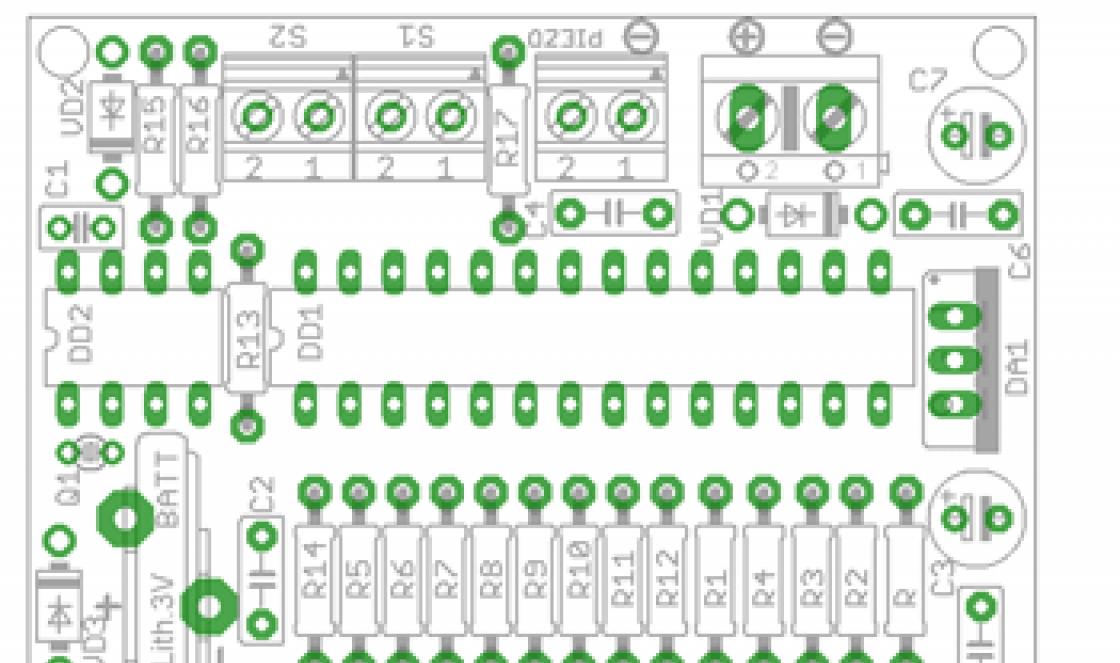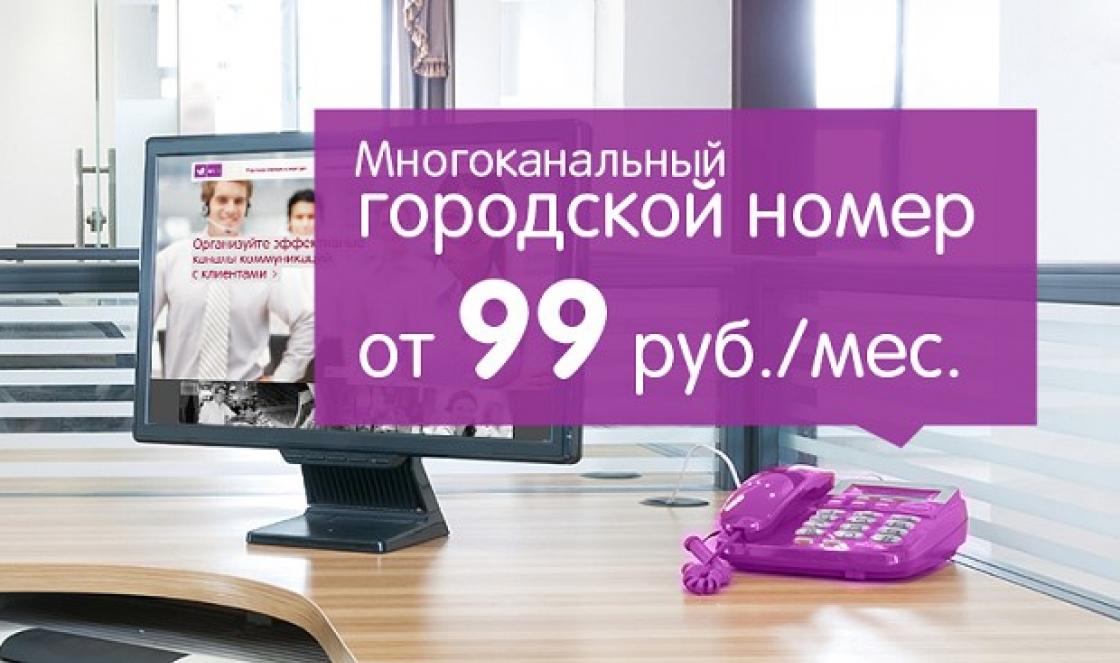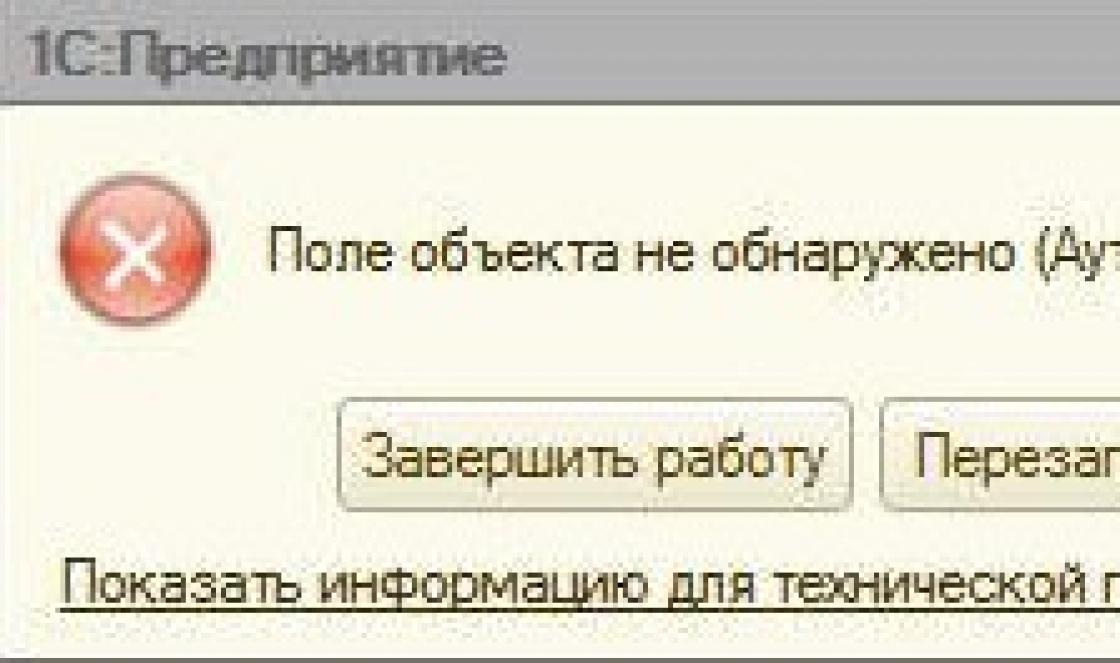The phone number is a required field to fill in when registering on Aliexpress. The phone number allows employees postal service contact the recipient after the parcel from Aliexpress arrives at its destination. This parameter is required for all users and without it it is impossible to register or submit an order. You must enter your phone number with a country code, which you can select from the list on Aliexpress. The code will be different for each country, so if you accidentally forget to select the one that corresponds to your region, the wrong number will be indicated on the parcel and if they need to contact you, the postal employee will not be able to do this and perhaps your parcel will be so and will be in the mail waiting. while you pick her up. The advantage of linking a phone number to Aliexpress is that the same number will be indicated on all parcels from China, so there is no need to constantly enter it for each order. About how to enter a phone number on Aliexpress, what are the differences in entering a phone number for residents of Russia, Ukraine and Belarus and how to determine dialing code on the website, we will talk about this further.
To make purchases on Aliexpress, you first need to register on the site.
When indicating your postal address and zip code, I advise you to carefully, without errors and reliably indicate your data.
Also, when filling out your postal address on the website, you may have a question about which country code to enter for Russia. The country code for Russia for Aliexpress is 7, followed by the city code (usually 3-4 digits) and then indicate the phone number.
For example, your mobile phone number is +7-915-111-00-00, then indicate the number 7 in the country code, then the area code 915 (this is also the operator code mobile communications or city code), then enter the remaining seven digits 123-45-67 in the telephone field, the information must be indicated without the dash “-” and without the “+” sign and without spaces.
Example of filling out the fields:
Country code Russia Aliexpress
The Russia country code for Aliexpress is number 7 (this is the international code of the Russian Federation), followed by the city code and telephone number.Russia area code for Aliexpress
If you indicate a telephone number, then the city code and the zone code of Russia are the same. The Russian telephone area code for Aliexpress (area code), this is usually the first 3 (sometimes 4) digits after the country code.Since all online store buyers indicate a mobile phone number when filling out the delivery address on Aliexpress, the area code is the first 3 digits after 7, for example, if your mobile number is +7 915 1110000 or +8 915 1110000, then the area code is 915 (enter the numbers after the seven in your number, or those after the eight).
A landline (home) telephone number must be indicated with the area code “Area Code”.
In the case of a direct landline number for Moscow, the example would be like this:
+7 495 ХХХ-ХХ-ХХ
In this case, only the area code has changed, and the Russian code for aliexpress remains unchanged.
City code Russia Aliexpress
If you need a city postal code, then this means the zip code (Zip Code). If you do not know the code of your post office (the nearest one), you can go there and find out.The postal code (index) can be found on the Internet by entering the name of the city, street and house number in the search bar, or you can find it at this address with postal codes of Russia: http://ruspostindex.ru
If you use the English version of the Aliexpress website, then:
Country Code - Country Code
Area Code - Zone code (sometimes interpreted as a region code, which is ultimately the same thing, in other words it is the code of your city, or mobile operator)
Local Number – directly your phone number
Any of the addresses on aliexpress can be freely edited or deleted.
Still have questions? ask your question at
This instruction for those who have difficulty filling out the delivery address on the Aliexpress website. As in the case with, the main problems are caused by writing a Russian address in English, or rather in transliteration.
So I decided to make a short tutorial “How to correctly fill out the address on Aliexpress”, with examples and screenshots.
So. You can create or change the delivery address by going to the “My Aliexpress” tab, it is located here:
By clicking on the link you will be taken to your profile page. On the right side of the site there is a menu with which you can track your orders, receive information about the coupons you have, change your password and, of course, set up your contact information, including the delivery address.
How to correctly fill in the delivery address on Aliexpress
So, you are on the page for filling out your first delivery address on Aliexpress ( Yes, there may be several delivery addresses, but more on that below). Here is standard set fields:
- Last name/First name/Patronymic name
- Country
- Street, house, apartment
- City
- Region
- Postal code
- And telephone, home and cell.
In what language should I fill out the delivery address on Aliexpress?
As already mentioned, the Russian spelling of the address will not work here. All Russian names must be filled in in English letters, i.e. translit. And again, a multitude of services for translating Russian names and addresses into transliteration will come to your aid. I usually come across translit-online.ru or translit.net. And when you find it, I think everyone knows how to use Google.
An example of such a service.
Enter your full name and click on the “Translit” button
And we receive our Russian full names written in English letters or transliterated.
I think everything is simple and clear here. There is no need to reinvent the wheel yourself and try to translate your data into transliteration at random.
Field "Recipient Name" we filled it out. Let's move on.
And again, I suggest not to suffer and use the address transliteration service. There are two options here. You can also use the services mentioned above. However, then you will have to independently add such data as street, lane, avenue, and so on. There is nothing complicated here:
- Street - UL.
- Lane - Per.
- Directions: PR-D.
- Prospect - PR-T.
- Boulevard - B-R.
- Embankment - NAB.
- Microdistrict - MKR.
- Edge - KR.
- Region - OBL.
- Autonomous Okrug - JSC.
I think the logic is clear.
Or you can use one of the address transliteration services. The first one I came across was www.adressinfo.ru. I’ll show you an example of filling out an address using it:
Fill in all the required fields in Russian and click convert:
In addition, you can use the English meanings of words, for example street - street, house - build (not house), apartment - flat. However, it’s quite normal for me to receive parcels with an address like PER. ALEKSEEVSKIY 1-Y, D. 10/2, KV. 112. So the choice is yours.
Now you just need to copy the transliteration result into the required field.
By the way with the fields "Edge, region, region" And "City" there are no such problems. There are drop-down menus where you just need to find the data you need. So we won’t dwell on them separately.
Filling out the “Phone” and “Mobile Phone” fields.
The telephone field initially implies entering a number home phone. However, I don’t have it, like most people now, so it’s quite possible to indicate yours here mobile phone.
In the “Mobile phone” field we indicate the same number, with the exception that you cannot use + here to indicate the country code as in the “Phone” field. We just leave seven and save our delivery address on Aliexpress.
Why do you need to indicate your phone number on Aliexpress?
Don’t worry, they won’t call you from China. However, this information may be useful to the Russian Post or the courier service that will deliver your parcel. By the specified number They will be able to contact you by phone to, for example, clarify the time when you can meet the courier or report any delays in delivery.
Postal code
Separately, it is worth mentioning the postal code, since incorrectly specified information can significantly slow down the delivery of your order.
Essentially, a postal code is the address of a Russian post office. It is used for sorting correspondence and parcels, among other things. If you make a mistake when entering this information, your parcel may be delivered to a completely different department. postal service your city.
Agree, it’s not pleasant to travel to the other end of the city because of one wrong number.
How to find out your postal code?
The easiest way to use the Russian Post website is
By entering your address on this page you will receive the index of the desired post office.
Passport details and TIN
Recently, a tab appeared in the delivery address editor on Aliexpress "Delivery information".
It contains fields for entering your passport data and TIN. In most cases, it is not necessary to fill them out at all. All orders will reach the addressee anyway.
Why do you need to provide your passport details and TIN on Aliexpress?
Let's start with the TIN. Due to innovations in the field of customs regulation, express delivery services (like SPSR) may need your individual taxpayer number. It is needed for Russian customs to allow your parcel to cross the border.
Please note that this only applies to express delivery.
Passport data may be needed in several cases.
1 Together with your TIN, the delivery service may need them to resolve issues with customs.
2 Your passport information may also be needed payment system, through which you pay for your order on Aliexpress. This situation is possible when making large and expensive purchases.
By and large, the lion's share of Aliexpress buyers do not need to provide this data.
Now on the page "Delivery addresses" you have this entry:
Several delivery addresses on Aliexpress.
Yes, on Aliexpress you can have multiple delivery addresses, two, three or more. And it's very convenient. After all, if you suddenly move, you can simply edit your delivery address.
What if you want to order, for example, a set of frying pans for your grandmother from Vladimir? This is where the second delivery address will help you.
|Correctly entering contact information on trading platform AliExpress is one of the guarantees of fast delivery of goods. The recipient's phone number is important if the delivery address is indicated incorrectly. If problems occur post office will contact the recipient at the specified phone number and clarify the necessary information. Let's analyze how to write a phone number on AliExpress, as well as how to correct it when changing the number.
How to enter your phone number correctly when registering
Initial registration on the AliExpress site involves entering the following personal information into your account card:
- Country of Residence;
- the address of the actual location to which the purchased goods will subsequently be sent;
- mobile phone or fax (if available).
All information is entered in Latin letters - this is due to the international activities of AliExpress and facilitates communication between the seller and the buyer.
To translate contact information from Cyrillic letters to Latin, there are special programs, in which it is enough to copy, for example, an address. After processing, the resulting result should be entered in the appropriate section. You can figure out on your own how to indicate your phone number on AliExpress if you strictly follow the instructions below.
The phone number both on AliExpress and on other sites contains the following required elements:
All elements together form a phone number, which is displayed in the system and visible to all users. By to this number the seller can contact the buyer in case of unforeseen situations, as well as in case of problems with delivery. Let's analyze how to fill out each of the fields correctly.
Each country has its own code, which can consist of one or several digits. Countries united in one communication space may have the same code. For example, the telephone code for users from Russia and Kazakhstan is the same and corresponds to the number 7. Residents of Ukraine should indicate 380, and the Republic of Belarus - 375. Below is a table of telephone codes for other CIS countries:
| Country | Code |
| Armenia | 374 |
| Azerbaijan | 994 |
| Georgia | 995 |
| Kyrgyzstan | 996 |
| Latvia | 371 |
| Lithuania | 370 |
| Moldova | 373 |
| Tajikistan | 992 |
| Turkmenistan | 993 |
| Uzbekistan | 998 |
| Estonia | 372 |
In the Country code field, enter full code of your country. Please note that you cannot enter any additional characters, including “+”. The system will automatically, after filling out the sections, generate a phone number, including all the necessary characters.
In the Area code section, indicate the telephone code of the city, which in Russia is assigned to each regional and district center; its length can be from 3 to 5 digits. When entering mobile phone data in this field, you must indicate the mobile operator code, which always consists of 3 digits. Area code is also entered without any symbols, including the introduction of brackets “()”.
In Local number, enter the remaining digits of your contact phone number. This field can contain from 5 to 7 digits for users from Russia. When specifying a mobile phone number, you must indicate the last 7 digits. Please note that all numbers are entered together; separating the number with a hyphen, space or dash is unacceptable.
After entering the information listed below, a phone number will be generated. Check that it is filled out correctly and save the entered data. If the number was previously filled in landline phone, then you can omit the mobile number and skip this field.
How to change phone number on AliExpress
The need to change the number specified during registration may arise for various reasons. These include changing your phone number when moving, changing your mobile operator without saving the previously used number, incorrectly specified information during registration, and others. Regardless of the situation, you can change your contact information at any time. Use the recommendations below - this will allow you to quickly and correctly enter or change your personal data, including the entered phone number.
To make changes, log into your account and open the My AliExpress tab. Find the Shipping Address section and in the window that opens, click the Modify button.
In the form that opens, as when registering, make the necessary changes related to changing or editing your contact phone number. When finished, carefully check the completed information and save the information. As a result, the system will retain new number, which will be displayed to all users of the trading platform.
Please note that a user on AliExpress can add up to 5 addresses and contact numbers.
To do this, click on the “Add delivery address” button and specify additional addresses and other contacts.
For instructions on how to fill out the delivery address on AliExpress, including the phone number, watch the video:
Situations arise when the order has already been formed or sent, and contact phone number has changed or is specified incorrectly. If the goods have not yet been shipped, contact the seller and indicate the changed information, and also ask to change them in the delivery card. If the product is shipped, we recommend that you control the delivery using the provided tracking number. When the item arrives at your local post office, please contact us to receive it without waiting for notification. Remember: the main importance of delivery is that it is correctly specified contact information, therefore, when filling out fields with personal data, make sure they are correct and reliable. This rule applies not only to the delivery address, but also to the contact phone number.
In Russian.
A simple question, enter your phone number correctly on the website of a well-known virtual store ALIEXPRESS, may not cause any difficulties. There are nuances! The site is in English.
Phone number required if there is a problem with the delivery of goods. There are almost no such options, according to statistics and customer reviews, but we decided to talk about correct and competent ordering.
Entering the correct number when placing an order on Aliexpress, in Russian: instructions.
We indicate the country code - Russia or CIS countries
Primary steps:
- We find a page for filling in the delivery address at Aliexpress via the button at the top right " My Aliexpress" - further " My orders" - further left " My addresses«.
- Or fill in the address when placing an order.
- We write the phone number in the order form on the website Aliexpress as shown in the picture below: country code first
- Country code for the Russian Federation or Kazakhstan - 7 , area code 495 (Moscow) and other digits of your home or landline phone.
- Code countries 380 for Ukraine.
- Code countries 375 - Republic of Belarus.
- Then fill in the city code. It is needed if you indicate your home or landline phone number. For example, Moscow city code 495, Kyiv 44, Minsk - 17 and so on.
- If you don't have a home(landline) phone, then write down the mobile phone number and enter the code instead of the area code mobile operator and then all the remaining numbers phone number. For example, 7 999 88888ХХ
- Strict filling rules this item does not exist. The main thing is to write any phone number so that you can call it from any country in the world.
- If you don't have a home phone number, then write the same number in both columns with phone number cell phone, or different numbers.
- In the picture below, see an example of filling in the phone number in the delivery address at Aliexpress.

What phone number should I indicate on the registration page: work, home, mobile? Indicate the one by which you are easiest to find. Only you know about this.