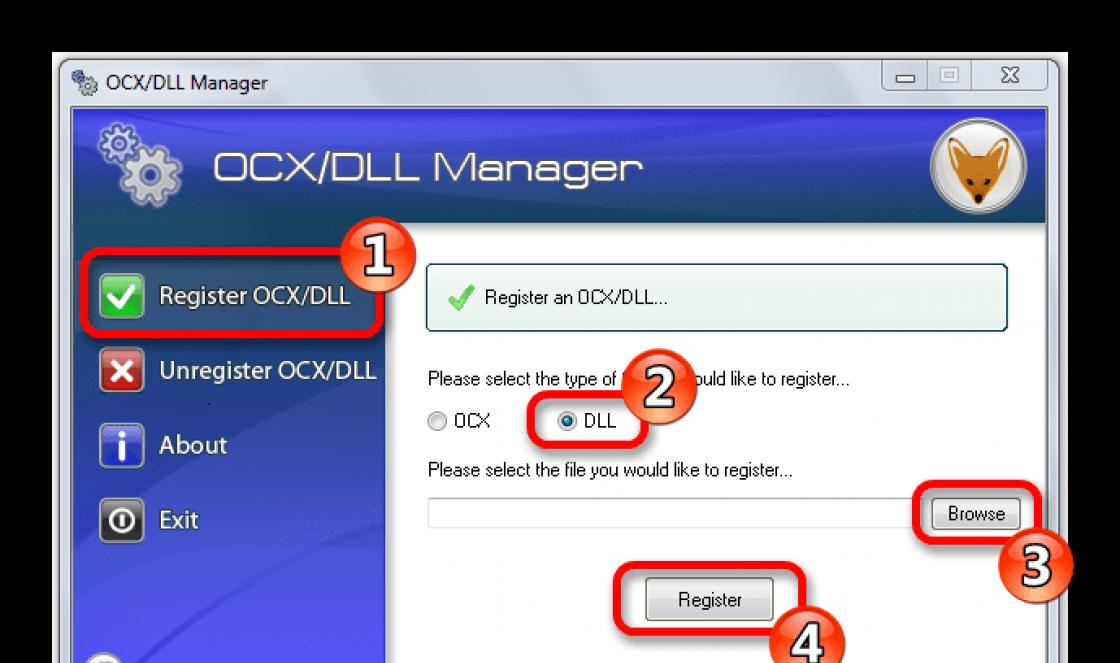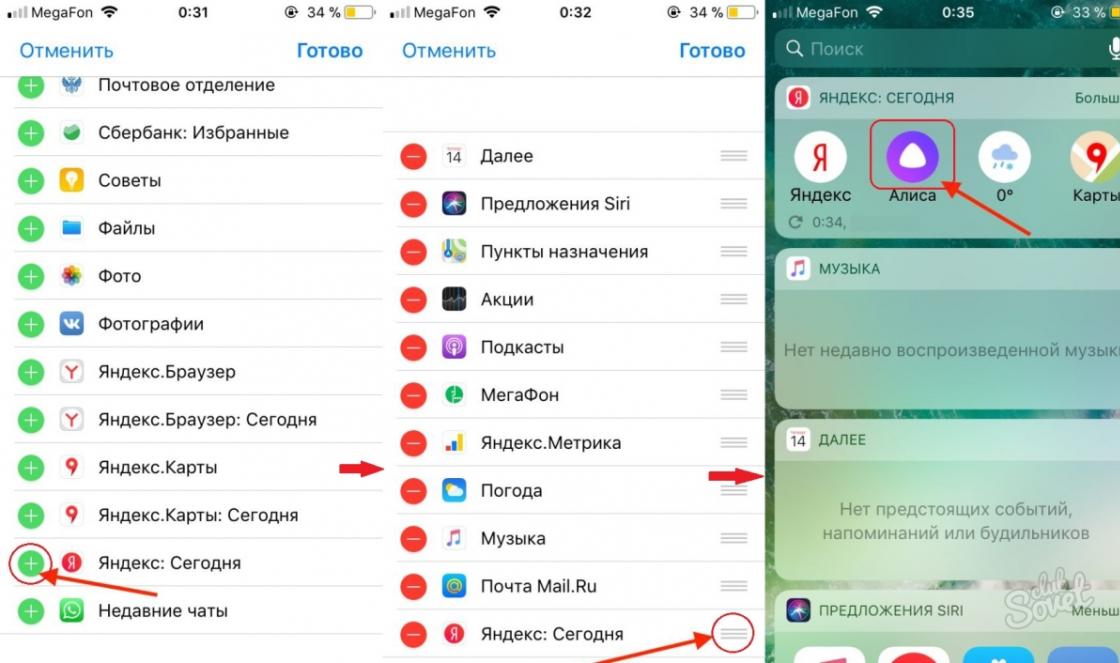But this is not the only science that developers are working on popularizing today. And, of course, their attention did not pass by chemistry - the most interesting science of the structure of substances, which usually causes children to be terrified of incomprehensible elements and formulas. But, as always, it seems to be a matter of approach. Perhaps, if you diversify the study of the periodic table using various games and introduce children to the concept of chemical valence using a colorful and understandable application, then the subject itself will not seem boring or inaccessible to them. So we bring to your attention a selection of applications and games for learning chemistry.
An application for exploring the chemical elements, about which the English writer and actor Stephen Fry once said: “For the sake of this application, you should buy an iPad!”. The Elements is a kind of database of the main chemical elements presented in the form of high-quality 3D models. The app is based on The Elements by Theodore Gray, author of the Gray Matter column in Popular Science Magazine, but The Elements features go far beyond print.

For each element, an example has been selected, which is presented in the form of a rotating 3D model (for example, a tin soldier for tin, a gold ingot for gold, etc.), which can be independently launched, turned over, enlarged - in general, explored from all sides . Next to each element is a column of data and facts detailing its features. Developers characterize their product as follows:
The Elements is not a help application; is a rich and captivating love story of the periodic table, retold in words and pictures, allowing you to experience the beauty and majesty of the building blocks of our universe like never before.
Recognized many times as one of the the best programs to learn chemistry, The Elements is only $4.99. The app can be downloaded from iTunes. Unfortunately, the video review is only available in English, but even the visuals are enough to understand how good this program is.
In that free application you will find three-dimensional models of various substances. Molecules has several visualization modes that allow users to rotate models, scale the molecule, zoom in/out, and more. The application itself has a very decent database of molecular models, but at the same time, the user has the opportunity to download examples from specialized sites of international repositories of biological molecules and their three-dimensional models. To do this, enter the name of the substance in the search bar (Water, Gold, Insulin, etc.). Of course, comprehensive information is presented here about each molecule and molecular compound: the full name of the molecular structure (and do you remember that most often substances are abbreviated, and the full name is usually known only to specialists?), the number and types of amino acids in the case of proteins, nucleotide sequences for DNA and RNA, the names of compound researchers, and more. The app is available on iTunes.

Created by a Michigan chemistry professor, this app helps users understand how molecules connect. The gameplay consists of five levels, each requiring the player to compose 2D Lewis point structures. The one who completed the task will be rewarded with the transformation of the 2D structure into a 3D model. In addition, at the end of each level, the application will give you a philosophical rhetorical question about the structure of the Universe and its substances, so even if you fail to comprehend valency, the philosophy of chemistry will become a little closer to you. You can download Chemical Valence from the App Store for $0.99.

This is a kind of virtual chemical laboratory in your mobile device. Here you can conduct experiments with various substances and observe the most unexpected reactions. As you understand, in the virtual space you can even experiment with explosives and radioactive substances. The results of the experiments are simulated in real time, while the program takes into account a bunch of parameters: air composition, ambient temperature, mass and volume of mixed substances, etc. To make the task easier for a novice chemist, the base of the main reactions for each substance from the periodic table is available in the application. However, you can "chemize" and discover your own reactions. The Chemist Lab is available on iTunes for $4.99. But there is also a free trial version.
Think another chemistry lab? Didn't guess! Chem Lab is a fun quiz that will test your knowledge of basic chemical formulas. The user is prompted to perform 5 tasks in turn (drag the necessary elements into the test tube to obtain gas or combine suitable substances, etc.). At the end of the experiments, the required results for each task are shown and compared with your achievements. Be careful - if the reaction is unsuccessful, something may explode or catch fire. Of course, working in the application is safe, but the explosion at least suggests that in reality it is not worth repeating such an experience. The app is available on the App Store and costs only $0.99.

Talking Ben the Dog is a game for the little ones. Talking dog Ben is a retired chemistry professor who is tired of life. All he does is eat, drink and read newspapers. You can try to stir it up, or you can simply press the "Chemistry" button and send the old professor to the laboratory to conduct simple chemical experiments with him (mix two liquids and observe the reaction). Nothing particularly educational, but at least the child learns that mixing two substances can lead to an unexpected reaction. It seems like a good start for telling a child about chemistry as a science. The app is available for free on iTunes and Google Play.

Another tool for studying chemistry, which allows you to get acquainted with the activity of elements, study redox reactions, solve problems in chemistry, obtain the final reaction products and equalize coefficients. The application contains a description of the reactions of more than one and a half thousand chemical compounds. The application interface is extremely simple, however, as well as working in it: for the reaction, it is enough to select the necessary elements from the table and connect them. The application can be downloaded from Google Play for free.

Game app for learning chemistry. Now you do not need to force your child to cram chemical elements, just install Elements Quiz for him, where the periodic table is studied in a simple game form. The basic rules of the game are to look for the chemical elements offered by the program in the table. What could be easier? But the child in the process of such a search gradually remembers the name of the element, its symbol and place in the table - the basics that are necessary for further successful study of the subject. For more advanced users, the application has built-in quizzes that are not so easy to handle. In addition, the application is linked to Wikipedia, so you can always get additional information about this or that element in the free encyclopedia.

This is an application that allows you to easily draw the formulas of organic compounds. But, as users note, it is impossible to describe and depict full-fledged reactions in the program, so MolPrime + can still be used only as a formula editor. By the way, it is easy to share your achievements in the application with friends via twitter and email so that you can compete in skill. MolPrime+ is easy to download from
NMR
Expert processing and interpretation of 1D and 2D NMR data is now available to less experienced NMR users with NMR matching and interpretation software. Create databases of experimental spectra and predict NMR spectra of any 1D and 2D experiments for your chemical structures.
Mass spectrometry
Process, interpret, and conveniently manage mass spectral and complex data. Predict mass fragmentation. Use complex datasets (LC/MS, LC/MS/MS, LC/DAD, CE/MS, GC/MS) to isolate chromatographic components from complex samples.
UV-IR spectroscopy
Process, interpret and conveniently manage optical spectra measured in a wide range, including the entire optical range of 1 cm-1 to 100,000 cm-1 (100 to 10,000,000 nm) spectroscopy using UV, IR, visible and Raman spectroscopy methods.
Chromatography
Design, select and optimize separation methods, process and manage experimental chromatograms, simulate LC and GC chromatograms using chemical structure based predictions.
Chemical databases
Unify your company's chemical knowledge, accelerate decision making, and increase project turnover with a powerful yet easy-to-use software suite. Storing and managing all information for each structure, reaction, synthetic sequence, adding related data such as biological and toxicological information, descriptive text fields, project IDs, links to related documents and analytical data - all with full search capabilities for structure or text queries .
Prediction of physicochemical properties and toxicity (ADME/Tox)
PhysChem Suite
A complete set of tools for predicting molecular physical properties based on chemical structure, including pKa, logP, logD, and solubility versus pH
ADME/Tox Prediction (Pharma Algorithms)
Combining Pharma Algorithms' ADME/Tox predictive software with ACD/Labs physicochemical properties results can accurately predict ADME and toxicity for a wide range of compounds. Simulate the effects of structure change and use your own data to increase the accuracy of your predictions.
Chemical Nomenclature
Generate systematic nomenclature names (or convert names to structures) according to IUPAC and CAS Index rules using industry standard software already used by many scientists and companies in the chemical and pharmaceutical industries.
There are many programs for calculations and simulations in the field of chemistry. For example:
ChemOffice (The ChemOffice package of chemical applications will help scientists avoid many routine processes and focus on work. The modules included in the package turn a computer into a workstation for designing and working with databases and chemical documentation. A new version ChemOffice Ultra is focused on Windows platform. ChemOffice Ultra 2008 contains ChemDraw Ultra, Chem3D Ultra, E-Notebook Ultra, ChemFinder, CombiChem, Inventory, BioAssay, and The Merck Index in one package. For integration with Microsoft office ChemDraw/Excel and ChemFinder/Word modules are used.);
ACD ChemSketch 12.01 (One of the latest versions of a chemical editor that allows you to draw chemical formulas, including volumetric ones, reaction equations. Contains a database of laboratory glassware drawings, allows you to calculate basic chemical parameters);
Avogadro (FreeWare) - 3D visualization (advanced molecular editor designed for use on multiple platforms (in particular on Windows OS), computational chemistry, molecular modeling, bioinformatics, materials science, etc.);
Balancer is a program for arranging coefficients in equations of chemical reactions (a program that allows you to arrange and equalize coefficients in equations of chemical reactions. Its advantages are that it: - equalizes any types of reactions; - calculates mole, mass and gas volumes for a balanced equation. The user can select from a database of many chemicals);
Base Acid Titration and Equilibria (BATE) (pH calculator is designed to help with calculations that may come up in everyday practice. You can use the pH calculator to determine the pH of a mixture in any proportion of strong/weak acid and base. Such mixtures include solutions for most salts and buffers);
CalcSam. Calculator for calculating water-alcohol solutions (The program recalculates the hydrometer readings obtained at one temperature into hydrometer readings that will be at a different temperature of the solution. Based on the known concentration of the solution, it calculates volume, mass and molar concentrations, as well as density. Based on the known concentration, calculates the boiling point , mass and molar composition of steam);
CambrigeSoftChemDrawPro (Professional computer modeling system for chemical compounds of any complexity. Draws reaction mechanisms for publications and presents three-dimensional molecular surfaces, orbits and molecular properties);
Chemissian v1.70 Portable (is an essential tool for analyzing the electronic structure of molecules and spectra. It can manipulate molecular orbital energy level diagrams (Hartree-Fock and Kohn-Sham orbitals), calculated and experimental UV-VIS electron spectra, electron and spin density maps, and preparing them for publication);
CHEMIX School 3.5 Portable (What can I say. The program has gone far from Russian counterparts. CHEMIX School is a set of chemical utilities that includes the periodic table of elements, a molecular calculator, modules on electrochemistry, spectroscopy, dictionaries, reference books and much more. CHEMIX School is educational tool for teaching chemistry);
ChemMaths v11 (Software suitable for students of chemistry, engineering as well as professional use. ChemMaths contains information on 3000 chemical compositions, the periodic table of chemical elements, critical constants, thermodynamic properties, surface tension, viscosity calculation, etc. Solves About 500 problems in chemistry, electricity, physics, and mathematical equations Contains 200 units of transformation The program has the ability to create two / three-dimensional graphs, build drawings, process models Find solutions to matrix problems, financial, geometric, statistical and many other mathematical equations . Etc);
ChemSite (FreeWare) - 3D molecular visualization (A program for creating 3D molecular models. In this program, it is easy to build the structure of any organic compound, since it contains many tools: functional groups, amino acids, nucleic acids, carbohydrates, etc. Each structural fragment can be added to the screen or attached to any atom);
CrystalMaker.v2.3.0 (CrystalMaker is a program for visual observation and analysis of crystal and molecular structures. The program provides high resolution photo-realistic graphics, a grandiose 3D stereo screen, tools animations, pro-digital video and QTVR output);
HyperChem 7.0 (HyperChem is a complex software product designed for the problems of quantum mechanical modeling of atomic structures. It includes programs that implement the methods of molecular mechanics, quantum chemistry and molecular dynamics. The force fields that can be used in HyperChem are MM + (on based on MM2), Amber, OPLS and BIO+ (based on CHARMM));
PL Table (PL Table is a multifunctional periodic system of elements, implementation of the periodic system on a PC that allows you to get information about the elements (more than 20 types of data about each chemical element), and a built-in chemical calculator that allows you to instantly equalize chemical reactions of any complexity, solve chemical problems );
Portable Virtual Chemistry Lab 2.0 (The program is a virtual chemistry lab with many features. Virtual Chemistry Lab is a useful tool for teachers, students and all those who are just interested in chemistry. The program is intuitive: there is a so-called desktop and two "shelves "- for tools and chemicals);
REKT v. 4 - Program for calculating the distillation column (The program performs technological calculation of the rectification process, including plate-by-plate calculation of costs and concentrations of components);
Kinetics v1.2 (A compact program that sets the order of the reaction and its rate constant according to the experimental data that you provide to it. Supports any orders, including fractional and negative. Free and does not require installation);
The Chemical Calculator program is used to obtain quick decision reaction equations from inorganic chemistry. In a few clicks, you will get a fully prepared chemical equation with arranged coefficients. The work of the program is similar to the work of a mathematical calculator. That is, you found, clicked and received. A significant advantage of the program, which distinguishes it from other similar calculator programs, is a library of ready-made formulas for substances, which greatly saves your time. But the singularity does not interfere with the usual solution of equations.
Initially, it may seem that ready-made formulas only take time, but this is not at all the case. You need to get used to the arrangement of all the formulas. But it won't take long. All formulas that are in the program are sorted by activity and response classes. But if you can't find the substance, then just use the search function. In the event that the calculator writes that “it does not react with this substance”, and you know the equations of these substances and the reaction products, then it is possible to enter the equation into the application database. IN latest versions the programs were corrected previously found flaws in the database. The number of chemical reactions has more than tripled. Approximately 360 new substances have been added. When viewing an equation, information about the conditions under which a chemical reaction occurs is now available. There is also a search function, which was already mentioned earlier.
Computer programs for chemists.
The modern study of chemistry cannot be complete without the use of powerful software packages for modeling chemical processes, images of chemical formulas and diagrams, and chemical calculations.
A brief overview of the main programs.
Maple is a complete computer program for advanced mathematicians developed in Canada by Maplesoft. As you know, the chemist who has problems with mathematics is bad.
Sigmaplot- handy program for plotting graphs. It will be especially useful for physical chemists who deal with the processing of a large amount of experimental data, and for everyone who wants to save their time and not build graphs manually.
This program allows you to model complex molecules without any extra effort on your part. Visually shows the spatial arrangement of atoms. Calculates distances and angles between atoms
Chemical Equation Expert
If you have come across organic chemistry or biochemistry, then you probably know what huge and cumbersome formulas are found there. To display such formulas, there is a special program called ISIS DRAW.
Now let's look at these programs in more detail.
Maple is a complete computer program for advanced mathematicians developed in Canada by Maplesoft. As you know, the chemist who has problems with mathematics is bad. And the chemist has to deal with mathematics, whether he wants to or not. If you're having trouble calculating logarithms, integrals, and so on, then Maple can help you solve some of your problems. It will also build charts for you. In addition, Maple has built-in functions and operations. Powerful Maplesoft software packages allow you to perform complex mathematical calculations, process simulations and much more.
The principle of operation in this program is similar to Mathematica. You can always look at the instructions for work by calling the help (keys ctrl + F1).
In general, Maplesoft is a leading provider of high performance software for engineering and life sciences. The range of software products is quite wide: software for engineering calculations, for educational purposes, for applied research, for automation, for the aerospace industry, for the energy industry, for electronics. The prices for the products of this company are different depending on your belonging to one or another category of buyers (student, commercial organization, university, State administration). It is also possible to purchase an individual and collective license to use this software.
For more information you can visit their website www. . The site does not have a Russian version - another reason to start learning English, if you have not started yet.
SigmaPlot is a handy plotting program. It will be especially useful for physical chemists who deal with the processing of a large amount of experimental data, and for everyone who wants to save their time and not build graphs manually.
You may be wondering, "Why should I understand this program when I can quickly and easily plot in Excel?" Here, as they say, there is no comrade for the taste and color. SigmaPlot in this case is given as an alternative program for constructing sufficiently accurate graphs.
This program will be useful primarily for chemists involved in organic chemistry. If you are not well versed in such programs as "MOPAC", "HyperChem", etc., or even hear about them for the first time, then "ChemBio3D" was developed by Cambridgesoft for you. To work with this software you do not need to be able to enter the z-matrices of the starting geometry of molecules, to have developed spatial thinking. It allows you to spatially represent complex molecules. Calculates bond lengths, angles between atoms and much more that the above programs allow, but in this case without any effort on your part.
A molecule can be entered in 2 ways: directly in the working window with a spatial molecule or in the "ChemDraw" window, which is located to the right of the working window. You can view information on bond lengths and angles between atoms as follows: top panel Structure-> Measurements->Generate All Bond Lengths/Angles
Chemical Equation Expert
If you experience certain difficulties with the arrangement of coefficients in chemical equations (especially in OVR), then this program is created for you. Here you do not need to know either the electron balance method or the half-reaction method. All you need to know is the reactants and reaction products.
How to work with this program? In the left column, where it says "Reactants", enter all the reagents one under the other. A separate line is allocated for each reagent. You do not need to write all the reagents in one line. In the second column, write down all the products of the reaction. Then press the "Balance" button. If everything is entered correctly, the message "Balanced it successfully!" will appear. To see the result, top menu choose "Results". Find your equation with the placed coefficients. If you want to clear all results, click "Clear all". If you have any questions, then "Examples" contains ready-made reaction equations. By analogy with them, enter your own. Here are examples of entering molecules: Ca(OH)2, (CO3) (the sign of the charge is written after the value, and the charge itself is written in square brackets), H[+] (value "1" is not written), CuSO4*5H2O (double salts, hydrated molecules are written in a similar way).
This program is convenient for placing the coefficients if the reaction products are known. And if the products are unknown, then it will not help you.
What other possibilities exist? It is possible to add equations to the equation library, which allows you to quickly find the required equation using "Search". There is a calculator that calculates the masses and quantities of substances. Select "Calculate" from the top menu. Select the desired reaction equation using the "Back" and "Next" buttons. The selected equation will appear in the box. And you calculate either the quantity or the mass of the substance. You can also choose the precision of the calculation.
If you have come across organic chemistry or biochemistry, then you probably know what huge and cumbersome formulas are found there. To display such formulas, there is a special program called ISIS DRAW.
How to use it? If you need to draw a cycle, then select the necessary element in the control panel located at the top:
If you need, for example, to draw a single, double and triple bond, select a chemical element, put a + sign or draw an arrow, then select the necessary tool in the toolbar located on the left.
Let's analyze each tool in this control panel.
If you place the cursor on the first tool and hold down the left mouse button and move the cursor to the right, a set of tools will appear. All of them are used to highlight the required area, move it and resize it, both proportionally and in one specific direction. The first one is called the lasso tool. You can select any objects of any shape. The second is the select tool. The third is to select the entire molecule (molecule select tool).
The second tool (rotate tool) is used to rotate the molecule. There are also two tools here. One is for rotation in a plane (2D), and the other is for rotation in space (3D).
The third is an eraser. Deletes unnecessary links with a click.
The fourth is the choice of the necessary chemical element. Select the atom in the molecule that you want to rename (by default, carbon is everywhere), and in the window that appears, select the chemical element you need or enter it manually.
The fifth tool is used to draw single, double and triple bonds.
The sixth one is for the spatial image of bonds located in different planes.
The seventh - for the image of chains of atoms of different lengths.
The eighth is the plus sign in the reaction equation.
Ninth - various arrows (for reversible, irreversible reactions...).
Tenth - "atom-atom" card. It is not entirely clear why it is needed. I never use them.
Eleventh is the sequence tool. Enter the desired chemical element and a whole molecule appears on the screen. It can be edited using the tools you already know.
Twelfth - brackets. Used to depict polymers. Enclose in these brackets the repeating element of the polymer chain, where n indicates the number of times that given element repeats. You can also set the value of n.
The thirteenth is a text field. From the name itself it is clear why it is needed.
Fourteenth - a tool for drawing lines (straight, broken, rounded, elliptical).
Fifteenth - for the image of geometric shapes: rectangles with sharp and rounded corners, polygonal shapes, ellipses.
It is also necessary to say that in this program there are ready-made molecules (chains of atoms, cycles, amino acids, carbohydrates, etc.). In the main menu, select "Templates", then select the required object. A window opens in which there will be ready-made structures. Select the one you need by clicking on it with the left mouse button, and then paste it into the working window by also clicking with the left mouse button. And now, the molecule is ready!
And one moment. How to export a molecule to Word. To insert the resulting molecule into Word, you need to select it in ISIS DRAW and copy it. Another way is to select "File" from the main menu, then "Export". Choose the desired format and save.
We have considered only some programs, but already their knowledge and the ability to use them in their profession will greatly facilitate the life of a modern chemist.