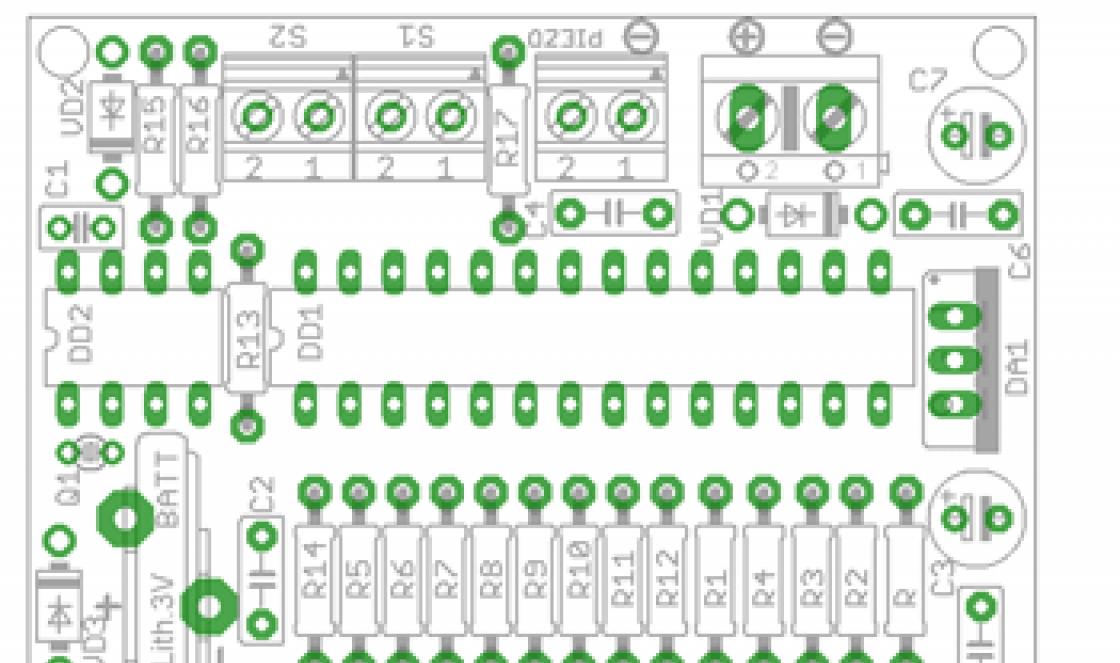If desired, it is possible to connect an external actuator (relay unit) and turn the load on and off when the temperature changes (perform thermostatting). The device will be useful for use in everyday life, at home, in the country, in the bathhouse. With its help, you can measure the ambient temperature, control the operating temperature of freezers and refrigeration units, manage various loads offline, log the measured temperature, generate a file with current readings in HTML format (that is, monitor the current temperature and state of the loads via the Internet) , manage the load using a batch file. Specifications
Supply voltage, V 3.6…5
(from USB bus or external power source)
Current consumption no more, mA 30*
Range of measured temperatures, C -55…+125
Standard temperature sensor DS18B20
Allowed number of sensors**
(can be purchased separately if desired) Up to 32 sensors type DS18B20, DS18S20, DS1820 or DS1822
Number of load control channels** 2
Accuracy, ?С ±0.5
Dimensions printed circuit board, mm 38x15
*depends on the number of connected sensors
**Additional temperature sensors and actuators, if necessary, must be purchased and connected independently
Design
Structurally, the digital thermometer is made on a double-sided printed circuit board made of foil fiberglass.
The device is connected to a PC via USB connector J1.
If desired, you can connect additional temperature sensors and actuators to connector J2.
Description of the device operation and its connection
Fundamental electrical diagram is given below.
The central part of the device is an ATtiny45 microcontroller operating at a frequency of 16.5 MHz.
The sensors are connected via connector J2 in parallel to each other.
The supply voltage is supplied through the USB port J1, or (in standalone mode) is supplied to connector J2.
The device can operate both in autonomous mode (monitoring the current temperature and controlling devices) and under control specialized program for a personal computer.
The DA1 temperature sensor is located on the device board.
Electronic components near the sensor may heat up slightly during operation; the measurement accuracy is also affected by the protective heat-shrinkable shell, so small errors in temperature measurement are possible (no more than 0.5C).
More precise measurement can provide external temperature sensors, which can be purchased and connected additionally if desired.
The recommended length of the connecting line is no more than 100 meters.
When the line length is close to the maximum length, use high-quality wire: twisted pair 5 categories.
In the presence of electromagnetic interference, it is advisable to use shielded wire.
In standalone mode, the device does not require connection to a computer and can receive power from any network adapter 5 Vs USB connector.
A supply voltage of 3.6...5 V (for example, from a standard lithium battery) can also be supplied through connector J2 to the Vdd point.
Through the same connector, external load control can be implemented, for example, using the BM146 module, or by assembling the actuator yourself, for example, from the NK146 kit.
A simple solution for your task!
Not available
Report
about arrival at the warehouse
Add to favoritesThe multichannel digital thermometer connects to a personal computer via a USB port. It has an actuator (relay) and allows you to turn loads on and off when the temperature changes (perform thermostatting). The device will be useful for use in everyday life, at home, in the country, in a bathhouse. It can be used to measure the ambient temperature and control the operating temperature freezers and refrigeration units, manage various loads offline, log the measured temperature, generate a file with current readings in HTML format (that is, monitor the current temperature and status of the loads via the Internet), manage the load using a command file.
Specifications
Peculiarities
- The device comes with a housing.
- The device works with Windows XP,7,8.
Operating principle
The central part of the device is an ATtiny45 microcontroller operating at a frequency of 16.5 MHz. Additional sensors, if necessary, are connected in parallel to DA1. The power supply is supplied via the USB port J1. The device can operate both in stand-alone mode (monitoring the current temperature and controlling devices) and under the control of a specialized program for a personal computer. The DA1 temperature sensor is located on the device board .Electronic components near the sensor may heat up slightly during operation; the measurement accuracy is also affected by the protective heat-shrinkable shell, so small errors in temperature measurement are possible. More accurate measurements can be provided by external temperature sensors, which can be purchased and connected additionally if desired. The recommended connecting line length is no more 20 meters. When the line length is close to the maximum, you should use high-quality wire: twisted pair of category 5. In the presence of electromagnetic interference, it is advisable to use shielded wire. In stand-alone mode, the device does not require connection to a computer and can receive power from any 5 V network adapter with a connector USB.
Device design
Structurally, the digital thermostat is made on a double-sided printed circuit board made of foil fiberglass. The device is connected to a PC via a USB connector. A load is connected to connector J2, J3.
Additional information
Structurally, the digital thermometer is made on a double-sided printed circuit board made of foil fiberglass. The device is connected to a PC via USB connector J1. Connectors J2, J3 are intended for connecting a load, the COM pin is common, NC is normally closed, NO is normally open. LEDs LED1, LED2 reflect the load status.
Articles
Schemes
Wiring diagram

Load connection diagram
Electrical diagram
Scope of delivery
- Module MP707R. - 1 pc.
- Frame. - 1 pc.
- Instructions. - 1 pc.
What is required for assembly
- You will need a port to connect laptop usb or desktop PC.
Preparation for use
- Install software.
- Connect the module to the USB port of a personal computer.
- Set up the device according to the instructions.
- Enjoy your use.
terms of Use
- Temperature +5C to +50C.
- Relative humidity 20-80% without condensation.
Questions and answers
- I can't download the software. What to do?
- The MP7XX series of devices has software that uses direct access to the registry during operation. Therefore, some antivirus programs identify this software as malicious and block downloading. To download, you need to specify a trusted folder in the antivirus settings. While downloading the management program, disable the antivirus and download the software to the specified folder.
- hello, I came across next problem, We need a cunning temperature sensor that can work with water heated floors. That is, one temperature sensor is located on the main heating pipe; it controls the activation of the circulation pump when the coolant in the main line reaches a certain temperature (for example, 30 degrees). Another temperature sensor monitors the air temperature in the room and when the air temperature reaches, for example, 18 degrees, it would turn off this centrifugal pump. And so on cyclically.
- MP707R is what you need.
- Hello. Please tell me, is there a chance that the MP707R thermometer will go on sale?
- Definitely not in the near future.
DIY USB thermometer
A long time ago I had the idea of making a USB thermometer, but there was no need, and the idea lay dormant. Once at a friend’s house I noticed a couple USB flash drives. One was dead and I got it for free. Recently I have been constantly hunting for them, because... in most cases the controller burns out, and the NAND flash is live + SMD quartz. And such things don’t lie on the road.
So, from this flash drive I got: SMD quartz at 12 MHz, a USB plug for the board and a small case, as well as the development of the idea of a USB thermometer.
Within a week the following were developed:
1. Device diagram;
2. Layout of the printed circuit board for the existing case;
3. Program for MK ATtiny45;
4. Host program (hereinafter simply host) for receiving data from the MK.



The program for MK was developed in the AVR Studio environment using GCC based on the avrusb library and the source code of a certain Martin Thomas for DS18B20 (there was no time to write it myself). The way the host interacts with the device is implemented in the form of sending a conditional code to the device (according to which the device will perform the required operations), as well as requesting a data packet with the current temperature value. Since the size of the sent and received data is small, a future report (data packet type) was chosen due to the ease of working with it.
If you want to fix the program for MK, please first carefully read the USBID-License.txt document located in the usbdrv folder.
It contains a number of rules and restrictions on using the avrusb library.
The host program is written in Borland Delphi 7 using the JEDI-VCL component library, which includes the TJvHidDeviceController component, which provides simple access to HID compatible USB devices. To make using the device as convenient as possible, it was decided to implement the host as an icon with the temperature value in the system tray (near the clock) without any graphical interface, with the exception of a context menu by right-clicking on the tray icon.
I have WinXP SP3, I have not tried the program on other OSes.

In general, the host works according to the following algorithm:
1. Using a timer (every 2 seconds), we start searching for our device. Search criteria - text names of the manufacturer (vendor) and device (product);
2. We receive information from the device with numerous error checks. If any arise, set the “NA” icon - no access;
3. Give the command to read the temperature from the sensor. We are waiting;
4. Give the command to start measuring the temperature;
5. Return to point 1 after 2 seconds.
65 nanometers is the next goal of the Zelenograd plant Angstrem-T, which will cost 300-350 million euros. The company has already submitted an application for a preferential loan for the modernization of production technologies to Vnesheconombank (VEB), Vedomosti reported this week with reference to the chairman of the board of directors of the plant, Leonid Reiman. Now Angstrem-T is preparing to launch a production line for microcircuits with a 90nm topology. Payments on the previous VEB loan, for which it was purchased, will begin in mid-2017.
Beijing crashes Wall Street
Key American indices marked the first days of the New Year with a record drop; billionaire George Soros has already warned that the world is facing a repeat of the 2008 crisis.
The first Russian consumer processor Baikal-T1, priced at $60, is being launched into mass production
The Baikal Electronics company promises to launch into industrial production the Russian Baikal-T1 processor costing about $60 at the beginning of 2016. The devices will be in demand if the government creates this demand, market participants say.
MTS and Ericsson will jointly develop and implement 5G in Russia
Mobile TeleSystems PJSC and Ericsson have entered into cooperation agreements in the development and implementation of 5G technology in Russia. In pilot projects, including during the 2018 World Cup, MTS intends to test the developments of the Swedish vendor. At the beginning of next year, the operator will begin a dialogue with the Ministry of Telecom and Mass Communications on the formation of technical requirements for the fifth generation of mobile communications.
Sergey Chemezov: Rostec is already one of the ten largest engineering corporations in the world
The head of Rostec, Sergei Chemezov, in an interview with RBC, answered pressing questions: about the Platon system, the problems and prospects of AVTOVAZ, the interests of the State Corporation in the pharmaceutical business, spoke about international cooperation in the context of sanctions pressure, import substitution, reorganization, development strategy and new opportunities in difficult times.
Rostec is “fencing itself” and encroaching on the laurels of Samsung and General Electric
The Supervisory Board of Rostec approved the “Development Strategy until 2025”. The main objectives are to increase the share of high-tech civilian products and catch up with General Electric and Samsung in key financial indicators.
Once again, summer unexpectedly arrived and the heat came, and since I am in charge of a small server room, I wanted to be able to remotely monitor the temperature in the room.
This room cannot be called a full-fledged server room, but it has all the signs of this room, including an air conditioner that operates from approximately the beginning of March to the end of November, maintaining a comfortable temperature of 18-20 degrees, for servers, active network equipment, UPS, etc. .p.
A year ago there was already a situation when the air conditioner failed, yes, my mistake, I should have set up notifications about increasing processor temperatures, hard drives, but didn’t set it up, fortunately it became clear almost immediately and emergency measures were taken to replace the air conditioner.
When I was browsing online stores, I came across a USB thermometer, and I wanted to try to adapt it to control the temperature in the room (at home I have a temperature sensor via the COM port with a Dallas sensor).
Well, in general, I ordered, received, printed.
Photo of what arrived. 
A small blister, a device similar to a flash drive, in general, nothing special in appearance. 
The kit included a CD, presumably with software. Why, presumably, because I don’t have a single connected DVD or CD at home, I was too lazy to connect.
I typed in the inscription on the packaging into a Google search and ended up on the manufacturer’s website, where I easily found my thermometer and downloaded the software.
Downloads page -
Link to latest version. -
The device itself is very similar to a flash drive, only there is an additional hole, I’m thinking of hanging something on some kind of nail :), while it is used with a direct connection to the front USB port computer. 
The first thing that seemed unusual was the weight. The device has a metal case and is quite weighty, after using the flash drive the difference is noticeable, I became curious and decided to weigh it. 
The photo quality is not very good, the weight of the device is 13 grams.
Naturally, no one is going to include an untested device in the server, so first I decided to test it at home.
I installed the software and inserted the thermometer into the USB port.
Everything started with half a kick, no drivers had to be installed (the only thing is that the system must have net framework, the program asks for 3.5, but actually works with 3.0), no settings were needed either, I just turned it on, launched the software and got temperature readings. The packaging of the thermometer stated support for the main common operating systems; it was tested on Windows XP. When you first start the software without a sensor, it shows 2 temperatures, inside and outside. Most likely, you can install a pair of such sensors and control the temperature in two places.
Working window of the program. 
In reality the temperature was about 26-27 degrees. By the way, if you select the graph area from left to right with the mouse, you can see the range that was selected; selecting from right to left returns the graph to its original state.
After 6-7 minutes, the temperature rose a little higher, apparently due to self-heating of the sensor, this is sometimes the case with Dallas sensors, especially with a high polling frequency. 
Further, the readings remained almost unchanged. After changing the polling frequency from 2 to 10 seconds, the readings decreased slightly, which confirms my assumption. And during operation, you can feel that the device is getting a little warm, it’s not a buzz at all, it’s not clear what could be generating heat there.
Basically it's not very good big problem, The software has quite a lot of settings, including correction of readings.
Naturally I wanted to take it apart this device, I thought there would be problems, but it turned out that it was enough to pull the connector hard enough and the device split into 2 parts, a board with a connector and components, and a metal case. 

The device uses a temperature sensor LM75 from MAXIM. Inside, it presses a little against the metal body.
I brought the sensor to work, connected it, and configured it. Below is a description of the disgrace displayed on the screen. 
The sensor is located near the alcohol thermometer, which shows 19-20 degrees (fluctuations from the operating mode of the air conditioner), it is clear that the temperature has dropped to approximately 28.38, it became curious what would happen without the housing, in the second part of the graph (after rising) it is clear that the temperature has settled at the same value, even the magical properties of blue electrical tape, with which I insulated the sensor board in one layer, did not help, went to the server room again, removed the electrical tape, inserted the board back into the case, in the end we have almost the same as before all the experiments.
It turns out that the sensor overestimates the readings by as much as 8-9 degrees (according to the datasheet, the error can be -2 - +2 degrees), very strange for a digital sensor. As a result, I made a correction in the software of 8 degrees, and along the way it turned out that in the software the maximum correction can be set only in the range of -8 - +8 degrees. 
Main settings windows.
Data storage format, polling frequency. 
Setting the response temperatures at which a notification is issued.
Moreover, you can set up notifications both when the temperature is exceeded and when the temperature drops, and there is also a hysteresis setting, which may come in handy. 
Calibration of readings and format for displaying temperature values. 
The software language, unfortunately, is only Chinese or English, although the settings are so simple that you can ignore it. 
There is also a color tab - the background color of the window with the graph and a software startup tab.
The software allows you to send notifications using MSN, email or Skype. There is also a display of a window with a graph and a window with a temperature measurement log.
In summary, the device left me with mixed feelings: on the one hand, it has a good design (with due diligence, you can even embed it into a tank to control the temperature of the liquid), pretty good software, but at the same time disgusting accuracy.
Pros.
The device is working
No problems were found during installation.
The software is quite convenient and intuitive.
Cons.
The sensor overestimates the temperature readings, fortunately this can be corrected. Although for a device designed to measure temperature, this is quite a big minus.
Instead of a cat
Uptime of one of the servers; in fact, a thermometer is now connected to it.
Yes, XP, due to the use of specific software, some servers run Windows XP, nothing can be done. But as you can see from the screenshot, all this works quite reliably, I hope it will continue to work. 
In general, in my opinion, the device may well have the right to life; time will tell how it will live in the future. As for the price, it's up to you to decide, this device was provided to me for testing and review free of charge by the chinabuye store I'm planning to buy +32 Add to favorites I liked the review +59 +100