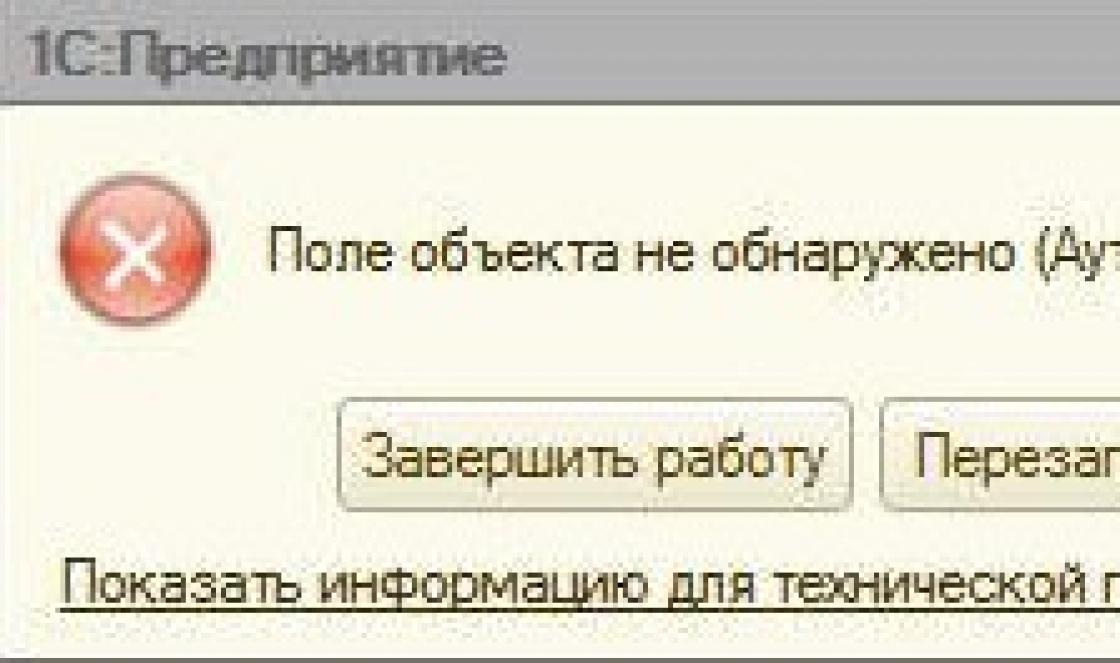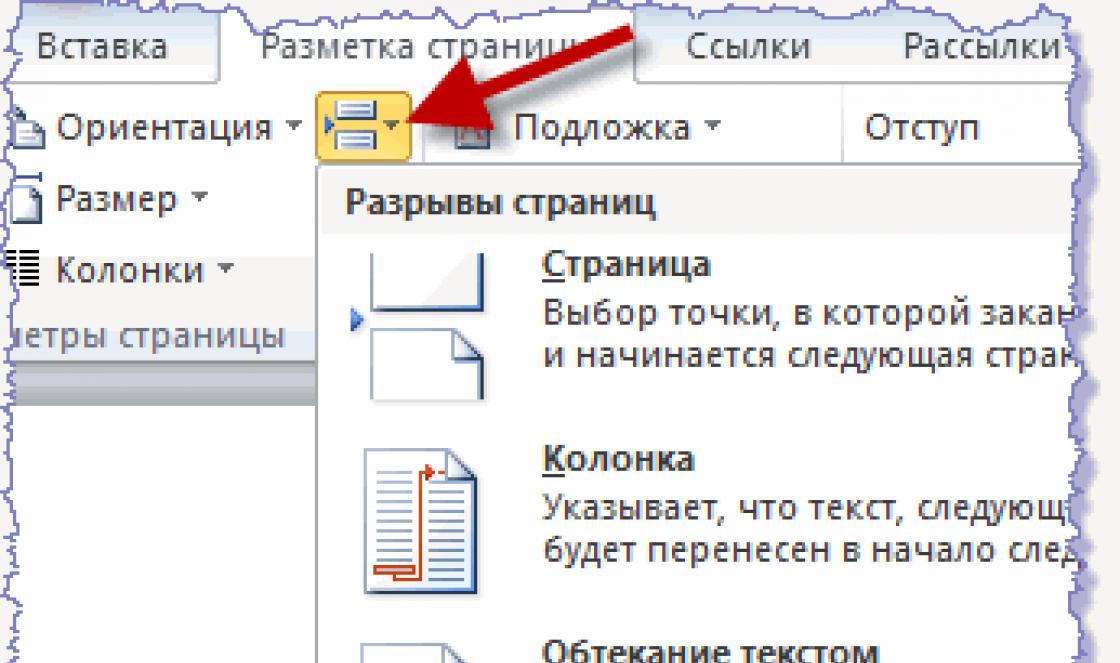The word hashtag itself originates from the English hashtag, where hash is the hash symbol and tag is a tag. In fact, a hashtag refers to a phrase or word preceded by a # symbol. On social media, hashtags are used to group words or phrases that begin with the infamous hash mark (# symbol).
For a long time, hashtags were practically not used, and the first social network where they appeared was Twitter. But even here, users did not immediately fall in love with hashtags. It is believed that they gained popularity in 2007, when there were forest fires in San Diego. Then users used the hashtag #sandiegofire to keep abreast of events related to the fire.
Hashtags appeared on VKontakte relatively recently, but they have already begun to enjoy success. Here they can be used, for example, for an event or even to search for people who, say, like the same music as you.
Searching by tags is simple. Write the word you are interested in and add a hash symbol in front of it, for example:

How to make a hashtag yourself? Just add a hash symbol before the word. Let's look at a simple example. Upload a photo on the wall and write the hashtag as shown in the screenshot, then click on the “Submit” button.

As you can see, the hashtag works.

If we click on it, we will see all the news with the same hashtag.

- For one post, use no more than 3-4 hashtags
- If you want to use multiple words in one hashtag, use the underscore character, otherwise the hashtag will only extend to the first word. For example, #porsche_911.
- You cannot use characters other than the underscore.
- Hashtags can be written in both Cyrillic and Latin.
Hashtag is a label that is used to structure content on social networks. You assign your post to a topic, and because... the audience on social networks is quite curious and willingly follows links within the network (especially if there is something relevant or trending there) - then we can receive free traffic, we just need choose the right hashtags and create quality content. I will share my experience :)
Just for starters, this is what the combination looks like: correct and relevant hashtags + content that is interesting to your target audience:
An example of working with VK hashtags in my public page
Let's start with what hashtags are for and why they are used. I have identified 5 reasons:
- Visible highlighting of keywords;
- Grouping posts by topic and by cycle (especially relevant for serious projects in social networks, ala https://vk.com/bizness_online);
- Quick search by hashtags and filtering;
- Increased coverage and traffic;
- Protection from content parsers using brand tags.
I didn’t write about the fact that there are bots that monitor special tags and like, subscribe, leave comments, etc. because there is not much benefit from this. But for the appearance of activity, this can be used 😉
How to use hashtags?
There is nothing easier than making a hashtag. You need to put a sign # (hash), and then specify the desired word or phrase (without separating it with spaces) and it will automatically be converted into a link. Example: , . Please note that the case of letters does not matter, i.e. #hashtag = #Hashtag.

A very relevant hashtag these days!
You can put hashtags both in the context of a post and after/before it (and even in the photo description), these are the subtleties of each specific social network. network and below I will give some tips on how best to do it.
Let's summarize the correct spelling:
- You can write in Latin and Cyrillic, even Latin-Cyrillic; 🙂
- The hash mark (#) and the word do not have spaces;
- Hashtags are separated by spaces (#seo #marketing #blog);
- Words in tags do not contain spaces. The space can simply be deleted or replaced with an underscore (#Search Engine Optimization #site_promotion);
- Do not use special characters: +, $, &, %, -, etc.;
- Don't use too long strings of words;
- Use general and author tags so that when you are found using general tags, you can additionally pull up author tags.
The subtleties of working in individual social networks. networks
As I said, there are features of using tags in individual social networks, I will briefly go over them.
Hashtags on Twitter
This is the birthplace of hashtags, because... they came to social media. networks from Twitter, as a convenient clusterer of tweets. Using hashtags greatly increases the reach of a post. I recommend using no more than 2-3 hashtags. 1-2 in context, the rest after the tweet. Don't spam! The effect gets worse if people consider your post to be spam.
To find the right hashtags, use: http://hashtagify.me/ and don’t forget about the trends that are visible on the left.

The ranking is based on the selected group: Popular, Latest, People, Photos, Videos. It’s best to get into the popular ones.
Vkontakte and Facebook hashtags
The VKontakte team went further and improved the structuring algorithm. VKontakte hashtags not only group posts, but can also structure posts within a specific community (ala tags on blogs). Example: #seo@seo_romanus, will display all posts with the “SEO” tag specifically in my VKontakte community.
People here are not used to hashtags and consider them something “alien”, unlike Twitter or Instagram. Therefore, insert 1-3 tags in the post (in context or after) and 5-7 in the description of the photo or video that goes with the post. In total, I do not recommend exceeding 10 marks.
Ranked in chronological order (or “interesting first” on VKontakte).
I haven’t found a service for searching hashtags and their coverage, I use a small life hack: I select marker words (single-word and 2-word) and scrape all posts based on them, then I separate only the hashtags and count the number of mentions in this list. After that, I additionally scrape the number of posts for each unique tag, then put it all into Excel and look at the popular options. It seems to work :)
Hashtags in Odnoklassniki
Everything is the same as in the “big brothers”, but there are tips there. When you enter a hashtag, your classmates will suggest popular options to you. Alya T9 on a smartphone :)
Instagram hashtags
Here hashtags are the main content, because... this is 90% of the information in each entry. 🙂

Read your hashtag carefully and become zen :)
We write up to 30 hashtags. We use relevant, trending tags and our coverage increases dramatically. Subscribers grow easily (often bots, if you use the “correct” tags 🙂), likes flow like a river, etc. Participation in hashtag battles will give an even greater explosion of popularity, for example #the world should know what we are.
Watch video about hashtags
Frequently asked questions about hashtags
- How to search by hashtags?- You can click on the tag and social. the network will give you a selection based on it, or just type #NecessaryTag into the search bar social network.
- Why are hashtags not working or not active?— Most likely, you added extra spaces or specified prohibited special characters, which is why the label was not converted into a link.
- How to come up with a hashtag?- You don’t need to invent it, you need to indicate relevant tags from existing ones (if you are not sure that your unique tag will be trending), otherwise it will just be a grouping of your posts, without the ability to increase coverage.
- How to create your own hashtag?— Just come up with something unique or original (related to your brand/public, etc.), type it into the search, if you don’t find more than 1 entry, consider that you’ve already created it. In VK and FB it is more effective to create hashtags linked to the public, for example: #hashtag@ID of your Public.
- Is it possible to use the same hashtags in all posts?— Yes, you can, but it’s rational if you write posts on only 1 topic, a very narrow one. Otherwise, you are simply limiting yourself in reaching your audience.
Hello friends! A few months ago I became an admin of a VKontakte public page that promotes the services of a surf school in Fuerteventura (this is such a cool island in the Canary Islands). We managed to learn a lot from this dust-free and exciting work: a lot of communication with travelers, searching for colorful videos and photos from a paradise on the planet...
... - all this brings a lot of positive things into my life. Also, I’m gaining experience in public promotion, so I’m sharing with you my experience of using VKontakte hashtags.
 Hashtag- this is a word preceded by a # symbol, as well as words with mentions of pages with an @ symbol. These symbols turn a word into a link. For example, if you write #surfing and publish a post with this tag, it will become clickable. By clicking on it, you will go to the news search and only posts with the hashtag #surfing will appear in the results. That is, you can search for news in any category that interests you. You can even not create a post with a hashtag for searching, but simply go to vk.com/feed, go to the “Search” tab and set there required request with a # sign.
Hashtag- this is a word preceded by a # symbol, as well as words with mentions of pages with an @ symbol. These symbols turn a word into a link. For example, if you write #surfing and publish a post with this tag, it will become clickable. By clicking on it, you will go to the news search and only posts with the hashtag #surfing will appear in the results. That is, you can search for news in any category that interests you. You can even not create a post with a hashtag for searching, but simply go to vk.com/feed, go to the “Search” tab and set there required request with a # sign.
Why are hashtags needed?
- It's simple: they send targeted traffic, attendance is growing your page. Those. a person is looking for information in a specific category, and, finding your posts, begins to study it. If the content is liked and the user is interested, he can go to your group/page, read/watch something else, repost or like, subscribe, buy something (if the group is commercial), bring friends, and so on.
- In addition, a unique hashtag for the brand or group name creates a permanent audience. And based on it, people who already know about you will periodically check to see if you have any news or other “interesting things.”
- Another reason to make a VKontakte hashtag is this is a category within the group. Those. if there is a category, for example, about surfing spots (such places, beaches where surfers ride), then it can be written in each post using the # and @ signs, and then the search in the category will be conducted exclusively by your group/personal page/public, and not across the entire social network. I'll tell you more about this later.
Thus, hashtags:
- optimize search for a public page (page);
- help new and already familiar users find you;
- bring traffic and subscribers.
If, for example, a group has a series of posts about flights, then a potential client can set the display of only these posts in the feed and see the upcoming departure dates. Ease of navigation within the group increases audience loyalty and has a positive effect on behavior, which in turn saves the group’s promotion budget and accelerates its development.
There is another interesting thing: engaging new users with tags. More about it and other features below.
The benefits and possibilities of hashtags
As mentioned above, a hash search can be carried out across the entire social network or on a specific page. Let's see how to implement everything.
Regular hashtags
It is necessary that the hashtag generates traffic from all over VKontakte. Then just put # and write the word without a space.
Example: #morning_coffee, #Ilovelife
Hashtags with a link to the group
You need people to be able to search for materials on your page by category. Then you need to write the # icon, a word without a space, and followed by @part_url_of the group/page, also without a space. To make it clearer, I’ll explain with an example how to put a hashtag for searching on VKontakte.
 Hashtag for searching on a specific page
Hashtag for searching on a specific page Example: The picture shows a post consisting of only one link #upsurf@alex_wrart. Where will it lead? To the feed of posts of the user whose page is located at vk.com/alex_wrart/. Moreover, only posts with the hashtag #upsurf will be shown in the feed. Another example: #earnings@wrart. In this case, the search will be carried out using the #earnings tag in the vk.com/wrart group. Please note: if the page looks like vk.com/idxxxxx, then searching using the #earnings@idxxxxx tag will not work, so it is better to change the page url in the settings and make it more “human-friendly” :)
Hashtags with a person’s name on his personal page
Involving users by mentioning them. Entries like @idxxxxx (User_Name) or @xxxxx (User_Name) not only become a link, but also send a notification to the owner of the referenced page in “My Replies.” That is, a person will see a post on his page in which he was mentioned, and will probably want to visit the public page that made the mention. When is engagement useful? Firstly, if you need to attract an interested visitor (and possibly turn him into a client). Secondly, to encourage active subscribers for providing photographs/drawings/participation in the competition. People love to become popular, and if your public/page makes them so, you can increase their loyalty.
Example. I created a post in the group mentioning the form @id117736104 (Alexandra Somova) - my account. As a result, immediately after publication, an alert appeared on my left.
Hashtag Syntax
No spaces. The words and symbols #, @ are written together. If you need to use a phrase as a hashtag, then use underscores instead of spaces, for example, #business_on_Internet. Some people write the entire phrase as a single whole, for example #wonderfulday. With spaces you can only write words in brackets in the mention, as here @durov (Pavel Durov).
Individual group hashtags
If you want your subscribers to have the opportunity to search for posts by category, then each post must include a signature consisting of 2 lines.
- Here we indicate all hashtags related to the post.
- On the second line we write something like “Search in this category” and then #category_hashtag@xxxx. Those. the signature might look something like this:
First, let's try to answer the question, what is hashtag?

It is the “Grid” symbol translated from English - Hash, A tag is a label, a label.
In order to use a hashtag, you need to write # before the keywords, for example like this. This keyword will automatically become an active link once published. By following this link we will see all posts with this tag in news feed social network. It is worth noting that hashtags consisting of several words should be written either together or with an underscore (examples below).
How to use VKontakte hashtags and why
Typically, hashtags are used for convenient and quick navigation on a social network, as well as for promoting your product or service. You have noticed them more than once in the news of groups and public pages, or in a friend’s personal news, that’s right, you can use hashtags:
- At home personal page on the wall (in the “What’s new with you?” field)
- In the group where we are an administrator on the wall (in the “Write a message” field)
- On a public page where we are also an administrator.
Thanks to this, in one feed we will see all the publications that interest us in one place, for example, such as #Elections_on_Mars or #WorldLiterball Championship.
Search by VKontakte hashtags
Searching by hashtags is carried out as follows - if we do not have the “Tag” of interest at hand, then we enter it in the search, for this we click on top menu VKontakte “Communications”, then click on the “News” submenu and enter the desired #hashtag in the search bar, for example #beard and what we see:

Not all social network users know how to make a hashtag on VKontakte or how to search for tagged information. In order to start using hashtags, you should first understand the definition of the concept. Translated from English, this word is translated as “hash with a tag” (tag is a label, hash is a “hash” symbol). Publications marked with a hash mark on the VKontakte network are automatically included in the search using the specified tag. Thanks to this, you can get an influx of targeted visitors interested in the published content.
Most large companies and brands have accounts on the VKontakte social network, which provides them with promotion through advertising, promotions, competitions, news and other events. Using a hashtag helps , makes it possible to increase the number of targeted interested visitors. Each placement of a product, news or other publication on a social network, marked with a hash mark, will automatically attract other network users through the link. This method of presenting information is considered one of the best for increasing traffic and popularity of your account. This article is devoted to how to correctly create a hashtag on the VKontakte social network.
A guide on how to put a hashtag on VKontakte
The main rule that regulates how to put a hashtag on VKontakte- This is a thematic focus. Tags must fully correspond to the content of the content, otherwise there will be no clicks on the link from the search, due to the fact that people will understand that it is simply . To create a hashtag, you need to put a special mark (#), after which you write without spaces necessary word. After publishing this post, it automatically becomes a link that appears in the search among other pages with an identical post. The hashtag must be written together, without spaces and special characters. It is permissible to use underscores to separate words. When publishing multiple hashtags, use a space between them. The content of the link can be written in both Cyrillic and Latin.
You should avoid using too popular and general phrases, otherwise target visitors simply will not be able to find the information they are interested in among a large number of links. To make your hashtag stand out from numerous similar links, you need to use a more specific description. For this purpose, the description of the label includes not just a general phrase, but also a clarification to it, which can be placed through a special underscore. After publishing the tag, its functionality and target orientation are checked. Often, the content of a hashtag may overlap with other similar names (sports teams, music or dance groups, slang, etc.). For this reason, search tags must be checked in the search results of a social network.
VKontakte hashtag and rules for its use
The VKontakte social network is one of the largest and most popular in the CIS, and therefore attracts a lot of attention from numerous advertisers, marketers and PR managers. Hashtag VKontakte and its use is associated with a number of features that should be taken into account when compiling their content. The main mistakes that authors make out of ignorance when composing tags are:
- Long and confusing content. A hashtag that is difficult to understand will not become popular among social network users. Moreover, as the number of letters increases, the likelihood of making an error in the content increases.
- Multiple context. Most words have multiple meanings. Moreover, they can already be used as the names of companies, sports teams, stores, etc. Therefore, the content of the VK tag should be approached with particular scrupulousness, carefully checking it in search results.
- Using too popular VKontakte hashtags. The risk is that your publication risks getting lost in a large number of similar links.
- The content does not match the search tag. In this case, target visitors will be practically absent, which is easily explained by the discrepancy between their interests and the published content.
- Use of numerous search links. According to the latest research, VKontakte users evaluate the search tags of content based on the first five links. For this reason, you should concentrate all your efforts and ideas on the content of the first five tags that attract the most visitors.
- VK users forget to separate hashtags with spaces. In this case, they stop working.
The choice of label description should be based on the interests of the target target audience and the content of the content posted online.

Why leave a hashtag on VKontakte?
Using VKontakte hashtag significantly increases the reach of the target audience that uses this type of search. The use of tag content is similar to keywords when running a PPC campaign. At the same time, the capabilities of the VKontakte social network ensure a regular influx of new visitors from search results according to the tag. Using low-frequency keywords as link content will not bring the expected result, so most specialists use high-frequency or mid-frequency queries.
Using a hashtag on VKontakte, you can provide wide publicity to numerous events, such as:
- promotional offers;
- competitions;
- sales;
- release of a new product;
- news of a company, group or public.
At the same time, only interested visitors follow the hashtag link, which ensures a good conversion into clients. Thanks to this target orientation, this method and attracting customers has gained wide popularity.
Social marketing and the VKontakte hashtag
One of the areas of using hashtags on the VKontakte network is social marketing (SMM), which is aimed at promoting brands, companies, products, goods and services among certain social groups of consumers. Hashtags are used to increase the number of participants in these groups and reach a larger audience. Also perfect for these purposes . These tools enable targeted marketing to a specific group of people who search for information in accordance with their needs. Thanks to careful analysis and competent selection of hashtag content, it is possible to achieve a targeted impact on a group of people with specific needs and interests. Using a creative hashtag on VKontakte, you can launch a new trend that has a good chance of becoming one of the most popular in its topic area.
Do you know how , if not, then you will like the advice on this issue.