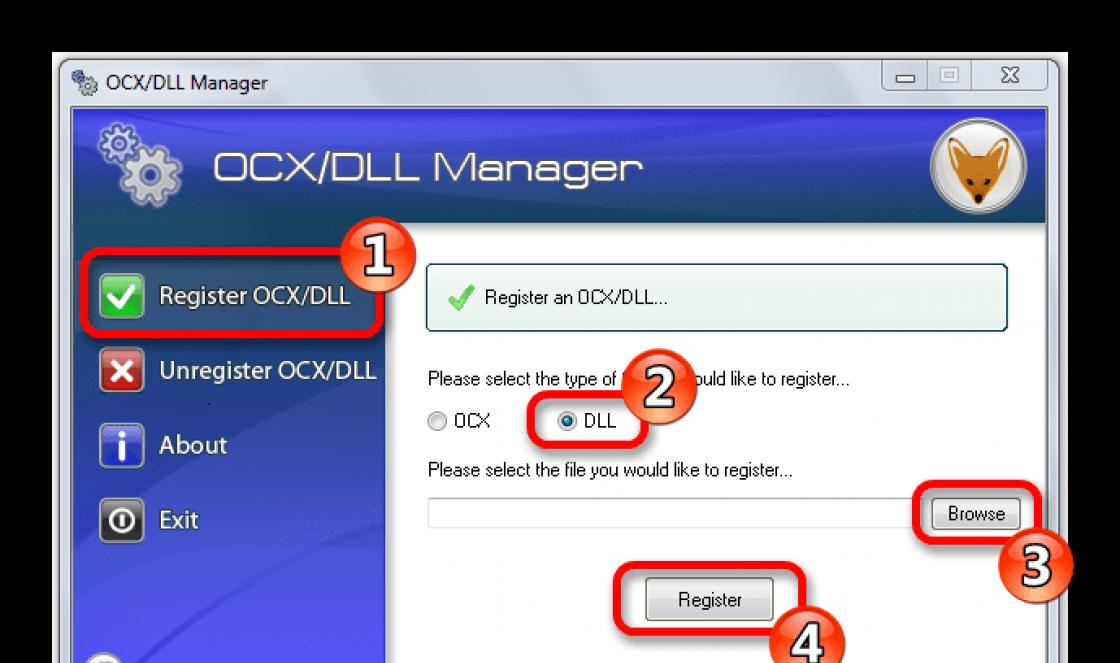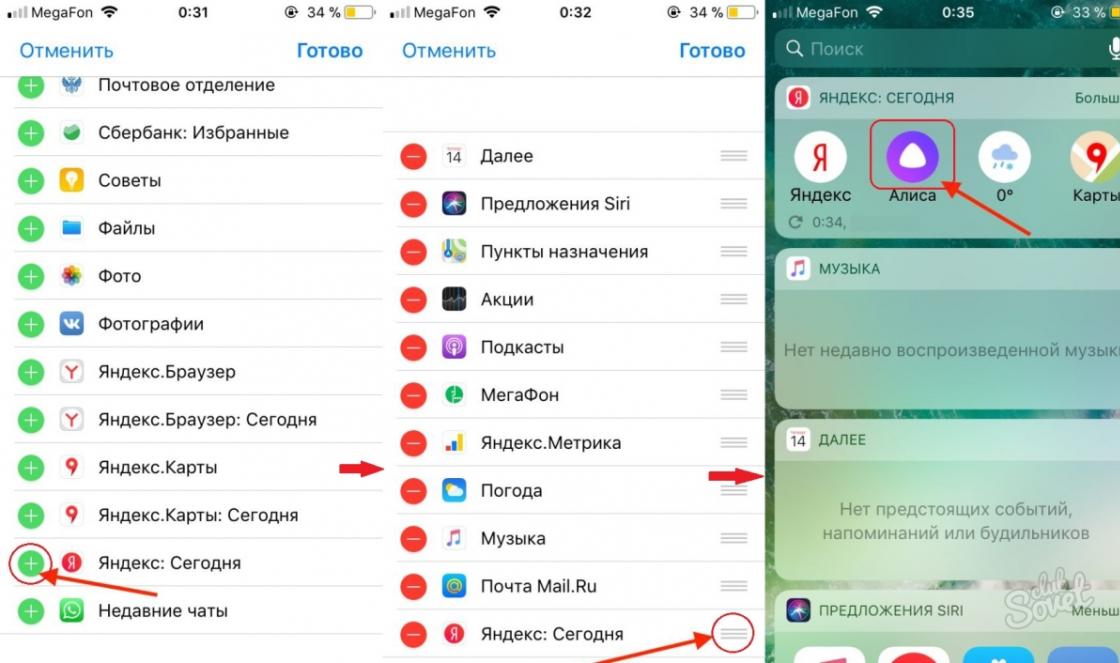HERE Maps is a highly accurate navigation app that contains detailed maps of the entire world. The library of the program is constantly updated with new cities, houses and streets. The developers have taken care of all categories of users: motorists will appreciate voice prompts and synchronization with the database of traffic events, pedestrians will be able to get acquainted with the public transport schedule, and travelers will like the ability to navigate without connecting to the Internet.
Opportunities:
- navigation software based on own maps;
- traffic alerts;
- a unique route construction algorithm taking into account external factors;
- transport schedule;
- offline access.
Principle of operation:
Navigator interface can be conditionally divided into three blocks. In the first, tools for orienteering and route planning are available. The second section allows you to download maps for offline use and switch to navigation mode without connecting to the Web. It should be noted that the plan of Russia and neighboring countries is very detailed, manufacturers are monitoring not only the renewal of commercial facilities, but even the change in the numbering of houses. The last block is for changing parameters and writing reviews.
The main window of the navigation screen itself is also convenient, the icons are logically marked and have a size that is comfortable for “hit accuracy”. All menus are accurately translated into Russian.
Pros:
- constant support of maps from the developer;
- thoughtful localized interface;
- all features are available for free.
Minuses:
- the application can build a route on a bad road;
- the traffic map is updated a little longer than the standard (service from Yandex).
Nokia engineers took part in the development of this navigation software. The phones of this manufacturer have always been distinguished by excellent functionality for navigation. And now the HERE Maps application is available for download on your Android device.
The authoritative German magazine Auto Bild named the hero of our review the winner in the category "Best software for drivers - 2015". Not for nothing at the end of 2015, the German automaker community acquired the rights to HERE Maps from a Finnish developer for almost three billion dollars.
Analogues:
- 2GIS - a symbiosis of a navigator and a detailed catalog of various objects;
- Yandex.Maps is a powerful mapping software with the ability to view panoramas.
Good day, dear users and readers of the best portal called Treshbox! This time I will tell you about a very interesting mapping service HERE WeGo. Quite a convenient and practical thing, but first things first. So let's go!
Main screen


The map opens immediately after launching the application. If you've allowed the app to use location sharing, you'll see your location on a map almost immediately. Along the edges of the screen are buttons that are found in almost all maps. In the lower left corner there is a button, when pressed, you will see yourself on the map. In the upper right corner you will find the icon of the house, by clicking on which, the system will immediately lay a route home, unless, of course, you indicated the address in advance. You can do this by clicking on the same "house" in the upper right corner of the screen. The system itself will prompt you to set the address of the house. Finally, in the upper left corner there is a compass, which, for some reason, got lost and asked me to calibrate, but I still couldn’t do it, I think I’ll deal with this problem later. At the bottom of the screen there is a Nearby button that will show you places, various establishments, gas stations and parking lots. At the very top of the screen is the usual search and route building menu. I really liked the beautiful animation that appears when you make a long press on any building. By the way, here almost every building is displayed in 3D. We make a swipe to the right and a menu will open for us, in which a lot of interesting things lie.
Main menu



The three main menu items are at the top. These are "Map", "Navigation" and "Collections". We are now in the "Map" section. If you tap on Navigation, navigation items such as your current speed, distance traveled, and heading will appear on the screen. In the “Collections” item, it will be possible to select places that have been previously included in this list.
After these three items is the offline switch. That's what most people praise this application. No, not a switch, but the mode itself. Its essence, I think is clear. The application does not use the Internet, and the navigation remains working. By the way, the "Nearby" button, which I wrote about earlier, is not available in this mode. It's unfortunate. Even the maps.me maps that I reviewed have this feature in offline mode.



The next menu item we have is "Download Maps". By clicking on this item, we get into a simple menu for loading maps. Immediately we see a list of countries whose maps we have already loaded, if you have done this in advance. At the top of the screen, the free and used memory space of your device is shown. At the bottom there are two buttons "Update" and "Download more". Everything is clear here. However, the cards here are quite weighty, be prepared for this.
The settings here are tritely simple and everyone will understand them.
Functional



Information about public transport in WeGo is implemented conveniently and practically, although there is one drawback: the map only displays tram routes and metro lines. The route is highlighted in red and the number of the tram that runs along this route is written above the line. Different subway lines are highlighted in different colors.
Just like Google Maps, if you want to find a specific street, the search engine will suggest driving directions. various types transport. When you click on a building, the service will provide you with information about that building, a phone number, and a website.
Outcome
Pros:- Availability of offline mode
- Quick home button
- The ability to find out about places nearby without difficulty
- Automatic day/night changeover
- All buildings are displayed in 3D
- From public transport there are only trams and metro
- Skimpy settings
- It is not possible to download only the required territory


HERE maps. The Here app will help you find your way to your destination, wherever you are. You can explore the world around you, explore new places, without fear of getting lost. With Here, you can keep your feet firmly on the ground, knowing which direction to go next. With HERE you can travel around the world, create your own routes and find the right places even without an Internet connection. Just download the maps and save them on your phone or tablet. You can fully work with them offline, wherever you are. The HERE app will help you find what you need. See where the nearest restaurants and shops are. Changed plans? Make an appointment with your friends and send them your location using the Glympse feature. When preparing for your trip, mark on the map the places you want to visit upon arrival. You can also view ratings and reviews from Trip Advisor, Lonely Planet, and more. Wherever you go by car, step-by-step voice prompts are always available. Real-time traffic and public transport information will help you find the shortest route.
Peculiarities:
- Choose a convenient way to get there: car, bike, taxi, public transport, carsharing, etc.
- Compare routes by distance, speed or price and make the best choice.
- Drive to your destination with detailed voice and visual guidance for the selected travel mode.
- Learn all about the traffic situation in time, so as not to suffer from traffic jams and public transport disruptions.
- By downloading maps, you can navigate even where there is no connection.
Download HERE WeGo app (HERE maps) for Android you can follow the link below.
Developer: HERE Apps LLC
Platform: Android 4.1 and above
Interface language: Russian (RUS)
Condition: Free (Free)
Root: Not needed
Yandex has released the Navigator app for mobile devices governed by Windows phone 8, thereby planning to compete with Nokia navigation products under the Here brand. Namely, Drive or Drive + applications for motorists. Finnish cards have so far been considered the best choice for WP-smartphones, but how will the alignment of forces among navigators change after the advent of Yandex? In the iGuides editorial team, we decided to test this in combat conditions on the streets of Yekaterinburg, driving a car along two routes, and Yandex.Navigator and Here Drive + were in charge of this at the same time.


After installing the applications, users can immediately get behind the wheel and drive. But in this case, the maps will be loaded by forces mobile internet that with a bad signal cellular network may affect usability. However, if you prepare for the trip in advance, you can download maps for offline navigation in both applications. But if the voice track is set by default in Yandex.Navigator, it will have to be loaded manually in Here Drive +, otherwise you will have to go with the silent Nokia application.


As usual, navigation applications determine the location and are ready to immediately send the user along the selected route. By the time of getting ready for work and laying the route, there are no complaints, but if Here Drive + offers to go right after specifying the destination, Yandex.Navigator also shows an alternative route that the driver may like more. As a rule, one of the "Yandex" routes coincides with the opinion of Here Drive +.




During the trip, the application from Yandex shows the details of the traffic situation, in particular, accidents, traffic jams, repairs, cameras, and more. On Nokia maps it is deserted - there is only an indication of points of interest included in the traffic information settings. Less accurate and less detailed than Yandex. On the other hand, Drive + reports the speed limits in force on the current section of the road, and in case of exceeding, it gives sound signal. "Navigator" is also able to show the speed of movement, but no more. The information in both applications is quite accurate - the error is most often 3-5 km / h.




But if Yandex.Navigator turned out to be more useful and informative during route planning and driving, as you get closer to your destination, Drive+ wins back points. It turns out that the product of domestic developers, despite a more detailed map, does not know about entrances and driveways to buildings. In two cases, Nokia's navigator showed the correct way to get to a destination, such as a parking lot near a hotel and a driveway between houses, while Yandex.Navigator ended the route on the road opposite the end point. It doesn't matter if you can park your car there. In some places, this will not be a problem, and the driver himself will be able to figure out where to turn to get to the right house, and not leave the car in the middle of the road or on the side of the road. But it is not difficult to imagine situations where this will not be obvious, as a result, you will have to circle between houses for a long time.




The main disadvantage of the reputation of Here Drive + is that the service makes gross mistakes, offering to turn where it is impossible to do so. In our case, it was a left turn in a place where you can only move straight and right. At the same time, the route was laid taking into account this turn, as a result, I had to make a circle, increase the trip by a kilometer or so and stand in a traffic jam. However, Yandex.Navigator also has a chance of such an error, but it is less.


If we talk about other advantages of the two navigation applications, in the case of Yandex, I would like to note the sound tracks with male and female voices, convenient access to thematic points of interest from the address entry window, and voice input using SpeechKit technology. In turn, Here Drive + is fully adapted for driving, including a section with settings, and there is also a car search function in the parking lot, which will be convenient near large shopping centers.
Advantages
The interface is fully adapted to work behind the wheel;
Speed limit and speed warnings;
In the category of mapping applications on Android platform the undisputed leader is, undoubtedly, Google Maps. However, this quiet life may soon come to an end, as Nokia's HERE application is about to be released. We looked at the first beta version of this program and came to the conclusion that the fight will be serious.
Nokia's map service has always been somewhat overshadowed by Android users due to the lack of a map service. mobile application. And absolutely in vain, because HERE Maps surpasses many competitors in terms of coverage and reliability of maps. Suffice it to say that they use data from Navtq, the world's leading manufacturer of digital maps and geographic information systems. HERE Maps currently covers 196 countries, including navigation services in 96 countries.
After Nokia launched a series of its own Android smartphones featuring branded cards, the issue of developing a version of HERE Maps for other devices was only a matter of time. And this happened: the company confirmed, and the first betas leaked to the Network.

The first time you launch the app, it asks you to register, but you'll only need this if you're going to save your favorite places and routes. The main place in the program window is occupied by a map of the area, only there is a search bar at the top, and several small buttons are located in the corners.


Using the menu button, you can open the program control panel, on which there are buttons for switching to navigation mode (“By car”), calling up a list of saved places (“Collections”), switching to offline mode, and accessing settings. On the right side there is another sliding panel that allows you to change the style of the map display. In general, the information about the area provided by the application seemed to me quite detailed and reliable.


Motorists will appreciate the navigation function, which is available in both follow and overview modes. The application has the function of voice prompts, including in Russian, but the files necessary for this must be uploaded additionally. In the Automotive Mode settings, you can set the unit system, route selection options, turn on speeding alerts, and so on.


If you don't drive a car, then Nokia HERE will also be a great choice for you. useful application. It is able not only to lay routes on foot, but also knows everything about the movement of local public transport. To do this, you only need to indicate the purpose of your trip, and the program will immediately lay out all the possible options for achieving it with the number of transfers and stops.


We've saved for you the last feature of the Nokia HERE app, which seems to be the trump card in the fight against Google Maps. The fact is that all its features can be used without an Internet connection. To do this, in the menu you need to select the item "Download maps", and then specify your country. The cards are quite large, so you need to make sure you have enough space on your SD card.
In general, the Nokia HERE application looks quite interesting and promising. Thanks to versatile and up-to-date cartographic information, a user-friendly interface and the availability of all the necessary functions, it is quite capable of competing with Google Maps. And the ability to work offline can even tip the scales in the fight for the favor of users. The disadvantages include insufficient optimization and some “thoughtfulness” of the interface, which will be especially felt on weak devices. However, do not forget that this is only a beta version.
You can download and try Nokia HERE beta yourself.