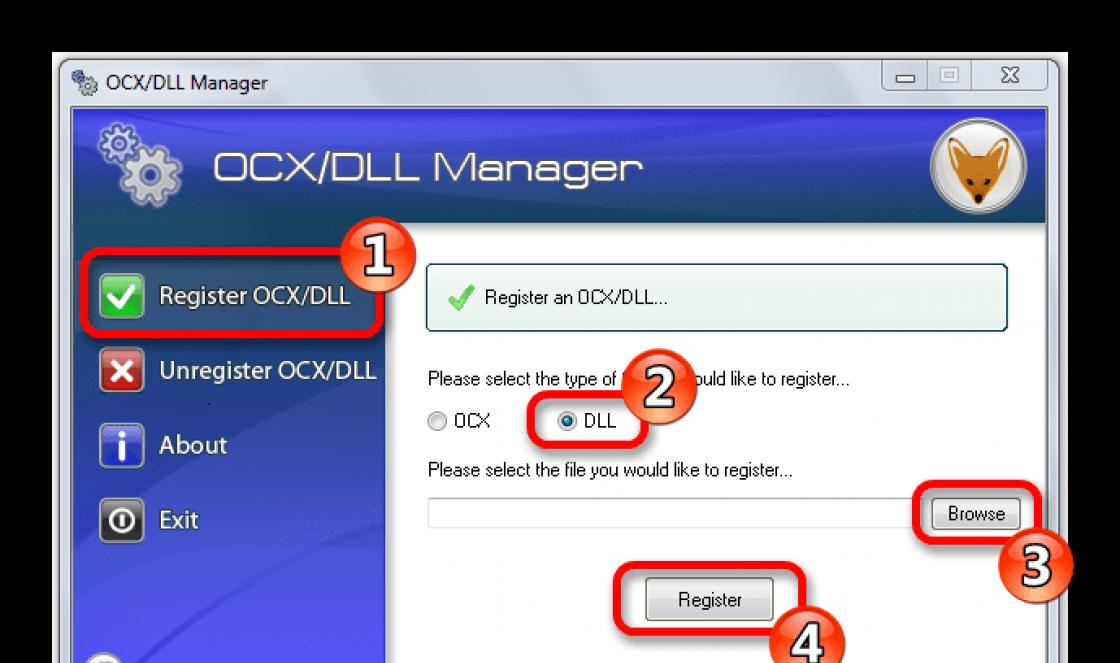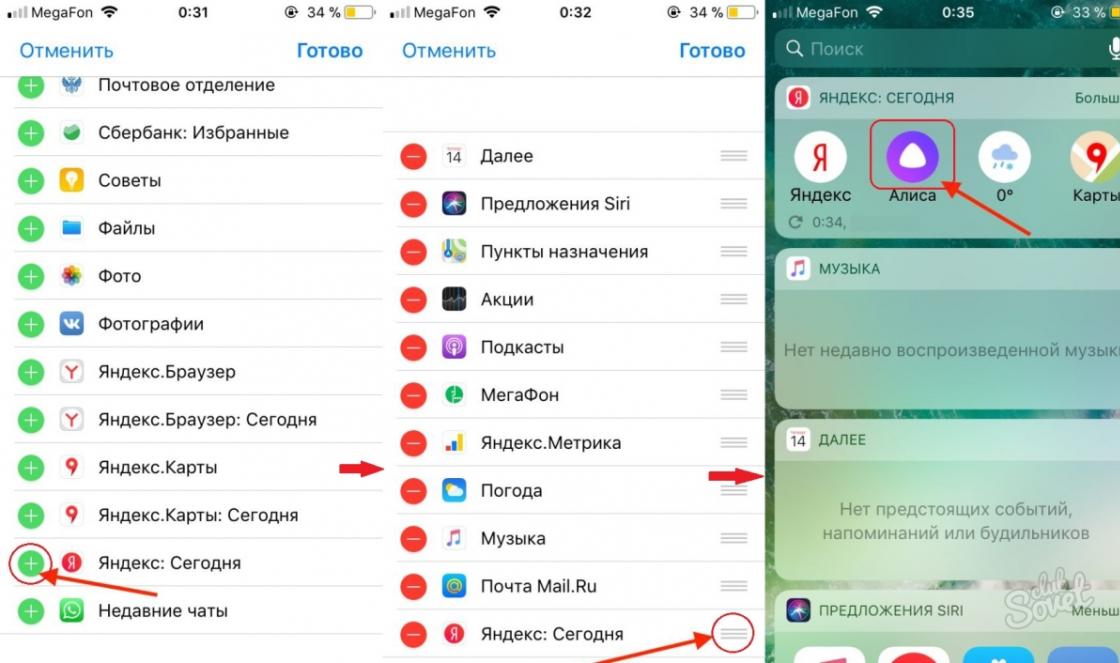iPhone and iPod Touch- two devices that are visually extremely difficult to distinguish from each other. However, with the iPhone you can make calls, and if you own an iPod, then you are deprived of this opportunity. To be able to make calls, you will have to put an additional $100 into Apple's piggy bank plus a minimum of $60/month to pay AT&T over the next two years. You'll save yourself that expense if you get an iPod touch, but it can't make calls. Wrong - he can. Today I will tell you how to use VoIP telephony from your iPod Touch and iPhone using free application, whose name is SIP-VoIP.
For this you will need:
- Jail-Unlocked iPod touch or iPhone. If your device is not unlocked yet, don't worry, it will take no more than 45 seconds.
- Headphones with a microphone from an iPhone will not work with an iPod Touch. Thus, if you are using an iPod touch, then you will have to use the Touchmod microphone. There are a lot of such devices: from simple microphones that are connected to the iPod touch via the service connector to those integrated into headphones (almost identical to those used in the iPhone). Such a microphone will cost you about $50-$60.
- Free SIP-VoIP application. See below for how to set up SIP-VoIP.
Attention: On April 15, the Fring program appeared - another VoIP application for the iPhone. According to the developers, Fring works with both Skype and SIP accounts. Like SIP-VoIP, this application is still too young and does not yet claim to be a perfect product. I haven't had a chance to test Fring, but I think it will be a worthy competitor to SIP-VoIP, besides, the program is very easy to install.
Installing SIP-VoIP
Let's say you already have a microphone and an unlocked iPod touch. It's time to install the VoIP application. Even if you don't have a microphone yet, you can still check if SIP-VoIP works.
I will cover two different ways to set up SIP-VoIP. The first and easiest method is with Installer.app, a program that is automatically installed when you unlock your iPod. The second method is a little more complicated, but it also needs to be studied in case something goes wrong (which happened to me).
I. How to install SIP-VoIP (using Installer.app): First, if installer.app is not found in SIP-VoIP by default, you will need to add the Touchmods repository to the Installer. To do this, launch the Installer and go to the Sources tab. Then we execute Edit -> Add and in the opened dialog we enter touchmods.net/rep.xml . Click OK, after that the Installer will update your resources, this time adding the Touchmods repository to them.
Now go to the Install tab, find the Touchmods login icon there. Inside you will find an application called Touchmods SIP-VoIP. Install SIP-VoIP by clicking first on the arrow, then on the install button. We confirm that you really want to install the application from an untrusted source.
This is perhaps the most easy way SIP-VoIP settings. However, my iPod touch did not accept the latest version of SIP-VoIP (version 1.2), so I had to downgrade to version 1.1. And despite the fact that the probability of installing latest version Installer is great, I will still describe how to install earlier versions of SIP-VoIP. Of course, I would advise you to try the first method first, and resort to the second only in case of problems with the first. If you are installing the first method for the first time, then skip the chapter “Setting up a SIP account”.
II. How to install SIP-VoIP (via SSH): In order to install an older version of SIP-VoIP, you first need to install OpenSSH using Install.app (you can find it by running Install -> System). Now you need to connect to your iPod from your computer using an SFTP-enabled FTP client (such as FileZilla for Windows and Cyberduck for OS X). This action will allow you to view and copy files on your iPod in the same way as if you were performing the same operations on a computer hard drive.
To connect to a computer, you need to know the IP address of your iPod touch or iPhone. Open Settings, select Wi-Fi, click on the blue arrow, it will take you to the network you are connected to.
Now that everything is ready, we launch the FTP client on the computer, specify the received IP address as the server, the username is root, the password is alpine. Once the connection is established, navigate to the Applications folder (right below the root folder). This is where everything is stored on the iPod touch and iPhone. installed applications. Now you can uninstall or install the required version of the application by simply dragging it to or from the Applications folder.
When writing this article, I used SIP-VoIP version 1.1, which can be found on the Internet. Just unzip the zip and drag and drop the SIP-VoIP.app file into the Applications folder. Finally, restart your iPod or iPhone. The new application will appear on the desktop.
Create a SIP account
Unfortunately, SIP-VoIP does not work with the most popular VoIP application, Skype. the connection is made using the SIP protocol. It is assumed that you have a registered Account another service, and when working with the program, you will use it. Fortunately, services to work with SIP-VoIP in bulk. I preferred FreeCall so I'll stick with it, but you can check out the list of alternative servers on the Touchmods blog.
If you adhere to my settings, then go to the FreeCall registration page and create an account for yourself. After the account is successfully created, you need to purchase a few minutes in order to be able to make calls. FreeCall is an international service, so when you answer a request for your number mobile phone, to which an SMS notification will be sent, you must also enter the code of the country in which you are located. For example, if you are in the US, the number will look something like this: 0015555551234. The minimum payment is 10 euros, approximately $16. Once you have purchased a few minutes of FreeCall airtime, you can start setting up SIP-VoIP and directly to the calls themselves.
Note: If you do not want to pay money right now, then use services such as Gismo5 (formerly Gismo Project), they provide a certain amount of free minutes
Setting up SIP-VoIP for making calls
Finally, we are ready to set up SIP-VoIP for the SIP provider you have chosen. We launch the application on the iPhone or iPod tiuch, then go to the Settings tab (button in the lower right corner). A very simple form will appear in which you need to enter data about the account that you previously registered.
If you, like me, use FreeCall, then enter the FreeCall username and password in the first 2 fields (when using other services, enter the number received during registration in the “username” field), enter the sip address in the SIP-Server field. voiparound.com (see screenshot). There may be other fields to fill out, but these are enough for FreeCall. Press Save to save the settings - on the iPod you can simply press the "return" button and you will be prompted to save the settings - then call up the dial pad.
Before you make your first call, you need to connect to the SIP server. To do this, select “Connect to SIP-server” (button in the lower left corner). If everything goes as it should, the connection to the server will be successful. (It was at this stage that I had some problems with version 1.2 on my iPod touch. The iPhone connected to the server without any problems, but the iPod touch refused to connect at all. If you run into the same difficulties, installing version 1.1 should help.) Once the connection is established, all you have to do to make a call is simply dial the number (for some services, you do not need to enter the country code) and press the call button.
Registering an incoming number
FreeCall account only allows you to make outgoing calls. But it is possible to teach iPod touch to also receive calls. You can use your SIP account on other systems (such as IPKall) that provide the ability to get a number for incoming connections on your iPod touch. (but there are also pitfalls: your number will be tied to the state code of Washington). I won't go into the procedure for registering an incoming number, you can get all the information you need by reading this Touchmods blog post.
SIP-VoIP hasn't been in development for a very long time, and while the program is still pretty raw, it looks like it will get better over time. Firmware version 2.0 for the iPhone and iPod touch will officially go on sale sometime in June. Apple promised to support third-party software developers. Let's see what VoIP applications will appear in the near future.
Look, there will be Skype or some other official application for the iPhone. (Apple announced that the VoIP service will be implemented over Wi-Fi). The SIP-VoIP program has already been released. In my work in this area, I have relied entirely on luck. It will be a long time before SIP-VoIP becomes a favorite program. But if you already want to make inexpensive international calls or simply connect with the outside world using your iPod touch, then you are welcome: the guys from Touchmods and SIP-VoIP have already provided you with such an opportunity.
Information from the website
With the development and increased availability mobile devices, it is not surprising that the popularity of VoIP-technologies began to grow rapidly. Conventionally, all currently existing applications for making free audio and (or) video calls can be divided into three categories:
- Continuity technology (iOS 8 and above), which allows you to make calls from a Mac (OS X Yosemite) or iPad using the iPhone's GSM connection;
- official "emulators" of the phone ("redirect");
- VoIP applications that allow you to make calls from your iPad/iPod to phone numbers mobile operators;
- VoIP applications for communication within the circle of users using them. .
Continuity
Continuity is one of the innovations in iOS 8, designed to establish cross-platform interaction between iPhone, iPad and Mac. Thanks to Continuity and its feature, a lot of things can be started on one device and finished on another. Also, thanks to Continuity, owners of several Apple products, it is possible to make calls from an iPad or Mac using the iPhone's GSM connection.To activate this feature, you first need to look at iPhone settings and by going to Settings > FaceTime > iPhone Cellular Calls, allow other devices using your account to iCloud entry, access to GSM connection.
Next, go to the iPad settings. Here, in a similar way, go to Settings > FaceTime > iPhone Cellular Calls and activate the option. From now on, it will be possible to answer incoming calls both from the iPhone and from the iPad, and in order to make a call from the iPad, it will be enough just to open “Contacts” and, having selected a subscriber, just tap on the phone number.
Please note that devices must be in the same location in order to make or receive calls. WiFi networks Or they must have Bluetooth turned on.
Official phone "emulators" for iPad/iPod Touch or iPhone
Quite an interesting category of programs released by operators cellular communication. In the Russian segment of the App Store, I managed to find a similar application only from Megafon - MultiFon (the program does not support the iPad, but it runs on it and works fully).After installing the program on an iOS device, you need to confirm your phone number. After that, all incoming calls will be redirected to your, say, iPad. A kind of redirect, while all incoming calls remain free. Need only good internet, which in modern realities is not a problem.
So you can use your iPad for calls just like you would with your phone. This is very convenient when you are abroad, as you can make calls at the same rates as at home.
VoIP applications that allow you to make calls from your iPad/iPod to phone numbers of mobile operators
VoIP applications in this category will allow you to make Internet calls from your iPad and iPod touch to phone numbers, but you will need to top up your personal account. The calculation is in accordance with the tariff scale of the VoIP service. However, in most cases, it will still be cheaper than the services of a mobile operator.Viber
Viber is a free sharing app text messages, calls, photos and videos over Wi-Fi and 3G.To use Viber, just download and install applications, indicating your phone number during registration. Viber itself synchronizes with the list of your contacts, dividing all available contacts into three groups: in the first - those who have Viber installed, in the second - those who do not have a common group. You can call the first group, send messages and photos for free, and to make calls to unregistered users you will have to pay. The amount of payment is determined by the tariff you choose.
The app is currently only available for iPhone and iPod Touch, but you can also install it on iPad. Viber on the iPad does not look as attractive as on the iPhone and iPod Touch, but it retains its functionality.
You can download Viber for iPhone, iPod Touch for free here: App Store
Skype
- A well-known program for everyone, through which you can make audio and video calls, exchange text messages, and share various files.Skype has a lot of advantages, among which the main ones are its cross-platform, which allows you to keep in touch with users of a wide variety of devices, and the ability to make calls to mobile and landlines. However, if the first function is available for free, then you will have to pay for the ability to call phone numbers. The cost of the service must be clarified on the official Skype website.
If necessary, users can create a Skype number, which will allow them to receive calls from mobile and landline phones around the world. Using a Skype number requires a subscription, which means that the number is assigned to you for a certain, paid period.
Free download Skype for iPod Touch here: App Store
Free download Skype for iPad here: App Store
Hangouts
Hangouts is a convenient, cross-platform application from Google that allows you to make voice calls, exchange text and video messages, photos, chat with friends, and so on.A worthy competitor to Skype and other services, which has a good chance of gaining market share.
You can download Hangouts for iPhone, iPad for free here: App Store
VoIP applications for communication within the circle of users using them
Programs belonging to this category do not support the ability to make calls to phone numbers, which means that the boundaries of communication are delineated by the circle of users using applications.whatsapp messenger
Closing the top three VoIP applications that limit communication to the circle of their users is the WhatsApp program, which, unlike the previous ones, has a significant advantage - cross-platform. WhatsApp, similarly, provides the ability to exchange text and voice messages, supports the exchange of media files, group chat, and so on.You can download WhatsApp Messenger for iPhone, iPod Touch for free here: App Store
ICQ
ICQ-client for iPod Touch and iPad allows you to make free voice calls, chat, send messages to friends and acquaintances and exchange files with other users of the application.Similar to FaceTime, it is impossible to make calls to phone numbers via ICQ.
You can download ICQ for iPhone, iPad, iPod Touch for free here: App Store
face time
FaceTime is a technology that allows you to make audio and video calls between iOS and OS X devices.The FaceTime app is standard in iOS systems and OS X, and therefore does not require pre-installation. To make calls, you just need to activate FaceTime in the settings and access the Internet. You can learn more about the activation method and what FaceTime is here: The main disadvantage of this method of communication is the “isolation” of the technology that does not work on other operating systems, with the exception of those owned by Apple, as well as the inability to make calls to phone numbers.
In this way, your iPad or iPod Touch will allow you to be always connected without losing sight. Moreover, applications such as Skype, which allow not only to call mobiles and landlines, but also receive calls to a specially entered number, make users of VoIP applications truly mobile and independent of their phone.
I would also like to note that iOS 8 introduced support for Wi-Fi Calling technology, which allows users to make calls and send SMS over Wi-Fi. This technology is supported by American mobile operators T-Mobile and Sprint (as of 07/20/2014) and is connected as a separate service with a subscription fee. This technology does not affect the income of mobile operators, since at the moment only unlimited tariffs are offered, the monthly fee of which is quite high.
If you did not find an answer to your question or something did not work out for you, and there is no suitable solution in the comment below, ask a question through our . It's fast, simple, convenient and doesn't require registration. You will find answers to your and other questions in the section.
Join us on
Why do you need a mobile version of the site? In today's complex world, more and more advanced technologies are being created. In the last decade, we have witnessed an astonishing growth in the development mobile technology. Almost every week we see new gadgets appearing on the world market. It seems that smartphones and tablets are ahead of laptops and computers. More and more people are using mobile devices in their lives. Entertaining, getting information or even working with a business, it can all be done easily. Despite this apparent growth in mobile technology, there are still some webmasters who are too stubborn to convert their websites to mobile websites.
Website Technology News: The Benefits of Converting Your Website to a Mobile-Optimized Website.In this article, we will start discussing a very hot topic that seems to be very annoying for webmasters, why should we turn an existing website into a mobile website. The first obvious reason is that most websites that have not been converted to mobile sites will not display correctly on mobile devices. You can easily lose repeat visitors and sales in this situation. For example, if a mobile user is looking for something to buy on your site, but finds out that your site structure is loading too slowly, they will certainly leave looking for the desired item on other mobile websites.
Mobile sites are the best
Why a mobile version of the site? On top of all that, mobile websites also rank higher in search engines. It is clear that in classical search engine optimization (SEO), things have already gone too far. But with mobile SEO, everything is just getting started! largest search system in the world, Google will, in fact, first display results that are optimized for mobile users. That's how you can get the means to reach your goals and beat the competition!
With mobile websites, you can be on site for your visitors all the time. Most mobile phone users are on the move looking for information on the go. If you display a phone number on your mobile site, your visitor can call you directly from their mobile device. For example, if you are the owner of a restaurant, this hungry user appears to be walking through your site. He can directly call the restaurant from his mobile phone and ask about food, location or any other information he needs! That's what the mobile version of the site is for.
Now you can see how great it can be to transform an existing website into a website for mobile devices (phones, smartphones, phablets, tablets)!
Before you finish, think about some numbers. The world population is 6.7 billion people. Of these, five billion mobile users. If that's not enough to convince you to convert your site to mobile version website, here's another fact; an incredible 80 percent of these mobile users access the Internet using mobile devices every day! That's four billion users every day. Undoubtedly, it is clear that the mobile industry is moving very fast. Over the next two years, Mobile Internet will overtake the natural website industry. So, friends, don't forget to take care of your mobile site today!

Electronics manufacturer Cooler Master has a range of hardware products such as keyboards, power supplies, headsets, computer (PC) cases, mice, and of course coolers. Each of its products has been custom designed based on community feedback. Including hybrid keyboards. Cooler Master even had a Kickstarter project, an analog keyboard with pressure-sensitive keys called the ContolPad. With that said, let's take a closer look at what can make the new Cooler Master SK621 keyboard special to the user.
Keyboard news today: Cooler Master SK621 review - a mechanical wireless keyboard with a separate wired connection option.The first thing that is noticeable during the review is the ability to conveniently pair the wireless keyboard with three different devices. Connecting a device is as simple as holding the function button and Z, X or C. This feature makes it very easy to switch from using your phone to using your computer. Turning on the Cooler Master SK621 keyboard is also easy. Or connect it via cable USB Type-C, or on the left side, activate a very simple switch to wireless mode.
Specifications of Cooler Master SK621 Wireless Keyboard:
Can display a wide variety of colors (shades) to any key, adjust lighting modes, or set up macros with software coolermaster.
How does a wireless keyboard work?
When using the SK621 for the first time, it is recommended to connect to a computer via USB Type-C and install the Cooler Master Portal. This will allow you to control various lighting effects and wireless keyboard settings. It is possible to create preset profiles, which makes it easy to switch between profiles when using elements. You can also adjust the lighting effects with the controls, but the portal mentioned above is more user friendly. The wireless keyboard setup is very easy to use and has many combinations. There are options - adjusting the speed, direction and brightness of the keyboard backlight effects.
Macros can also be programmed. It is also worth adding that all functions such as RGB lighting, macros and controls are also available when using the SK621 through Bluetooth connection. Time battery life the wireless keyboard is also impressive. It may take a couple of full working days before the indicator turns red, indicating that the battery is low. Charging the SK621 wireless keyboard is also easy. Just connect your keyboard via USB Type-C. The keyboard can still be used as a wired keyboard as long as the cable charges the keyboard battery.
The body of the keyboard is crafted from polished aluminum, making it lightweight, durable and providing excellent appearance. There is also a nice smooth accent on the edge of the aluminum which adds a touch of elegance. The keys are made of plastic and don't have much texture.
The low-profile Cherry MX keys are quiet enough for office use. The key switches are incredibly responsive, and using the Cooler Master SK621 wireless keyboard takes some practice. This is because the keys register a press to the nearest millimeter or less.
The SK621 hybrid keyboard is designed to be compact and quite portable. A nice addition is a velvet bag. It's definitely made for gaming thanks to the Cherry MX keys, but it's easy to use for work.
The Cooler Master SK621 does everything it's meant to do. However, the keys are great for gaming, but too sensitive for typing. Plastic keys are also prone to oil stains on the fingers, so eating while playing can be tricky. Maybe if the keys had some sort of oil resistant coating or more texture, the oil prints wouldn't be as pronounced.
SK621 Wireless Keyboard Features:
Brushed aluminum body design;
Flat brushed aluminum top panel keyboards, floating keycaps, and a slim, minimalist body design.
Color backlighting of the Cooler Master keyboard (RGB LEDs);
Individual key illumination with LEDs and a customizable surrounding LED ring.
Hybrid wired and wireless;
Connect up to three devices via Bluetooth 4.0 wireless technology or a wired connection and charge the battery at the same time.
Minimum keyboard layout by 60%;
We can say that this slim wireless mini keyboard has a unique design for maximum portability.
Easy to use software.
Low profile Cherry MX keys;
The reduced travel distance and actuation point functions with the same durability and accuracy (according to the wireless keyboard manufacturer).
Available controls;
In real time, you can customize the keyboard backlight and macros without the need for software.
Summary of Cooler Master SK621 Wireless Keyboard:
Overall, the electrical and keyboard manufacturer Cooler Master has exceeded all expectations. This is especially impressive due to the fact that it can make for a really interesting wireless keyboard. The SK621 features multiple lighting effects and customization, a compact design and a host of user-friendly features. Using the SK621 at work and then bringing it back home to play can make the gadget a favorite wireless keyboard for almost $200 USD.

The ETH Zurich (ETH Zurich) has unveiled the details of "Concrete Choreography", an installation recently opened in Riom, Switzerland. The groundbreaking installation features the first robot-built 3D printed concrete stage, consisting of formworkless columns 3D printed to full height in 2.5 hours. This process is expected to significantly increase the efficiency of concrete structures while achieving the fabrication of complex material components and construction robots.
3D printing news: ETH Zurich creates concrete columns with a special concrete 3D printer.In the Swiss Riom, at the Origen festival, nine columns 2.7 meters high are installed. Each column is 3D printed with concrete. The new columns were custom-designed using custom software and produced using the Concrete Printer, a new automated concrete 3D printing process developed by the ETH Zurich team with support from NCCR DFAB.
3D printing from concrete
Students in the MA in Digital Manufacturing and Architecture explore the unique possibilities of multi-layer extrusion printing, demonstrating the potential of computer-aided design and digital fabrication for the future of concrete construction. Perhaps the construction industry this process will become more environmentally friendly in the future if they develop new eco-concrete for 3D printing.
Video review of 3D concrete printing: Concrete choreography.
Here's how easy and fast concrete 3D printing works.
3D printing of houses, concrete buildings is a perspective for construction.
Hollow concrete structures are printed for the strategic use of materials, providing a more sustainable approach to specific architecture. In addition, the calculated material structure and surface textures are an example of the versatility and significant aesthetic potential of concrete 3D printing when used in large-scale structures.
The new review will be about printing on a 3D printer with metal.
It is worth noting that there is a technology that would carry out 3D metal printing. This is also a promising direction for construction, but other materials (for example, powder), programs and other types of printers (which we will talk about soon) are used for this.

What color is your mobile phone? Is it black, red, white, gold or blue? Most likely the back of your phone has some kind of solid color variant that you will find in the beginner coloring set. It's taken too long for most phone manufacturers to realize that phone colors really matter to customers, and it's only recently that they've started giving mobile phones not only a rarely used color, but fancy hues like coral red or canary.
Honor News: With the new 3D holographic color phones from Honor, it's possible to add some new color to life.Unsurprisingly, most people don't mind hiding the backs of their phones behind opaque plastic cases. In cases, the user can choose the appropriate color of the phone case to give the mobile a bit of personality. But the new Chinese Honor 20 Pro and Honor 20 series phones are the world's first smartphones with a 3D dynamic holographic design, and their reflective exterior could become the new industry standard.
"Always better" is the motto of the company. Perhaps this motto indicates that she refuses to follow the industry standard, simply experimenting with layers of paint when creating each new phone model.
Color 3D holography for phone case.
In order to achieve a shimmering optical illusion for the body of the phone, manufacturer Honor has designed its Honor 20 with a depth layer containing millions of shimmering microscopic prisms, and on top of this is placed a so-called 3D curved glass layer. The combination of these technologies makes the light "play and dance" on the back of the phone when the user turns it in different directions.
Two colors for the Honor 20 phone can be found under these dynamic layers, they are Midnight Black and Sapphire Blue. Unlike the newfangled phrases for some phone colors, the mobile Honor has color gradients for phones that really evoke the effect of a shimmering night sky or a shimmering gem.
Although the color options of the cases sound exciting, with the Chinese phone Honor 20 Pro, you can go even further. This upgraded model contains the proprietary "3D Triple Mesh" containing three layers. Instead of just painting back panel of the phone itself, this time with a body color layer, sandwiched between the outer 3D layer and the inner depth layer. According to the handset manufacturer, this makes the color shift effects much more dynamic.
The Honor 20 Pro mobile phone is actively sold in two colors such as phantom black (Phantom Black) and phantom blue (Phantom Blue). Although the names of these phone colors are not so metaphorical, you should not think that their rear panels are less dynamic.
Honor's obsession with picking the right colors might seem overly dramatic, but in the UK, for example, a survey of hundreds of Britons found that forty-nine percent of them consider color when choosing a phone to buy.
What is the sale of a phone with a changing color scheme for?
What is a phone for? The choice of a mobile phone, as Honor designer Jun-Soo Kim put it, is "Prolonging a person's life." In essence, Honor is stating that customer identities cannot be captured by one unchanging color.
The history of the creation of color phones Honor.
The Honor 20 model shows a natural evolution of the company's experiments with dynamic color in phone design (iridescent colors). With the Honor 8, the trend of a 2.5D layered back wall, which creates a 3D lattice effect, began. The Honor 9 version then evolved into a phone with 3D curved glass, echoes of which can be found on the Honor 20. Well, last year the Honor 10 featured an Aurora back glass that reflected colors from all sides.
What is it, the screen in the Honor phone?
Honor's design innovations are not limited to the color of the phone's body. It is worth paying attention to the placement of the Honor 20's camera. Instead of cropping the screen to make room for the "selfie" camera. The phone manufacturer has cut a 4.5mm hole in the top left corner of the screen, leaving more screen real estate for the user's needs.
AI camera or AI camera on your phone.
On the phone's description, it's worth noting that on the back of the handset, the Honor 20's AI camera has four lenses and is positioned to leave more space for the battery with more storage. But most importantly, the result is a 48-megapixel camera that uses the Kirin 980 AI microchip to take DSLR-level stills and enhance photos.
Honor phone color summary.
In summary, phone descriptions, technical compatibility, and cutting-edge hardware innovation are what usually draw attention to Chinese Honor phones. But, in this case, the technology is almost dwarfed by the uniquely colored case design, which may make some users reluctant to go back to plain 2D phone case colors in the future.
![]()
Rumors about mobile phone release continue to arise Google Pixel 4. A new set of information or predictions comes from a leaked image (3D rendering of colored cases) that is believed to be of the Google Pixel 4. In the meantime, for some analysts, the new picture helps make a few guesses about more than just the color of the phone.
A new, unofficial image of the Google Pixel 4 gives rise to rumors about the color options of the mobile phone's body.
While another image of the phone's body itself doesn't seem to show any more than what's already been discussed online before, the model seen in the background of the photo is surprising because of the color. That mobile phone has a shade of magenta that the Pixel model didn't have before.
Elsewhere, there have been other leaks of the same Google Pixel 4 with "three phones" (variants) stacked in a row. There are white and black colors plus a third has a bluish tint that some call mint green. Would you like to buy a blue phone? Probably the name of the colors of the phone will still be updated.
Whatever the phone's color leak may be true or false, it's safe to assume that this year's new Google Pixel 4 will definitely feature an additional color. What is even more interesting, in the image physical buttons on the sides of the phones contrast with the body color. You can see white, blue and yellow buttons that give the phone a fun look.
For some weird reason, all the images and leaks seen so far have only shown the back of the Google Pixel 4 smartphone. According to various sources, Google allegedly shared a rendering of the phone, and there was also a part where the square camera bump was featured. The double camera block was visible.
The leaked photos in question, including the image along with the cases, show the rear panel in different colors and the camera module. What do you think, what better color phone?
Pro specifications Google Pixel 4:
Obviously, the idea of a fingerprint scanner does not leave fans alone. Some wish the phone had either face ID to unlock the phone, or an in-display fingerprint scanner, or both.
Some other aspects and specifications, such as the dimensions of the phones and the overall thickness of 8.2 millimeters higher than the 7.9 mm seen in the Google Pixel 3 and Pixel 3 XL, can be taken as close to reality.
There is an assumption that versions google phone Pixel 4 and Pixel 4 XL may look more like a variant" Apple iPhone 11", which is scheduled to be released in a couple of months. When, to be exact? Tech company Google has yet to announce an official release date for the Pixel 4, but various sources are hinting at a release of the new phone at the end of the year.
Have you ever wondered why you need a phone latest model? Soon, we will talk about this in more detail, so stay tuned for news about new smartphones from Google.

The robot set the world record for solving the Rubik's Cube. This robot was developed by MIT students Jared Di Carlo and Ben Katz in a student lab. In comparison, the fastest human record is held by Australian Felix Zemdegs, who in 2018 solved the Rubik's Cube in just 4.22 seconds. By the way, the original size Rubik's Cube has 43 quintillion possible combinations for one solution. Watch the video with the record holder robot below.
Robotics News: Nimble MIT Robot solves Rubik's Cube in a world record time of 0.38 seconds.There is a special place in the hearts of many people for the Rubik's Cube. This is a good workout for the intellect. Many have loved or still love to play with this ingenious toy, and over the years there have been many contests, challenges and variations on the Rubik's Cube solution.
The popularity of the Rubik's Cube can be attributed to the simplicity of its design, combined with the mind-boggling difficulty of the puzzle.
New record for solving Rubik's Cube 3x3x3.
Engineers and hobbyists have been using robots to solve Rubik's Cubes for years. 10 seconds used to be considered a quick build, but by today's digital age standards, that time is a smile.
A new record was only a matter of time before engineers and roboticists began to tackle the challenge of creating a new robot. Back in 2016, a robot set a new record for solving a Rubik's Cube in 0.637 seconds. But for some enthusiasts, that time wasn't fast enough.
More recently, two MIT students, Jared Di Carlo (third-year electrical and computer science student) and Ben Katz (mechanical engineering graduate student), thought they could build a faster robot that could solve a 3D combination puzzle.
They looked at videos of previous robots and noticed that the robots' engines weren't the fastest they could use to solve the problem. So we thought we could do better with better engines and controls.
How does a robot collect a Rubik's Cube
The students installed an electronically controlled motor that powers each face of the Rubik's Cube. Using a pair of webcams aimed at the cube, special software determines the initial state of each side of the cube (what colors are on which side of the cube at a given time). Then, based on the information received, using the already existing software for solving the Rubik's Cube, the robot solves puzzles using the algorithm.
What is the result of the work? Their robot solved the Rubik's Cube in 0.38 seconds! It's safe to say that no human is physically capable of breaking this speed record. One more achievement could be added to the list of robots surpassing humans.
There is a man who holds the fastest world record for manual assembly, his name is Felix Zemdegs. He was able to complete the Rubik's Cube in 4.22 seconds. The skills and talents that robots are replacing are vast and varied, to say the least. Not to mention that robots can still surprise. Next is a video demonstration of the robot, when viewing it is better not to blink.
Video review of the assembly of the Rubik's Cube in 0.38 seconds:
So, hardware hackers, Ben Katz and Jared Di Carlo, broke the previous record for robotically collecting the Rubik's Cube. Their robot solved the puzzle 40 percent faster than the previous record.
Details about the record-breaking robot
The robotic fixture is assembled from the Kollmorgen ServoDisc U9 series motors, PlayStation Eye cameras (for scanning the cube) and, of course, a Rubik's Cube was needed. According to the creators of the robot, - "The entire software process takes about 45 milliseconds. Most of the time is spent waiting for the webcam driver and determining the colors on the sides of the Rubik's Cube."

Artificial Intelligence Research Group Facebook Inc. introduced a new robotics platform called PyRobot. This platform (framework) was developed in collaboration with researchers from Carnegie Mellon University. PyRobot is designed to help AI researchers and students integrate deep learning models built using the PyTorch platform (a machine learning library for the Python programming language) with the robots they create. The basic idea is that they can build their robots more easily using artificial intelligence skills such as natural language processing.
News from the world of robots with AI (AI): Facebook introduces the PyRobot robotics platform, an open source framework for controlling robots.Facebook said it wants to promote long-term robotics research to help develop embedded AI systems that can learn more effectively by interacting with the physical world.
Previously, to stimulate the production of artificial intelligence models, the company introduced the PyTorch Hub.
What is PyRobot today
PyRobot is a lightweight, high-level interface that provides hardware-independent APIs for robotic manipulation and navigation. The PyRobot repository also contains a low-level stack for LoCoBot, a low-cost mobile manipulator hardware platform (robot assembly toolkit). Now artificial intelligence and machine learning is becoming more accessible for newcomers to robotics.
Research Supervisor Abinav Gupta and Saurabh Gupta, as Facebook Fellow, explained in their blog that: PyRobot is a lightweight, high-level interface on top of the robot's operating system. It provides a consistent set of middle-level device-independent APIs (Application Programming Interfaces) for controlling various robots. PyRobot abstracts away the details of low-level controllers and inter-process communication, so machine learning professionals and others can simply focus on building high-level AI (artificial intelligence) robotics applications.
The Facebook source also says that PyRobot has dozens of potential applications, such as helping researchers share data and set benchmarks and build on each other's work. The company has solicited input from the broader AI research community on how to democratize robotics with LoCoBot and PyRobot, which is a hardware specification and toolkit for building low-cost robots.
PyRobot works by using an API to abstract the functions that robots should use. Perform tasks such as kinematics, trajectory planning, position, speed, and torque control for joints, and visual simultaneous localization and mapping. PyRobot comes with a number of pre-trained deep learning models that allow robots to navigate, grab objects, and so on.
This means developers can program their robots with just a few lines of Python code, according to Facebook.
More researchers from Facebook say that: The cost of hardware and the complexity of specialized software limit the scope of research in the field of robotics. With lower barriers to entry, researchers can, for example, create multiple robots that collect data and learn in parallel. By providing a common platform for various equipment. PyRobot will lead to the development of tests in robotics, similar to other areas in AI, and will quantify the pace of progress in robotics with artificial intelligence.
Like Amazon's RoboMaker tool, PyRobot runs as an interface on top of the Robot Operating System (ROS), extending the infrastructure. Tech company Microsoft released a limited preview robotics toolkit in May, and last year integrated the ROS platform into Windows 10.

Renowned analyst and forecaster for Apple smartphones, Ming-Chi Kuo, is by far the most reliable source of leaks and information about Apple products. And today he released a new research report obtained by Mac Rumors where he mentions the future of the iPhone and when we can expect Apple to finally switch to 5G enabled smartphones.
Rumors and Technology News: Analyst Ming-Chi Kuo Predicts Apple to Release 5G iPhone in 2020When Apple was still planning to use Intel modems in its iPhones, there were rumors that the "iPhone 2020" phone model would be the first to receive 5G connectivity. However, the Apple company has since switched from its modem supplier to Qualcomm. For which they had to settle a long patent dispute with an American chip manufacturer, pay at least $4.5 billion and not use Intel modems. Perhaps Intel even closed its 5G development plans after this news.
According to a note by analyst Kuo Ming-Chi, the development of the new version of the iPhone 5G mobile phone is on track. Allegedly, we will see Apple announce the iPhone 5G in 2020. Also in Kuo's note, it is mentioned that as a 5.4-inch iPhone model, and the 6.7-inch iPhone model will have a 5G modem. A hint is given of some kind of update to the iPhone XS and iPhone XS Max smartphones.
Ming-Chi Kuo also said that all three iPhone models in 2020 will come in multiple colors and feature an OLED screen, as opposed to the LCD screen in the current iPhone XR. However, this year we will probably still get an update to the LCD iPhone XR, so if the OLED screen in a mobile phone is too much for you, maybe wait a year.
5G iPhone competitors:
Currently our best Android competitors are the following 5G phones:
1) Xiaomi Mi Mix 3 5G (128 GB storage, 6 GB RAM and battery with fast charging);
2) OPPO Reno 5G (innovative design, affordable price, powerful camera);
3) LG V50 ThinQ (screen 1440 by 3120 pixels, memory expansion up to 1 TB, battery 4000 mAh);
4) OnePlus 7 Pro 5G (frameless AMOLED screen without notches and holes);
5) ZTE Axon 10 Pro 5G (48 megapixel camera, Snapdragon 855 chip).
In new articles there will be a unique video review of 5G phones with prices.
Global sales of 5G phones.
Global shipments of mobile phones with 5G technology (this is a fast fifth-generation mobile connection) to stores may be higher than market analysts expect. It's worth noting that some mobile market watchers believe that such shipments are likely to reach 150 million to 200 million units, or more than a dozen percent of global 5G phone shipments next year.
Facebook has unveiled a new project called Calibra, a digital wallet for storing and sending Libra "crypto coins".Billions of people are expected to be able to make payments through their mobile apps using cryptocurrency from the social media giant Facebook. The social network Facebook plans to officially launch a new Libra cryptocurrency project in 2020. Libra is a new type of digital money that is intended for billions of people using mobile applications and social network.
Popular social network Facebook has more news for the cryptocurrency world.
To create a new digital wallet that will allow users of the Facebook app to store and exchange cryptocurrency. Facebook creates a new subsidiary, Calibra.
Why is Facebook betting on a cryptocurrency called Libra? Perhaps the high goal of the latest development is to go beyond social networks.
Digital wallets for storing, sending and spending Libra cryptocurrency will be connected to messaging platforms.
Initially, the cryptocurrency will be available in the Facebook Messenger / WhatsApp application, and of course in separate applications for iOS or Android.
Facebook said in a press release that: "Initially, Calibra will allow easy and instant sending at Libra's low cost to virtually anyone with a smartphone."
It is also reported that: "Over time, will be offered Additional services for businesses and people. For example, buying a cup of coffee with a code scan, paying a bill at the push of a button, taking public transport without having to carry cash."
Facebook cryptocurrency wallet security.
To improve the security of the new cryptocurrency, it will use similar verification and anti-fraud features that are already in use. credit cards, banks. Cryptocurrency service Facebook will have user support. And in the event that someone else gains access to the user account, a refund of lost assets is promised.
Cryptocurrency coins will be stored by users in a digital wallet. But, the world of cryptocurrency itself is not always stable! Time will tell if Facebook's own digital money helps people save money by sending and spending it with the ease of sending text messages.
The cryptocurrency will be managed by the founding members: Facebook, more than two dozen different organizations and a separate Swiss foundation.
Why Libra?
What does the word Libra mean?
Former PayPal CEO David Marcus, head of the Facebook project, said something like this: "The choice of the name Libra (Libra) was inspired by several reasons, namely the French word Liberty, the Roman measurement of weight, the astrological sign of justice."
What would you like to know about the Facebook Libra cryptocurrency?
Tech & Design News: Insanely beautiful iPhone 11 concept with an innovative, colorful, curved screen.Tech giant Apple will release the iPhone 11 this coming September. If all sorts of rumors turn out to be true, then the multimedia phone could have the same design as the last two generations of the phone. Regarding the final design of the iPhone 11, we are ready to accept what the designers from Apple will offer. But, we can't stop imagining what it would be like if technology made it possible to create any iPhone 11 design. And that's exactly what very talented designers do. This time around, a beautiful iPhone 11 concept has been created that ditches all the buttons in favor of an immersive, curved phone screen.
The implementation of this design results in an iPhone with a beautiful luminous strip that stretches along the entire mobile phone and replaces the physical volume rocker buttons and the power button. Using this philosophy in design results in an iPhone with on-screen icons on the side.
While it may be a nice looking phone, there is absolutely no chance that the concept will become a reality. In addition, protecting such a phone with a case seems impossible, since by covering the screen space, the case will take away some of its main functions. Imagine if such a phone were accidentally dropped to the ground, the cost of repairing a curved screen would be higher for the user than with a classic screen.
Hopefully the new iPhone 11 will have a bright screen under the sun.
The 2019 iPhone 11 lineup is expected to feature three models, just like last year. There will probably be two OLED phones and one with an LCD screen. The iPhone 11 and 11 Max models may have a variety of OLED screens, as well as screen sizes of 5.8 and 6.5 inches, respectively. It is possible that the iPhone 11R model will be equipped with an LCD display to keep the price to a minimum.
It is also expected that the new versions of the iPhone 11 and 11 Max will have a triple camera configuration, while the iPhone 11R version is expected to be equipped with a dual camera. Essentially, this means that all three mobile phones could get an extra camera on the back.
The front of the iPhone 11 lineup is expected to remain the same and there will be no difference in notch size. However, recent reports claim that there may be improved face identification that can authenticate a user from some sharp angles.
Video review of the iPhone 11 concept with an innovative, curved screen on the side:
According to the creator of this video, the new frameless iPhone 11 could have the specifications:
6.4" full screen display;
- Hidden front 13MP camera;
- Four cameras, 8K @ 120 FPS;
- New operating system Apple iOS 13;
- Apple A13 Bionic mobile chip (up to eight times faster than A12 Bionic chip).
When it comes to phone calls, you can't make calls from your iPod Touch by default. This is a media player that is designed for completely different purposes. However, if you want to experiment, you can use the following instructions.
If everything works out for you, then you can call:
Other Truphone Users with iPod Touch (Free)
Other Truphone users with an iPhone or some Nokia models(is free)
Google Talk users (free)
What do we need:
1. Jail-Unlocked iPod touch.
2. Headphones with a microphone from an iPhone will not work with an iPod Touch. Thus, if you are using an iPod touch, then you will have to use the Touchmod microphone. There are a lot of such devices: from simple microphones that are connected to the iPod touch via the service connector to those integrated into headphones (almost identical to those used in the iPhone). Such a microphone will cost you about $50-$60.
3. Apps that make your iPod touch ring. Two programs and they are both free: Truphone (AppStore) and SIP-VoIP (Cydia).
Understanding the installation and configuration of SIP-VoIP
SIP-VoIP setup:
These methods 2 and the 1st of them are much simpler, but I am writing 2 in case you fail to install it using the 1st method.
I way:
1. First, if installer.app is not found in SIP-VoIP by default, you will need to add the Touchmods repository to the Installer. To do this, launch the Installer and go to the Sources tab. Then we execute Edit -> Add and in the opened dialog we enter http://touchmods.net/rep.xml. Click OK, after which the Installer will update your resources, this time adding the Touchmods repository to them.

2. Now go to the Install tab, find the Touchmods login icon there. Inside you will find an application called Touchmods SIP-VoIP. Install SIP-VoIP by clicking first on the arrow, then on the install button. We confirm that you really want to install the application from an untrusted source.

P.S. However, your iPod touch may not accept the latest version of SIP-VoIP, so you may need to roll back to a more old version. And despite the fact that the Installer is highly likely to install the latest version, you still need to describe how to install earlier versions of SIP-VoIP. Of course, you should first try the first method, and resort to the second only in case of problems with the first. If you are installing using the first method for the first time, then skip the chapter “Creating a SIP Account”.
Method II (via SSH):
1. In order to install an older version of SIP-VoIP, you first need to install OpenSSH using Install.app (you can find it by running Install -> System). Now you need to connect to your iPod from your computer using an SFTP-enabled FTP client (such as FileZilla for Windows and Cyberduck for OS X). This action will allow you to view and copy files on your iPod in the same way as if you were performing the same operations on a computer hard drive.
To connect to a computer, you need to know the IP address of your iPod touch or iPhone. Open Settings, select Wi-Fi, click on the blue arrow, it will take you to the network you are connected to.

2. Now that everything is ready, we launch the FTP client on the computer, specify the received IP address as the server, the username is root, the password is alpine. Once the connection is established, navigate to the Applications folder (right below the root folder). This is where all installed apps are stored on iPod touch and iPhone. Now you can uninstall or install the required version of the application by simply dragging it to or from the Applications folder.

3. Finally, restart your iPod or iPhone. The new application will appear on the desktop.
Creating a SIP account:
Unfortunately, SIP-VoIP does not work with the most popular VoIP application, Skype. the connection is made using the SIP protocol. It is assumed that you have a registered account of another service, and when working with the program you will use it. Fortunately, services to work with SIP-VoIP in bulk. It is preferable to use FreeCall.
Go to the FreeCall registration page and create an account for yourself. After the account is successfully created, you need to purchase a few minutes in order to be able to make calls. FreeCall is an international service, so when answering a request for your mobile phone number to which an SMS notification will be sent, you must also enter the code of the country in which you are located. The minimum payment amount is 10 euros, approximately $16. Once you have purchased a few minutes of FreeCall airtime, you can start setting up SIP-VoIP and directly to the calls themselves.
Setting up SIP-VoIP for making calls:
Finally, we are ready to set up SIP-VoIP for the SIP provider you have chosen.
1. We launch the application on the iPhone or iPod touch, then go to the Settings tab (button in the lower right corner). A very simple form will appear in which you need to enter data about the account that you previously registered.

2. In FreeCall, enter the FreeCall username and password in the first 2 fields (when using other services, enter the number received during registration in the ”username” field), enter the address sip.voiparound.com in the SIP-Server field. There may be other fields to fill out, but these are enough for FreeCall. Press Save to save the settings - on the iPod you can simply press the ”return” button and you will be prompted to save the settings - then call up the dial pad.

Before you make your first call, you need to connect to the SIP server. To do this, select ”Connect to SIP-server” (button in the lower left corner). If everything goes as it should, the connection to the server will be successful. Once the connection is established, all you have to do to make a call is simply dial the number (for some services, you do not need to enter the country code) and press the call button.
Registering an incoming number:
FreeCall account only allows you to make outgoing calls. But it is possible to teach iPod touch to also receive calls. You can use your SIP account on other systems (such as IPKall) that provide the ability to get a number for incoming connections on your iPod touch.
Understanding the installation and configuration of Truphone
Signing up for Truphone:
1. We launch the Truphone application (after downloading it from the AppStore before), select New customer.
2. Select your country, then enter mobile number without country code, your e-mail and click Done.
3. We check whether everything was entered correctly, if there are errors, click Back and correct it, otherwise click Next.
5. Then click Go, the robot will call you to check and ask you to enter the PIN code you have invented - select the keyboard on the screen and enter your PIN code.
6. After the entered code, the robot will congratulate you that everything is correct, and you can hang up.
7. Close the Truphone application and start again. The green quotation marks in the logo mean that you are connected to the Truphone network.
8. After that, you should receive SMS and e-mail with the details of your account.
9. Next, you go to site with these data and fill in the remaining data, after completing the data entry on the site, you will receive an e-mail again with a link to confirm your e-mail. Click on it and finally the registration is completed.
Basically everything. Now, knowing your Truphone number and the same numbers of your friends, you can call them for free over the Internet, like Skype or fring.) To make and receive Truphone calls, the program must be running. The user whose name is in your notebook solid green, online.

Recently sales iPod touch have declined significantly, but the player is still one of the best and most affordable portable media players on the market today. Most users who purchased the original iPod touch eventually switched to newer models. Then they simply replaced the player with an iPhone.
In contact with
However, there are still quite a few users in the world who Everyday life rely on the iPod touch. With the help of a number of applications, the player can be easily turned into a device that is not inferior to a smartphone. The following tips are helpful for those who have a 4th or 5th generation iPod touch running iOS 6 or later.
The best voice calling (VoIP) software for iPod touch

is an excellent application for multi-touch players from Apple, whose owners are looking for the opportunity to carry out free calls. In order to use the application, it is enough to subscribe to a Google Voice number. True, Google Hangouts allows you to make free calls only in the United States and Canada. International calls are available with per-minute billing. The app can also be used for instant messaging, photos, videos, and even video calls.
One of the advantages of Hangouts is that it is a cross-platform application, that is, there are versions of the program for iOS, Android, Mac and other operating systems. Thanks to this, you can make calls and exchange messages with users various devices. Voice mail is also available absolutely free of charge, while most mobile operators in the case of the iPhone, they charge users for this service. The Hangouts app is available on the App Store for free.
![]()
face time also a pretty good stock iOS calling app for iPod touch. True, it limits the user's ability to make calls to owners of non-iOS devices. Within the Apple ecosystem, free audio and video calls are available (only on Wi-Fi, of course).
 Most users are familiar with Skype, thanks to which you can communicate absolutely free of charge with other users of the service, which is also cross-platform. However, it is worth noting that in order to make regular calls to landline numbers, you need to purchase credit from Microsoft. The cost of such calls is 2.3 cents per minute.
Most users are familiar with Skype, thanks to which you can communicate absolutely free of charge with other users of the service, which is also cross-platform. However, it is worth noting that in order to make regular calls to landline numbers, you need to purchase credit from Microsoft. The cost of such calls is 2.3 cents per minute.
There are several subscription options available:
- for $2.99 per month you can get the opportunity to make unlimited calls in the US and Canada;
- for $7.99 you can get unlimited calls in North America;
- For $13.99 per month, you can get unlimited calls worldwide.

talkatone is an application that can be used to make calls and send SMS messages absolutely free. Using the program, iPod touch owners can receive an unlimited number of calls from landline numbers and make calls lasting up to 20 minutes absolutely free. Additional minutes can be purchased.
Also pay attention to the services:,.
Jailbreak
Of course, hacking the iPod Touch and installing tweaks will not add a 3G module to the player, however, since recently, it is possible to use the iDevice along with any phone to make calls. To do this, you just need to download a tweak from Cydia called . The extension allows you to connect the iPod Touch and any phone with the blue-toothed module via the bluetooth protocol. To make a call, you will need to launch the Konect app and dial a number from your address book. The tweak will redirect the signal to the phone and make a call from it. The same procedure will occur for an incoming call. So a bunch of phone with bluetooth and iPod Touch with tweak Konect allow you to actually make calls from the player.
Accessories
 Case MorphCase will turn the player into a device equivalent to the iPhone. Options are available for media devices from Apple fourth and fifth generations. First introduced on Indiegogo a few years ago, the accessory adds a microphone and speaker to the iPod touch's specs to improve call quality. MorphCase available for $45 for iPod touch 4G and 5G.
Case MorphCase will turn the player into a device equivalent to the iPhone. Options are available for media devices from Apple fourth and fifth generations. First introduced on Indiegogo a few years ago, the accessory adds a microphone and speaker to the iPod touch's specs to improve call quality. MorphCase available for $45 for iPod touch 4G and 5G.
For owners of the iPod touch 4, the ideal option would be FreedomPop Sleeve Rocket, which is a cellular hotspot case. It provides access to the FreedomPop network, which provides data transfer within the United States without the need to sign a contract. There are several FreedomPop plan options available, from 500 MB per month for free to 4 GB for $28.99 per month. FreedomPop Sleeve Rocket can be purchased on Amazon for $93.99.
We also note that to make calls using one of the mentioned applications, you should not use the native microphone and speaker of the player, since their quality leaves much to be desired. One of the best third party add-ons are headphones Audiofly AF78 Black, costing $199.95. True, it is worth emphasizing that today the choice is very large, including more affordable options.