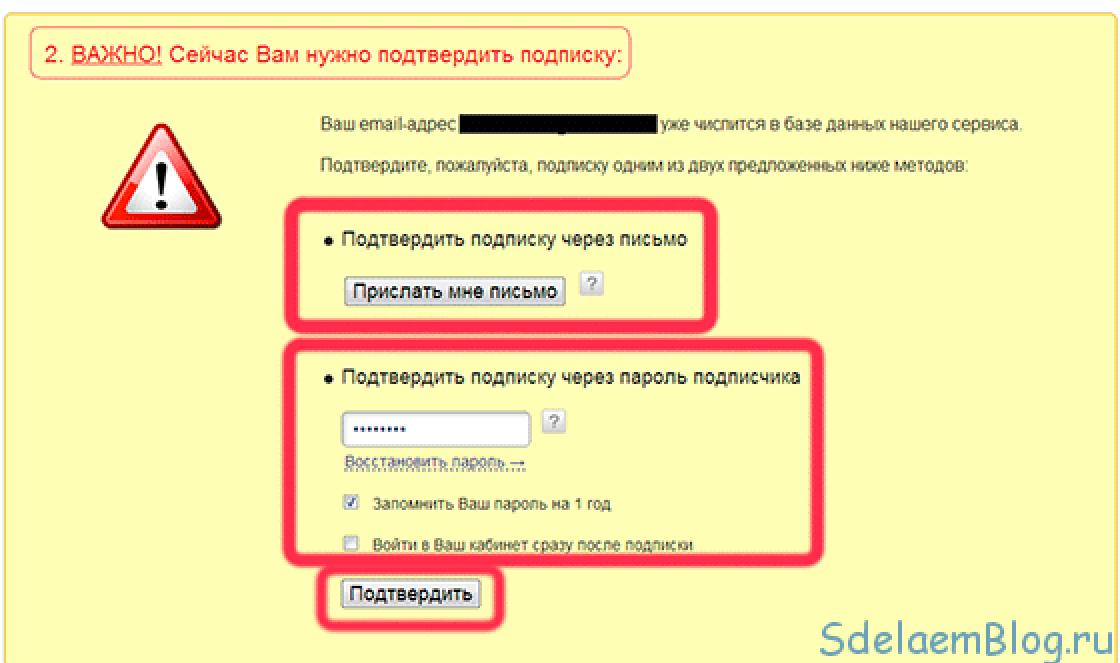In progress information base its size inevitably increases. In large companies it can reach 5 Gigabytes per year or more. Such rapid growth can affect both the performance of the program and the safety of data. The larger the size of the information base, the more likely failures leading to data loss are.
How to clear the 1C information database, retaining all the necessary information?
“1C information base collapse” will help with this issue - the process of processing documents and configuration registers, allowing you to delete old, unnecessary documents. Instead, several documents are generated for entering balances for a given period. Thus, we “cut” accounting to a given period.
The main goals of convolution are:
Increasing system speed
Reducing the size of the information base
You should think about convolution if:
1C slows down
Large size of the 1C database (from 5 Gigabytes or more)
1C update takes a long time to complete
Documents from past years are an eyesore
As part of the project, I was faced with the task: How to collapse the 1C database when moving from 1C:ERP 2.0 to 1C:ERP 2.1?
At the time of the need for reduction, 1C company developed standard mechanisms only for 1C:UT 11 and 1C:BP 3.0, as well as for older versions.
To develop the rollup, I took the mechanism from 1C:UT 11 as a basis. The release of 1C:UT 11 took place at approximately the same time as 1C:ERP 2.0.
Stages of collapsing a 1C database
The information base is collated in three stages:
- reconciliation of balances with the working base
entering balances
deleting data from past periods (deleting movements and marking documents for deletion)
Entering balances
Special documents are provided for entering balances in any configuration.
The 1C:ERP configuration is a symbiosis of several subsystems. Each subsystem uses its own documents for entering initial balances.
For some documents for entering balances in 1C:UT 11, procedures are provided for automatic filling of balances by registers.
For example, “goods in warehouses”, “mutual settlements with clients/suppliers”, “customer/supplier orders”, “returnable packaging”, “cash”)
For other documents it is necessary to develop your own procedures.
For example, “settlements with employees”, partly according to accounting registers, personnel records, non-current assets.
Before transferring balances, you need to analyze what data from the source database is to be transferred. In order not to miss anything during development, I determined for which accumulation, accounting and information registers there are balances (data) in the source database on the date of entry - I developed a report on balances and movements for all accumulation, information, accounting registers.
- Filling out documents “Entering initial balances”
For each type of operation for entering balances, I analyzed the existence of a mechanism for entering balances in processing from 1C:UT 11, determined which registers move this type operations. For non-existent mechanisms for entering balances, I developed my own.
- Filling out the documents “Adjustment of registers”, “Data transfer” and “Operation (regulated accounting)”
After developing the entry of balances using standard documents, it turned out that for some subsystems, mechanisms, and registers there are no corresponding documents for entering balances.
For example, balances on production registers, “other assets and liabilities”, “transfer orders”, “issue orders”, “settlements with funds for insurance premiums”.
You can modify the configuration for entering balances using the following registers (mechanisms) or develop filling in balances using documents:
- “Register adjustment” - suitable for other subsystems.
- Complex schemes for entering balances
“Data transfer” - suitable for registers of payroll and personnel management subsystems
“Operation (regulated accounting)” - suitable for balances on accounting registers based on data that was not reflected in the “Entering balances” documents
For some 1C:ERP mechanisms, you cannot limit yourself to entering balances on the roll-up date. This is due to the fact that for certain mechanisms, key data is stored not only in registers, but also in the documents themselves. These are basically documents that are referenced by register data. In standard balance entry processing, such a mechanism is designed to record customer orders. Its essence is as follows:
1. Remaining balances of unclosed order balances are taken
2. Documents from the remainder are marked with a special comment
3. For partially unclosed orders, the tabular part is refilled only with balance data on the rollup date
In this case, we do not enter documents for entering balances in the registers of the order mechanism, and order documents for which there are balances are marked with a special comment. Such documents are not deleted during subsequent stages of reduction.
I used the same mechanism for personnel documents. Documents of employees working on the date of reduction were marked with a special comment; other documents were deleted at subsequent stages of reduction.
Deleting historical data
Data deletion is carried out in two stages:
deleting document movements
marking documents for deletion
When deleting movements for each register:
1. All documents are selected that:
“moved” the register until the collapse date
2. The use of totals is disabled
3. Movements are deleted for each document
For each type of document, a list of documents that do not contain a special comment is generated. They are marked for deletion.
Verifying the correctness of entering balances with the working database
First, the balances are checked as a whole for each register, for all resources (without detailing by dimensions). If the total amount of each resource matches, then we check the next register. If there is a difference, then we analyze more detailed balances in terms of measurements. You need to start with the measurements that have the least number of different values.
For example, for most ledgers, the Organization dimension is analyzed first. It is revealed for which organizations there are discrepancies. Next, more detailed data is analyzed for each organization.
If such complex systems as 1C: ERP, 1C: UPP, 1C: Integrated Automation, 1C: Holding Management are used to a greater extent for accounting purposes, then incomplete or partially incorrect use of some program functionality is possible. This occurs due to the fact that employees of the accounting service carry out control over accounting registers, performing manual adjustments with Operation documents (regulated accounting) and do not control the data in the corresponding accumulation registers.
In 1C:ERP, the basis for accounting operations are accumulation registers. Operations for generating documents for entering balances are performed based on data from accumulation registers.
In this situation, the balances entered by rolling up the base according to the accumulation registers, according to the accounting registers, will differ between the new and working base.
There are two options to solve the problem:
1. In the working database, put the balances in the accumulation registers in order
2. Rewrite the procedures for entering balances from the data of accumulation registers to the data of accounting registers (if the data in the accounting registers covers the data in the accumulation registers). I used the second method.
Organization of the data collation process
To organize the collapse of an information base, a separate copy of it is usually created and processing is launched in it, which performs the operations described above. A copy of the database is made in order to save old data in a separate database, and continue working in a new collapsed database.
Everything would be simple if it were not for the long processing time - from several hours to several weeks.
The duration of the convolution process depends on:
database configuration
subsystems used
volume of entered data before the roll-up date
Due to the length of the process, two significant problems arise:
. Until the new collapsed database is ready, it is necessary to continue accounting: writing out documents, calculating and recording changed data, submitting reports. After creating a new collapsed database, users need to enter in the new database all the information that was entered into the old one during the collapse process and simultaneously enter new data, i.e. perform current work. In addition, you still need to check the balances in the new one and check the operation of the system after adding the balances, because There may be hidden database collapsing errors.2. Difficulty testing convolution processing . At the stage of developing a convolution methodology or writing processing code, the cost of an error increases. If, for example, the reduction process takes 1 day, then the testing process with 10 errors can take 10 days if each error was not detected immediately, but after each new test. What if the rollup takes not 1 day, but a week? What if there are not 10 errors, but more?...
To solve these problems, I used the exchange plan and “XML Data Upload and Load” processing.
In the working database, I added an exchange plan that records all changes after creating a copy of the database for rollup. After the rollup, the changed data was transferred to the working database using the “Uploading and loading XML data” processing. Thus, users did not have to enter data into the New database; they were transferred automatically.
Identification of coding errors usually occurs at the stage of checking balances, i.e. after entering balances and deleting historical data. Since the deletion stage is quite lengthy, and the correctness of entering balances in most cases does not depend on the deletion stage, it is more practical to test and refine the entry of balances in a separate third database. While the New Database was undergoing the process of deleting historical data, I was eliminating identified errors in rollup processing and finalizing new rollup procedures. After finishing deleting old documents and movements, I had a new database ready, but with incorrect remains. On a separate copy of the working database, I generated balance documents, changes were automatically recorded in the exchange plan, and by processing “Uploading and loading XML data” I transferred the changed balances to the New working database. When new errors were identified, I repeated these operations. This method significantly speeded up the development and testing of balance entry procedures.
The client's database contained 1.5 million documents in the previous period.
The duration of the operations was:
1 hour – entering balances
6 days – removal of movements
4 days – setting deletion marks
Since the development process is quite labor-intensive, and the duration of the reduction stages is long, for the future I have determined for myself the following sequence of actions:
1. Adding an exchange plan to the working database.
2. Creating a copy of the database - “new collapsed database”
3. Running a procedure in the collapsed database to delete all data before the collapse date (the longest operation)
4. Analysis of balances and development of operations for entering balances
5. Formation in a separate copy of the procedure for entering balances (with registration of changes in the exchange plan)
6. Transfer of data for entering balances from a copy of the working copy to the “new collapsed database”
7. Checking balances, repeating steps 5,6,7 if necessary.
It’s difficult to write the perfect processing of database convolution for 1C:ERP the first time, and even the second time; you need to thoroughly know each mechanism, each subsystem from the inside, but each time it will turn out better and better.
After some time, 1C databases greatly increase in size, which can have a bad effect on the speed of the system. And seeing old documents from five years ago is not always necessary and often gets in the way. To get rid of old documents, clean the database and speed up the program, 1C developers came up with a simple action - collapsing the 1C information base.
What is database rollup in 1C 8.3? Reconciliation is the entry of current balances as of a certain date and the removal of old, unnecessary documents. Below I will tell you how to make a rollup for a typical configuration using 1C Accounting 3.0 as an example.
This instruction is also suitable for other modern configurations - Trade Management (UT) 11, Salaries and Personnel Management (ZUP) 3.0, ERP 2.0, Small Firm Management (SNF). If the configuration is not standard, the procedure must be done extremely carefully and the data must be thoroughly checked after convolution.
First of all - definitely do it. If something goes wrong, you can always return to the original data.
The rollup must be done without users working in the system. Therefore, ask your colleagues to leave the program in advance.
Instructions for folding the base
Log in to the 1C program in Enterprise mode. Go to the “Administration” tab, select “Infobase collapse”:
In the window that opens, the program itself will offer to do backup copy programs - do not refuse:

If the program cannot create a copy for some reason, be sure to make it manually, following these instructions. Proceed to the next step by clicking the “Next” button. The system will prompt you to select which organizations need reconciliation and for what period.
Let’s select “All organizations” and the period 2015:

At the next stage, the system will offer to select registers for forming balances. It is better to leave these settings as default and continue the process further.
At the “View Transactions” stage, the system will generate balance entry documents that are available for viewing and verification.
If the transactions are entered correctly, you can proceed to automated verification. There you can see an analogue of the balance sheet before and after the convolution operation.
Checking convolution 1C
If you have any doubts, the operation can always be canceled and returned to its original state.
After manually checking the data, you can move on to the last stage - marking for deletion of old documents. This stage can take from 10 minutes to several hours, depending on the size of the database and the number of operations.
That's all - the roll-up of the 1C Accounting 8.3 database is ready! In any case, after deleting old documents, I recommend checking the main reports for similarity of information. As a last resort, you can always restore your database from a backup.
After the process is completed, it is recommended to run the “Deleting marked objects” processing to get rid of unnecessary documents. The created convolution documents are located in the “Operations” section, in the “Operations entered manually” item.
If you need to do a rollup in 1C 8.2 and 7.7, then it is practically no different from those given above, except that it is done in separate processing.
Dear reader, convolution is not the most successful solution in optimizing a 1C database; it is much faster and less labor-intensive to switch to SQL. As a result of switching to SQL, you will retain access to all documents, increase the speed of the database several times, and you will not need to minimize the database annually and worry about the correctness of data transfer.
1C v7.7 is considered obsolete at the moment, but there are companies that still use it. Since progress does not stand still, most 1C specialists have long since retrained for the 1C:v8 platform and have forgotten the “seven”, and therefore do not want to work on it. In this article I will tell you how to collapse the database (archive a period). It was not by chance that I chose to collapse the database; the fact is that for those who currently use the “seven”, the database configurations have been greatly changed and standard means won't be able to use it. This article will be written based on a configuration based on 1C: Trade and Warehouse 9.2.
Lyrical digression: All treatments presented here belong to their authors and I in no way claim their authorship.
Let us introduce the following notation:
- The full base is our working base, which we will be winding down.
- Empty base - a base containing only constants and reference books.
- A database without documents is a database that contains balances, but does not contain movement documents for the period.
- Collapsed base - a base containing balances and movement documents for the period.
So, let's develop a small algorithm to perform database convolution:
- Checking the information base for errors;
- Adding a document to the configuration for working with registers;
- Creating a copy of the information base;
- Removing all documents and periodic details from the database;
- Formation and transfer of balances from the “Full database” to the “Empty” one;
- Transfer of documents carrying out movement during the roll-up period from the “Full Database” to the “Base without Documents”;
- Posting documents and restoring sequences in the "Collapsed Database".
And now each step in order with pictures and explanations:
1. Checking the information base for errors - this step is carried out in the configurator. (Administration - Testing and Correction).
Now we need to set up the testing and correction process; to do this, click the “Settings” button:

We put all the checkboxes as in the pictures, click “OK” and “Run”. The testing and correction process is quite long, especially when large size bases. It will seem like everything is frozen, but in fact everything is working.
2. Adding a document to the configuration for working with registers - this document allows us to create a document containing the data of the register we need. You can download the document. Inside the archive there is an explanation of how to add a document to the database, but I will duplicate it here. Open the configurator and call the wizard for merging configurations (Configuration-Merging Configurations), a window for selecting a configuration file will open. Let's indicate the path to the place where we unpacked it and select the file 1Cv7.MD.

We only need one document, so we uncheck all the checkboxes except “Documents”, check that the switches at the bottom of the window are as in the screenshot and click “OK”. The program will add the document and open the configuration. Now you need to save the changes; to do this, click the "Save" button and accept the changes.




3. Creating a copy of the infobase - everything is simple here, we just copy the infobase directory (the one we checked and added the document to) to a new directory and specify the path to it in the 1C configuration selection window.
4. Removing all documents and periodic details from the database - to perform this procedure we will need a *.bat file. Download, copy to a folder with a copy of the infobase and run - this action will allow you to delete all documents from the database. The next step is to launch 1C in exclusive mode in 1C:Enterprise mode (You need to run a copy without documents), the database will be re-indexed. Now we need to clear the database of periodic details - to do this, we will start testing and correcting the database in the configurator (similar to point 1).
5. Formation and transfer of balances from the "Full database" to the "Empty" - to complete this step, open the "Full database" and create the document "Balances by Register" which we have integrated into the configuration. Documents must be generated on the day previous to the day of roll-up, for example, if we roll up the database on 01/01/2011, then the documents must be generated on 12/31/2010. To create a document, we need to open the general document journal, press the "Insert" button on the keyboard or "Enter new line" in the general log window.


Then you need to select the document “Balances According to the Register” and click “OK”. A document form should open as shown below:

Now we need to generate balances for each register of our database. To do this, select the register we need in the drop-down list and click the “Fill” button, the main thing is not to forget on what date we are creating the balances. If the base rollup is performed on 01/01/11, then the balances are formed on 12/31/10. After filling out the document, click the “Record” and “Close” button; the document cannot be posted. This operation must be performed for each register in your database (select the desired register from the drop-down list, do not forget about the date). All “Balances According to the Register” documents must be generated in one day.
After generating all the “Balances According to the Register” documents, we need to transfer them to the “Empty Base”. To transfer, we need this processing. Download, unpack and open the file “Universal.ert” in the “Full Database” (File->Open-Universal.ert). A window will open as shown below:

Now you need to set up processing; to do this, step by step (as in the screenshot below) fulfill all the processing requirements:

Remember that in processing you specify the path to the "Empty Base". After you have completed all the processing requirements on the first tab, we proceed directly to transferring balances. To do this, go to the “Documents” tab, mark the only document “Balances According to the Register” and set the date on which the documents were generated.

We check the correspondence with the screenshot above, if everything matches, then click “OK” -> “Transfer documents”.

The transfer of balances to the “Empty Base” will begin; after the transfer is completed, you need to open our “Empty Base” into which the balances were transferred and post all documents to the “BalancesAccording to the Register”. To do this, open the general document journal, go to the transfer date (in our case, 12/31/10) and post all the documents “Balances According to the Register”.

7. Transfer of documents moving during the roll-up period from the “Full Database” to the “Base without Documents” - this step is performed like the previous one, using processing. We already know how to use it, so we do everything as in the screenshot from point 6:

Go to the "Documents" tab, select absolutely all documents and set the date range from the beginning of the period to the current moment, in our case from 01/01/11 to 10/13/11. We also set the switches “On marked for deletion” and “On carried out” according to the screenshot.

The next step is to go to the "Advanced Settings" tab. You need to check the boxes as in the screenshot, indicate your date range:

After setting all the checkboxes and switches, click “OK” -> “Transfer documents” (screenshot from step 6):

7. Posting documents and restoring sequences in the “Collapsed database” - upon completion of the transfer of documents, it will be necessary to repost the entire “collapsed” database from the beginning of the period to the current date (in our case, 01.01.11-13.10.11). "Operations" -> "Posting documents":

P.S.: Solving problems with the document “Balances According to the Register”:
After the publication of the article, I received a lot of requests by email asking why the document “Balances According to the Register” is not filled out and gives an error. To solve this problem and answer everyone’s question, I will leave here a guide to finalizing the document.
1. Open the configurator and select the “Register Balances” document.

2. Open the document form:

3. Click the "New" button and add the required number of Resources and Dimensions.
a) For the resource, the settings are as follows:


b) To measure the settings are like this:

For my base, I created about 10 dimensions and 9 resources.
4. Open the document form in the configurator and click the "Form" button:

5. In the form that opens, select the tabular part and click the button shown in the figure “Add details”:

6. At the bottom, select all new resources and dimensions and paste into the document:

7. After inserting, save the document.
P.S.: If something is not clear, mail is always open for you!
P.P.S.: The period roll-up process described in this article is not suitable for roll-up of accounting totals. To roll up accounting results, you should use the standard processing wrap.ert, or develop a new methodology.
The beginning of the year is the ideal time to roll up the database
Over time, the size of the database, especially in large organizations, increases. When the 1C database has been maintained for a long time and occupies a significant volume, this leads to a slowdown in work.
The convolution has the following goals:
- Speed up the program
- Reduce database size
- Clear directories of irrelevant entries
What does convolution help with?
Speed up the program (by reducing the size of the database)If you do not plan to increase the number of workstations in 1C (and buy for them new server), but you are not satisfied with the speed of 1C, you should roll up the database. This will reduce the load on computers. It will be possible to delay the purchase of new hardware for the server or the transition from the file version to SQL.
In addition, huge databases more often fail, “fall” and generally work very unreliably.
Hide historical data
Convolution - good way hide information about work for previous years. The data will simply not be in the database. This is more secure than restricting access rights and passwords.
Get rid of irrelevant items and other records
During the work process, unused items accumulate in the 1C database. It interferes with the processing of receipts and sales, and when selecting goods from the list. This leads to errors and re-sorting. In addition, a large number of items slows down the unloading to an autonomous cash register, for example, to Frontol, when, along with 3 thousand used goods, another 10 thousand unused ones are unloaded. By collapsing your database, you will get rid of old products. Together with convolution, we use the Removal of irrelevant items processing.
Inconveniences of working in a collapsed database
Documents and reports for the “collapsed period” will become unavailable. You will have to have a separate database for the old period and look at the history there; it will no longer be possible to collect data for the entire period in one report.
How convolution works
The essence of the event is as follows: a date is selected (the ideal option is the beginning of the year or quarter), for example January 1, 2016. On this date, a “snapshot” of balances is taken for all accounting sections (inventory balances, mutual settlements with customers, suppliers and commission agents, cash and settlement balances accounts), and the received data is uploaded to files on the hard drive. Then, based on the previous one, a new information base is created, which contains all the necessary reference books (nomenclature, price types, units of measurement, prices, counterparties and contracts, banks and current accounts, warehouses, cash desks, materially responsible persons, etc.) and by creating the appropriate documents for entering balances into the new database, balances are entered for all accounting sections (based on data from files saved on the hard drive) as of 01/01/2016. The balances in the new and previous databases are reconciled. Their complete coincidence serves as an indicator of the success of the work performed. If there are small errors, they can be easily corrected by hand.
As a result, the speed of operation increases significantly and, most importantly, the risk of failures of the 1C:Enterprise program itself is reduced.
How to do base folding
In an ideal world, convolution is done using specialized processing from 1C, which is on the ITS disk for both 1C 7.7 and versions 8.2, 8.3. In this case, the program will create documents for entering balances and mark unnecessary documents for deletion. Directories can be deleted if they are not used in the remaining documents. Before collapsing the database, you need to restore the sequence of documents.
It is important to remember that database roll-up by processing from the ITS disk can only be done with a standard configuration. Otherwise, errors will appear that will not be immediately visible. If you don’t have a standard configuration, you’d better contact an experienced 1C specialist to roll up the database.
Doing a reconciliation yourself is more or less possible in accounting and almost impossible in trading. And there are many reasons for this, for example, necessary information may be deleted and unnecessary information may remain. The user will not even know about this, because... doesn't know how to check.
Convolution of the 1C database: Trade Management
Speaking about the 1c trade management package, we need to mention the problems that we often have to solve.
1. The program often uses registers that are not needed. For example, VAT (there are 7 registers there). Firstly because of them the convolution takes longer, and secondly, they interfere with the deletion of documents.
2. If batches of goods are used. In this case, this will also prevent you from deleting a number of documents. We can set it according to the average, or in entering balances we can replace the batch document with an auxiliary document - thereby, after re-entering, we will clear the links to deleted documents.
3. Mutual settlements according to documents. We can re-close debts or also at the beginning of entering balances we can hang everything on an auxiliary document.
4. There are a whole bunch of information registers (price, written-off goods, access to documents, correspondence during exchange, etc.) that “hold” documents and directories.
5. Standard removal works for a long time. And if there are a lot of elements, then it doesn’t cope at all. We have developed our own, faster processing to remove unnecessary documents.
Package cost
The cost depends on the complexity of your configuration (retail is cheaper, complex is more expensive) and the volume of data (the cost of rolling up a database of 3 Gig and 30 Gig will vary).
To find out the cost, leave a request. We will contact you, analyze your database and determine the final cost.
The average price range is from 8,000 to 15,000 rubles.
Cons and alternatives to convolution
However, rollup is a rather radical operation that deletes data for previous years, replacing them with balance entry documents.
The main disadvantage is that you have several databases. For example, “Base 2011-2012” and “Base 2013”.
And it will not be possible to build one report that displays data for 2012 and 2013. Such useful things as analyzing sales of goods before ordering from a supplier or comparing how much more certain goods were sold in January 2013 than in January 2012 will no longer be available.
Collapsing databases really only makes sense in two cases:
- if she is really old (at least older than 4-5 years)
- if the data needs to be not only protected (with passwords, for example), but securely hidden (by physically deleting it from the computer)
In all other cases, it is worth paying attention to alternatives.
Alternative: Disable unused modules
Even if you do not use some of the program's features, this does not mean that it does not waste your computer's resources on them.
There are not many such potentially unnecessary but resource-intensive sections of the program:
- Record-level access control
- Accounting for balances by organizations (in addition to accounting for balances by warehouses)
- Accounting for data for purchase/sale books when you generate them in accounting
The following features are not used by some organizations, although they certainly cannot be called unnecessary:
- Cost calculation (to calculate sales profit, margin)
- Calculation of cost by batch (even though in your case the “average” calculation is sufficient)
- Settlements with clients in the context of settlement documents
As an example, I did a little research. I took the base of a company that does not use the ability to calculate profits. The initial database size is 1.6 GB. After deleting records related to cost calculations, the size of the database decreased to 1 GB. After removing all other unused tables, the size dropped to 0.8 GB.
Alternative: Remove irrelevant items and contractors from sight
Manufacturers are constantly updating their product range. Because of this, items that will never be sold again accumulate in the product directory.
The main inconvenience is that such products
- 1. get in the way of the list of managers who process receipts or sales. This increases the likelihood of errors and re-grading.
- 2. Uploading to an autonomous cash register (to Frontol, for example) is slow. Because it is not 3,000 items that are on the shelf that are unloaded, but another 10,000 that have not been sold for several years.
- 3. If barcodes are not used at the checkout and the cashier selects an item from a list, then a large list also increases the likelihood of errors and mis-sorting.
These particular problems can easily be eliminated without the help of convolution.
It is enough to add the “Archive” attribute to the nomenclature and automatically add it to those goods for which there has been no movement for the last year or two.
Additionally, such an irrelevant product can be marked for deletion, moved to the “_Cart” folder and added to the name “yay_” so that the product does not interfere with the search by the first letters.
For this case we have a treatment in stock
Alternative: Increase system security
If data needs to be hidden, then you can use some tricks (for example, place your work base not in your office, but on remote server. Perhaps even in another country. And for inspectors, prepare a local white and fluffy database). But collapsing the base is of course easier.
If you need to protect yourself from your employees, then a SQL server and a clear access system will come to the rescue.
Alternative: increase server power
1C 8 together with a SQL server is capable of working normally with huge databases. A database of 20-50 GB is not a problem at all, provided the computer is powerful enough.
Send this article to my email
Over the years of operation of the enterprise, a huge amount of data accumulates in the 1C database, as a result of which it significantly increases in size and loses speed. To clean the database, remove outdated documents and, as a result, speed up the system, a special functionality for collapsing the 1C database has been developed. In addition, convolution is needed to organize the storage of confidential information (access to old documents is closed), reduce the time for creating a database archive and making updates.
The collapse of the 1C information base is a certain algorithm of procedures for processing registers and documents, as a result of which old documents are deleted / marked for deletion (except for those necessary for accounting for VAT, OS, etc.), the entry of balances relevant for the selected date is completed, register data is collapsed .
In this article we will look at the process of rolling up the 1C 8.3 Accounting 3.0 database.
Please note that this technique is also suitable for other standard configurations, such as ERP, UT 11, ZUP.
Convolution is performed in an empty database, i.e. all users must stop their work in it and log out.
Reduction of the 1C 8.3 Accounting 3.0 database.
Open processing from the Administration section.
On the first tab, processing prompts you to make a backup copy. This is important! Creating a copy of the database will allow you to return everything to its original state in case of errors, as well as, if necessary, expand the database from the archive and obtain the necessary information. Here you also need to enter the password of the user performing the reduction procedure. Next.

Decide on the date for the roll-up of the 1C database and mark the organizations for which it will be carried out. Next.

At the next stage of collapsing the 1C database, it is necessary to establish rules for processing registers. You can set your own settings for each register. The following options are available:
Do not collapse - all movements are saved according to the register, the corresponding registration documents will not be marked for deletion;
Collapse - movements in the register will be minimized, and the corresponding registration documents will be marked for deletion;
Clear - system objects will be deleted without entering any remaining information about them. This action is only possible for information registers.

When you go to a tab, the actions have already been set and it is recommended to leave the already configured option. The function of returning to recommended settings is also available here. Next.
On the fourth tab, you can view the created balance entry documents. The balance will be recorded on the date preceding the date set on the second tab. You can make changes to them, as well as add a new document. Next

On the next tab, the data on balance entry documents is checked. The information is presented in the form of a report. Using the settings, you can display a report on various registers, indicators and groupings. Next.

The next step in collapsing the 1C 8.3 Accounting 3.0 database is to delete old documents. And if now you can still return to the previous stages and cancel everything, then after clicking Next on this tab, a return will no longer be possible. When you confirm the action, the system will assign a deletion mark to old documents. This process may take a long time. Next.

So, the roll-up of the 1C 8.3 Accounting database is completed. A message indicating the successful completion of the process should appear on the Finish tab.
To permanently delete documents from the database, you need to run the Deletion of objects marked for deletion processing.