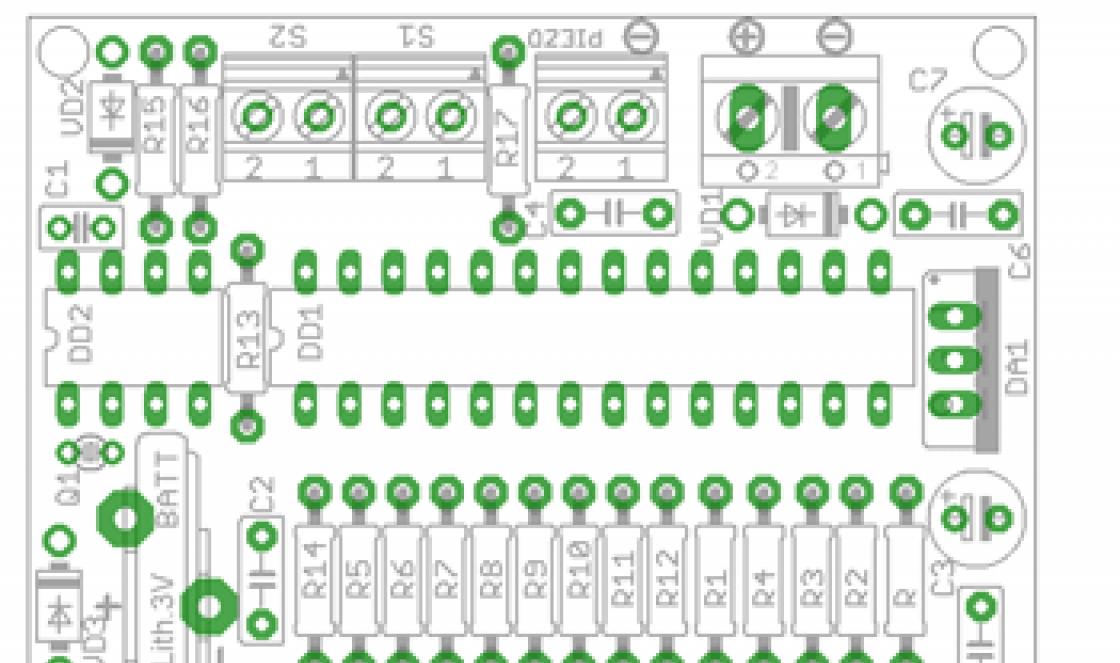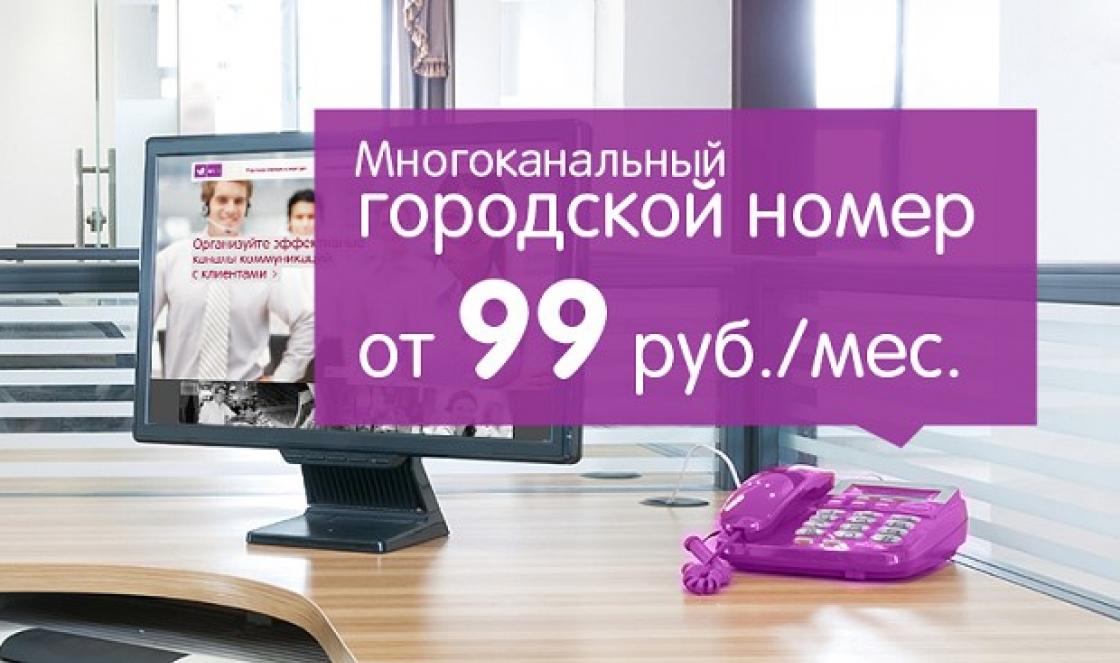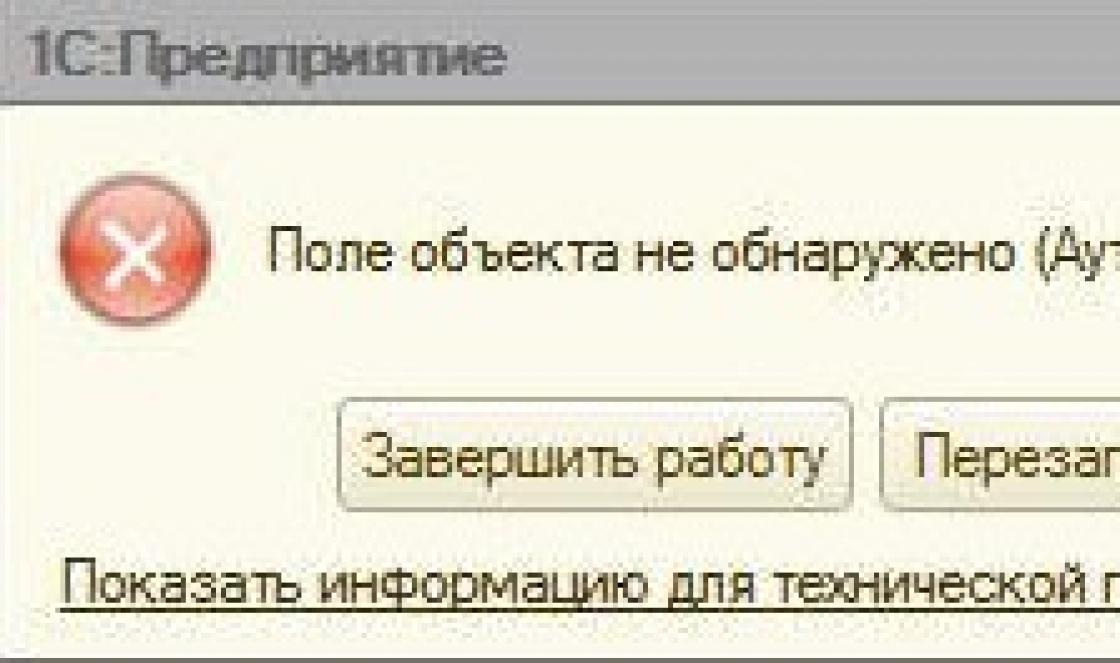In the simplest case, we take the following steps.
Step 1. Connect the flash drive to the USB connector. If you have USB flash drive 2.0, then it can be connected to any USB connector. If the flash drive is USB 3.o, then it is better to connect it to the USB 3.o connector, since in this case the data transfer speed will be higher.
Step 2. Right-click on the file that needs to be written to the flash drive and select the command Send > Transcend (H). You can select several files at once by holding Ctrl key on the keyboard. You can also send a folder with files to a flash drive. We will send the “Documents” folder to the flash drive.
In this case, Transcend is the manufacturer of the flash drive, and the Latin “H” is the drive letter. You may have a different manufacturer and drive letter
After this, the file copying process will begin.

Step 3. Now it remains to check that the folder with documents is written to the flash drive.

Why are files not copied to the flash drive?
In the example above, we were able to write the files without difficulty, but this is not always the case. Let's try to record a file with a video in HD format on the same flash drive, the duration of which is about 8 hours. First let's try to use file manager Total Commander and... we get an error message.

We try to copy using the method described above and again fail - the “File is too large” window appears.

Let's figure it out: the size of the file is 14.9 GB, and the capacity of the flash drive is 32 GB, i.e. The media volume is quite enough for copying. However, we read again Windows message and pay attention to the words “too big for the target file system". In this case we are talking about the file system of the flash drive. By default, flash drives are formatted (labeled) using the FAT32 file system, which can be easily verified by clicking on the flash drive’s shortcut and selecting the Properties command.

The FAT32 file system has a file size limit of 4 GB, i.e. We are unable to write the file because it is larger than 4 GB.
How to write large files to a flash drive
Since our file is quite large (about 8 GB), we need to think about how to still write it to a flash drive. Besides FAT32, we can use file system NTFS, which allows you to write files large size, i.e. more than 4 GB. We need to reformat the flash drive from FAT32 to NTFS.
Step 1. Right-click on the flash drive icon and select the Format command.

In the context menu, select “Format”
Step 2. Select the NTFS file system and click the Start button.

Select the NTFS file system and click “Start”
Step 3. Formatting will destroy all data on the disk. Therefore, if the flash drive contains the files you need, then transfer them to your computer or laptop before formatting.
Unreliable 3.5 inch floppy disks have almost become history. They have been replaced by CDs and DVDs, as well as flash drives, the capacity of which is many times higher than that of floppy disks. Almost all modern desktop computers are produced without floppy drives. However, sometimes there is a need extract information from floppy disks.
Often old floppy disks simply gather dust somewhere in a desk drawer, forgotten and unnecessary. But sometimes there comes a time when it turns out that they contain important data that needs to be extracted. There are often cases when dissertations, research results, translations and other equally important documents were recorded on floppy disks. In order to continue working on a study or book or translation several years later, you need to extract this data from an outdated medium. Quite often, important information was recorded on a floppy disk before selling an old computer. And the new computer simply did not have a floppy drive. How to transfer data? Employees of companies where modernization is proceeding at a slow pace often turn to specialists with similar questions. It often turns out that in one department the equipment has already been completely replaced with new ones, while in another department old computers are still installed. Boot floppies are also often used. But nowadays it’s easier to create bootable flash card– it is more reliable and durable.
Retrieving information from a floppy disk on an old PC
If it's boring extract important information from a floppy disk, you can search old computer, equipped with a floppy drive. Finding such equipment is quite difficult. But even if the computer is found, some difficulties may arise with copying information: old equipment often does not have USB outputs. Therefore, the information can only be copied onto a CD. However, it is still much easier to work with such media than with a floppy disk. Or you can use a PCI-USB adapter.Method 2 - install FDD
Often the 1st method described above is only a temporary solution to the problem, especially in cases where information needs to be retrieved constantly. You can try install a floppy drive into the system unit. The device is inserted into the system unit and connected to the power supply, as well as to the motherboard. This is only possible in desktop computers, since laptops do not have space for such equipment. It is worth considering that since 2010 the majority motherboards no longer have a connector for connecting a disk drive.Connecting a USB drive
If you couldn't find an old working computer with a floppy drive, and the design features system unit do not allow you to install an additional device for reading floppy disks, do not despair. In this case, you should think about purchasing external FDD drive. When purchasing, it is important to clarify that an external FDD drive with a USB interface is required. Such equipment cannot always be found in computer stores, but there are plenty of them on the Internet at auctions and so-called “flea markets.” Such devices are inexpensive, so for reliability it is recommended to purchase not one, but two. The fact is that often an external FDD drive can be capricious: work intermittently or break down after a week of use, so it’s better to be insured against this case.Hello, dear readers of my blog.
In a previous post I announced my new free video course about creating slides on .
In this post, I will tell you again how to write data from a disk to a flash drive. I’m writing again because it’s been a long time since I talked about . He also told me how to write from a flash drive to disk. In this post we will analyze recording from a disk to a flash drive.
How to burn from a disk to a flash drive?
You will need a computer with a DVD RW drive (a netbook will not work), a clean flash drive or with free space. You need a flash drive that can hold the required amount of data.
Insert the disc into the drive. Insert the flash drive into the USB connector. Either we wait until the disk opens; if it doesn’t open, then we open it ourselves. Sometimes it happens that a disk with damaged files cannot be opened. It is advisable not to work with such disks anymore.
Let's consider the operation of writing from a disk to a flash drive in several options.
About flash cards. Find out about flash drives that can be connected to your computer and mobile devices by clicking on the picture below. Flash cards up to 128 GB.

1 You need to write all the data to a flash drive from a disk. In this case we do this. Opening the window "my computer". Select the drive by left-clicking on the drive icon. Right-click to open the context menu and select "Copy".

After that, open the flash drive and open the context menu in any free space, right-click and select "Insert".


2 Writing individual data from a disc. At first everything is the same as in the first case. Only here you need to open the disk to select individual data. If you need to select several data, you can select it using the mouse. Let's look at the case of copying one data.
Open the disk. Select what you need by left-clicking. Open the context menu and copy the file.

3 Sending the necessary data to a flash drive. In this case, from the My Computer window, it will not be possible to send the entire disk. If you need to send the entire contents of the disk, then you need to open the disk and select everything. And in the context menu select the function "send" and select the removable disk into which you want to write data.

A window will open, as if copying, and all data will be written to the flash drive.
When sending one file, the operations are the same as written in the third recording option.
Like this in simple ways Can write data from the disk to a flash drive.
Watch the video instructions on how to burn from a disk to a flash drive
Browse to the folder with the files you want to copy. Open an Explorer window; to do this, click ⊞ Win + E. Scroll through the left pane with a list of drives and folders to find the folder with the files you need.
- User files are typically stored in the Documents or My Documents folder.
- If you're looking for photos or music, go to your Pictures or Music folder.
Insert the flash drive into a USB port on your computer. U desktop computer USB ports are on the front and/or rear panels case, and sometimes on the back of the monitor. The laptop's USB ports are located on the side panels.
Find the folder on the flash drive to copy the files to. They can be copied to any folder on the flash drive.
- When you connect the drive to your computer, a pop-up window will likely open. In it, find the option “Open folder to view files” (or similar). Click on this option to go to the root (main) folder of the flash drive. Files can be copied directly to the root folder or to any subfolder.
- If the window does not open, click ⊞ Win + E to open a new File Explorer window, and then double-click your USB drive's name in the left pane. The name will be: “USB drive”, “Removable disk” or similar. The name can also be the name of the drive manufacturer (for example, “Sandisk”).
- Create new folder and give it a name that matches its contents. To create a new folder on the flash drive, press Ctrl + ⇧ Shift + N, and then enter a name (such as "Personal", "Photos", etc.). Now click ↵Enter. Double-click the new folder to open it.
Drag the file(s) from your computer to the USB drive. Open two Explorer windows (one with the contents of your computer and the other with the contents of the flash drive), and then drag the file(s) from the computer to the drive; however, the original files (on the computer) will not be deleted.
- To select multiple files at once, hold down the Ctrl key and click on each file you want. Now drag and drop the selected files onto your USB drive.
- To copy an entire folder to a flash drive, simply drag it into the drive window (as if you were copying a file).
Save open file directly on the USB stick. If you have a file open on your computer, such as Word or Photoshop, save it directly to the USB drive (no dragging and dropping). To do this, click File > Save As and select a folder to save on your flash drive.
Safely remove the drive. Do this to avoid damaging the data on the USB drive.
- In the lower right corner of the screen near the clock, look for a USB storage icon (there may be a green checkmark on this icon). Right-click on the icon and select "Extract" from the menu.
- When the “Hardware can be removed” message appears on the screen, disconnect the USB drive from the computer.
Diagnostics of floppy disks is carried out free of charge. Bring it, we'll see.
Good day, please tell me, can I restore my contacts? the telegram correspondence was deleted by accident
Hello, Inga, geographical location does not matter, we can restore floppy disks for you, even if you are in another country. To do this, we can arrange for you a courier from a transport company. If you are in Berlin, we will give you an address in Europe where you can send the floppy disk so that it can come to us for diagnosis.
We will send these floppy disks to you by email. We are waiting for your application, and then we will write you instructions on what to do.
Recover data from floppy disk 5.25. No delivery needed. I am in Moscow and can bring it myself.
Inga
20 Sep 2017, 17:40
Hello, I live in Berlin, I need to transfer information from a Zip floppy disk, can you help me?
Thank you for restoring my old articles, thanks to you I got valuable information from my archives, thank you very much to Roman and your Agency - they did everything promptly!!!
Andrey
01 Sep 2015, 11:31
Good afternoon
I saw information on your website that you are transferring information from old floppy disks to other media. There is a need to read 3..5", 720kb floppy disks in 2DD format from old equipment and transfer information from them to an SD card.
Is it possible to do this?
Transferring program files from 5.25" floppy disks to any media, 4 diskettes in total.
Address Moscow. Tel 89035795294
WebStar Studio
09 Sep 2014, 13:57
Konstantin, fill out the application with your email address.
K Constantine
09 Sep 2014, 13:43
Digitizing text from a floppy disk
Yes, floppy disks with viruses and hard to read floppy disks can be recovered. You need to bring them for diagnostics.
I have viruses on my floppy disks, and some are hard to read, is it possible to transfer the files to a normal flash drive?
Alexander,
Call tel. +7-916-177-60-96 and bring floppy disks for diagnostics, you can bring a flash drive or we will simply send you the contents of the floppy disks by email. mail.
Hello, I have 2HD floppy disks - 20 pcs. , I want to transfer information to a modern medium. is this possible? I'm in Moscow. Thank you
Yes, send diskettes for recovery by Russian post, and if you are in Moscow, bring them to the Rechnoy Vokzal metro station, we will take them for diagnostics for free.
I have 2 floppy disks and hard drive. I need to move my desktop from my old one hard drive to a flash drive (dissertation folder), and also transfer files from floppy disks. One of the floppy disks opens empty, what should I do?
Yes, if the files are recoverable, they can be restored using specialized programs, but some of the text may be damaged. In any case, send us the files to check the possibility of recovery if you yourself managed to transfer them from floppy disks.
I have 3 damaged Word files on floppy disks. Do you provide services for restoring texts from floppy disks? I downloaded them, but they won’t open for me, because... Apparently something on the floppy disk has become demagnetized or spoiled...
Sergey, hello,
Send floppy disks by Russian Post or any other delivery service. Fill out the application in the form above. And we will send you everything that can be copied by e-mail.
Hello, I live in Irkutsk, can I use your floppy disk recovery services? I have about 30 of them. If yes, then tell me where to start?