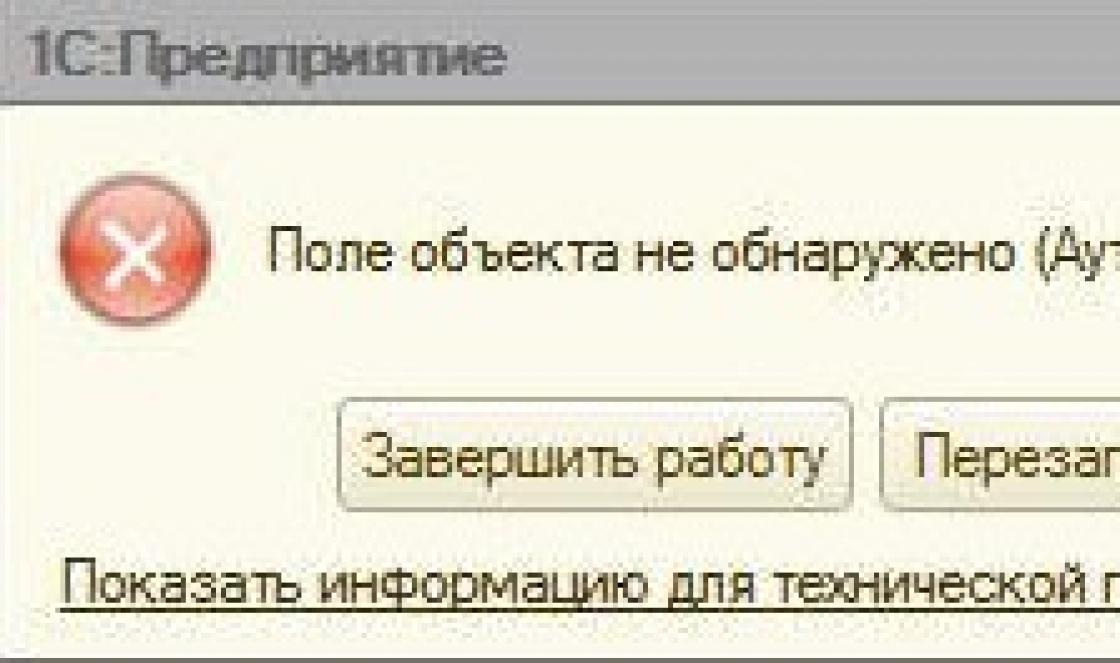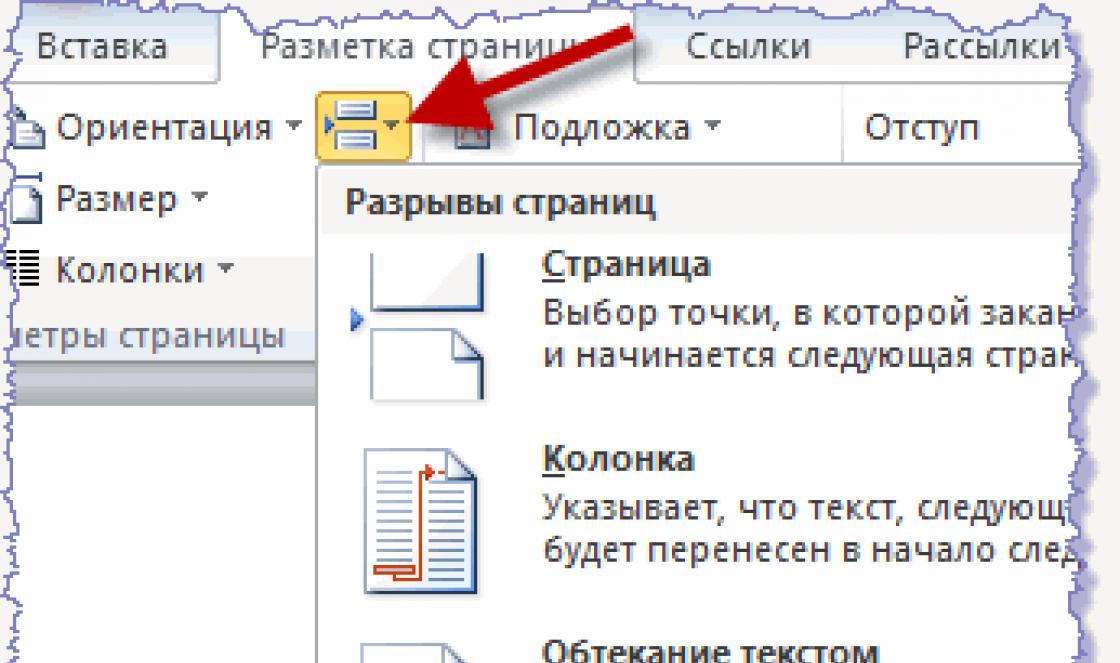If you have many friends or business contacts in the Skype communication program, it is absolutely not necessary to allocate time for each of them. Just send a newsletter to your contacts.
Instant messaging made easy!
For those who use Skype not from a computer or laptop, but from a phone, this will not be difficult:
1. Create a group chat.
To do this, you must first log into Skype and tap the new chat icon, which looks like a blue cross (or the words “new chat”) and is located in the upper right corner.
2. Select all those groups or contacts that will receive your message.
3. Type your message as you normally would and click the send button.
If, after all the procedures described above, a message appears on the screen stating that one or more participants in this chat cannot participate in it, it does not matter. Send them a message outside of chat that their version of Skype is outdated and to participate in group communication they just need to download new version programs.
Secrets of using chat
What else can you do in chat mode?
- Sending an emoticon or moji.
- Sending a photo or picture.
- Take and immediately send a new photo.
- Send a video message.
- Tell all participants about your location.
- Send contact.

In addition, during communication in such a chat, it is possible to add more participants to an existing conversation. To do this, click on the chat title and select “add participants” or “invite”. You will also find commands in this context menu that allow you to:
- Move this chat to favorites.
- Work on notifications.
- Enable or disable saving history for newly arrived participants.
- Leave or delete an existing group conversation.
Universal mailing to contacts
This is a program that can work in tandem with Skype itself. She is engaged in mass mailing, and in some cases, also searching for contacts.
Depending on the version of Skype, one of the following programs may be suitable:
- Skype Responder.
- ClownFish.
- Sendex.
- Skype Magic.
- Multi Skype Tools.
The third program from the list, Sandex, has proven itself quite well. “Clown Fish”, according to some reports, does not currently work on all devices, but “Responder” has the ability to quickly send a mass message, and this mailing is free.


Features of the program:
- It is possible to search by different parameters among recipients. For example, by occupation or place of residence.
- You can work with a group or groups of contacts rather than each mailing list member individually to save time.
- After completing all the necessary settings and searching (if necessary), the message is sent with one button. It will be delivered in a second.
- If old version the program stops working, you can download an updated version and install it again.
- Judging by the reviews, the “responder” is available for individuals free of charge.

So, to massively notify your friends, acquaintances or potential clients about something important, there are several ways to send the same messages. One of them is to create a group chat from your contact list. The second option is to install a special software compatible with the version of Skype installed on your device.
Skype- This free application(messenger) for desktop and mobile phones, through which many users around the world make calls and exchange messages. Every year the messenger is gaining more and more popularity, and at the moment more than 700 million registered users. Skype is used by people in different fields of activity - it is a platform with unlimited possibilities, and it is our methods that allow you to carry out effective mass Skype mailings to the audience of your potential clients.
Main advantages over competitors
Offers from competitors:
- Using one account.
- Sending identical messages.
- Exceeding daily limits.
- No intervals between messages.
- Targeting only by gender, city and age.
There are daily limits on the total number of messages sent, acceptable intervals, and a check for text uniqueness. By exceeding the limits and not complying with certain requirements, Skype mailing becomes essentially useless, because at the initial stage the messages are screened out by spam filters and do not reach the recipient.
Forget about public Skype messaging programs - they don't work.
Our offer:
- Using hundreds or even thousands of Skype accounts, depending on the volume of mailings.
- Complete uniqueization of text for mailing.
- Send the allowed number of messages from each account without exceeding the limits.
- Random intervals have been set for sending messages.
- We collect Skype contacts from social networks, conducting analytical parsing of the target audience.
The process of implementing Skype distribution:
Collection of Skype logins:
- Filtering VK groups by your topic.
- Parsing active users from groups.
- Parsing Skype logins that users indicated in their profiles.
- Cleaning the login database and checking for validity.
Preparing accounts for mailing:
- Account activation by mail or SMS.
- Uniqueness of each account.
- Setting an avatar and filling out a profile.
Mass mailing:
- Setting the necessary limits and random timings.
- Spintax message randomization.
- Mass mailing from multiple Skype accounts.
Our software package is installed on a dedicated server, which works 24 hours a day for several days. Invitations to friends are sent using the login database, and only after the user is added, he automatically receives your advertising message. That is, messages are sent only to those who accepted the friend request.
Customer Feedback
We have the opportunity to provide feedback to your clients, working in one interface with all Skype accounts from which the mailing was carried out. This is an excellent opportunity to answer customer questions, “put the pressure on” doubters and create live communication, which will ensure the greatest loyalty and interest of the audience.
The price of feedback from users is from 3,000 rubles for every 10,000 logins.
Please note that communication will only take place with users potentially interested in your product.
When communicating with a client, we may use the information you provide or rely on the content posted on your website. You also have the opportunity to create an individual speech module (script) for us.
Reporting: a screenshot from the interface of our program or a demonstration video (only upon prior request).
Contact us according to our contacts , We will answer all your questions and discuss the details of your order.
A program such as Skype has become an integral tool for successful business today. Therefore, it is used not only by those who like to chat on the Internet, but also business people. It is they who often need Skype mass mailing, with which they can send a considerable number of important messages to all their friends, colleagues and business partners.
What programs are used for this?
I would say that quite recently the leaders in mass messaging on Skype were programs such as SkypeSender. But today they practically do not work, which is due to the policies of the Skype developers. Therefore, those who were deciding how to send a newsletter on Skype had to look for alternative options. And there really are a lot of them.
After reviewing some videos on the Internet and studying information on this topic, I came to the conclusion that the following programs for sending messages on Skype are more used:
- SkypeResponder;
- Clownfish;
- ER-Fly (Combine Harvester);
- Robosender.
The first three programs can be downloaded absolutely free from the official websites, and the key for the second is currently offered as a promotion for $10. All presented options can be successfully applied to any Windows versions. For my mass mailing, I chose Clownfish and will tell you how to install it and how to use it.
What can this program do?
Before using this software, you need to download it from the official website (). Download, install and use the program as follows:
- Go to the Download tab and click the Download now button. The application will begin to download.
- After the download is complete, left-click on the file. A window will appear in front of you in which you need to click the Run button. The application will begin installing on your computer. Keep clicking Next until the Finish button appears. Click it and the program will be installed.

- After installation is complete, you should run the program. You can do this from Start or click on the fish icon located in the system tray (next to the clock, in the lower right corner).

- since the program interface is on English, then for convenience you need to change the language to Russian. Right-click on the icon and select “Preferences\Interface Language\Russian (Russian)”.

By right-clicking now, you will see the menu in Russian, which is much more convenient and understandable.Advice! It’s better to immediately select the menu command Turn off translation (at the very top of the list). This is necessary because the default setting is translation, which will be displayed on Skype and somewhat interfere with work.

- Now you can proceed to using the program directly on Skype. To do this, launch it. At the top there will be an inscription that Clownfish wants to use Skype. Click Give access;

- In the Clownfish menu items, select Bulk Messages. A window will appear in front of you where you will write a message. In this window, select the following setting: All my friends;

- In the message entry field, write what you want to send to your friend or colleague, and then click the Send button. All your friends will receive this message. During the mailing, you will see how the slider in Skype (near the contact list) moves, which indicates that the mailing is in progress.
That's enough the easy way, and also using a simple and free program, you can send mass messages. This will allow you to quickly reach many acquaintances, friends and colleagues and save a lot of time, which is very important for those running a business.
Friends, I welcome you again! Today I’ll tell you what program there is for sending messages on Skype, which is much cheaper than its competitors and is not inferior to them in efficiency.
Launching a flow of website visitors through your affiliate links means launching traffic. And the more traffic you send, the more results you will get.
And it would seem that you always, when a commercial break starts on TV, you can move away or switch to another channel, just so as not to watch it. And many people do this, but there are also those who will look at it and make a purchase.
And the more often the same ad is played, the more familiar it becomes and the more people will watch it. As a result, everyone knows all the commercials, although no one, as at first glance, seems to watch them.
So, if you run your ads to tens of thousands of people, you will get several sales or registrations at a time. You just need to reach as large a target audience as possible.
Skype provides this opportunity. There is an audience hanging out here that wants to make money on the Internet, or is ready to buy or sell something. To collect all contacts, you need to pull them out of chats and go through rotations, for example in Kaleostro. This is how thousands of people gather on Skype.
It is best to make several Skypes and fill them as much as possible with contacts and chats. But manually spreading ads to such a huge audience is not realistic, so a robot is needed.

There is a program for sending messages on Skype called bubble bot, it is multifunctional and works not only with Skype, but also with social networks. You can download the program, but you can only use it if you pay a monthly fee subscription fee 10$, that's 120$ in just one year.
Although of course this money will pay off, but why pay so much if there is a program for sending messages on Skype that costs only $22 and you use it all your life!
You can purchase this program and get acquainted with it in more detail by going to on that link. Friends, I recommend that you do not hesitate and purchase, download the program right now and use it today and earn money.
You will be pleasantly surprised when you see how your messages are instantly sent to all contacts and delivered 100% without any gaps, unlike free mailings.
I also liked that you can charge your ad and it will be published in chats after a certain period of time.

Thus, more and more people will learn about your business proposal and more people, and meanwhile you yourself are not even sitting at the computer. How do you like this business idea?
For example, I want to tell you how I studied the information business for a fee and one well-known businessman showed me step by step how he creates an information product and how he prepares advertising letters; it took him a week.
And now, the very day comes when you can start selling! Everything was shown live and I personally saw with my own eyes how the whole process took place.
What this businessman did: he simply launched a series of letters to his subscriber base, which then amounted to 90 thousand people. By the morning of the next day, the person earned a net profit of 1 million 300 thousand rubles, and the goods cost 10 thousand.
So, I give you a step-by-step plan:
- Purchase a program for sending messages on Skype follow this link.
- A large number of contacts are made using the same program and Coleostro.
- Mailings are launched and your teams are quickly built and sales grow.
Friends, this is a three-step plan that any teapot can follow. But on the other hand, the one who applies these recommendations will quickly begin to earn more than the one who has been surfing the Internet for several years and knocking down pennies. Write your questions here in the comments or contact me on Skype: gaz1741. I will also help my partners create a personal blog, this is also an effective tool for business promotion.