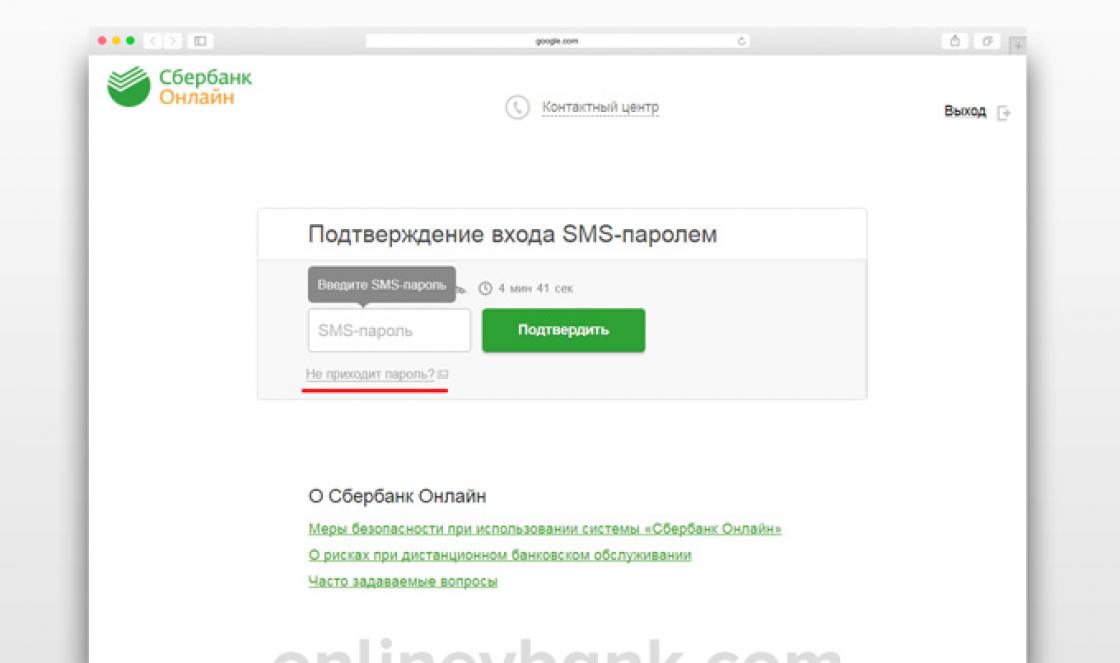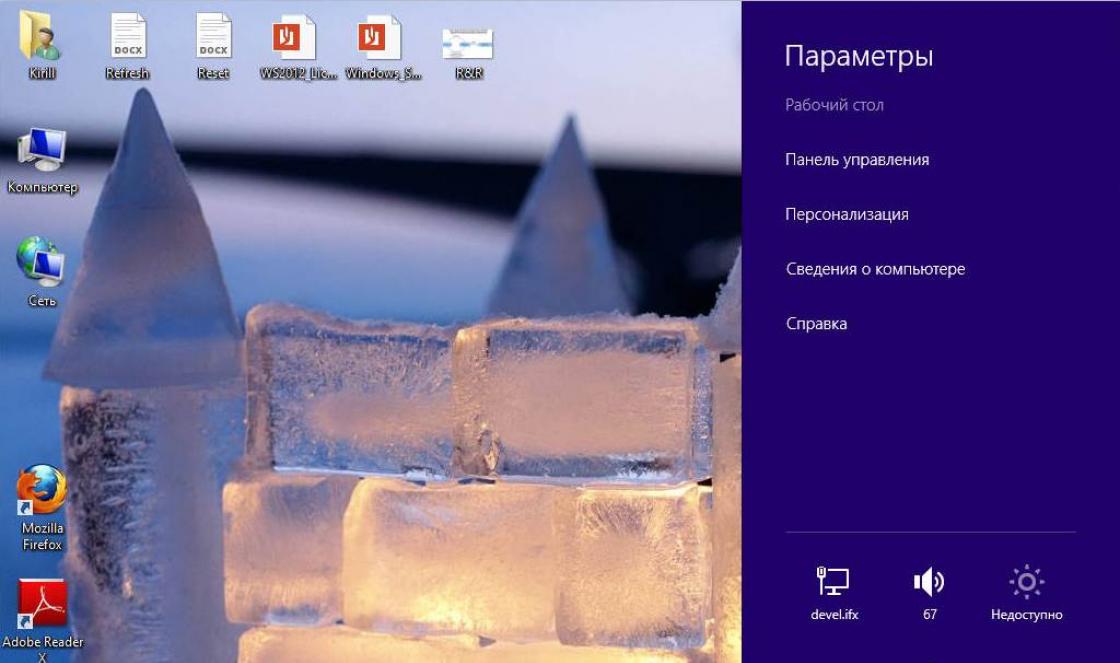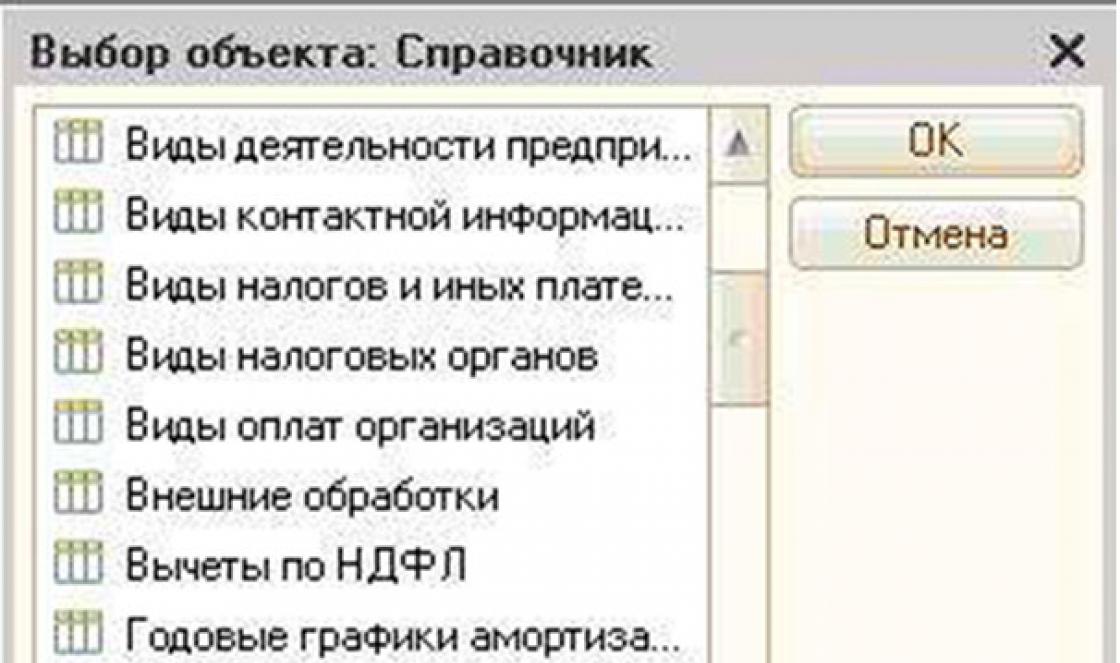Where to buy an MTS cam module? Who can answer my questions?
You can fill out an application on this website: just click on the red “Connect” button at the top. The manager will call you back, answer all your questions, arrange delivery of the equipment, or tell you where you can come to purchase.
What is better to choose - a cam module or a TV set-top box?
If your TV supports installing a module, then choose it. This compact device is installed inside the TV and saves space. The image quality and channel selection are no different.
Is it possible to buy an MTS module separately, without an antenna?
Yes, sure. This set costs 3,400 rubles.
Does the CAM module allow you to watch free channels from the same satellite?
We would formulate it differently. The module is not involved in this process. If your TV has DVB-S2 support, it will find clear (unencrypted) channels on the ABS-2A satellite and you can watch them.
Is it true that to watch UltraHD (4K) channels you need a module?
Yes it's true.
If the TV does not support the HEVC codec, but has DVB-S2 and CI+ options, can a cam module be installed in it?
Yes, you can, and everything will work. But those channels that are encoded using HEVC will not be shown.
I have a cam module for MTS cable TV, can I use it for satellite?
This cannot be done; the devices are not interchangeable, since they differ in the software installed on them.
Do I need to buy and install an antenna for the module itself?
Yes, of course, you always need an antenna to watch satellite TV.
What is the difference between cam module version 1.3 and 1.1?
Compared to 1.1 CI+, 1.3 added:
various enhancements of Content Control mechanism – improvements in the content restriction mechanism
coordination of parental control PIN code handling between CAM and its host – parameter synchronization parental controls between the module and the device in which it is installed (TV or set-top box)
better IP communication support (increased data throughput) – improved data exchange speed
VOD support – added support for video on demand services
a new Operator Profile resource allowing CAM to adapt non-standard broadcast-specific service information to standard DVB format understandable by Host. – added settings that allow you to adapt the broadcast to the parameters of the received device
Equipment for digital television- this is what you can buy in our store. Our company operates in the market of broadcast and satellite equipment since 2003 and we already know most of our clients by sight.
For regular customers of our online store there is a system of discounts, which are calculated automatically according to the coupon number assigned to you personally.
All equipment undergoes pre-sale preparation, namely installation latest version Software for satellite and terrestrial set-top boxes. All receivers are tested for functionality.
Our company delivers equipment both in Moscow and throughout Russia. Most courier delivery companies have agreements on preferential delivery prices.
In our online store you can find almost any equipment that you may need to receive satellite and terrestrial television. We have tried to make the ordering process convenient for anyone. If you plan to order not one item, but several, then you can use the store search and pay attention to the accompanying equipment. If you want to pick up equipment for receiving satellite TV, then you should go to the tab menu “Satellite TV”, if to receive terrestrial or cable TV, then “Terrestrial TV”, etc. If you have any questions during the ordering process, you can use online chat, which is located on each page of the online store or request a call back.
We hope that in the online digital TV store you can spend a minimum amount of time ordering the required equipment.
The CAM module or conditional access module is designed for viewing encrypted satellite or cable channels. It is inserted into the CI slot of the TV or receiver and decodes channels intended for paid viewing. Some receivers, for example Skyway Classic 4, have two CI+ slots, which allows you to simultaneously watch paid channels from two different operators (for example Tricolor and NTV+). Today, many televisions are equipped with a tuner to receive satellite signal and have a slot for a CAM module. However, to view encrypted channels of the Tricolor and NTV+ operators, the tuner and slot must respond the following characteristics: The tuner must support the DVB-S2 format, and the slot must support the CI+ format. Although most brands of TVs meet these requirements, you should carefully study before purchasing specifications.

Since the modules are a fairly new development, many people find it difficult to initially set up and operate CAM modules.
I’d like to start with the fact that the installation of modules on TVs from different manufacturers varies, and sometimes very seriously. LG proved to be the simplest and most loyal to the module. Here you just need to insert the module into the TV. Select a satellite dish in the menu and search for channels of a specific operator (Tricolor or NTV) and it will automatically and correctly find the channels of the selected operator.
But the most problematic from a setup point of view are Sony and Thomson TVs. You need to manually add the name of the satellite to them (remember that the satellite of the NTV-Plus and Tricolor operators is called Eutelsat W4 or Eutelsat 36E), as well as add transponder parameters (frequencies: 12226 for Tricolor and 12322 for NTV+) and converter local oscillator frequencies for both operators: upper and lower frequencies - 10750. Then you need to select “network search”, and the TV will find all channels of this operator. If there is no “network search” item in the menu, then all transponders will have to be added manually. Full list transponders are available on the operator’s website.

Now let's look at the most common problems and errors when working with the CAM module. The first and most common problem occurs when the TV initially initializes the module. When this happens, the TV sees the module, all information about the module and card is displayed in the menu, however, when the channel is turned on, it writes an error (the error code and explanation are different for different companies and TV models). In such a situation, you need to act as follows: turn off and turn on the TV. After turning on the TV, checking access rights between the TV and the module will begin again. In most cases, this method is more than effective. However, in some cases, for example, after a power surge or a sudden power outage, the settings of the module itself may be lost. Then the access rights check will not be carried out until the CAM module settings are reset to factory settings through the TV menu.
Now regarding the problems associated with software modules and TVs. Problems with modules not working correctly are usually found on early model TVs. But, fortunately, these problems can often be eliminated by installing the latest software for your TV. As for the module software update, it occurs only from the satellite. In NTV+ modules, the update can be turned on forcibly by simply selecting the required item in the menu. In Tricolor-TV access modules, satellite updates are broadcast for a limited amount of time (1-2 months), if during this time you have not managed to update the software, you will have to wait for the next one.
Despite the simplicity of the design, the CAM module cannot be bent or disassembled, and it is especially not recommended to reprogram the module, with the exception of the official operator software. You also need to protect the module from moisture, and if you remove the module from the TV for a long time, make sure that its connector does not become clogged.
Despite the complexity of the initial setup, CAM modules are an ideal alternative satellite receivers. Thanks to their simple design, they are more reliable than a receiver, they do not need an outlet, a remote control and do not take up space.
Important! Since Tricolor and NTV+ use different encodings (NTV+ uses Viaccess, and Tricolor DRE-crypt), therefore NTV modules do not fit Tricolor cards and vice versa.
More recently for viewing satellite television Leading providers were required to have an additional set-top box for the TV - a digital receiver. The task of this device is to decode closed paid channels, access to which is available only to authorized customers according to the terms of their package plan. In other words, this receiver, or as it is often called a decoder, provided uninterrupted access to all information content.
These days, the technological process is rapidly moving forward, thanks to which users of digital satellite television from leading providers (such as TV Tricolor, NTV Plus, Raduga TV, TeleKart) can enjoy watching their favorite TV programs without using a receiver. This is possible if you have a modern TV with a built-in digital tuner, as well as a special CI connector for a CAM module.
What is a CAM module?


Modern TV models are equipped with built-in digital TV tuners that are capable of independently decoding closed-circuit television programs without the use of an external receiver. But in order for the built-in tuner to function, there is a mandatory requirement - the presence of a special signal matching module, that is, a CAM module.
According to the definition, a CAM module is electronic device, which is used as an adapter when decoding paid media content supplied with encryption. It can support work with one coding system or several at once. In addition, such a device has a special slot designed for a smart card, an individual access key, which is received by each subscriber of digital satellite television providers.
In turn, the smart card has a unique number and allows the service provider to control the degree of access to encrypted TV channels for each specific user.
How exactly does the conditional access module work?

In practice, everything looks simpler and clearer than in theory. Each new satellite television subscriber receives a smart card containing access keys. It looks like a simple plastic card with a small electronic chip. The card is placed in the CAM module slot, after which it is inserted into the CI connector on your TV.

As you know, any TV channels that are broadcast on your satellite TV are divided into two groups, namely:
Free (open). These are the simplest and most common channels that are always open to all users;
Paid (closing). These include the most interesting, high-quality and informative TV channels. They can be dedicated to sporting events, show the life of wild animals, or they can broadcast good domestic and foreign films, for example, in HD quality. Naturally, it makes no sense for the provider to provide them for free, so they are encrypted.
The built-in digital tuner reads access codes from your smart card and decodes all closed channels according to the conditions of your package, as a result of which you can always enjoy high-quality and interesting TV programs.
An important advantage of the built-in digital tuner and CAM module is that there is no need to use additional equipment, namely a separate external receiver in the form of a set-top box. This is very convenient, because everything you need is already on your TV. While a separate receiver takes up space, collects dust, and uses a whole bunch of wires to connect it. In turn, a TV with a conditional access module is much easier to mount on vertical surfaces, for example, on a wall. Minimum wires and maximum space saving.
What TV models are suitable for using the CAM module?
It is worth noting that not all models of television devices can be used with a conditional access module. It is important that the TV has a built-in digital TV tuner, and also supports the appropriate digital satellite television standard (for example, DVB-S or DVB-S2).
There may be a connector for a CAM module on the back of the TV, but the TV may not have a built-in DVB-S or DVB-S2 tuner, and to ensure that your TV can work with a CAM module to receive satellite TV, there must be a special one on the back of the TV threaded connector for connection satellite dish. If there is a connector for the CAM module but there is no threaded connector as in the photo, then your TV does not have a tuner for receiving satellite channels and accordingly the CAM module will not work for you!!!

In general, almost everything modern models TVs of popular world brands (LG, Samsung, Philips and many others) are equipped with built-in digital tuners, as well as a special CI connector designed for the CAM module. If you do not know whether your TV meets the requirements described above, you can determine this by studying the technical specifications of the device or by consulting with the seller.
How is the CAM module configured?
Using the conditional access module, you can configure satellite digital television channels. To do this, you just need to first make sure that the device is installed correctly and that your TV “sees” it and also reads the data from the smart card.
The development and widespread distribution of digital television required TV receiver manufacturers to technical solutions, allowing you to receive television programs broadcast both directly from satellites and from cable or satellite TV providers. Many well-known companies dealt with this problem quite easily by equipping their television panels with built-in digital receivers(tuners). And the issue of additional viewing of paid video content from different providers was resolved using a special module for TV. The types and capabilities of this equipment, as well as the rules for its installation, are described in the material below.
What is a CAM module
As of the end of 2018, almost all modern TVs (LG, Samsung, etc.) allow you to receive digital television programs, for which you just need to connect the cable coming from the satellite dish (dish) to the appropriate input. However, in this case it is possible viewing digital channels only unencrypted- after all, the tuners built into TVs do not have the keys necessary for paid video content. Also, television receiver manufacturers, as a rule, do not provide the ability to flash built-in receivers and/or enter keys using a smart card, which eliminates the possibility of watching pay TV channels coming from satellite and cable television providers.
So that TV owners can view paid content, in television receivers, manufacturers provide the ability to connect an external CAM module, with which you can decode the received television signal and tune in channels. In general, a CAM module for a TV (Conditional Access Module) is a small computer designed to decrypt a digital video signal and then match it with the model of the television receiver on which the owner installed it.
Principle of operation
Works this device only with a special smart card, which is purchased from the provider and installed in the CAM module. And the module directly connects to the TV through a slot Common Interface(CI slot) or connects to it using a special CI adapter (5V only), which is usually included in the delivery package of the television receiver.

Important! After the CAM module with the inserted smart card is installed and connected to the television receiver, the subscriber is identified, and the program will begin to independently read the video signal decryption keys and decode them into a format acceptable for the TV.
Only in this way does the user have the opportunity to receive digital television, both free and commercial channels.
Advantages
According to reviews from owners of modern TVs with built-in receivers (Sony Bravia, etc.), CAM modules have a number of advantages, including:
- reception of coded TV channels;
- the ability to do without purchasing an expensive external receiver;
- ease of installation of the CAM module and automatic tuning of the TV receiver;
- control the module using the TV remote control.
Types of CAM modules
By technical features and functionality, there are several types of CAM modules.

Installing the CAM module in the TV
Depending on the model of the television receiver, there may be two options for installing the CAM module:
- via CI slot.
- using a special CI adapter.

Attention! Before you buy a CAM module, you should make sure that your television panel can accept uncoded (free) digital channels. If such a broadcast is not provided, then installing the CAM module seems useless.
Algorithm
The installation sequence for the CAM module is the same in all cases and boils down to:
- disconnecting the television receiver from the power supply;
- installing the smart card into the module so that the contact pads of the CHIP are facing the side where the colored label is glued (in this case, the smart card must be inserted all the way);
- connecting the CAM module to the television receiver in accordance with its operating instructions;
- turn on the TV and check the reception of encrypted channels.


Precautionary measures
To ensure the safety and functionality of the CAM module, you must adhere to some recommendations. Thus, rough mechanical influences should be avoided, which could result in damage to the device body and the components inside it. And the installation and connection of modules must be carried out in strict accordance with the instructions supplied with the television receiver. In addition to this you should:
- do not overheat the module;
- do not bend the smart card or store it near sources of strong electromagnetic radiation;
- do not remove the smart card from the module unless absolutely necessary;
- Do not remove the CAM module from the television receiver unless absolutely necessary.
Provider protection and the possibility of hacking
Due to the fact that there is quite fierce competition among providers offering paid television content, they are forced to somehow label their products. They do this using various ways signal coding, which allows you to provide your client with the opportunity to receive the content ordered and paid for by him.
However, the main encoding formats have long been known and standardized, making it easy for unscrupulous users to hack access codes to broadcast TV channels. To protect against hacking, providers are forced to constantly change code combinations, which naturally complicates hacking. Satellite codes are also changed, which are then transmitted to service providers for flashing client smart cards.

Providers most often use an encryption technique based on key redundancy algorithm. It consists of the following: a package of television programs is formed from the corresponding lists of codes. In this case, each channel receives a unique combination, which includes the provider key and many codes of users who paid for the service. Based on this cipher, consisting of a specific digital set, the client is able to accept the software package he ordered.
However, after a certain period of time the provider changes his code, and then the entire set of client keys should stop working. Having changed the combination, the service provider writes a new key to the smart cards only for those clients who paid for the package of commercial channels on time. For other users, programs will no longer be accepted.
Interesting! Currently, the BetaCrypt 2 code system, which uses a sophisticated method of enumerating and assigning keys, has become widespread. The previously used Conax and BetaCrypt encoding systems have an algorithm for creating digital combinations completely decrypted.
So, thanks to the CAM module for television receivers, many pay TV channels from various providers become available to users. As you can see, installing such equipment is not particularly difficult, but for its long and successful operation, precautions must be taken during operation.
The best TVs of 2019
TV LG 43UK6200 on Yandex Market
TV Sony KD-55XF9005 on Yandex Market
TV LG 49UK6200 on Yandex Market
TV Sony KD-65XF9005 on Yandex Market
TV LG OLED55C8 on Yandex Market