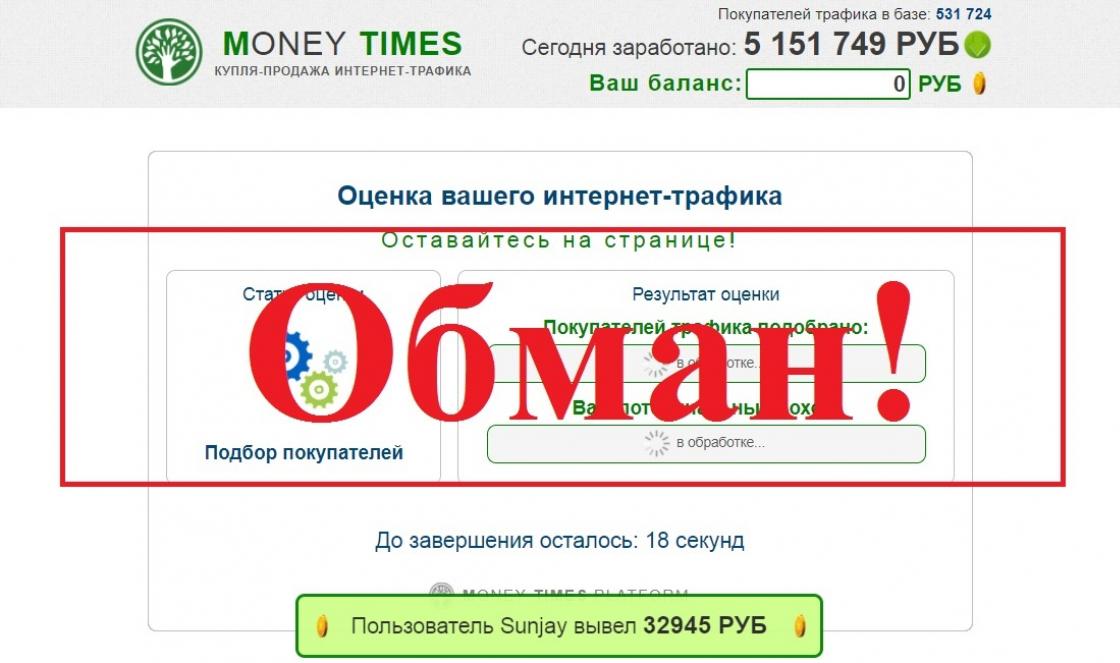MTS subscribers have the opportunity to pay for various services using bank card and personal account balance within the “Easy Payment” service. Agree to pay for purchases and services directly from your account mobile phone very convenient. Also, you can connect a bank card of any bank to the service. Many transactions carried out through the MTS “Easy Payment” service do not involve a commission. The service operates around the clock, and any financial transaction takes only a few minutes.
Of course, the “Easy Payment” service from MTS can be very convenient and useful, but before using it, you should familiarize yourself with its specific conditions and features. In this review, we will tell you what it is this service, what features it provides and how to use it.
Description of the MTS “Easy Payment” service
Any MTS subscriber can take advantage of the “Easy Payment” service. Moreover, the service provides the ability to pay for services and purchases using a bank card, even for subscribers of other operators. You can pay for services on the website, through special application or using USSD commands. The subscriber can make payments from his mobile balance or from a card of any bank. Payments are processed almost instantly, and the service itself is available at any time of the day or night. Payment for the services of MTS partners involves no commission. The commission for other payments is significantly lower than in banks and payment terminals.
The MTS Easy Payment service allows you to pay for:
- Mobile communications, home internet and MTS television without commission;
- Mobile communications of any operators (there is a commission);
- Public utilities;
- Internet and cable television from any provider;
- Fines and credits.
You can also use the service to perform many other operations, for example, transfer money to another number or bank card. You can also pay for airline services, taxi services, or donate money to charity. You can pay for purchases without commission in stores that are MTS partners. The list of such stores is quite extensive (Sotmarket, Cyan, Ozon.ru, AVON, etc.).
In fact, the MTS “Easy Payment” service has enormous functionality and opens up many opportunities for the subscriber. You receive a powerful financial tool for paying for services and purchases completely free of charge. Undoubtedly, the service deserves attention and you need to try its capabilities. If you are interested in the service, you should familiarize yourself with its characteristic conditions and features.
Terms of use and features of the “Easy Payment” service

Any operator product cellular communication implies not only advantages, but also disadvantages. The “Easy Payment” service from MTS is no exception to the rule. The service is characterized by conditions and features that may be perceived negatively by many subscribers. In order not to be surprised later by the presence of any restrictions, you need to familiarize yourself with the terms of use of the service in advance.
Features of the MTS “Easy Payment” service:
- The maximum payment amount cannot exceed 15 thousand rubles. That is, it will not be possible to pay for a service or purchase whose cost is higher than the specified amount through the “Easy Payment” service.
- During the day, financial transactions in an amount of no more than 30,000 rubles are allowed. The permissible monthly limit does not exceed 40,000 rubles when paying from a telephone account and 50,000 rubles when paying from a bank card.
- When transferring to a bank card from a bank card, other limits apply. The maximum one-time transfer amount should not exceed 70,000 rubles, while up to 600,000 rubles can be transferred per month. Transferring from card to card carries a commission of 1.5%.
- You can make a maximum of 5 payments per day, and it does not matter for what amount the financial transaction was carried out and what service/product was paid for.
- When paying for a service or purchase from a mobile phone account, there must be a balance of at least 10 rubles on the balance.
- There is a limit on pending operations (you cannot make a new request if the previous one is pending).
- The service is not available to holders of bank cards that do not contain the CVV2 (for Visa cards) or CVC2 (for MasterCard cards) code.
- The cost of transmitting an order for payment is 10 rubles. There is no commission when paying for MTS and MGTS services, as well as when sending funds to charity. Some payments are subject to bank fees. The amount of the commission is specified in the SMS upon confirmation of payment.
- You cannot use credit money to pay for services through the Easy Payment service. It is also not allowed to use funds received as a bonus or promotion.
- Payments are processed around the clock and almost instantly. The exceptions are payments to housing and communal services, Rostelecom, payment of traffic police fines, etc. In such cases, the money is credited to the recipient's account within 3 business days.
Registration in the "Easy Payment" service
The Easy Payment service is available not only to MTS subscribers. Anyone can use this service. The registration process does not involve any difficulties.
You can manage the “Easy Payment” service:
- Through a special application;
- Through the MTS website;
- Using short USSD commands.
It is most convenient to use mobile application. Its functionality is no different from that presented on the MTS website. The app can be downloaded completely free from Apple App Store, Google Play and Windows MarketPlace. You can also order a link to the “Easy Payment” application. To do this, you need to send an SMS message with the text 656 to number 111 or dial the command on your phone
*111*656#. A link to the application will be sent in a reply SMS message.
Install the MTS Easy Payment application and open it. The License Agreement will be presented to your attention; if you agree with everything, confirm the activation of the application. To log into the application you need to enter your phone number and password. Since this is your first time using the application, you do not yet have a password. To receive it, click on the “Registration” link. Next, you need to indicate the mobile number to which the verification code will be sent. Enter the code received via SMS in the appropriate field and create a strong password. Now you can use the “Easy Payment” service through the mobile application. If you forget your password, it is easy to recover it. Just enter your number that was specified during registration and you will receive a code via SMS to recover your password.
You can also manage the “Easy Payment” service through the web portal www.pay.mts.ru. Follow the link provided and go through the simple registration procedure. Step by step guide unnecessary here, since the system itself provides hints during registration.
Many features of the Easy Payment service are available in the USSD portal.
Registration is not required when using the USSD portal. Dial *115# on your phone and categories of possible operations will appear on the screen. All you have to do is select the desired section and follow the system prompts.
The MTS company is the key to comfortable use of the services offered at a reasonable price. The operator tries to make all amenities as accessible as possible. After all, it often happens that you need to immediately top up your mobile phone, but there is no corresponding terminal or cash nearby. The “Easy Payment” service from MTS is a special opportunity to always stay in touch, thanks to family and friends who can top up their phone account anywhere in the city.
Connecting a simple payment
“Easy payment” is available to every MTS subscriber. To start working with this service, you just need to register through personal account. After this procedure, you will be able to see availability information cash on account. Then you need to select a number of services for the use of which you are willing to transfer funds to your account in the form of a stable payment.
Tariff description
New from mobile operator- this is a wonderful set of new opportunities for MTS users. Each subscriber will be able to repay the debt on the account or pay for the use of utilities by replenishing it in one of the following ways:
- Transfer funds from phone to card;
- Operation in the Internet application using Wi-Fi. If you are at resorts or just abroad. You do not need to pay additional roaming charges to use this feature in this way.
 The “Easy Payment” service from MTS provides various options for making payments. Its sources may be:
The “Easy Payment” service from MTS provides various options for making payments. Its sources may be:
- Personal account from MTS;
- Any bank card. However, it is unacceptable to pay using cards without an individual security code (a three-digit number on the back of the card).
You can make top-ups by writing off funds from a bank card of the VISA and MasterCard payment systems, using the functionality of your SIM card, an application in your gadget. You can also use your personal account.
Pay by phone
MTS tries to protect its subscribers from hacker and fraudulent attacks. For this purpose, the developers of Easy Payment have created an algorithm for making payments from a bank card to a mobile phone. Each time a payment is attempted, each subscriber receives a one-time combination of numbers. It is better not to show this code to anyone, so that no one can withdraw money without your knowledge.
It is very easy to manage the quick replenishment function using a mobile application supported by different operating systems of modern gadgets. For this purpose you can also:
- Use the website pay.mts.ru;
- send an SMS to 111 with the content 656;
- send a request using the combination *111*656#.
The fastest way to pay for various services using a gadget is to use simple commands:
- to pay for cellular communications - *115*00#;
- to pay for landline Internet - *115*21#;
- to make a transfer to a card - *611*card number*desired amount of funds#.
Some owners of the MTS mobile operator can receive SMS from unknown number 6996, which contains details of an unknown payment, as well as an offer to send an SMS with the text to number 6996. If you have not previously made any online purchases using your mobile number, then, apparently, you are dealing with scammers who, using the MTS “Easy Payment” service, are trying to make a purchase at your expense. In this article I will tell you what the number 6996 is, what it is intended for, and how to disable it.
Mobile number 6996 is a special MTS service number designed to confirm passwords and make payments. When making any payments, confirmation SMS is received from this number, and the user sends an SMS there to confirm payments.
Most often, this number works with the MTS service called “Easy Payment”. This service allows you to make payments online using the “Personal Account” on the MTS website, and money is debited both from your mobile account and from a bank card (if the user has linked it to making mobile payments).
The MTS operator takes a percentage (usually 5-10% of the payment amount) for transferring money through “Easy Payment”.
 The Easy Payment service makes it easy to send money
The Easy Payment service makes it easy to send money Number 6996 and scammers
In recent years, number 6996 has gained notoriety, since the specifics of the “Easy Payment” operation allow fraudsters to massively steal money from users’ mobile accounts. Therefore, it is very important to know what the number 6996 means and for what purposes it can be used. The fraudster enters payment details, where, among other things, he indicates telephone number the person from whose mobile account it is planned to withdraw money. Then the payment is made, and an SMS from number 6996 is sent to the unsuspecting person’s number.
Then the scammer calls an unsuspecting citizen and asks for the code for this SMS under various pretexts (data entry error, MTS employee, etc.). If a person dictates this password, then the money from his account is debited towards this purchase.
Also, debiting money from the user’s account can be caused by the presence of a virus program on the smartphone that can independently send SMS to the number desired by the scammers.
If you receive an SMS from number 6996 with the message “Insufficient funds,” then, apparently, the scammers want to make a purchase whose price is higher than the funds available in your account.
 MTS “Easy Payment” service is widely used by scammers
MTS “Easy Payment” service is widely used by scammers How to disable 6996
After we have figured out what the number 6996 is, we will now figure out how to prevent the theft of money using the number 6996. I recommend following the following:
- Never send any SMS to number 6996 if you have not made online purchases before;
- Regularly change the password to your “Personal Account” on the MTS website (if you have one);
- Install a mobile antivirus on your phone (for example, AVG);
- Check your PC for virus programs (Dr.Web CureIt will help!).
To disable the “Easy Payment” service, through which money is usually debited, do the following:

Conclusion
In this material I discussed the meaning of number 6996 and how to disable it. If you do not make online purchases using the “Easy Payment” service, I recommend completely disabling this service, and also unlink your bank card from your mobile number - this will make it impossible for money to be stolen from your account.
Easy Payment service short number 7763 on MTS allows you to transfer payments to certain companies. Let's look at how it works and how to disable it if necessary.
Features of payment via Easy Payment 7763
Each person needs to bear systematic costs for the use of some resources. The Easy Payment service from MTS 7763 allows you to make the following:
- services of companies providing mobile communications;
- Internet providers;
- payment of rent;
- cable television;
- making loan payments;
- payment of traffic police fines;
- orders from online stores;
- performing translations.
 Thanks to the Easy Payment service using the short number 7763, you can pay for many services, including traffic police fines, housing and communal services, cable television and much more
Thanks to the Easy Payment service using the short number 7763, you can pay for many services, including traffic police fines, housing and communal services, cable television and much more By default, payment is made from the client's account, i.e. from money deposited on a mobile phone. It is possible to link a bank card so that all transfers are made from it.
Connect easy payment MTS 7763
To make an easy payment using the short number 7763, you must first go through the registration procedure. It is very simple and does not differ from the generally accepted one. By visiting the Account, the client sees the available balance and options and list of services. By selecting the Payment for goods and services column in the menu, the user is shown a complete list: utilities, mobile, etc.
You will need to indicate the area of activity of the company, then select it from the list and indicate the payment parameters: amount, payment number, period (if necessary). Here you can choose the option: from an account or from a card. In the second situation, you need to enter data about it: number, CVV or CVC code, final date of validity. There are situations when it is not possible to pay with a card due to a technical failure (in the absence of communication with the bank). In this case, you can always transfer money from the card to your phone and complete the transaction from the latter.
 The Easy Payment service using the short number 7763 is available through a mobile application on your phone
The Easy Payment service using the short number 7763 is available through a mobile application on your phone You can use MTS Easy Payment on 7763 not only through a computer. With a smartphone or through a mobile application, this is also easy to do. At the end of the procedure, a message about the amount of the commission will appear. It is worth taking it into account in order to understand how much will be withdrawn. The bank commission when paying by card will be indicated as a separate parameter.
How to disable easy payment MTS 7763
Today, responses from those dissatisfied with the imposition of the Easy Payment 7763 service and those wishing to disable it have become more frequent. They operate by withdrawing money from the balance for performing an operation. The essence is that MTS withdraws 10 rubles from the account for transfers. Since the notification does not indicate exactly why the money is being withdrawn, users unknowingly accuse MTS of fraud and theft of money. But once you understand the situation, what can be done through consultation with an operator, the picture becomes clearer.
 One of the ways to disable Easy Payment MTS 7763 is a refusal application, which can be filled out at any telecom operator office
One of the ways to disable Easy Payment MTS 7763 is a refusal application, which can be filled out at any telecom operator office If such a service is not needed, there are several ways to disable Easy Payment MTS 7763:
- Execute auto request: *152*22#. Next, the voice menu will request the actions the client needs. You must press the buttons corresponding to the refusal of Easy Payment.
- Visit an MTS salon and fill out a refusal form. In this case, the application is called Content Prohibition 0. You will need to fill out the fields, indicating your details and phone number.
- Contact customer service (0890). Explain your request to the operator.
As reviews say, the latter option is ineffective. It is better to contact the salon in person or perform automatic shutdown Easy Payment 7763 according to the prompts of the auto-informer.
A convenient and multi-currency payment service from MTS allows you to make payments for mobile, Internet and TV communications from a mobile phone. It's fast and reliable.
What is the MTS “Easy Payment” service?
Now through your phone you can not only view information and manage options for your cell number, but also use the “Easy Payment” service, which allows you to pay for any product or service using a mobile phone.
“Easy payment” is a convenient and simple system payment:
- Cellular accounts
- Internet connection
- Use of cable television
- Electricity
- Landline phone
- Shopping from online stores.
Moreover, you can make a payment either through your personal subscriber account or through your own bank card.
How to use the “Easy Payment” service?
Who is the service available to?
All subscribers with an operator SIM card can transfer funds.
Option available when used as cell phone, or tablet, or via a desktop computer.
- When paying for services, in addition to the required amount on your personal account or card, your phone must be active (not blocked) on the network.
- Payment is not made from funds that were credited to your account for the promotion.
- Bonus points are not available for this either.
Payment methods for services and goods
Registration in the “Easy Payment” service is not required; all clients of the company are connected automatically after activating the subscriber’s SIM card.
Making a payment using is not at all difficult. This can be done using several services:
- Send an instant ussd request.
- Install the mts pay mobile application.
- Use the MTS-Info application built into the SIM card.
- Transfer money via SMS.
- Use your MTS personal account.
Each of them will equally quickly help you transfer money to the desired account.
Remember that some types of payments incur a commission, the amount of which can reach 10%.
One of the most simple methods commit financial transaction, is to send a short command. It is perfect if you don’t have access to the Internet at the moment, but you really need to pay the bills.
Payment of housing and communal services, internet, mobile communications using Ussd *115#.
Then decide on the recipient of the transfer and send the money.
You need to transfer money to your personal bank card or another person– dial the combination:
Number of the card on which it is made remittance, is introduced together.
If your phone is an older model and does not have smartphone options, then you should never think that you will not be able to use the money transfer service. Ussd commands will help you with this.
Mts pay what is it?
This is a mobile application for subscribers of the MTS provider. When installing it, you will be offered a contract. After reading it carefully, you need to check the “I Agree” box, thereby indicating that you accept the terms. Appearance The program is very similar to the interface of your personal account.
Application for payment using MTS wallet
How to download the application? Here are the options:
- Write an SMS to . In the text put 656. In response you will receive a link for installation.
- Send a short ussd command in the format *111*656# and “call”. You will receive a link in response where you can download the application.
- Go to the online store GooglePlay, AppStore, WindowsPhone Store, depending on operating system your device. Download the program there for free.
- On the website mts-pay.com
- Find and scan the QR code to get the address where you can download the program.
The new generation of SIM cards from the MTS operator has a built-in MTS-Info menu. It has several useful tabs to help you manage your number. Using the application navigation, you can go to the appropriate section and pay for the products.
Another way to use “Easy Payment” without connecting to the Internet is to send sms message. This way you can transfer money from your subscriber or bank account to another person’s phone or to a card of any bank. To transfer funds, enter #transfer amount in the message text field.
As an example, it should look like this: #transfer 250. Send the SMS to the number of the person you are making the transfer to.
When replenishing another bank card, the SMS text will look a little different, namely: card card number transfer amount.
Example: card 0101010101010101 250 transfer. Remember that all digits of the card number must be written together.
Service personal internet The MTS account on the pay.mts.ru portal also makes it possible to send an “Easy payment”.
Once you log into the program, you will see a payments section on the left. This is where you can pay for utilities, transportation costs, Internet and cellular communications, and even repay a loan.
Of course, this includes transfers to cards of various banks, as well as payment using bank details.
What are the advantages of the service?
The main advantages can be named:
- Service availability. It is automatically connected to all MTS clients; you just need to download the program or use other payment methods.
- Possibility of use in mobile devices. Wherever you are, you can make any urgent translation.
- Debiting funds both from a personal account and from a bank card.
- Practical and obvious program interface.
- High speed of money transfer. The operation takes only a few minutes.
- A large list of services and goods that can be paid through the service.
Are there any disadvantages?
- Commission for conducting payment transactions.
- The limit on making a payment for a product or service is 15,000 rubles.
- You can transfer no more than 30,000 rubles per day.
- The amount of transfers per week should not exceed 100,000 rubles.
- You can use the option only 5 times in one day.
- Once one payment has been sent, the next one can be made no earlier than 15 minutes later.
- There are many scammers who try to deceive subscribers using the service.
How to register a bank card
Linking a card is not required. For the safety and security of funds, it is recommended not to link the card for rare payments.
The “Easy payment” option allows you to use not only the funds on the MTS subscriber’s personal account, but also those on his bank card. Moreover, it does not matter which bank this card is, as long as it has a license in the Russian Federation. To make transfers from a card, you need to register it in the application. To do this:
- Go to the "Easy Payment" program.
- Click the “My Cards” tab in the menu.
- Open the "Add" section.
- Go to the data entry subsection.
- In the field that opens, enter your bank card number.
- Come up with and enter a name for the card.
- Click the submit button.
If the operation was successful, you will see the entered card in the “My Cards” window. You can add other cards in the same way.
We make payments from a bank card
- Login to the application.
- Go to the payment section via bank card.
- Choose what you want to pay for. If there is no suitable one in the list, you can enter it yourself bank details for which payment will be made.
- In the form that opens, enter the card details – card number, owner’s name, card expiration date, CVV2/CVC2.
- Enter the payment amount.
- Check that all information has been entered correctly.
- Click the submit button.
After this, the payment will be sent within a few minutes. Do not forget to take into account that the service charges a commission of 10 rubles for carrying out the operation. In addition, the bank that owns the card may charge its own additional commission.
How to make payments from your mobile phone account
One of the features of the service is that it allows you to pay for various products and many services, using the money in your personal subscriber account (phone balance). This procedure involves the following steps:
- Open the “Easy Payment” application or use Ussd - *115#, as well as the website www.pay.mts.ru.
- As a payment method, select debit from your personal MTS account.
- Decide on the product or service you would like to pay for. If you don’t see the item you need in the list, just enter the recipient’s details yourself.
- Top up your MTS, Beeline, Megafon, Tele2 subscriber account.
- Pay for a city federal number.
- Pay for housing and communal services.
- Top up your internet.
- Pay for cable TV.
- Pay off the loan.
- Transfer money to your or someone else's card.
- Pay for transportation costs.
- Pay for purchases in online stores.
- Send a short command *111#. Follow the instructions, moving from one point to another. As a result, it will turn off.
- Call the short number. Voice prompts will help you disable the option.
- If you are in roaming, dial +7-495-766-0166. The robot will tell you how to disable the service.
- Go to the operator's office. Take with you a document confirming your identity.
- Call the MTS customer service center. To do this, dial 8-800-333-0390. After connecting with a consultant, tell him that you want to turn off the option. He will help you do this.
- Send an interactive request *152*2#. This command will block the numbers through which payments are confirmed.
- Log in to your personal account on the website. If you were not authorized there, enter your MTS phone number and click “Get password”. The password combination will be delivered as an SMS message. If you have already gone through the registration procedure, then when entering your account, enter your login (your phone number) and password. Next, select the payment management section. In it you need the “Easy payment” tab. Find the "Disable" option here. By clicking on it, you confirm that you really want to deactivate the functionality.
Payment for MTS with thank you bonuses on the website
The money transfer process takes some time. You will soon see a notification on the screen indicating that the payment was successful. You will also receive a message from the MTS operator confirming payment.
What goods and services can be paid for through “Easy Payment”?
The full list of goods and services for which payment can be made through the Easy Payment app or website is quite long.
The list looks like this:
You can make any of the listed payments regardless of the time of day.
How to disable “Easy payment” on MTS?
Common ways to disable:
With “Easy Payment” from MTS you will forget what queues are like at places to pay for cellular communications, the Internet, and utilities. You are offered the opportunity not only to pay for goods and services, but also to transfer money to your own or someone else’s account. Now you can top up your friend’s balance and transfer money to your parents’ card. And all this while sitting in a comfortable chair.