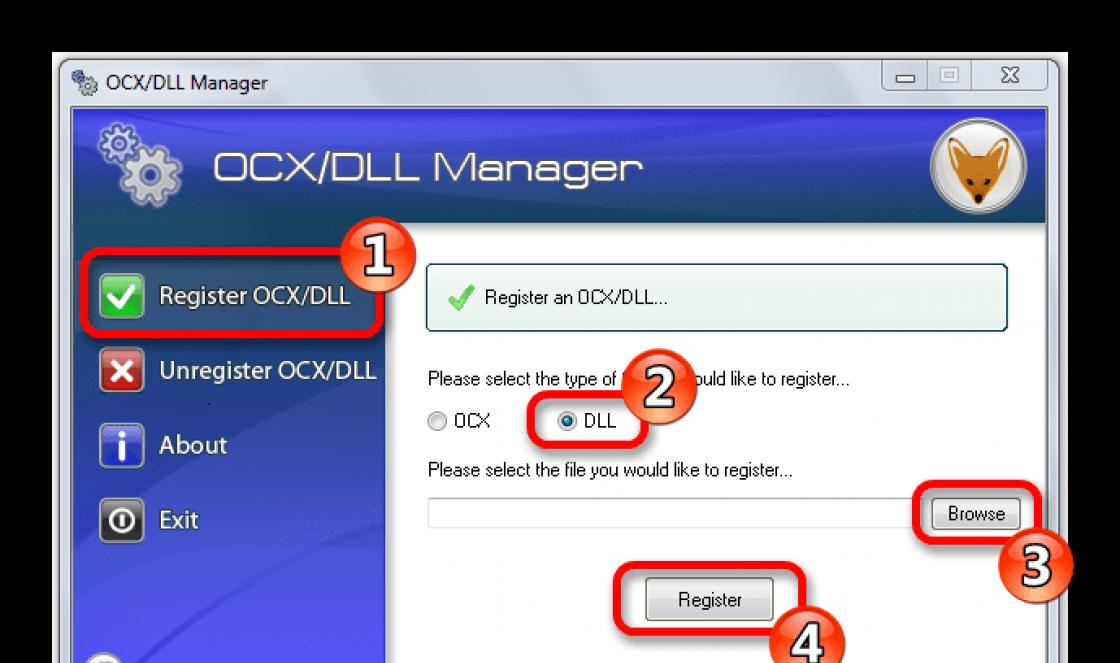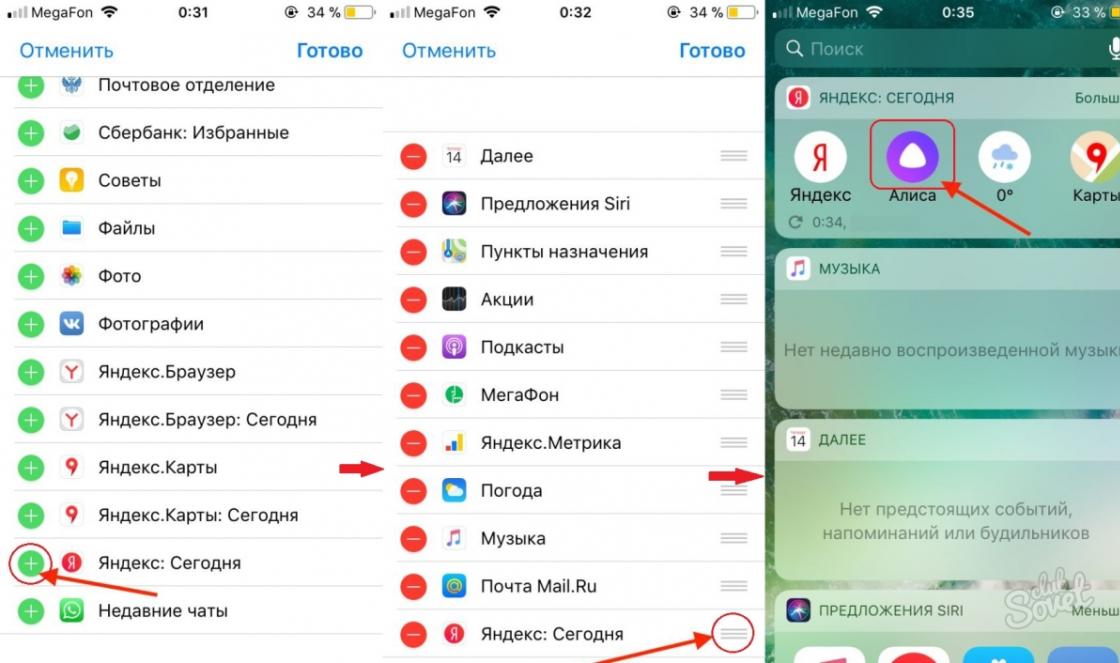MODEL DESCRIBED IN THIS MANUAL: Argut A-25
1. SAFETY INFORMATION................ 1
2. UNPACKING AND CHECKING THE EQUIPMENT
OPTIONAL SUPPLIED COMPONENTS .............................................................. 2
3. BATTERIES.................................................. 3-5
4. PREPARATION FOR WORK
INSTALLING/REMOVING THE BATTERY .................................................................. ............. 6
INSTALLING THE ANTENNA.............................................. ................................................. .6
5. INTRODUCING YOUR RADIO............... 7-8
6. BASIC OPERATIONS....................................... 9
7. ADDITIONAL FUNCTIONS
TRANSFER ............................................... ................................................. ............. 10
NOISE CANCELING CONTROL AND OFF FUNCTION.................................................. 10
SCAN CANCEL FUNCTION .............................................................. ...................... 10
TRANSMIT TIME LIMIT TIMER.................................................................. ....... eleven
LOCKING THE USE OF A BUSY CHANNEL .............................................................. 12
QT (50 GROUP)/DQT (107 GROUP) POSITIVE AND NEGATIVE POSITION 12
ENERGY SAVING............................................... ................................................. ... 12
CABLE CLONING.................................................................. ...................................... 13
SAFETY INFORMATION
NOTICE TO THE USER
■ Illegal use is punishable by a fine and/or imprisonment. For servicing, refer only to qualified service personnel.
SECURITY
■ The operator must be aware of the dangers associated with the use of the radio.
■ The Argut company is not responsible for the safety and operation of the radio station used in conjunction with additional devices and / or equipment from other manufacturers.
CAREFULLY!
EXPLOSIVE ATMOSPHERE (GAS, DUST, VAPOR, etc.)
■ Turn off the radio while refueling your vehicle or at a gas station.
Humidity" href="/text/category/vlazhnostmz/" rel="bookmark">wet place or unstable surface.
■ If you notice an unusual smell or smoke, turn off the radio immediately and remove the battery from the device. Contact the supplier of Argut products.
0 "style="margin-left:2.0pt;border-collapse:collapse">
Component
Quantity
Charger
Li-pol (2300 mAh)
Belt clip
User guide
DIV_ADBLOCK5">
Note
1. Do not short-circuit the battery terminals or expose it to fire. Never attempt to remove the battery compartment housing.
2. When charging the battery, the ambient temperature should be between 5˚C and 40˚C. Otherwise, the battery will not be fully charged.
3. Before charging, be sure to turn off the radio, as its use may adversely affect the charging process.
4. To avoid malfunction, do not connect/disconnect the AC adapter while charging.
5. If the battery life is shortened even though it is fully and correctly charged, the battery has reached the end of its useful life. In this case, the battery must be replaced.
6. Do not recharge the battery if it is already fully charged as this may damage the battery or shorten its life.
7. Do not charge the radio if its components or battery have been exposed to water. To avoid damage to the device, wipe wet components dry with a tissue before charging.
BATTERIES
Note. If the terminals come into contact with various electrically conductive objects such as jewelry, keys or chains, there is a risk of damage and/or personal injury. Electrically conductive materials form an electrical circuit (short circuit) and can become very hot. Handle a charged battery very carefully, especially when you want to put it in your pocket, bag, or any other place that contains metal objects.
ACCUMULATOR CHARGING
When a battery is inserted into the radio, its indicator will flash red. If three short beeps sound every 30 seconds, the battery needs to be charged. Use the original Argut charger, the color of the indicator of which displays the charging status.
https://pandia.ru/text/80/363/images/image010_33.jpg" width="20" height="23"> PREPARATION FOR WORK
INSTALLING/REMOVING THE BATTERY
The battery comes uncharged from the factory and must be charged before use.

INTRODUCING YOUR RADIO
KEYS AND CONTROLS
https://pandia.ru/text/80/363/images/image018_15.jpg" width="25" height="23 src="> MAIN FUNCTION
1. To turn on the radio, turn the power/volume switch clockwise. ■ Beep sounds when turned on (if this option is provided by your supplier). 2. Press the control key or the noise canceling off key. After you hear background noise, turn the power/volume switch to adjust the volume level. 3. Turn the channel selector to select a channel. ■ When the desired signal is received, you will hear a voice from the speaker. Note. If the battery power is low, the radio will stop transmitting and beep. |
ADDITIONAL FUNCTIONS
Broadcast
■ Press the PTT key and speak into the microphone. In this case, the indicator will glow red.
■ If the channel is empty or is programmed as forbidden in the software, an audible signal will sound and the indicator will not light red.
■ Release the PTT key to receive the signal. If there is a signal, the indicator will turn yellow and the speaker will turn on.
■ If the key is not fixed, a beep sounds.
Side key
Power control or adjustment keys are assigned using software.
The control function includes 8 modes:
1. Closing
2. Control
3. Instant control
4. Disable noise reduction
5. Momentary shutdown of noise reduction
6. Scan
7. Priority Scan
8. High/Low Power
Note. After receiving the signal, wait 3 seconds. If no action is taken, the radio will continue scanning.
Activation" href="/text/category/aktivatciya/" rel="bookmark">activation of the VOX mode, you must turn on the radio.
■ When notifications are enabled, a beep will sound to remind the user that VOX mode is active.
If you have set the voice control level to the desired level and have activated VOX mode, do the following:
■ Turn off the radio
■ Press and hold the key and then turn on the radio.
■ You will hear two beeps, then release the key. The radio will announce the current channel number.
TRANSMISSION LIMIT TIMER
■ The transmission time limit timer (TOT) limits the time of each transmission to prevent damage to the device caused by overheating due to long transmission.
■ If the transmission time is outside the timer (set via software), the radio stops transmitting and a beep sounds. Release the PTT key to turn off sound signal– the radio will switch to receive mode.
DIV_ADBLOCK6">
Note. To install QT or DQT, open the software.
POWER SAVE MODE:
■ Power Save: If no signal is received or no action is taken within 10 seconds after the radio is turned on, it will automatically enter power save mode.
https://pandia.ru/text/80/363/images/image023_8.jpg" width="43" height="13"> until the indicator turns orange, which indicates that the main radio is in Release the key and connect the cable to the main radio.
3. When correct connection cable, the indicator of the main radio will turn orange..jpg" width="33" height="11">.
5. If you need to clone multiple radios. Turn off the slave radio and disconnect the cable. Then connect the cable to the next radio station..png" alt="(!LANG:Signature:" align="left" width="469" height="604 src=">!}
They say that great masters copy, and brilliant masters steal. A similar picture can be observed in the portable radio market. The total dominance of the Russian market by various Chinese woods and baofengs, which, in general, do not work badly for their money, overshadows manufacturers of other worthy equipment. And in this review, I want to tell you just about such a radio station - ARGUT A-54.
Do not think that I immediately begin to praise this radio station, without even really talking about it, but as always, the first impression was purely positive. Yes, ARGUT also makes its radio stations in China, which, as you know, is inhabited exclusively by great masters who have mastered the art of copying, cloning and borrowing to perfection. Moreover, sometimes it turns out very well. By the way, for the Chinese, given their mentality, making a copy for something good is not something shameful and in their understanding it is not a fake. For them, it is more like an imitation of the great masters. But this is all lyrics, and now let's take a closer look at the hero of today's review.
Appearance
As usual, let's start with appearance. The radio station is supplied in a cardboard box with fairly high-quality printing.
Pictures are also printed on the box indicating the intended scope of the radio station, mountains, fishing, hunting, construction, and even the military sphere. Is it really? Let's check.
In the box, we are waiting for the radio station itself, a battery, an antenna, a clip, Charger, power supply to it, lanyard and instructions.
radio station
Argut A-54 is made in a classic design. Many body design elements are borrowed from older brothers from Japan, namely Vertex Standart VX-820 and Icom IC-V80. And, in my opinion, this is correct, because the radio only benefited from this.

The display divides the body of the station into two parts. The display is quite contrasting and is not badly read from the sides and from below, it is not readable from above.
In the dark, the display and keyboard are illuminated with a pleasant amber light.
Above is the speaker and microphone. In general, the upper part of the front panel reminds of another Icom IC-V80 station.

Below is a keyboard necessary for both direct entry of a frequency or a pre-programmed channel, but also for quick access to subtones, which, in my opinion, is quite convenient. Stylistically, it is also very reminiscent of Icom.

The keyboard buttons are made of rubber, they are pressed with a pleasant, informative click.

On top are the control knobs, an emergency call button and a connector for connecting an SMA-Female antenna. The top controls in design almost completely copy those of the Vertex Standard VX-820.

On the left are the transmission exit buttons and two programmable keys. The design of the keys is peeped at the vertex.

On the right, under a plastic plug, there is a socket for connecting a headset or programming a radio station. There is a sealing rubber gasket around the perimeter of the plug. Very good. As you might guess, this element is also borrowed from the VX-820.

The chassis of the radio station is made of die-cast aluminum. Casting quality can be described as average. It can get worse, but overall it's ok.

Here, under the battery is serial number radio stations and a marking plate on which is written "UNLICENSE RADIO STATION ARGUT A-54" and the supply voltage is indicated.

Mirkirovka saying that in front of us license-free radio station very convenient to poke her under the nose of presumptuous law enforcement officers. Unfortunately, or maybe fortunately, I didn’t have the opportunity to check this moment, but, nevertheless, this sticker will warm the soul of those who are very worried about the legality of using the radio station.
The battery connection unit is made using spring-loaded contacts and is protected around the perimeter by a sealing gasket. Very good.

Battery
Li-ion. With a voltage of 7.4 volts and a capacity of 2300 mAh.

The battery weighs 122 grams. For comparison, the slightly smaller Quansheng TG-UV2 battery weighs only 85 grams. By the way, the assembled radio station weighs, with a battery, a clip, a lanyard, quite a lot, as much as 327 grams.
Let's check if the capacity corresponds to the declared one. For testing, the battery was charged with a native charger until the green light turned on. After that, it was discharged using the iCharger 106B+ universal charger / discharger with a current of 400mA (the average current when the radio station was transmitting in maximum power mode in the reception / transmission ratio was 70 / 30).

As you can see, the battery capacity is 2550 mAh, which is more than the declared capacity! Usually the battery is one of the bottlenecks of any radio made in China, but here everything is in order. Just great!
Antenna
The Argut A-54 radio station is equipped with a conventional single-band, compact whip antenna. Let's measure its characteristics using the RigExpert AA-600 antenna analyzer.

As you can see, the minimum SWR falls at a frequency of 432 MHz. The SWR = 3 band is about 120 MHz, which is very decent.
This completely covers the operating range of the radio, so that the antenna is universal and is tuned correctly. It may not be the most efficient antenna, but it works.
Charger
The design of the charger is also partially borrowed from Vertex Standart. It is noteworthy that you can simultaneously charge the radio station and an additional battery.

Functions
The radio station has all the functions necessary for operation. It makes no sense to do a complete review of the functionality, it is perfectly described in the instructions, but it’s worth going through the main points.
I liked the fact that the control of subtones is displayed on the keyboard, you can quickly set up subtones for both reception and transmission.
The station menu is quite extensive, but not overloaded with unnecessary items.
In general, the control is quite convenient, and if you had radios made in China before, then you will quickly get used to it. Roughly speaking, for professional use it is enough to program several channels and use them, for amateur and civil use, you can also program channels, or you can do everything manually, this is also possible, but it takes some time.
Soft
Similar to any other Chinese software for programming. All such programs are made on the basis of one template. Nothing particularly noteworthy. I didn't have any problems with programming ARGUT A-54. This is a plus.
Inside
And inside we are waiting for the most interesting. Everyone who thought that we have another baofeng in front of us, relax, ARGUT A-54 is a real full-fledged superheterodyne. But first things first.
Liked the build quality. It's the approach to the little things. When I dismantled this radio station, I did not have the slightest feeling that the device was made in haste. Everything is well thought out, and even the knobs for the volume control and the encoder, in addition to the slots that prevent the knob from turning, are fixed on top with screws with washers (see photo above).
When I dismantled this station, the first thing that caught my eye was the design of the nuts on the volume control shafts of the tuning encoder.

I have not seen such a sealing system in any Chinese radio station. All nuts securing the adjustment knobs to the body have a groove for sealing rubber on the outer and inner surfaces, a kind of gland is obtained that provides excellent sealing. This is a huge plus. 
And although the station is not protected from complete immersion in water, it can easily withstand direct splashes and rain. The speaker and microphone are spilled with sealant.

The display is well glued into the case. And although the keyboard is not put on glue, it is well pressed against the case by the board at several points, which will also prevent moisture from penetrating inside the case.
A sufficiently thick rubber seal is laid along the perimeter of the case, which also serves to prevent moisture from entering inside.
Board with keyboard and display.
The receiver is a superheterodyne with double frequency conversion.
ULF - Toshiba TA7368F

The VCO is hidden under the screen, which is good. By fingerprints, you can probably establish the master who assembled the radio station.

Filters of the first intermediate frequency.

The WFM receiver is made on the RDA5802N, well, the Chinese cannot but shove it into the radio station and that's it. In their opinion, security guards, tourists and other citizens absolutely cannot do without it.

Heat sink of the output stage transistor. If anyone does not understand, a rectangular brass blank is soldered to the board, which provides thermal contact with the chassis through a silicone heat-conducting gasket. An interesting decision.
In general, the installation is done well, although with minor flaws, but in general there is nothing to complain about.
Testing
Let's check the compliance of all the parameters of the radio station with the declared ones and even a little more. Below I will write the parameters measured as a result of testing, and not indicated in the instructions. The radio station is fully disclosed in terms of frequency and power, so the data from the instructions will differ from the actual ones.
Since the walkie-talkie is declared as unlicensed, we will test in the middle of the indicated range, namely LPD (433.925 MHz) and PMR (446.045 MHz). Rohde&Schwarz CMS 52 service monitor was used to test and study the main parameters of the receiver and transmitter.
To measure the current consumption, the radio station was powered by an Atten PPS3005S laboratory power supply, and the measurements were carried out using a Vichy VC8145 stationary multimeter. Other auxiliary equipment was also used in the measurements.
General
Frequency range (MHz): 400.000 - 479.995
Supply voltage (V): 7.4 (Li-ion battery)
Antenna Impedance (Ohm): 50
Frequency step (kHz): 5/6.25/10/12.5/25
Frequency stability: +/- 2 ppm.
Battery capacity:
Transmitter
output power measured on a fully charged standard battery.
Output power (W):
LPD (433.925) - LO: 0.57
LPD (433.925) - M: 2.3
LPD (433.925) - HI: 5.6
PMR (446.045) - LO: 0.59
PMR (446.045) - M: 2.5
PMR (446.045) - HI: 5.5
Current consumption (mA):
Receive mode, squelch on: 27
Receive mode, squelch off, radio receiving signal: 250
Backlight (mA): 40
Transmission mode (A):
LPD (433.925) - LO: 0.36
LPD (433.925) - M: 0.7
LPD (433.925) - HI: 1.54
PMR (446.045) - LO: 0.38
PMR (446.045) - M: 0.75
PMR (446.045) - HI: 1.52
Maximum frequency deviation (kHz): Wide - 3.8; Narrow - 1.9
Suppression of out-of-band emissions (2nd harmonic): -46dB.
Receiver
Sensitivity (µV @ 12dB SINAD): 0.14
Distortion (-73dBm): 1.1%
SINAD: (-73dBm): 39dB.
In my opinion, these are good indicators.
Other parameters (THD, frequency response deviation, selectivity, etc.) are not regulated by the manufacturer, but if someone has questions about selectivity and other parameters, write in the comments, I can also take these measurements.
Operating experience and results
I tested this radio for about two weeks and I can say that I liked it. Still, borrowing ideas from other famous manufacturers is the right step, take the best and make it affordable. I was very pleased with the sensitive receiver, quite convenient control. With programming, there were no problems at all, which can not be said. It was somewhat annoying that when you enter the menu, you find yourself not where you left off last time, but at the first point. I didn’t purposefully check the moisture protection, and the ARGUT A-54 somehow didn’t get into the rain yet, but one disassembly was enough for me to understand that the moisture protection works.
Another point worth paying attention to is that the radio station looks worse in the photo than in reality, and in my opinion, the idea of the product is somewhat distorted. But as soon as you pick up the radio station, you immediately understand that this is not just another balalaika from China, but a very serious thing. Of course, everyone has a different idea of good equipment and prices for it, but in my opinion, ARGUT A-54 is worth its money, which, again, cannot be said about other brands. In any case, I was very pleased with the walkie-talkie, and I am glad that this copy will remain with me for further operation and study.
One of the most popular models is the ARGUT A-23 radio station. This model harmoniously combines ease of use with excellent electrical performance. It is configured with just two knobs - the on / volume knob and the 16-channel switch knob. Argut A23 has a fairly high power and, more importantly, a very high sensitivity - 0.15 μV. For comparison, stations of well-known brands have a sensitivity of at least 0.2 μV (the lower this indicator, the farther the connection). The accumulators of the ARGUT A-23 radio station provide an operating time of at least 12 hours in normal mode or 6 hours in the mode of almost continuous conversations. A distinctive feature of the ARGUT A23 station is the voice accompaniment of channel changes in Russian.
The ergonomic design of the Argut23 portable radio station is made using high-tech materials, and excellent electrical characteristics guarantee you a reliable and high-quality connection. The body of the LPD radio station Argut 23 is made of high-impact plastic ABC-RS, it is this factor that ensures the safety of the device even when used in adverse conditions. This radio is available with a wide range of accessories to satisfy even the most demanding user.
Functional characteristics of A-23
- Output power 1-3W
- Channel change voice
- Easy to operate, compact size, light weight
- Programming with personal computer
- 38 CTCSS tones
- 16 memory channels
- Battery saving mode
- Low battery alarm
- Timeout Timer (TOT)
- Clone settings function
The communication range is decisively influenced by a combination of three factors, the nature of the terrain, vegetation cover and weather conditions. the Argut A-23 walkie-talkie provides reliable communication in the forest at a distance of up to 3-5 km, in the field the distance can reach 12 km, for example, on Lake Baikal in good weather you can contact the other shore.
All major controls are conveniently placed and easily accessible. portable radio ARGUT is assembled on the basis of a durable case, which successfully protects the station from impacts and internal damage. The Argut23 portable radio has a battery charge indicator that provides information to the user about the battery readiness for operation.
The ARGUT radio station contains the most necessary functions - this is the "push to talk" (PTT) function, channel scanning, programming from a computer, copying settings between radios without connecting a computer, transmission timer.
Stylish design, modern features and high reliability make the A-23 radio set in demand among radio range users.
A-23 radio set
- Transceiver Argut A-23
- Rechargeable battery Li-ion 1100 mAh
- Fast charger
- Antenna with SMA connector
- Belt clip
- User's Manual
Specifications
Argut A-23 |
|
Frequency range |
|
Number of frequency channels |
|
Channel pitch |
|
Operating temperature range |
|
Frequency stability |
|
Supply voltage |
|
Standby current |
|
52 x 100 x 35mm |
|
transcript
1 Radio station Argut A-24 1
2 Contents Introduction...4 Unpacking and inspection of the equipment...4 List of accessories:...5 Key features:...5 Technical information...7 Getting to know the radio (A-24)...9 Liquid crystal display (LCD)...10 Getting Started...12 Installing the Battery...12 Removing the Battery...12 Installing and Removing the Belt Clip...13 Installing an External Microphone
3 Charging the battery...14 Charging procedure...15 Menu contents...17 Menu setting and selection...19 Basic operations...33 Advanced functions...34 Programming function...38 Maintenance... 43 Troubleshooting...44 Appendix: Frequency Table...46 Appendix: CTCSS / DCS List
4 INTRODUCTION Thank you for purchasing the ARGUT A-24 transceiver. Before using the transceiver, please read this manual to familiarize yourself with latest features and operations. ARGUT A-24 is characterized by elegant design, stable quality parameters and user-friendly functions. The transceiver provides normal communication when you are in the countryside, in the forest, hunting or at sea. EQUIPMENT UNPACKING AND INSPECTION Unpack the transceiver carefully and check the contents against the list below before disposing of the packaging. In the absence of any items or defects found during transportation, immediately make a written claim and send it to the distributor. 4
5 Accessory list: Description PU measurements Quantity Antenna pcs. 1 Belt clip pcs. 1 Lithium battery pack set 1 Network adapter PCS. 1 user manual pcs. 1 Main features: 1. Frequency range: 446.09375MHz 2. Number of channels: Liquid crystal display easy to read information 4. Switchable output power level: 0.5W 5
6 5. Powerful lithium battery (2300mAh) 6. CTCSS (50 codes) and DCS (±83) (Continuous Tone Coded Squelch / Digital Coded Squelch) - to eliminate interference from other radio stations 7. Programming and copying functions using a personal computer for more convenient operation 8. Automatic switch to power saving mode 9. Voice control function (VOX) 10. Keyboard lock to eliminate erroneous key presses 11. Noise canceling function (SQL) 12. Enable/disable the sound notification function of pressing buttons 13. Battery status display 14. Wide and narrow band selection: 12.5kHz / 25kHz 15. Priority channel scan 16. Independent CTCSS/DCS adjustment in receive and transmit mode 6
7 TECHNICAL INFORMATION General information Frequency range: 446.09375 MHz Number of memory channels: 16 Frequency spacing: 12.5 kHz Operating temperature range: C to C Supply voltage: 7.2 V Standby current consumption: 15 mA Transmitter Output power: approx. 0.5 W Current consumption in transmit mode: approx. 600 mA Modulation: Frequency modulation (FM) Maximum frequency deviation: ±5 kHz or ±2.5 kHz (switchable) 7
8 FM noise:<-60 дб Приемник Чувствительность: <-122 дбм (12 дбм SINAD) Чувствительность шумоподавителя: < 0,16 мкв Подавление интермодуляционных искажений: 60 дб Номинальная мощность звукового сигнала: 500 мвт Потребляемый ток в режиме приема: 140 ма Потребляемый ток в дежурном режиме с шумоподавлением: 15 ма 8
9 GETTING STARTED (A-24) 1.Antenna 2.PTT (PTT) 3.FM/MONI (FM/Control) 4.CALL (Call) 5.Menu 6.Microphone 7.Up 8.Waist strap 9. Rear Battery Cover 10.Down 11.Scan 12.Screen 13.Microphone/Speaker Kit 14.Indicator 15.VOX (Voice Control) 16.Belt Clip 17.Hanging Hole 9
10 Liquid Crystal Display (LCD) Definition of display icons (useful to remember) 1. Radio is on 2. Invert transmit and receive frequencies 3. Battery saver mode 4. Transmitter power is low 5. Transmitter power is high 6. Wide band is on 10
11 7. VOX (Voice control) function is enabled 8. The transmitted signal strength is higher than the received signal strength of the relay 9. The transmitted signal strength is lower than the received signal strength of the relay 10. Dual channel scanning 11. Channel priority scanning is enabled 12. APO function (Auto power off) 13. Keypad locked 14. Push tone enabled 15. CTCSS 16. DCS 17. DCS positive 18. CTCSS/DCS code 19. Battery charge status indicator 20. DCS reversed 21. Power and signal level indicator 22 Menu Mode 23. Busy Channel Lockout (BCLO) 11

12 PREPARATIONS FOR USE Inserting the battery Install the back cover of the battery properly, as shown in the figure: Removing the battery When removing the battery, proceed as shown in the figure: 12
Fig. 13 Installing and removing the belt clip If necessary, tighten the belt clip with two screws (M3x6) as shown in the figure: Fig. 13. 1 Fig. 2 13

14 Note: When installing the belt clip, do not use adhesive to fix the screws, otherwise the case may be damaged. Installing an External Microphone Install the microphone as shown in the figure: Charging the Battery The battery pack is not charged when shipped and must therefore be charged prior to installation. fourteen
15 When used for the first time after purchase or after storage for more than two months, the capacity of the battery pack is lower than normal. However, its condition will be restored to normal after charging five times. Charging must be carried out with the transceiver turned off, while the red indicator should be on, which should turn off when charging is completed. Charging procedure 1. Plug the adapter cord into the adapter's power socket. 2. Plug the charger cord (AC adapter) into a wall outlet. 3. Place the battery or transceiver with battery on the table as shown. 15
16 Note: 1. Make sure the charging process has started. 2. The battery status will be restored after charging five times. Charging must be carried out with the transceiver turned off, while the red indicator should be on, which should turn off when charging is completed. 3. Do not short the battery terminals or dispose of the battery by incineration. 4. Do not remove the battery back cover. 5. A full charge lasts 5-6 hours. 16
17 Menu contents Search for the desired function by pressing the (Menu) key and then the up or down keys. Menu item Item display and explanation Setting contents 1 RX CODE (Receive code selection) OFF (Off) / CTCSS/DCS 2 TX CODE (Transmission code setting) OFF (Off) / CTCSS/DCS 3 BCLO (Busy channel lock optional) OFF ON 4 SAVE (Battery saving) OFF ON 5 FM RET (Return to FM reception mode) ON/OFF (Off / On) 6 (Scan setting) TO/ CO/SE 7 DW (Dual scan wait time selection) 8 SQL (Noise reduction level) OFF ON LIGHT (Display backlight) OFF ON 17
18 10 KTONE (Key Tone On/Off) 11 APO (Auto Power Off) 12 TOT (Standby Timer) OFF ON OFF ON (30 seconds) (Off On) OFF- ( Off) 15/30/45/60/75/90/.../600seconds VOX (Voice control) POWER (Output power) FM SEL (FM mode selection) OFF (Off), trigger level 1-3 (recommended) ) HIGH LOW (High Low) MANUAL-AUTO (Manual - Auto) 18
19 SETUP AND MENU SELECTION The menu item number is displayed as two eights in the upper right corner of the screen. While selecting a menu item, if a wrong selection is made and you want to return to the menu, click the (Control) button; if you do not save the current state, then click the (Call) button to exit the menu without saving this current state. 1. RX CODE (Rx Code Selection) This feature turns off the sound when the radio is not receiving a call. Make the following settings: 1) Press the (Menu) button, the upper right corner of the LCD will display 01, the main screen will display RX CODE. 2) Press the (Menu) button again to enter the menu. 3) Press the (Scan) button to select OFF/CTCSS/DCS. 4) After confirmation, press (Menu) to go to the corresponding menu of CTCSS and DCS, press the (Up) or (Down) button to select the desired 19
20 CTCSS or DCS codes. (In this state, pressing (Up) or (Down) for a long time allows fast forward or backward scrolling of items.) 5) Once selected, press the (Menu) button to confirm, or press PTT (PTT) to save the setting and return to normal operation. In normal operation, the user most often sets the same CTCSS and DCS codes for receiving and transmitting. In this case, when the CTCSS and DCS codes have been set to receive mode, the radio will automatically switch to step 4 in the TX CODE menu. 2. Selecting TX CODE (Transmission Code) 1. Press the (Menu) button, LCD will display 01 in the upper right corner, RX CODE (Receive Code) will be displayed on the main screen. 2. Press the (Up) or (Down) button, the upper right corner of the LCD will display 02, the main screen will display TX CODE. 3. Press the (Menu) button again to enter the corresponding menu. 4. Press the (Scan) button to select OFF/CTCSS/DCS. 5. After confirming, press (Menu) to go to the corresponding CTCSS and DCS menu, press the (Up) or (Down) button to select the desired menu.
21 yes CTCSS or DCS. (In this state, pressing (Up) or (Down) for a long time allows fast forward or backward scrolling of items.) 6. Once selected, press the (Menu) button to confirm, or press PTT (PTT) to save the setting and return to normal operation. 3. Setting the BCLO Function The BCLO (Busy Channel Lockout) function stops the transmitter from operating to prevent communication interference with other users. Perform the following operations: 1. Press the (Menu) button, the LCD will display MENU. 2. Press the (Up) or (Down) button, LCD will display 03 in the upper right corner, BCLO will be displayed on the main screen. 3. Press the (Menu) button to enter the corresponding menu. 4. Press the (Up) or (Down) button to select the ON/OFF item. 5. Once selected, press the (Menu) button to confirm, or press PTT (PTT) to save the setting and return to normal operation. 21
22 Note: The ON position means that the busy channel is blocked and the LCD shows BCLO. OFF means that the BCLO function is disabled. "1" refers to the carrier mode, when the radio frequency signals received when the PTT is pressed, and ticking sounds are heard in the speaker, the display shows BCLO as a reminder. "2" refers to signaling mode when the radio is receiving RF signals in CTCSS or DCS mode; however, the added CTCSS or DCS code must be exactly the same, the BCLO function is enabled. 4. Battery Saver Mode The transceiver is equipped with an important battery saver function that puts it into sleep mode and periodically wakes it up to check the reception signal. When a call is received on any channel, the transceiver enters the active mode, and then returns to sleep mode again. This feature reduces battery power consumption. Perform the following operations: 1. Press the (Menu) button, the LCD will display 01 in the upper right corner, and RX CODE will be displayed on the main screen. 2. Press the (Up) or (Down) button until the LCD shows 04 in the upper right corner, SAVE is displayed on the main screen. 3. Press the (Menu) button to enter the corresponding menu. 22
23 4. Press the (Up) or (Down) button to select the ON/OFF item. 5. Once selected, press the (Menu) button to confirm, or press PTT (PTT) to save the setting and return to normal operation. Note: The ON position means return to FM position after 5 seconds. The OFF position means stop the FM (FM) mode, or press the PTT (PTT) and start speaking into the microphone. 6. Scan setup Before starting a scan, you need to decide how to continue scanning after a signal is detected. You can do one of the following: A: Time Dependent (TO) Scanning stops when the transceiver detects any signal and then continues scanning after 5 seconds even if there is a receiving signal. B: Carrier dependent (CO) 23
24 The transceiver will stay on the same frequency after detecting any signal until the signal disappears. There will be a period of two seconds between the resumption and loss of the signal for the transmission of the answer signal. C: Search Dependent (SE) When any signal is found, the transceiver will stop scanning and will remain on the frequency of the received signal. Perform the following operations: Press the (Menu) button, the LCD will display 01 in the upper right corner, and RX CODE will be displayed on the main screen. Press the (Up) or (Down) button until 06 is displayed on the LCD in the upper right corner, (Scan) is displayed on the main screen. Press the (Menu) button to enter the corresponding menu. Press the (Up) or (Down) button to select TO/CO/SE (Off/On). Once selected, press the (Menu) button to confirm or press PTT (PTT) to save the new setting and return to normal operation. 24
25 7. Dual Scan Standby (DW) This function allows you to periodically monitor the channel 01 and the current channel in standby mode, and when a receive signal appears on the monitored channel, the scan will stop at its frequency. 1. Press the (Menu) button, the LCD will display 01 in the upper right corner, and RX CODE will be displayed on the main screen. 2. Press the (Up) or (Down) button until the LCD displays 07 in the upper right corner, DW (Dual Scan) is displayed on the main screen. 3. Press the (Menu) button to enter the corresponding menu. 4. Press the (Up) or (Down) button to select DW (Dual Scan) 5. Once selected, press the (Menu) button to confirm, or press [PTT] (PTT) to save the new setting and return to normal operation. Note: The ON position means to enter the dual scan mode, and the LCD will display DW. 25
26 8. SQL function The SQL function can eliminate background noise when no reception signal is present. In this case, the standby mode becomes much more comfortable and the current consumed from the battery is reduced. Do the following: 1. Press the (Menu) button, the LCD will display 01 in the upper right corner, and RX CODE will be displayed on the main screen. 2. Press the (Up) or (Down) button until the LCD displays 08 in the upper right corner, SQL (Squelch) is displayed on the main screen. 3. Press the (Menu) button to enter the corresponding menu. 4. Press the (Up) or (Down) button to select 0/1/2/3/4 (usually set to 1 as this is the best radio sensitivity). 5. Once selected, press the (Menu) button to confirm, or press [PTT] (PTT) to save the new setting and return to normal operation. 26
27 9. Display Backlight On This feature allows you to turn on the display backlight and turn it off automatically when the radio enters sleep mode. 1. Press the (Menu) button, the LCD will display 01 in the upper right corner, and RX CODE will be displayed on the main screen. 2. Press the (Up) or (Down) button until the LCD displays 09 in the upper right corner, LIGHT is displayed on the main screen. 3. Press the (Menu) button to enter the corresponding menu. 4. Press the (Up) or (Down) button to select 0N/0FF (On/Off). 5. Once selected, press the (Menu) button to confirm, or press [PTT] (PTT) to save the new setting and return to normal operation. Note: When set to OFF, the backlight turns off automatically when the radio enters sleep mode. 27
28 10. Turning on/off the KTONE function This function allows you to turn on/off the tone generated when a key is pressed. 1. Press the (Menu) button, the LCD will display 01 in the upper right corner, and RX CODE will be displayed on the main screen. 2. Press the (Up) or (Down) button until 10 is displayed on the LCD in the upper right corner, K TONE is displayed on the main screen. 3. Press the (Menu) button to enter the corresponding menu. 4. Press the (Up) or (Down) button to select 0N/0FF (On/Off). 5. Once selected, press the (Menu) button to confirm, or press [PTT] (PTT) to save the new setting and return to normal operation. OFF Turns off the tone. 28
29 11. APO (Auto Power Off) The APO function automatically turns off the radio if it is not used for more than 30 minutes, which saves battery power. The procedure for enabling this function is as follows: 1. Press the (Menu) button, the LCD will display 01 in the upper right corner, and RX CODE will be displayed on the main screen. 2. Press the (Up) or (Down) button until 11 is displayed on the LCD in the upper right corner, APO (Auto Power Off) is displayed on the main screen. 3. Press the (Menu) button to enter the corresponding menu. 4. Press the (Up) or (Down) button to select 0N/0FF (On/Off). 5. Once selected, press the (Menu) button to confirm, or press [PTT] (PTT) to save the new setting and return to normal operation. Note: When ON is selected, the function is enabled and the display shows the icon as No
30 12. TOT (Lock Timer) Function The TOT (Lock Timer) function is designed to eliminate the possibility of damage due to overheating and prevent the frequency from being seized for too long. If transmission continues beyond the set time (maximum duration 10 minutes), the radio stops transmitting and generates a warning tone, which must be terminated by pressing the PTT. The TOT function is set as follows: 1. Press the (Menu) button, the LCD will display 01 in the upper right corner, and RX CODE will be displayed on the main screen. 2. Press the (Up) or (Down) button until 12 is displayed on the LCD in the upper right corner, TOT (Lock Timer) is displayed on the main screen. 3. Press the (Menu) button to enter the corresponding menu. 4. Press the (Up) or (Down) button to select OFF15/30/45/60/75/90/.../600S. 5. Once selected, press the (Menu) button to confirm, or press [PTT] (PTT) to save the new setting and return to normal operation. thirty
31 13. VOX Function (Voice Control) The VOX function allows you to control the transmission mode without pressing the PTT. When the conversation ends, the transmit mode is turned off automatically and the receive mode is turned on. The VOX function is set as follows: 1. Press the (Menu) button, the LCD will display 01 in the upper right corner, and RX CODE will be displayed on the main screen. 2. Press the (Up) or (Down) button until 13 is displayed on the LCD in the upper right corner, VOX (Voice Control) is displayed on the main screen. 3. Press the (Menu) button to enter the corresponding menu. 4. Press the (Up) or (Down) button to select 0FF Once selected, press the (Menu) button to confirm, or press [PTT] (PTT) to save the new setting and return to normal operation. Note: Position "3" is used for high sensitivity and low background noise. Position "2" means medium sensitivity and is used in most cases. 31
32 Position "1" is used when sensitivity is low and background noise is high. Note: In the ON position, the function is enabled, the display shows "VOX". 14. FM SEL (FM Select) If your radio has this feature, you can select the FM mode manually or automatically. The FM SEL function is set as follows: 1. Press the (Menu) button, the LCD will display 01 in the upper right corner, and RX CODE will be displayed on the main screen. 2. Press the (Up) or (Down) button until 15 is displayed on the LCD in the upper right corner, FMSEEK (Searching for FM station) is displayed on the main screen. 3. Press the (Menu) button. 4. Press the (Up) or (Down) button to select the MANU- AL/AUTO item. 5. Once selected, press the (Menu) button to confirm, or press [PTT] (PTT) to save the new setting and return to normal operation. 32
33 BASIC OPERATION 1. Power on/off (ON/OFF) To turn on the power, turn the (Power/Volume) switch clockwise, and after a short beep, the display will briefly show all characters and then operating information and other icons. 2. Volume control Turn the (Power/Volume) knob clockwise to increase the volume or counterclockwise to decrease the volume. 3. Transmit Hold the transceiver about 5 cm from your mouth, press the PTT (PTT) and speak in a normal voice. 4. Select the working channel In standby mode, press the (Up) or (Down) button to select the channel selection mode (stored 101 channels). 5. Frequency and Channel Transfer Mode Press the (Menu) button to turn on the radio and then select the desired mode. 33
34 6. Scan A. In standby mode, press ] for 2 seconds, the transceiver will enter into scanning mode for each channel at the corresponding frequency. B. Press to exit scan mode. 7. Keypad lock In standby mode, press the (Menu) button for up to two seconds to lock the keypad, the key symbol is shown on the display. In keypad lock mode, only the (Menu) and [PTT] (PTT) keys work. Pressing the (Menu) key for two seconds unlocks the keypad and the key symbol disappears. ADVANCED FUNCTIONS 1. Indicator lights The red indicator indicates the transmitting mode, and in the receiving mode, it lights up in yellow. The orange indicator indicates that you are in copy mode. In addition, the red indicator is on when the PC is reading the frequency, and its color changes to yellow when the frequency is being written. 2. Activating the display backlight 34
35 Pressing any key on the keypad turns on the backlight for 5 seconds and then turns off. 3. Monitor and disable noise reduction Monitor: Press the MONI button to enter monitor mode. To exit monitor mode, press the MONI button again. 4. FM receiver function 1) Press the (Monitor/FM) button for two seconds, a short tone will be heard, indicating the radio is in FM receiver mode, and the FM indicator in the lower left corner of the display lights up. 2) Press the (Up) or (Down) button to select a frequency (frequency range 87.0 to 108.0 MHz, frequency grid 100 kHz). A long press of the (Up) or (Down) key allows you to quickly select frequencies. 3) Press the (Control/FM) button for two seconds to exit the FM mode. In FM (FM) mode, the transceiver always has priority, i.e. FM mode is automatically turned off when a signal is received by the transceiver. 5. Low voltage warning 35
36 Battery Saver Mode a) The transceiver operates normally when the supply voltage is above 6.5V (only 1 2 frames in the battery symbol are shown on the display) b) When the voltage is between 6.2V and 6.3V (on display only shows 1 frame in the battery symbol), the transmitter and receiver are working normally, but the red indicator flashes in transmit mode. c) When the voltage is in the range of 6.1V to 6.5V (the battery symbol is empty on the display, the symbol frame is stable), the receiver is working normally, but every 20 seconds a three-time warning tone is generated, the transmitter is working normally and flashing red indicator. d) If the voltage drops below 6.1V (the battery symbol is blank on the display and the symbol frame is blinking), the receiver is operating normally and a warning tone is generated every 20 seconds. The transmitter is not working. Wired clone function a) Wired clone function is enabled by software. b) Press the (PTT) and (Control) keys to turn on the power and keep them pressed until you hear a short beep. Within 3 36
Press (Control) for 37 seconds, when the orange indicator is on and the word CLONE is displayed on the display, this will indicate that the transceiver has switched to clone mode. c) Connect both transceivers properly with the special cable and then turn on the slave transceiver. d) Press the (PTT) button on the base transceiver, the red indicator flashes, the display shows -CL-, the yellow indicator on the slave transceiver flashes, the display shows -PC-, which means the transceiver is in clone mode. When the cloning is completed, the display of the base transceiver shows the word -End- (End) for a while and at the same time the word CLONE (Clone), the orange indicator is on, which means that the transceiver has returned to normal operation and can switch back to clone mode. (Note: In clone mode, do not press the (PTT) button). e) If the indicators on both transceivers flash abnormally during data transmission and the word -ERR- is displayed on the base transceiver, then the cloning was unsuccessful. Check the transmission line for proper condition, and if the power to the slave transceiver is on, wait until the base transceiver lights up in orange and the word CLONE appears on its display.
38), then press the (PTT) button on the base transceiver to resume cloning. f) If more than one transceiver needs to be cloned, then turn off the slave transceiver after cloning is completed, and then connect another transceiver and follow steps b, c, d. g) Next, turn the power on and off to exit clone mode. PROGRAMMING FUNCTION 1. Channel operating frequency VRATVARK package for channel programming - The dealer can use the program channel and set the transmit and receive frequencies. 2. Numeric Codes and CTCSS (Continuous Tone Coded Noise Suppression System) Dealer or Manufacturer can use the VRATVARK software package to program the DCS (Digital Coded Noise Suppression System) and CTCSS (Continuous Tone Coded Noise Suppression System). 38
39 When a channel is set to DCS or CTCSS, the transceiver can receive on the same channel and with the same DCS and CTCSS system - only the squelch can be turned off on that channel. Also, the other transceiver must be using the same frequency with the same DCS or CTCSS - in which case it can only receive your transceiver's signal. If the same frequency is used, but a different DCS or CTCSS system, then the noise reduction system cannot be turned off - the yellow indicator will be on. 3. Setting the squelch level The dealer or manufacturer can use the VRATVARK software package to program the squelch system within the levels. Battery Saver termination of transmission. 5. Turn off the alert tone When the tone function is activated, the clock symbol is displayed on the display, when it is deactivated, it turns off - when the transmitter is turned on, there will be no tone signal. 39
40 6. Output power selection You can select the transmit signal strength for each channel. When high power is selected, the display shows HI, when low power is selected, LO is displayed (the factory default is set to LOW (low power). 7. Sanitization Mode and Parameters A) reception, scanning is suspended and the transceiver waits until the signal on that channel goes out. The dealer can set the delay time. If a receive signal reappears while waiting, the transceiver will continue to hold the channel within the delay time until the signal disappears, after which the transceiver will return to scanning mode. The factory default delay is 3 seconds. B) Start Scan Press (Scan) for 2 seconds to start scanning. Scanning starts from the current channel and continues channel by channel at an increasing pace. At the same time, the yellow indicator flashes. 40
41 When a receive signal appears on the channel and the command matches, the yellow indicator will remain lit and the squelch will turn off. Press (Scan) to exit the scan status. C) Priority Scan The dealer or manufacturer can use the software package to set 21 types of priority scan: a) Set a fixed channel as the priority scan channel. Note: The channel cannot be empty. b) Set the selected channel as the priority scan channel (the current working channel is the priority scan channel). If you have already set a Priority Scan channel but you are unable to receive the corresponding signal during the scan, the transceiver will return to the Priority Scan channel scanning mode during each channel scan. c) When the current channel is set as a priority scan channel, the PRI (Priority) icon appears on the display. D) Return to channel 41
42 During scanning, press the (PTT) button, the transceiver can transmit in the following 4 modes: a) Select mode: During scanning, the transceiver will transmit from the main channel (working channel is set as the main channel). b) Select + Transmit Mode: During scanning, when any matching signal is received on that channel, scanning will stop for a short time and transmission will begin on that channel. Otherwise, the transceiver will transmit on the main frequency. c) Priority Mode: While transmitting, the transceiver will transmit on the main channel programmed earlier. d) Priority mode + transmission: During scanning, when any corresponding signal is received on such a channel, scanning will stop for a short time and transmission will begin on this channel. Otherwise, the transceiver will transmit on the priority frequency. Upon completion of the transmission, the transceiver will return to scan mode for the delay time programmed by the dealer or manufacturer. 42
43 MAINTENANCE The ARGUT A-24 transceiver you have purchased belongs to the family of precision electronic devices and therefore requires careful handling. The following maintenance recommendations may extend the life of your transceiver. 1. Do not attempt to disassemble the transceiver, as unprofessional disassembly may cause damage to the device. 2. Do not use or charge the transceiver in an explosive environment (the air contains a lot of very fine sand, dust, and places with a lot of chemicals). 3. Turn off the power to the transceiver at gas stations. 4. Do not place the transceiver in the open sun or in hot places for a long time, as high temperatures shorten the life of electronic parts and deform plastic parts. 5. Keep the transceiver dry as rain and moisture will corrode electronic circuits. 6. To ensure stable power supply, use a dedicated USB cable connected to the transceiver's DC jack. 43
44 7. If you experience unusual transceiver conditions, an unusual smell, or smog, turn off the power to the transceiver immediately and remove the battery. TROUBLESHOOTING Problem No response when power is applied Cannot talk to members of the same group Solution The battery pack may be exhausted. Recharge or replace the battery. The battery pack may not be installed correctly. Check its installation and reinstall the unit again. Be sure to use the same frequency and CTCSS/DCS as other members of the same group. Other members of your group may be too far away from you, so make sure you are within range of the other transceivers in the group. Communication range is short Make sure the antenna is properly connected and fixed. Make sure you are using the original antenna. 44
45 Voices of other groups are heard on the channel Battery life after charging is too short Subscribers receive voices that are not loud enough or interrupted Water has entered the transceiver The dealer and the user may have set the squelch level too high. Decrease the noise reduction level. Change the frequency. Change your CTCSS/DCS number. This changes the signal of all transceivers in your group. The battery pack has run out and can no longer be used. Replace the battery pack with a new one. Make sure the battery pack is fully charged. Make sure the transceiver's microphone is not blocked by foreign objects. If water gets into the transceiver, immediately remove the battery, drain the water, and place the transceiver in a dry, ventilated place. Be sure to send the transceiver to a service center. 45
46 APPENDIX: FREQUENCY TABLE Channel TX Frequency CTCSS/Hz Receive Frequency CTCSS/Hz Channel Channel Channel Channel Channel Channel Channel Channel Channel Channel Channel Channel Channel Channel
47 APPENDIX: LIST CTCSS / DCS 50 groups QT 67.0 85.4 107.2 136.5 165.5 186.2 210.7 254.1 69.3 88.5 110.9 141.3 167.9 189 .9 218.1 71.9 91.5 114.8 146.2 171.3 192.8 225.7 74.4 94.8 118.8 151.4 173.8 196.6 229.1 77.0 97.4 123.0 156.7 177.3 199.5 233.6 79.7 100.0 127.3 159.8 179.9 203.5 241.8 82.5 103.5 131.8 162, 2 183.5 206.5 250.3 83 DQT groups (optional)
URALINTELCOM LLC, Perm RADIO EXTENDER RU-02-433 TU-6652-001-52257234-2013 Certificate of Conformity POCC RU.AV67.Н04853 Passport and operating instructions. PI. RU-02-433.08-2016.Ver 1.4 MODEL RU-02-433(A)
Radio station Argut A-23 1 Contents Introduction... 3 Scope of delivery... 3 Main features... 3 Technical information... 4 First acquaintance with the radio station... 5 Preparation for use... 6 Installation
VECTOR VT-44H LPD/PMR Radio Operating Instructions. Thank you for purchasing the VECTOR radio. We are confident that this quality, easy-to-use radio will provide you with reliable
KENWOOD TK-450S(P) Communication leader MAG77.RU 1. Preparation for work. Installing and charging the battery. Batteries supplied with the kit have a minimum charge or are completely discharged (this is due to
KENWOOD TK 450 S (3178) 1. Preparation for work. Installing and charging the battery. The batteries supplied in the kit have a minimum charge or are completely discharged (this is due to the delivery time
THANKS! Thank you for choosing our radio station. We believe this easy-to-use radio will provide you with reliable, cost-effective communications. Our professional transceivers
Thank you for choosing the KR-23 radio station. With innovative design, thoughtful construction and beautiful appearance, our radio station is a product developed by our company to meet the need
Walkie-talkies Orbita T-388 Buy walkie-talkies Baofeng.rf Operation manual Figure 1 Figure 2 Description of the device components (Figures 1 and 2) 1. Antenna. 2. Reception icon - displayed when a signal is received.
VECTOR VT-47 SPORT Radio station LPD/PMR range Operating manual. Thank you for purchasing the VECTOR radio. We are confident that this reliable, easy-to-use radio will provide
VECTOR VT-47 PILOT LPD/PMR Radio Operating Instructions. Thank you for purchasing the VECTOR radio. We are confident that this reliable, easy-to-use radio will provide
ROGER KP-23 portable radio station KOMPAS+RADIO User Manual Moscow 2006 Thank you for choosing the KR-23 radio station. Our radio station with innovative design, thoughtful construction and beautiful
R200 SAFETY PRECAUTIONS In the event of a malfunction, refer only to qualified personnel Do not use the radio in explosive environments, in smoky or dusty areas
Instructions for use BAIKAL-17 Portable FM radio station User warning: illegal operation entails punishment in accordance with the current legislation. Maintenance
VECTOR VT-44 STD LPD radio station. Operating Instructions Version 2.0 Thank you for purchasing the VECTOR radio station. We are confident that this reliable, easy-to-use radio will provide
KENWOOD KG-UVD1P http:// (always a large selection of KENWOOD walkie-talkies) User manual. BATTERY. The supplied rechargeable battery is not charged. Charge it if it's new
ROGER RTX Portable Low Power LPD Radio KP-11 Operating Instructions Compass + Radio Moscow 2004 2 Radio Controls Radio Display 1. Radio operating mode. usual
VT-43R-2 LPD / PMR band Operating Instructions Thank you for purchasing the VECTOR radio. We are confident that this reliable, easy-to-use radio will provide you with reliable communications. radio station
Thank you We express our gratitude to you for purchasing the Svyaz R-33 radio station. We are sure you will enjoy this easy-to-use walkie-talkie and it will be reliable.
Owner's Manual Getting Acquainted Antenna Channel Switch Knob Power/Volume Knob Speaker Audio Out Microphone Audio In Indicator Light Lights red when transmitting, green when receiving.
User Manual Argut A-55 Contents Introduction... 1 Unpacking and Checking the Devices... 1 Package Contents... 2 Hardware Specifications... 3 Technical Information... 4 Getting to Know the Hardware...
Brief Instructions for Kenwood TH-F5 DUAL Dual Band Walkie Talkie Battery Charging: If the walkie talkie indicates that the battery is low, please charge it. Please use only original
User manual Transceiver radio station MIDLAND G5 8 CH PMR446 MIDLAND G5 Transceiver radio station 8 CH PMR446 MIDLAND G5 is a new generation PMR 446 radio station, for use
VX-146 Portable Radio Station KOMPAS+RADIO User Manual Moscow 2007 2 Congratulations! You have become the owner of a valuable product from VERTEX STANDARD - a device for two-way radio communication.
Midland M24, M48, M99 PTT MIC/CHG USER MANUAL Midland M24, M48 and M99 PMR 446 Radios Congratulations on your purchase! Family of M24, M48 and M99 radios operating
BAOFENG BF-888s (400 470MHz) Analog Radio Operating Instructions BAOFENG BF-888s is a professional radio with many functions and features. 5 watts of transmitter output power
RADIO STATION RETEVIS H-777 400 470 MHz Operating Instructions RETEVIS H-777 is a professional radio station with many functions and possibilities. 5 watt transmitter output and state of the art digital
CONTENTS: INTRODUCTION... 3 UNPACKING AND PACKAGING... 3 DISPLAY ICONS AND DESCRIPTION... 9 PREPARATIONS FOR USE...10 OPERATING MANUAL...15 KEY COMBINATION...17 MENU...19 MENU DESCRIPTION AND
Dear users! Thank you for purchasing our radio station. In its production, only high-strength materials and high-quality components are used. The radio station is designed for private and
Thank you for choosing the Optim WT-555 radio. We are sure that this easy-to-use radio station will provide you with convenient and reliable communication. Radio stations Optim WT-555 are based on the latest
V1000 Walkie Talkie User Manual 1. The battery can be charged with or without the device, as shown in the figure: * 5.5 hours is the optimal time to charge a fully discharged battery. At
T9 User's Manual Precautions The radio should only be serviced by qualified personnel. Do not use the radio or charger in explosive environments.
USER'S MANUAL RADIO FEATURES Modern 3500 mAh polymer-lithium battery Robust and wear-resistant body made of modern polymer Thank you for purchasing the VECTOR radio. We hope
This collection contains instructions for radio models: Model Page Argut A-23 New 4 Argut A-24 11 Argut A-24 New 20 Argut A-41 32 Argut A-41 New 51 Argut A-43 71 Argut A-44 75 Argut A-45
Professional FM radio RACIO R100 Instruction manual Structure and controls Antenna Speaker Microphone Channel selector On/Off volume control LED indicator
VECTOR VT-48 LPD radio station. Operating Instructions Thank you for purchasing the VECTOR radio. We are confident that this reliable, easy-to-use radio will provide you with reliable
APOLLO GPFRS-200 Portable Radio User Manual Thank you for purchasing this radio and we hope it will serve you as a reliable and independent means of communication. Warnings:
ZT-V68 Microwave/UHF FM Walkie Talkie CTCSS/DCS User Manual FEATURES High Power Torch Encryption Device Noise Suppression Circuit Alarm FM Broadcast, Alarm Incoming High-capacity
TURB SKY RADIO FOR LIFE Address of the service center: 121087, Moscow, st. Barclay, d. 8, of. 326 Email: [email protected] turbosky.rf branded 2 year warranty TURB TURB URB SKY TU B SKY TURB SKY SKY TURB TU TURB TURB
RADIO STATION BAOFENG BF-888s 400 470 MHz Operating Instructions BAOFENG BF-888s is a professional radio station with many functions and features. 5 watts of transmitter output power and state-of-the-art
Intercom (radio station) WT-415 (certificate of conformity of Ukraine UA1.030.0056287-04) Operating instructions Functional features: Introduction -8 channels; -38 CTCSS tones; -scanning
Portable radio station VOSTOK ST-54 LPD 433.075-434.775 MHz PMR 446.00625-446.09375 MHz VOSTOK Operating Instructions www.vostok.red VOSTOK VOSTOK Thank you for purchasing the VOSTOK radio station.
STYLE PLUS user manual Headphone/Microphone Antenna PTT call Volume Microphone LCD screen On/Off Up/Down Speaker Key layout Main screen (Fig.1) 1-Icon -- Normal state
1 Yosan JC-2204 TURBO BRIEF TECHNICAL CHARACTERISTICS AND DISTINCTIVE FEATURES NAME VALUE Frequency range, MHz 25.615 ~ 28.305 Number of channels 40 Receiver sensitivity, mkv (12
VECTOR VT-80F VHF Handheld Radio SPECIFICATIONS Thank you for purchasing the VECTOR VT-80F radio.
User Manual ALAN 777 Transceiver Radio 8 CH PMR446 + 69 CH LPD ALAN 777 Radio Transceiver 8 CH PMR446 + 69 CH LPD New Radio ALAN 777 -
Operation manual for radio station MegaJet MJ-500 MegaJet MJ-550 MegaJet MJ-555 2 CONTROLS AND DISPLAYS Pic. 1. MegaJet MJ-550 radio controls 1. Microphone jack 6-pin
I APPROVE General Director of NPP MRP LLC Denisov S. N. March 21, 2006 Radio station VEGA VG-304. Manual. RE 6571-002-93546648-2006 Murom CONTENTS. CONTENTS... 2 BODIES
Contents Package Contents...2 Warnings...2 Specifications...2 Controls...4 LCD Display...5 Basic Functions...6 Advanced Functions...10 Menu Operations...16 Channel Programming. ..eighteen
PROFESSIONAL RADIO USER MANUAL o o o o 50 CTCSS 107 DCS Lithium polymer battery 2300 mA Software programming CONTENTS 1. SAFETY INFORMATION... 1 2. UNPACKING
Thank you for purchasing the radio. This radio station has the most advanced set of electronic components, multifunctionality and multitasking, stable performance, and at the same time is distinguished
VECTOR VT-47 ULTRA LPD/PMR radio station Operating manual. Thank you for purchasing the VECTOR radio. We are confident that this reliable, easy-to-use radio will provide
Operating manual for a portable radio station P-54 communication Main functions: Frequency range: 400-470 MHz Digital FM radio receiver CTCSS/DCS Repeater spacing 128 memory channels Wide and narrow
VOSTOK ST-51 LPD 433.075-434.775 MHz PMR 446.00625-446.09375 MHz VOSTOK www.vostok.red Operating Instructions VOSTOK VOSTOK Thank you for purchasing the VOSTOK radio station. We are confident that this quality
Bodypack Radio Owner's Manual Contents Main Features 3 Safety Precautions 4 Unpacking and Checking Equipment 5 Getting Acquainted with the Radio 7 Installing / Removing the Battery
User Manual ALAN 40 40 40 40 40 40 40 40 40 40 Contents Introduction...1 Radio Features and Control Locations...1 How to Use the Radio...5 Specifications...5
THANKS! Thank you for choosing the T2000 Microwave/UHF Walkie Talkie. This radio features a novel design and stable performance. It is designed in accordance
VOSTOK Thank you for purchasing the VOSTOK radio station. We are confident that this high-quality and easy-to-use radio station will provide you with reliable radio communication. In production, we use advanced
Intercom (radio station) WT-401 (certificate of conformity of Ukraine UA1.030.0056287-04) Operating instructions Functional features: -8 channels; -38 CTCSS tones; -FM radio; -scanning
VX-246 Portable Radio Station KOMPAS+RADIO User Manual Moscow 2007 2 Congratulations! You have become the owner of a valuable product from VERTEX STANDARD - a device for two-way radio communication.
VECTOR VT-44 MILITARY LPD Radio Operating Instructions. Please read this manual carefully before operating your radio. Contents: Features...2
NEPTUNE VHF FM R-300 RADIO User Manual 1. WARNING. It is forbidden to work on the transmission without obtaining permission. Turn off the radio when refueling, when on
A cell phone is not always convenient, it does not always work. Satellite phone - yes, in some cases this is the only connection with the “mainland”.
Now about everyday realities. Consider radio stations. When all stations have the same, usually there are no problems, everyone hears each other. And when the stations are different, how to “make friends” with them. After all, not all people engaged in the same kind of activity have the same radio stations. There can be many situations that require rebuilding different stations:
Skiing, want to build a walkie-talkie with a guide.
You go on vacation in several cars, in a large company.
Communicate in the mountains with other groups of climbers.
If you are in trouble, ask for help.
Interact with other groups in rescue work, etc.
Let's first look at what radio stations are. From simple to complex. "Soap dishes" "Soap dishes" - "soap dishes are different". They are divided by transmitter power and frequency. You have probably noticed that walkie-talkies have a different number of channels: 69 channels, 22 channels, 8 channels, with a different number of "sub-channels".
Being involved in active sports and recreation, it is very foolish to assume that you, your comrades or other people around you in your sport will not need some third-party help. So being able to ask for help in time can be very important. remember, there are no subchannels.
For the most part, you call this terrible word tone CTCSS or digital DCS noise suppressor. What it is, see the appendix at the end of the article. There are also different markings: on boxes, walkie-talkies, or under batteries: LPD, PMR, FRS / GMRS.
Let's figure out what's what. FRS/GMRS is an American standard for household transmitters operating on frequencies that are not allowed to be used by the average person in Russia. These radios cannot be used legally.
PMR ("Personal Mobile Radio"), 8 channels are allocated for walkie-talkies with a transmitter output power of not more than 0.5W. The European standard for household transmitters (446.00625446.09375 MHz) due to the 6.25 kHz grid spacing, they are not tuned with almost anyone, except for the same standard PMR radios. On amateur radio stations where there is no 6.25 kHz step, you can tune in by slightly deviating from the given frequency.
Registration of radio stations is not required. LPD (Low Power Device) can be used freely - registration of radio stations is not required. They operate in the range 433.075-434.775 MHz. The most successful household radio stations for active pastime, especially if you bought the “right” models that can be tuned to a slightly higher power (up to 3W), compared to the allowed 0.01W. There are models with a screwed antenna. You can replace it with a longer antenna from a professional or amateur radio station, which will greatly increase its receiving and transmitting characteristics.
P.S. The use of LPD radios (SRD) is not permitted in the following countries: Belgium, Denmark, Finland, Ireland, Luxembourg, Portugal, United Kingdom, Spain, Lithuania, Latvia, Estonia, Croatia, Turkey. There are no such restrictions for PMR radios, you can safely go abroad and use them freely.
As for FRS/GMRS, this range is prohibited primarily in Russia. Radio amateur stations Good communication is not cheap. With these words, I want to start a story about mid-range equipment. Chinese KENWOOD TK-K2AT, TH-K2AT and TK-150S 137-174 MHz band, or TK-K4AT, TH-K4AT and TK-450S 420-470 MHz band work with any LPD / FRS / GMRS "soap dishes". These and other similar devices are widely sold in our country.
BUT! If you only knew how much I dislike such "buts" myself. Walkie-talkies of this price range, with the declared characteristics, are a pig in a poke from my experience. Reliability, non-failure operation, durability, maintainability. That's just the reliability in these China Kenwoods and is lame. How quickly it will stop working is unknown.
This equipment of the class "lucky - not lucky" is tested on our own experience. Kenwood is a good manufacturer of professional equipment, for adequate money. If your China Kenvod breaks down, remember Kenwood has nothing to do with it, he never saw these stations.
There are so-called "two-bend" radio stations that combine the ranges of interest to us, the so-called two-meter range and the 70cm range, they are named so for a reason - this is a reflection of the wavelength in the name. These are the frequencies of 137-174MHz and 420-470MHz, the second, as you remember, are household walkie-talkies "soap dishes".
What is interesting about the 2-meter range, do you think? And in fact, a lot. The first and very important argument: rescuers of the Ministry of Emergency Situations work on it. Secondly, a huge "army" of radio amateurs communicates in this range. Thirdly, it has good penetration in mountainous and wooded areas, the 70cm range wins only in dense urban areas. Being involved in active sports and recreation, it is very foolish to assume that you, your comrades or other people around you in your sport will not need some third-party help.
You can not count on a mobile phone everywhere, and you yourself have come across this. So being able to ask for help in time can be very important. Taking this into account, we can conclude that having a 2-meter range in your walkie-talkie will not be superfluous. Radios of this level require registration if you are going to use them legally.
There is nothing complicated in this, but more on that later. Argut Argut is a brand well known among radio amateurs, synonymous with high quality amateur radios. Argut A-41 - a good combination of price and quality simply forces us to dwell on the models of this manufacturer. Here are three models of portable stations that you should pay special attention to - Argut A-23, Argut A-53, Argut A-41. Briefly about the advantages and disadvantages.
All of them are very similar in their characteristics. ARGUT A-53 Pros: Full 5W transmitter power; price; the ability to use: lithium, metal hydride and nickel-cadmium branded batteries. The transceiver is made of impact-resistant plastic.
Minus: large and heavy compared to the other two. Not a very thoughtful headset connector, so that it does not fly out, you have to press it with a rubber band. ARGUT A-23 Pros: Very compact and light - 200g. Dustproof and waterproof. Ability to use: lithium, metal hydride and nickel-cadmium branded batteries, as well as AAA batteries.
I myself use such a walkie-talkie at various events that sometimes take place in the forests and in the underground. A-23 has proven itself from a very good side. Cons: Weak transmitter, no more than 3W. ARGUT A-41 Pros: Full 5W transmitter power, compact. The transceiver is made of impact-resistant plastic and has a degree of protection IP-65, which allows the A-41 to be used in extreme conditions. Thanks to these changes, the transceiver has excellent technical characteristics and will satisfy the needs of the most demanding customer.
A-41 stands apart, it can be described as "hope". Such a walkie-talkie fits the category of semi-professional. This radio has only a two-to-one range, but its merits are not in a wide reception range, but in reliability.
RADIO OPTIONS
The antenna is the best amplifier. Whatever your “cool radio” with a bad antenna is, it doesn’t matter. All antennas that come with radio stations have very weak characteristics due to their broadband. Headsets or the same handsfree are very convenient, they free your hands from the radio station, but you can also quickly receive the information transmitted to you.
Tangent - remote unit on the wire, connected to your walkie-talkie, with a microphone, speaker and transmit button. Also, in most cases, it has a headphone jack. A very handy thing, regardless of the type of station. The radio can be in an inner pocket (for example, so as not to freeze) or in a backpack, and the PTT is brought to a convenient place and connected to the station with a twisted wire. There are different types of batteries: lithium, metal hydride and nickel-cadmium. Briefly about the pros and cons when using in radio stations.
Lithium - have the largest capacity, with a modest battery size. Accordingly, long-term energy efficiency. Their disadvantage is that they are very afraid of negative temperatures, quickly lose tension and the ability to continue working. Application LPD range. Channels are located at frequencies of 433.075 MHz to 434.775 MHz in 25 kHz steps - a total of 69 channels. PMR (Private Mobile Radio, PM) is a European license-free system. Briefly about CTCSS. The tone coding function is necessary for dividing correspondents (users) into groups working on the same radio channel. Only those correspondents who have the same CTCSS code (tone) can listen and transmit within “their” group.
For those who are not tuned to the correct CTCSS code, these transmissions will be suppressed (as unnecessary noise) and nothing will be heard. At stations where the tone squelch is turned off, all participants on the air will be heard. Briefly DCS (Digital Coded Squelch) is a digital subsonic selective call system. If greatly simplified, then everything is the same as with CTCSS.