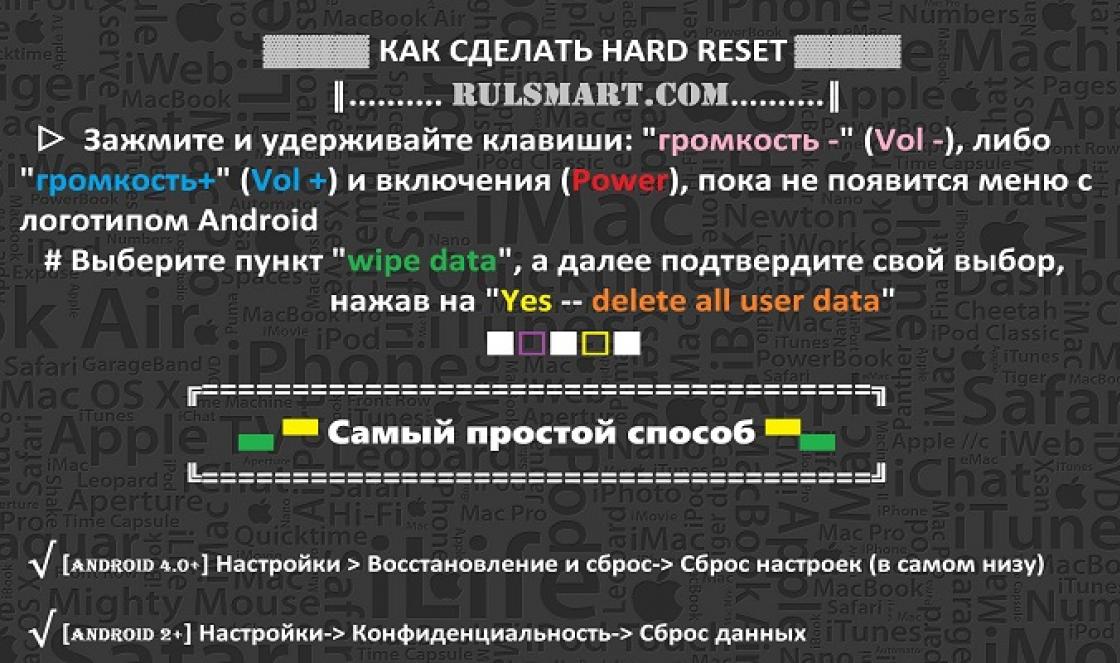The "" tab has only two groups, the first of which is General(general) is responsible for the basic characteristics of memory.
- Type- type of RAM, for example, DDR, DDR2, DDR3.
- Size- memory capacity, measured in megabytes.
- Channels #- number of memory channels. Used to determine the presence of multi-channel memory access.
- DC mode- dual-channel access mode. There are chipsets that can organize dual-channel access in different ways. From simple methods This symmetric(symmetrical) - when each channel contains identical memory modules, or assymetric when memory is used of different structure and/or volume. Asymmetric mode is supported by Intel chipsets starting with 915P and NVIDIA since Nforce2.
- NB Frequency- frequency of the memory controller. Starting with AMD K10 and Intel Nehalem, the built-in memory controller received separate clocking from the processor cores. This item indicates its frequency. For systems with a memory controller located in the chipset, this item is inactive, as can be observed.
Next group - Timings. Dedicated to memory timings, which characterize the time it takes for the memory to perform a certain typical operation.

- CAS# Latency (CL)- minimum time between issuing a read command ( CAS#) and the start of data transfer (read delay).
- RAS# to CAS# Delay (tRCD)- the time required to activate a bank line, or the minimum time between sending a signal to select a line ( RAS#) and a signal to select a column ( CAS#).
- RAS# Precharge (tRP)- time required to precharge the bank (precharge). In other words, the minimum time for closing a line, after which a new bank line can be activated.
- Cycle Time (tRAS)- the minimum time the line is active, that is, the minimum time between the activation of the line (its opening) and the issuing of a precharge command (the beginning of closing the line).
- Bank Cycle Time (tRC)- minimum time between activation of lines of one bank. Is a combination of timings tRAS+tRP- the minimum time the line is active and the time it closes (after which you can open a new one).
- Command Rate (CR)- the time required for the controller to decode commands and addresses. Otherwise, the minimum time between issuing two commands. With a value of 1T, the command is recognized for 1 clock cycle, with 2T - 2 clock cycles, 3T - 3 clock cycles (currently only on RD600).
- DRAM Idle Timer- the number of clock cycles after which the memory controller forcibly closes and precharges an open memory page if it has not been accessed.
- Total CAS# (tRDRAM)- timing used by RDRAM memory. Defines the time in clock cycles of the minimum signal propagation cycle CAS# for the RDRAM channel. Includes delay CAS# and the delay of the RDRAM channel itself - tCAC+tRDLY.
- Row to Column (tRCD)- another RDRAM timing. Defines the minimum time between opening a row and an operation on a column in that row (same as RAS# to CAS#).
Good day, fellow overclockers and future overclockers, as well as just readers.
In this article I will write how to overclock the AMD Phenom II x4 965BE processor. I am not going to put forward this scribbling as the only, unique and error-free instructions for overclocking. I tried to write it as simple and in clear language. All conclusions and recommendations here are based on my personal experience and observations, as well as numerous FAQs on overclocking forums, reading and analyzing various articles on overclocking, and, of course, sharing experiences when communicating on various overclocking forums.
In this article you will not find any philosophical reflections on the nature of overclocking, its goals and objectives, etc.
Here I will share my experience in overclocking in simple, ordinary language and give a number of recommendations and tips.
I warn you in advance that the article is intended for computer-literate people who more or less understand the slang of computer scientists, who can independently disassemble/assemble from components system unit who understand and distinguish processors at least by their names, know their main characteristics, know how to get into and dig a little into the BIOS, but nonetheless- those who do not understand (poorly understand) or are just beginning to understand in acceleration.
Already experienced people, they won’t find anything new from this article - except that they can “shake up” their memory a little and point out to me the errors they found.
Now about the errors. Since I am a human, I can make mistakes. The more you notice them, the better. Write here and I will correct them. With your help, this article can become even better and more informative. If you think that I have not sufficiently covered some issues, write too.
In fact, I should have written this instruction a long time ago - two or three years ago. For one reason or another, this did not work out. The main reason, of course, is mighty laziness. Moreover, there are still people who are interested in overclocking processors with a hairdryer2.
As expected in any article on overclocking - discamer :
Let me remind you that you act at your own peril and risk. I am not responsible for your manipulations (after reading my article and not mine either) with your and not your computer and for the subsequent negative and positive consequences.
The reason for creating this article is that newbies contact me for advice on overclocking processors, specifically the AMD Phenom II (hereinafter simply referred to as Phenom2). Another thing to take into account is that I remember my younger self, when I couldn’t do anything and didn’t know anything. And I didn’t even know about the existence of such guides.
A little about myself [ I strongly recommend skipping this part, because it does not bring anything useful].
[By the way, a question for everyone - maybe this part should be deleted? Maybe the article doesn’t need it at all?]
I started overclocking for the first time since 2008 - my first processor Intel Pentium Dual Core E 2160 , on my own - without reading the relevant materials or knowing anything - surprisingly even to myself, I gradually overclocked the bus to ~2400 MHz - then I didn’t even know that the voltage on the core needed to be increased. But all the same - the motherboard was frankly UG with a poor BIOS, which only allowed changing the bus, but the voltage was locked. Then I bought a good motherboard at MSI(I don’t remember the name after years ago) and it seems (as it seemed to me then) an excellent cooler at least - outwardly, as it seemed to me then Asus Triton 75 which in fact turned out to be bullshit and overclocked with increasing voltage to ~3300 MHz. Then I bought what was expensive in those days Zalman CNPS 9700 A LED. At that time, I didn’t even realize that mosfets tend to heat up when the voltage increases, and I didn’t know anything at all about how the processor is powered, what temperature limits and throttling are, what FACs are, etc. - in general, with the Internet in our In those days everything was very sad in the city.
Accordingly, then I did not read any articles or forums because there was no Internet. I had to learn everything myself through experience - slowly, but surely. It's just amazing that I didn't burn anything then. The reason for this was most likely that I was unknowingly using a slow acceleration technique. I had no idea about stability testing processor and memory. I didn’t even know that they overclock the video card :-)
Along the way, I was forced to overclock the RAM - there is only one FSB, you understand. A year later I changed the platform to AMD, purchased an overclocker (as it seemed to me then) memory kit Kingston HyperX 1066 MHz, mother Gigabyte GA-MA790X-UD3P(by the way - a great motherboard), and the processor PhenomII x 3 710 2600 MHz. Especially for overclocking. Only then did I start reading (only reading and then only from time to time) the site overclockers.ru
Over time, the mother changed to Gigabyte GA-890XA-UD3- also an excellent overclocker's mother. Now I’m wondering why I changed my mother - the north bridge is the same in both cases 790Х, southern with S.B. 750 changed to S.B. 850 . In fact, there was no difference.
I went through three processors, stupidly buying and selling one by one (in our city there is still no store that would practice such a wonderful feature as “moneyback”) PhenomII x 3 710 , one processor PhenomII x 3 720ВЭ- and all this for the sake of obtaining the treasured ones, as it seemed to me then 4 GHz. Did not work out. As I now understand, the first revisions of PhenomII were to blame. All of them were steadily broken down to full-fledged PhenomII x 4 . But their maximum frequency ceiling was different - from 3400 to 3700 MHz. Dancing with a tambourine around BIOS, voltages, etc. etc., including in the mode of disabling several cores, did not help. As a result, I bought a 6-core one that was freshly released and had already reduced its prices a bit PhenomII x 6 1090 BE. So he immediately took a stable 4000 MHz at an acceptable voltage without any fuss. I went into Windows at 4100-4200 MHz, but there was no stability. By the way, for this purpose I changed the cooler to a “folk” one, which was very popular (and still seems to be) then Scythe Mugen 2 Rev . B(thanks to the vote at that time on the overclockers.ru forum - “The best tower cooler”).
Having received the coveted 4 GHz on Phenom2, my interest in overclocking decreased somewhat. And I thought that it would be nice to move to the then latest socket 1155 - and, having sold the hairdryer2, I bought a processor Intel Core i 5 2500 K. By that time, I had become friends with one store and went through three such processors and found “the same percentage” that gave a stable 5 GHz in the air.
To do this, I ordered the then top-end motherboard from the same store MSI P 67 A - G.D. 80 (only six months later an expensive one came out Big Bang Marshal). But then I saw a wonderful board - ASRock P 67 Extreme 6 ( B 3) - I immediately took it - only because of the 10 internal sat ports (at that time I had just 10 pieces of 3.5" hard drives). Again, there were great buttons clear _ cmos , power , reset(I sold the MSI GD80). Also in the same store I ordered and took the then best cooler in the world =) ThermalRight Silver Arrow- which is still the best, if you put a couple of points on it TR T.Y. -150 . Since stable 5 GHz (at the recommended 1.40 V) had already been conquered, I set the processor to the “economical” 4200 MHz at 1.32 V. What's strange, after six months it stopped holding 5 GHz, despite the magic of digging in the BIOS. Well, okay - it happens, I thought about it and happily forgot about it.
Then, over time, I took it for tests Noctua N.H. - D 14 , TR Archon, Well Zalman CNPS 10 X Flex, “for reference”, so to speak. And he wrote Three Kings...
Over time I got more Archons, in total I had five of them. I borrowed a couple more pieces from the store - the total became seven. And I wrote a Comparison of the Seven Archons...
And then several people wrote to me that it would be nice to cover the topic of overclocking processors with a hairdryer2. This is what we will talk about.
++++++++++++++++++++++++++++++++++
++++++++++++++++++++++++++++++++++
So - let's return to our ram phenoms.
So, you have a phenom2 x4 965BE processor. Let me remind you that the letters BE mean Black Edition, that is, multipliers unlocked upwards, mainly CPU and CPU/NB.
You must also have a good processor cooler and a good motherboard. This the necessary conditions For safe and stable acceleration This is especially important when there is a heavy load on the processor for a long time.
IMHO, whether a particular cooler is suitable for overclocking can be determined in two ways:
You can determine whether a motherboard is suitable for overclocking offhand, like Chaynikov - by the presence/absence of radiators on the power circuits, also called mosfets ( field effect transistors, field workers). Also, the suitability of the motherboard for overclocking can be directly determined by number of phases nutrition processor. The bigger, the better.
A power supply with somewhat excess power is also needed - since after overclocking the processor begins to consume more energy. I spoke about this in more detail. I strongly recommend reading it to avoid any “unnecessary” questions.
Overclocking the processor is, in theory, very easy. We have a phenom2 x4 965BE processor, which has a nominal multiplier of 17 and, therefore, a nominal clock frequency of 17 x 200 MHz = 3400 MHz. The nominal voltage of the processor is 1.40 V.
There are two ways to overclock a processor: via bus and via multiplier. More about them below.
1. Bus acceleration. How to do?
The nominal bus frequency is 200 MHz. By increasing it, we can increase the final processor frequency. For example, let's increase from 200 MHz to 230 MHz. Then, with a nominal processor multiplier of 17, we have a final frequency of 17 x 230 MHz = 3910 MHz. And we got an increase of 3910-3400 = 510 MHz.
But, it’s just that the processor at its rated voltage (equal to 1.40 V) will not take this frequency of 3910 MHz - there simply won’t be enough power for the processor to operate at this frequency. Therefore it is necessary A little increase tension. I took the frequency of 3910 MHz only as example, since for each processor acceleration ceiling individual, as well as voltage, at which the percentage will take this frequency.
Let's take three identical processor - let's say, the first of them will easily reach 4 GHz, at a voltage of 1.46 V.
The second processor, also let’s say, will master 4 GHz only with strong “stoking” - a voltage of 1.50 V.
And the third processor, let’s say, will take a maximum of 1.38 GHz - no matter how much we increase the voltage.
Conclusion: overclocking is a lottery. Each processor has its own overclocking potential.
Before overclocking, through the BIOS, turn off all energy saving features. These BIOS functions work on automatic, independently setting the processor supply voltage and its frequency. The purpose of these energy saving technologies- save energy when the computer is idle by reducing the multiplier to 4 (4 x 200 MHz = 800 MHz) and the voltage supplied per percent, therefore reducing the overall power consumption of the system.
It is not uncommon for an overclocked processor to not work correctly due to these features. Therefore they should be turned off.
In the BIOS they are hidden under names Cool " n " quiet, and C 1 E- they should be put in position.
Photo energo-enabled
1.1. Bus overclocking method
1. We go into the BIOS. We reset everything to default using the F2 or F5 or F8 or F9 key, etc. - each motherboard has its own way. We save and exit.
2. We go into the BIOS.
Let's look at the part that is responsible for overclocking. In my case it looks like this:



Let’s remember (for beginners, you can write them down on a piece of paper) these numbers:
Current CPU Speed - current frequency processor.
Target CPU Speed- processor frequency that we set at the moment.
Current Memory Frequency- current RAM frequency.
Current N.B. Frequency- the current frequency of the memory controller built into the processor and the third level memory cache (L3), also called CPU/NB. It is this frequency that decides at what speed the processor and RAM will “talk”. The CPU/NB frequency can also be overclocked - and the increase from it is more noticeable than with a similar overclocking of the processor itself.
Current HT Link Speed- current frequency of the Hyper Transport bus (hereinafter referred to as HT), which connects the northbridge and the processor. Although initially the real frequencies of the CPU/NB and HT are equal, the effective speed (more precisely, the bandwidth) of the HT bus is so high (5.2 billion messages per second) that it does not even need overclocking.
In addition, its architecture is such that the HT frequency cannot be higher than the CPU/NB frequency. Therefore, only the CPU/NB should be overclocked, and the HT frequency should be left at its nominal value of 2000 MHz.
3. Now we begin to fix the necessary parameters:

A.I. Overclock Tuner- from set to , that is, automatic acceleration is transferred to manual mode. This allows us to control the bus frequency.
CPU ratio- convert the processor multiplier from to , using the “plus” and “minus” keys. That is, we fix/fix the nominal multiplier so that the BIOS does not “accidentally” change it automatically.
CPU Bus Frequency- we set the processor bus to a nominal 200 MHz.
PCI - E Frequency- PCI-E bus is fixed at nominal 100 MHz.
Memory Frequency- we fix the memory frequency at the native 1333 MHz.
CPU / N.B. Frequency- we fix the frequency at native 2000 MHz.
HT Link Speed- We also fix it on the native 2000 MHz.
CPU Spread Spectrum- set to - disable the feature that reduces EMI from the computer, this gives stability during overclocking. Why - we read.

PCI - E Spread Spectrum- we also put it in - purely for reinsurance.
EPU Power Saving Mode- energy-saving technology from Asus, which allows you to regulate the power consumption of motherboard components. As I wrote above - in a state of overclocking - all sorts of “energy saving” options are evil, so we put it in .
Then come the voltage adjustments (subsection Digi + VRM) - here we touch only those that are directly responsible for controlling the processor voltage. This:
CPU Voltage Frequency- move from position set to - for manual voltage adjustment.

CPU & N.B. Voltage-translate from to - this allows you to manually directly indicate the voltage of the processor. In the mode, the voltage of the processor is indicated by the offset (plus or minus) relative to rated voltage, which is, as can be clearly seen in the photo - 1.368 V. And such adjustment is of no use to us - it only confuses beginners more.
CPU Manual Voltage- using the “plus” and “minus” keys we fix the rated voltage - 1.368750 V.
This is how we fixed all the nominal voltages of the computer so that no BIOS automation could change them. Save the BIOS and reboot.
4. Let's go to the OS.
Download and install the most fresh/latest versions programs:
- CPU - Z- to monitor the state of the processor - the multiplier and the final processor frequency, as well as its voltage.
- Core Temp- to monitor the processor temperature.
- Lin X- a program to create maximum load on the processor. This program loads the processor with a system of linear algebraic equations, which evenly load all processor cores to capacity, since they are well parallelized.
For more or less accurate testing of processor stability on the specified combination [frequency CPU - voltage CPU ] In principle, it is enough to specify 10 runs in the LinX program settings, using more than 50% of the total RAM. With 8 GB of memory, I recommend using 5 GB of memory.
In the picture below, I indicated, as you can see, 10 runs using 1 GB of memory (1024 MB). MiB (mebibyte) is the same Russian megabyte - 2 20, but according to the IEC standard. So there is no difference and there is no need to be afraid.
5. Open CPU-Z, Core Temp and Linx. We place them next to each other so that they do not interfere with each other.
We launch LinX in 10 runs.

Afterwards we reboot.
6. We go into the BIOS.
And we increase CPU Bus Frequency from 200 to 210 MHz.

How can you notice the parameter Target CPU Speed simultaneously increases to 3570 MHz. Those. We overclocked the processor to this frequency from the nominal 3400 MHz.
Memory - 1399 MHz.
CPU/NB and HT - 2100 MHz each.
Under the word " not much different" means that they fall within (+/-) 100 MHz of the nominal frequencies.
7. Let's go to the OS.
We launch LinX in 10 runs.
To make a photo!!!
And we look at the maximum temperature the processor warms up to. We remember the processor performance in Gflops.
Afterwards we reboot.
8. We go into the BIOS.
And we increase CPU Bus Frequency from 210 to 220 MHz.

How can you notice the parameter Target CPU Speed simultaneously increases to 3740 MHz. Those. We overclocked the processor to this frequency from the nominal 3400 MHz.
The memory became 1466 MHz.
CPU/NB and HT became 2200 MHz.
Therefore, so that the memory frequencies do not rise too high relative to the nominal 1333 MHz, we reduce it as in the pictures below (this can also be done with the plus and minus keys) to 1172 MHz.
We launch LinX in 10 runs.

And we look at the maximum temperature the processor warms up to. We remember the processor performance in Gflops.
Afterwards we reboot.
10. We go into the BIOS.
And we increase CPU Bus Frequency from 220 to 230 MHz.

How can you notice the parameter Target CPU Speed simultaneously increases to 3910 MHz. Those. We overclocked the processor to this frequency from the nominal 3400 MHz.
At the same time, memory, CPU/NB and HT frequencies are also increasing.
Memory - 1225 MHz.
CPU/NB and HT - 2070 MHz each.
The frequencies of memory, CPU/NB and HT do not differ much from the nominal ones - so we do not touch them.
We save and reboot.
11. Let's go to the OS.
We launch LinX in 10 runs.

And we look at the maximum temperature the processor warms up to. We remember the processor performance in Gflops.
Afterwards we reboot.
12. We go into the BIOS.
And we increase CPU Bus Frequency from 230 to 240 MHz.

How can you notice the parameter Target CPU Speed simultaneously increases to 4080 MHz. Those. We overclocked the processor to this frequency from the nominal 3400 MHz.
But at the same time, memory, CPU/NB and HT frequencies are also increasing.
The memory became 1279 MHz. We don’t touch it, since it falls within the range of 1333 MHz (+/-) 100 MHz.
CPU/NB and HT became 2160 MHz.
We reduce the CPU/NB and HT frequencies to an acceptable 1920 MHz. Let me remind you that the nominal frequencies of CPU/NB and HT are 2000 MHz.


Thus, when overclocking via the bus, we must constantly ensure that the CPU/NB and HT memory frequencies do not stray too far from the nominal ones. I'll explain why later.
We save and reboot.
13. Let's go to the OS.
Oops! Suddenly there is blue screen death - this means one thing - for a given processor frequency ( 4080 MHz) exposed CPU voltage in BIOS (according to clause 3) - 1.368750 V- lacks.

Press the button reset and reboot.
14. We go into the BIOS.
According to step 3, we find the parameter CPU Manual Voltage- and again using the “plus” and “minus” keys we increase and fix the voltage - 1.381250 V.

We save and reboot.
To be continued tomorrow.
If you overclock the Vishera processor, you will receive a set of different parameters in the UEFI/BIOS. Although compared to the Intel platform there are not so many of them. Below we have listed the most important of them.
"Vishera" voltages
- CPU Voltage
CPU core voltage – differs from one CPU to another depending on the VID/quality of the processor. This voltage is something most overclockers should pay attention to.
- CPU-NB Voltage
CPU northbridge voltage (not to be confused with chipset voltage); This part of the CPU operates in its own frequency and voltage domain. The CPU-NB frequency determines the speed of the memory controller and L3 cache. The CPU-NB component has a fairly significant impact on the overall system performance. At high frequencies, it is recommended to increase the CPU-NB voltage to increase system stability.
- CPU Voltage Offset
Most motherboards allow you to set an offset voltage that allows you to increase the voltage above the CPU VID voltage range. The offset voltage is added to the VID value, it can affect overclocking both positive and negative. negative side. The actual voltage is calculated as follows: CPU Voltage + Offset. Example: VID 1.350V + offset 0.100V = 1.45V actual voltage.
- NB Voltage
Chipset voltage. When overclocking by increasing the multiplier, it is not necessary to increase it.
- HT Voltage
If you want to overclock an AMD processor via the HT interface, you may need to increase this voltage.
- VDDQ
Memory voltage. Depends on the memory sticks used.
LLC/Loadline Calibration:
Prevents Vdroop effect (voltage drop under load). Unfortunately, not everyone has this setting. motherboard AMD.
Review and study of the overclocking potential of the AMD Phenom II X6 1075T processor
- Introduction
- Specifications
- Packaging and appearance
- Test configuration
- AMD Turbo Core Technology
- Memory overclocking
- Bus overclocking (HTT)
- Overclocking using liquid nitrogen
- Energy consumption measurement
- Conclusion
Introduction
Within a few months after the first 6-core processors entered the market AMD Phenom II X6 on the core Thuban, there were only two models left in the line of these processors - the older 1090T Black Edition and junior 1055T. More recently, a new flagship was also released Phenom II X6 1100T Black Edition, but this time we will not talk about it, but about the Phenom II X6 1075T processor released last fall, which took an intermediate position between the 1090T Black Edition and 1055T.
Core processor performance level Thuban has long been known and well studied. In this regard, the release of the new model did not bring any changes. The nominal frequency of the processor (and therefore its performance in normal mode) is in the middle between the two models closest to it and differs from them only in the multiplier. Therefore, we will not dwell on this issue in detail, but will only test the processor for overclocking (including extreme) and compare the results of measuring the energy consumption of systems based on 6-core AMD and Intel processors.
For testing, we used a processor instance released in the 23rd week of 2010, that is, in early June:

Specifications
Processor Specifications AMD Phenom II X6 tabulated:

*Frequencies and multiplier values for active technology are indicated in parentheses AMD Turbo Core
The Phenom II X6 1075T processor actually turned out to be not so much an addition to AMD's 6-core line, but rather a replacement for the Phenom II X6 1055T. With their price being the same at $199, there is now no reason to buy the 1055T instead of the 1075T.
All processors have the same characteristics (stepping, TDP, cache size, etc.) and differ only in the nominal frequency and multiplier. Plus, the two older processors are distinguished by the presence of a free multiplier for increasing.
Test configuration
An open stand with the following configuration was used for testing:
- Processor: AMD Phenom II X6 1075T E0 (Thuban);
- Motherboard: Asus Crosshair IV Formula, AMD 890FX + SB850, BIOS 1102;
- Memory: G.Skill Perfect Storm F3-16000CL7T-6GBPS 7-8-7-20 1.65V 3x2048Mb (only two memory modules were used);
- Video cards: Palit GeForce 7300GT Sonic, 256 MB GDDR3, PCI-E;
- HDD: Western Digital WD1500HLFS (Velociraptor), 150 Gb;
- Power supply: Topower PowerTrain TOP-1000P9 U14 1000W;
- Thermal paste: Arctic Silver Ceramique;
- CPU cooling: Glacial Tech F101 PWM.
Software:
- OS Windows 7 Ultimate build 7600 x86;
- DirectX June 2010 Redistributable;
- NVIDIA ForceWare v258.96;
- Asus TurboV EVO v1.02.23;
- CPU-Z v1.55;
- Core Temp v0.99.7;
- LAVALYS Everest Ultimate v5.50.2183 Beta;
- LinX 0.6.4.
AMD Turbo Core Technology
The processor, like other models based on the Thuban core, supports AMD Turbo Core automatic overclocking technology, as indicated by the last letter “T” in its name. The principle of operation of AMD Turbo Core is generally similar to the technology Turbo Boost for processors manufactured by Intel and is based on controlling the frequency of individual cores and processor voltage, depending on the level of load on them. One of the main differences from Intel processors is that AMD Turbo Core increases the multipliers on half of the loaded cores while simultaneously decreasing the multipliers on the remaining unused ones. That is, to activate AMD Turbo Core, it is necessary that no more than half of the processor cores are loaded, that is, no more than three in the case of a 6-core Thuban core and no more than two for 4-core Zosma.
To support AMD Turbo Core technology, just update Motherboard BIOS fees. After which an option will appear that allows you to disable this technology if desired. However, you can also use the utility for this AMD Overdrive.
When AMD Turbo Core is activated, the AMD Phenom II X6 1075T processor automatically increases the multiplier on the three loaded cores from x15 to x17.5. With a nominal HTT operating frequency of 200 MHz, this gives a frequency increase of 500 MHz (from 3000 to 3500). At the same time, the multipliers on the cores that remain free are reduced to x4, which gives their final frequency of 800 MHz, if the processor is operating in normal mode. Without load (provided that power-saving technologies are disabled), as well as with a simultaneous load of more than four or more cores, the multipliers of all cores remain at the nominal value of x15.
Another important difference AMD Turbo Core from Intel Turbo Boost- the inability to fix an increased multiplier for constant use using BIOS tools, regardless of the load. Motherboards for the Socket 1366 and Socket 1156 platforms have long learned to do this, including budget models, although not all. And motherboards for AMD processors, including models based on the latest flagship AMD 890FX chipset, do not yet have this option. Even disabling some kernels in the BIOS does not help. Unfortunately, this nullifies the practical benefit of AMD Turbo Core for overclockers who are able to independently configure all the parameters for overclocking the processor. When the processor operates at frequencies close to the limit of its stable operation, spontaneous changes multipliers leading to frequency jumps of several hundred megahertz are simply unacceptable. The standard multiplier of the AMD Phenom II X6 1075T (and even the youngest in the AMD Phenom II X6 1055T line), available without activating the AMD Turbo Core, is quite enough for normal non-extreme overclocking in air and using water cooling to frequencies in the region of 4000-4200 MHz. Therefore, when overclocking processors based on the Thuban core, it is better to disable AMD Turbo Core technology.
As for extreme overclocking, AMD Turbo Core may be useful here, but only if the motherboard is not capable of operating at high HTT frequencies, and the processor does not belong to the Black Edition series, that is, it has a multiplier blocked for increase. In this case, the only way to increase the frequency is to increase the multiplier above the standard one using AMD Turbo Core. Moreover, this can be useful not only in single-threaded benchmarks, but also in all others, for which only three cores are enough to get a good result, if you link to them (for example, using the task manager). But here you need to take into account that you will not be able to manually control the multipliers on the cores. And again, sharp jumps in frequencies and voltages can prevent successful overclocking, and in order to get the result in CPU-Z (or any screenshot with the frequencies at which any benchmark was actually passed) you will have to create a background load in parallel on at least one core. In other words, it is impossible to obtain effective results during extreme overclocking under AMD Turbo Core operating conditions.
Air-cooled overclocking and temperature control
A cooler was used to cool the processor Glacial Tech F101 PWM. The room temperature during testing was +21°C.
Standard voltages may differ slightly for different processors. In our case, the default Vcore was 1.325 V, and the voltage of the built-in memory controller ( CPU_NB Voltage) - 1.1625 V.
At the nominal frequency the processor warmed up very little. The temperature was +34°C at rest and +41°C under load:


Due to the peculiarities of the used motherboard, which overestimates the HTT bus frequency, the nominal frequency was also set with a slight overestimation to 3011 MHz.
As it turned out, BIOS 1102 For Asus Crosshair IV Formula has one unpleasant feature: Vcore overestimated under load after enabling the function Loadline Calibration. And the more cores the processor used, the higher the level of overestimation. At standard voltage this is not very noticeable; the overestimation was about 0.1 V (i.e. 1.332 V at rest increased to 1.344 V under load). But already when setting 1.45 V on 6-core processors, it increases by 0.5V (that is, up to 1.50 V), which is not small at all. And if Loadline Calibration is not turned on, then significant voltage drops begin, which is even worse than overestimation.
CPU overclocking air cooled limited to frequency
4043 MHz:


Despite a decent temperature margin (+35°C at rest and +49°C under load), increasing the voltage above 1.50 V under load did not lead to a further improvement in the overclocking potential.
AMD Turbo Core technology has been disabled since the stock x15 multiplier is more than enough for air-cooled overclocking. On the contrary, the multiplier even had to be reduced to x13 in order to select the most optimal operating mode for the memory and CPU_NB, in which their frequencies would also be close to the maximum.
The maximum frequency recorded by the CPU-Z program on air cooling was 4500 MHz with voltage 1.476 V:

It was obtained on the second core (core1), which turns out to be the best overclocking on all AMD processors we tested. For the remaining cores the results were as follows:
- Core0: 4304 MHz;
- Core2: 4439 MHz;
- Core3: 4424 MHz.
Overclocking the built-in memory controller (CPU_NB)
The memory controller fell just short of three gigahertz. After setting the CPU_NB voltage equal to 1.35 V in the BIOS, the frequency was obtained 2980 MHz. At the same time, monitoring in the LAVALYS Everest program showed the voltage as 1.36 V at rest and 1.38 V under load.


The maximum CPU_NB frequency at which it was possible to take a screenshot was at the level 3200 MHz:

Memory overclocking
After unsuccessful attempts in the past to get memory to work on the AMD platform at 2000 MHz with the Phenom II X6 1090T processor, there was hope that another instance of the Thuban core processor could help with this, but, unfortunately 1900 MHz This is all that the built-in memory controller of our Phenom II X6 1075T sample was capable of:

This is only slightly better than the results of the same memory and on the same motherboard with core processors Deneb.
The maximum “screenshot” memory frequency in CPU-Z also fell short of two gigahertz and amounted to 1966 MHz:

Bus overclocking (HTT)
But with overclocking the HTT frequency, everything was fine with this processor. Download option operating system up to a frequency of 376 MHz and further overclocking from Windows using the program Asus TurboV EVO before 422 MHz:

The high nominal frequency and voltage of AMD processors also leads to higher power consumption when operating in normal mode, but as soon as you overclock an Intel processor with a voltage of 1.40 V or higher, it immediately outperforms its rival in this indicator.
Conclusion
In conclusion, let's summarize the advantages and disadvantages of the processor AMD Phemon II X6 1075T:
[+] Along with AMD, the Phenom II X6 1055T is the cheapest 6-core processor currently available. Many times cheaper than all 6-core Intel processors, and even cheaper than many 4-core ones.
[+] Very low operating temperatures, even when overclocked with increasing voltage;
[+] The standard multiplier is more than enough for overclocking using air and liquid cooling systems. And if you use a good motherboard, it will most likely be enough for extreme overclocking;
[+] Support for proprietary AMD Turbo Core technology;
[-] Multiplier locked for increase;
[-] The integrated memory controller is still unable to work with high-frequency kits whose frequency exceeds 2000 MHz;
[-] Overclocking potential under extreme overclocking may be lower than that of the older 1090T and 1100T models.
We would like to express our gratitude to our partner, AMD, for providing the Phenom II X6 1075T processor for testing.
We suggest discussing this material in a special thread of ours.