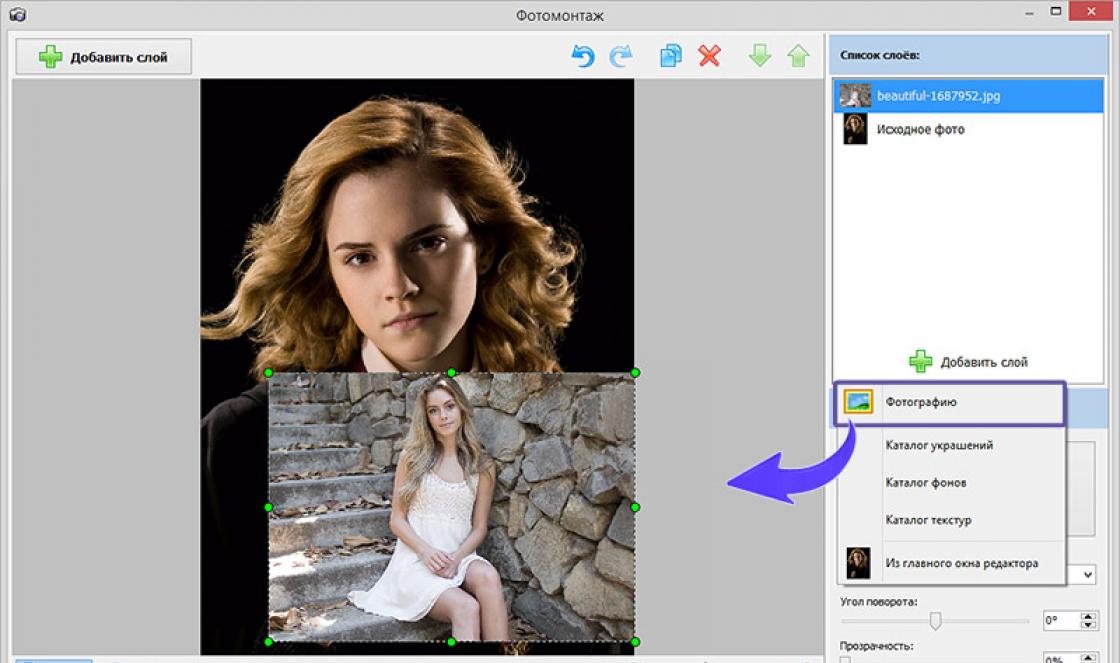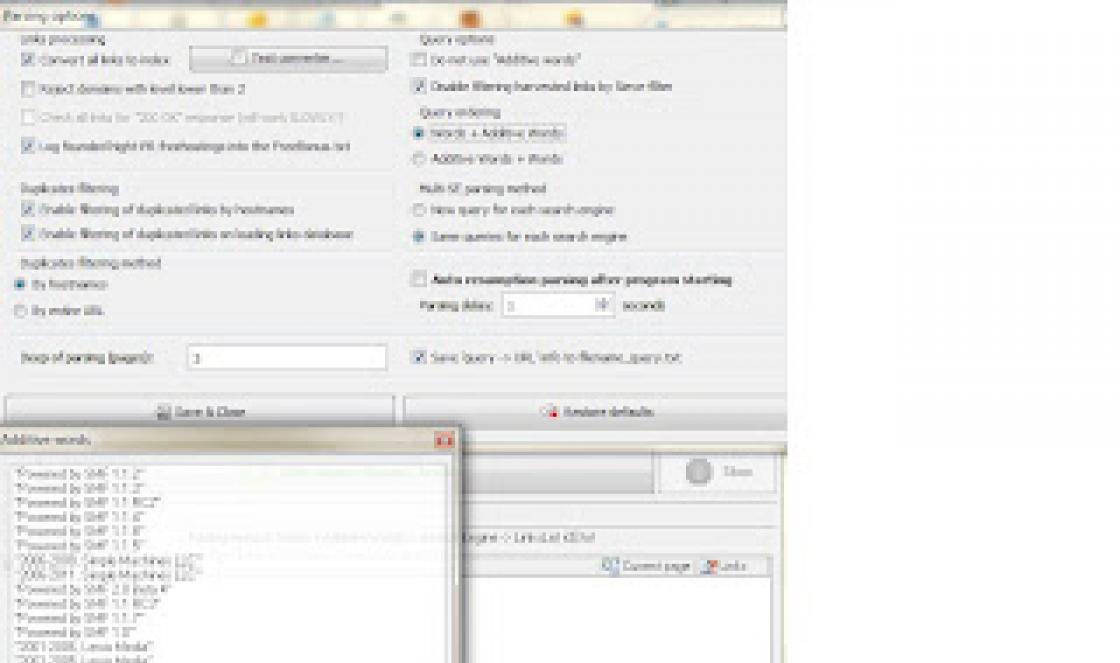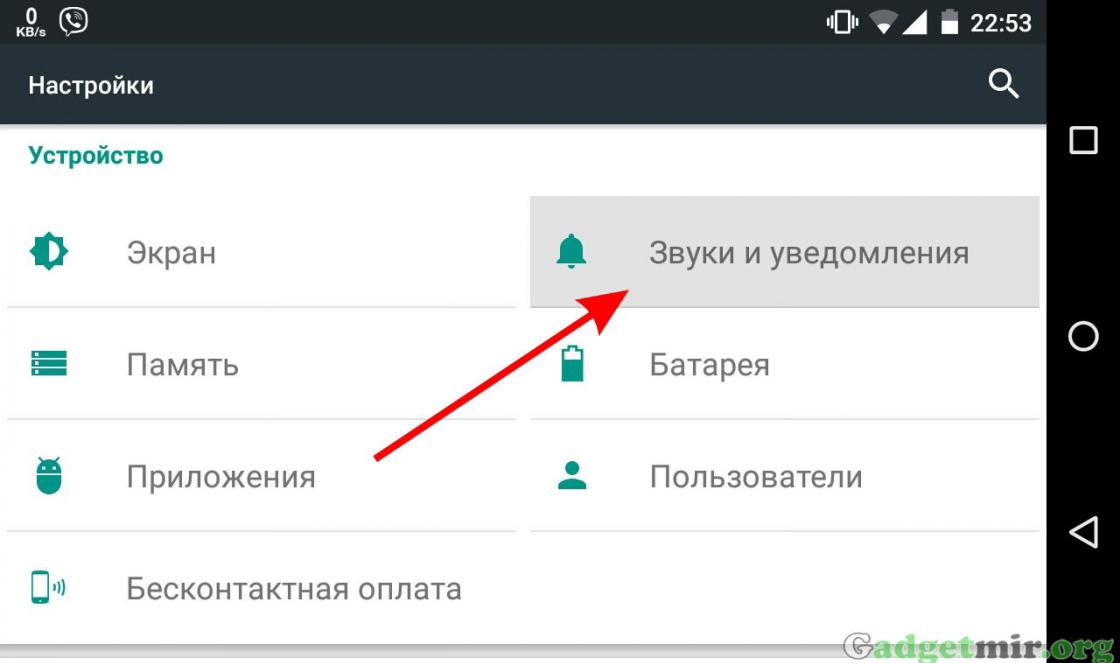|
Linux courses are intended for training system administrators operating systems family of Linux, and for system administrators of small organizations who plan to install network services based on Linux OS, and for advanced users who want to learn how to install and work with Linux- and UNIX-like operating systems, including on home computer, the course will be useful and interesting. The Linux training program includes the following sections: installing and configuring Linux OS, configuring Linux, getting started, X-Window, software, computer networks, protocols, remote access, file system, hardware and its mounting, network routing, settings and configuration of main servers in Linux - Apache, DNS, FTP, POP and SMTP. After completing the course, students will be able to work as system administrators for operating systems of the Linux family. |
Cost of Linux administration training:
Start dates
| date | Studying time |
|---|---|
| December 24, 2019 | Morning |
| January 15, 2020 | Day |
| December 23, 2019 | Evening |
| January 11, 2020 | Weekend |
Linux Course Program
1. Introduction. The concept of system administration.
- General information O software, its classification depending on the type of use.
- Communication between equipment and user.
- Introduction to operating systems.
- History of the creation of the Linux OS.
- General concept of the Linux kernel and a distribution based on the Linux kernel.
2. Installation and configuration of Linux operating systems.
- Understanding mount points and their use.
- Creating partitions on hard drives(HDD, SDD).
- LVM volume management system.
- Creation file systems(formatting) and mounting logical volumes.
- Additional setup, configuration and testing of equipment during the OS installation process.
- Grub boot loader configuration.
- Rules for creating passwords.
3. Getting started with the Linux operating system.
- OS boot order.
- User login options.
- The concept of a superuser (root), understanding the dangers of use.
- Concept and application of virtual consoles. Basics of working with command interpreters.
- General information about help systems (man, info, HowTo, FAQs).
- An overview of the basic interpreter commands and their combinations.
4. Concept and types of file managers.
- Files and file systems.
- The concept of the root file system, main partitions in accordance with the POSIX standard.
- Work with file managers using the example of the Midnight Commander program.
- Working with file systems, their types and purpose.
5. User accounts and groups.
- The concept of a system user.
- Access rights.
- Group of users.
- Basic configuration files, users, groups and password storage.
6. Operating system and user environment settings.
- Configuration files, their location and purpose.
- Features of launching system processes, access rights to configuration files.
- Working with processes. Interaction of processes with each other. Process control using signals (kill, killall). Types of signals, their differences and applications.
7. Installation of software (software) in Linux OS.
- Package managers. Depending on the distribution used.
- Installing software using a package manager.
- Installing software from source codes.
- The concept of the operating system kernel.
- Installing a new kernel, configuring it and compiling it. Using multiple cores in one operating system.
8. The concept of auditing and logging.
- Overview of logging systems and log file management in Linux OS (syslog). Viewing and analyzing log files, archiving and rotating them.
- Overview of task schedulers (at, cron). Archiving and secure storage of data.
- Overview of archivers (tar, gzip, bz), their differences and practical use.
9. Organization of the X-Window system.
- Overview of graphical servers (XFree86, X.org), their installation and configuration.
- The concept of window managers (TWM, AfterStep, Window Maker, Gnome, KDE, etc.), their installation, configuration and setup.
- Review of printing systems in Linux OS (lp, CUPS), their differences and practical use.
10. Introduction to computer networks.
- Classification of computer networks. Basics of TCP/IP networks. Various types addressing in TCP/IP networks.
- Analysis of computer operation on the network. The concept of network ports.
- The concept of firewalls (firewalls). Installation, configuration and work with firewalls.
- Name systems (NetBIOS, DNS, BIND), their purpose and practical use.
- Selecting a naming system and its configuration. Purpose and use hosts files. Creation of domains.
- Installation, configuration and setup of DNS and BIND servers.
11. The concept of remote access to a computer. Working with remote access programs (telnet, ssh), their configuration and setup.
- Concept and practice of working with a remote terminal. Authentication options.
- Tunnels, port forwarding.
- The concept of a virtual private network (VPN), installation and configuration options.
- OpenVPN usage practice.
- Protocols for remote graphic terminals VLC, RDP.
- LTSP - Linux Terminal Server general overview.
- Network File Systems (NFS). Creating and configuring shared resources.
12. Concept Email and mail protocols (SMTP, POP).
- Installation, configuration and setup of email servers and mail clients.
- The concept of Web servers (Apache, nginx, IIS). Installation, configuration and setup of Web servers in the Linux OS environment.
- The concept of FTP servers. Installation, configuration and setup of FTP servers (ftp, proftp, wuftp). Existing alternatives to sftp.
- The concept of proxy servers. Installation, configuration and management of proxy servers. Filtering and caching traffic using SQUID.
13. Routing and types of IP networks. The concept of routing.
- Types of IP networks. IPv4 addressing.
- The concept of NAT and local network(intranet).
- Local routing, global routing.
- View and analyze the routing path (tracing)
- Configuring and managing routing in a Linux OS environment.
- Additional features when routing (MASQUERADE)
14. Review of other Unix operating systems.
Linux is a very good OS, reliable, progressive, multitasking and has many applications. But mastering Linux may not be easy. And not because Linux is more difficult to use at home than Windows, but because many people IN PRINCIPLE find it difficult to master a computer. This is especially true for older people who only encountered such complex technology at the end of their lives.
But young people would also like to master Linux and work as system administrators, since most servers today operate under Linux. How can they be? I decided to check if they even exist?
There are probably Windows sites in almost every city, since this OS is more widespread than Linux. But also Linux courses also exist, although not on the same scale. What Linux courses do I know about? Here are a few that I found on just a quick glance.
They offer different levels of training and if you are interested in additional information, then go to their sites - you need to go to the desired site and explore everything yourself, IN PERSON.
1. Linux courses based on St. Petersburg State Polytechnic University
Linux courses are held in San Petersburg at the training center of the Faculty of Retraining of Specialists of the St. Petersburg State Polytechnic University (SPbSPU). They teach at the highest level in the most popular Russian ALT Linux.
I used ALT Linux before and really liked it. If it were also based on Debian, then I would also continue to study it.
If you live in the northern capital and love everything Russian, including ALT Linux, then these Linux courses are for you. Their address avalon.ru
2. Linux courses at the “Specialist” center
These courses are about Linux at the specialist center they take place, as I understand it, in Moscow. Their courses are more serious and include a lot of topics on Unix (Ubuntu / FreeBSD) Their website www.specialist.ru offers a whole range of services and Linux courses are not the least of these. True, the prices there are not small, but maybe they are big for me, but for a Muscovite they are mere pennies?3. Linux courses from IPAP
These courses are conducted at the Institute of Applied Automation and Programming. Judging by the website, they have branches in both Moscow and St. Petersburg. Their website ipap.ru says they teach a lot and their training are not in last place. The most interesting thing is that IPAP is offered DISTANCE learning! You don’t have to go anywhere, and isn’t that great?This is only a small part and I am sure that such training exists in many larger cities. But of course, they often teach not old women and not such nonsense as working with and. They teach there those who want to truly master Linux, and not for watching movies in the evenings, but for serious work with it, and possibly as system administrators.
You've probably heard that knowledge of Linux is one of the key skills of a system administrator. Master the work with this system, with its command line and many other aspects of working as a system administrator will help you with high-quality online Linux courses. Each of them has its own characteristics and target audience. In general, they are designed for both beginners and experienced users.
Linux is an advanced open operating system, which is most often used not by ordinary users, but by specialists in the field of system administration. Thanks to the support of large companies (IBM, HP and others), the system has become incredibly popular in the field of server management. In addition to traditional computers, it is used on tablets, smartphones, routers, automation devices, TV control systems and game consoles. Having been created back in 1991, it still does not lose its relevance, and many enthusiasts work with it as their own instead of Windows and MacOS. Although its share of this target use is not high (1.21% as of 2015), it has no equal when it comes to system administration and server management. In addition, it has a huge number of capabilities that other systems lack.
Advantages of Linux:
- free and open;
— incredibly high degree of protection;
— convenient command line;
— stylish minimalist design;
- fast work.
No matter why you want to learn Linux, online Linux courses will help you gain fresh knowledge in the areas of system administration, server management, and general Linux work. Among the special features, you will learn about the tricks of working with the command line that are necessary for the average user.
Linux courses online from Udemy are some of the best. They are taught by experienced teachers with experience and real experience of cooperation with the largest world-famous companies. The material is often affordable and of high quality. Upon completion of the online training, you will receive an official certificate. Want to know more? Choose one of the courses and sign up for it today. Don't hesitate to keep up with the times! By the way, courses often have discounts of up to 92%, so sometimes you can learn Linux almost for free.
Online Linux courses: from command line to system administration
Linux for Beginners
Teacher: Jason Cannon (professional system administrator, consultant; worked with Xerox, HP and Amazon)
Cost of participation in the course: $94.99
Number of students: 11,780+
Duration of the program: 76 lectures; 7 o'clock
What will you learn?
Want to learn Linux but don't know where to start? When there is a lot to study, sometimes it seems that it is simply impossible to do it all. Are you tired of looking for quality options for learning Linux online? I hasten to please you, because this course can be a wonderful starting point for you.
The beauty of this course is that it is aimed at beginners, meaning you don't even need to have basic knowledge of Linux. Through a systematic and logical approach to learning, step by step you will be introduced to the basic concepts and concepts used when working with this OS. Among other things, you will learn how to access Linux server, what is a Linux distribution and which one to choose, how to connect to Linux from a computer on Mac or Windows. You will also learn basic Linux commands, the ability to create, rename and move directories and files, as well as how to find them. Particular emphasis is placed on mastering the command line and its wide capabilities.
The knowledge gained will be suitable for any Linux systems, including Ubuntu, Debian and RedHat. Sign up for the course to get a basic understanding of how this amazing system works!
Bootcamp on Linux administration: from beginner to advanced user
Number of students: 18,718+
Duration of the program: 74 lectures; 8 ocloc'k
Degree of preparation (course requirements): desire to learn
What will you learn?
— Understand the basics of working with Linux OS and apply the acquired knowledge in practice
The teacher promises that after completing this course you will be able to apply the acquired knowledge in real work. You will learn how to configure, operate and provide technical support for Linux systems. Using the skills you've learned, you can easily become a systems engineer or Linux administrator.
The course program almost completely repeats the previous course program. It also added sections on disk management, file system partitioning and creation, logical volume manager, Linux user and group management, networking concepts related to system administration, configuring sudo, process management, and shell scripting.
As in the previous course, you are not required to have any special knowledge or skills. Anyone who wants to master Linux and start working as a system administrator can easily sign up!
Linux Mastery: Master the Command Line in 11.5 Hours
Teacher: Ziyad Yehia (Linux and Python specialist, professional teacher with a fast learning style)
Cost of participation in the course: $194.99
Number of students: 14,700+
Duration of the program: 67 lectures; 11.5 hours
Degree of preparation (course requirements): beginner course, there is no point in taking the course for professionals
What will you learn?
— Learn how to work with the Linux command line from scratch
— Become a full user of the Linux OS
- Use bash scripts
— Use cron software to schedule and automate routine tasks
— Search, configure, install and manage open source software
— Fully work with a Linux-based computer using the command line
- Completely understand Linux
The peculiarity of this course is that you will master the command line on the basis of real projects. The program was prepared by an experienced university teacher who will help you quickly master Linux skills, increase productivity and open up broad career opportunities without wasting time.
The course consists of four main sections. In the first, you will specifically understand the command line and its commands. Instead of memorizing commands, you will learn how they work and their structure to understand how the command line itself works. You will understand the difference between the Linux terminal and the shell, and learn command input and output. After this section, you will learn how to study the Linux manual on your own.
The second section is about the Linux file system, and the third is about automating and scheduling tasks by writing bash scripts and using cron. The last section will tell you about finding and working with open source software, and how to access source code and configure programs manually.
Each section is accompanied by a course project and questionnaires so that you can gradually master the material and be confident that you have learned everything properly. In addition, you will receive short notes with basic information on the material studied. If you wish, you can access the course content at any time, including additional content that will be released later.
Enroll in the course to get closer to a successful career as a Linux specialist!
Making Linux More Secure and Reliable - A Practical Security Guide
Instructor: Jason Cannon (professional systems administrator and consultant)
Cost of participation in the course: $199.99
Number of students: 13,150+
Duration of the program: 58 lectures; 4.5 hours
Degree of preparation (course requirements): it is advisable to have a basic understanding of working with Linux and complete the first course from our selection
What will you learn?
— Protect the Linux system by reducing its vulnerability and the risk of hacking
In this course, you will learn the basic concepts and best practices for securing Linux servers. With step-by-step training and a program written by a Unix specialist with 30 years of experience, you can make any Linux system secure. You will learn about the weaknesses of this system so that you can defend yourself.
Among the issues discussed in the course, it is worth noting how to implement policies for complex passwords and account aging, methods of protection from hackers and intruders, how the Linux firewall works, encryption technologies and file system security, and much more.
In addition to the video materials, you will receive all the text materials and slides used during the online training. Enroll in the course to become an advanced Linux professional today!
Online Linux courses will turn you into an experienced specialist with all the necessary knowledge to work as a system or network administrator. We will also soon release a selection of courses for system administrators, which, like the online Linux courses, are aimed at administration specialists, but for different systems.
Artyom is the author of numerous reviews and articles on the project website “Web Laboratory for Success”, dedicated to templates, plugins, courses and other topics of the site. Expert in selecting templates and plugins for the WordPress platform, etc. Hobbies: reading interesting literature and active recreation.
Artem
Morales
Artyom
P.
Maksim
Datskevich
Dmitriy
Boone
Vladimir
Eliseev
(Kislovodsk)
Experience:
Michael
Drogomeretsky
Essentially.
WHAT I liked:
What I didn't like:
Basil
Strukov
It definitely won't be boring!
Vladimir
Revyakin
Alexander
Samusev
Eugene
Thorin
To avoid misunderstandings, the first thing I would like to note is that I did not complete the course.
Didn't finish for several reasons:
- my low initial level;
- lack of time (on average, it took me about 8 hours to complete the assignment, i.e. 16 per week + 4 hours of lectures, a total of 20 hours);
- decrease in pace/motivation due to the inexorably growing number of unfulfilled tasks.
The course, like many things in our lives, cannot be assessed in terms of “good” or “bad”.
The course has a fairly high pace, 2 lectures and, as a result, 2 assignments per week.
The course is large, varied, unexpectedly simple in some places, and unnecessarily complex in others.
It is safe to say that anyone will find something new and useful for themselves, the only question is the ratio - received / spent.
Overall, the course is decent and it’s not for everyone.
Anastasia
Fidelina
Pros:
1) Everything that is given in the course was really useful in my work.
2) After completing the course, I increased my income by more than 2 times.
3) The foundation is laid for all other courses; I don’t see for myself how you can learn something that runs on Unix-like operating systems, and at the same time not understand how it works and what opportunities are provided.
4) Not many people have this knowledge (about the depth, since the IT guy only knows about Unix).
5) Very responsive teachers, special thanks to them for babysitting us.
Examples:
from 10 to 3 a.m. they help solve your problem at work
They don’t even answer about the topics of the courses.
Special thanks to the guys from the group, they could just take your code, correct it and send it back. (again, even at 3-4 am/morning)
Tips for students:
Well, that's probably all.
I’ll take a little break and take another course here.
Novel
Travin
Before starting the Linux administrator course, I worked and continue to work now in technical support hosting provider REG.RU. To increase the general level of knowledge of Linux and its applications, I decided to take a Linux administrator course. Before I decided to take the Linux administrator course, I imagined my level of knowledge to be intermediate. After the first two lessons I realized that I still needed to grow to the intermediate level. In general, the course turned out to be useful: it expanded the general level of knowledge on Linux, while doing homework I gained a lot of empirical knowledge, when communicating with the course teachers I heard and took into account information from their personal experience.
What did you like about the training:
What I didn’t like about the course:
Semyon
Troshkin
I recommend it to anyone who wants to learn Linux.
Timur
Kashapov
What did you do before studying at Otus (where did you work, study)?
Before starting my studies at Otus, I worked as a software engineer and system administrator for more than 7 years. Moreover, the range of tasks and skills was already quite large even then - networks, virtualization, CI/CD, IP telephony, etc.
Maksim
Vasiliev
I have very little experience with Linux - I worked for six months as a junior linux administrator in one outsourcing company. And I really lacked depth, that is, you do something every day, set some parameters, but why it is so is not entirely clear.
The Linux Administrator course puts everything in order. It gives you confidence in your abilities. The course covers theoretical and practical questions that are asked during interviews and which are then encountered in practice. It’s worth saying that I changed jobs halfway through the course.
Quite detailed lectures on fundamental principles and tools - very cool! But what’s even cooler is that then you’re given homework, which you need to do not only on the basis of the knowledge gained in the lecture, but also to dig through a lot of mana, docs, and forums yourself.
In the course, all home stands are deployed in Vagrant, so you will become familiar with this tool during the course. In addition, it is advisable to post homework on github in the form of code - Vagrantfile + scripts and other project files. This allows you to get better at working with git, if you haven’t had this practice before. Also, the course deals with an administrator tool such as Ansible and, after studying it in the course, home stands are deployed using Vagrant and configured using Ansible.
Thus, I believe that if you see your professional future as a Linux engineer, then this course is a must-have! Then you should definitely take the “DevOps practices and tools” course. These two courses are the basis of your high value in the market as a specialist.
Artem
Morales
I have very little experience with Linux. I took the course with the goal of gaining fundamental knowledge and quickly acquiring practical skills. Honestly, at first I thought that the course was no different from the others. But after the first week my opinion changed dramatically...
The first is lectures. They are long, but you don’t even notice how time flies. In addition to dry theory (which is also taught qualitatively), teachers dilute lectures with jokes, anecdotes and practical advice from their experience. During the lecture you can get an answer to any of your questions.
Secondly, teachers. Without a doubt, they are professionals in their field. The material is taught confidently, plus, as I wrote above, they are willing to share their experience.
Third - homework. Are you waiting for everything to be chewed out for you? This is not the place for you. Everything is as in real life: you are given a task, given additional material that will help you complete it, and you are obliged to understand it. If something doesn’t work out, you can always ask, but you will receive instructions to do it or not. And this is a huge plus!
Total. The course left a pleasant impression. I'm still a junior, but at heart I feel like a middle :)
Artyom
P.
The course provides a good theoretical basis, supported by homework assignments that allow you to immediately try out the acquired knowledge in practice.
The range of issues considered is quite wide: from assembling the kernel to deploying a fault-tolerant web cluster using Ansible.
Lectures are given by experienced teachers, and guest specialists are periodically invited. So you can get answers to questions from those who have extensive experience in operating the desired technology/service/application in a product environment
It is worth documenting completed homework assignments in detail; the result is a mini-wiki that you can look at more than once to refresh your memory of some details.
It is possible to watch a recorded lecture, which is very convenient, especially if you are located in a different time zone.
Personally, the course helped me get rid of the “footcloths” in bash and switch to ansible.
Maksim
Datskevich
For me, the course is difficult, the knowledge and experience that I have are not sufficient. I spend a lot of time studying basic things. In general, the course is very interesting, the teachers are great, the presentation of the material is excellent, there are a lot of extras. material. Respect for Alexey Tsykunov’s practical examples and pre-posted material for the lecture. I have undoubtedly expanded my knowledge base, but I still lack practice.
Unfortunately, I could not find enough free time to solve the problem. If you do your homework conscientiously, the result will exceed your expectations!
Dmitriy
Boone
An excellent course filled with practice and experience.
I am sure that every participant of the course will find something new for themselves, learn something new, and find support from the community.
You need to understand that no one will study for you and the course is definitely not for the lazy, a large number of practical exercises closes gaps in knowledge and fills voids like a monolith :)
I express my deep gratitude to all the teachers, especially Alexey, Alexander and Leonid.
Vladimir
Eliseev
(Kislovodsk)
Experience:
Windows2008(AD,Exchange,Zabbix...) 10 years,
FreeBSD(LAMP,LEMP,Zabbix,Bacula) 3 years (can be compressed to 2 years)
I would like to highlight two reasons for coming to the Linux Administrator course:
1. Leave Windows Servers && Desktops and find a Full-time job with relocation as a Linux Administrator or Full-time as a remote Linux Engineer;
2. Improve “Linux administration” skills and gather together an understanding of the interaction of Linux kernel components and GNU userland to migrate my current work with Windows platforms on Linux (Rosa(Cobalt)||Astra||Alt) and then change jobs);
I had the pleasure of communicating with highly qualified teachers:
- Alexander, A person working in high-tech with a large background with providers, hosters and corporations, he could tell by delving into the details of system calls, switching to the C language. The lesson time flew by with great interest and more because theoretical material tied to practice and Alexander’s stories of how he implemented it in production. Programmer C, Bash, PHP, Perl, Java, Python;
Responses to questions in chats and provision of assistance occurred at intervals of 5 minutes. up to 3.4 hours (I understood and appreciated that I had teachers from Hilo od!), acceptance of the work was carried out with instructions and disclosure possible options solutions.
- Alexey, a person who has implemented many startups, a system architect (experience in data centers), Oracle DBA, worked for providers and telecom. Experienced in distributed storage systems and VoIP billing.
Responses to questions in chats and provision of assistance occurred instantly; the acceptance of the DD was carried out with detailed comments on adjustments and instructions.
Python, Perl, Bash programmer;
The course gave me a clear understanding of how the OS works internally and confidence (during interviews and discussions with colleagues about modern things in a unix-like environment for implementing projects) in my knowledge acquired through theory from PDF + URL content (links were given by teachers and they significantly saved time on searching for relevant information for understanding and solving problem problems) I want to highlight
an important feature of remote control, it was necessary to find a lot of time (often I had to sit until 2 am) to solve problems because I had about 2 years of experience only in FreeBSD and a year of theory thanks to YouTube with the keyword “preparation for LPIC”. I almost forgot to write about team assistance in a chat on Slack, we discussed assignments, upcoming classes, voted, and asked friends for help. friend, described interviews and desired job changes)
I recommend that before starting the course you have minimal hardware - ssd, cpu i3.8GB ram. Because I didn’t spend a lot of time setting up stands on Vagrant+Ansible and ssh access to this fast machine (I had to regularly configure the Vagrantfile and playbook Playbook to debug roles or the start order of virtual hosts) 5-12 virtual machines can spin in RAM at the same time. The most interesting projects on Ansible: Mysql(Master_Slave), PostgreSQL(Master_Slave), bash(writing daemons(sysV,SystemD)), Bacula, ELK stack, Zabbix|Grafana+Prometheus.
Separately, I will highlight the project at the end of the course within one month + 2 weeks after it was necessary to build a Web HA Cluster, choosing any technologies, I chose the following. (iptables,nginx+HAProxy,php-fpm,MariaDB_galera(Master_Master),Pacemaker+Corosync,iSCSI(mdraid60)) and all on Ansible Playbook, Elasticsearch_Logstash_Kibana(ELK), Bacula))
And view preparation courses for LPIC1,2 or Kirill Semaev’s channel preparation for LPIC 1 and 2.
After the course: The manager called and offered to choose the desired employers to send them my resume on behalf and recommendations of OTUS (I chose 7 out of 12, but did not receive any calls). In addition to the internal growth of knowledge and confidence, I received two offers (during the course I added new skills to the HH profile), but there was Windows & Linux with relocation. During the course, which lasted a productive 5 months, there were about 15-20 technical interviews.
A low, grateful bow to Alexey, Alexander and the OTUS team!
Michael
Drogomeretsky
This was my first remote course in system administration. Expectations were more than fully met! Many thanks to the teachers and fellow students!
Essentially.
WHAT I liked:
1. Time of lectures. I easily made it home to the start after work.
2. The ability to review lectures afterwards at any time.
3. Homework! They forced me, in addition to additionally watching lectures, to read documentation. I really enjoyed reading the documentation! I'm not kidding. Previously, I hated doing this and looked for some quick manuals on Google. Now, before setting up any software, I make sure to read the docs and enjoy it. I noticed how much my eyes open after reading it. In addition to the material necessary to perform the assignment, I had to deal with related topics, which naturally expanded my knowledge. In general, homework gave me 80% of everything I learned and learned during the course.
4. Responsiveness of the teaching staff and fellow students. No moralizing, everything is to the point.
What I didn't like:
1. I think that this course should be divided into 2 large parts and the part about clustering should be included in a separate 2-3 month part. Perhaps this is such a personal feeling, because the topic of clustering was completely new and unknown to me.
2. Teachers need to improve their teaching skills. That is, the ability to give a lecture or conduct a seminar. By the way, at the end of the course, I liked the format when the teacher (Alexey Tsykunov) asked questions to the students about the material they had just covered. This is closer to the concept of a seminar.
Conclusion: would I recommend this course? Definitely yes! Will I continue my studies at OTUS in the technologies that interest me? Yes, I’m just waiting for the course that interests me to open.
Basil
Strukov
This course opened up a lot for me.
Although I have been working on Linux for quite a long time, I still learned more and more about myself in every lesson.
Both in fundamental knowledge of Linux Systems and in the operation of services. I’ve never even heard of some solutions.
The course covers a very large area of knowledge in the profession of System Administrator.
And each module is unique in its own way. And he solves his problems.
It definitely won't be boring!
What's special this course. The fact is that, starting from the first lessons, they are immediately accustomed to automating all the tasks that have to be solved.
The level of knowledge of the Teachers is Very High and they do not stand still, but continue to improve their knowledge and skills while teaching students of this course.
It is also immediately clear that they have extensive experience in this field and experience in solving most of the problems encountered on the path of a System Administrator.
I found a lot for myself in these courses. Especially the 5th module. For me, everything that was connected with the word cluster was a mega machine and it was not clear what and how was happening there, and how to approach it.
It turned out that not everything is so scary and you can approach it step by step without fear.
I will say a huge THANK YOU to the Teachers. Alexander and Alexey You are simply unreal Thank you for all the knowledge, advice and life experience that you gave us as part of this course. Health, strength and creative success to you. Leonid, you too, always happy to help those in need.
Happy New Year to the entire OTUS Team.
I wish more smart students.
Health, Strength and Desire to solve the assigned tasks.
Whenever possible and in any chat, I always recommend taking these courses. At times, I even help those in need with the solutions that Our Teachers gave us, both in manuals and in lectures.
P.S. With great desire I will come to you for courses on Ceph clusters and everything connected with them.
Vladimir
Revyakin
The course is very necessary and important especially for beginners, you will learn a ton of necessary and important information information that you wouldn’t learn on your own, detailed lectures and questions that arise on the topic are immediately explained, and homework reinforces new knowledge, I already found a job in the second month. I highly recommend Alexey Tsykunov and Alexander Rumyantsev!!!
Alexander
Samusev
When I was considering the course, I had doubts, after all, the price tag was rather high. I was lucky - my employer paid for it, but after completing the course I had the opinion that even if I had to study it for my own money, I still wouldn’t regret it.
The huge amount of material is both a big plus and minus of the course. The advantage is that the information is structured, which makes it much easier to perceive and assimilate. The presentation of the lectures is good, the teachers constantly communicate with the audience, answer questions from students if they arise during the lecture. Also, the lessons come with materials that will help you save time if you have to return to the topic you covered - this especially helps when you come across this at work after some time.
The downside that there is a lot of information is that some lectures can last for 3-4 hours; it would be better, of course, to split them into two (for example, a lesson about the Linux kernel, about PostgreSQL).
Having homework is great, especially since they are checked not for show, but quite responsibly (they are even forced to redo it if the result is not achieved :). But there is a nuance - if you have work, it is unlikely that you will be able to do them all on time and with high quality (by high quality, I mean, first of all, assimilation for yourself). Therefore, first of all, you have to do those that are useful for work here and now, or that you really want to study.
Conclusions: for complete beginners, I probably would not recommend this course (only if you have a lot of free time), but for people even with little experience - definitely yes.
Overall, the course is decent and it’s not for everyone.
The course is ideal for “non-beginners” to structure and deepen their knowledge, which is facilitated by:
- a comprehensive course program covering a huge number of modern approaches to administration, products/programs/teams and theoretical foundations;
- a lot of articles with additional materials;
- experienced and responsive teachers.
If you are a beginner and still want to take the course, here are some tips that I myself would like to hear before starting:
- commit 15-20 hours a week to classes;
- before the start of the lecture, familiarize yourself with the topic and prepare your hosts for parallel work with the teacher;
- if possible, keep a thesis summary so that at the end of the lecture there is an understanding of what was left behind and what needs to be clarified/repeated;
- ask a lot of questions, the public is loyal, and the feeling “everything is clear to me” is deceptive;
In any case, all lectures, presentations, links and assignments remain in the personal account, so those who are lagging behind, like me, as well as those for whom lectures are simply not enough, will have something to do, and you and the OTUS team - good luck in your endeavors! Thank you!
Special thanks to the guys from the group, they could just take your code, correct it and send it back. (again, even at 3-4 am/morning)
6) The atmosphere itself puts you in a working mood and motivates you, since the guys who completed the course stand like the wing of an airplane.
7) You find yourself in a group of like-minded people who can give you advice from a practical point of view.
8) While you are studying, adding to GitHub and making it easier to pass social security, people - engineers can see your skills.
9) There are employers who are waiting for you when you finish studying :) You can find out more from the Otus managers; I myself found a job without their participation. But it’s great that there is an opportunity!
There is no shame in recommending this course to friends) I know that the money will not be spent in vain. Well, for me - the more money you give, the more motivated you are for the result, so to speak, the toad is strangling :) Well, this is purely my cockroach.
Tips for students:
1) It was sometimes difficult for me to keep up with the flow of ever new information and after switching to new job everything has just become more complicated, I advise you to think about it, don’t move for six months until you graduate, try to free up time for yourself to study.
2) I also advise you to read something like Evi Nemeth as you progress through the course, this way the information will fit into your head better.
Besides all of the above, this is my first experience in online learning.
What did you like about the training:
1. Solving administration problems according to technical specifications. Deviation from the assignment in terms of implementation to achieve the task.
2. After lectures on the topic, there is the opportunity to independently search for information to complete assignments.
3. Teachers - Leonid Albrecht, Alexey Tsykunov and Vladimir Drozdetsky - excellent teachers, masters of their craft and simply sincere people. Lectures are held in the format "theory - practice in the console - theory - practice in the console...". In addition, during lectures there is always time for anecdotes from the personal experience of specialists.
4. Of all the lectures, I liked the lectures the most:
- By block devices, disks, file systems, RAID, LVM
-Ansible. I first became acquainted with this automation system during a Linux course. Now Ansible will be used more often.
- Backup, collection and analysis of logs and monitoring (Zabbix, Prometheus).
- Docker. I also first became acquainted with Docker during the course. Progressive and interesting technology. The lecture and homework are very useful for familiarization. The only thing that can be said is that there are few classes on Docker, but it is possible that within the framework of the Linux administrator course, these classes are quite enough. For in-depth study There is a DevOps course for this technology.
- Lectures on MySQL, PostgreSQL databases - gained fundamental knowledge on various DBMSs. Previously, I understood almost nothing about this topic.
- Lectures on cluster technologies. The final project of the course is built on these lectures. Actually, because I had never worked with clusters before; all the technologies in this course were new and very interesting to me. The most interesting module of the course.
5. Communication with course students and teachers in Slack. When a task reaches a dead end, you can always ask questions to fellow course students or teachers.
6. If you don’t have time to get to the lecture, you can view the recording in personal account. All materials also remain in your personal account after completing the course.
What I didn’t like about the course:
1. Online module of the course. All course homework is done in Vagrant and the networking module is no exception. Networks in Vagrantfile are quite abstract and therefore, in the early stages, creating a Vagrantfile for homework on networks only brings pain. I was doing homework on networks until I realized that it was worth representing the entire network diagram through a virtual switch.
2. Race for lectures and homework. While completing the course, I felt a lack of time to complete all the work on time or at least within an acceptable time frame for completing the work.
What I would like to see in this course:
1. KVM virtualization. In the era of worldwide virtualization, I would like to listen to lectures about the types of virtualization. I'm most interested in KVM.
2. Docker. I would like to have more knowledge about Docker.
3. More about web servers and web server technologies. The topic is large, you can even have a separate course on the web.
Advice for those who want to take the Linux administrator course - the course is not for a beginner. If you consider yourself as a beginner and you have a job and/or family, but really want to take the course, then I advise you to plan your time for training in advance and assess how comfortable it will be for you to study in such a schedule. Some course homework assignments can be completed in 2 hours, others can take up to 4 days. Although, in any case, the materials will remain in your personal account and you can calmly understand the tasks yourself. Rather, this course is for an intermediate level specialist who wants to consolidate his current level of knowledge and, if desired, expand into an expert in this field.
I am already applying the knowledge gained during the course in my work. In the future I plan to take a DevOps course.
Semyon
Troshkin
I came to the course and had a little experience in raising some services for development on 1C, since I work as a 1C programmer.
The goal of the course was to master Linux and transfer some of the services to Linux and “correctly” discuss them. Reached the goal.
Homework and especially completing the final project, which puts everything in its place in my head, helped a lot. Learning through hands is the most effective approach, in my opinion.
After graduating from Linux, I know my way around Linux perfectly and know where to dig if I need more in-depth knowledge in different areas.
There are blocks that were difficult, for me it was networks, but after homework everything changed dramatically.
Teachers are not theorists. The course covered many working cases, which was incredibly useful for me, a person in an environment where there was a lot of Windows.
Thank you very much to the teachers, the course is super!!!
Which course did you choose and why?
Chose between studying in English and Linux system administrator course. I chose Linux administrator courses at specialist.. I wanted intensive training in a not very long period of time, a course program and homework that were as close as possible to real work, and that’s why I settled on Otus.
What did you like about studying at Otus? What would you like to add?
Very interesting lectures and equally interesting and challenging homework assignments. Unfortunately, in some of the classes only the basics are given, and more information is required to complete the homework, so you have to study a lot yourself. But this also gives a huge plus in the form of experience.
I think it is necessary to expand more on the topics of LDAP and IPv6.
What did the training give you? Maybe you got a new position or were invited to your “dream company”?
First of all, I gained knowledge and practical experience in using technologies that I had not worked with before or had little experience with - Ansible, Vagrant, Docker compose/swarm/stack, Pacemaker/Corosync, DBMS cluster. I’ll also add as a plus that when doing homework, you constantly come across various nuances and have to look for different options for the optimal solution to the task. In the context of this, working on my graduation project gave me enormous practical experience - I carried out a project to ensure fault tolerance of all components of the Zabbix monitoring system and optimization for high loads. It got to the point that after performing load tests and understanding the results, I had to change the architecture of the stand several times - add/remove virtual machines, rebuild clusters.
Maksim
Vasiliev
Taking the Linux administrator course gave me confidence in my abilities and rebooted my career. The course provides a fairly deep understanding of the theoretical foundations, which can be supported by experience in homework. Each home building is essentially a mini-project, the artifacts of which can then be used in practice.
The Linux administrator course is not the first for me at this school, and by the end of the course I received an excellent offer to my dream company.
Linux courses will help you gain new skills in the field of computer administration and get closer to the status of a specialist in this popular and necessary profession.
Linux courses in Moscow are held in our training center for a long time and give impressive results. Our graduates occupy high positions in best companies countries, rapidly rising up career ladder. If you also dream of achieving a high level of skill in operating room administration Linux systems, hurry up and enroll in our Linux training courses now!
Linux training at our training center provides the opportunity to discover new horizons of possibilities in the Linux file system. We will teach you methods of monitoring and managing processes and files, you will learn all the details of the structure of the Linux system and much more.
Linux courses for beginners contain both theoretical lectures and practical exercises, thanks to which the acquired knowledge is well consolidated and successfully absorbed. Linux courses are taught by experienced and highly qualified specialists with many years of experience who will help you understand any interesting and unclear issue regarding Linux system administration. Linux training in our center is provided at the most affordable prices, and does not depend on the age of the students, so anyone can gain knowledge from us! You will spend your Linux training courses not only usefully, but also in complete comfort - all our classrooms are equipped with comfortable furniture and the latest computer equipment.
Our graduates are issued a state diploma, which confirms their high level of knowledge about Linux system administration and will help them find a prestigious job in Moscow.
Linux training includes the following topics:
Introductory part, basic information about system administration.
- General information about the software, and classification by method of application.
- Communication between equipment and users.
- Introduction to operating systems.
- About the history of the creation of the Linux operating system.
- Basic concepts about the Linux kernel and distribution based on this kernel.
Installation of the Linux operating system and its configuration.
- The concept of mount points and their use.
- Organization of partitions on the hard drive (HDD and SDD).
- LVM logical volume management system.
- Formation of file systems (formatting), as well as mounting of volumes (logical).
- Additional testing, setup and configuration of hardware during OS installation.
- Working with the grub system bootloader.
- Rules for creating passwords.
Getting started with the OS.
- Linux OS boot sequence.
- User login methods.
- Superuser (root), concept and danger of use.
- Concept and use of virtual consoles. Command interpreters and the basics of working with them.
- Brief description of help systems (man, HowTo, info, FAQs).
- Characteristics of the main interpreter commands, combination of commands.
File managers.
- The concept of file, file system.
- Introduction to the root file system, main sections according to the POSIX standard.
- Working with file managers, an example is the Midnight Commander program.
- Types and purposes of file systems, working with them.
Formation account user and group.
- Introduction to the system user.
- Features of access rights.
- Formation of a user group.
- Basic configuration files, groups, users, and password storage.
Settings for OS Linux, as well as the user environment.
- The purpose of configuration files and their location.
- Subtleties of launching system processes and access rights to configuration files.
- Processes and their interaction with each other. Controlling them using signals (kill, killall). Comparative characteristics different types signals and their application.
Features of installing software (software) in Linux OS.
- Package managers, depending on the distribution that is used.
- Installing programs using a package manager.
- Installation from source codes.
- Definition of the OS kernel.
- Installing and configuring a new kernel, compiling it. Using multiple kernels in one OS.
Logging and auditing.
- An overview of log file management and logging systems in Linux. Analysis of log files, their viewing, rotation, archiving.
- Characteristics of at, cron, task schedulers. Data archiving and secure storage.
- Comparative characteristics of archivers (gzip, tar, bz), their practical application.
Formation of the X-Window system.
- Characteristics of XFree86 and X.org (graphical servers), installation procedure and configuration.
- Characteristics of window managers (AfterStep, TWM, Gnome, Window Maker, KDE, etc.), features of their installation, configuration, settings.
- Comparative characteristics of printing systems (lp, CUPS) in Linux OS, their practical application.
Basic information about computer networks.
- Classification of networks. Basic principles of TCP/IP networks, and types of addressing in these networks.
- Network ports and analysis of PC operation on the network.
- Introduction to firewalls. Installation of firewalls, their configuration and operation features.
- Purpose of name systems (NetBIOS, BIND, DNS), their use.
- Selection and configuration of the naming system. The purpose of hosts files and their use. Establishment of domains.
- DNS Servers, BIND, their installation and configuration, configuration.
An idea of remote access to a computer. Features of the programs remote access(ssh and telnet), and working with them.
- Concept and practical work with a remote terminal. Authentication capabilities.
- Tunnels and port forwarding.
- The concept of VPN (virtual private network), installation and configuration.
- Practice using OpenVPN.
- Graphic terminal protocols RDP and VLC.
- Overview of LTSP (Linux Terminal Server Project).
- Features of network file systems (NFS). Shared resource generation and configuration.
Basic information about email, mail protocols (SMTP and POP).
- Installation of an email server, as well as email clients, configuration features and settings.
- Web servers IIS, Apache, nginx. Features of working with Web servers (installation, configuration, setup) in the Linux environment.
- FTP servers. Installation, configuration and setup of these servers (ftp, proftp and wuftp). Available alternatives to sftp.
- Proxy servers. Installing and managing a proxy server. Using SQUID tools for filtering and caching traffic.
Definition of routing, types of IP networks.
- Classification of IP networks. IPv4 addressing.
- The concept of intranet (local network) and NAT.
- Routing is global and local.
- Routing path viewing and analysis.
- Setting up routing and managing it in the Linux operating system environment.
- Masquerade, additional routing capabilities.
Characteristics of other Unix operating systems.
- The history of the emergence of the BSD system (FreeBSD, NetBSD and OpenBSD), their characteristic differences from other operating systems.
- OS based on software within the GNU project.
- Characteristics of QNX and other unix-like systems.
- Varieties of operating systems based on GNU/Linux.
- Potential prospects for GNU/Hurd.
Virtualization and methods for its implementation XEN, KVM
- Basic concepts about a virtual machine.
- Limitations and potential of virtual machines.
- Organization based on KVM/qemu virtual machine.
- Subtleties of working with virtual machines.