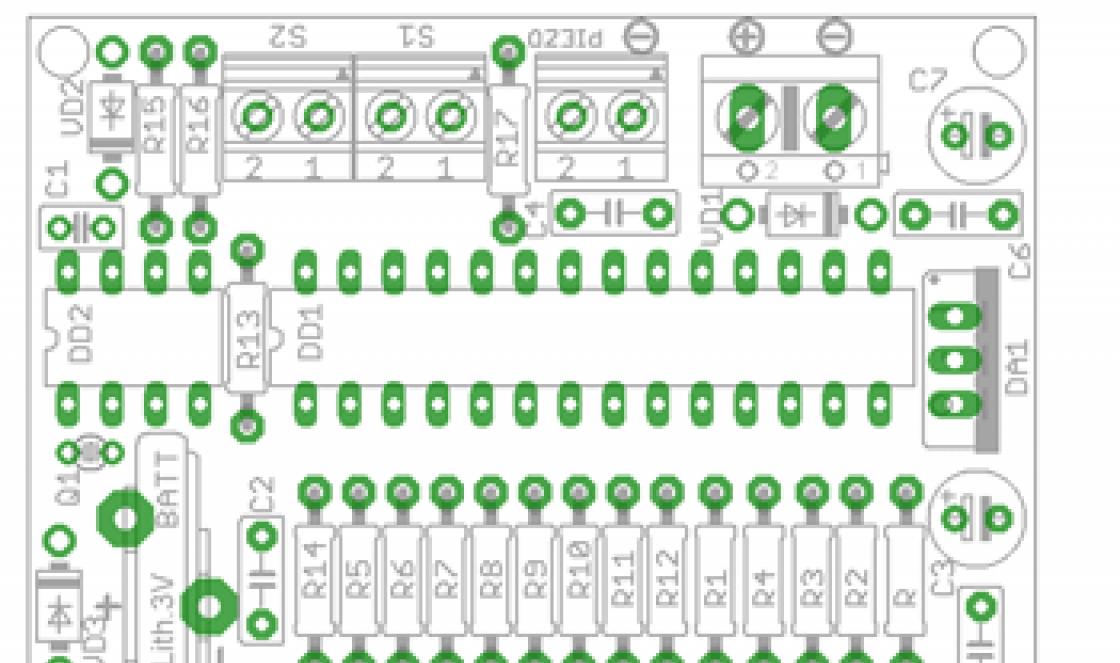Before purchasing a used iPhone, it is important to check for iCloud activation lock. After all, if this function is available, you can lose access to your smartphone at any time, and you will not be able to unlock it. Therefore, we recommend that you clarify certain details before the transaction during the conversation with the seller.

iCloud lock check
Initially, you need to clarify the main information from the seller:
- Who is the first owner of the device;
- Reason for sale;
- IMEI code;
- Availability of AppleID authorization data and password;
- Screenshot showing that Find My iPhone is disabled;
If the iPhone has problems, then the seller will not be able to do the above steps. There will be excuses like lack of time, and the presence of people who want to pick up the phone right now. Don't fall for the tricks of scammers.
Even if you make a purchase by cash on delivery, it is recommended to check the availability of this data and check the compliance with the information described below.

Checking iCloud Activation Lock Status
Let's say you buy a used iPhone and want to make sure for yourself that there are no activation locks. You have previously received all the above information from the seller, but you also want to check with additional means to be completely confident in your purchase. To do this, you need to launch the iCloud Find My iPhone app.
will appear in front of you satellite map, and all connected devices to this AppleID will also be shown. If you see the iPhone you are holding in the list of devices, then the iCloud Activation Lock feature is activated. In this case, a person who has access to the AppleID data and password can block access and determine his current location.
This function was developed with the goal of catching iPhone thieves and does its job perfectly. Therefore, if the device appears in the Find iPhone lists, it is recommended that you discard it.

Checking iCloud activation lock status by IMEI
Previously, the ability to determine a lock on an iPhone using IMEI was available to everyone, and there was a separate section on the official website where you could check your smartphone for locks. But for security reasons, Apple turned off this opportunity and now only the method described above is suitable for determining the blocking. Therefore, it is important to find out all the information described above at the discussion stage in order to avoid purchasing a stolen device.
Otherwise, you risk losing access to your smartphone and will not be able to use it. It is also possible to disable the Find My iPhone function and this is done directly in the iCloud settings. Only for this operation you need to know the correct AppleID + password. In addition, even after a successful operation, you need to check if the smartphone is not visible in the Find My iPhone application.
This can be done using a computer by installing iCloud on it and using the same authorization credentials to test the device search function.
The current prices for Apple equipment force many to look towards the secondary market when buying an iPhone or iPad. There you can buy the desired gadget for more favorable price, however, you should exercise maximum caution so as not to fall into the hands of scammers who can sell “bricks” to gullible buyers.
About Activation Lock
You probably know about the Activation Lock feature that appeared in iOS 7 (if not, then you better find out about it now, and not after purchasing a locked iOS device). Its essence is that when you enable the “Find iPhone/iPad” function, the device is linked to the owner’s ID. If your gadget is lost or stolen, you will need to enter your Apple ID password to start using it.
This is where the fun begins. Cases where dishonest sellers sell locked iPhones and iPads happen all the time. You buy a smartphone or tablet under the guise of a working one, and when you turn it on, you find a lock screen and a request to enter Apple password An ID that neither you nor the seller knows, of course. This is a dead end. There is no way to bypass iCloud blocking. No way. At all.
How to check
Fortunately, you can protect yourself when purchasing an iPhone or iPad from someone else. And you don’t need to be a genius to do this.
- Find out from the seller the IMEI or serial number of the iOS device (a refusal should be a reason for you to think about its integrity).
- Go to Apple's website and open the Activation Lock verification page.
- Enter the captcha and click the “Continue” button.

After this, the service will issue a response, and if it turns out that the device is still tied to an Apple ID, under no circumstances buy it until the seller removes the activation lock. You already know how to check this.
Manufacturers Apple significantly expanded the “Find iPhone” function by adding Activation Lock. It was in iOS 7 that this feature was first introduced. If earlier in the iPhone 6 you could only password-protect your device, now, if the device is lost or stolen, iPhone owners can now track and remote blocking device thanks to the innovation Activation Lock. But even here there were troubles.
iPhone buyers often purchased smartphones with Activation Lock and the Find My iPhone feature enabled, which subsequently led to the device being completely locked. This kind of incident most often happened to inexperienced users. At this stage, this problem has been resolved. iPhone manufacturers launched a device activation check, which eliminated the blocking of devices by Apple ID.
Based on the request for iPhone lock status, this check. By reading information from the database, the system produces the result.
If you have a password, you can find out the IMEI code by reading it on the packaging or the back of the smartphone.
Before purchasing a new device, you should use at least one of the offered options. This way you can avoid the troubles associated with the complete blocking of the device you purchased.
You can access the section we are interested in via iCloud on your iPhone.
In the line provided, write the code or serial number of the device. Then the system will prompt you to enter a captcha, then select “Continue”.
The system will display a locked status. If your fears are justified, a series of instructions will appear on your locked smartphone to solve this problem.
It must be remembered that on some new devices, blocking is enabled initially, that is, by default.
Verification methods
Checking through the iPhone search application is possible if a password is not set on the smartphone. Many users use a password to protect their information. But if a password is set on the device, the user no longer has the opportunity to view and determine the locking state. As you understand, it is not possible to decrypt the password, so in this case the password will serve as an obstacle to determining the suitability of the device.
First of all, you will need an iPhone search application; if you don’t have one, you can download it from App Store. Next, you need to log in with your Apple ID.
When blocked by Apple ID, your iPhone will be in the list of connected devices. This information is located in the “All devices” section.
Using a computer, tablet, or any device that has the ability to connect to the Internet, the test we are interested in is also possible. You need to launch the iPhone search application and log in to the official iCloud website using your Apple ID.
If there is a blocking problem, you will find your device in the list of connected devices in the “All devices” section. This will be an indicator of the condition of your device.
When purchasing a device that is not new, you can check the lock activation status through the settings and iCloud application menu. When the Apple ID is connected, the blocking is active. You can find out about its status in the account section.

How to check if iPhone is unlinked from iCloud
How to find out the iCloud linking status? What should I do to avoid troubles with blocking the smartphone I’m purchasing and check the iCloud application binding? Apple's technical support site will help you answer these questions. This site offers instructions detailing the steps by which you can avoid blocking your smartphone.
- Initially, you need to select the region - Europe, and the country - Germany. You can adjust the language you need at the bottom of the screen.
- Select iPhone to open the list of devices.
- Check the Repair & Physical Damage issue.
- Next, select Buttons not working.
- Then go to the Send in for Repair section and the Home button subsection.
- Dial iPhone IMEI or serial number. Click on the arrow to move further.
You must ask the seller to disable the iPhone search function. Otherwise, in the future you will encounter the problem of its unsuitability for use and a complete blockage will occur.
- When the “Find My iPhone” function is turned off, when the smartphone is not connected to any iCloud account, the system will issue a line for registering with an Apple ID.
Until recently, a user could easily determine the binding of his future device to iCloud by entering a code on the iCloud website, but Apple removed this page from the site. Therefore, the fastest and most reliable way now is to reset settings and delete content without entering the old one account. This activates the iPhone.
To avoid buying a smartphone that will later be unusable due to the activation of the lock, we recommend using the suggested options. This especially applies to not new, used devices.
Not long ago, it was possible to check the activation lock status of an iPhone or iPad by knowing the mobile device. This opportunity was provided by Apple's web service, which at the moment stopped its work.
However, the described method is far from the only one. You can check the activation lock status on an iPhone or iPad in other ways, namely:
- look into the settings of your mobile device;
- via iCloud;
- through the Find iPhone app.
Checking Activation Lock status via iCloud, Find My iPhone
You can work with the Find iPhone service through the Find My iPhone program or the web application. Below we will discuss how to work with the web application, although the same can be done with the program by first downloading it from the App Store.This method The good thing is that you can check the activation lock status not only from a mobile device, but also remotely, from any computer with Internet access.
So, open your browser, go to icloud.com, enter the Apple ID of the device you are checking and its password. Then on the page that opens, find the “Find iPhone” icon and launch the web application.
Expand the All Devices menu. If you find something you are checking in the drop-down list mobile device- this means that the “Find iPhone” function is activated on it, and with it activation lock.
If you haven’t found an answer to your question or something didn’t work out for you, and there is no suitable solution in the comments below, ask a question through ours. It's fast, simple, convenient and doesn't require registration. You will find answers to your and other questions in the section.
Current prices for Apple equipment force many to look towards the secondary market when buying an iPhone or iPad. There you can buy the desired gadget at a better price, but you should exercise maximum caution so as not to fall into the hands of scammers who can sell “bricks” to gullible buyers.
About Activation Lock
You probably know about the Activation Lock feature that appeared in iOS 7 (if not, then you better find out about it now, and not after purchasing a locked iOS device). Its essence is that when you enable the “Find iPhone/iPad” function, the device is linked to the owner’s ID. If your gadget is lost or stolen, you will need to enter your Apple ID password to start using it.
This is where the fun begins. Cases where dishonest sellers sell locked iPhones and iPads happen all the time. You buy a smartphone or tablet under the guise of a working one, and when you turn it on, you find a lock screen and a request to enter your Apple ID password, which neither you nor the seller, of course, know. This is a dead end. There is no way to bypass iCloud blocking. No way. At all.
How to check
Fortunately, you can protect yourself when purchasing an iPhone or iPad from someone else. And you don’t need to be a genius to do this.
- Find out from the seller the IMEI or serial number of the iOS device (a refusal should be a reason for you to think about its integrity).
- Go to Apple's website and open the Activation Lock verification page.
- Enter the captcha and click the “Continue” button.

After this, the service will issue a response, and if it turns out that the device is still tied to an Apple ID, under no circumstances buy it until the seller removes the activation lock. You already know how to check this.