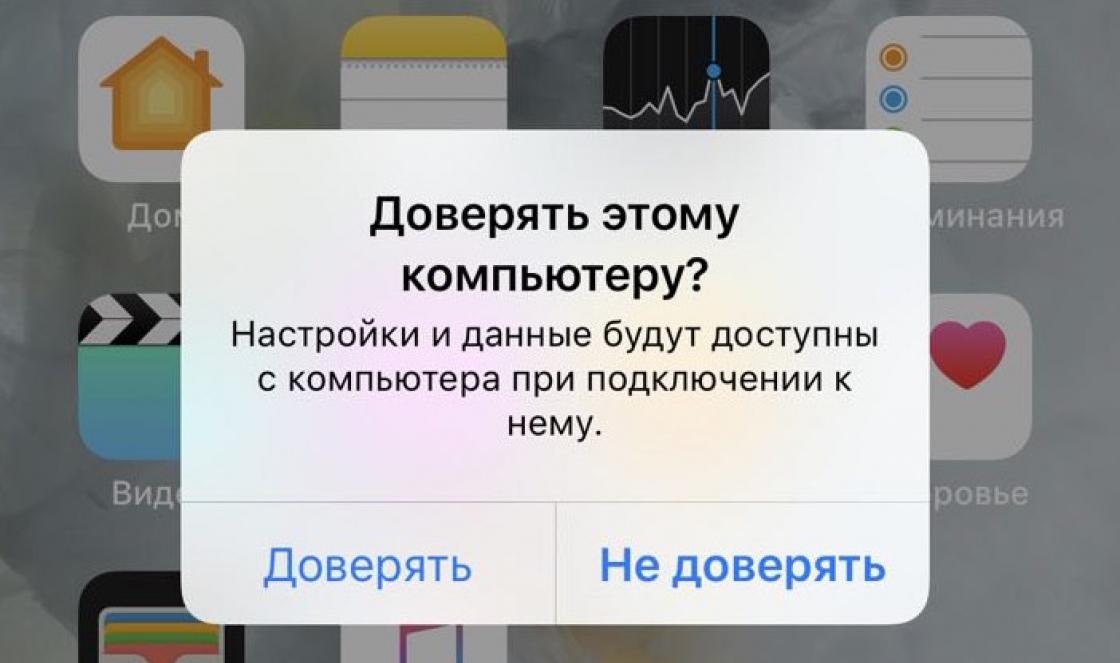It's time to talk about the most common breakdowns of modern LCD TVs. Every day our service call center receives calls with the following content:
- No image on screen
- The screen went dark, but the sound remained
- No picture
- The image flickers
- No visibility
- The TV is blinking red
- The image is missing
Typically, LCD panels use two types of backlighting – lamp and LED:
- Lamp lamps are small electroluminescent lamps, similar in design to those used in lighting industrial and office premises. The TV panels in which they are used are distinguished by a pleasant warm picture.
- LED represents strips on which LEDs are soldered. They differ from lamps in lower energy consumption. The image when using this type of solution has a cooler and brighter picture.
Above in the picture is the main component of the lamp backlight of the matrix, and below, respectively, is the bar LED backlight.
Currently, lamp backlight technology is not installed in modern LCD matrices. This is due to the global trend towards energy saving and ecology. Lamps are characterized by high energy consumption and contain mercury. We will talk exclusively about the repair of LED lighting.
There are two types of LED backlight:
- Direct LED – A design feature of this solution is the arrangement of several horizontal or vertical rows of LED strips on the back side of the matrix. The advantages of this design are the uniformity of image illumination and the ability to selectively control the brightness of the backlight in different parts of the screen, which has a positive effect on the display quality. Lowering the brightness in the darker part of the image, or vice versa, increasing the brighter part makes the colors more contrasty. The main disadvantage of this engineering approach is the higher thickness of the TV.
- EDGE LED – The placement of one or two strips on the sides or bottom of the panel allows you to design particularly thin TVs. The disadvantages of this technology are slight darkening in the corners of the screen

At the top of the photo there is a Direct Led component, at the bottom there is an EDGE LED. Pay attention to how the lenses and diodes are located. In side lighting they shine from the side, and in rear lighting they shine from the top.

This is what Direct Led backlight looks like inside a television panel.
Let's talk a little about the main reasons for LED backlight burnout:
- The main reason why LED diodes fail is that manufacturers force them to work at the peak of their parameters, which leads to accelerated burnout. We will not say that technology vendors do this on purpose, but some suspicions are hovering in our heads.
- Another terrible enemy of diodes is power surges and thunderstorms. Often after such incidents, the backlight completely burns out. In spring and summer, during thunderstorms, the number of equipment with such defects coming in for repair increases significantly.
- Factory defects are also quite common. Diodes already installed from the factory are defective, or overheated during factory soldering. Chinese brands are especially guilty of this. We don’t want to slander Chinese manufacturers, but often repairing such electronic equipment makes us sweat. This is due to the lack of such strict unification as that of Korean manufacturers.
- One burnt-out LED can often also be the cause of a burnt-out backlight. Let's imagine that there are 18 LEDs with an operating voltage of 6 volts. Accordingly, for normal operation it is required that 18X6 = 72 (seventy-two volts) be supplied to the LED circuit. When one LED fails, the backlight, as a rule, does not close due to the zener diode present in the LED housing. It turns out that the remaining 17 LEDs receive 72 volts, which leads to accelerated burnout, when another LED diode dies, the same voltage comes to 16. And so on until everything burns out, or the current protection of the control driver trips and forcibly turns off the backlight.
There are a huge number of types of LED strips. Often, the same model of TV and matrix can use several absolutely various types slats. This may depend on several factors:
- Place of production, the same panel model can vary greatly depending on the place of TV production. Russian, European and Chinese assembly can vary greatly in the type of components used.
- The same model can use dies from different manufacturers and, accordingly, different strips.
- Production date – the manufacturer may change the design composition during the production cycle. A trivial reason for installing different spare parts may be the lack of the required spare part in the factory warehouse (they get out as best they can). In practice, sometimes it is necessary to greatly puzzle suppliers in order to find the necessary spare part. Well, we always try to have in our local warehouse the most extensive range of blocks necessary for repairs.

Please note that all these brackets are installed in one Samsung TV model. The only difference is in the time and place of assembly (Europe, Russia and China). The strips differ significantly in the type of LEDs used, lenses, length and pitch.
LEDs also never tire of delighting us with their diversity, differing in:
- Current strength
- Voltage
- Cases
- Location of the anode and cathode pads
- Soldering parameters
- Service life
- Glow color temperature

Notice how different the cases are.

Contact pads also amaze with their diversity. In addition, in the same housing, the anode and cathode can be arranged in two options. Often, repairs by craftsmen who are not familiar with such nuances end in complete burnout of the backlight when soldering LEDs of the wrong polarity.
As a rule, we use original LEDs made in South Korea. For Chinese TVs we use accordingly Chinese LEDs, except in cases of complete replacement. In such cases, we replace Chinese diodes with Korean ones due to the much higher reliability of the latter.
Replacement of LEDs is carried out only if the required strips are missing due to the high complexity of the process. Resoldering a complete backlight consisting of 50 LEDs usually takes one working day; it is much easier to install new strips.
Partial replacement of LEDs (replacing only burnt-out ones) is a rather useless exercise, since after a short time neighboring LEDs begin to die. As a result, everything ends with new repairs every 1 - 2 months.
After backlight repairs, we limit the current by approximately 25 percent to increase service life. This is a recommendation from manufacturing plants that is sent in the form of bulletins to authorized service centers. Again, bad thoughts arise about manufacturers who at the factory set brighter operating modes for their factories, and if such equipment comes under warranty, they recommend forcing restrictions at the hardware level.
For quality repairs We use only original strips from the manufacturer.

The photo above shows original spare parts for Samsung TVs. Having negative experience using non-original components, we prefer to use only genuine Repair Kits.
Being responsible craftsmen, we are periodically surprised at how other service centers perform these types of repairs. Below we will provide photographs of such unsuccessful examples of service by incompetent technicians using components of dubious origin.

Instead of completely replacing spare parts, cut out parts of used strips were soldered onto the top of the original ones. Due to poor heat dissipation, they burned out within 3 months. On top of that, the lenses were re-glued with Chinese “superglue”, as a result of which terrible spots appeared on the screen. The owner was unpleasantly surprised.

This terrible work was carried out in one of the “houses of service”. Not finding the necessary spare parts, the master decided to cut the lighting from other strips. The strips were poorly glued to the body, resulting in repeated burnout without working for even three months. We made a complete replacement with a one-year warranty. Our customers brought us a full bucket of home-grown tomatoes as a token of gratitude.

Another disgusting example of the clumsy work of the craftsmen. Due to the installed non-original spare parts, the backlight burned out and the screen began to glow a little. I had to completely change the backlight. We ask readers to pay attention to the cloudy lens, this is a consequence of the fact that it was glued with cyanoacrylate. As a result of the evaporation of the glue, the lens became cloudy; for such work it is necessary to use epoxy adhesives.

Creativity of a rural radio mechanic. Diodes used for lighting the premises were installed. A careless technician also managed to damage the matrix, damaging the cable. Only with great effort did we manage to bring this TV back to life. The client recalled in a very rude manner the specialist who carried out the repairs before us.

An example of the work of one well-known Minsk service. After the repair, the TV did not work for even two months. The owners took it under warranty where it stayed for 2 months. Tired of constantly delaying repairs, the owners took the TV and sent it to our service center. The next day the TV was ready, pleasantly surprising the customers. I had to completely change the backlight kit.

Another work of unfortunate masters that did not last even two months. The insert was not properly bonded to the pallet, resulting in a very short service life. The client asked us to completely replace the lighting due to constant repairs in dubious workshops.

Instead of changing all the LEDs or replacing the strips, the master decided to cut and assemble the strips, it worked for about a month. In an hour and a half, we replaced all the work of the previous specialist and gave the customer a long guarantee, after which he left satisfied.

And this is how other craftsmen glue lenses. The result is terrible smudges on the screen. Judging by the color of the glue, certain unpleasant associations come to mind. In addition, this glue does not hold the lenses; by the time the TV arrived for repair, most of it had fallen off, worsening the already very bad picture.

The guys also managed to install diodes used in lamps instead of the original LEDs for TV backlighting. The funny thing is that to make such a collective farm you need to spend quite a lot of time - purchasing LEDs and glue, making repairs and diagnostics. And as a result, you get low-quality work, wasting both your own and the customer’s time. Although it was necessary to simply install an original spare part from the manufacturer, which is not so difficult to find in specialized stores.

But here the master couldn’t even glue the insert evenly, which was also from another TV. It worked for 2 weeks and broke down - when customers began to call the specialist with a request to carry out warranty repairs, he refused, citing the fact that he did not provide a guarantee for his work. By contacting us, the client received repairs within three hours and an honest one-year warranty on all lighting.

But we saw such work - after disassembling the device, which had been in one notorious service, which periodically becomes the hero of an article on the website Onliner. This is a reflector sheet from Chinese TV. A peculiarity of Chinese engineering is that, unlike the Koreans, the sheets are not fastened with latches, but are glued with double-sided tape. Craftsmen with “hands off their shoulders”, instead of carefully cutting the sheet, began to pull it, completely tearing it. Not having anything similar, we decided to combine what was available, resulting in such a miracle.

Let's summarize our article:
- Z It makes sense to replace LEDs completely; replacing only burnt-out ones leads to a short service life of the product.
- It is best to replace the backlight components immediately with strips.
- Only original components should be installed. Savings have a negative impact on performance.
- You need to be careful when choosing workshops that carry out repairs. A wrong choice can lead to financial and time costs.
Hi all!
Sometimes, during renovation LCD backlight , difficulties arise in acquiring the necessary luminescent (CCFL ) lamps . In such cases, you can convert the lamp backlight to LED. Such a conversion is not so difficult, and there are no special problems with spare parts.
In this article I offer you the principle of such a reconstruction in the form of some instructions.
Replacement steps LCD backlight to LED:
Disassemble the monitor or TV. After removing the plastic case, carefully disconnect the wires from the board, remove the metal frame from the LCD module and remove the matrix. You need to be especially careful with the matrix so as not to damage the fragile connecting cables. If everything is done correctly, then full access to electronic board, the power inverter and backlight elements will be open.
2. Disconnect the pencil cases from lamps from the matrix or the lamps themselves, if they are installed without canisters.
3. Disconnect old lamps and recycle them. With elements CCFL You also need to be extremely careful, because they contain mercury.
4. We proceed to the replacement stage. First you need to purchase an LED strip, preferably with a reserve so that it is enough to replace all the lamps (measure the length of the lamp and multiply by their number). It should be as narrow as possible and have at least 120 LEDs per meter. To make the backlight more pleasing to the eye, it is better to take LEDs with a white glow.
5. The strip with LEDs must be glued with double-sided tape to where the lamps were. Next, wires from old lamps are soldered onto the contact terminals of the strips and insulated with hot-melt adhesive. You can immediately check the functionality of this design by connecting the wires to an external power source.
6. Now you need to connect the backlight to the power board of the monitor or TV. To do this, you need to find jumpers marked “12 V” and solder the backlight wires there, observing the polarity accordingly. Reassemble the monitor in reverse order and enjoy your invention.
Backlight in this case it will work when the device is connected to the network.
To control the backlight and bring it into normal mode, you will have to work hard. The wires leading to the LEDs must be powered in such a way that it is possible to turn on the backlight when you press the on/off buttons and adjust its brightness. There are 2 options for this:
1.We independently create a power supply circuit and adjust the backlight brightness:
On the monitor or TV power chip we look for a plastic box (connector) with wires coming out of it, where each socket is labeled on the board.
Here we are interested in the “DIM” output. It will be responsible for sending a signal to turn it on/off and adjust the brightness by changing the duty cycle in the PWM controller. The duty cycle of the pulses changes until the desired brightness level is established, and the limit values will correspond to turning on and off.
Now we need an N-channel field-effect transistor(field worker) anyone. Wires from the LED strip with a minus are soldered to its drain (Drain), the common wire from the backlight is also connected to the source (source), and the gate (gate) is connected through a 100-200 Ohm resistor and any wire is connected to the “DIM” terminal.
We still have wires from the backlight with a plus, we bring them to the +12V power supply on the microcircuit and solder them.
Now we install the backlight in its rightful place and assemble the monitor in reverse order. Do not forget about caution and accuracy when handling the matrix and filters so that dust does not get in and the cables are not damaged. That's it, you can use it.
The second way, more expensive but convenient, is to buy a ready-made LED backlight with your own inverter :
Again, pay attention to the plastic connector and DIM pin (brightness) and the on/of pin (it’s better to use the pinout).
Using a multimeter, we determine the places on the control unit of old lamps from which the signal for brightness and on/of comes.
Now solder the wires to the found places inverter new LED backlight .
Also, it is better to unsolder the jumpers from the inverter power supply of the old lamps so that the backlight can be regulated by the new inverter.
-
The ability to do something with your own hands, as well as repair electrical appliances, remains relevant today. It is much cheaper to replace a damaged part yourself than to pay a professional repairman. Moreover, repairs are often not as complicated as they seem at first glance. Today’s article will consider such a situation as replacing old lamps in a monitor with a more modern lighting product - an LED strip.
LED backlit monitor
In order for such a replacement to be successful, you need to know the sequence of actions, as well as some of the nuances that will be discussed in this article.
Reasons for replacing the light source
Today, liquid crystal monitors with screen backlighting are actively used. They replaced older monitor models that were less well made. Despite the fairly high level of technology, such products in some cases are equipped with lighting, organized using old-style lamps. And, as you know, old light sources did not have a long service life. For this reason, very often it is the backlight that fails in such electrical appliances. This breakdown is not so difficult for the monitor to seek help from specialists. If you wish, you can do all the repairs yourself.

LCD monitor
It is worth noting that despite the presence of a large number of monitor manufacturers, similar devices operate according to the same principle. This is very convenient, since knowing the operating principle of one monitor, you can relatively easily repair another model from a different manufacturer. Therefore, if you did not find the necessary part during disassembly in the usual place, you should not worry, it is probably hidden nearby and with proper examination you will definitely find it.
Why change to LED?
Today, the most modern and advanced light sources are LED products. Moreover, LED strips have become the most widespread.

LED Strip Light
In a situation where it is necessary to replace old used lamps in a monitor, the choice falls on this type products for the following reasons:
- long service life of LEDs. At correct connection they are able to work without a visible decrease in the brightness of the glow for almost 10 years! With such a service life this moment no other light source can boast;
- Such tapes have a self-adhesive base and can be easily attached to any surface, even back monitor;
- LEDs produce a bright luminous flux that is well perceived by the human visual analyzer. When working for a long time at an LED-backlit monitor, your eyes practically do not get tired;
- The backlight glow can be absolutely anything;
Note! Despite the availability of a large selection of tapes according to the type of glow, it is recommended to choose calmer and more neutral colors (for example, white or yellow) for backlighting the monitor.

LED strip glow
- LED strips are sold in reels of 5 meters. This length is quite enough to create an effective and high-quality monitor backlight;
- relative ease of connecting the product to the circuit board of an electrical device;
- low power consumption with a high-quality light source. Typically, LED strips operate at a voltage of 12 or 24 V;
- absence high heat diodes during operation. This is very important point, since it is due to severe overheating that the lamps originally built into the monitor design fail. It is worth noting that old-style lamps still often fail due to frequent switching on/off of the electrical appliance. But for LEDs this is not such an important parameter;
- The tape is resistant to mechanical and vibration influences, which minimizes the risk of damage to the backlight during operation of the device.
As you can see, replacing the old lamps in the monitor with a more modern LED strip will give a large number of positive aspects when using the repaired monitor in the future.
Assessing the complexity of the breakdown
Before you begin installing the LED strip into the monitor, you need to disassemble it and evaluate the degree of its performance. There are situations when not only the backlight lamp burns out in the device, but also the failure of other important components of the electrical circuit. To identify all existing problems and generally assess the possibility of self-repair, you first need to unwind the monitor and find out the causes of the breakdown.

Monitor matrix backlight
The monitor matrix backlight lamps fail for the following reasons:
- the presence of an initial manufacturing defect;
- physical damage to the lamps occurred due to the device falling or hitting any object;
- a short circuit has occurred on the metal parts of the lamp and matrix frame;
- The backlight lamps simply reached the end of their service life and burned out.
If you spin the monitor, you can visually determine the presence of a malfunction of such lamps, as well as determine the reason that led to this type of failure.
But in order to replace lamps efficiently, you need to know the operating principle of the liquid crystal matrix, which is built into any type of modern monitor.Operating principle of the LCD matrix
In modern monitors, all LCD matrices operate on the transmission principle. This means that the device must have a light source that will illuminate the matrix through.
Note! The quality of a monitor directly depends on the type of light source.

Types of matrix backlights
For televisions and stationary LCD displays today, the direct type of backlight is very often used. This means that the light source (LEDs and lamps) will be located over the entire panel area. At the same time, to illuminate the LCD matrix in modern devices, two blocks are used, each of which consists of two lamps. They are located below and above the monitor. As a result, they are placed in such a way as to create uniform illumination of the LCD matrix. This design allows the backlight to work even in a situation where one of the lamps has failed. This is where the fun begins, since the inverter is responsible for powering the lamps.

Inverter for powering lamps
When one lamp stops working, the inverter “sees” that the backlight has lost its uniformity. As a result, the inverter will stop operating to prevent further problems with the backlight. Thus, it is the inverter that is the reason why, after one of the 4 lamps goes out of operation, the backlight continues to function for some time.
Now that we have found out everything you need to know about the monitor backlight, you can start disassembling it and replacing the old-style lamps with LED strip.Disassembly: step by step instructions
Disassembling the monitor proceeds as follows:
- disconnect all cables from the inverter unit and from the monitor controller;

Disconnecting cables
- use a screwdriver to unscrew the device;
- remove back panel together with controller and power supply;
Note! In some places, you will need to do a little digging to remove the back panel.

Monitor without back panel
- We continue to spin the device further. Thus, we get to the matrix (in the figure it is marked with the number 5), the decoder (6) and the light guide with light filters (7);

Monitor Matrix
- After this, you need to remove the plastic frame around the perimeter. Underneath there will be two thin films that lie on top of each other. Under them we will find a light guide. The photo shows a light filter (8), a polarizing film (9) and a light guide (10);

Matrix components
- under the light guide and faulty lamps will be detected;
- Before unscrewing them, you need to pull out the reflective backing. Although this step is not needed for every monitor.
When you finally get to the lamps, you can determine the cause of the backlight malfunction. If the light sources are burned out, then there will be blackening at their ends. Also, the lamp itself could be damaged due to mechanical stress.
LED installation: step by step instructions
When you get to the non-working backlight, your further steps to replace it with an LED strip will look like this:
- we take out old lamps from their “grooves”;
- before work, it is imperative to check the severity of the inverter’s power supply so as not to receive an electric shock;
- To do this, we find a 12 volt circuit. A couple of electrolytic capacitors are usually placed along the circuit. Next, we trace the path going in the direction of the inverter microcircuit and cut it;
Note! De-energizing the inverter must be done.
- Carefully glue the LED strip into these grooves

Gluing LED strip
- As a backlight, it is best to take an LED strip that has a neutral-white type of glow. In terms of width, it is recommended to use a model with minimal parameters. In addition, you need to select a strip according to such a parameter as the number of LEDs per meter of product. There must be at least 120 of them;
- When the tape has been glued, we remove the wires from it and check the entire device for functionality. The new LED backlight can be powered from a 12 V circuit. In search of such an output, you need to carefully read the pins on the board. They must be signed. Also on the board you can find jumpers that provide 12 volt power. In them, to power the tape, you just need to solder the wires from the new backlight;

Connecting the tape to power in the monitor
- but here a problem arises in which the backlight will always be on. At the same time, there is no possibility of adjusting the brightness of its glow;
- To change this situation, you need to find a backlight brightness control circuit. The “ON” pin will turn the backlight on/off. If the matrix lighting is on, approximately 3 volts will be present at this output. Brightness adjusts the "DIM" pin. You can adjust the brightness here by changing the duty cycle of the PWM signal. To adjust the brightness, you need to connect the LED strip using an N-channel “field”. A signal from the “DIM” pin is supplied to the gate through a small resistor (100…200 ohms) of this part.
Note! “Polevik” can be taken from an old motherboard.

"Field workers" on the motherboard
At this point, the installation of the LED strip in the monitor to replace old and unusable lamps can be considered complete. But we need to put all the details together. Remember that after completing the replacement you should not have any extra parts left. If they remain, it means that you did not return something to its place.
When the monitor is assembled, you need to check the result of your work and evaluate the uniformity of the backlight of the monitor matrix.If, after turning on the LCD television panel, the user hears sound, but there is no image on the screen, this may indicate a failure of the LED backlight. To diagnose and fix the problem, you can call a service center representative, but if you know the procedure, have spare parts and the necessary tools, you can repair the LED backlight of the TV yourself. The rules and algorithm of actions for this process are further in the material.
Causes and symptoms of faulty backlight
The TV screen consists of many dots - pixels, located close to each other, and in order for the user to see the image, light must be applied to them, then they “come to life” and form a picture. LED technology in LCD TVs is a new way to backlight the screen using LEDs, replacing CCFL fluorescent lamps. LED-backlit devices are distinguished by excellent color rendering, high contrast, incredible image clarity and realism, low power consumption and small thickness.
Backlight types
Depending on how the LEDs are arranged, there are two types of LED backlighting:
- edge (end, side) lighting involves the placement of LEDs along the left and right edges, top and bottom, or along the entire perimeter;
- Direct (matrix) backlighting indicates the distribution of LEDs over the entire area of the matrix.
With the first type of LED arrangement, it is impossible to achieve uniform illumination of the screens. In the second case, the diodes are located along the entire matrix, which ensures uniform illumination of the entire display, as well as the highest contrast and rich black light.
Causes of failure
If the user turns on the TV and discovers that there is no picture or video, but the sound is still being played, this may indicate a backlight failure.
Important! To verify that the backlight is faulty, just point a burning flashlight at the screen. If a picture appears, this confirms the assumption.

There are several reasons why LED backlighting fails. Firstly, maybe diode strip damaged. The LEDs are connected in series, which means that if at least one stops working, the entire strip will go out. In this case, the voltage will continue to be supplied. Secondly, maybe brokenLED-driver. In this case, the lamps do not receive an image, so they do not light up.
Sometimes a TV comes from the factory defective. After all, just one faulty LED is enough for the TV screen to not work. In other situations, the lamps burn out due to the fault of the user, who sets the screen brightness to maximum - the voltage rises, the LEDs cannot cope with it and burn out. The problem may also be caused by a store where salespeople try to attract the attention of customers with a bright image on the television panel screen.

Troubleshooting
To troubleshoot the problem, you need to understand whether the LED strip is actually causing the problem. For this purpose, you need to disassemble the television receiver and inspect its components.
Advice! If the user is not sure that he will be able to correctly perform all the necessary actions, he should contact a specialist in order not to risk the device and prevent the situation from worsening.
To diagnose you need to perform partial disassembly television panel and a series of measurements. So, the TV needs to be placed screen down on a hard surface, for example, a table covered with a blanket or sheet, to prevent damage to the matrix. Next, you should remove the leg, and then unscrew all the fasteners holding the back cover and put the latter aside. If it cannot be removed, you need to find the bolt that is not unscrewed and remove it.

Now measurements. First you need to check the voltage on the driver. If the output value is 220 volts, this means that the part is operational and supplies power to the tape. Next, you need to diagnose the backlight in the same way. If it is faulty, the value will be 100 volts. For repairs, the user will need to remove the matrix.
On a note! Typically, LCD TVs use special LED strips with lenses that provide even and clear illumination of the matrix.
What is needed to fix the problem?
To fix the problem, the user will need a tool, as well as new LEDs. You won’t be able to buy an LED strip at a service center - they don’t order or sell them there. It is possible to order such a product from the manufacturer, but delivery will take a very long time, and the price will be too high. The best way out is replace faulty LEDs separately.
Advice! Working lamps can be found in markets, repair shops, services, etc. The main thing is that they are in good working order, so you can even purchase soldered ones (from non-working television receivers).

On different models The same company may have a different number of LEDs. For example, if an LG TV with a diagonal of 32 inches 32LN540V-ZA has only 21 LEDs (3 rows of 7 lamps), then on a 32LB522U this figure may be different. In addition, the larger the diagonal, the greater the number of LEDs used to illuminate the matrix. For example, on Samsung TV UE40ES5507K installed 112 bulbs. Therefore, you can determine the number of elements in your television receiver by just disassembled his.
Disassembling the TV receiver
The steps to replace LEDs are performed the same way on all television panels, be it LG, Samsung, Philips, Toshiba or another brand. Before starting work, you should prepare: next to the table on which the TV is lying, place a second one to put the parts (matrix, LED strip, panel). Then you need wash your hands thoroughly so as not to leave dirt on the matrix or filters, which, after assembling the TV receiver, can have a detrimental effect on the quality of the picture.

Advice! When disassembling the television panel, you need to handle the decoders very carefully - any careless action can tear off the cable.
Any TV, regardless of the receiver, has three key boards:main, T- conand power adapter. They are easily found immediately after removing the back panel.
To disassemble the television receiver, you need:
- remove and pull out the T-con board, after unscrewing the fasteners and disconnecting the cables;

- remove the metal protection from the decoders by disconnecting the side fasteners and removing the bolts, after which only rubber fasteners will hold them in place;

- Unscrew the bolts holding the front frame, turn the TV set over to the back and remove the frame;

- carefully turn the TV over while holding the matrix;
- disconnect the rubber clamps holding the decoders;

- remove the matrix and put it aside.
Debugg
To gain access to the LED strip, you need to remove the plastic frame after removing the fasteners. You also need to remove the films that scatter the light. In TV receivers with LED backlighting, the LEDs are connected in series, which means that if one of them is damaged, the others will not light up. To fix the problem, you need to replace the LED with a new one. If there are no signs of burning, you will need check each one separately.
Testing the bar
In order not to test all the LEDs, you can apply voltage separately to each strip. If the lamps on it are intact, it will glow. Otherwise, you need to ring each LED on the strip. Usually it has contacts for connecting a multimeter. The probes should be connected observing polarity. When connected correctly, the entire LED lights up. If the multimeter is connected correctly and the lamp does not light up or shows a short circuit, this means that it is faulty.

Replacement
To eliminate a damaged element, you need to remove the reflective lens from it. The bar is secured with double-sided tape, so to dismantle it you need to warm it up with a hairdryer. Next, you should securely fix the part and heat it with a soldering hair dryer from below near the LED until the tin melts and the lamp can be disconnected. The new LED is soldered in the same way or with a very thin soldering iron.
Important! You must act very carefully so as not to melt the diode during heating. If the LED does not fit in size, then the negative pad (usually it is larger than the positive one) must be carefully trimmed, and then solder the lamp.

If lenses are removed during work, it must be taken into account that they are secured with a compound - a polymer resin that acts as protection and an insulator. They should be disconnected very carefully, and installed in their original place - using superglue and in the same position so as not to disturb the focus.Exists another way to replace, which is relevant when it is almost impossible to melt a damaged LED. It is necessary to use a hacksaw to cut out the faulty lamp along with parts of the strip on both sides. The same steps must be performed with the new part. After this, you need to remove the paint from the tracks on the piece with the LED and on the bar and carefully solder them.

Completion of repairs
Having completed the work of replacing the LEDs, before completely assembling the television panel, you need to connect voltage to the strips and check whether the tape is lit. If all the lamps are functioning properly, it is necessary to restore the television receiver in the reverse order, performing all actions as carefully as possible.
Advice! If the user took photographs during the process of disassembling the television panel, it is recommended to check them before each action during assembly.
After the equipment is assembled, you need to install it in its original place, connect it to the network and turn it on. If the image is good, there are no light or dark highlights on the matrix, as well as any spots, this indicates that the work was done correctly and the LED backlight repair operation was successfully completed.

Prevention
To prevent the problem from reoccurring, you need to open the TV menu, find the backlight brightness in it (not to be confused with the screen brightness) and set this indicator to 75%. In this case, the lamps will function in normal mode, and they will be supplied with normal (and not increased) voltage, which will significantly extend their service life.
So, if the TV does not display an image, but there is sound, very often the reason lies in a faulty LED backlight. To repair it, you can resort to the help of a specialist, but if you know the correct procedure and buy new parts, you can fix the TV yourself at home. However, if you do not have confidence in your abilities and experience in delicate electronic work, then it is better to use the services of a professional technician so as not to aggravate the situation.
The best TVs according to buyers
TV LG 43UK6200 on Yandex Market
TV Sony KD-55XF9005 on Yandex Market
TV LG 49UK6200 on Yandex Market
TV Sony KD-65XF9005 on Yandex Market
TV LG OLED55C8 on Yandex Market
LED backlighting is used in most modern TVs today. LG television devices are no exception. Although the company is famous for the high quality of its products, breakdowns still occur. And most often the backlight fails. It costs to repair the backlight in Russia from 1,000 to 12,000 rubles.
What is this?
Repairing the backlight on an LG TV means replacing failed elements with new ones. This type of work is very painstaking and is performed under certain conditions. Therefore, it is better to contact TV experts.
The following signs indicate that the backlight needs to be repaired:
- When you turn on the device, there is no image (a black screen with barely noticeable silhouettes), but there is sound; you can switch channels and change the volume.
- Dark spots appeared along the edges of the screen.
- The image flickers.
- When watching a movie, my eyes start to hurt a lot.

The backlight fails for the following reasons:
- The inverter driver is broken.
- The lamp in the matrix has burned out.
- The backlight module is not functioning properly.
A competent specialist can determine what exactly is the cause of the breakdown.
Restoring the backlight on an LG TV goes like this:
- The technician visits the home or the client brings the faulty device to the service center.
- The TV is being diagnosed.
- After identifying the cause of the breakdown, the technician negotiates with the client the cost of the work and the time frame for its completion.
- The backlight is being restored (the TV is disassembled, the matrix is removed, non-functioning LEDs are replaced, equipment is assembled).
- The television device is being checked.
- The client pays the master and receives a guarantee certificate.
The work can last from 2 hours to several days. It all depends on the number of failed LEDs. In addition, spare parts for LG TVs are not always available.
What does the price depend on?
Repairing the backlight on an LG TV costs varying amounts of money. When setting prices, service companies take into account the following:
- Diagonal of the television device.
- Model of technology.
- Availability of a warranty certificate.
- Number of failed LEDs.
- Difficulty of work.
- Screen diagonal.
- Cost of diagnostics.
- Year of manufacture of the TV and its general condition.
- Price of spare parts and components.
- The need for a specialist to visit your home.
- The qualification level of the telemaster, his experience.
- Urgency of the order.
- The prestige of the teleservice center and the pricing policy it uses.
The more LEDs that burn out, the more expensive it will be to repair your LG TV. The complexity of the work, the visit of a specialist to your home, and the urgency increase the cost. Prestigious service centers offer higher prices for their services than little-known companies.

Types of repairs
Depending on the number of failed LEDs, there are two types of repairs:
- Replacing individual LEDs.
- Replacement of the entire matrix.
Depending on the time that the customer allocates to the master for work, repairs can be:
- Not urgent.
- Urgent.
Depending on who repairs the TV:
- Professional.
- Independent.
Approximate price
Repairing the backlight on an LG TV costs approximately 1,000-12,000 rubles in Russia. Much depends on the screen diagonal. The cost of repair work depending on the diagonal:
- up to 31 inches - from 1000 rubles.
- from 32 to 36 inches - about 2500 rubles.
- 37-49 inches - 3800 rubles.
- 50-59 inches - from 5000 rubles.
- 60-74 inches - 6000 rubles.
- over 75 inches - from 12,000 rubles.

Who to order the service from?
To repair the backlight of an LG TV, you need to have certain knowledge and experience. Therefore, it is not worth taking on such work on your own without certain skills. It is better to contact professionals at teleservice centers. Competent specialists work there, and the client is given a guarantee certificate for the service provided.
If the price of restoring the functionality of a television device seems too high, then you can look for a good repairman among private owners. But you must understand that such specialists do not provide a guarantee for their work. This can cause a number of problems when proving the fault of the master in poor-quality repairs.