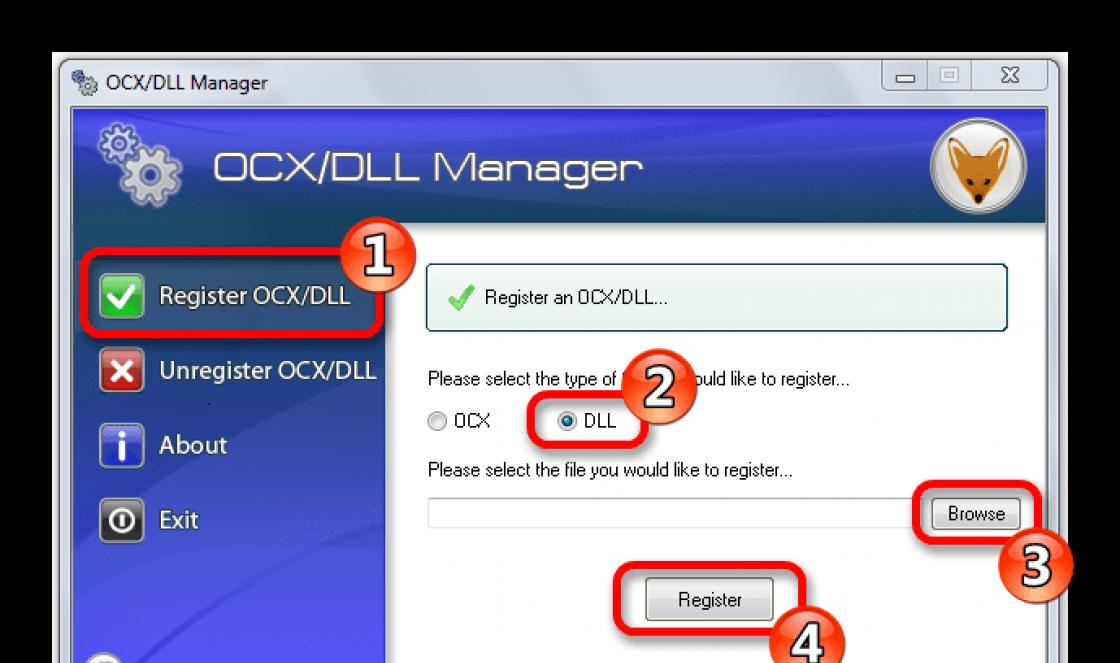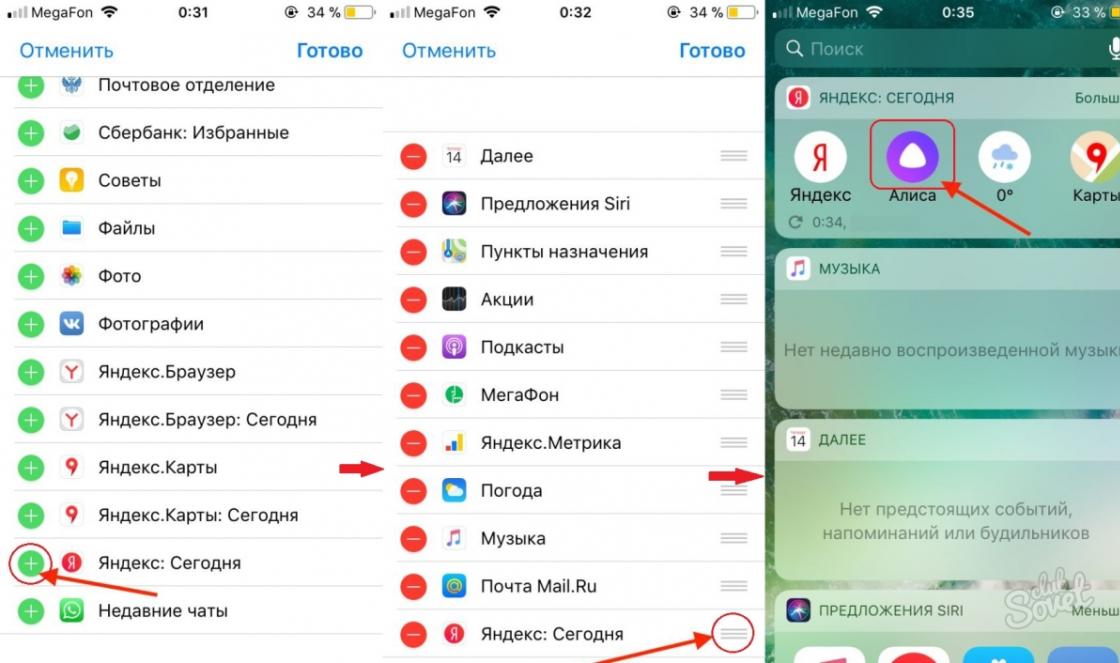Each router has LAN ports for connecting a computer, printer and other devices to it, in particular switches, that is, to create a local network. The WAN port is usually one, it is marked or highlighted in a different color. An Internet cable from the provider is connected to it.
What is a LAN port in a router
The term LAN, as such, is an abbreviation for Local Area Network, which translates as "Local Area Network" (LAN). This is a broad name that combines a group of computers and peripherals connected into one common network through switches, cables and wireless connections.
LAN port - this connector is used for organizing a local network, all equipment is connected through it using network cables:
- Computers
- Printers
- SIP phones
- other technique
It is also called an Ethernet port. Do not confuse a hardware LAN port with network ports such as HTTP port 80.

This connection is used to organize a network in an apartment, office, country house, that is, when the connected computers are located at a close distance.
Now let's figure out how to set up a LAN on a router. First, you need to assign an IP address to the router, where you can connect to it from other computers.
The router will not always respond to a connection check with the “ping” command, some routers do not support this option, and some it is customizable.

As well as setting DHCP: enable - disable the server and the range of distributed IP addresses.

To avoid possible confusion when using DHCP, it is advisable to manually reserve IP addresses on the router that it will distribute for all equipment on the network. To simplify this, you can look at the customer table, and rewrite from it MAC addresses connected equipment and IP addresses assigned to each, so reserve them.

If the number of LAN ports is not enough to connect all the equipment, then you can use the switch, having previously configured it: by setting the IP address, network mask, as the default gateway, select the IP address of the main router with Internet access.

When using a switch, do not forget to disable the distribution of IP addresses via DHCP on it.
Of course, the local network includes wireless connection of devices with various mobile devices, but this already applies more to the Wi-Fi settings.
What does WAN mean on a router
The term WAN is an abbreviation for Wide Area Network and translates as "Global Computing Network" (WAN), is a geographically distributed network that combines several local networks. Thanks to this, it is possible to connect from one local network to the resources of others, if, of course, access is granted to them.
The WAN port is used to connect the router to an external network, in particular to connect to the provider's network in order to access the Internet. Usually it is highlighted in a different color and marked with the inscription "WAN" or "INTERNET".

That is, this connection is used to connect remote computers located in different buildings, cities, countries.
Some models have two WAN ports, or even their number is configurable. Their presence is not very important for the average user, but, for reference, they are used for backup Internet access through another provider or for load balancing.
Indication
Each of the WAN and LAN ports has two LEDs that can show if there is a link (link) - whether the response device is connected, the connection speed, usually:
- Green - 1 Gbps
- Yellow - 100 Mbps
- Off - 10 Mbps
During communication, the indicators may flash.

Some devices may not have the yellow LED at all. It can be arranged so that one indicator lights green only in the case of a 1 Gbps connection, and the indicator on the right lights up when a data packet is transmitted.
In addition to indicators on the connector, indicators are often made on the case, for WAN it is usually depicted as a planet, for LAN it is depicted as a computer. If all is well, it lights up or flashes green.

I decided to make a short entry in which to answer one interest Ask: what is the LAN connector on the TV for? Be it Samsung, LG, Toshiba, Sony, or some other manufacturer. Indeed, now in almost every TV you can find a regular, network Ethernet (LAN) connector. Everyone is used to the fact that the Internet is connected through this connector on the computer.
If the TV is with the Smart TV function, then in principle it is clear why a LAN connector is needed - to connect the TV to the Internet. If, for example, there is no built-in Wi-Fi, what would you need to buy an external Wi-Fi receiver. And as practice shows, cable is always more reliable. If the router is located near the TV, then you can connect via cable.
But, if there is no Smart TV, then what is the LAN connector for? Which looks something like this:
And you need it mainly for work. You can look in the characteristics of your model, most likely, it is indicated there DLNA support. Perhaps an Ethernet connection is required for some other function, or a software update. It all depends on the manufacturer.
But basically, it's watching movies, photos and listening to music via DLNA. You can read more about this technology at the link above. How it works: you have a router connected to a computer or laptop. Are you connecting a TV to the router? (via network cable), and after a simple setup on the TV screen, you can watch movies and photos that are on your computer. You can also connect the computer to the TV directly, without a router.
And you can connect. So even more interesting. If you can only launch a movie via DLNA, or open a photo, then absolutely everything will be displayed on the TV via HDMI: the desktop, folders, etc. Like on a monitor.
I have already met questions several times about Internet connectors on modern TVs. They say why is there a LAN connector on the TV, or why is there an Internet connector if there is no Smart TV. So I decided to write a small note in which to clarify the situation a bit, and tell what's what.
Yes, now almost all modern TVs have a network LAN connector. And on those TVs that support the Smart TV function, and on those where this function is not. If everything is clear with TVs that have Smart TV, the network connector is there for connecting to the Internet, then with those where Smart is not available, everything is not so clear.
And very often, having bought an ordinary TV without Smart TV, people try to connect it to the Internet, look for this very button to open the browser, etc. When you answer such comments that there is no Smart TV on such and such a model, they immediately write to you : “Why then a LAN connector? So everything is there, but you don’t know how to set it up.”
So look, if your TV has Smart TV technology, and you can find out about this by looking at the characteristics of your TV (and preferably on the official website), then the network connector is really used to connect the TV to the Internet. You can connect via cable through a router, or directly from the provider. But, in this case, problems may arise. If you connect the cable directly from the provider, then see this article. There I wrote about possible problems. 
Also, I advise you to look in the specifications to see if your TV has a built-in Wi-Fi receiver. If it is, then you can connect to the Internet via Wi-Fi. According to this instruction. If there is no Wi-Fi, then only by cable. And if it says something like “optional”, it means that you can buy and connect a proprietary, external Wi-Fi receiver.
And if there is no Smart TV, why then a LAN connector?
It's most likely there to use DLNA technology. Check out the specs for your TV model here. Most likely, DLNA support will be indicated there. In a few words, DLNA technology allows you to network your TV, computer, and other mobile devices. So that you can watch movies, photos, or listen to music that is, for example, on your computer's hard drive. It's not internet access, it's local technology.
For more information on DLNA, and how to set up this technology, you can see in separate articles:
Setting up DLNA (Smart Share) on your LG Smart TV. We watch movies and photos that are on the computer
Set up a DLNA server using the "Home media server (UPnP, DLNA, HTTP)" program. Viewing files from a computer on a TV
Well, here we figured out why you need a network connector on the TV, which is of such great interest to users.
If you look at a regular router, then on the back panel we will see several ports with a LAN signature and one with a WAN signature. Outwardly, all these ports are identical, but for the functioning of the router, confusion between them is unacceptable.
Definition
WAN- Wide Area Network - a global computer network covering and connecting many computer systems around the world.
LAN- Local Area Network - a local area network that unites a limited number of computers in a relatively small area.
Comparison
The difference between WAN and LAN lies in the purpose of the networks. WAN is an external network that connects groups of local networks and individual computers, regardless of their location. Network participants can interact with each other, taking into account the limitations of connection technologies (mainly on data transfer speed). The global Internet is the most famous, but not the only WAN network today. LAN - local area network, internal, uniting individual computers, network segments and groups of networks located in close proximity to each other. Interaction with each other is provided by both wired and wireless technologies.
Thus, on routers, the WAN port is for connecting a cable with an Internet connection, and the LAN ports are for connecting your local devices.
LAN networks can cover up to several kilometers of territory, and communication between network sections is provided by high-quality cables with high bandwidth (most often twisted pair). WAN networks do not limit the territory, but when organizing them, they also use telephone lines that do not differ in quality and data transfer speed. In addition, WANs can be based on more modern communication networks. When organizing a LAN, a direct topology is used; when organizing a WAN, a mixed hierarchical topology is used.
At the link layer, the OSI models of LAN and WAN networks use different data transfer protocols: for LANs, these are Ethernet and 802.11 (as a rule), for WANs, PPP, HDLC, Frame Relay. In LAN networks, the communication channel is used by one client; in WAN networks, the communication channel is shared between network clients.
Difference between WAN and LAN
- WAN - external network, global, LAN - internal network, local.
- WAN is not limited to territory, LAN cannot be very long.
- In routers, the WAN port is intended for an Internet connection, the LAN port is for the user's local devices.
- The number of LAN clients is limited.
- The LAN bandwidth is usually higher, and high-quality cables are used to organize it.
- LAN uses Ethernet and 802.11 protocols, WAN - PPP and others.
- In a LAN, a communication channel is used by one client, in a WAN, by several.
Today, many users search the Internet for such information: LAN - what is it and why is it needed? Of course, a very simple and short definition can be found on the World Wide Web. It sounds like this: LAN is a local area network. That's all.
But this decryption gives absolutely nothing, especially if a novice user has to deal with it. For some reason, many authors of articles on the Internet believe that if you throw in a lot of incomprehensible phrases, then people will immediately read the entire article and consider the site on which it is posted to be very authoritative and important.
In fact, this approach to business only complicates the whole situation. Therefore, we will try to explain what LAN is in simple language, so that even a child can understand it.
If you still do not understand something, write about it in the comments, we will be happy to answer all your questions. So let's start with a simple theory.
Theoretical page
So, LAN stands for Local Area Network. It really translates as. To put it simply, a LAN is a number of interconnected computers and other devices that can connect to a network. And they are interconnected either with the help of cables or with the help. In Figure 1 you can see a rather striking example of a local area network.
Rice. 1. LAN example
As you can see, here the main element of the network is a router that is connected to the Internet (WAN). Remember this abbreviation, we'll talk about it later.
For now, let's take a look at the diagram above. On it, the network segments are indicated by numbers, namely:
3. DVD player connected to the router with a cable. To do this, the router has special LAN connectors, which are usually marked in yellow. In most cases, there are 4 such connectors.
As we said above, a LAN connector is used to connect to the router via cable. We can see this in figure 3.

Rice. 3. Router - rear view
As you can see, everything is standard in this model - 4 LAN connectors, but there is one more and it already has a blue color. Actually, this is the WAN (remember, we said that this concept needs to be remembered?). To more accurately understand what a LAN is, you can compare it with this same WAN.
By the way: Both LAN and WAN are connected through the most common cable with an RJ45 tip, shown in Figure 4. Above, we said that, for example, segment No. 3 in Figure 1, that is, a DVD player, is connected to a router with cable. This cable is a normal twisted pair cable with RJ45 lugs on both ends. It's that simple!

Rice. 4. RJ45 tip
Compare LAN and WAN
Let's start with what a WAN is. Again, to put it simply, it's the internet. That is, this is the same network, but not local, like LAN, but global. It includes all devices and millions of local networks. WAN stands for Wide Area Network. Through this same network, each user can access the resources of another computer or other device that can be connected to the network.
By the way: This information is stored on servers. To put it simply, this is a huge number of large-capacity disks assembled into one large device that can give out this information.

Rice. 5. Example of a working server
Differences between LAN and WAN:
- Dimensions. Typically, a local area network covers small areas, for example, an apartment or some kind of industrial premises. But the global network spreads over the entire surface of the globe.
- Number of users. Of course, many more people can connect to the global network than to the local one. There, much more powerful equipment is used, and in general, a lot of people usually connect. This is the calculation.
- Services type. Local networks have their own services, such as a file access service, a printer service, and so on, in general, everything you need for a small network. But in the global network, for example, a routing service is used (determining the route of information along the network nodes) and much more that is necessary for working in large networks.
As for the distance or area that these two types of networks can cover, we have already said above that the global network extends over the entire surface of the globe. Accordingly, it can also work on distant spacecraft, if they are connected to any device within this network.
So, it's interesting that local networks can also reach quite large sizes. The largest such network to date had devices located 14,000 km apart. These were space stations and orbital centers. Although usually the local area network covers the same offices, houses, firms or a small group of buildings.
Hello dear readers! This article is the first in the "Smart Home" section. The task of the new rubric is to describe in simple terms the basics of interaction with modern devices in our home.
For example, take modern TVs. Nowadays, it is already quite difficult to find a TV without Smart TV technology, and even more so, it is almost impossible to find a TV without a LAN connector or a wi-fi module.
This is where the question arises: why do we need all these bells and whistles? Since you have to spend money on them, maybe it’s worth at the same time and learn the benefits of these innovations? The answer is simple: “Of course it is!”.
Obviously, the LAN connector is used in order to be able to enter the TV into the home network via network cable. This is done so that network technologies can be used, whether with or without Internet access.
So, let's briefly talk about the network technologies used in TVs. There are two of them. These are Smart TV and DLNA.
Smart TV technology
This technology allows you to connect the TV to the Internet, for example, via the LAN connector, which we are talking about in the article. Once connected, the TV can play streaming video from the Internet, and there are also a number of additional features, such as installing applications that will expand the functionality of the TV.
Here's a simple example for you. Connect your TV to the Internet, install an application to watch movies and TV shows. As an option - Amediateka (this is an online cinema). After that, you have access to a huge number of different films and series in a very decent quality. You can forget about cinemas :)

DLNA technology
If the TV is older and does not support Smart TV technology, it still most likely has a LAN connector. Let me explain why you need it.
In addition to Internet access, you can also set up access to your home network. Let's say you have a media server at home. I mean a computer that stores a lot of multimedia information (movies, music). By properly setting up the home network, we can make sure that the TV can access the folders with the content of this media server.
This procedure will help us watch movies and music downloaded from the Internet through an intermediary (media server) on the TV.
Obviously, to connect the TV to the network, we need a LAN connector. That is, even if the TV cannot be connected to the Internet, the presence of a network connector is still justified.
Conclusion
In the following articles, we will talk in more detail about Smart TV technology, and about DLNA, and about setting up home network and media server. Subscribe to site updates so as not to miss new interesting articles.
I also have a small request for you. Please write in the comments if you would be interested in reading articles about the basics of organizing a smart home system in your home. Perhaps the audience of this site is not so interested in technologies that are at the forefront of progress. Or are you interested? ;)
Thank you for your attention and see you soon!
If you want to know what WAN is, or how WAN differs from LAN, then you have come to the right place. Now we will try to figure out what kind of technology, connectors, connections, what they are for and what is the difference.
Hello! Perhaps the question in the title of the article seemed a little strange to you, but still there is a semantic load in it. Surprisingly, questions like these have bothered some of my readers and have come up to me several times in various forums. Progress and competition in information technology a few years ago laid the foundation for the production of smart TVs. Many modern models (depending on the line) have a LAN connector on their board, but after buying a TV, some consumers receive from this network connector not what they expected. So why is there a LAN connector on the TV?
Depending on the answers to these questions, we will determine the cause of the problem.
The computer does not see the connected LAN cable
In this case, when the network cable is connected, no messages and activity from the latter appear. The network connections icon is crossed out in red, and if you hover over it, the message “No connection” will appear. Everything looks exactly the same as if the cable was not connected at all.
| Average cost of a typical USB connector | 350,00 rub. |
| Average cost of a typical LAN connector | 350,00 rub. |
In the window Configuring an interface for an Ethernet connection in field use connector specify one of the LAN ports (in our example LAN1) that will act as the WAN port.
USB- (from the English Universal Serial Bus - "U-S-B") - The Universal Serial Bus is a serial data interface for medium-speed and low-speed peripherals in computing.
The USB tree block diagram is symbolized by geometric figures (large circle, small circle, triangle and square) located at its ends.
Four-wire USB cable (4 copper conductors). The cable uses two twisted-pair conductors for receiving and transmitting data, and two power conductors. Thanks to this, peripheral devices can be connected without their own power supply.
USB has 3 modes of operation:
To check the health of the network card, you need to go to the "Device Manager" of your computer. To do this, follow the following procedure:
You may call it something else. If there is an exclamation mark next to it, then it is not working properly. Try reinstalling the driver. You just need to download from the manufacturer's website and start the installation manually, and not through the task manager. It may also be that the LAN connector does not work on the router.
Important: if your laptop's LAN port does not work, do not jump to conclusions. - a lot: from incorrectly configured software and router to cable bending or damage network card.
Connection without Internet access (yellow triangle with an exclamation mark)
The problem looks like this:
 Connection status "Without internet access" as it speaks for itself, the Internet does not work. But, there is a connection to the router. As a rule, this error may appear due to the router. When there is no internet connection. There is a detailed article on this subject.
Connection status "Without internet access" as it speaks for itself, the Internet does not work. But, there is a connection to the router. As a rule, this error may appear due to the router. When there is no internet connection. There is a detailed article on this subject.
And installing it, each of us dealt with LAN and WAN connectors. They are designed for different purposes, but are used together, which often causes confusion. Let's see what they are, what is the difference between them.
Through the WAN socket, connect the Internet cable, through the LAN - local devices
What is LAN
This type of connection will allow you to combine a certain number of computers located at a short distance from each other into a local environment.
When buying a router, you may notice four identical sockets of the same type on the back of it. All of them are designed to connect multiple PCs in one access point.

A LAN port is needed if you want to create a group to connect all the equipment inside the house to the Internet. Thus, it is possible to create a network that will cover an area of a couple of kilometers, for which they buy a cable with a high bandwidth.
What is WAN
With this type of connection, an external network is created, which is a large number of groups, users, regardless of their location. The main difference is that the previous format is intended for internal connection of several PCs, while this type of connection is external.
There are many global networks, but the most famous and commonly used is the World Wide Web. It is she who is preferred by most customers at different distances, since she is not territorially limited, created through telephone wires and more modern technologies.