On at the moment There are various concepts in the mobile industry that many have never even heard of. Therefore, it is quite natural that there is a need to understand some of the nuances. So, if you came to the question of what NFC is, then you had to in some form come across the mention of this concept somewhere. It is worth understanding it in as much detail as possible.
It is a high-quality wireless communication technology with a short range (no more than 10 centimeters), which allows contactless data exchange between a pair of devices located nearby: for example, between a plastic smart card or cell phone and a reading terminal. NFC technology is based on radio frequency identification, which is a method of identifying objects in automatic mode. This uses a radio signal to record and read data stored in transponders, often referred to as NFC tags. In general, we can say that we are talking about a technology for transmitting information via a radio channel that supports active and passive devices. For example, Sony NFC key fobs do not require any additional power to ensure their operation; they do this completely passively.
Features of the technology
So, if we talk about what NFC is, then it’s worth considering the three most popular options for using this technology in mobile phones:
Read mode, in which the phone reads a passive tag, for example, for interactive advertising;
Card emulation, in which the gadget is able to “pretend” to be a card, for example a payment card or a pass;
P2P mode, in which two phones are paired to exchange data.
Most often, NFC technology assumes that the chip carrier is a mobile phone, which is as much a mass-produced device as it is an individual one, and at the same time completely inseparable from its owner. In this case, it can be used as a means of payment, which is acceptable if you have a virtual wallet, key, means for identifying the owner, bonus card and much more.
Scope of application
So, NFC on a phone - what is it? Answering this question, it is worth noting that at the moment such solutions have become increasingly used in many areas. For example, using this technology, electronic tickets can be booked and sold, paid for car parking and travel on public transport. NFC tags are very actively used in the fields of entertainment and services, in the field of security and access control.

Difference from Bluetooth
These two technologies are similar in principle, but there is a very big difference between them. If we consider what NFC is, it is worth noting that the main advantage of this technology is the short connection time of one tenth of a second. The short range makes this method of data transmission much more secure. However, NFC supports a transfer rate of 424 Kbps, which is much lower than Bluetooth.
Current stage of development
Contactless payment technologies have now proven to be very advanced, and this has led to the emergence of cards such as MasterCard PayPass and Visa PayWave, which are equipped with built-in antennas and include NFC functionality. This market has become so developed that now companies such as MasterCard, Google, Sprint, Citibank and First Data have formed a service called Google Wallet, installed on a number of Android smartphones. By using this application you can easily turn your gadget into credit card, allowing you to make payments in any terminal that supports PayPass.

What is NFC and how are tags used?
Tags in this case are small programmable information zones built into billboards, posters, or product shelves in retail stores. If you touch any of them, you can get some additional information in the form of web addresses, maps, or movie advertisements.
The process of working with tags involves a certain sequence of actions to obtain the information contained in them.
What to do to scan tags
First, make sure that the NFC function on your phone is turned on and its screen is active. The phone should be placed over the tag so that it touches the NFC detection area. Next, your device will scan the tag and then show the content received from it. You should touch the content and then you will open the label.
How to transfer a music file using NFC
First, you should make sure that the required function is enabled on your phone and the recipient’s device, and that the screens of both gadgets are active. Open music player possible by going to home screen, where the “Multimedia” item will be selected, and after it the “Music” icon. If the latter is not displayed, then you should touch the “Applications Screen” symbol, and after it “Music”. To open your library, you will need to visit the “My Music” tab. After selecting a music category, you can proceed to selecting a track that will be sent to your friendly device. You should touch it to play it, and then press pause. Broadcasting occurs only when a track is playing or paused.
The sending and receiving phones must be turned back to back so that their NFC recognition zones touch. When the connection is established, both devices will vibrate and then the broadcast will begin. After vibration, the devices should be moved away from each other. This prevents attempts to reconnect, which could interfere with the transfer process. When the process is completed, the receiving phone will start playing the received file automatically. At the same time, the track will be saved in the corresponding application.

Important points
So, if we talk about what NFC is, then we should also talk about the presence certain moments, which can be called the “dark side” of this technology. While NFC can make many everyday tasks easier, it can sometimes make life much more difficult when viewed from a security perspective. This technology only works at close range. If you do not use NFC, then for complete protection and to ensure your safety, you can disable it. In this case, all its convenience simply disappears, but this allows you to use other methods. It all depends on the individual settings of the smartphone. If you use the device as a mobile wallet, but do not protect it with anything, then problems may well arise. Even PIN code protection, unfortunately, does not always work when there is NFC on the phone. What this is becomes clear when an attacker takes advantage of your carelessness.

It is worth imagining a scenario such as losing your phone or having it stolen. Then the person who found or stole it will be able to use all payments and functions. However, you should be realistic here, because you can also lose the keys to your apartment or car or wallet, which is associated with the same danger. That is, NFC is as secure as the user decides.
First devices
NFC support first appeared on phones released in 2006. However, this function turned out to be completely useless and unclaimed, since at that time there was no infrastructure. The NFC module is currently equipped serial smartphone Sony Xperia S. This device is equipped with a dual-core processor and a 43-inch HD screen. It runs on Google's operating system. Android NFC is no different from a similar feature on other platforms. This device comes with two NFC tags called XPERIA SmartTags, which allow you to program the device to launch certain operations within their range, for example, turning on the navigator or turning off Wi-Fi.
Intel has already addressed issues related to the integration of NFC chips into next-generation ultrabooks, and only this can guarantee that this technology has a great future.

The birth of the future
So, if we consider NFC technology (how to use it is already a little clear), then it’s worth talking about who or what it owes its appearance to. In 2002, companies such as Sony and Phillips teamed up to develop an entirely new radio standard, which was given its name. Prior to this, several attempts had been made to create technologies of this kind: Phillips created the MIFARE technology, and Sony had a similar development called FeliCa. Despite the fact that these technologies had a lot in common, they turned out to be incompatible with each other. The standard being created was intended to absorb all the advantages of past developments, as well as open up opportunities for its application in practice.
Speaking about what NFC is, it is necessary to mention that from its very appearance and development, this technology was focused on interaction between different electronic devices, between which there is no wired connection. As examples, it is appropriate to mention personal computers, PDAs, mobile phones, video cameras, and other gadgets.
We can talk about such a feature of the interaction of devices working with support for this technology as the rapid initiation of communication between devices after they are brought to each other at a fairly close distance. After the connection is established, an attempt is made between the devices immediately.
For example, if you bring a working camera to the TV, provided that the NFC module works in both gadgets, the image transfer process will immediately begin. If a mobile phone or PDA is in close proximity to personal computer, this will allow you to instantly start synchronizing your address book or some other documents.

Method of implementation and development prospects
NFC technology is implemented in the form of a chip that operates in passive or active mode. The first option involves using the device as a pass or metro card, and the second involves receiving information from passive devices, as well as sending it. At the moment, one can observe a not very intensive spread of this technology, but everything is ready to conquer the world. Companies like Google and Apple are betting on it. You can already hear about iPhone NFC, that is, these chips have begun to be added to Apple products. There are even SIM cards with a built-in chip that can operate exclusively in passive mode.
In modern society, there are very bright prospects for using this technology to use mobile devices to make contactless payments. It is quite possible that in a few years one smartphone will replace the user a whole series devices and accessories.
Many readers who actively follow the latest developments in the mobile industry, when getting acquainted with the characteristics of a new gadget, are asking the question: NFC in a phone - what is it?
We answer: NFC (Near Field Communication) is an incredibly useful technology when it comes to transferring data from one device to another. The best way Transferring photos, music or making payments using a mobile device is simply not possible. Let's talk in more detail about all the capabilities of this wireless interface.
What is this?
The principle of NFC operation becomes clear from the decoding of the name - two nearby devices can use it to exchange certain data, and the information is transmitted via radio frequencies. The application of this technology in the mobile industry is obvious - thanks to NFC, users can share all the content on their device with their friends and acquaintances. 
Also, thanks to the NFC module, the gadget can write and read NFC tags, which can be used, for example, to turn the device on and off.
Does my mobile phone have NFC?
So far, not all devices available on the market are equipped with this module. To find out whether your smartphone or tablet supports this technology, just look at back panel devices - if NFC is available, this will be mentioned there. In some devices, such information can be found on the battery.  On phones from Sony and some other brands, you can sometimes notice a small letter N - this also indicates that the gadget supports NFC technology. If these methods are not successful, then simply go to the device settings and in the “More” section look for NFC and Android Beam, but if there is no such item, then your gadget is not equipped with this module.
On phones from Sony and some other brands, you can sometimes notice a small letter N - this also indicates that the gadget supports NFC technology. If these methods are not successful, then simply go to the device settings and in the “More” section look for NFC and Android Beam, but if there is no such item, then your gadget is not equipped with this module.
How to enable
If you are sure that your smartphone or tablet has NFS support, then you can activate it as follows:
- Go to Settings and select the Advanced section;
- We activate NFC by moving the slider;
- If Android Beam does not start automatically, then manually click on it and turn it on.
How to use
In order for data transfer using this interface to take place, several important requirements must be taken into account:

Contrary to the belief of many, the NFC channel is not incredibly fast, and therefore you should not expect to transfer a huge file this way; the technology is better suited for resetting contacts or web pages.
Data transfer process
The content transfer algorithm does not depend on what exactly you are transferring or what device you are using. Route map for this process next:

Features of the transmission of certain types of data
If you decide to send an application to a friend, the NFC module will not send an APK file, but will simply send information that will call up the page with the desired application on the receiving party’s phone. Play Market. The situation with web pages is similar - the recipient will simply accept the web address of the page, which will automatically open in his browser.  Absolutely the same scheme works when transferring video - instead of the whole file, a link to Youtube is transferred, which automatically opens on the second smartphone. Photos or contacts phone book transferred in full.
Absolutely the same scheme works when transferring video - instead of the whole file, a link to Youtube is transferred, which automatically opens on the second smartphone. Photos or contacts phone book transferred in full.
NFC tags
Data transfer is good, but NFC technology adds little in this regard standard tools like Bluetooth or Wi-Fi. Another thing is the use of NFC tags, with which the user can configure phone settings with one touch. The tag is a small NFC chip, so compact that it can be easily integrated into a poster, business card, sticker and much more.
Such chips store a small amount of data, which can serve as contact information, web page addresses, or even commands that the device executes when reading. We list a number of tasks that can be encoded using such labels:
- Sound settings;
- Screen Options;
- Settings for other interfaces, such as Wi-FI and Bluetooth;
- Messages;
- Telephone calls;
- Applications and many other features.
After the information has been recorded on the tag, it is enough to simply save all the actions and record the button.
Payment using NFC chip
The most interesting way to use the described technology is mobile payments; you have probably seen more than once how someone paid at the checkout by holding their smartphone to the payment terminal. If you also want to use the services Apple Pay or Android Pay, then your gadget must be equipped with the NFC function in your phone.
Most of the smartphones released in 2018 are operating Android system are already equipped with NFC modules, but still check its availability before buying a new gadget.  Also remember that the scale of NFC use will only grow, and therefore you should not limit the functionality of your main mobile device in advance by purchasing an outdated version without such technology. We hope you now understand what NFC is and how to use it. everyday life, which means now your gadgets have become even more useful in solving everyday problems.
Also remember that the scale of NFC use will only grow, and therefore you should not limit the functionality of your main mobile device in advance by purchasing an outdated version without such technology. We hope you now understand what NFC is and how to use it. everyday life, which means now your gadgets have become even more useful in solving everyday problems.
If you are reading this, it means you were interested, so please subscribe to our channel on , and for one thing, give it a like (thumbs up) for your efforts. Thank you!
Most modern phones, smartphones and tablets are equipped with a short-range communication chip. It can be used to make contactless payments and exchange various files with other similar devices. To use useful functionality you need to know how to enable NFC on Android.
Description of technology
NFC is a microchip that allows data exchange between two devices. Information is transmitted only over a short distance using radio frequencies. The chip is mounted directly into the body of a smartphone or tablet. Provides work special application Android Bim.
Before you figure out how to enable the NFC function on Android, you need to determine the presence of the technology on the device. You can determine the presence of a chip in the following ways:
How to enable
Enabling NFC mode on your phone is very easy. To do this, you need to perform the following steps sequentially:

Do I need to enable NFC on my smartphone when paying?
When making contactless payments through a terminal using a smartphone, you do not need to go into the application and turn on the mode. The chip will automatically start working when you wake up from sleep mode and remove the lock.
Articles and Lifehacks
Content:Surely many users have previously encountered the abbreviation NFC.
We will talk about what NFS is in a mobile phone, as well as about the features of using this useful function on Android.
NFC - what is it?
NFC can be deciphered as “near field communication”, or “contactless near communication”.This is special modern technology wireless communication, thanks to which it becomes possible to exchange information at high radio frequencies between devices at a short distance (about 10 centimeters).
In this case, physical contact between two phones is not required.
Previously, this technology was most widely used for contactless payments in the field of trade and transport services. Today it is known for its active penetration into the mobile field.
Almost everyone famous equips their devices NFC modules.
Thanks to this, we can use our mobile phone to communicate with various electronic equipment– for example, when we use it as a means of payment by setting special program.
At the same time, the level of data protection is quite high.
Thus, our mobile device today can be used not only as a means of communication, but also for transmitting and receiving information, paying for purchases and purchasing transport tickets.
We have the right to make it a virtual payment card, or a pass to any enterprise.
In addition, it is very convenient to use NFC tags and smart cards, as well as quickly exchange information.
With the increase in the number of different mobile devices and devices, the need arose to provide fast wireless communication between them. Bluetooth and Wi-Fi technologies have been actively exploring new niches in recent years, making it possible to transfer data, share files and post them on social networks. Today, even cameras are equipped with a Wi-Fi module so that you can quickly share pictures and videos. However, these technologies still require a certain amount of time to set up the connection and pair the devices. Therefore, NFC technology was born, which allows mobile devices to connect in just 0.1 seconds and then transfer the necessary data. Many Russians are already using this technology, without even having information about what it really is and how it works.
Operating principle
The operating principle of NFC is based on magnetic field induction: the devices have two compact antennas located within a short range relative to each other. Accordingly, as the devices come closer together, an air-core transformer is formed. Here there is no need for registration, configuration and any additional manipulations - just bring, for example, two smartphones close to each other and a stable connection is instantly formed between them. The distance between compact antennas built into mobile devices or digital devices should not exceed twenty centimeters. Only in this case will there be a reliable, wireless connection between devices.
In fact, NFC can be considered, in fact, a continuation of the already well-proven radio frequency identification technology RFID. As we know, RFID is widely used in contactless cards and tags. However, NFC can not only read information from any passive electronic tags, but is also capable of providing two-way wireless communication between devices.
Therefore, NFC immediately attracted attention as a technology with significant potential. After all, it can be used not only in phones, but also for making electronic payments and in other areas. The development of its own standard for this technology began in 2004, and the first specifications were published two years later. It took some time before NFC was fully ready for commercial use.
Today, the technology is based on the ISO 18092 standard. At the same time, the NFC Forum organization also develops specific requirements for the use of technology, is engaged in its development and implementation in various fields of activity. To transmit information, NFC uses a frequency of 13.56 MHz, data transfer speeds reach up to 424 Kbps. It is important that communication between compatible devices is established instantly. This has its advantages not only in terms of convenience, but also for providing increased security and preventing unauthorized connections.
Advantages
How is NFC fundamentally different, for example, from Bluetooth, which is also a short-range technology and is actively used in modern phones? In fact, NFC has many advantages, including the following:
— Fast speed connection setup
As we have already noted, NFC compares favorably with all other wireless communication technologies in the speed of connection establishment. Communication between compatible devices installs in less than one tenth of a second (versus about six seconds for Bluetooth). To exchange information, there is no need to “pair” the devices. Not needed manual settings to identify devices, the connection is established automatically when the devices are placed at a certain distance from each other. At the same time, it should be noted that NFC is inferior in data transfer speed to Bluetooth - 424 Kbps versus 2.1 Mbps. However, given the scope of application of this technology, this circumstance is not a critical drawback.
— Convenience
For users, the use of NFC greatly simplifies many operations. For example, to transfer digital photos or other files, you just need to touch one device to another. The same procedure can be followed to make an electronic payment or transfer of funds. Thus, all actions are carried out literally with one touch.
- Safety
The short range of action (up to 20 centimeters) on the one hand is a disadvantage, but on the other hand it has a positive effect on the security of information exchange. This circumstance makes the NFC connection suitable for use in crowded spaces or fairly crowded places where data interception or accidental connection is possible. Also thanks to increased security small device with an NFC chip can serve as a work pass, electronic keys to an apartment or hotel room.
— Versatility
Unlike Bluetooth, this technology is compatible with contactless solutions and RFID structures. In addition, it can work even if one of the compatible devices is not equipped with a power source (in particular, the phone is turned off).
— Support for other wireless technologies
NFC can be used to initiate faster connections, significantly simplifying the setup of Bluetooth and Wi-Fi.
— Openness
NFC is open and compliant with widely accepted ISO, ECMA and ETSI standards, making this technology suitable for a wide range of commercial areas and uses.
Today, NFC chips are installed in a wide variety of devices, but, first of all, we are, of course, talking about smartphones and communicators. NFC technology is attracting huge interest from companies mobile communications and providers. However, the scope of NFC is not limited to this. In the next part, we'll look in more detail at the various applications of this short-range wireless technology.
Application
Main area of application NFC technology, of course, is its implementation in various mobile devices - from smartphones to tablet computers and compact cameras. The first phone equipped with an NFC chip was introduced in 2006. It was a simple clamshell Nokia 6131 for today. At the moment, hundreds have already been released mobile phones and communicators with an NFC chip, which makes it possible to wirelessly transfer data from one device to another with just one touch. Some modern models Digital cameras are also equipped with Wi-Fi coupled with NFC to instantly transfer captured photos and videos to your tablet.
With the help of NFC, it has become possible to play video stored on a smartphone on the TV screen. To do this, you just need to bring your smartphone closer to the TV remote control. For example, on Sony TVs this function is called One Touch Mirroring. Of course, in order for it to work, you must have a built-in NFC chip both in the smartphone and in the remote control itself. As we see, the scope of application of NFC technology is mobile devices and household appliances is very diverse, but even greater prospects have opened up for this technological solution in other areas, for example, in banking.
Card emulation
NFC is very attractive for making electronic payments and, accordingly, for banks, since it supports the so-called emulation mode. That is, using this technology, you can emulate the operation of a well-known bank card. In particular, the user just needs to bring his smartphone with a built-in NFC chip to the terminal and he can easily make any payment. Thanks to NFC, you can create your own electronic wallet. The advantage here is that the technology can be implemented in almost any device, be it a smartphone or a key fob.
An example is how PayPass technology works. Its essence is as follows. If the user has a phone with an NFC chip and his NFC bank card is activated in the SIM menu, then he can go to any terminal that supports the MasterCard PayPass payment function, present the phone to it at the required distance (20 centimeters) and the payment will be made. Everything is very fast and convenient. You don’t even need to interact with the payment terminal, wandering through its menu. Sound and light signals will confirm that the required funds have been debited from the bank card account. All a person needs to implement such a solution is that his phone, in addition to the NFC chip, should also be loaded with data about bank accounts. It should be noted that the main drivers of NFC distribution are mobile operators. After all, the more such services are loaded into a smartphone, the greater the likelihood that the client will not refuse the services of this operator.
Mobile trading, electronic purchase tickets, electronic payments– all this is relevant for NFC technology.
Reading data
In addition to card emulation, NFC can operate in information reading mode. And here there are also plenty of opportunities for its use. Suffice it to say that NFC can be successfully used to read information from electronic boards, and also serve as electronic keys for a car, hotel room or home. The NFC chip built into a mobile device can read data from various objects through smart tags. Thanks to this, in particular, the user can obtain additional information from a movie poster or from a product label on a store counter.
One of the most promising areas of application of NFC is fare payment systems in transport. Thanks to the emulation mode, a smartphone with a built-in NFC chip makes it easy to purchase tickets for trains or public transport. You can generate a request to purchase a ticket by touching your phone to the NFC tag located on the smart poster. After this, a special application is instantly launched and a request to purchase a ticket is activated. In this case, the smartphone already works as a reading device, reading the information that is stored in the tag. Next, the user confirms the purchase, and the electronic ticket is downloaded to his phone. Moreover, the ticket data is stored in the security elements of the device, making it impossible to change it.
The ticket price is automatically debited from the user's account mobile operator or from a bank card. Fare control can be carried out using a turnstile or a controller directly on the route. To do this, the smartphone is simply brought to the reader and the ticket data is instantly sent to the processing center, which ensures the appropriate verification. After authentication is confirmed, the turnstile opens. In this simple and at the same time convenient way, the operation of the transport fare payment system can be organized. Such systems are now beginning to be actively implemented.
The use of NFC-enabled smartphones enables the formation of the next generation of transport applications. In this case, the phone can act as a carrier of electronic tickets, which contains information about the user, his travel history and other data useful for the transport company.