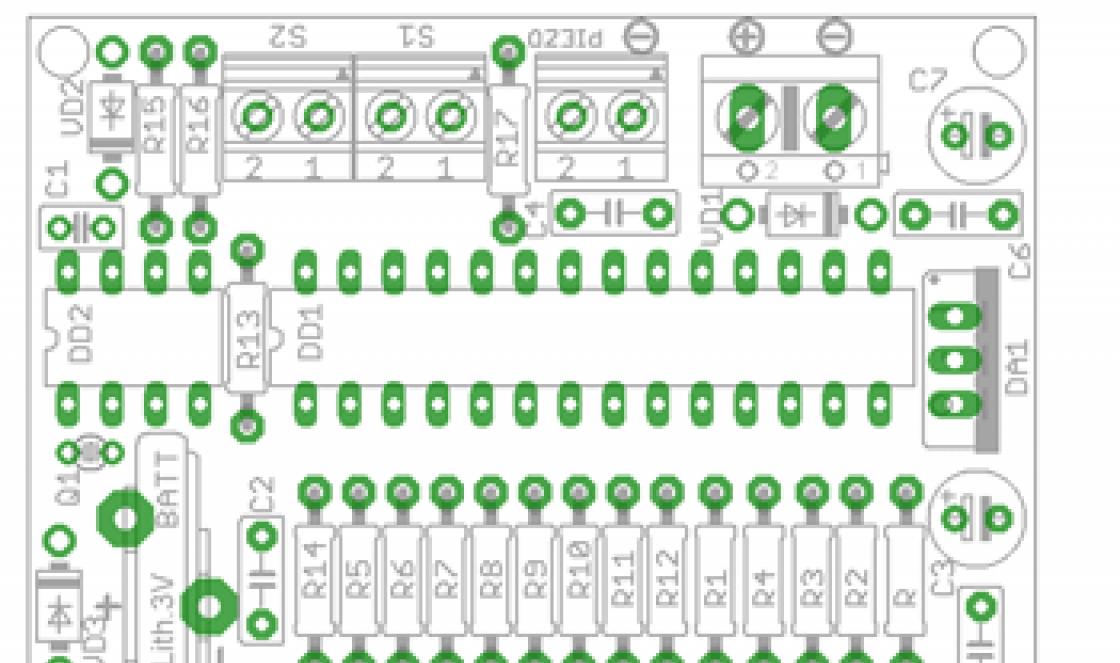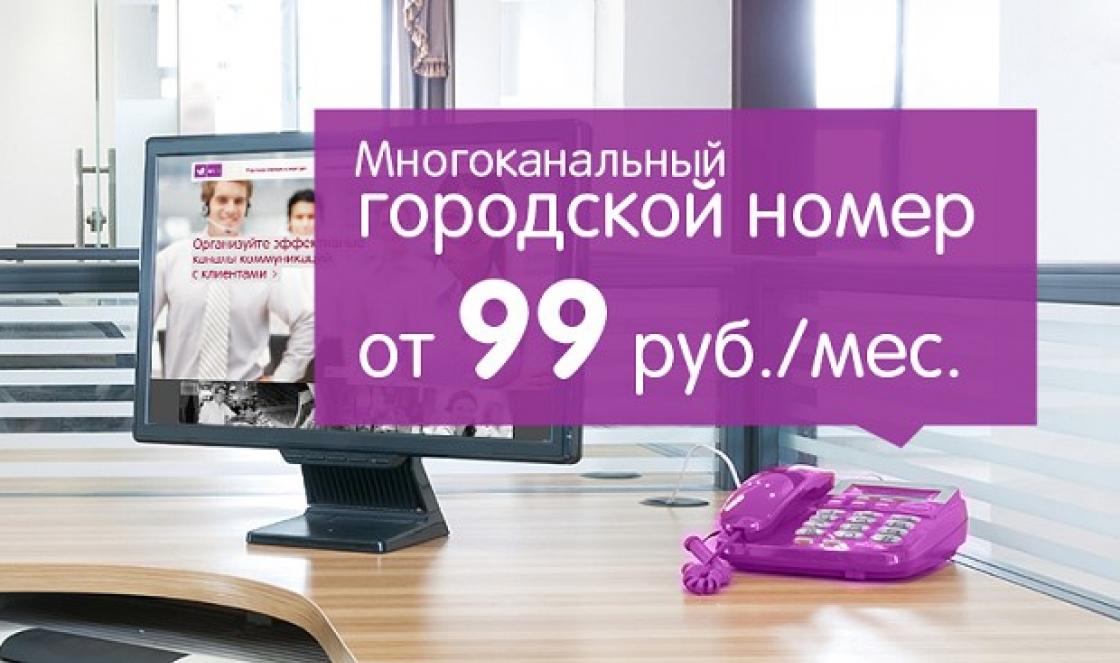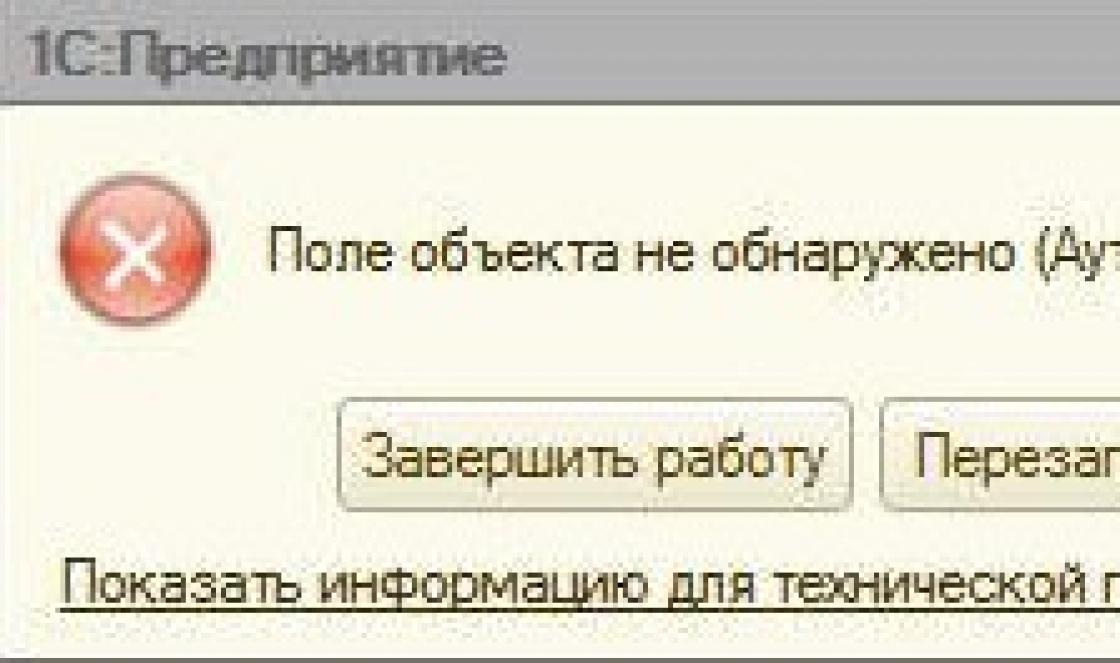The XML format is very popular for exchanging various text documents between information systems. The ability to create a unique structure for documents allows it to be used in many areas - digital libraries, WEB, import/export, and many others. Without the ability to conveniently work with this format, 1C systems would not have gained such popularity. Since 1C actively uses WEB technologies, every developer must be able to read XML and write information into it.
XML File Representation and Reading
One of the key advantages of the XML markup language is its fairly convenient and intuitive structure and syntax. When creating it, the authors set a goal to create a markup language that would be easy to read by both humans and computers. Today, XML has been widely developed into other formats, but remains popular and widely used. Structure XML file is built according to the following scheme:
To consider an example of importing data into 1C, the file presented above will be sufficient. In order for the written procedure to be able to read the XML file, it is enough to pass the path to the file itself into it. This can be done through the interface, allowing users to specify the file themselves, or by hard-coded processing in the text.
One of the popular ways to work with XML up to 100 MB in size in 1C is to use the Document Object Model (DOM). Its meaning is to sequentially process all document nodes represented in XML. In the built-in 1C language, this algorithm looks like this:
- Declaration of the mechanisms by which the XML file is read; Loop to traverse nodes;
- Reading data and attributes in a node;
- Output of information. If necessary, at this stage writing can occur in variables or directly in the necessary tables;
- Completion of the mechanism.
As a result, we display messages to the user with the imported data. You can also place all the data in the desired structure and, based on it, program the creation of a document or entries in the directory. The speed of 1C work with xml is quite high, so this format is increasingly used when exchanging data with other sources.
To upload information, we will also need to interact with XML files. Let's look at an example of a record using the 1C platform object XML Record and upload data on the item. Its main advantages are the simplicity of the code and the speed of data processing. The server-side algorithm for writing an XML file can be represented as several sequential steps:
- Connect to the xml file;
- We create head elements and write data to them. If you want to upload a large amount of information into an XML file, then at this stage you will use loops. Be careful and remember that the data request must be made before the loop, and not in it;
- Close the file.
XDTO mechanism in 1C
1C company developers have created their own mechanism for exchanging information via XML - XDTO (XML Data Transfer Objects). Starting from version 8.1, the platform has the ability to exchange data with other systems without delving into the issues of generating an XML file. Most technical issues are taken care of by 1C, and all we have to do is indicate the data necessary to generate XML. True, for this the developer needs to do some manipulations in advance.
To load an XML file using XDTO, we must tell 1C the structure of the file. It is transmitted through a set of schemes that can be created in a text editor or use specialized program. The resulting file should describe the general structure and data types used in the XML file. Before reading or writing new XML, the developer must load its schema into the configuration under XDTO Packages.
In this case, we will create a simple package by hand so that 1C understands the structure of our example file. In order for the file generation to complete successfully, we need to reflect in the schema that we have a head element and an attachment with attributes. The created schema must be exported to a file in xsd format and transferred along with xml, so that the other party does not need to deal with the structure and create the xdto package again.

Save new XML to hard drive A server algorithm similar to the previous one will help. The only difference is the need to add data for 1 product to the XDTO factory - a special mechanism of the 8.3 1C platform. If there is a need to create more nesting levels, you will have to describe each head element.
//Open the XML file RecordVFile = New RecordXML; WriteToFile.OpenFile("D:\Nomenclatura.xml", "UTF-8"); //Indicate to 1C what type of data should be created - head element AllProducts = FactoryXDTO.Create(FactoryXDTO.Type("http://wiseadviceXML.org","Products")); //select data for uploading SelectionFromDirectory = Directories.Nomenclature.Select(); //Add individual products to the head element While Select from the Directory.Next() cycle Product = FactoryXDTO.Create(FactoryXDTO.Type("http://wiseadviceXML.org","Product")); Product.Name = Select from the Directory.Name; Product.InitialPrice = String(SelectionFromDirectory.InitialPrice); AllProducts.Add(Product); EndCycle; //write the data and close the file FactoryXDTO.WriteXML(WriteToFile, AllProducts); WriteInFile.Close();The mechanisms considered are quite universal and correct setting can solve most problems. However, there are quite a lot of nuances in the interaction between 1C and XML. It is much more effective to study them in real conditions, and not on test tasks in which processing an XML file solves rather narrow problems.
XDTO is a 1C mechanism that is needed when creating and using web services in 1C.
XDTO 1C packages allow you to describe the structure of the required XML file for converting data to and from XML.
For those interested, let's look at the question in more detail.
XML files are transmitted over the Internet and can be read by many programs.
They are perceived - that means it is hardwired into their code - if you come across a certain element name in the XML file - perceive it like this and do this.
Therefore, if we use the element name Apple, then there is a fairly high chance that some other program may “think” that this is the Apple it knows, but we meant something of our own.
To prevent this from happening and to clearly indicate that our Apple is different from all others, the name of the namespace can be specified in the file - a prefix that is used before the name of the elements.
The namespace (in English namespace) is defined like this - xmlns:SpaceName = “URL”, for example:
xmlns:store = "http://store.ru"
Why do you need a URL?
Therefore, a certain unique identifier is specified, which also identifies the author of the namespace.
Naturally, it is assumed that the person who indicated the namespace is an extremely honest person and indicated his site and does not use several different namespaces with one site.
By the way, they usually indicate not only the site URL, but the URL of a specific folder on the site, so that if anything happens, you can create another namespace in another folder on the site for use in a different situation.
An object is a specific data structure, self-sufficient, containing all its data.
Since XML describes structured data, that is, in the form of a structure that has its own properties, etc., they can be looked at as objects.
In the example given, this could be a LIST object with a property and a nested element.
DOM is a way of treating an XML file not as text in a specific format, but as a collection of objects with properties, fields, and so on.
Description of the XML file
If we are using a file of a certain structure constantly to exchange between two programs, we would probably want to:
- To have certain names used
- So that there are those elements that we expect (that "should be there for use in our exchange")
- So that the attributes contain the types that we expect (string, number, etc.).
The following file format standards exist to describe XML structure (which are also stored in a plain text file):
- DTD extension – Document Type Definition
- XSD extension – XML Shema.
Both formats describe what the document should be like. The procedure for checking whether XML conforms to the standard described in such a file is called verification.
XDTO 1C is a tool that allows you to add a description of an XML file to the configuration. Or rather, it is not the file that is described, but specific XML structures.
To indicate the types that can be used, a list or type library is used, which is called the XDTO 1C factory.
This factory specifies both simple types (string, number, date), which are commonly used in other languages, programs, etc., but also 1C types, which are used in 1C and in a specific configuration.
The XDTO 1C factory itself consists of several packages. The basic types are described in a package called www.w3.org
Current configuration data types are described in the package http://v8.1c.ru/8.1/data/enterprise/current-config
The types themselves are named according to the name in the configurator with the addition of an English-language form (CatalogRef, CatalogObject, DocumentRef, DocumentObject), for example:
CatalogObject.Nomenclature
Adding the XDTO 1C package
This all certainly sounds cool. And we haven't gotten to the topic of XSLT yet - a way to transform XML files into something else, such as HTML. The topic of XML is extremely large and difficult to cover even in a separate book.
Our task is to understand that XDTO 1C allows us to describe what elements an XML package that needs to be generated or read should have.
XDTO 1C packages are located in the configuration in the General/XDTO 1C Packages branch.
You can add the XDTO package to 1C manually (cool!), but it is better to get the corresponding XSD file with a ready-made description of the scheme.
A description of the XSD schema for objects of any configuration can be obtained by clicking on the General/XDTO 1C Packages branch and selecting the menu item Export XML configuration schema.
The file is text, you can edit it in Windows Notepad, removing unnecessary objects that you do not need.
You can add a ready-made XSD schema to 1C by right-clicking on the General/XDTO 1C packages branch and selecting the Import XML Schema menu item.
Using the XDTO 1C mechanism
Working with XDTO 1C means converting values to and from XML.
The work is carried out using 1C language objects Reading XML/Writing XML.
When working with the XDTO 1C mechanism, you must indicate the package you are working with. This can be a standard package (discussed above, see XDTO) or a package added to the configuration. The package is identified by the URL specified in the package.
Two main simple ways work is:
- Serialization - automatic conversion of values from 1C to XML and vice versa
- Creating an object, filling in its fields, writing to XML (and, accordingly, reading from XML and then reading its fields).
Example of value serialization:
Serializer = New SerializerXDTO(FactoryXDTO);
XML File = New XML Entry();
FileXML.OpenFile("FileName");
Serializer.WriteXML(XMLFile, Value1C);
Example of reading/writing an object:
DirectoryObjectXDTO = FactoryXDTO.Create(FactoryXDTO.Type("http://v8.1c.ru/8.1/data/enterprise/current-config", "CatalogObject.Warehouses"));
FillPropertyValues(DirectoryObjectXDTO, DirectoryLink1C);
This chapter will show you how to write XML schemas. You will also learn that the diagram can be written in different ways.
XML Document
Let's look at this XML document called "shiporder.xml":
xsi:noNamespaceSchemaLocation="shiporder.xsd">
Langgt 23
The XML document above consists of a root element, "shiporder", which contains a required attribute called "orderid". The "shiporder" element contains three different child elements: "orderperson" , "shipto" and "item" . The "item" element appears twice, and it contains a "title" element, an optional "note" element, a "quantity" element, and a "price" element.
The line above: Xmlns: XSI="http://www.w3.org/2001/XMLSchema-instance" tells the XML parser that this document should be schema validated. Line: XSI: noNamespaceSchemaLocation = "shiporder.xsd" indicates where the schematics are located (here it is in the same folder as "shiporder.xml") .
Creating an XML Schema
Now we want to create a schema for the XML document above.
We'll start by opening a new file, which we'll call "shiporder.xsd". To create a schema we could simply follow the structure in the XML document and define each element as we find it. We'll start with a standard XML declaration followed by an xs:schema element that defines the schema:
...
In the schema above we are using standard namespaces (xs), and the URI associated with this namespace is the schema language definition, which has the standard value http://www.w3.org/2001/XMLSchema.
Next, we need to define a "shiporder" element. This element has an attribute and contains other elements, so we treat it as a complex type. Child elements of a "shiporder" element are surrounded by an xs: sequence element that defines an ordered sequence of subelements:
...
Then we must define the "orderperson" element as a simple type (since it does not contain any attributes or other elements). The type (xs:string) is prefixed with a namespace prefix associated with the XML Schema, which specifies a predefined schema data type:
With the help of schemes we can determine the number of possible occurrences for an element with MaxOccurs and MinOccurs attributes. MaxOccurs specifies the maximum number of occurrences for an element and MinOccurs specifies the minimum number of occurrences for an element. The default value for both MaxOccurs and MinOccurs is 1!
Now we can define the "item" element. This element may appear multiple times within a "shiporder" element. This is determined by setting the maxOccurs attribute of the "item" element to "unbounded" , which means that there can be as many occurrences of the "item" element as the author wants. Note that the "note" element is optional. We defined this by setting the minOccurs attribute to zero:
Now we can declare the "shiporder" attribute of the element. Since this is a required attribute we specify use="required".
Note: Attribute statements must always come last:
Here is a complete list of the schema file called "shiporder.xsd":
Separate circuits
The previous design method is very simple, but can be difficult to read and maintain when the documents are complex.
The next design method is based on defining all elements and attributes and then referencing them using the ref attribute.
Here is the new design of the schematic file ("shiporder.xsd"):
Using Named Types
The third design method defines classes or types, which allows element definitions to be reused. This is done by naming the elements simpleTypes and complexTypes, and then referring to them through the element's type attribute.
Here is the third design of the schematic file ("shiporder.xsd"):
The constraint element indicates that the data type was derived from the W3C XML Schema data type namespace. So the following snippet means that the value of the element or attribute must be the value of a string:
The constraint element is more often used to apply restrictions to elements. Look at the following lines from the above diagram:
This specifies that the value of the element or attribute must be a string, it must be exactly six characters per line, and those characters must be a number between 0 and 9.
Annotation: XML Data Schemas (XSD). Creating an XSD schema in Visual Studio .NET. Creating a typed DataSet object. Obtaining information about the structure of a DataSet object. Loading XML documents and XSD schemas into typed and regular DataSet objects. ReadXml and ReadXmlSchema methods. Recording the content and structure of a typed and regular DataSet object. WriteXml and WriteXmlSchema methods
Typed DataSet object. Reading and writing XML documents
XML Data Schemas (XSD)
Data schemas 1 Exact translation of XML Schema Document -< XML document schema>, however we will continue to use the term "XML data schema". XSD (XML Schema Document, XSD) are an alternative way of constructing rules for XML documents. Compared to DTDs, schemas are more powerful for defining complex data structures, provide a clearer way to describe the grammar of a language, and can be easily modernized and extended. An XSD schema can contain the following information:
- representation of relationships between data elements, similar to foreign key relationships between tables in a relational database;
- representation of unique identifiers similar to a primary key;
- type specification data for each individual element and attribute in an XML document.
To create a data schema in Visual Studio .NET, go to the main menu File \ New \ File and select XML Schema from the list of templates (see Fig. 11.3). A window appears that says “To get started, drag objects from the Server Explorer or Toolbox window onto the workspace (design area) or right-click” (Figure 11.1):
Rice. 11.1.
The point is that we are in design mode. Switch to code mode by clicking on the button (XML):
The first line is the familiar indication that the schema is an XML document with a root element xs:schema . The xs prefix: prefixes all schema elements to indicate its namespace. The second line contains a long, detailed and often completely unnecessary description of the schema (compare with the same code for HTML pages). For correct operation, it is enough to limit yourself to the following representation:
However, the studio's built-in visualization tools assume the presence of this “header”, so it should not be removed. Create a schema that describes a given XML document in the environment Visual Studio.NET is a pretty simple task. Let's create the following XMLEasy.xml document:
We switch to the (Data) tab and see only one entry (Fig. 11.2).

Rice. 11.2.
You can create a schema that describes this document in several ways: in the main menu, select the “XML \ Create Schema” item (Fig. 11.3, A), in XML mode, select the same item in the context menu (Fig. 11.3, B), in XML mode, select the same item in the context menu (Fig. 11.3, B), in Data, select this item in the context menu (Fig. 11.3, C), and finally, in Data mode, click on the XML toolbar button (Fig. 11.3, D).

Rice. 11.3.
In any case, the document outline appears in the form of a table (Fig. 11.4). Let's leave Schema mode for now and switch to (XML) mode.

Rice. 11.4.
The environment generated XML code describing the structure of the document:
This also includes the description needed to further manipulate the schema using ADO .NET objects. In the source XMLEasy.xml document, a link to the data schema appeared:
The XMLEasy.xsd document was automatically created in the same directory where XMLEasy.xml is located.
In order to learn to understand XSD schemas, you should first work with the description of the data in its pure form, without additional elements. Table 11.1 shows several simple XML documents and their schemas, generated without binding to ADO .NET objects.
| Contents of the XML document | XSD Schema Contents |
|---|---|
|
|
|
| Description | |
| In an XMLEasy.xml document, the TOUR element is the root element containing the IDTOUR child element. The general scheme for the root element is as follows: |
|
| Contents of the XML document | XSD Schema Contents |
|
|
|
| Description | |
| The root TABLE element contains a TOUR element, which in turn consists of a group of child elements. The choice element controls the selection of other elements, with the "unbounded" value of the maxOccurs attribute indicating that TOUR groups can be unlimited. |
|
| Contents of the XML document | XSD Schema Contents |
|
|
Rice. 11.5. |
| Description | |
| The IDTOUR element's data type was set to int , the CLOSED element's data type was set to boolean , and the rest were set to the default string data type. You can change the data type directly in the XML data schema mode, but it is more convenient to use the Schema mode (in this case the mode will be called DataSet) select the data type from the drop-down list (Fig. 11.5): | |
IN software For the course you will find all the files of this table in the XSD folder (Code\Glava5\XSD).
Setting a data type in an XML document (Table 11.1 is the latest example) is one way to limit the content. Additional attributes are used to constrain the value of a given type. In the following schema fragment, the value of the PRICE element must be between 50 and 100:
To limit an XML document to some fixed values, use the following construct:
Here the NAME element can take only one fixed value out of five country names.
Developing an XSD schema is quite a lot of work. The visual tools in Visual Studio .NET make this task much easier. To master the basic concepts, it is advisable to learn several automatically generated XML document schemas. Tables 11.2-11.4 provide a description of the main elements and attributes that can be encountered.
| Element | Description |
|---|---|
| all | Nested elements can be defined in any order |
| annotation | Parent element of comment elements |
| any | Any nested elements |
| anyAttribute | Any attributes |
| appInfo | Comment element. Specifies the schema title |
| attribute | Attribute |
| attributeGroup | Attribute group |
| choice | Selecting other elements. Analogue of the operator "|" in DTD |
| complexContent | Restrictions or model extensions complex content type |
| complexType | Complex element |
| documentation | Comment element. Provides information about the schema |
| element | Element |
| extension | Element extensions |
| field | Field declaration. Applies inside an element |
| group | Group of elements |
| import | Importing a type declaration from another schema |
| include | Including a different schema in an existing namespace |
| key | Specifying an element or attribute with a key pointing to another element |
| keyref | Specifying the element or attribute that the key points to |
| list | An element that can contain a list of values |
| redefine | Overriding already declared elements |
| restriction | Element constraint |
| schema | Schema root element |
| selector | Selector for selecting XML elements |
| sequence | Sequence of other elements. Analog of operator "," in DTD |
| simpleContent | A model whose contents represent only character data |
| simpleType | Simple element |
| union | An element or attribute that can have multiple meanings |
| unique | An element or attribute that must have unique value |
| Attribute | Description |
|---|---|
| enumeration List of values | |
| length | Length |
| maxLength | Maximum length |
| minLength | Minimum length |
| maxExclusive | Maximum value |
| maxInclusive | Maximum value inclusive |
| minExclusive | Minimum value |
| minInclusive | Minimum value inclusive |
| fractionDigits | Number of decimal places in fractional numbers |
| totalDigits | Number of digits |
| pattern | Sample (pattern) of element contents |
| default | Default element or attribute value |
| elementFormDefault | Setting properties of a local element as globally defined |
| fixed | Fixed element or attribute value |
| form | Locally declared elements are defined in specific document instances |
| itemType | List Item Type |
| memberTypes | Type of members used in union |
| maxOccurs | Maximum number of occurrences of an element |
| minOccurs | Minimum number of occurrences of an element |
| mixed | Specifying an element that has a mixed type |
| name | Element or attribute name |
| namespace | Namespace |
| noNamespace | Specifying the location of the schematic document, |
| SchemaLocation | having no resulting namespaces |
| nillable | Determining that an element can be empty NULL value(nil) |
| ref | Setting a reference to a globally defined element |
| schemaLocation | Locating the circuit |
| substitutionGroup | Defining the replacement of elements with other elements |
| targetNamespace | Resulting schema namespace |
| type | Item type |
| use | Whether the element is required or not |
| value | Schematic element value |
| xsi:nil | Setting the actual content of a null (NULL) element in an XML document |
| xsi:schemaLocation | The actual location of the element in the XML document |
| xsi:type | The actual type of the element in the XML document |
Platforms: 1C:Enterprise 8.3, 1C:Enterprise 8.2, 1C:Enterprise 8.1
Configurations: All configurations
2012-11-25
34938
XDTO is a mechanism that is necessary when creating and running web services. XDTO packages are used to describe the structure of the required XML file needed to modify data from and to XML.
XML is a way to describe a complex data structure in an ordinary text file. It describes not only the data itself, but also the fields where it is stored.
Here's a basic example XML file:
XML for dummies
Names (tags) used in this file- root, list, name, el - can be completely arbitrary. The basic rules for creating an XML file are immediately visible from its structure:
- It is possible to nest elements;
Start of element<Имя>, the ending is the same name, but with the addition of a “/” character.
The following can be located inside the element:
- Nested elements;
- Text.
Each element may have properties (attributes), their value and name are indicated. It is forbidden to use any characters in XML, because several of them are used directly for XML, for example "<» и «>" The way of describing it in XML is very convenient for use when exchanging with others third party programs and it is used in the 1C data exchange mechanism.
Namespace
An XML file begins with a header that describes the XML version, encoding, etc... The header in XML is not entirely necessary and very often it is simply not used. The header can also define a namespace.
XML files are transmitted over the Internet and are understood by many various programs. They are perceived - this means that there is a protection in their code - if you come across a certain element name in an XML file, then you need to perceive it this way and do exactly this. Therefore, when we use the IBM tag, there is a fairly high chance that another program will think that this is IBM, known to it, while we meant something of our own by this.
In order to prevent this and in order to clearly indicate the difference between our IBM and all others, it is possible to specify the name of the namespace in the file - a prefix used before the name of the elements.
You can define a namespace as follows - xmlns:Prefix (NameSpace) = “URL”, example:
xmlns:store = "http://site.ru"
Why is a URL necessary? Those who have already thought about it and look further - of course, the namespace we invented may also not be unique, i.e. anyone else can also use it. That is why a special unique identifier is specified, which also identifies the namespace executor.
Naturally, it assumes that the person who specified the namespace is entirely honest. It points to its own site and does not use multiple different namespaces with one site. As a rule, you specify both the site URL and the URL of a specific folder on the site, so that it is possible to create another namespace in any folder on this site, for its use in any situation.
DOM
An object is a specific data structure that is self-contained and contains all its data.
Due to the fact that the XML file describes structured data, that is, data in the form of a structure that has its own properties and so on, accordingly you can look at them as objects. The example above might use a LIST object with properties and a nested element.
DOM is a way of treating an XML file not as text in a specific format, but as a set of objects with fields, properties, and more.
On to the cons this method work, there are high demands on PC performance, because DOM processes (forms a structure in the form of objects) the entire XML file at once, regardless of its size, and files large size(more than 4GB) it simply cannot “digest”.
To parse large files, SAX is used; this method of parsing a file is based on sequential reading of the file, and not on building its entire structure at once .
Description of the XML file
If we are using a file of a particular structure constantly to communicate between 2 programs, then we would probably want the following:
So that specific names are used;
- That only those elements we expect are used (which “must exist to be used in the exchange”);
- So that the attributes indicate only those types that we expect (number, string, etc.).
The following file formats are available for describing XML structures (also stored in a plain text file):
The DTD extension is Document Type Definition;
- The XSD extension is XML Shema.
These formats describe what the document should be like. The procedure for checking the conformity of XML, which is described in such a standard file, is called verification.
XDTO
XDTO is a 1C object that allows you to add a description of an XML file to the configuration. More precisely, it is not the file itself that is described, but certain XML structures.
To indicate the types that can be used, a list, a type library, called the XDTO factory, is used. This factory specifies not only simple types (date, string, number) that are used in other programs, languages, etc., but also 1C types that are used in 1C and in a specific configuration.
XDTO Factory includes several packages. Initial types are described in a package called www.w3.org The data types in the configuration are described in the package http://v8.1c.ru/8.1/data/enterprise/current-config
These types are named in accordance with the names in the configurator with the addition of the English form (CatalogRef, DocumentObject, CatalogObject, DocumentRef), for example:
CatalogObject.Accounts
Adding an XDTO package
We've come to the topic of XSLT - a way to transform XML files into something else, such as HTML files. The topic of XML is extremely large and more than one book has been written on it.
Our task is to understand that XDTO allows us to describe the elements that must be in the XML package that needs to be read or generated. XDTO packages are located in the 1C configuration and in the General branch - XDTO packages.
It is possible to add an XDTO package to 1C manually, but it is best to get the corresponding XSD file with a ready-made detailed description schemes. A description of the XSD object schema of any configuration can be obtained by clicking on the General - XDTO packages branch and selecting the "Export XML configuration data schema" item in the menu.
This text file, You can edit in Windows Notepad, while removing unnecessary objects (unnecessary to you). You can add a ready-made XSD schema to 1C by right-clicking on the General - XDTO packages branch and selecting "Import XML schema" from the menu.
Working with XDTO in 1C means converting values from XML to XML. This is done using 1C language objects Read XML/XMLWrite.
When working with XDTO, you need to specify the package with which you are working directly. It can be either a standard package (see the discussion above, XDTO) or a package added to the configuration.
The package is identified by the URL that is specified in the package. There are two main ways of working:
Serialization - automatic change of values from XML to 1C and vice versa;
Filling out the fields of an object, creating it and writing it to XML (as well as reading from XML and subsequently reading its fields).
Let's imagine an example of value serialization:
Serializer = New XDTO Serializer(XDTO Factory);
XML File = New XML Record();
XMLFile.OpenFile("FileName");
Serializer.WriteXML(XMLFile, 1C Value);
The inverse function is the Serializer. XMLReading (), used from 1C objects of the XML Reading language.
Example of writing/reading an object:
Directory XDTOObject = FactoryXDTO.Create(XDTOFactory. Type("http://v8.1c.ru/8.1/data/enterprise/current-config", "CatalogObject.Counterparties"));
Fill inPropertyValues(DirectoryXDTOObject, Directory.Counterparties.FindByProperties("Name", "Ivanov").Link);
Then you can write the created object in XML in exactly the same way as serialization. When reading XML in the same way as discussed above, it may not be an XDTO value that is returned, but just such an object.
When creating an XDTO object, a structure is created that is similar to the structure of a configuration object (unless, of course, you create a configuration object from the package specified in the example above). Typical fields (name, code, etc.) are in English, and the object is created empty, so it must be filled in, each field separately or using the function FillPropertyValues