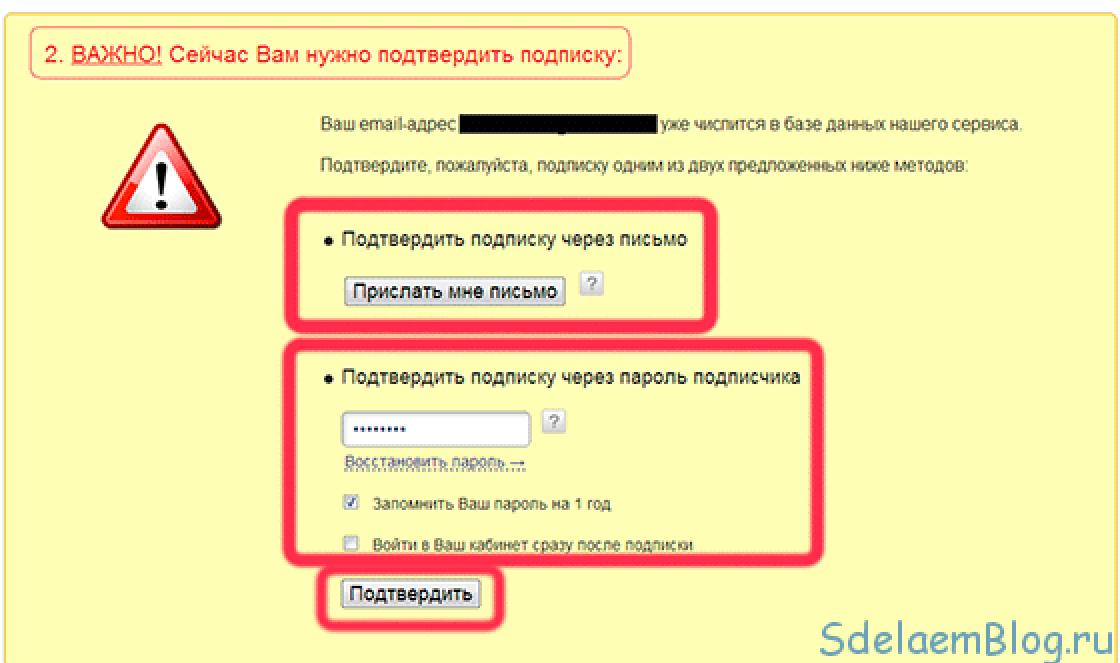On the Steam gaming platform you can enjoy free online games such as Dota 2, Warthunder, Team Fortress or many others. Although participation in these games is free, however, these and other games captivate fans so much that standard features are no longer enough for the user. Paid updates allow you to expand the boundaries of virtual freedom, combining game modes closed to public access, unique costumes and artifacts on your favorite heroes.
There are several ways to top up your Steam account.
To exercise financial transactions in the virtual world, simply transfer money to your Steam wallet. Let's figure out together how to deposit money on Steam.
Recently, replenishing your Steam wallet has become possible using the terminal of the payment operator QIWI. This has greatly simplified the process for many users, because all that is required is to deposit cash and correctly specify the payment parameters. So, how to deposit money on Steam through the terminal?

- In the new window, enter the number corresponding to the amount we are depositing into the account. We deposit money into the terminal.
IMPORTANT. It is worth considering that the terminals work with a commission. As a rule, one percent of the replenishment amount is withheld.

Method number 2. Top up your Steam balance using a mobile phone
Another way to deposit money into the gaming platform wallet is to use your mobile phone. This method can be very useful if at this particular moment you have neither cash nor money on your card. Usually, there is always money on the phone, so you can use this option. Step by step: how to deposit money on Steam via phone?

IMPORTANT. Topping up your Steam wallet is available in the range from 150 to 3,000 Russian rubles. You can also use gift cards, which allow you to top up your balance by entering the card code.

Method No. 3. How to top up your Steam balance using the Yandex.Money system
There are often cases when a certain amount is required to purchase gaming products, but the wallet balance is slightly less than this amount. Of course you can use in different ways, but only the Yandex.Money payment system allows you to deposit less than 150 rubles into your account. So, instructions on how to top up Steam via Yandex.Money:

Method number 4. How to deposit money on Steam using the Webmoney payment system
For users working in the field of IT technologies or simply for people who often face the need to pay for services on the Internet, it is especially convenient to transfer money to a Steam account through a virtual wallet. IN lately paying for online purchases with virtual money has become very popular: the number of users is growing, new ones are appearing payment systems. Webmoney is the leader in virtual payments, so we will consider in detail how to transfer money from Webmoney to Steam:

Conclusion
World virtual games attracts more and more users, therefore, to facilitate the payment system for gaming products, many methods have been developed. Together we figured out how to transfer money from Webmoney to Steam, as well as how to deposit money using a mobile phone account, a Yandex.Money wallet and a terminal for depositing cash.
Each method is easy to use and effective. Choose any method that suits you, just check the information before making payments and save receipts.
Steam is a service that people use to buy computer games online. If a person considers himself a gamer, then he is probably familiar with this resource and uses it regularly. You will need to top up your Steam wallet if a person wants to experience the full capabilities of the system. There are many ways through which you can deposit money while in Russia, Ukraine, Belarus, Kazakhstan and other cities.
Selecting a payment option
Given the large number of options for replenishing Steam, people are not always able to immediately choose the right one for themselves. We recommend paying attention to specific points if it is difficult to decide on a method. Firstly, it is worth looking at the commission that is charged on the total amount. Secondly, you need to decide whether you want to use the online option or the cash method.
Important! It is extremely convenient to replenish your balance in Steam for any amount from bank card. Because money can be transferred via the Internet and instantly increase your balance.
To do this, you need to be a client of a financial institution and have funds in your bank account. For example, you can go through the procedure without any problems using a Sberbank card.
It's also quite easy to top up your Steam wallet through various payment systems. We are talking about WebMoney, Yandex.Money, Qiwi and PayPal. Please note that Steam does not charge any commissions, but a percentage may be charged when converting currency. However, it is charged by payment systems.
By the way, some terminals may also charge a small commission. Usually it does not exceed 1% of the amount, but can reach up to 5%. In any case, on the terminal screen you will be able to see how much money you will have to overpay.
Anyone can use their mobile phone to pay for the game on Steam. However, it is important that you have at least 300 rubles on your balance, otherwise you will not be able to complete the procedure. Note that the wallet itself can be topped up with at least 150 rubles.
Instructions:
If everything was done correctly, then you will be able to top up your balance via phone. The funds will be debited from your account and will appear on Steam in a few minutes.
Paying for any services and goods through payment systems is convenient for people who have digital currency. For example, you can use the Yandex.Money service to transfer funds to your account. You can also use other systems, for example, Qiwi, WebMoney and PayPal. We will look at how to top up your gaming account using Yandex.Money as an example.
Instructions:
- First you need to become a user of the Yandex service and add funds to your balance. If you already have money there, you can skip this step.
- After logging in to the site, you will need to make a payment from Yandex wallet.
- To do this, go to the “Games and Services” section.


- There you should select Steam Wallet (Russia).
- All you have to do is indicate your Steam account, and then enter the required amount.


- You must click on “Pay” and confirm your actions.
The money comes almost instantly, and there are no commissions. You can transfer funds through other payment systems in much the same way. Note that the procedure is also carried out free of charge.
A bank card allows you to pay for the game on Steam, and in this case there will also be no commission. The procedure is carried out through the Steam service and generally does not cause any difficulties. Please note that this option is available to those who have a credit card that can be used to pay online.
Instructions:

Topping up your Steam account through a terminal is not the most convenient way, because you will have to look for a suitable device. Another disadvantage is that some devices charge a commission. Therefore, it is better to use the terminal when other methods are not suitable.
What to do:

This completes the procedure; it is recommended to save the receipt. Because the check is useful in case the funds do not appear on the balance for some reason.
In rare cases, there are situations when the money does not reach the wallet. The reasons may be different: system error, inaccuracy of the information provided. If after two hours the funds still do not appear on your balance, then you need to contact the support service of the system through which the transfer was made.
In a situation where the money was not withdrawn from the balance, you can repeat the procedure. Maybe this time everything will work out. The main thing is to enter all the data correctly so that the payment is successful.
Quick balance replenishment electronic services Today it is relevant not only for users of payment systems - gaming services also allow their clients to take advantage of this opportunity. Thus, the world-famous Steam also accepts various ways payment for your services and replenishment of your gaming account. How can you transfer money?
Selecting a payment option
The easiest way to top up your game account or pay for purchases in the game is available on the Steam website. In this case, you can choose one of the available options:
- preliminary account replenishment;
- payment for purchases and updates in the game.
In the first case, an amount limited by the terms of service on the Steam website will be available for replenishment. In the second, only the amount necessary to pay for a specific purchase or update will be debited from your account. And the account replenishment itself can only be done through the website.
How to top up your Steam account through the website?
Depositing money into your Steam gaming account is not at all difficult. It is enough to enter the official website of the service and go through the authorization procedure. After this, you will have access to a menu in which you need to select the “replenish balance” item and perform the following actions:
- wait for the page with payment options to reload;
- determine the region in which you are located;
- choose a convenient payment method: from a bank card of one of the international payment systems - American Express, Visa, JCB, MasterCard or using a personal electronic money account (Qiwi, PayPal, Webmoney, Yandex.Money);
- Enter the payment details required to make the payment.
How do you pay for services on Steam?

In order to top up your account on Steam through payment systems or from a bank card, you will need to provide the data necessary for debiting funds in special fields of the form to fill out.
In particular, Steam will require you to enter a login/password pair to access electronic wallets. And for a bank card you will have to enter its details. If you are concerned about the security of your personal data, you can use special virtual cards that allow you to ensure payment protection without risk to your main card. Such services, in particular, are provided by payment systems Qiwi and Webmoney.
Wait for confirmation of payment and crediting of funds. Transferring money may take some time - on average, from one to ten minutes. You can see the fact of replenishing your account in the Steam application or on the website - in the “Personal Account” section.
It is worth remembering that when making a bank transfer and debiting funds from system accounts electronic payments Additional fees may apply to the user. It is better to check the payment terms and fees in advance with the payment service operator or the bank that services the card.
Topping up your Steam account in the Qiwi terminal

The wide range of services provided by Qiwi terminals also includes replenishing your Steam account.
To deposit funds, just visit the payment terminal of the Qiwi transfer and payment system closest to you. It is better to prepare money for depositing in advance - the machine does not make exchanges.
- Select "Payments" from the menu on the terminal screen.
- Use the search bar to find the desired item in the menu. You must enter Steam or “Steam” as the search element.
- The system will display all matches. Select the gaming service icon on the screen and click on it to go to the payment form.
- To authorize a Qiwi transaction, you will need Steam identification data - the username used to log in to the gaming service and the mobile phone number of the client depositing funds.
- After filling in the required information, you will need to enter the payment amount. It is worth remembering that Qiwi terminals charge a commission for using their services - 3 rubles for each top-up.
After completing all the formalities, all you have to do is deposit the money into the bill acceptor and confirm the payment. The system will do the rest for you, transferring funds in a matter of minutes, or even seconds.
Today, almost all Internet users are active players. Among gamers there are people of different age categories, interests and social status. From time to time, game lovers are faced with the question of how to deposit money on Steam via phone?
It should be noted that making a payment via phone is the most practical way, because there is always money on the phone.
Step-by-step instructions for paying via phone
- To do this, first go to the account itself.

The commission is charged at the rate of 16.06% Example: In order to deposit 150 rubles into your Steam account, 174.10 rubles will be debited from your account. 300 rubles, 348.19 rubles will be written off. 1500 rubles will be written off 1740.9 rubles

This instruction should help you understand the question of how to deposit money on Steam via phone from a Megafon account?
As an operator, you can use any option available to you in your region. You can also buy a game using funds that are already on your balance. To do this, we simply choose to buy the game for ourselves and purchase it in the store. The main feature of Steam is the fact that using any PC, you can enter your nickname, identification data and download updates.
Steam payment in Belarus
Some users are faced with a problem such as the lack of correct payment transfer from a mobile device whose operator is registered in Belarus. One of the “hot” options for how to deposit money on Steam in Belarus is to pay for your own account by registering a card, with the ability to pay online. You are encouraged to link your card to PayPal; it is with this product that the payment algorithm in Steam begins. If you don’t know how to deposit money on Steam in Belarus without a commission fee, then the advantage of this choice is the absence of additional commissions. Minus - due to currency conversion, some losses of funds are possible, but everything is within normal limits, so there is no need to worry.

Practice shows that not all payment terminals are capable of transferring money to a Steam wallet. So how to deposit money on Steam in Belarus through the terminal? You can try through Paynet. Using the prompts on the touch screen, you need to select the logo (icon) you are interested in, enter your login and password information, after which the money is fed into the bill acceptor. It is recommended to confirm the transaction together with printing a receipt, which is kept until the funds are credited to the balance. What you need for this: registration on Steam and a Paynet/Credex payment terminal.
How to deposit money on Steam via phone, given that direct use of a mobile phone is impossible, this means the phone number when paying through online services, for example Qiwi wallet.
Here is one of the methods most often used by advanced users. Open Steam, then go to the account name, detailing the information about it. Next, a table will be displayed of what you have ever bought in the store. Click on the “Top up balance” option. The minimum amount is 150 rubles, the maximum is 3000 rubles. Even if you only need to buy one key, it’s worth going beyond the minimum bid. Let's move on to payment methods, among which you can choose Qiwi wallet and electronic money, as well as mobile payments that interest us, select Beeline, MTS, Megafon - the operator whose services you use.
 You can top up your Steam account through any payment terminal
You can top up your Steam account through any payment terminal
Top up your Steam account via Yandex money
Also, many fans of computer games often ask the question, how to deposit money on Steam via phone for less than 150 rubles? You need to go to Yandex money, write Steam in the search engine, after three links appear, go to the very first one, then enter your login and replenishment amount. The minimum amount is only one ruble instead of fixed rates.
Alternatively, you can pay for Steam in installments, i.e. you can transfer funds to Yandex money or any suitable service. Therefore, when it comes time to pay for the game on Steam, you can add the missing amount from a more suitable wallet. Let’s simulate the situation: we take 50 rubles from the account and 150 from Yandex. When ordering a game in a store for 150 rubles. the user can freely deposit 50 rubles, and another amount (100 rubles) - with YAK. This is a tricky way to put money on Steam for less than 150 rubles.
Conclusions
Video: How to deposit money on Steam via phone
This video describes how to buy a game and pay for it from your phone
Steam is a popular platform that is used by millions of people every day. Many famous publishers strive to present their games here to attract more players.
But in order to purchase products, you must have the required amount on your balance. Therefore, avid gamers are faced with one very important question.
How to deposit money on Steam?
The answer is more than simple. This platform offers several options to choose from:
- using a bank card;
- through an ATM;
- Webmoney;
- "Yandex.Money";
- in terminals;
- via QIWI wallet;
- Paypal.
These are the main ways to deposit money on Steam. Perhaps others will appear in the future, but for now these are enough.
What is "Steam"?
On Steam, people buy games, store them on their account, download them to their computers and launch them using a special program. There is a chat room for communication, various interest groups, achievements, and even a marketplace for players who want to sell some in-game items.
You need to remember that Steam is just a mobile platform, which means you won’t be able to pay for games in cash.
Top up your account with electronic money
The most popular option for depositing money on Steam is electronic finance. To deposit money into your account via Webmoney or Yandex.Money, you first need to create a virtual wallet and top it up.
If you don’t have it yet, then it’s better to immediately top up your balance on Steam using a bank card or through a terminal.
However, if you have finances in electronic wallets, then this is a very convenient way to pay for your purchase.
So, go to the program and select Webmoney or Yandex.Money as a payment method. Check the box “I agree to data processing” and click “Proceed to payment”.
After this, the payment system will take you to the electronic money website, where you will need to confirm the payment by entering your data and password. After which you can return to your Steam profile and check your balance.
This is a very simple method that does not take much time.
How to deposit money on Steam via QIWI
This is also a fairly popular method of replenishing a Steam account among players. Essentially, this is the same electronic wallet, only with expanded functionality.
To transfer money to Steam from a QIWI wallet, you need to log into your wallet through the website or a special program. There you need to select “Steam” in the search for what you want to pay for and enter your login ID.
It must be remembered that simultaneous payment is possible only for an amount not exceeding 15,000 rubles, but not less than 1 ruble.
By the way, you can top up absolutely any wallet this way, not necessarily your own. You can give someone a gift by transferring a certain amount of money for the game, indicating something in the comments.
Be sure to check the correctness of the entered data and the payment amount. Click "Pay" and you can go shopping on Steam!
Top up your account through an ATM

If you have a bank card, then you know the answer to the question of how to deposit money on Steam through an ATM.
All terminals and machines have long had an option that allows you to transfer real money to virtual wallets and gaming platforms. And Steam was no exception.
Just insert your card into the ATM, enter the PIN code and in the “Other” field find “Pay for Steam”. If the terminal does not support payment for gaming platforms, you can first put money into one of the electronic wallets or QIWI, and then transfer it to "Steam."
It’s better to immediately pay for “Steam” with a bank card through the payment system of the program itself. The transfer is not much different from the one discussed above with Webmoney.
The only difference is that in the “Payment” field you need to select “Bank card”, and then enter your data: card number, code, first and last name. And then confirm the payment via SMS.
We deposit money through a payment terminal
Paying for Steam using this method is not as convenient as using electronic money. Yes, you can use cash, but the commission is different places quite high, the money can arrive in the account in just three days. Alas, this is true. The instructions on how to deposit money on Steam through the terminal are not very different from the situation with an ATM. You just don't need a card.
"Steam" is the most popular platform among its peers and is only gaining popularity every year. So we looked at the options for how to deposit money on Steam. They all have their advantages, and you can choose the method you like.
Steam is a popular service where you can find games for every taste and new acquaintances. To use all the features of the Internet platform, you always need to have a certain amount on your balance. Funds can be used for different purposes - purchasing goods, paying for games. An important point is the platform’s compatibility with modern payment systems, and increasingly, users are interested in how to top up Steam via Yandex.Money.
Today there are three options for replenishing via Yandex:
- using a Steam account;
- via Yandex e-wallet;
- via terminal.
Let's take a closer look at each of the methods on how to transfer money to Steam from Yandex.
Using Steam
To top up through your Steam profile, you must follow the following procedure:

Funds are credited instantly – within a few seconds. Identical operations can be carried out if there is an installed game client.
Via Yandex wallet
If you are looking for how to top up your Steam account via Yandex.Money for free, you can use this algorithm:

The transaction is completed in a matter of seconds.
Via terminal
Many people are interested in how to transfer money from Yandex.Money to Steam using the terminal. This is the simplest of the existing options. But there is one condition - you must have an account on the Internet terminal server.
In order to transfer money from Yandex.Money to Steam using this method, you must:
- Go through authorization.
- Enter your game profile information.
- Top up your account using a card or wallet.
- Confirm the transaction by entering the password from SMS.
The most popular options for transferring from Yandex.Money to Steam have been considered. There are no difficulties during the operation. If you encounter any problems, you can use the support service.
Transfer from Steam to Yandex.Money
Since the creation of the Steam service, its work has been focused exclusively on replenishment. The possibility of withdrawal was not provided by the developers in order to exclude the possibility of using the platform to earn money. But many users are interested in whether it is possible to transfer money to Yandex.Money using Steam. There are no official options, but there is a way out.
If a decent amount has accumulated on your gaming platform personal account, you can withdraw funds like this:

As soon as a buyer is found, activate the field that allows you to select the Yandex.Money resource for crediting funds from the sale. At this stage, you need to be especially vigilant and carefully dial your account number. An error threatens that the funds will go to another user. The main disadvantage of the option of how to withdraw money from Steam to Yandex is high commissions.
As an alternative, you can use direct selling by searching for buyers through friends or thematic forums. The level of trust is important here, since there is a risk of becoming a victim of scammers.
Now you know how to withdraw money from Steam to Yandex.Money. Care and cooperation with trusted users will help you avoid possible financial risks.
How to top up Steam via Yandex.Money: Video
Today, quickly replenishing the balance of electronic services is relevant not only for users of payment systems - gaming services also allow their clients to take advantage of this opportunity. Thus, Steam, popular all over the world, also accepts various methods of paying for its services and replenishing your game account. How can you transfer money?
Selecting a payment option
The easiest way to top up your game account or pay for purchases in the game is available on the Steam website. In this case, you can choose one of the available options:
- preliminary account replenishment;
- payment for purchases and updates in the game.
In the first case, an amount limited by the terms of service on the Steam website will be available for replenishment. In the second, only the amount necessary to pay for a specific purchase or update will be debited from your account. And the account replenishment itself can only be done through the website.
How to top up your Steam account through the website?
Depositing money into your Steam gaming account is not at all difficult. It is enough to enter the official website of the service and go through the authorization procedure. After this, you will have access to a menu in which you need to select the “replenish balance” item and perform the following actions:
- wait for the page with payment options to reload;
- determine the region in which you are located;
- choose a convenient payment method: from a bank card of one of the international payment systems - American Express, Visa, JCB, MasterCard or using a personal electronic money account (Qiwi, PayPal, Webmoney, Yandex.Money);
- Enter the payment details required to make the payment.
How do you pay for services on Steam?
In order to top up your account on Steam through payment systems or from a bank card, you will need to provide the data necessary for debiting funds in special fields of the form to fill out.
In particular, Steam will require you to enter a login/password pair to access electronic wallets. And for a bank card you will have to enter its details. If you are concerned about the security of your personal data, you can use special virtual cards that allow you to ensure payment protection without risk to your main card. Such services, in particular, are provided by payment systems Qiwi and Webmoney.
Wait for confirmation of payment and crediting of funds. Transferring money may take some time - on average, from one to ten minutes. You can see the fact of replenishing your account in the Steam application or on the website - in the “Personal Account” section.
It is worth remembering that when making bank transfers and debiting funds from electronic payment system accounts, the user may be charged an additional commission. It is better to clarify the terms of payment and the amount of commission fees in advance - with the payment service operator or with the bank that services the card.
Topping up your Steam account in the Qiwi terminal
The wide range of services provided by Qiwi terminals also includes replenishing your Steam account.
To deposit funds, just visit the payment terminal of the Qiwi transfer and payment system closest to you. It is better to prepare money for depositing in advance - the machine does not make exchanges.
- Select "Payments" from the menu on the terminal screen.
- Use the search bar to find the desired item in the menu. You must enter Steam or “Steam” as the search element.
- The system will display all matches. Select the gaming service icon on the screen and click on it to go to the payment form.
- To authorize a Qiwi transaction, you will need Steam identification data - the username used for authorization in the gaming service and the mobile phone number of the client depositing funds.
- After filling in the required information, you will need to enter the payment amount. It is worth remembering that Qiwi terminals charge a commission for using their services - 3 rubles for each top-up.
After completing all the formalities, all you have to do is deposit the money into the bill acceptor and confirm the payment. The system will do the rest for you, transferring funds in a matter of minutes, or even seconds.
Today we will try to figure out with you how to deposit money on Steam. In fact, there are a lot of different options here that will definitely help you cope with the task. For example, through an ATM or payment terminal. The main thing is to know exactly what to do and in what order. Thus, let's get down to today's question as quickly as possible.
Electronic money
Well, the first option that can suit us is the use of electronic money. So we will try to figure out with you how to deposit money on Steam through Qiwi or, for example, Yandex.Money. In fact, these are very interesting approaches that most clients use.
Of course, you will have to register an electronic wallet and top up its balance. Next, go to the official Steam website and then log in there. Find “Account replenishment”, and then select “Electronic money” or “Electronic wallet”. After that, log in and then enter the payment amount. That's it. Confirm your actions and wait a while. Nothing difficult or unusual. Now you know how to deposit money on Steam. But this is not the only option for the development of events. There are a number of other approaches.

Terminal
For example, you might think about how to deposit money on Steam through the terminal. This is another rather interesting approach that many buyers often use. It is much simpler than the method with electronic money. Let's master it quickly.
First you have to find a suitable “car”. For example, Qiwi. Now go to it - you can figure out how to put money on Steam through the terminal. You will have to write down your login name in advance. Now look in the terminal menu for “Electronic money” or the “Other” section. There select "Steam". Enter the required data (namely your login), and then the payment amount. Now you can deposit the amount after first checking that the details are filled out correctly. Confirm the actions - and that's it. So you now know how to deposit money on Steam through the terminal.
To be honest, this option should be avoided when replenishing large amounts. They will charge you a huge commission. And this is not particularly encouraging. Thus, let's try to understand a few more rather interesting approaches. They are also suitable for all users.
ATMs
And here is another scenario. If you are thinking about how to deposit money on Steam, then you can easily use your bank card and ATM. They are the ones who will help you resolve the issue.

To be honest, this technique is not very popular among users. This is all due to long payment processing, as well as queues at ATMs. However, if you plan to deposit a large amount and do not have an electronic wallet, then it would be better to use this method. After all, it does not require any commission fees from you. Plus, you can be sure that the money will definitely arrive in your account.
To begin, insert your plastic card into the receiver and then enter your PIN code. Next, you will have to find “Other” or “Other” in the main menu, and then select “Top up Steam”. This is where you will have to work. A window will appear in front of you that will require you to login to your account. Dial it. Now you can think further about how to put money on Steam. Check that the information entered is correct, and then click “Next”. Enter the payment amount, check the details again and confirm your actions. Take the check and wait. After some time (usually a few hours), the money will be credited to your balance. Please keep the receipt issued by the ATM until this time. After all, in case of failures, it is he who will help you.
Mobile
And there is another option for the development of events. For example, let's try to figure out how to deposit money on Steam via phone. It's pretty new feature. To do this, you will have to go to the Ruru.ru website, and then be ready to work there.

In the list of services, select "Steam". Now enter the required data (login, phone number, your initials). All that remains is to enter the payment amount and confirm the operation - and all problems are solved. Cash will be credited to your Steam balance instantly and without commission. It is also very convenient, practical and modern. That's it. Now you know the most popular options for replenishing your Steam balance.
Steam is a popular electronic store for computer games and various additional software. The number of its users is growing every year. In this regard, more and more questions arise about purchasing games or software, performing some operations in personal account, replenishing your account.
In this article we would like to discuss payment for Steam through Sberbank Online - an equally popular online bank in Russia.
Is it possible to pay for Steam through Sberbank Online
Unfortunately, at present there is no direct replenishment of a Steam account through the Sberbank Online service. However, you shouldn’t get upset and rack your brains over other options right away. If you are the owner of a Sberbank card, you will have access to several workarounds for transferring funds between two electronic systems.
The most convenient and fastest Steam payment options for Sberbank clients
1. To quickly top up Steam, you can transfer money from your card to a Qiwi, WebMoney or Yandex Money e-wallet, and then from there quickly transfer it to the gaming platform account.
2. Another fast and convenient option is direct payment on the official Steam website http://store.steampowered.com from a bank card. In this case, you will only need to indicate your basic and your personal details, then select the replenishment amount and confirm the transaction.