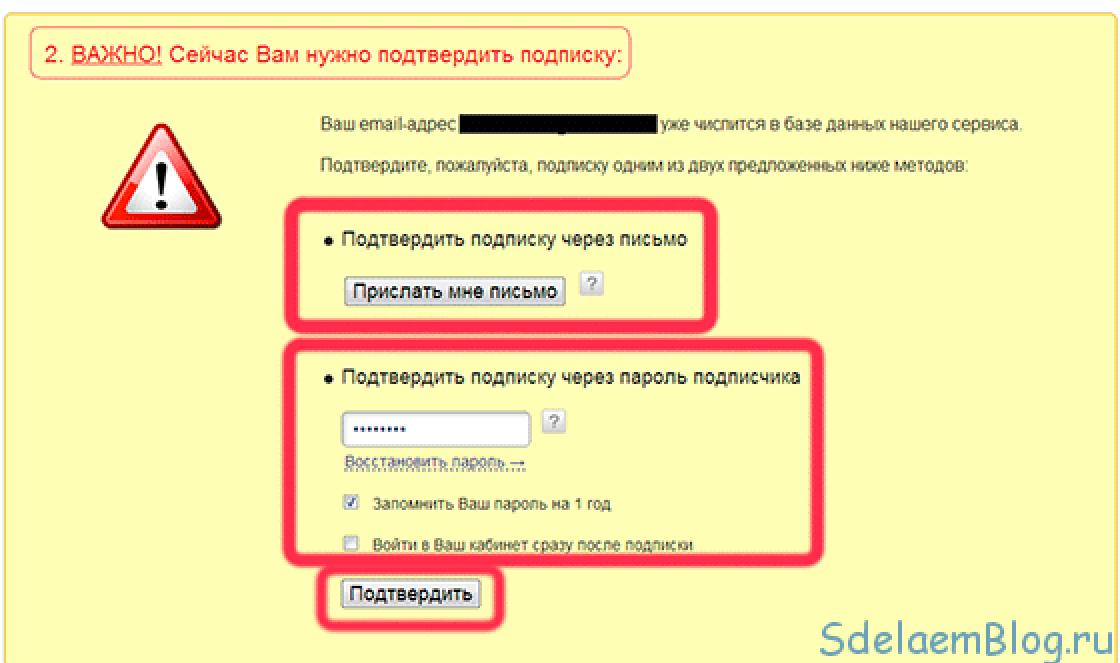PG blockage is far from the only reason why. However, there is a high probability that this is the problem if on your device:
- across the movement of the paper appear ;
- one or more colors are missing;
- nothing is printed, although the printer does not issue any warnings, and the carriage moves properly.
Causes of blockages
Most often, the print head does not want to work properly:
After a long period of inactivity
When the ink has simply dried out. In this case, several sessions of cleaning the nozzles through the printer utility program can help. If cleaning twice does not help, use the “Deep cleaning” function; you can repeat it after a day. Didn't help again? This means the problem is much more serious and may require flushing.
Due to mixing of incompatible paints

Water-based and pigment inks categorically do not want to cooperate, they curl up, give sediment, and quickly clog the nozzles. It’s good if you noticed the problem in time and the nozzles did not have time to burn out. Also, paint of the same type from different manufacturers may be incompatible. Ideally, ink tanks should be refilled with the same consumables. Some experts even advise not to print with new original cartridges if you are going to refill them later, but to immediately rinse and refill with the exact ink that will always be used.
As a result of printing with an empty cartridge
Carefully monitor the condition of the ink tanks, refill them on time, as printing with leftover ink quickly damages the ink tank. First, the nozzles become clogged, and then, if you do not pay attention to the print quality in a timely manner, the nozzles burn out. Here, washing will not help; such a head cannot be restored.
Flushing fluids

Specialized ink stores also sell washing liquids. For example, OCP RSL100 or more concentrated Bursten PDK. But they are quite expensive, and washing a very dry head may require a large amount of product.
You can make your own alkaline solution using the following recipe. For 7 parts distilled water, take one part:
- ammonia,
- isopropyl alcohol,
- glycerin.
Mix the resulting mixture thoroughly and strain. It makes no sense to use distilled water separately, since it is ineffective for water-based ink and does not dissolve pigment paint at all.
Important: Do not wash clogs with alcohol and vodka. Dried or curdled paint releases remaining liquid into ethyl alcohol, making further soaking difficult or impossible.
The glass cleaner has proven itself to be the best Mister Muscle blue or green. Its effect is comparable in results to specialized flushing fluids, but the price is significantly lower. You can use other window cleaners whose composition is similar to Mister Muscle and contains ammonia.
How to remove the print head
Open the cover while the printer is turned on to allow the carriage to move out of the parking space. Turn off the printer. Remove the cartridges. The print head is clearly visible, but it is too early to remove it.
IN different models printers, the latch holding the PG looks different, although the principle of operation is the same in almost all models. WITH right side the lever is located, or the frame has a certain shape. You need to lift it up.
The MG5440 model has a slightly different principle. The latch here is a bar with the image of ink colors, which does not rise up: you need to pull it towards you until it clicks. Now the PG is free, tilt it forward and carefully remove it from the printer.
Flushing
Make sure that the PG of your printer has no burns near the nozzles, the nozzles are intact, and flushing
Burnouts in the nozzle area (Click to enlarge)
makes sense. If so, prepare:
- washing liquid;
- gauze, napkins or bandage;
- syringe;
- a low plastic container where the GHG will fit;
- tube from a medical drip.
Cover the table with newspapers and place a piece of bandage, folded several times, soaked in the washing liquid, under the PG. Using another piece of cloth, also soaked in the cleaner, gently blot the intake grates.
Remove the rubber seals, wash them, and thoroughly wipe the head body around the intake holes. Drying of ink in these places can lead to depressurization of the system. As a result, air may be sucked in and paint will flow intermittently. It is a good idea to periodically clean the O-rings for preventive purposes, even when there are no problems with the seal.
Digging
Instillation of PG (Click to enlarge)
A little liquid is instilled into each gateway with a syringe and needle. As soon as the drop is absorbed, add more. Change the bandage as it gets dirty and continue dripping until the liquid passing through the head no longer turns the same color as the ink. If the liquid is not absorbed very well, heat it to 50–60 degrees. To enhance the effect, you can use a more aggressive agent, following the instructions for its use.
When each of the sluices begins to absorb well and allow flushing to pass through, let the head stand. After an hour, there should be no strong ink streaks on the fabric. This means that the washing was successful and the head can be returned to the printer. Before printing, be sure to clean the nozzles of cleaning agent using service program printer.
Soaking the nozzle plate
But washing is not always so simple. Perhaps one or two sluices do not allow liquid to pass through: the drop is not absorbed for a long time. For some time you need to remove it with a bandage and drip again, but if nothing has changed in an hour, it’s time to proceed to the next stage.
Pour 2–3 mm of washing liquid heated to 40° into a plastic container, lower the print head there with the nozzles down and place it in a warm place to soak, after covering the airlocks on top with a damp bandage to prevent them from drying out and covering the PG with a plastic bag. If no changes are observed the next day, heat the cleaning liquid again and leave for another day. In general, washing the print head is a long process; you can only save the part slowly.
Soaking intake holes

If the sluices still do not allow liquid to pass through, you can try to create some pressure from above. You need to put tubes about 5 cm long on each of the intake holes and fill them with cleaning liquid.
In this form, the structure can be left for a long time, periodically adding rinsing. If the liquid still leaves the tube through the problematic sluices, continue the procedure for two days.
Reaching out
When the liquid level in one of the tubes does not decrease, you can try the following technique. Pour a little product into the container, put a piece of cloth and press the PG nozzles against it. Insert a syringe without a needle into the tube and, carefully moving the piston towards you, draw the cleaning agent through the nozzles.
Do this several times, adding clean liquid to the pan. Pour out the used rinse from the syringe, then refill the tube and leave for another hour. The process can be repeated several times.
Important: The head must be pressed firmly against the wet fabric to avoid drawing air into the nozzles.
If the liquid now leaves the tubes at approximately the same speed, the steam generator has been flushed.
Pumping
If after two days of soaking the liquid still does not flow well, you can

Pumping liquid through the steam generator (Click to enlarge)
try pumping it with a syringe in both directions. Continue to press the nozzles against the wet bandage, drawing in the liquid in the same way. Squeezing in the opposite direction must be done when the tube is full.
Liquid is drawn into the syringe so that there is a layer of air between the piston and the flushing agent. This technique helps to avoid a sharp push that could damage the nozzle plate.
You need to press the piston very carefully, no more than 2-3 divisions at once, then even more slowly, depending on the fluid loss.
Extreme methods
So, in fact, we have run out of methods that still have a high chance of saving the print head. If the goal cannot be achieved, you can use several more much riskier methods:
- Press out the liquid with a full syringe without an air cushion. The pressure on the nozzles will increase significantly, as will the risk of damaging them. Do not press the head against the fabric, but lift it slightly. Press the piston carefully, as before, the pressure is much greater due to the lack of an air cushion.
Hold the steam generator nozzles over the steam for several minutes and push through the flushing heated to 40–50 degrees.
Place the head on the surface of hot water for a few minutes, without dipping more than a millimeter, and draw the liquid through the nozzles.

The print head is washed (picture taken from www.chernila.com) (Click to enlarge)
- Use a more aggressive product: mix 9% vinegar and distilled water in a ratio of 1:9. This composition cleans well, but has a destructive effect on internal parts, and after using it, it is necessary to rinse with an alkaline solution to neutralize the acidic environment. Do not use this method if you are not prepared for the fact that the print head will fail in two to three months.
If one of these extreme methods helped achieve the desired goal, do not rush to return the PG to the printer. After such extreme measures, be sure to dry it with a hairdryer. Do not overheat the head: take breaks for about twenty minutes. If you doubt that everything has dried well enough, leave it near the battery for two days, and before installation, drop a little flushing liquid into each gateway.
You can also order repair (washing / restoration) of the Canon print head.
Have fun typing.
Flushing fluid Korean made Ink-Mate (Cleaning Solution) used in washing print heads (PG) of cartridges, MFPs and HP printers.
The liquid contains special substances that easily cope with dried pigment and water-soluble inks. In addition, they do an excellent job of washing out various types of debris accumulated in the print heads of cartridges and HP devices. Also during printing on MFPs and printers with PLC or CISS With low-quality ink, the HP PG should be washed regularly. Flushing liquid is also used in cases where there is a transition from one type of ink to another.
IN MFPs and printers HP PG is one of the most expensive elements. If the cartridges in MFPs or printers have not been used for a long time, or low-quality ink has been used, then to maintain the print head in working condition, you need to wash it regularly. In this case, it will not fail.
If the inkjet printer is not used for a long time, the ink will begin to dry out. Unprinted areas may appear on the sheets during printing. If standard cleaning of the MFP or printer using a computer does not lead to a positive result, then you can use cleaning fluid Ink-Mate Cleaning Solution.
You pay in cash to the courier or in our office. You are given documents for reporting (check, sales receipt, invoice, delivery notes, etc.). On the ordering page, select “Cash payment”, payment is made upon receipt of the order.
Bank card (Online).You can pay anyone by bank card(VISA, MasterCard, VISA Electron, Maestro), after placing the order. If you have chosen to pay by card, you will be redirected to the bank's secure website, where you will enter your details and make the payment immediately.
Bank card.You can pay by any bank card (VISA, MasterCard, VISA Electron, Maestro) to the courier or in our office through the terminal. Payment occurs upon receipt of the order.
Cashless payments for legal entities.When you confirm your order, you will receive an invoice via email, with which you can pay from your organization’s bank account. We have a simplified taxation system, we work without VAT. When the bank transfers money to our current account, we contact you and clarify the information regarding the order. The original invoice or delivery notes are sent to you with your order.
After placing your order, an invoice with our payment details will be sent to your email. You can pay at any bank.
QIWI. When placing an order, you must indicate the phone number to which QIWI is linked. After placing your order, you will be redirected to the QIWI website, where you will pay for the order. If it is convenient for you to make payments using QIWI terminals, then you can also do this.
Yandex. Money. After placing your order, you will be redirected to “Yandex.Money”, where you will make payment. There should be money in your Yandex.Money account that you can spend on our website. No money will be debited from a card linked to a Yandex account.
Possible only if you have chosen delivery by Russian Post. You pick up your parcel at your branch and pay for delivery, the cost of the goods and the Russian Post commission.
IN section "PAYMENT"
Courier in Moscow.We deliver your order by courier at a time convenient for you. If you placed an order before 17-00, The courier delivers the order on the next working day. Express delivery is possible for an additional fee. (Monday - Saturday)
Courier in the Moscow region.We deliver your order by courier at a time convenient for you. The courier delivers the order within 1-3 working days. (Monday - Saturday)
You can receive your order at any working time in the office, which is located a 5-minute walk from the station. Perovo metro station. We work from Monday to Saturday, check the time with our managers by phone or on the website at the bottom of the page.
Post office. You will receive your order at the post office. We deliver to our post office within 2-3 working days. You can find out the exact delivery times on the official website of Russian Post. You can track your order on our main website - ThePrint.ru. The site calculates shipping costs automatically.
EMS. Delivery of the order to your address. We deliver to our post office within 2-3 working days. You can find out the exact delivery times on the official website of Russian Post. The site calculates shipping costs automatically.
Transport company.We deliver to the transport company within 2-3 working days. You pay for the delivery of transport companies yourself upon receipt of the order. You can track your order and find out the exact delivery times on the websites of transport companies.
IN "DELIVERY" section , You can read more details.
What is the most common cause of breakdown inkjet printers? As a rule, clogging of nozzles and printing elements. This occurs due to drying and subsequent sticking of the ink to the cartridge head. You can resist this process by periodically cleaning these elements with a special cleaning fluid for inkjet printers. You can not only buy it in a specialized store, but also make it yourself.
Why do you need to use flushing fluid?
Let's decide in what cases this tool can be useful to us:
- Cleaning a cartridge that you need to refill. This is necessary to prevent a reaction between inks from different manufacturers. Its consequences can be very sad: a sediment forms that blocks the nozzles on the nozzle plate. Liquid excludes this option.
- Printhead clogging. Flushing fluid for inkjet printers is the second stage here. It is used when standard cleaning did not produce results. The solution is designed to help restore the functions of the print head by freeing it from dried ink.
- Cleaning other elements of the printer or MFP from splashed ink.
Professional cleaning fluids
Solutions that you can purchase in the store (or make yourself) can also be used as a preservative element. The composition of washing fluid for inkjet printers is close to the composition of paint. Therefore, it does not accelerate the precipitation of pigment. But such a phenomenon is inevitable by its nature. Remember that the shelf life of the paint is only a year. If you try to dilute it, this will only speed up the process of formation of pigment sediment.

The most common professional products on the market are:
- Inktec. Flushing fluid for inkjet and Canon. It is used when a certain color has become poorly printed or the device has not been used for a long time. The shelf life of the solution is 2 years.
- OCP tools. Packaged in 100 ml bottles. Also good for two years. Used for effective cleaning of print heads of printers and MFPs.
The easiest way
The simplest option for washing fluid for inkjet printers - It is important to note that ordinary chilled boiling water is not a full replacement. In order for distilled water to cope with its task most effectively, it should be heated to 50-60 degrees before washing.

This method is good if the printer has been “resting” for no more than 2-3 months. In the case when the period is longer than this, or the device has been in a room with consistently high temperatures all this time, you need to use one of the methods described below.
Three wash solution compositions
To make cleaning fluid for inkjet printers with your own hands, just go to the nearest pharmacy or just look for the necessary components at home.

We will present you with recipes for three effective compositions that help wash the printer’s printing elements:
1. Neutral solution. Suitable for all types of printers and MFPs. The composition is prepared from the following elements:
- 80% - distilled water.
- 10% - medical alcohol.
- 10% - glycerin.
2. Alkaline solution. Suitable for Canon and Epson printers. To prepare, you need to mix four components:
- 70% - distilled water.
- 10% - glycerin.
- 10% - medical alcohol.
- 10% - aqueous ammonia solution.
3. Acid solution. This is a cleaning fluid for HP inkjet printers (color). You need to mix three ingredients:
- 80% - distilled water.
- 10% - acetic acid.
- 10% - medical alcohol.
Glass cleaning solution
- Place the print head in warm (40-50 degrees) water for 5 minutes.
- Pour cleaning fluid into another container.
- Immerse the cartridge head in this solution for 10 minutes, lowering it approximately 1 cm into the solution.
- Remove the element and use a syringe and refill station to extract about 1 ml of ink.
- Use a tissue to remove dirt and ink from the print head.
- Install it in the printer and run routine cleaning.
- If the procedure does not lead to a satisfactory result, it is repeated 2-3 times.
Using an ultrasound bath:
- Pour the washing solution into the container.
- Immerse the cartridge head in it for 2-3 minutes, lowering it 1 cm into the liquid.
- Fill the ultrasonic bath with water and place the element in it for only 5 seconds!
- After you have taken out the cartridge, use a syringe to extract 1 ml of paint from it.
- Clean any dirt from the print head.
- Return the cartridge to the printer and run normal cleaning.
- If the result is unsatisfactory, repeat the procedure 2-3 more times.
Flushing liquid is a solution that helps to effectively clean the printer’s print head after the device has been idle for a long time, when replacing the ink in the cartridge. You can not only buy it, but also make it yourself.
One, Two, Three - bring your printer to life!
Preface
Even the most reliable equipment, from time to time, requires preventive maintenance and minor repairs to promptly eliminate small problems that would otherwise lead to undesirable consequences.
The print heads of thermal and piezojet printers periodically require preventive cleaning. Droplets of ink remain on the fittings and nozzles of the printed elements and then dry out, dust and dirt are deposited from the air...
There are often cases when, out of ignorance, owners of inkjet printers use pigment dyes after water-soluble dyes, which is strictly prohibited and leads to defects in the printing devices. In all of the above cases, only one thing will help - washing the print head using special service fluids.
Among several types of service fluids for servicing cartridges and print heads of printers found on the Internet, fluids from the German company OCP attract the most attention. It seems like a small thing - a liquid is a liquid, it will perform its functions well and okay, but here the Germans have thought through everything to the smallest detail.
The uniqueness of the product is that it is color-coded - out of 8 OCP service fluids, each special fluid has its own color and specific purpose.
So:
OCP service fluids. Purpose.
OCP RSL(Rinse Solution Liquid) or “OCP base fluid” is the most popular and widely used flushing fluid. Its composition is very close to the OCP ink base, with the addition of specially selected surfactants and alcohols necessary for the soaking and washing process. It is thanks to these features that ErSeElka, as it is affectionately called by servicemen, in most cases copes with the assigned tasks perfectly and therefore has become widespread in service centers(Fig.1)
Description: liquid is light yellow in color, with a characteristic odor, of medium aggressiveness. Has good cleaning properties.
Purpose:
— washing of internal surfaces ink cartridges;
— washing the absorbent material (absorber) of inkjet cartridges;
— flushing the print head channels;
— soaking the print head nozzle plate;
— washing the tray and the entire pump path of inkjet printers.
Features of operation: For a more effective process of cleaning the print head, the OCP RSL service liquid must be used heated to a temperature of 35⁰С - 50⁰С (the approximate temperature range is indicated, it is better to stick to the average or maximum value, since the service liquid cools down quite quickly). Heating can be done in a microwave oven (if the bottle contains 100 g, be sure to remove the packaging foil under the stopper!) for a few seconds at maximum power or in a water bath (a container with boiling water).

OSR CRS(Concentrate Rinse Solution). Liquid concentrate RSL 1:3 (Fig. 2)
Description: liquid of rich yellow color, with a characteristic odor, highly aggressive. Use only after dilution with OCP PIW (see description below). Proportions for obtaining standard RSL liquid: one part OCP CRS three parts OCP PIW.
Attention! Without diluting the concentrate, using it in its pure form is dangerous for all types of print heads and cartridges, since it is very aggressive and can dissolve plastic.

OCP CCF (CISS). Liquid for washing CISS (CISS cleaning Liquid)
Description: light blue liquid with a weak characteristic odor (Fig. 3)
Purpose: used as a flushing liquid for CISS systems (Continuous Ink Supply Systems) to remove ink residues. It is practically non-aggressive and has the ability to block corrosion. Recommended for use as a print head preservative during long periods of inactivity.

OCP EPS Cleaning Ink. Liquid for resuscitation of print heads of EPSON printers (Fig. 4)
Description: dark blue liquid with a weak characteristic odor.
Purpose: Direct filling into the cartridge and printing of the nozzle test on the printer is allowed. Only for EPSON! Not aggressive. Cleans worse than RSL.

OCP CFR(Cleaning Fluid Red). Liquid for removing ink traces (Fig. 5)
Description: light pink liquid with a characteristic odor.
Purpose: used as a detergent to remove traces of ink from the plastic surfaces of refillable cartridges or CSS.
Features of operation:
— Not used for soaking or washing the internal surfaces of cartridges and print heads.

OCP LCF III(Lexmark Cleaning Fluid). Service liquid for pigment (Fig. 6)
Description: transparent liquid with a pungent odor of ammonia, highly aggressive.
Purpose: used for soaking and washing the internal surfaces of cartridges and print heads from traces of pigment ink.
Features of operation: It is possible to use the liquid in two versions - with and without heating. More effective way soaking and washing - with heating the liquid to a temperature of at least 70⁰C. Heating can be done in a microwave oven (if the bottle contains 100 g, be sure to remove the packaging foil under the stopper!) for a few seconds at maximum power or in a water bath (a container with boiling water).
If the liquid is used at room temperature, it must be used during the soaking process for up to half an hour to an hour.
Regardless of the method of use, liquid must be removed from the cartridge or printhead after complete use, for which OCP RSL or OCP PIW are used.
The liquid is highly aggressive, and therefore it is not allowed to leave it in the print head for more than an hour!

OCP NRC(Nozzle Rocket Colorless). Flushing liquid with additional components (Fig. 7)
Description: transparent liquid with a sharp characteristic odor, increased aggressiveness.
Purpose: used for soaking and washing the internal surfaces of cartridges and print heads.
The composition contains additional components that destroy stable formations inside the cartridges. The liquid has
increased aggressiveness, which is why it is necessary to use it during the soaking process for up to half an hour.
Regardless of the method of use, the liquid must be removed from the cartridge or head after complete use, for which OCP RSL or OCP PIW are used.

OCP PIW(Pure Ink Water). Industrially purified water (Fig. 8)
Description: clear, odorless liquid.
Peculiarities: Special processing and purification systems make it possible to obtain an almost pure formula of H 2 O, the quality of purification is higher than distilled, and does not contain salts and metal ions.
Purpose:
— preparation of a standard solution of OCP RSL from OCP CRS;
— final washing of cartridges to remove residual washing liquids.
To operate and maintain a multifunction device or printer, various consumables are required. This is not only ink and paper for printing, to maintain the printer we need flushing fluid for the print head of the printer. Liquid for washing the print head (PG) of a printer, as the name implies, is used to remove residual ink, dried ink, as well as remove small particles and clots formed during a chemical reaction.
What will we talk about:
Liquid for washing printers
Liquid for washing heads of inkjet printers is used:
- For flushing the printer head when changing ink to similar ink of a different brand. If the MVU head is not washed, then there is a possibility of a chemical reaction occurring between inks of different brands, with the formation of sediment, which leads to clogging of the printer’s CISS.
- For washing printer elements when changing the type of ink from pigment to waterproof or vice versa. Neglecting these manipulations risks clogging the printer's print head with products of a chemical reaction between different types of inks.
- For washing parts from dried paint. A common cause of printer malfunction is drying of ink in printer parts due to prolonged non-use of the device. To remove dried paint particles, washing alone may not be enough and the procedure must be repeated several times. If the stains are severe, you have to soak the parts, which can take quite a long time.

Note: to prevent the ink from drying out in the PG and printer cartridges, if the printer is idle for a long period of time, it is necessary to print at least a sheet of paper on it, at least once a week.
- For washing syringes after refilling cartridges. If you use a syringe with dried ink residue to refill a cartridge, this can subsequently have a detrimental effect on the printer parts. To prevent possible damage, you should use a new syringe or wash it with a special liquid.
Note: to wash syringes and other elements from paint and for minor contamination (without dried paint), you can use a special liquid; it is sold in the same departments as the liquid for washing the heads of inkjet printers, but it is much cheaper. This liquid has a chemical composition for washing out paint, but when the paint dries it is not effective due to its low chemical aggressiveness.

DIY charging
If necessary, a solution for such purposes can be prepared with your own hands. The ingredients for such a mixture are not rare and can be purchased at any pharmacy. Suitable for different types of ink and different brands various types mixtures. Such mixtures are divided into neutral, alkaline and acidic. The simplest, cheapest and most common neutral liquid is heated distilled water.
Note: to achieve the best effect, distilled water must be heated to a temperature of 50-70 degrees.

An acidic liquid is prepared by mixing distilled water, essence of acetic acid and alcohol in the proportions: 8:1:1. Mixtures of this type are suitable for HP color printers, as well as other devices that use paint of a similar composition.
Alkaline liquid is obtained by mixing distilled water, ammonia, alcohol and glycerin in proportions 7:1:1:1. This type of solution is used to remove dirt on Epson and Canon printers.
Note: the type of solution used will depend on the type and brand of ink used, so one or another solution may not always be effective. For maximum efficiency Use branded fluids that match the ink brand.
Flushing fluid for EPSON printers
Washing liquid for EPSON printers is used to clean the print head of an Epson printer from dried water-soluble ink; CL-08 washing liquid is suitable. For the liquid to be most effective, it is necessary to warm it up slightly to a temperature of 30-40 degrees. It takes 30-45 minutes to dissolve dried ink; if necessary, the operation should be repeated.
When using pigment ink in an Epson printer, you should use CL-06 washing fluid. For best results, you need to heat it to a temperature of 30-40 degrees.

For water-soluble and pigment inks in Epson printers, WWM CL-10 universal washing liquid is suitable. A mixture of this brand will cope with dried ink of both types. The cost of WWM CL-10 is slightly higher than its counterparts for water-soluble and pigment inks.
Note: it makes sense to take this type of liquid if you use 2 types of inks for printing and change them often.
Flushing fluid for Canon printers
WWM CL-04 liquid is suitable for cleaning Canon brand cartridges and PG printers from water-soluble ink. Like other liquids of this brand, the best effect will be if you warm the liquid to 30-40 degrees before use.

To remove dried pigment ink, it is necessary to use CL-06 washing liquid, heated to 30-40 degrees.
InkTec MCS-DP and OCP NR washing liquids are suitable for cleaning printer parts from pigment and water-soluble inks.
Flushing fluid for HP printers
To clean Canon printer parts from water-soluble ink, use WWM CL-04 liquid, heated to 30-40 degrees.
To remove dried pigment ink, wash liquid CL-06 is used. Before use, it is necessary to warm the liquid to 30-40 degrees.

InkTec MCS-DP and OCP NR washing liquids are suitable for cleaning printer parts from pigment and water-soluble inks.
To wash print heads, universal liquids for several printer models and several types of ink can be used, but there is no guarantee that such universal products will be highly effective. In case of heavy contamination, you should use solutions designed specifically for of this type ink, a certain brand.