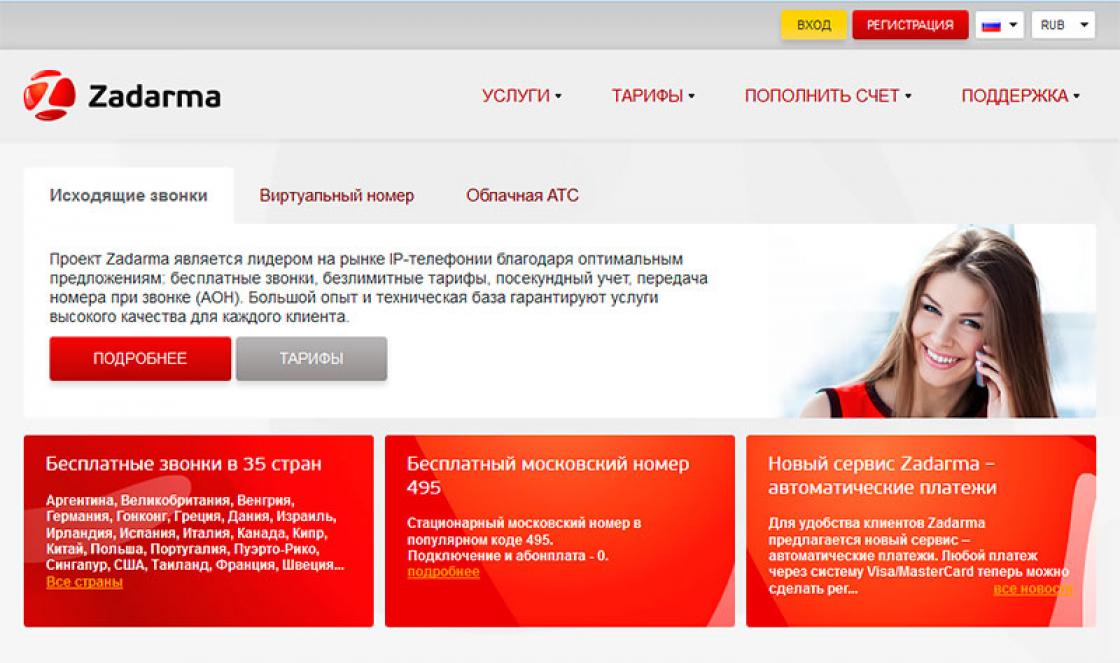kaspersky FREE antivirus - free licensed version of the antivirus, finally, no need to break and look for keys. Kaspersky Lab, one of the world's leading developers of anti-virus software, has released a free version of its product for the first time, significantly lagging behind other well-known vendors. Kaspersky free antivirus for PC contains all the basic security features:
- Scanning module;
- Level protection file system;
- Software security Email;
- Protection while working on the Internet.
In principle, for most users, such a set is quite enough, and it is definitely better than not having any antivirus, or using hacked security products. Despite the declared “restriction”, the free antivirus has all the advantages of its older counterparts, namely:
- Extensive - complete anti-virus database;
- Fast up-to-date update of virus signatures;
- Proprietary scanning engine;
- Task Manager;
- Reliable technology for finding hidden modules and processes;
- The ability to change the version of the product to a more powerful one at any time.
Briefly, the above points mean the following. The virus database common to all Kaspersky anti-virus systems is used, the manufacturer did not report anything about a decrease in functionality.
The update frequency is set step by step:
- "Automatically" (obviously by the signal of the server about the presence of critical changes in the database);
- "Hourly" - update step of 60 minutes;
- "Daily" - for systems with limited traffic;
- "Weekly" - for computers that, due to certain circumstances, have an extremely low risk of infection with the latest malware.
- There are also options "Manually" - for especially responsible users and "At system startup" - quite suitable for numerous home computers that are turned on by users after work for a short period of time, and even then not always daily.
Another very nice "trick" in the update settings is the ability to install them from alternative sources. For example, it can be a shared network folder, or a network storage. This can be useful in networks such as a student hostel network with a heavy load on the Internet connection, temporary networks created for mass conferences, symposiums. The setting allows you to set the order of priority for polling sources, and if there are updates in network folder update immediately, and if the resource is not available, or if there is a more recent version on the manufacturer's servers, download them directly from there.
Installation and registration
You can download Kaspersky Free 2019 for free from the official website below. After the download is complete, you need to run the file.

The program will very politely and in detail talk about its actions and ask for permission to perform them. Click "Install" in the first window and get acquainted with the license agreement:

Next, you will be prompted to connect to the Kaspersky Security Network, a network of users of the Lab's products, which allows you to share data about new types of infections and thus respond faster to new threats. Various versions of anti-virus software are connected to it, and if in the case of paid protection options you can think about it, then for free you can enable this function, at least as a gratitude for the donated protection.

During the installation process, which will begin immediately, the installer will pull the necessary program modules from the Internet, their size is about 160 MB, but it may be changed later. At the moment, many people want to download kaspersky free offline installer, but so far there is no such distribution kit - only online.
The warning about download and installation time is a little biased, in reality everything happens much faster. The politeness of Russian programmers knows no bounds, they will even ask you for permission to launch protection:

After launch, you will immediately be prompted to enter a user account, or create a new one. Let's say we don't have an account. Then you need to enter an email address and come up with a fairly complex password.

To your mailbox you will receive an email asking you to confirm your registration, follow the link in the email and you will be taken to the login page account on the laboratory server.

Now we should return to the main window of the program, which is now registered and has a license for 365 days - 1 year. An activation code is not required. Perhaps the first thing to do is to update and scan the RAM and the main modules of the system.

Click on the "Update" button and wait for the process to complete. Sometimes you may need to restart your computer. The volume of downloaded updates varies, the first time it is large, subsequently it is significantly reduced.

The second step is also required, regardless of whether you have previously installed an antivirus, or is it a “clean” installation. Launch "Scan" from the main window of the program. Select fast scan mode and give permission to run:

At the end of the scan, a window with the results of the work will be displayed, it may contain a request for further actions, this is if dangerous or suspicious modules are found on the computer. In the event that the computer is “clean”, the window will be something like this:

If you carefully monitor the behavior of the program, then after a short time you will see an automatically launched search scan hidden programs and modules - the so-called "rootkits", even after some time, a full system scan will start just as imperceptibly. The initial steps to provide a computer with antivirus protection are completed, next time we will turn to the settings of this free antivirus product, from a company with the most advanced reputation. kaspersky free antivirus 2019 received good reviews from both experts and ordinary users. You can leave your feedback below in the comments.
Required free registration for 365 days.
Antivirus Kaspersky Free - free version kaspersky antivirus for 365 days. The wishes of many users who wanted to download Kaspersky Anti-Virus for 1 year for free have come true! Kaspersky Free replaces Kaspersky 365 antivirus. malware and sites. Automatic updates bases
| Version | 19.0.0.1088(c) / 18.0.0.405(k) |
|---|---|
| Updated | 01.12.2018 |
| The size | 2.3 MB, online installation |
| Category | Security / Antivirus |
| Developer | Kaspersky Lab |
| System | Windows 7, Windows 8, Windows 8.1, Windows 10, Vista, Windows XP |
| Interface | Russian |
| License | Free for 365 days |
Features of Kaspersky Free antivirus
- File Anti-Virus. Checks all opened, saved and run files.
- Mail Antivirus. Checks incoming and outgoing mail messages.
- Web Anti-Virus. Blocks the execution of scripts on infected sites, controls all Internet traffic and blocks access to dangerous sites.
- IM Antivirus. Security of work with programs for sending instant messages.
Kaspersky Anti-Virus free download
Download Kaspersky Anti-Virus for free free version for 365 days. The download link leads to the official Kaspersky website. Our site keeps track of all program updates so that you have the latest version of Kaspersky Free antivirus.
kaspersky free anti-virus is a free antivirus with a trial version for 1 year from the world famous antivirus company Kaspersky Lab. The main difference of this antivirus is that you can install it once and use the license for free for a year. Hurry up to download Kaspersky free for free!
There is no need to part with your hard-earned finances, or scour the Internet in search of keys in order to activate the product and extend its operation. No need to be nervous, waste time and seek help to protect your computer, especially if you can't find what you need.
Now everything is different, Kaspersky free antivirus will settle in your system for a long time and will not create problems with the end of the trial period or the validity of the license key. At the same time, it will become a real defender, which, in terms of its functionality and capabilities, will practically not yield to its paid counterparts from Kaspersky Lab. This free product combines antivirus and web protection which operate in real time and use cloud technologies. Your computer will be protected like never before. You can verify this yourself, just download the free Kaspersky antivirus.
Features of Kaspersky FREE
Free Anti-Virus is a successor to the tradition of Kaspersky, which has become free, for this you need to obtain a license for a year. Many may say that a quality antivirus product cannot be positioned with a free installation, for sure there are holes in it. However, this is not at all the case.
This is evidenced by the words of Evgeny Kaspersky, who is the founder of Kaspersky Lab:

Free Kasperskyincludes all the components necessary for the average user that can provide basic protection for online activity on the Internet, important data, as well as your computer from any modern threats.
. The main difference between Free Anti-Virus from paid antiviruses of "Kaspersky Lab" lies in some limitation of the functionality. However, these restrictions are not so significant that the security of your data or computer is at risk. Just in this direction, Kaspersky Lab used all its developments and capabilities to provide effective basic protection, which is quite enough to counter the threats that exist today.
Additional functionality, which most users in general do not need, was left out. By and large, only the most advanced users would use it, for whom the main goal is to delve into software. So, we can say that a simple user has not lost anything.
. Kaspersky Free 2017 today it is published only in Russian. And this is also great, because an ordinary Russian user does not need to understand other languages. At the same time, soon Kaspersky Lab plans to distribute this free antivirus program in other cultural environments, and in the future - on a global level.

Main features of free antivirus kaspersky 2017 free
Among the functions and features that are provided to the user, we can note:
File protection, which is carried out in real time;
Full-fledged anti-virus scanner;
IM antivirus;
Web antivirus;
Mail antivirus;
Cloud technologies provided by Kaspersky Security Network;
Automatic updating and getting the latest virus databases and the like.
File Anti-Virus
With the help of the file antivirus Kaspersky Free Anti-Virus, it is possible to avoid infection by all kinds of viruses of the computer's file system. The component starts at the startup of the operating system, after which it acts continuously in random access memory, checking all launched, saved and opened files, both on your computer and on any attached drives.

Web Anti-Virus
Web Anti-Virus intercepts and blocks the execution of scripts located on websites if these scripts pose a certain security threat to your system. In Kaspersky 365, Web Anti-Virus also monitors any traffic that is launched and also blocks access to dangerous fraudulent sites.
Mail Antivirus
In Kaspersky Free, Mail Anti-Virus scans any outgoing and incoming mail messages that reach your computer. As a result, the message will be delivered to the required addressee only if it does not contain any dangerous objects.
IM Antivirus
In Kaspersky Free 2017 for a year, IM Anti-Virus allows you to ensure maximum security when working with IM clients. This component fully protects the information that comes via IM client protocols to your computer. IM Anti-Virus provides and creates conditions for comfortable and safe work with numerous programs that are used for instant messaging.

Cloud protection from Kaspersky Security Network
Participation in the Security Network of the new antivirus provides protection from the cloud. This makes Kaspersky Free Anti-Virus incredibly effective at protecting your computer and your data. Protection from the cloud is carried out using the latest Security Network infrastructure, which uses data received from numerous users around the world. Thanks to this approach, the antivirus program responds most quickly to the latest threats, the efficiency and quality of a number of protective components increase, and the number of false positives decreases.
Conclusion
Despite such a serious “stuffing”, free for 1 year, Kaspersky free AntiVirus is distinguished by an enviable speed of work, ultra-high performance, low resource consumption, as well as a detailed, but very flexible system of settings. Managing the antivirus program is as convenient as possible, the manufacturer tried to make this product not only free, but a simple and convenient antivirus that should appeal to the most ordinary user.
We strongly recommend that you try out this antivirus product, which should be loved by a large community of ordinary users who are not ready to use paid products, but who need high-quality and effective protection. All you need to do is download the installation program, install, configure protection settings and enjoy safe work, both online and just at your computer. It's simple, safe and free!
Minimum system requirements for Kaspersky Free Anti-Virus
- 920 MB of free hard disk space.
- Internet connection (for installing and activating the program, as well as updating databases and program modules).
- Microsoft Internet Explorer 8.0 or higher.
- Microsoft Windows Installer 3.0 or higher.
- Microsoft. NET Framework 4 or higher.
- processor 1 GHz or higher;
- 512 MB free RAM.
latest version KFA 2019- popular basic PC protection against all known cyber threats with a minimum set of functions. The extension in Russian controls incoming and outgoing web traffic, instantly detects, blocks and neutralizes malicious objects. The distribution does not require financial investments and is installed on a computer or laptop with the Windows operating system.
To download Kaspersky Free 2019, go to (the license file is provided from the official website).
The product is intended for home use and perfectly copes with new types of threats, thanks to the cloud-based protection of the Security Network. Good feedback deserved the Secure Connection module, a VPN data encryptor. Also, Kaspersky Free 2017 includes a set of powerful tools for a thorough study of all areas of the PC.
The Russian version of the product is completely free, so license key not required. The right to use is issued for a year. To extend the validity period for another 1 year, it is necessary to confirm the relevance of personal data. For the initial launch, you will need an activation code, which is automatically generated on the server after the license agreement is confirmed.
Features and New Functions
The main advantage among competitors is the availability of a secure VPN channel. In similar versions from other manufacturers, this feature is available for an additional fee. The operation of the free extension is limited. The traffic filtering limit is set at 200 Mb per day. To remove the restriction, you need to buy a license key for 1 year.

Due to the minimum number of options, antivirus protection does not slow down PC performance. Millions of owners of weak and old devices have left positive feedback on the stable operation of system resources even during the update of databases and software modules.
The optional package includes the following components:
| Online protection. Real-time filtering of incoming and outgoing traffic, timely blocking of malicious files, websites, applications, annoying banner ads. The latest version successfully detects, quarantines and neutralizes all types of virus software: Trojans, scripts, worms, rootkits, exploits, backdoors, phishing and spyware extensions. |
| Security Network. More than a billion varieties of threats are collected in the Kaspersky Lab vault. When an unknown, potentially dangerous object is detected, the program automatically sends it to virus analysts for analysis. After determining the status, the component is added to the updated database. This allows you to instantly respond to new "inventions" of hackers. |
| secure connection. The module in Russian replaces the real IP with the virtual private network data. All information is transmitted over an encrypted channel, which eliminates the possibility of tracking location and online activity on the Internet. By changing the network address, the territorial restrictions of sites are bypassed. Any web surfing information becomes inaccessible to search engines and provider. |
It is important to note that installing the distribution on a computer or laptop can remove incompatible applications, so you need to carefully monitor the content of Explorer notifications. The official site posted on the page support.kaspersky.ru/8600 full list of this software.
You should also note that the Russian version of Kaspersky Free 2019 uses a license file with pre-installed paid components. To run additional modules, you need to upgrade and purchase an activation code for a year.
Available tool package
Antivirus provides a minimal set of tools to protect a PC from malicious objects, but they are quite enough to prevent the threat of infection. Among the options available are:
- full, quick and selective scan of all areas of the computer for viruses;
- removable media scanning;
- changing the territorial data of the IP address;
- managing cloud protection settings of the Security Network;
- using the on-screen keyboard;
- content coordination in quarantine.
Supported OS and interface languages:
| Microsoft: | Windows XP, Windows Vista, Windows 7, Windows 8, Windows 8.1, Windows 10. |
| Apple: | macOS |
| Available languages: | RUS only (to install the native language, you need to download the distribution kit on the Kaspersky website in your country). |
System requirements:
- Free hard drive space: 800 MB;
- Software platform: .NET Framework4 and above;
- RAM: 1GB (32-bit) and 2GB (64-bit);
- Processor frequency: 1GHz or more.
Video review
Kaspersky Free Antivirus 2017- free version of Kaspersky Anti-Virus 2017 for 1 year. Anti-virus scanning of files, programs and sites in real time. Cloud protection technologies of Kaspersky Security Network. Mail Antivirus. Contains a VPN client designed for a secure connection. Protects data when working in public WiFi networks, provides anonymity on the Internet and makes it possible to visit blocked sites.

Kaspersky Free Antivirus 2017
Features of Kaspersky Free antivirus
- License for a period of 1 year (365 days).
- Activation on the territory of the Russian Federation and Ukraine.
- License for home (personal) use only.
- Activation free license will happen automatically after installing the antivirus on the computer.
- Protection from malware and websites.
- File Anti-Virus. Web Anti-Virus. IM Antivirus. Mail antivirus. Anti-Phishing. Screen keyboard.
- Kaspersky Security Network - protection from the cloud uses data received from users from all over the world.
- Kaspersky Secure Connection - VPN client for safe internet connections. It has a traffic limit of 200 Mb per day. Removing the restriction is available with an additional subscription.
Download Kaspersky Free Antivirus 2017
Official free version for 1 year (365 days). Antivirus Kaspersky Free download free from the official site, you can from the Downloads page by clicking on the button.