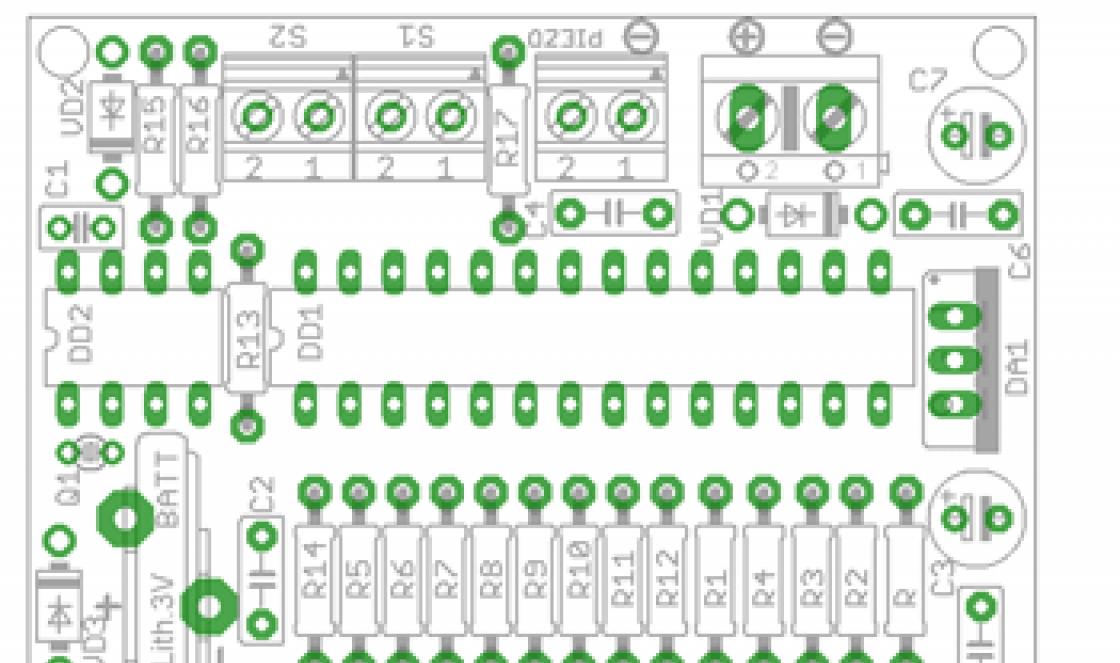Why does copy-paste, so hated by SEO optimizers, work great in the SMM field? There are two main reasons for this. The first of them is the comparative primitiveness of the algorithms operating within social networks. Views, likes, reposts, comments - all this is taken into account when ranking content posted in a VK group, however, when determining the uniqueness of text and graphic materials, things are much worse. Platforms that were originally created for people to communicate with each other naturally rely on taking into account behavioral factors, leaving latent semantic analysis and other intricacies to large search engines.
The second aspect is the crazy pace of modern life. Most users simply do not have time to independently search for the information they are interested in, so they strive to find a source of current publications, whose administrators will do all the “dirty work” for them. This is precisely the main secret of the popularity of news aggregators, and by offering your readers a similar service, you can win their loyalty, ultimately achieving the desired results, be it an increase in traffic or an increase in sales.
High-quality content for the VKontakte group
When searching for community materials on social networks, you must follow the following rules:
● The subject of posts should correlate with the focus of your business. For example, if you offer legal assistance, it would be a good idea to post news about government legislative initiatives, while traders should tell their readers about the situation on the stock markets;
● When filling the group with content, avoid any mention of competitors, without giving the audience any reason to even think about the possibility of obtaining goods or services from someone else. Carefully filter articles for availability external links and mentions of products similar to yours.

Discount for readers
You're lucky, the smmbox.com service gives out discounts.
Today 15% discount to use the service. You just need to register and enter the promotional code when paying smmbox_blog
Having firmly understood these two points, you can get to work. Below we list the main sources of content, consider who they are suitable for and the features of their use.
1. News sites
Clarification is required here - we are referring to highly specialized projects. Firstly, online publications that talk about everything under the sun present information superficially, and when covering complex topics, journalists make factual errors due to simple incompetence. Secondly, when an editor is faced with a choice of two news stories, in 99% of cases he will give preference to the most “pop” one, which can cause a wow effect, and something really important will be missed. The conditional Lenta is more likely to tell you that Google has broken another record for the number of registered patents than about a vulnerability in the search engine’s authentication system. However, if the target audience of your VK community are IT specialists, they will be more interested in the second. Therefore, in search of food for the minds of IT specialists, feel free to go to “Habr” and “Giktimes”, for financiers - to “RBC” and “Kommersant”, and try to ignore general news web resources and, especially, the yellow press.
2. Aggregators
A lot of information passes through the search engines of the “big two”, which is why Yandex.News and similar Google service are the most useful. Both services offer the widest possibilities for customization, which greatly simplifies the search for content for VKontakte. For example, in the Yandex.News interface you can create your own group of trusted sources by selecting suitable ones from the thematic catalog. After this, they can be viewed in any application that supports the Rich Site Summary format.

Using third-party RSS aggregators is also a good idea. Of all their diversity, Feedly should be highlighted, which replaced the beloved Google Reader, closed on July 15, 2013. The service is shareware: basic functionality, namely adding 100 sources, creating 3 feeds and 3 boards (the so-called collections of selected materials) is available to every registered user. To run a group and fill it with quality content, the stated limits are more than enough. The tool works great with Russian-language publications, including allowing you to search by keywords.

3. Brand information portals
Large companies often start corporate blogs, from which you can learn a lot useful information, including the latest industry news. For example, IBM Corporation has dedicated an entire section on its official website called “developerWorks”, where applied publications devoted to various aspects are regularly posted. system administration and programming, including detailed guides, completely devoid of veiled advertising of the company's products.

4. “Humor” section on industry resources
People come to Odnoklassniki, VKontakte or Facebook not only to find the necessary information - many users just want to relax after a hard day, and the most reasonable approach is to give them this opportunity. But if demotivators, jokes or topical satire can be found in any entertainment public, then when it comes to professional humor, you should go to specialized portals for interesting content. Even if you see the “IT humor” section on a purely entertainment website, you can be sure that there you will only find a bunch of mediocre “bayans” that everyone involved knows by heart. So for hardcore jokes about programmers, it’s best to go to TProger, and, for example, for SEO jokes, go to SEOdemotivators.
5. Free photo banks
Pictures are the basis of VK, however, finding a truly original image is problematic, because most of the photographs on the Internet have already been recounted many times. To make your life easier, we recommend taking note of 2 useful links:
● http://allthefreestock.com
As the name implies, this site is an aggregator of free photo banks. The owners of such resources rarely care about such “little things” as Title and Alt, so many images are inaccessible from the Yandex and Google image search, which means they turn out to be unique from the point of view of your subscribers, since they have never seen them before;
● https://ccsearch.creativecommons.org
Own search engine of the Creative Commons organization, which develops licenses on the basis of which the relationship between the copyright holder and the consumer is determined. An advanced filter helps set various compliance parameters, including showing only those photos whose modification and use for commercial purposes are officially authorized by the author. Thus, the service turns out to be not just a source of little-known illustrations, but will also be useful legal entities who want to protect themselves from possible problems legal nature in the future.

Posting content in a VK group in a couple of clicks
To make it easier to create a post based on materials found on third-party resources, we recommend installing the SmmBox plugin, available for browsers Chrome , Firefox , Opera And Yandex.Browser. The “Constructor” included in it allows you to quickly prepare a recording for a group or public. The principle of its operation is simple: after activating the tool, just select a piece of text that needs to be added to the publication, or click on the picture you like, highlighting it. After this, copy icons will appear on the screen, clicking on which will send the selected content to the editor.

To make your life easier, it is important to remember the following:
1. A post preview is formed from the first selected text block;
2. The second and all subsequent text blocks are sent as an attachment (available by click);
3. If a picture was first added to the constructor, then all other text also becomes nested.
Having collected everything you need, click on “Assemble post” and adjust the publication in a convenient way visual editor. Now just click on the “Publish Now” button and the entry will immediately be sent to the group.

To summarize, we can derive the main, unified rule for selecting content for filling VKontakte groups, which lies on the surface: the community should be led by a professional who is not only well versed in SMM, but is also well aware of the specifics of the topic. Only such a person will be able to understand what the target audience of the project wants, and therefore will be able to satisfy their needs. And there are exactly two ways out: either find a manager who is ready to delve into the specifics of your business, or engage in promotion on social networks yourself. Taking into account the fact that SmmBox is able to simplify and automate most of the work, the latter option in the current realities of the competitive market becomes the most preferable.
In this article I will talk about how to create a VK group yourself and use it to promote your website. In addition, the group can be used to promote any other product.
In order to create a group on VKontakte, while in your account, click on “Groups” in the left menu, and then “Create a community”. If you don’t have the “Groups” item in your account, then just go to (this item will appear in your account later).
After this, a window will appear in which you need to enter a name for the group, determine its type and category. To promote a site, it is better to select the “Group” view (then all this data can be changed). After filling out the fields, click on the “Create Community” button.
You will be taken to a page with preliminary settings. The main settings are divided into two types. The “Basic Information” block has the following options:
- Name. The previously invented name is already written there, but it can be changed.
- Description. You need to set some description for the group.
- Type of groups. Select a group type. There is an explanation for each type, so I won't go into detail. For the site better option"Open".
- Community cover. Upload a beautiful themed image for the community. This will make your group recognizable. Recommended size: 1590 x 400 pixels. The cover image in the group is displayed in the place where I show in the screenshot below.
- Page address. Here you need to specify the URL where your group will be located. Use Latin letters and write down something that is thematically associated with the group. This will be the link to your group. You can share it with your friends or publish it on your website to increase the number of subscribers.
After making all changes, do not forget to click the “Save” button.
Below is a block with the “Additional information” settings. I won’t go into detail, as everything is clear. Before creating the VK group ourselves, we set out to promote a website in it, so be sure to fill out the “Website” field, indicating the URL of your site. After making changes, click "Save".
On the right side there is also a menu for group settings. But I will not consider them, since at the initial stage they are not needed and you can figure it out yourself. Then study them.
To complete the group design, all that remains is to add the main image. To do this, hover your mouse over the place where the group profile should be and click on “Upload photo”.
After loading the picture will appear. She will also appear as an avatar in the list of groups.


Please also note that if you click on the button with the ellipsis icon on the right, you will be able to additional settings groups in the future.
So, now you know how to create a VK group yourself and register it. The next step is filling the group with content and posts.
How to fill a VK group
In order for the group to be useful and interesting to the audience, it is necessary to periodically fill it with the necessary content and publish posts. If you create a group to promote a site, then as content you should use excerpts of articles from your site, with links to their full versions.
In order to make a post in your VK group, click on the “Add entry” field and an editor will open in front of you in which you can write text. Indicate here the announcement of your article from the site.
At the bottom of the editor on the left there are buttons that allow you to add multimedia to the post - pictures, video and audio. You can also click on “More” to get additional options.
In order for this post to be found, add a hashtag to it. A hashtag allows you to group posts on the same topic. So, if a post has a hashtag, if you click on it, you can see all the posts with the same hashtag. It's convenient.
On VKontakte, you need to add a hashtag with a # sign in front. In this case, instead of spaces, you need to use the symbol _ (underscore). Punctuation marks are also not allowed. In the screenshot, I marked the hashtag with a yellow marker.
At the bottom of the editor on the right, you can choose on whose behalf the post will be made - on behalf of your VK account or a group.
Finally, when everything is ready, click the “Submit” button to publish the post.

Content is the basis for promoting a VKontakte group, as it has always been. High-quality and interesting posts published in the community increase audience coverage and also increase the number of reposts, which has a positive effect on the natural growth of subscribers. Goodcontent plan for a VKontakte group is the only way that will allow you to quickly promote yourself in social network VK. This action plan for promoting a VK group must be excellent, then everything will work out for you.
Important teamwork when promoting, because working together is always easier, especially when it comes to creating and adding content.
There are 4 main types of content:
- Audio recordings.
- Video.
- Articles.
- Images
To develop a competent strategy for publishing posts, a content plan is used. With its help, a schedule for publishing posts is drawn up and what type of content will be published on a given day.
An illustrative example of the use of a content plan is a community dedicated to modern technologies. The group publishes news and articles from the world of IT and science.
At the beginning of its promotion, publications in the community were published without any frequency. Sometimes, several articles could be published at once in one day, after which there would be a lull. Because of this instability, community coverage has remained at a consistently low level.
To rectify the situation, the group owner decided to develop a content plan for several months in advance, which indicated the main topics of publications, as well as exact time of their release.
This made it possible to close the problem of lack of ideas for materials and reduce the time for searching for them. Thanks to the daily release of materials according to a previously developed plan, the community statistics went up: the total number of likes and reposts increased, and a natural increase in subscribers began.
Drawing up a group content plan
To develop a competent publication strategy, you need to understand how to create a content plan.
First of all, choose the main formats for your publications based on the topics of your community.
The most common formats include:
- news;
- educational materials;
- expert opinions;
- interview;
- podcasts in audio and video format;
- statistical data in the form of infographics.
This can be done in the form of a table:
| Release date | 16.02.18 | 17.02.18 | 18.02.18 | 19.02.18 | 20.02.18 | 21.02.18 | 22.02.18 |
| Release time | 14: 00 | 17:00 | 12:00 | 19:00 | 10:00 | 16:00 | 21:00 |
| Publication type | News | Interview | Podcast | Article | News | Video | Article |
Of course, it will be much better if you also indicate the topic of the materials. For example, news about the release of a new smartphone, an interview with a famous blogger, a podcast about the dangers of smoking, etc.
The main thing is not to post posts in the group that violate the rules of the VKontakte social network. Prohibited materials include:
- Shock content;
- Advertising of alcohol and tobacco;
- Entries that are 18+ in nature.
If you don't want to create a content plan, you can always use ready-made templates.
Most often, templates are distributed in the form of tables for Excel and look like this:

To collect group activity statistics, go to the community menu.
Select the "Community Statistics" section.

A window will open in front of you with all the statistical indicators of your group.

Here you can get the following information:
- total coverage of all publications;
- gender and age of the target audience;
- geography of subscribers;
- public attendance;
- activity of participants.
Based on this data, you can evaluate your content strategy. Increased reach, traffic and activity will confirm that your plan is working.
Creating publications – filling the group with photographs, articles and video materials
How to fill a group with content? To do this, go to the community and click on the “Add entry” area.

After that, start writing a note in the field or select the format you need:
- Photo. Allows you to post images.
- Video recording. Used to add videos.
- Audio recording. Adding content in audio format.
- Article. New mode in the form of separate articles in VK with the ability to format text and obtain separate statistics about views, etc.
Search for ideas - where to get content to fill the public
To create high-quality and interesting materials, you need to know where to get content for the VK group.
For text format, use the following sources:
Thematic sites. Find a website or blog related to your topic. Select 10-20 topics that you think are interesting on which you can write a useful article.
Forums. Visit thematic forums, pay attention to what questions users ask. Based on this analysis, you can create a large list of topics for publications that concern you. target audience.
News portals. Stay up to date with the latest news in your industry. Share this news with your subscribers. This type content is one of the easiest to create and highly sought after by users.
When creating graphic materials, use the following sites to search for high-quality images:
- GoodFon. A large site with images of all subjects available for free download.

- Shutterstock. The largest image bank in the world. More than 100 million high quality photos are available on the site. Some of them are distributed free of charge.

To search for interesting videos, use the popular video hosting YouTube. Find 5-10 channels dedicated to your topic and add these videos to your group, or get ideas for creating your own videos.
When adding other people's videos to the community, do not forget to provide a link to the author so as not to violate copyright.
Possible problems
Possible problems when creating a content plan:
Lack of ideas for publications. To solve this problem, conduct an analysis of competitor groups. See what types of content they post in their communities. How many likes and reposts does this or that type of post get?
A selection of previously uninteresting article topics. To solve this problem, you must have good taste. Find articles and photographs that interest most people. Make a good video that will be really interesting to watch several times a day. You need to understand what will be interesting for the majority tomorrow and work in this direction.
Bottom line
Using a content plan will allow you to save time searching for and creating quality publications. With careful planning and strategy, you can measure the effectiveness of your posts and increase the number of new members in the group.
And again, hello to everyone, my dear readers and simply visitors to my blog site. Well? ? Have you filled out the basic information? Did you insert a picture into your avatar? Now what needs to be done? Many people believe that they need to immediately invite participants.
But what's the point of inviting participants if there isn't a single entry in the group? Imagine being invited to a group, and it’s as empty as Winnie the Pooh’s honey jar. Would you join this group? Of course not. So what do we need first? Absolutely right. Content. And today I will tell you how to fill a VKontakte group, because without content any community looks somehow dead.
Only now I will tell all this using the example of a newly created group, and not a public one. A group is created in the same way as a public one, with the exception of some nuances. Specifically, when you see Settings, you can choose how to display group content.
Videos, audio recordings, photographs, etc. can be set to open (Then everyone will be able to add content), limited (Then only administrators and managers will be able to add content), and disabled (Then of this type materials will not be displayed at all).
I will make discussions, photo albums and video albums limited, then only I will be able to create new topics and materials, but others will be able to participate and view them.
Adding content to the wall
Let's start by adding a post with a photo.

Now let's create another post, only this time with video.

By the way, it is not necessary to create separate posts for each type of content. One post can contain text, video, audio, and pictures.
Well, in the same way you post audio recordings, maps, etc. Everything is similar here.
Filling with content
In addition to wall posts, you can fill your community with photo albums and videos.
Photos

Video
To add a video, it's easy to guess what you need to do.

Delayed recording
There are situations when you have written several posts in advance, but do not want to post them at once, or you are forced to be absent and you cannot disrupt the frequency of new posts. In this case, you can make a delayed recording. This means that you make an entry, but do not immediately send it for review, but set the date and time yourself when the entry should be published.

After this, you will see that at the beginning of the wall that you have one pending entry, and by clicking on it you will see it (or them, if there are several of them) and you can edit or not wait for time, but click "Publish Now".

Pinning a post
If we throw any post on the wall, then after some time it will go down, since we are constantly updating the content and the posts become outdated. But what if you need a particular post to be seen for a week or two? For example, you want to put up an advertising post or some important news so that anyone who comes in will immediately stumble upon it, what should you do then?
The answer is simple. We need to pin the post so that adding new posts does not affect it in any way. It will always be where the group description is located, i.e. at the very top. I simply could not miss this point, since many people do not know this, because this function is not in plain sight. But there’s still nothing complicated.

But keep in mind that if you pin a post, it will cover the description of your group.
Discussions
Well, now let's move on directly to the discussions. This is the main difference between a group and a public. That is why I am making this article using the example of a group. Let's make a couple.
Click on the link "Add discussion". After this, come up with a topic (title) for your discussion and fill it with text. This will immediately be your first message. You can also attach photos, videos, audio, etc. And if you put "On behalf of the community", then the message will no longer come from you. 
Now look what you got. Return to the community and you will see that you now have a new topic, and now conversations and discussions can take place in it, and you, in turn, can edit or even delete objectionable messages).

To create new topic, you will need to click on "Add discussion" on home page groups. A total of 3 groups will be displayed on the wall and the first one will be the one where the most recent comment was left. But this number can also be increased, for example to 5 or more. Just click on "Edit." (Edit) and there put the required number of topics to display.

Well, in general, now look how our group has been transformed from scratch. Now she really has become like something other than a human, i.e. to a normal community. Of course, you can also work with the menu and other gadgets, but in general, filling the group with content looks exactly like this. And now you can invite dear guests. Am I right?)
If you like the process of filling the community and this is interesting to you, then you can study for a profession" VKontakte group administrator". This is a two-month training with video training, homework and live webinars. Upon completion of the training, you will be given a certificate of completion that will help you obtain this position.
Well, that's all I have for today. The article turned out to be a bit long. I hope that you are not tired here)) I will be very glad to see you in my next and previous articles. Good luck to you. Bye bye.
Best regards, Dmitry Kostin.

Greetings! Come on, tell me, how many of you have thought about how to create a VKontakte community and monetize this enterprise? I am sure that among you there will be those who tried to become the owner of a profitable group on a social network, perhaps even filled it with content, worked on the design, but never achieved the popularity of their brainchild, failed to promote it. That is why I decided to devote today’s article to how to promote a VKontakte group from scratch. From my review you will get a lot of interesting information, learn about what you need to do to the group flourished. All advice will be practical, and you can immediately apply them without delaying long box called "Tomorrow".
Why are we doing this?
So, I would like to start with the fact that on the Internet we can find a huge variety of all kinds of public pages with different thematic focus. However, profitable in this diversity there are only individual units. I think you all understand that the scale of the project primarily depends on the efforts of its owner, the leader who leads his caravan through the endless desert of possibilities. The amount of capital intended for the creation and promotion of a VKontakte group is a secondary factor in this case.
Well, imagine, you decided to whip up a resource, recruit subscribers to it, and now you’re sitting, waiting for the money to start flowing. I advise you to roll up your lip and wipe away the drool. Nothing in this world falls from the sky(and what falls usually does not bode well).

To earn a couple of pesos, you will have to use your head. First of all, think and decide for yourself, what exactly do you want to do? That is, decide on the topic your community. I offer you several options from which you can choose the one that seems most attractive to you:
- earnings from advertising and affiliate programs (in this case the topic is absolutely not important);
- maintaining a personal blog;
- creating a resource dedicated to your hobby(this could be finance, music, dancing or anything else).
Socelin for getting high-quality public subscribers
Detailed instructions for creating a community from A to S
Creating a VKontakte group from scratch
Setting up a group
Since we have more or less figured out how to create a community in contact absolutely free, I think we can move on to its actual setting. To do this you need to do the following:
Promote VK pages and publics using Brobot
Registration
Since you and I are interested, we need to make sure that in our community there is sufficient number of participants. From design quality group will depend on its attractiveness in the eyes of users, and therefore I suggest moving on to this activity:
- Upload a photo (avatar) to your community. Please note that the photo parameters must be 200*500 . Edit the photo and thumbnail, and then save the result.
- Download links, leading to your website or other thematic community. Don’t forget to leave your subscribers your Skype, telegram chat link, Instagram page and YouTube channel. Edit all names and save.
- If you are really interested in how to create a popular group in contact, then do not ignore this important point How " Latest news" Edit this block regularly, do not neglect the importance of fonts. Before saving the result, preview the page.
- In the section " Discussions» add new topics that will be useful to your readers.

- Add videos to your project. It will be great if the videos are filmed by you and posted on YouTube. This way you will increase traffic on the channel.
- When performing, remember that the sale of goods in it will be effective only if the “Photography Albums” are well maintained. Upload high-quality photos, make a detailed description of the product being sold, under each photo indicate the price of the product and a link to the seller (administrator or manager).
- To the section " Documents» you can download useful instructions and manuals. Owners of online stores can keep price lists or lists of services provided in this section, for example.
- Don't forget about regular interactions with your subscribers. Conduct surveys several times a week, encourage people to express their opinions in the comments. It’s very good to use when expanding a group’s audience. promotions and competitions. They can be carried out once a month, for example.
- For those who plan to do business in their group, you need to take care of adding products with a clear name and detailed description . Remember that the demand for a product will depend on how attractive the photo of this product is. Each product must have reasonable price, which also needs to be specified. Don’t forget to indicate who/where to pay for the order, in what form the payment takes place, how and where delivery is carried out, as well as what guarantees you give to your customers (cash on delivery, exchange option).
- If you wish, you can change the group and make it a public page. If you don’t know what the difference is between a public and a group, I advise you to read a separate article dedicated to this issue.
- Create in a group convenient menu, make navigation easier. To do banner and wiki menu in the community I turned to specialists in this topic, if you need it, ask in the comments or write in a personal message - I’ll send you a couple of guys who are doing this. I decided not to waste time doing it myself, but there are a lot of manuals and articles on how to do these steps yourself on the Internet. You can use a search engine and check.
- And, of course, take care of the quality of content. Please note that in the group, commercial posts must contain photographs and make up no more than 50% of the total material you publish. To increase the number of subscribers, pay attention to posts with fascinating information, do not forget that people are attracted by fun and a good sense of humor. Information presented in the form of images is more attractive.

- So that clients trust you more and, as a result, advise their friends and acquaintances, provide them with the opportunity to leave feedback about your work. To do this, you can create an appropriate topic in the “Discussions” section. Offer discounts and small gifts and bonuses to regular customers.
Gather your target audience for your business with Pepper.ninja
How to manage a group?
To make adjustments to your community at any time, you just need to click on the three-dot icon located under your group’s avatar. In the window that opens you will see the categories:
- « Information", where you can edit the description, name and other fields at any time;
- « Participants", which contains full list all subscribers of the group;
- « Managers" Here you can add new or change the access rights of existing community administrators and editors;
- « Blacklist» - a place where you can block unnecessary subscribers or malicious violators of the rules of your group;
- « Links»;
- « Community Statistics" This category is one of the most important and contains data on:
- Group attendance– the number of unique visitors, views, characteristics (age, geographic location, gender) of the audience that is interested in your group;
- Audience reach, which looks at your community’s posts in the “My News” section and data about your subscribers;
- Activities– actions of subscribers, reposts of your posts and reactions of other users of the social network to this data.
Results
Now that you know everything about how a VKontakte group is created, you boldly You can start implementing your own selling platform or increase the conversion rate of an existing community. Remember, your every action and decision affects how your subscribers treat you and what impression your resource makes on them. Don't stop there, be open to experiments and see you soon!
If you find an error in the text, please select a piece of text and click Ctrl+Enter. Thanks for helping my blog get better!