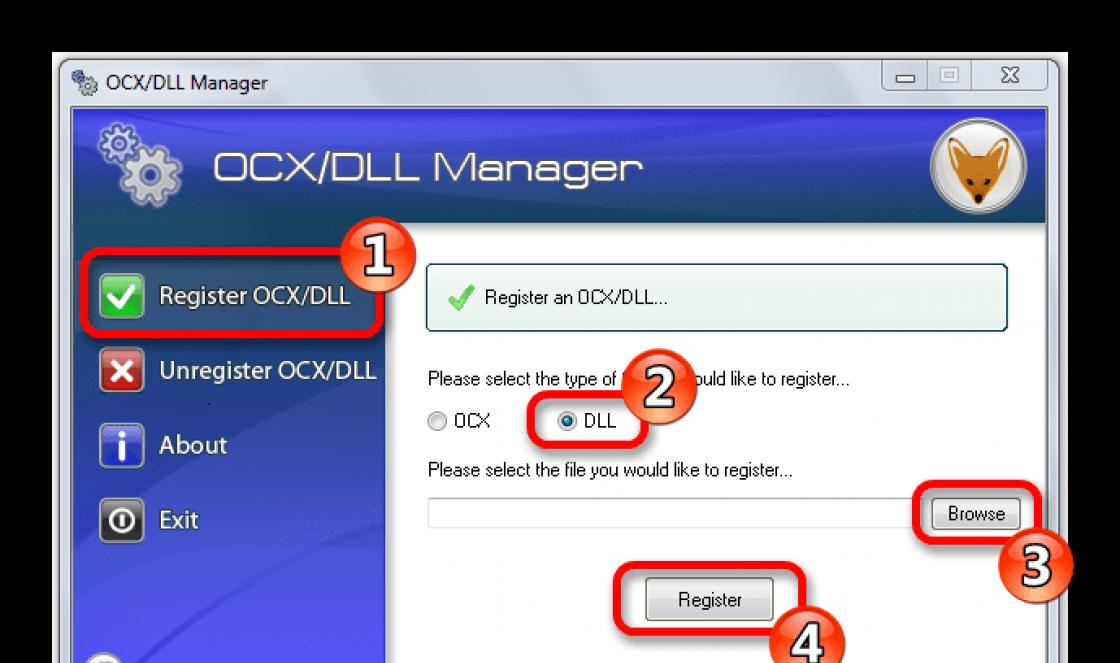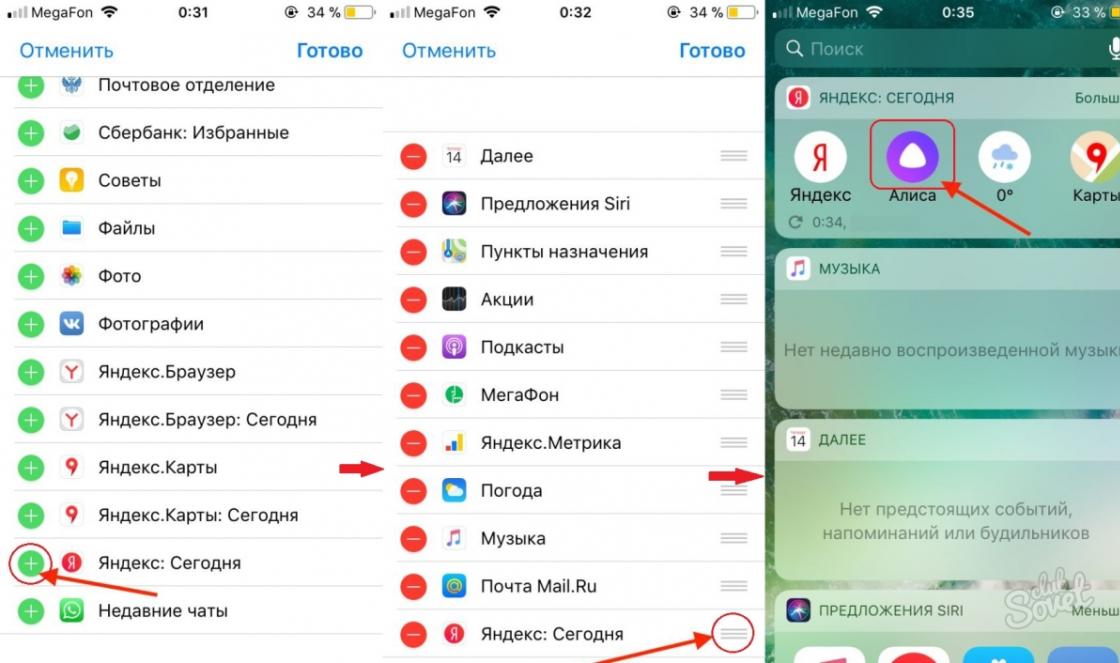Attention! Delivery time to the warehouse is 01-10 August 2019. Quantity is limited, orders and payment are accepted
Are you new to CW? Relax and just plug in the morse code decoder with built-in telegraph key MFJ-464 to your station... and watch the CW sounds turn into easy-to-read messages on the decoder's display.
Telegraph signal receiving device MFJ-464 is a key with memory, having two microprocessors, an EEPROM non-volatile memory chip. This device is a reliable yet inexpensive solution. Unlike other similar devices MFJ-464 has an LCD display for setting functions and displaying the message being sent. telegraph signal using MFJ-464 can be generated by key, keyboard or computer via serial interface. All parameters can be easily changed using the menu displayed on the LCD.
The device allows you to record up to four messages up to 220 characters each. Messages can be downloaded using a key, keyboard or computer using the appropriate program. device MFJ-464 can repeat messages for a long time, insert pauses in messages, set a sequential incremental number, work with messages that trigger other messages, or insert stored commands into a message. These commands can be sent to the Device in the form of Morse code using a key, keyboard, data entry program installed on the computer, or keys located on the device itself.
device MFJ-464 has volume and speed controls located on the front side. Any iambic or single-lever (two-prong) key can be connected to the key socket. You can connect a keyboard (not supplied with the instrument) to the keyboard connection port for typing characters. The serial interface jack is compatible with most RS-232 compatible computers. Key Features MFJ-464:
- 2-line 16-character LCD display
- Iambic key with memory for dots and dashes; automatic, semi-automatic and manual modes.
- Four messages of 220 characters each.
- Messages can call other messages or contain programming functions.
- Activation of multiple messages in order of priority.
- Auto-increment of serial number from 001 to 9999 for competitions.
- Adjustable speed from 5 to 99 wpm
- Farnsworth mode at 10 to 99 wpm
- Ultra speed mode up to 990 words per minute
- Adjustable code weight in the range from 25% to 75%.
- Adjustable sideband frequency from 300 to 1000 Hz.
- Symbol shortening compensation for transmitter up to 25ms.
- Message delay at the output up to 20ms to compensate for the delay in switching reception / transmission.
- The operating time after pressing the tangent is up to 10ms.
- Direct (positive) key modulation.
- Setting up matching circuits by carrier or by pulses.
- Adjustable pause time in messages and the possibility of multiple transmission of messages.
- Non-volatile settings for message parameters and device parameters.
- Built-in speaker for message playback with adjustable volume.
- Ability to work with Qwerty and Dvorak keyboards with simultaneous activation of the RepeatKey feature.
- Preliminary buffering up to 190 characters; buffer overflow alert.
- CW decoding up to 90 words per minute (WPM).
- Buffer to play the decoded signal up to 80 characters.
Farnsworth mode
IN this menu you can enable or disable this mode, and set the Farnsworth speed in the range from 10 to 99 characters. When this mode is activated, characters (dots, dashes, and inter-character spacing) are sent at Farnsworth speed, but the spacing between characters and words is increased. to reduce the overall speed. This solution is useful for beginners in learning to receive a CW signal to prevent attempts to count the number of dots and dashes. Farnsworth's speed is always higher than the overall speed. As a consequence, the Farnsworth mode (if enabled) is automatically disabled if the overall speed has been changed to a level equal to or greater than the Farnsworth speed. Also, Farnsworth's speed cannot be activated if the overall speed is set to the maximum (99wpm).
Decode mode
IN MFJ-464 built-in telegraph signal decoder. The decodable characters are displayed on a two-line thirty-two-character liquid crystal display. The instrument can automatically decode the telegraph signal at up to 99 words per minute.
It has a built-in volatile memory - buffer for 140 characters. The decoder operates in two modes.
It decodes the text that is sent and received. The top line of the LCD displays the transmitted signal, the bottom line shows the received signal.
Operating mode as an electronic key with an external telegraph manipulator
Plug an iambic or single-lever key, or a simple key, into the Key Input jack.
When manipulating the iambic key, it has two modes: A and B. There is a dash and dot memory, which greatly simplifies the work.
The memory allows the user to form a new symbol before the previous one is completed.
It is possible to change the key speed, the ratio of the length of the dot dash, the transmission tone.
It is possible to control your transmission on the display.
Memory transmission operation mode
4 memory banks. You can record your data for broadcast on the air by city, name, equipment, etc. and use it as an electronic key with memory
It is possible to connect a computer or an external keyboard.
Full Russian instruction!
Optional accessories:
- external keyboard
- cable
morse code- - Telecommunication topics, basic concepts EN Morse code ...
morse code- Morzės abėcėlė statusas T sritis radioelektronika atitikmenys: engl. Morse code vok. Morsealphabet, n rus. Morse code, pranc. code Morse, m; code points traits, m … Radioelectronics terminų žodynas
three-element morse code- - [L.G. Sumenko. English Russian Dictionary of Information Technologies. M.: GP TsNIIS, 2003.] Topics Information Technology in general EN international cable code … Technical Translator's Handbook
Morse code, Morse code- A set of special telegraph signals transmitted as combinations of dots and dashes. The international code contains letters of the Latin alphabet. Morse code elementary signals (dots, dashes) and the spaces between them must be of a certain length: dash ... ... Marine encyclopedic reference book
morse- Morse, Samuel Samuel Morse Samuel Morse Birth name: Samuel Finley Breese Morse ... Wikipedia
MORSE CODE Modern Encyclopedia
TELEGRAPH CODE- a conditional alphabet used to transmit letters, numbers and other characters by telegraph wires and by radio. There are: 1) Morse code (Morse code), used on Morse and Wheatstone devices that record signals on paper tape by means of dots and ... Technical railway dictionary
morse code- (Morse code), a telegraphic code in which each letter or character corresponds to a certain combination of short-term (dot) and tripled duration (dash) of parcels (pulses) of electric current. Designed by S. Morse. Now used in... Illustrated Encyclopedic Dictionary
MORSE CODE- (Morse code) non-uniform telegraphic code, in which each letter or character is represented by its combination of short elementary parcels of electric current (dots) and elementary parcels of triple duration (dash). In modern... ... Big Encyclopedic Dictionary
telegraph code- The radio operator transmits a signal using Morse code Morse code Morse code, Morse code, "Morse code" is a way of encoding letters of the alphabet, numbers, punctuation marks and other symbols using long and short signals, the so-called "... Wikipedia
Books
- Fundamentals of classical cryptology. Secrets of ciphers and codes, Adamenko Mikhail Vasilyevich. The book offered to the attention of readers is devoted to issues related to the history of the emergence and development of ciphers and codes, as well as the basics of cryptography, cryptanalysis and cryptology. Special attention ... Buy for 734 rubles
- We design robots on Lego Mindstorms Education EV3. The secret code of Samuel Morse, Tarapata Viktor Viktorovich. Becoming a genius inventor is easy! A series of books `ROBOCHIPS` will help you create robots, learn and play with them. You will get acquainted with the history of the greatest invention of mankind - ...
This is a device that can be used as a wireless telegraph. Operates in two modes with a choice (receiver / transmitter). A message is entered into the transmitter in Morse code, the receiver displays it decoded in the form we are used to. Only English is supported.
The control is performed using two buttons: input (provides a set of Morse code characters) and a control mode change button (receiver / transmitter). In receiver mode, the enter button does not work.
The device recognizes 41 commands: 26 letters of the Latin alphabet, numbers from 0 to 9, period, comma, exclamation and question marks, space. With the help of a tact button on the 4th input, the operating mode is changed (receiver / transmitter). Data input using a single tact button on input 3, connected using the pull-up resistor built into the Arduino board. The button is grounded through a resistor with a nominal value of 1 kOhm, on the other hand, it is connected to the Arduino digital pin and + 5v through a pull-up resistor built into the board (turned on programmatically, INPUT_PULLUP is set in the pinMode function arguments). This is necessary to protect against the so-called "bounce" of contacts. Button operation is inverted. When the button is not pressed, pins numbered 3 and 4 are connected to the 5v power plus, that is, a logical unit is set on these pins, when the button is pressed, the pin will be logical zero. The connection diagram of the button for changing the operating mode is the same, but the pin number is 4. Also, protection against accidental clicks is implemented in the program code - clicks with a duration of less than 20 ms are not taken into account. Dot duration - from 20 to 150 ms, dash - from 150 ms.
When you press the enter button, the connected speaker emits sound signal. The end of the character is indicated by a pause during which 30,000 checks of the button state will occur, a space between words - a pause of 60,000 checks of the button state. If an incorrect code is entered, then the variable containing it will be reset to zero and a new sequence of dots and dashes will begin. The transmitter memory contains an array with Morse codes, and the receiver memory contains an array with the corresponding symbols. The transmitter sends only the number of the character in the array that matches the dialed code (instead of a space, it immediately sends code 40 without checking the character array). The receiver displays the array element with the number received from the transmitter. When the end of a line is reached, the next line of the display is completely cleared. After a minute of inactivity, or when operating in transmitter mode, the display will go into sleep mode. When receiving data or when you press the button to change the operating mode, it will continue to work.
Below is a table of some of the supported Morse codes.
It is worth soldering an electrolytic capacitor directly to the NRF24L01 power contacts (I have it at 470 uF, but 10 uF is enough). This module is very capricious in relation to nutrition. The RF24 library was used to program the operation of these modules.
Wiring diagram using Arduino Nano:

Wiring diagram using Arduino Uno:

Display connection:
- GND-GND;
- VCC - 5v;
- SDA - A4 or SDA;
- SCL - A5 or SCL.
Connection NRF24L01.
You can either have the decoder listen to the microphone, analyze a file you upload or analyze a pre-saved sample along with some sensible parameters.
microphone
If you choose to use the microphone then your web browser will prompt you to confirm that it is okay. if you have several microphones you will also need to choose which microphone to use: to do this in Chrome first allow access and then click on the video-camera icon in the right-hand end of the address bar; in Firefox you can choose which microphone to use at the point of allowing access. Of course this is all subject to change as it is not a common feature to use yet.
Listen stopYou have told your web browser not to allow this page to access your microphone. This means it cannot listen to any sounds apart from the pre-recorded test samples.
To re-enable the microphone, you need to change your web browser's settings. For Chrome click on the video-camera icon with a red cross in the address bar. For Firefox click on the microphone icon in the address bar, or if it "s not there, click on the globe icon instead.
Upload
Upload an audio file from your computer.
Upload play stopsamples
The following table lists some pre-recorded samples along with audio filter parameters that work well. The first three samples have been downloaded from the translator and are therefore very clean sounds. "Fox" was recorded through a microphone by a someone actually sending Morse code. "Inspector Morse" is the start of a British TV drama where "MORSE" was spelt out in very approximate Morse code (the decoder can"t manage it). The last two are both the same sound file, first listening at 300Hz and then at 700Hz to give two different messages!
Free service for translating Russian and Latin text into Morse code and vice versa. If the script doesn't work, try enabling Javascript in your browser.
The symbols in the table are active. When you left-click on a character or Morse code, they will be added to the input window.
| Russian symbol | Latin symbol | The code morse |
|---|---|---|
| BUT | A | − |
| B | B | − |
| IN | W | −− |
| G | G | −− |
| D | D | − |
| E and Yo | E | |
| F | V | − |
| W | Z | −− |
| AND | I | |
| Y | J | −−− |
| TO | K | − − |
| L | L | − |
| M | M | −− |
| H | N | − |
| ABOUT | O | −−− |
| P | P | −− |
| R | R | − |
| FROM | S | |
| T | T | − |
| At | U | − |
| F | F | − |
| X | H | |
| C | C | − − |
| H | Ö | −−− |
| W | CH | −−−− |
| SCH | Q | −− − |
| Kommersant | Ñ | −− −− |
| S | Y | − −− |
| b | X | − − |
| E | É | − |
| YU | Ü | −− |
| I | Ä | − − |
| Russian symbol | Latin symbol | The code morse |
|---|---|---|
| 1 | −−−− | |
| 2 | −−− | |
| 3 | −− | |
| 4 | − | |
| 5 | ||
| 6 | − | |
| 7 | −− | |
| 8 | −−− | |
| 9 | −−−− | |
| 0 | −−−−− | |
| . | ||
| , | . | − − − |
| ! | , | −− −− |
| ! | − − −− | |
| ? | −− | |
| " | −−−− | |
| " | − − | |
| ; | − − − | |
| : | −−− | |
| - | − − | |
| + | − − | |
| = | − − | |
| _ (underscore) | −− − | |
| / | − − | |
| ( | − −− | |
| (or) | ) | − −− − |
| & | − | |
| $ | − − | |
| @ | −− − | |
| Mistake | error | |
| End of connection | end contact | − − |
P.S. It should be noted that although the Russian Morse code partially coincides with the Latin, there are still some differences (I compared it on the Russian and English pages of Wikipedia - you can also see the code tables there). For example:
- the symbol "dot" in the Russian version: · · · · · · , and in Latin: · – · – · –
- comma in Russian: · − · − · − , and in Latin: – – · · – –
- exclamation mark in Russian: - - · · - - , and in Latin: - · - · - -
- the opening bracket in Latin: - · - - · , and the closing bracket - · - - · - , and in Russian both brackets are the same: - · - - · -
- some characters like & + _ $ are only in the Latin version
Therefore, in case of controversial issues, for example, converting the code - - · · - - into an exclamation mark (in Russian version) or into a comma (in Latin), preference is given to the Russian version, since since you are reading this message in Russian, it is assumed that the Russian version is more important for you.
At the same time, since Russian does not have such a necessary sign as + (and for someone it may be more necessary $ :), then I added this sign to the Russian encoding as well. If this option does not suit you, with minimal knowledge of Javascript and HTML, you can always tweak this script to suit your needs.
By the way, this is my first creation in the Javascript language and for sure there are a lot of flaws in it. Do not judge strictly:).
P.S. It is allowed to freely copy and quote this article, provided that an open active link to the source is indicated and the authorship of Ruslan Tertyshny is preserved.
P.P.S. If you want to learn Morse code in an interesting way, we offer you a game "Magic Morse 2" created by Ruslan Bogdanov.