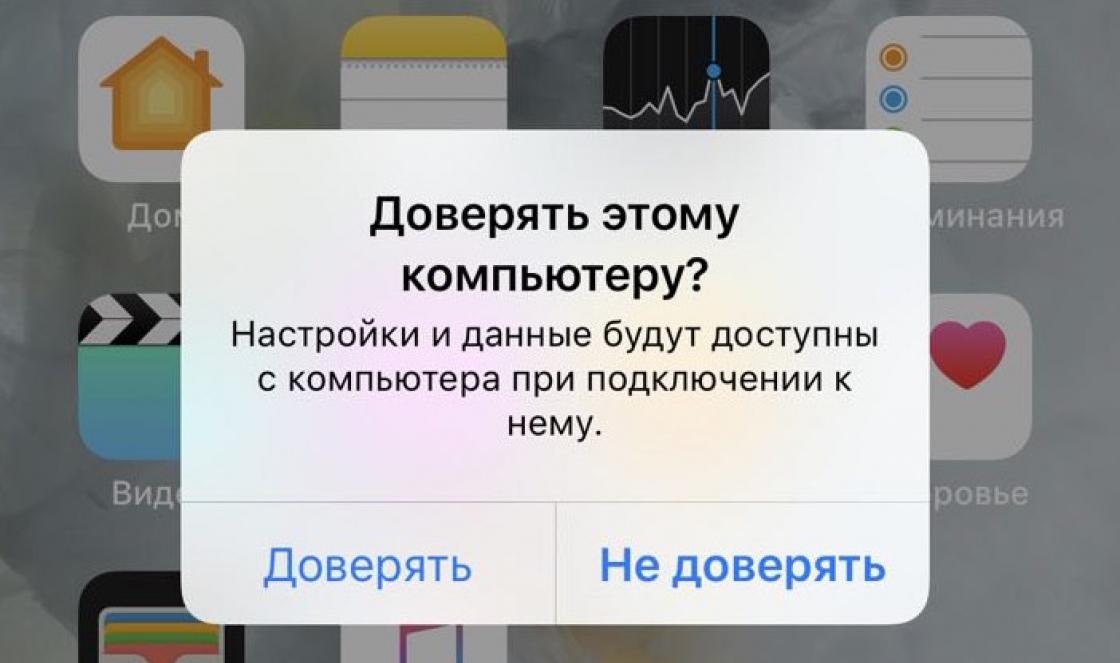Despite the highest quality of service, it is impossible to completely avoid situations where Tricolor TV does not show. Naturally, every connected subscriber would like to avoid difficulties with watching their favorite films and TV shows, but if the broadcast has already been interrupted, it is necessary to quickly resolve the problem.
Often, if you seriously think about what happened, you can cope with difficulties on your own. Users only need to understand the reasons for the disappearance of the signal and carefully follow the instructions below. And in the most severe cases, when you cannot do without the support of a professional, you can call contact center and get helpful advice from the support operator.
Possible reasons
The easiest way to find out why channels are not shown on Tricolor TV is to look at error messages. But, if they are not there, the causes of trouble may be:
- incomplete registration on the official website;
- insufficient funds in the subscriber’s personal account;
- incorrect rotation of the antenna;
- bad weather or interference that prevents you from receiving a signal from space;
- equipment failure;
- outdated technology unable to support high-quality signal processing;
- the need to update the software.
Clients of the satellite company can cope with each of the listed troubles without specialists.
Why doesn't Tricolor TV show?
When faced with a lack of channels, the first thing you should do is make sure that the equipment you are using is registered on the provider’s website. To do this, you will have to call the support service and check whether registration is completed today. You may just have to wait to watch TV channels.
Additionally, you should make sure that the packages the viewer needs are paid for. You can check this fact in personal account, which is available to every client of the satellite company. If necessary, users will have to pay for the television package that suits them and wait until the money is credited to their personal account.

Tricolor does not show all-Russian channels - what is the reason
Cases where a subscriber has lost federal channels, including First, Match and other public broadcasts, deserve special attention. In situations where Tricolor does not show all channels, you need to make sure that the channel owners or provider have not scheduled maintenance or scheduled technical work for the current time.
If this is not the problem, it is worth considering whether the satellite company has terminated the contract with the user. You can check this by calling support.
Cases where difficulties are caused by bad weather or incorrect position of the satellite dish deserve additional attention. The logical solution to this problem would be to re-adjust the antenna and remove all interference that interferes with signal reception.
What to do when the Tricolor does not show
Another cause of trouble that can interfere with the display of some TV channels can be a technical failure. In such situations, you should simply reboot the console. If this does not help, you need to reset the receiver to factory settings.
After this, if such a need persists, you need to make sure that the latest update is installed on the receiver. To do this, you need to look into the settings menu, look at the current firmware version and compare it with what is offered on the provider’s official website. Perhaps installing the latest update will return access to your favorite programs and series.

If access could not be restored on your own
In the most difficult cases, when it is not possible to figure out why the Tricolor does not show, all that remains is to use the help of specialists. To do this you can:
- call 88005000123;
- contact via WhatsApp or Viber using contact number +79111010123;
- calling on the Internet via the website or Skype;
- by submitting a request for assistance on the company’s official portal.
In any case, in order to receive qualified help, subscribers will need to describe the situation in detail, indicating what they see on the screen, what messages appear when problems arise, and what exactly happened before the broadcast was interrupted. Additionally, personal data of the applicant may be required so that operators can verify that this is a real client of the satellite company.
It is not always possible to pay for the work of channels on time. And if you are a Tricolor TV subscriber, then when the paid period expires, you can only watch ten free channels.
However, what should you do if, in such a situation, viewing even basic channels is unavailable (usually a window with the phrase “no signal” simply appears)?
Tricolor TV users begin to worry, sometimes even looking for repairmen to sort out the “breakdown.” If you encounter such an abnormal phenomenon, do not worry. You can even fix this yourself.
First of all, you need to fully diagnose the device, check all components. Because very often the cause of such a problem is only an incorrectly connected cable - this way you can quickly and independently correct the situation without needing outside help.
Mandatory check of system operation on Tricolor
For such cases (when there is some kind of system failure), a reboot is provided. So it's better to restart the device first. Perhaps after this it will begin to work properly. You need:
- Turn off the system completely.
- Wait five to ten minutes.
- Connect to power supply and turn on the device.
Often, after these actions, system failures disappear.
If rebooting does not help, you need to check whether the main information channel of Tricolor TV is working (it should function around the clock). However, it is possible that even when you turn it on, the “no signal” window suddenly pops up. For what reasons could this happen? 
If even the Tricolor TV information channel does not function when you turn on the TV, then most likely the settings have gone wrong. In such a situation, the most in a simple way Fixing crashes is to reset the settings to those set by the developer himself. With this function, the signal will be restored, so the TV channels will work again.
How to reset user settings
The function of resetting settings to those set by the developers themselves is one of the most useful functions, since it can be used to fix a variety of system failures.
To use this option, you must follow these steps:

After you confirm the reset, the receiver will begin rebooting the system, and all settings will return to what they were automatically set before you made the changes.
Very often, this option allows you to completely get rid of system failures. So the boring phrase “No signal” is replaced by pleasant images of an HD TV channel.
However, now for normal operation of TV channels you need to configure the channels by requesting auto search. So Tricolor TV itself will search for everything you need, and you will only need to save the TV channels.
Very often, in cases where the period of paid work ends, the system automatically basic channels are sent to the bottom of the list. For most subscribers, they appear starting from the one hundred and first TV channel.
The Tricolor TV info channel works, but the basic ones don’t
Less often, it happens to subscribers that the information channel itself works, but the basic ones do not turn on - when they try to view them, the “No Signal” window pops up. Most often, this problem appears due to the fact that the subscriber did not indicate his data or did not install the smart card correctly, which is why the receiver cannot see it.
How to provide your details
In the case where the failure is caused by unspecified data, the situation is not so difficult - you just need to confirm them. And you can do this in two ways:

What to do if the data is confirmed but the channels do not work
However, it is quite possible that the phrase “No signal” is caused by an incorrect installation of the smart card, which is why the receiver simply cannot read it. You can check this version as follows:
- Open menu
- Find the option called "Conditional Access".
- Find and navigate to the DRE module.
- Here, find the value of the card ID, which must necessarily correspond to the card number (indicated on the smart card installed in the receiver).
If after the transition you cannot find the value of the card, then your receiver simply does not read it. Don't worry, in such a situation you just need to ask the support center for a replacement card.
Why doesn't the basic package work?
Phrases like “No signal” and “No access to channels” may also pop up due to the fact that the company has simply changed the package of free channels and the price for the services provided.
Don’t forget that every company changes the cost and range of its services from time to time, including Tricolor TV. In 2015, HD tariff packages were changed. For example, if you previously used the services “Optimum”, “Maximum HD” and others, now you will automatically switch to another tariff - “Unified.
In addition, Tricolor TV has completely revised and changed not only tariff plans, but also the cost of services. Now, as before, subscribers cannot install a package that costs six hundred, nine hundred or one thousand two hundred rubles. Now you can choose only one package of HD channels for one thousand two hundred rubles. This cost is set for both obsolete and current equipment.
However, there are some differences. In cases where the subscriber does not want or cannot pay the entire cost of services at once, he is given the opportunity to pay in small amounts. To watch TV channels in HD quality for six months, you need to pay six hundred rubles, and for nine months you need to pay nine hundred rubles. 
Keep in mind!
In 2015, the Tricolor TV company officially announced that if the service period paid for by the subscriber expires, there is no guarantee that he will be shown free channels in HD quality. Previously, their essential functioning was described in detail in the Tricolor TV document, but now this section has been completely removed from the contract.
So keep in mind, if you have not paid for the work of TV channels on time in the amount of one thousand two hundred rubles, then it is quite possible that you will not be able to watch even free channels, since when you turn them on, a window will pop up with the phrase “No signal.
Software update problems
This is also the reason why tricolor does not show free channels.
In cases where subscribers do not update the software in a timely manner, Tricolor TV does not guarantee proper operation of the system. Therefore, in order to avoid problems when viewing channels, it is recommended to regularly update the software.
Because of this, problems arise when watching not only free, but also paid channels when the payment period has not yet expired. So don't forget to update your software when something new comes out.
So, dear friends. This material is dedicated to those who do not have satellite TV. Satellite TV is a very common thing in the CIS countries and therefore, for some, something may happen with this method of receiving information from the outside. If you suddenly lost channels on your satellite TV and you don’t know how to get satellite TV to work, then this is the place for you.
Satellite TV is a very fragile thing in its own way, and even a properly configured receiver with an antenna can easily be damaged “in the wrong direction” by pressing or doing some non-standard actions.
Well, in this article we will help you launch your satellite TV and try to get your channels back where they belong.
Satellite TV doesn't work
If you don't have any channels on your satellite TV and it's generally acting strange, you've come to the right place. Read below and follow the instructions in the article.
Didn't work before - first launch
If you just bought yourself a dish, a receiver and don’t know how to start Satellite TV, we will try to guide you on the right path.
1. Screw the antenna on the street in a place where objects will not obstruct it from freely “looking” into the sky. Connect the wires correctly, also leading it to the receiver and inserting it into the socket where the English preposition “IN” appears.
2. Insert the card that should be included. Sometimes the card needs to be activated by calling the provider’s phone number, which is not difficult to find on the packaging.
3. The most important thing now is to configure it correctly. Remember, the satellite dish must be accurately directed in a certain direction with millimeter accuracy to ensure a high-quality signal. This is the most important task and you need to approach it closely.
In order to see what signal level is in this moment, turn on the TV and switch it to AV mode or the one to which the receiver was connected to your TV. Then, having selected a region, watch the “Signal Level” scale; the higher it is, the better.
Adjusting the direction of the antenna yourself is a very difficult task, for which you need to have an understanding of how the system works, as well as 2 people (one turns the antenna, and the other watches the signal level on TV).
If you don’t succeed, call a specialist, he specializes in this and will be able to quickly and efficiently adjust the direction of the satellite dish for your satellite TV.
4. Now we are looking for channels on your receiver. Remember, for any manipulations with the TV (changing channels, searching for them, etc.) you only need the remote control from the receiver. The TV remote control will only be needed to turn the TV on or off and that’s it.
5. If you have paid a subscription fee for television, then the channels in a motley list will alternate in your menu, but if you have not paid and have not subscribed to the extended package of channels, then there will be only a few standard channels and that’s all.
You can pay both on the website of your TV provider and through the terminal. Moreover, on the website you can easily select a package with the necessary channels and pay for it. In order for the channels to appear, you may need to search for channels again.
It used to work, but it stopped
If you had satellite TV working before, there were channels, everything was fine, and now Satellite TV has stopped working, then this section is especially for you. Now we will try to consider everything possible reasons because of which your satellite TV stopped working and actually ways to improve the situation.
Problems that can cause satellite TV to stop working can be divided into 2 categories: problems with the program and problems with the equipment. Problems with equipment will be discussed a little lower, but for now we will consider various situations in which working with the software content of the TV and receiver can lead to the loss of channels.
1. Make sure you change channels on the receiver's remote control. The TV remote CANNOT change satellite TV channels. In order to get into the so-called software shell of the receiver, where there are menus, channels, satellite TV settings, you need to switch the TV remote control to the AV mode, the one to which your receiver is connected to the TV.
2. Channels could be lost due to various reasons. Try searching for channels again. To do this, you can reset the settings both through the remote control and through the receiver itself by removing and inserting the card back. Of course, it is worth sticking out the card in the most extreme cases, since it is impossible to say what negative consequences this action may lead to on different satellite providers. The best way is to hold down the power button on the receiver, turn it off and then turn it on.
Choose your region correctly and make sure you don’t add too much.
3. If it says “Scrambled channel” or something like that, but this was not the case before, this means that this channel is not included in the current channel package. To enable it, you need to purchase it through the control panel on the website of your satellite TV provider. Usually packages are paid for for a year, so it is possible that the paid package has expired. A newly paid channel is activated within 24 hours from the date of payment. Mostly 1-8 hours.
Is the indicator light on the receiver on?
If the light on your receiver came on when you turned it on, check if it is now on. If the light does not light, then most likely it is either a faulty receiver or a problem with the 220 (no current in the extension cord, the wire is faulty, etc.).
Card inserted?
The card must be securely and correctly inserted into the special hole. Children, having accidentally taken it out, could have put it in a different way. Look in the instructions exactly where it should be if you have any concerns that it has been removed.
Are the wires connected?
Check that the wires from the receiver go to the satellite dish and to the TV. The wires must be in good condition and securely connected.
Is the plate OK?
Often, after thunderstorms and bad weather conditions, problems with the satellite dish can be even fatal. If there was a thunderstorm or hail the day before, there may be mechanical damage that caused the failure. If it is winter, then icing of the metal plate of the plate can lead to a worsening of the display of TV channels.
Today, many people are faced with the problem of disappearing television channels. If you are one of them, then do not rush to call a professional to your home, since the reason why they disappeared can often be eliminated yourself. In this article we will tell you why the channels disappeared and how to solve this problem.
If satellite channels are missing
So, if previously your satellite television showed channels normally and suddenly stopped doing so, in this case two categories of reasons can be distinguished - problems with the equipment itself and problems associated with the program. Among the latter, the following main reasons can be noted.
Turning on via TV remote control
Remember that the TV remote control itself is not capable of turning on channels related to satellite television. This must be done using the receiver's remote control. Therefore, you should set your TV remote to AV mode to be able to change the settings of your satellite TV and see its channels.
Coded channels
If you see the message “Scrambled Channel”, it means that the particular channel is not included in the current channel package of your satellite television. Through the provider's website and its control panel, you can purchase the channel you need. In addition, this situation may be due to non-payment. That is, it is likely that the package you paid for has expired. If you pay for a channel, it must be turned on within a day from the date of payment.
Incorrect settings
To search for channels again, you can reset the settings. This is done using both the remote control and the receiver. You can press the power off button on it and then turn it on again, or you can try removing the card and inserting it again. However, you should know that this action is usually carried out in extreme cases. In addition, pay attention to the choice of your region and indicate it correctly.
It is also recommended to check the serviceability of the receiver: if the indicator light does not light up, then most likely the problem is either in it or in the wires to which no current is supplied. Channels may also disappear due to damage to the satellite dish or severe weather.
If digital channels are missing
When you suddenly lose channels on your digital television, you can fix the situation using the following methods:
- Check what mode your TV is in. It must be in the socket mode to which the wires from the television receiver or AV are connected.
- Make sure you are performing operations using the receiver's remote control and not the TV itself. It is with this remote control that you should tune and change channels.
- In the TV menu, try auto-searching for channels again. If not all channels are displayed, you need to do a manual search and catch even weak signals, which is impossible to do with auto search. If the reason is weak signals, you will need a booster or antenna relocation.
- Check if yours has been paid digital television on the provider's website.
- Check the wires and their connections to the correct sockets, and also make sure that the card is inserted correctly.
- Check the antenna for serviceability and correct connection, then repeat the auto search.
You will also find our articles useful
The popularity of satellite television is facilitated by a number of undeniable advantages, ranging from low subscription fee, ending with a variety of different channels and the ability to watch multidirectional television content. Unfortunately, subscribers of the Tricolor TV and NTV Plus channels periodically encounter partial image deterioration and the disappearance of some groups of channels. Instead of clear video content, the subscriber has to see messages about a weak signal or its absence. Most vulnerable to weak signal NTV plus channels. Tricolor TV is not immune from image deterioration. For channels to start disappearing, the signal only needs to weaken by 15-20%. On NTV Plus, as a rule, free channels initially disappear, but channels for which the subscriber pays are not immune from deterioration in transmission quality. This is explained by the fact that channels are broadcast by different transponders and with different signal strengths, and as a result, channels transmitted from a weak transponder are lost first.
5 main reasons for image deterioration:
1. Atmospheric influences. Strong wind, rain and even light snowfall can temporarily degrade picture and sound. Discomfort when watching satellite television usually disappears as soon as the weather returns to normal. This problem can be solved by installing a dish of a larger diameter, or if you already have a large dish, then you need to more accurately point it at the satellite using a special device for setting up satellite dishes.
2. Malfunction of the plate converter. There are several main causes of malfunctions - the converter has expired or was damaged due to exposure to a thunderstorm. A short circuit and overvoltage can also cause a malfunction. A malfunction of the converter can also lead to the loss of not all channels at once, but only certain groups.

3. Obstacles in the form of vegetation. Most often, the signal is blocked by trees. When installing the plate, it is important not to forget that trees do not stop growing throughout the year. When installing a dish in winter, you need to remember that dense foliage can also become an insurmountable obstacle to the signal. The plate should be positioned with this in mind.
4. Problems with the cable. If the cable was purchased of inadequate quality (most often, Chinese cable is of poor quality), then over time it will self-destruct. The reason for its destruction is the difference in air temperatures, ultraviolet radiation, and moisture (precipitation). Usually the part of the cable that is located on the street is destroyed, the first meters coming from your satellite dish - the cable becomes rigid, cracks easily and circular cracks appear in its outer insulation. It is also possible that there may be unintentional mechanical damage to the cable that was not noticed in a timely manner. The reason may be a violation of the integrity of the coaxial cable connection.
5. Mechanical impact on the plate. Even if you accidentally hit the plate a little, you may experience signal deterioration and even complete loss. As soon as the mirror is slightly damaged, or the direction of the dish is slightly shifted, the subscriber experiences discomfort when watching satellite TV. Or, for example, when a satellite dish is attached to a window on the 25th floor, where it is constantly exposed to strong winds and, as a result, the antenna mirror loses its shape over time and in the future it may need to be replaced or reconfigured - in such places it is better to install perforated satellite dishes, they provide lower wind loads.