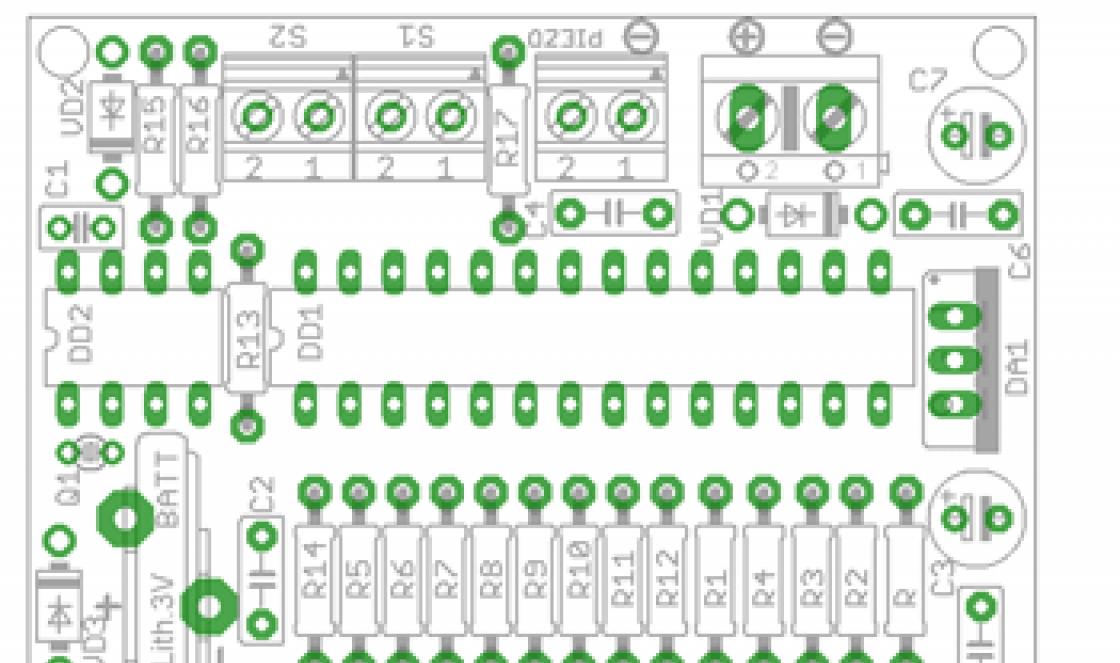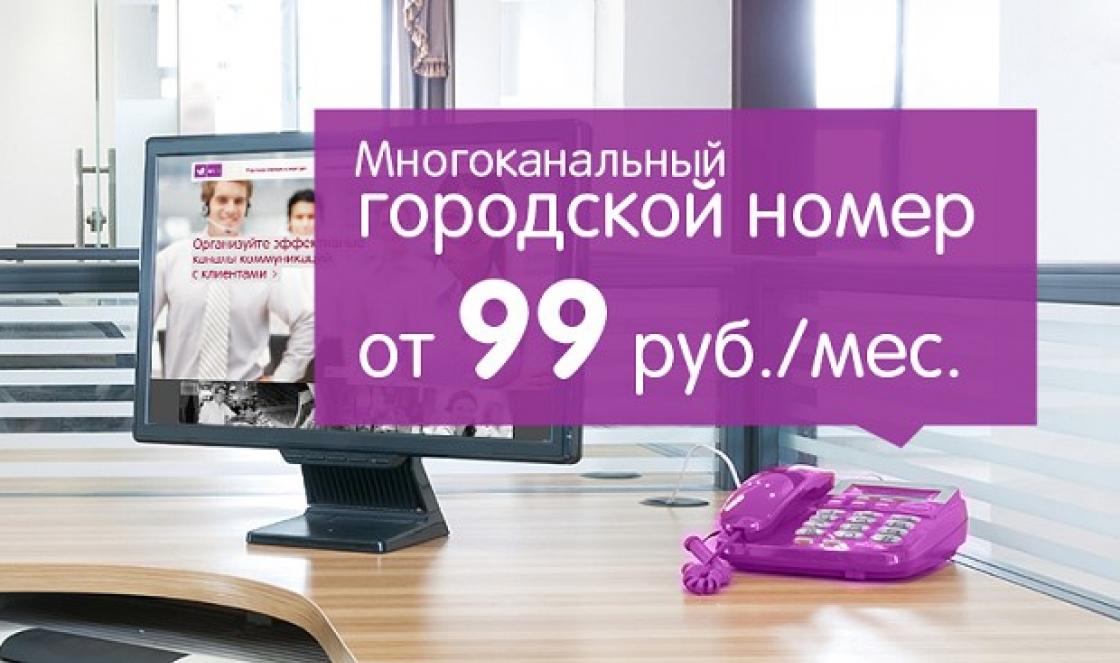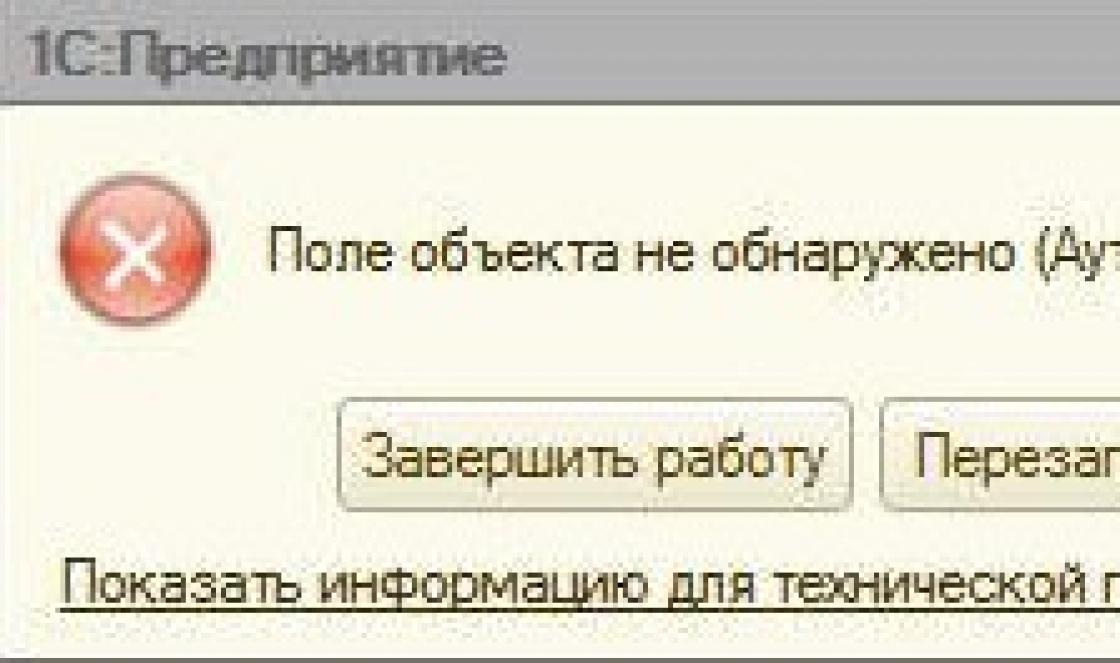During operation, the normal sound of the subwoofer may change. Distortions that are unpleasant to the ear appear. The question of what to do when the subwoofer wheezes interests many music lovers. In some cases, the speaker system begins to distort immediately after switching on, but more often this happens under the influence of external factors. Such defects can occur not only in a car, but also when operating a low-frequency speaker at home, where the possibility of external negative influences is practically absent.
Subwoofer wheezes at high volume
If the subwoofer wheezes at high volumes, then there may be several reasons for this defect. Low frequency sound system can be represented as a combination of the following components:
- Low frequency amplifier
- Powerful speaker
- Acoustic resonator (box)
If the subwoofer begins to wheeze, then you need to sequentially eliminate each of the elements. Then it will be easier to localize the defect. Most often, the reason is a malfunction of the electrodynamic head. Constant movement of the voice coil, especially at high volume levels, can cause the moving speaker system to malfunction. The main mistake of many music lovers is feeding acoustic speaker power that exceeds the speaker's rating data. This only applies to passive devices, since the amplifier of the active speaker matches the power of the loudspeaker.
For correct operation music center It is necessary that the speaker power exceeds the power of the low-frequency amplifier by about 1.5 times. Supplying a 100-watt speaker with 500-800 watts of power will inevitably lead to severe sound distortion and mechanical damage to the moving system. If the subwoofer speaker wheezes, it is recommended to check the elements of the sound kit for proper power.
If the subwoofer wheezes at high power, you need to check the speaker first. To do this, a musical fragment with powerful bass. The volume level should be gradually increased. If the subwoofer wheezes when the volume is increased, there may be two reasons. In one case, this is damage to the speaker's voice coil. Mechanical particles often get into the gap of the magnetic system. At low volume levels, their effect on sound quality can be completely unnoticeable, and as the power increases, the subwoofer begins to wheeze.
Another common cause is a poor-quality speaker housing. This usually happens when the speaker box is made by yourself. Using too thin a material or poor-quality sealing of the seams of the structure leads to the fact that at high volumes the box begins to resonate and rattle. To eliminate this defect, all seams of the box must be coated with silicone sealant. The overall performance of the speaker can be checked by connecting it to another amplifier.

If the subwoofer wheezes at any volume, then you need to check the speaker and the low-frequency amplifier separately. When making a low-frequency speaker with your own hands, the loudspeaker can be bought secondhand on the radio market and often without checking. Therefore, the reason for the wheezing of the subwoofer speaker may be in an obviously faulty head. To exclude ULF, the speaker can be checked using any source of low-frequency signal. If the sub wheezes in the bass, then a simple check of the speaker's moving system can be done by hand. You need to place the speaker on a horizontal surface and, pressing on the diffuser, gently “pump” it. The moving system should move easily without rustling or bumping.
If the subwoofer wheezes in the car, then you need to check all the components of the sound path one by one. It’s good if it is possible to use a known-good speaker and amplifier for testing. Another reason for a wheezing subwoofer may be a malfunction of the low-frequency amplifier.

This could be a breakdown of the semiconductor elements of the pre-output stage, swelling or leakage of electrolytic capacitors. Most faults can be localized by external inspection of the amplifier board, but a more serious analysis will require measuring equipment.
Why does the subwoofer wheeze on my computer?

A common cause of wheezing in a low-frequency speaker is a tear or break in the conductors running from the voice coil to the speaker terminals. It happens that for normal operation of the speaker there is not enough input power. A set of sound equipment for a computer usually consists of a bass speaker in which a low-frequency amplifier and two broadband satellite speakers are mounted. After long-term operation of the system, an unstable contact may occur in the variable resistor “Volume”, which can also cause the woofer to wheeze. Before disassembling the column to troubleshoot, you need to check and reinstall the drivers.
Music, what could be better than the sounds of your favorite melody. Probably each of us loves to enjoy it, drawing all sorts of feelings from it. Nowadays, music is used both for relaxation and to receive a strong energy charge, or they listen to it in order to prepare themselves for rest or work. Almost no event takes place without your favorite tunes. Music is played at birthdays, weddings, and just at parties. We can hear it everywhere. She plays in stores, in transport, at work, and when we come home, we also sometimes turn on music. Was music always so popular, perhaps yes, but it was not as accessible as in our time. This accessibility of music was made possible due to the rapid development of electronics, which gave us a huge number of all kinds of audio systems.
Nowadays, there are a huge number of these devices that can be found almost everywhere. One of the most important components of any audio system is the subwoofer. It is thanks to him that we can easily hear low-frequency sounds in our favorite songs. Nowadays, a large number of companies on the world market are fighting for the title of the best manufacturers in this field. They offer our attention a huge number of different subwoofers, which differ from each other due to the depth of sound, dimensions, and also pricing policy. But what to do if this device breaks down? Of course, you need to restore it, since this is more cost-effective than purchasing its analogue, spending a much larger amount of money.
It should be noted right away that the repair of such delicate and complex devices should not be carried out independently, since a person who is not very versed in this very difficult area can mess things up and further worsen the condition of the device, or completely disable it . Therefore, we advise you to use the services of professionals who have high competence in this field. First, let's look at the most important symptoms that indicate that the subwoofer is not healthy. The most common symptom is a crackling or hissing sound from the device when the volume is turned up, or simply no sound or a decrease in sound. Having written in your search engine, for example, “subwoofer crackles when you turn up the volume repair,” we will immediately be given a fairly wide range of offers from various companies that are ready to provide their services to resolve this issue.
At the same time, it is important to remember that you should trust your equipment only to highly qualified professionals. Therefore, we advise you to conduct a thorough analysis of professionalism, as well as time spent on the market. Our company offers you high-quality repair services for all kinds of audio systems. It should be noted that we have been working on the market for quite a long time, so we have extensive experience in resolving any issues related to audio equipment.
Our company will be happy to provide you with repairs for your equipment in the shortest possible time and at the highest level. It is important to understand that one of the main goals of our company is a satisfied client. Therefore, we try to provide the highest level of service, as well as the services of only highly qualified professionals. Plus, it is necessary to mention the pricing policy of our company, which will be able to pleasantly surprise and delight you. By ordering the repair of your equipment from us, you will always be sure that it will be done for you in the shortest possible time and at the highest level.
Repair of computer speakers SVEN SPS-820
One day I received a computer speaker SVEN SPS-820 for repair. When turned on with the "Power" button, the built-in subwoofer produced a loud low-frequency hum.

If something wrong is also happening with your system, then this little story will be useful to you.
To figure out what's going on, disconnect the speakers from the power supply and unscrew 10 screws around the perimeter of the rear wall.

The design of this acoustic system is quite primitive. The main part of the electronic filling is mounted on a printed circuit board, where three single-channel TDA2030A amplifier microcircuits are installed, with analogues of this microcircuit - UTC2030A - mounted on the right and left channels, and a TDA2030A manufactured by ST Microelectronics is installed on the subwoofer. I don’t know what the reason is, but perhaps the TDA2030A from a branded manufacturer works better in bass.
The rear wall made of aluminum acts as a cooling radiator.

An eight-pin connector connects variable resistors (volume, tone and level control) to the main printed circuit board (SPS-820D-1-2.1V) low frequencies), as well as a power-on LED.
A subwoofer, which is built into the housing, is connected to the +SW/-SW connector.

Two secondary windings from the power transformer are connected to the three-pin connector, since the power supply to the TDA2030A amplifiers is bipolar.

Judging by the inscriptions on the transformer tightening bracket, its output voltage is ±13V at a current of 1.2A.

On the reverse side printed circuit board slightly more than half of the total area is occupied by SMD elements mounted using SMT mounting technology. You can notice that a couple of elements on the board are crookedly soldered. Minor manufacturing defect.
Among the scattering of SMD resistors and ceramic capacitors huddles the JRC4558 (NJM4558) operational amplifier in an SO-8 package. This microcircuit acts as a preamplifier.
Upon external inspection, it turned out that one of the two electrolytic capacitors, which are installed after the rectifier bridge, is swollen. Its body had a ruptured safety valve.


When soldering electrolytic capacitors, do not forget to take into account the polarity of their connection!

The hole on the printed circuit board where the negative terminal of the electrolytic capacitor needs to be soldered is usually shaded or filled with a solid color. Take a look at the photo and everything will become clear to you.

If everything is soldered correctly, then connect the connectors and turn on the computer speakers. When you turn it on for the first time, it is better to be away from the printed circuit board. If you make a mistake in the polarity of connecting capacitors, they can “slam”. I already talked about the fact that this is dangerous on the page about the properties of electrolytic capacitors.

In my case, after replacing the capacitors, the computer speakers began to work properly. The 100 hertz hum is gone. But, at the beginning of the repair, I also checked the integrity of the TDA2030A (UTC2030A) amplifier microcircuits. I unscrewed the clamping bar and just examined them.

Usually, if microcircuits fail due to excessive power supply, then it is easy to detect cracks and chips on their housing, and traces of soot are visible around them.

The photo shows a TDA2030A chip with a cracked case from a similar computer speaker SVEN SPS-820, but with a different version of the printed circuit board (SPS-800H A1-1).