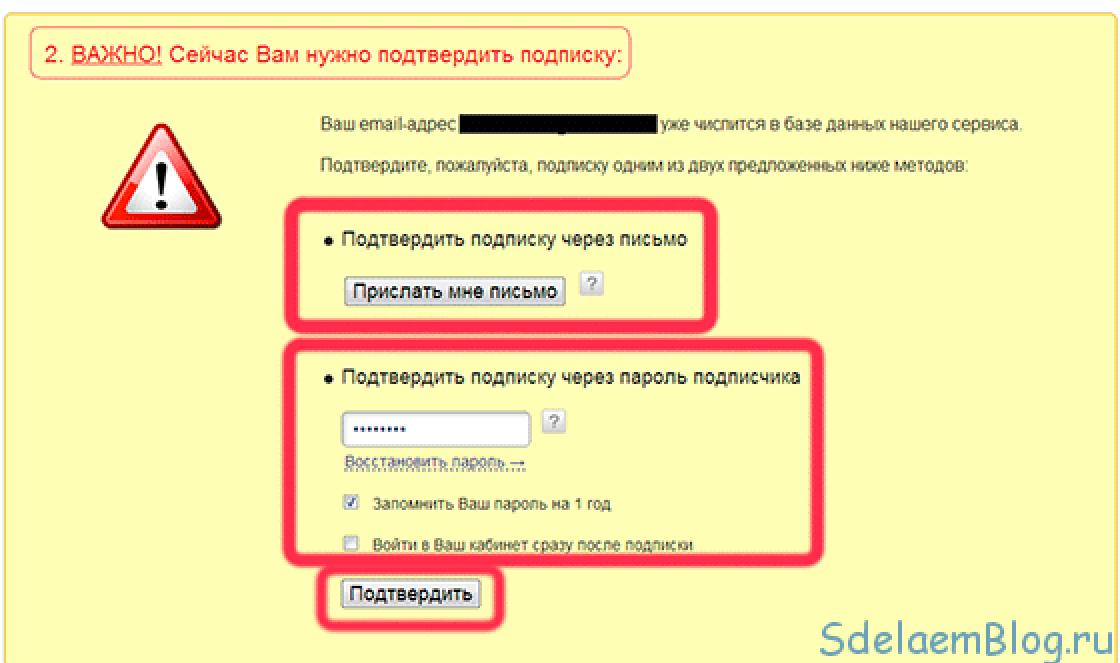Today, archivers are still popular programs, since the amount of information on our computers is growing every day, and because of this, information needs to be compressed many times over.
Now some free archivers are successfully replacing some paid ones. Below we present you some of the most popular archivers among PC users.
1st place – WinRAR ARCHIVERS

Let's start with the most popular archiver - WinRAR, which is the most famous of all archivers. Well, as the name suggests, the archiver works with PAP format archives. But it is worth noting that this archiver also actively works with other archives such as ZIP, CAB, ARJ, LZH, TAR, GZ, ACE 2.0, BZIP, JAR, UUE, GZIP, BZIP2 and 7-Zip.
This archiver has some features, such as encryption, as well as support for continuous archives, in which the compression ratio is 10-50% higher than usual.
The program easily unpacks and packs archives in 7z, gzip, zip formats, and also works with iso and rar files.
In principle, the program has a completely understandable and simple interface and easily works with any operating system. Therefore, you can safely use it both at home and in the office.
2nd PLACE – 7-ZIP ARCHIVERS

This archiver is similar to the previous WinRAR archiver, as it works with most ZIP, 7z, ARJ, GZIP, RAR, CAB, BZIP2, DEB, TAR, CPIO and RPM archives. It has the highest compression ratio compared to the WinRAR archiver, but the process takes a little longer, so 7-Zip is better used for very large file sizes.
So, in terms of functionality, 7Zip is in no way inferior to the WinRAR archiver, perhaps only inferior in speed, but in terms of compression it is the leader.
Therefore, 7-Zip can be used as an alternative to WinRAR or vice versa.
3rd PLACE – ARCHIVER PEAZIP

PEAZIP is a very powerful archiver that works with many archives and can do data encryption, as well as multi-volume archives. The program has something like command line, into which you can export tasks and create filters for archive content. PeaZip – can split archive data into several equal parts and collect accordingly.
The program is constantly being improved, so it is possible that other various functions may appear.
4 PLACE – IZARC ARCHIVERS

IZARC is a pretty good archiver, which is a free alternative to the above programs. It has all the necessary functions that an archiver should have: creating new archives, unpacking and packing, opening archives to delete data in them and view them.
IZARC – can recover damaged ZIP archives, as well as convert them to various formats.
So, the program is quite functional and fast.
Programs for working with archives (files that contain one or more other files) are the first thing installed on the computer after installing the operating system. They are included in the set of the most necessary software, since without them it is impossible to install on a PC a single driver downloaded from the Internet, and many applications too. Each Windows archiver program has its own strengths and weaknesses, and today we will try to find out which of these programs are the best.
Why are archives needed?
Today, huge amounts of information are stored in archival formats. Why? Yes, because it is much more convenient than keeping it in its original form. The advantages are as follows:
- Archives take up less disk space than unarchived files.
- Archive formats support encryption and password protection, but regular files do not.
- One archive can contain a large number of files of any type and folders of any nesting depth (nesting limit, of course, exists, but it is determined by the capabilities file system). That is, it can serve as a container for other objects.
- Archives are convenient for transferring files via email and through file-sharing services, as well as for creating application installation distributions. Most of them are supported by different operating systems, not just Windows.
- Large archives can be divided into parts (volumes) and stored separately, but files cannot.
- Some archives can unpack themselves without additional programs (more precisely, the operating system unpacks them).
- Selected archive formats can be used as disk images (yes, files ISO format- also archives).
These are the capabilities of archives in general, but they different types support various functions. The most common - ZIP, RAR and 7Z, are also the most functional, but besides them, there are more than 100 types of archive formats and each has its own purpose. In a word, we cannot do without archives and programs for working with them.
5 best archivers for Windows
WinRAR
WinRAR is perhaps the only archiver for Windows that everyone knows about. This is one of the oldest applications in its class, but despite its age and a lot of competitors, it is still considered the best of the best.
WinRAR's strengths:
- High speed and compression ratio. The finished archives are 8-15% less voluminous than similar products.
- Making the most of multi-core processors.
- Automatic recognition of content type and selection of optimal compression technology.
- Unpacking of most existing archive file formats (more than 50). Compresses to RAR, ZIP, ARJ, CAB, TAR LZH, ACE, ISO, GZip, BZIP2, UUE, Z and 7Z formats.
- Support for creating multi-volume and self-extracting archives.
- Supports 128-bit encryption and electronic digital signatures.
- Function for repairing damaged (“broken”) archives.
- Built-in content scanning for viruses (how effective is unknown, but it exists).
- Quick send function compressed file(folders) by email, if an email client is installed on your computer.
- Russian language support.
- Creating quick access points to the main functions in the Explorer context menu: pack, unpack, send an archive by email.

WinRAR is available not only in a version for Windows, but also for Android. It has a convenient, intuitive interface, built like a Windows explorer, so it does not require time to master.
The main and perhaps only drawback of the program is the paid nature. WinRAR can be used for free for 40 days, however, even after this period, the utility retains full functionality, and a pop-up window reminds you of the need to reward the author. The cost of a license to use WinRAR on all devices is $29.
7-Zip
The utility with a short and memorable name 7-Zip is more focused on working with 7Z files, but it also does an excellent job with many others. Even more - it supports almost all existing archive data formats, including disk images (allows you to view and extract files from them),
The speed and quality of content compression in 7-Zip is no lower than that of Vin Rar, it also has support for the Russian language, but the most important thing is that you can download the program and use it for free. And no annoying windows.

Advantages of 7-Zip:
- Excellent speed and high compression ratio.
- Unpacking of most existing archives (50+ formats), packaging in 7Z, ZIP, TAR, GZIP, BZIP2, XZ.
- Creating self-extracting 7Z archives.
- Strong encryption and password protection files in 7Z and ZIP formats.
- Intuitive interface, built like Windows Explorer.
- The function of sending archives by email if an email client is installed on the machine.
- Integration with Windows Explorer - adding commands for packing, unpacking, including in an existing archive and sending 7Z and ZIP files by mail.

Many people say that the disadvantage of the 7-Zip archiver is that it is by default configured to work with the 7Z format, which is less reliable than ZIP and RAR, and if damaged, it is almost impossible to restore.
There is an opinion that 7-Zip and the 7Z format have a sacred connection with Windows 7, but do not work correctly on Windows 10, 8 and XP. Fortunately, this is not the case: the seven in the names is a mere coincidence, and the product itself is also available in versions for Linux and other desktop systems.
WinZIP
WinZIP is another well-known archiver with a wide range of features that significantly surpass its competitors. Designed to work with ZIP files, but supports many others.

Key features of WinZIP:

It’s easy to guess that you have to pay to use these goodies. Free version WinZIP operates with restrictions and only 21 days, after which its work is suspended. The license cost is $39.95.
- a simple, omnivorous and free archiver with support for many operating systems, including Windows. One of the few available in both installation and portable versions. Distributed under the GNU GPL license (free and open source software) source code).

A key feature of PeaZIP is its support for decompressing over 180 archive file formats, which may be a record.
Other strengths programs:
- Packaging in BZIP2, GZIP, ARC, ZIP, PAQ, XZ, TAR, UPX, WIM, QUAD and some others formats.
- Creation of multi-volume archives.
- The proprietary archive file format is PEA, with a high compression ratio and resistance to damage.
- Built-in password and key storage.
- Built-in file shredder (destroyer).
- Support for batch command execution scripts.
- The installation version is integrated into Windows Explorer.
PeaZIP is a worthy product, especially considering that it is free, but it copes worse than others with its main task - fast and high-quality packaging and unpacking. Archives are larger and take longer to create than in similar programs. In addition, not every release of the utility supports the Russian language.
Before installing PeaZIP, check the bitness of your Windows versions, since for 32 and 64-bit systems you need to download different distributions.
The developers position their product as the simplest utility for archiving files. And also quite nimble. The check showed that they have reason to claim this, but the “hamster” is trained to create archives in only two formats - ZIP and 7Z, although it can unpack many.

Advantages of Hamster Free ZIP Archiver:
Hamster Free ZIP Archiver successfully copes with the assigned functions - this is a plus. And support for only two compression formats is the biggest disadvantage. Another drawback is that the browser always opens the developer’s website.
The review did not include all existing archive programs for Windows, most of which offer to download for free and use without restrictions, but their presence would not change the order in our rating. The first places are consistently and deservedly occupied by WinRAR - the best paid archiver, and 7-Zip - the best free one. The rest can complement them, but, alas, they fall short of a full replacement.
Not all Windows 10 users are satisfied with the standard archiver, and many are looking for a replacement. If you change the utility, then only to the best archiver for Windows 10. In this article you will learn which ZIP archiver to choose.
The best free archiver for Windows 10
What is required from an archiver? So that it works quickly and compresses as well as possible. At the output, we want to get a file smaller in size than the original one and we want to get it in the shortest possible time. This can only be achieved thanks to the best free archiver for Windows 10 -. This is a free, open-source archiver, available in Russian and dozens of other languages.Although many people call this utility a ZIP archiver, the program can work with several dozen program formats. Of course, among them there is also the popular .RAR format. The .zip and .rar formats account for more than half of all archived files on Windows 10. So, if you decide to install 7zip, you will get a completely universal solution.
Unlike such a popular program as 7Zip, it is a completely free and constantly updated archiver. The program interface is in Russian, and it is available for both Windows 10 64 bit and 32-bit versions of the OS. It is not surprising that 7Zip has become the best free archiver for Windows 10. Winrar is a good archiver, but its only conditional freeness negates all its advantages.

Although, if we are talking about the Portable version of the archiver, then WinRar wins here. You can find out the reasons for this in the video:
What is the best archiver - alternative options
For those who for some reason do not want to use 7Zip, we recommend choosing any archiver in . There we posted latest versions popular archivers. If you don’t want to figure it out and look for a suitable one, you can try the archiver.
The WinZip archiver works perfectly not only on computers on Windows based 10, but also on laptops and tablets, even very weak ones. That is why we can say that it is the best archiver, but only for weak devices. Its operation saves on both computing power and battery charging.
After you choose a good archiver, we recommend archiving the data on your device. This will help you free up space for new files. Archiving is one method, and it is as effective as running a dedicated . In addition, archiving can also be used if you have . The main thing is not to forget to delete duplicate files, but this will help you a lot. And if you set up HDD drives, then you can’t do without.
We are sure that you no longer have any questions about which archiver is best for Windows 10, and you will be able to choose the best ZIP archiver. It will definitely be useful to you, because many
The list of free archivers on the Internet is constantly growing.
However, not all of them are as popular as programs that are considered among the best options by both ordinary users and professionals.
The main features of such archivers include support for the maximum number of formats (including RAR), ease of use and support for different languages - primarily Russian.
Comparison of parameters of different archivers

7-Zip
A high-performance program that stands out maximum efficiency when archiving in a proprietary format - 7Z.
High speed is ensured by using all processor cores, so data can be packed faster on more modern PCs.
- high speed of data processing, both during unpacking and during packaging;
- support for more than 50 popular archive formats;
- significant degree of compression.
- The main disadvantage of the program is the problems that arise with the main, “proprietary” format 7-Zip.
- If damaged, archived files are almost impossible to recover.
- The disadvantages include a not very attractive, although simple, interface that takes some time to get used to.
Maxim L.: Some people call this program inconvenient. However, for an average user like me, who is unlikely to pack a lot of files often, it is the best option. Moreover, it opens almost all popular archive options - and, of course, .rar. It's a pity that the archiver doesn't create RAR files.
HaoZip
A convenient application that allows you to recognize and open more than 50 different formats, including several quite rare ones.
- work with a large number of formats, both during packaging and unpacking;
- a wide range of tools for working with files and directories;
- simple interface, understandable even without switching to the Russian-language interface.
Negative:
- These include the program’s lack of an automatic update function.
- In addition, unlike most other archivers, this one is updated too rarely - the periods between the release of new versions reaches several years.
Larisa M.: A good archiver, copes with all the tasks that paid VinRAR performs - but only without constant mentions of the need to pay $27. HaoZip is probably the most promising archiving program, allowing you to give up all sorts of VinZips, VinRars and 7-Zips.
FreeArc
Despite the minimum number of supported archiving formats, the program successfully unpacks dozens of types of archives.
The utility's interface is not only easily recognizable, but also intuitive for most users.
- support for multiple encryption and decompression algorithms;
- high degree of information compression;
- the ability to archive in RAR format, which is absent from many, even top-end archive programs;
- efficient packaging of files of almost any size (up to 2 GB).
Negative:
- Rare updates.
- Until 2017, the archiver did not even support 64-bit platforms and multi-volume archives, but relatively recently most of the program’s shortcomings were corrected.
Sergey V.: A good and convenient archiver that easily and effectively compresses almost any information. Naturally, except for videos, pictures and music, which are difficult to pack with any program. Until last year, I thought FreeArc was far from the best the best program, but after modification I changed my mind - and I see that it can easily replace even WinRAR.
IZArc
The IZArc program is distinguished by a large number of formats, both when creating archives and when unpacking them.
The user can embed the utility into the Explorer menu and use it by default, just like, for example, when installing the WinRAR program.
- work not only with a large number of types of archives, but also with disk images;
- the presence of a built-in converter that provides recoding of archives and images;
Negative:
- Unstable operation on 64-bit operating systems.
- although as new versions are released there are fewer problems.
- In addition, non-standard extensions have to be registered in the archiver manually.
Anna K.: Cool archiver, very simple compared to 7-Zip. Supports a huge number of formats, archives quickly and efficiently. I didn’t notice any shortcomings - except that IZArc does not show the program completion time. It's a little annoying, but you can get used to it.
Bandizip
The program, created by the well-known company Bandisoft, has a user-friendly interface and the ability to integrate into the context menu of the operating system.
The archiver allows you to protect the archives you create using one of the most effective methods– AES 256-bit.
- easy management of the archiving process;
- viewing images without extracting them from the archive;
- no problems with 64-bit platforms;
- use of the most modern encryption algorithms;
- many supported formats.
Negative:
- less functionality compared to most other archivers.
- proposals to install additional software– but while working with the utility, the user will not have to deal with annoying advertising banners.
Victor P.: I liked the archiver. However, using the portable version of the archiver, I encountered a problem during the installation of the Russian language. But the issue was resolved with the help of a Russification manual found on the forum, and now using Bandisip has become even more convenient.
Hamster Free ZIP Archiver
Fast and convenient program, capable of creating archives with only two extensions, but unpacks dozens of different types of archived files.
The speed of Hamster Free ZIP Archiver is almost as high as that of one of the most popular utilities, 7-Zip.
- high speed;
- original and attractive interface;
- a large number of archive formats that can be opened using Hamster Free.
Negative:
- Possibility of compression in only 2 formats.
- The constant spontaneous connection of the program to the Internet is also considered a disadvantage.
- Some users report problems with unpacking some files, which are not encountered by those who work with archives using 7-Zip.
Alexey N.: Excellent program. Yes, sometimes it works with glitches - but to use the archiver without any problems at all, you should choose WinRAR, although it is paid. Hamster can be used without any payment and restrictions that trial versions of other similar programs have.
PeaZip
The number of formats opened by PeaZip is impressive - there are more than 180 of them in the list.
However, due to the low archiving speed (a characteristic that is one of the main ones for most users), the archiver is not in first place, although it is in the top ten.
- support for more formats than most free and even paid archivers;
- the presence of a portable version that allows you to pack and unpack data even on computers with a ban on installing third-party programs;
- effective compression comparable to the capabilities of paid programs.
Negative:
- problems with displaying the Cyrillic alphabet, although in most cases files and directories named in Russian are displayed and processed normally.
- There is also a relatively low archiving speed.
Yuri P.: If it weren’t for the problems with Russian-language names, there would be an ideal archiver. The Cyrillic alphabet is not always shown when viewing the contents of archives. However, all the information is unpacked normally, and PeaZip is easy to use - this is precisely the reason I chose it.
ALZip
The program is shareware, but is capable of decompressing a large number of formats and supports 8 encryption algorithms, including its own, EGG.
The archiver has many features useful settings and the ability to relatively easily restore a damaged archive.
- simple and attractive interface with support for more than 20 languages;
- multiplatform - the utility even works on Windows 95;
- decent archiving speed and support for more than 30 formats when unpacking.
Negative:
- The disadvantage is the advertising banner located on the screen, which you cannot get rid of.
- The downside is the lack of several popular formats that differ in the maximum degree of data compression.
Nikolay M.: I can’t say that the program is ideal - it doesn’t have the most convenient menu, the banner is a little annoying. But it compresses data quite quickly and efficiently, even if you don’t buy the paid version.
B1 Free Archiver
The multi-platform B1 Free Archiver program works not only on Windows, but also on other platforms, including mobile ones.
Unfortunately, it can only archive in 2 formats - but one of them, B1, provides packed files with an increased level of protection (it can only be opened with the same archiver).
- simple and intuitive clear interface(with Russian language support);
- many different settings;
- support for most popular formats.
Negative:
- the ability to pack information only into archives with 2 formats - “proprietary” B1 and ZIP.
- during installation, the archiver can be installed on a PC unnecessary programs– but only if the user does not notice them in time and disables them.
Leonid O.: Archives are created quickly and easily. The program is installed in the context menu in Explorer, allows you to set a password and compress information quite effectively. True, there is no PAP support - but you can archive it in ZIP. There is a Russian language, the interface is stylish and simple.
Ashampoo Zip Free
The archiver supports many formats and languages, including Russian.
The program is free to read, but the user who purchases the paid version will have many more benefits.
However, most users will be satisfied with the capabilities of the utility, for which they do not have to pay.
- proprietary interface made in the style of Windows 8;
- several degrees of compression;
- recovery of damaged archives.
Negative:
- limited functionality, requiring the purchase of the PRO version.
- The utility does not support some popular formats, and installing the program requires an Internet connection and registration on the Ashampoo website.
Irina L.: The archiver is more than impressive - I recommend it to everyone. Although, when unpacking and archiving data named in Cyrillic, the names of files and folders may become corrupted. But this is practically the only minus.
Summing up
Choosing best option universal and convenient archiver, the modern user should pay attention to programs such as 7-Zip And Haozip.
If you need to get support for a large number of formats for created archives, you can give preference to utilities IZArc And PeaZip.
To create an extension familiar to many. rar you should choose an archiver FreeArc.
After installing the operating system, users usually lack a program to extract files. Such programs are called file archivers. And often before the version of the Windows 10 operating system, users had to search third party programs to be able to unpack archives. A lot has changed in Windows 10, from the ability to use high-quality archivers from the app store to the archiver built into Explorer.
In this article, we have selected the best archivers for Windows 10. All archivers that need to be downloaded from official sites will be suitable for users of the Windows 7 operating system without any problems. And all applications installed from the store will only be suitable for the operating system Windows system 10.
Windows Explorer
Not many people know that Microsoft has finally introduced support for Zip archives into Explorer. Which is very convenient when you need to open or create a regular Zip archive. Of the minuses, it is worth noting that only the Zip archive format is supported.
To use the archiver built into Explorer, you just need to click the item in the context menu Open with > Explorer. To pack files into an archive, select the required files and click the button in the context menu Send > Compressed ZIP Folder.
7-Zip
- License: free
- Official website: 7-zip.org
- There is
7-zip is an excellent program for working with archives. It can create and unzip not only familiar formats, but also its own 7z format. Therefore, if you need to open a 7z archive, then you cannot do without this archiver. 7-zip allows you to create archives by pre-compressing them. There are also many functions available to the user for working with archives.
- License: trial period (40 days)
- Official website: rarlab.com/download.htm
- Portable version of the program: There is
WinRAR is a powerful archive management program because it allows you to work with large archives. It supports all popular operating systems, from Windows to Android. WinRAR remains so popular because even after the end trial period allows you to use all your capabilities.
Top archivers for Windows 10
The previous archivers are definitely very good, but don’t forget about applications with Windows Store 10. Because you can already find many high-quality and free analogue programs in it. We have selected the best archivers from the store here Windows applications 10. All applications on our list can be downloaded from the store absolutely free, which makes them really good competitors to the WinRAR archiver.
Program WinZip Universal supports 26 different formats, including Zip, 7z, Rar. It is possible to open archives directly from Dropbox clouds, Google Drive, OneDrive and others. The only downside worth mentioning is the availability English language, but thanks to intuitive user interface There will be no problems with navigation.
Rar Zip Extractor Pro is more suitable for computers with touch screens, because it has large interface buttons for controlling the program. There is support for all popular formats, and the ability to create and extract archives in formats such as 7z, ZIP, RAR, CAB, TAR, ISO and others. Among the disadvantages of the program, it is worth mentioning the presence intrusive advertising, which makes up for the fact that it is completely free.
9 Zip

9 Zip is an excellent program for working with archives directly on your computer or tablet under Windows control 10. The archiver supports all popular formats. It has a convenient journal with which you can open the latest files so as not to search for them in the system again. Like all free products, it has built-in advertising.