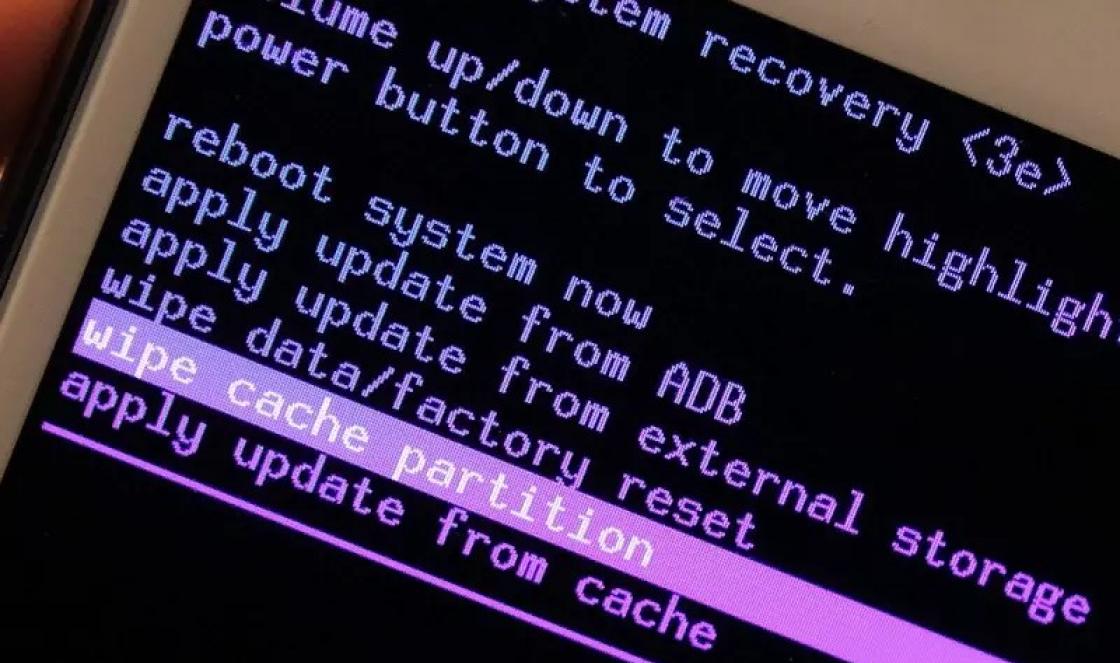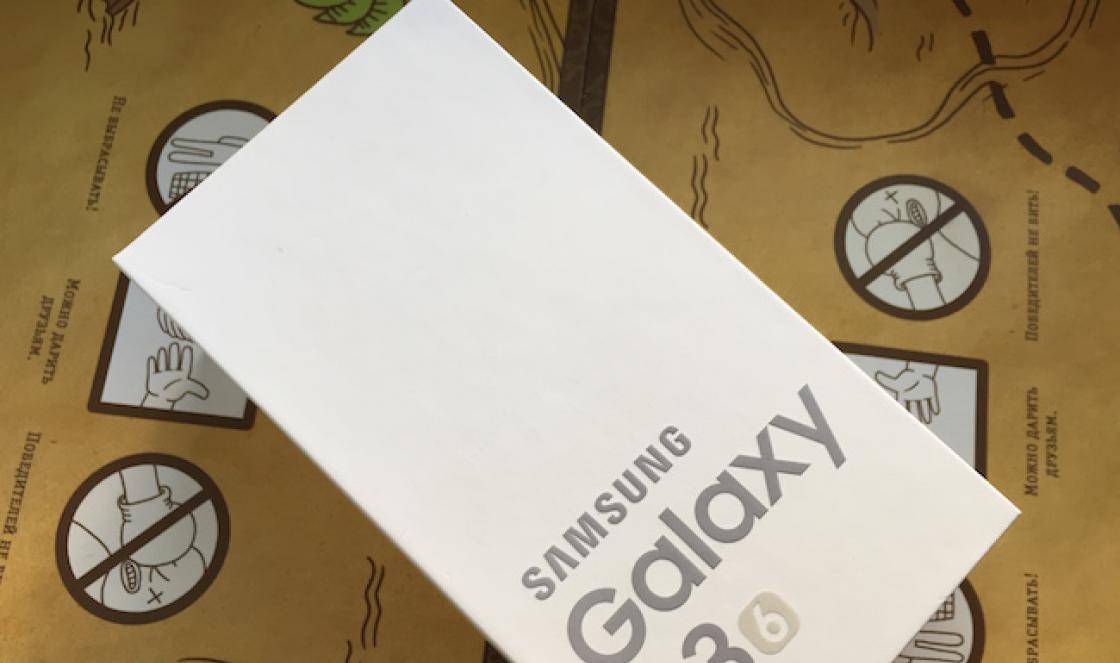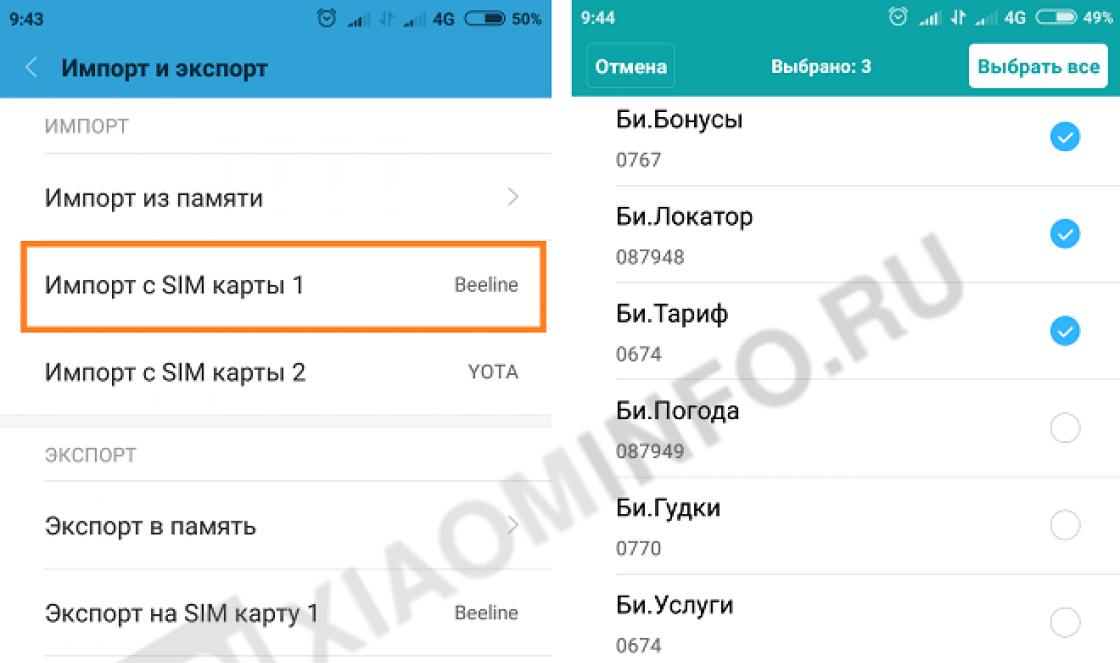Equipment for digital television- this is what you can buy in our store. Our company operates in the market of broadcast and satellite equipment since 2003 and we already know most of our clients by sight.
For regular customers of our online store there is a system of discounts, which are calculated automatically according to the coupon number assigned to you personally.
All equipment undergoes pre-sale preparation, namely installation latest version Software for satellite and terrestrial set-top boxes. All receivers are tested for functionality.
Our company delivers equipment both in Moscow and throughout Russia. Most courier delivery companies have agreements on preferential delivery prices.
In our online store you can find almost any equipment that you may need to receive satellite and terrestrial television. We have tried to make the ordering process convenient for anyone. If you plan to order not one item, but several, then you can use the store search and pay attention to the accompanying equipment. If you want to pick up equipment for receiving satellite TV, then you should go to the tab menu “Satellite TV”, if to receive terrestrial or cable TV, then “Terrestrial TV”, etc. If you have any questions during the ordering process, you can use online chat, which is located on each page of the online store or request a call back.
We hope that in the online digital TV store you can spend a minimum amount of time ordering the required equipment.
The CAM module or conditional access module is designed for viewing encrypted satellite or cable channels. It is inserted into the CI slot of the TV or receiver and decodes channels intended for paid viewing. Some receivers, for example Skyway Classic 4, have two CI+ slots, which allows you to watch simultaneously paid channels two different operators (for example Tricolor and NTV+). Today, many televisions are equipped with a tuner to receive satellite signal and have a slot for a CAM module. However, to view encrypted channels of the Tricolor and NTV+ operators, the tuner and slot must respond the following characteristics: The tuner must support the DVB-S2 format, and the slot must support the CI+ format. Although most TV brands meet these requirements, you should carefully study the specifications before purchasing.

Since the modules are a fairly new development, many people find it difficult to initially set up and operate CAM modules.
I’d like to start with the fact that the installation of modules on TVs from different manufacturers varies, and sometimes very seriously. LG proved to be the simplest and most loyal to the module. Here you just need to insert the module into the TV. Select a satellite dish in the menu and search for channels of a specific operator (Tricolor or NTV) and it will automatically and correctly find the channels of the selected operator.
But the most problematic from a setup point of view are Sony and Thomson TVs. You need to manually add the name of the satellite to them (remember that the satellite of the NTV-Plus and Tricolor operators is called Eutelsat W4 or Eutelsat 36E), as well as add transponder parameters (frequencies: 12226 for Tricolor and 12322 for NTV+) and converter local oscillator frequencies for both operators: upper and lower frequencies - 10750. Then you need to select “network search”, and the TV will find all channels of this operator. If there is no “network search” item in the menu, then all transponders will have to be added manually. Full list transponders are available on the operator’s website.

Now let's look at the most common problems and errors when working with the CAM module. The first and most common problem occurs when the TV initially initializes the module. When this happens, the TV sees the module, all information about the module and card is displayed in the menu, however, when the channel is turned on, it writes an error (the error code and explanation are different for different companies and TV models). In such a situation, you need to act as follows: turn off and turn on the TV. After turning on the TV, checking access rights between the TV and the module will begin again. In most cases, this method is more than effective. However, in some cases, for example, after a power surge or a sudden power outage, the settings of the module itself may be lost. Then the access rights check will not be carried out until the CAM module settings are reset to factory settings through the TV menu.
Now regarding the problems associated with software modules and TVs. Problems with modules not working correctly are usually found on early model TVs. But, fortunately, these problems can often be eliminated by installing the latest software for your TV. As for the module software update, it occurs only from the satellite. In NTV+ modules, the update can be turned on forcibly by simply selecting the required item in the menu. In Tricolor-TV access modules, satellite updates are broadcast for a limited amount of time (1-2 months), if during this time you have not managed to update the software, you will have to wait for the next one.
Despite the simplicity of the design, the CAM module cannot be bent or disassembled, and it is especially not recommended to reprogram the module, with the exception of the official operator software. You also need to protect the module from moisture, and if you remove the module from the TV for a long time, make sure that its connector does not become clogged.
Despite the complexity of the initial setup, CAM modules are an ideal alternative to satellite receivers. Thanks to their simple design, they are more reliable than a receiver, they do not need an outlet, a remote control and do not take up space.
Important! Since Tricolor and NTV+ use different encodings (NTV+ uses Viaccess, and Tricolor DRE-crypt), therefore NTV modules do not fit Tricolor cards and vice versa.
As you might guess, to receive your encrypted TV channels, including high-definition TV channels, on any user device.
But with the caveat that it accepts satellite TV in DVB-S2 format and supports CI+ technology.
CI+ module. This is an electronic module with an expansion slot in the design of modern televisions and digital television receivers, which allows you to view closed radio and television channels using an inserted CAM module and card.
CI+ technology, unlike CI, allows you to additionally protect content from copying.
What is not good for the user. I consider any restrictions to be bad and humiliating for us, ordinary respectable users.
Those who have chosen the path through life with an official NTV+ card or another operator.
And so, on October 1, 2013, NTV-Plus announced a CI+ module with which you can receive NTV-Plus channels without using receivers recommended by the company. Following NTV-Plus, Tricolor TV also presented its access module
Let me remind you:
To receive the NTV-PLUS satellite signal, the TV must support DVB-S and DVB-S2 standards
Regular CAM modules are modules of the CI (Common Interface) standard, and new pay TV modules work with the new CI+ standard
These modules do not work with all, not all, equipment.

It is interesting, of course, for what reason the choice was made in favor of a little-used standard. Probably there was a desire to make more profit.
And so...satellite receivers with CI+ support ( Only with certain software versions)
TVs with CI+ support
With TVs everything is more complicated. Sellers from specialized stores or online sites will help you find a TV with CI+ support.
It's worth looking among models with built-in DVB-S2 and/or DVB-C tuner from the last 2 series of the most popular manufacturers: Samsung, LG, Sony, Philips, etc.
But this is also not a fact!
Below, watch the adventure with the new LG TV.
The pay TV market players offered a solution that people have been waiting for a long time, but, alas, it is far from optimal.
People were given the opportunity to choose, but they did not think about the convenience of making this choice.
Excerpt from Wikipedia:
The new version of CI+ (CI Plus) works with "Reverse Encryption." This means that the data remains encrypted even before it is directly transmitted to the screen.
The new standard meets the requirements of data owners. Thus, recording something from a device equipped with such a version of CI becomes, this moment, impossible.
Only special players that are compatible with this format are supported. The content owner can then disable recording or allow viewing only once, or disable ad rewinding or disable HD recording.
You probably know what dancing with a tambourine means?
Exactly…
Read an excerpt from a forum about a TV that should support the innovation:
I have model 47LM670T, released 02/2013.
When using a CAM module from MTS. Here's the whole story from the very beginning of installing the CAM module...
Engineers from MTS came to install CAM module According to my request, they fiddled around for about an hour, but everything stalled on error E120-4, they left, saying that they could install a set-top box, everything would work with it, but this option was not suitable for me, because...
The TV hangs on the wall, and all the wires are pre-walled into the wall, so I didn’t want to spoil the view for the sake of the set-top box, and it was just a shame - the TV was new, there was the right connector, but some one didn’t work.
I read several topics on different forums about this error, it turned out that I was far from alone with this problem, in addition, it turned out that most often people complain about TVs from LG 6xx series.
I tried all the manipulations that were recommended on the forums (updating TV software, resetting TV settings, tuning in Switzerland, Germany (Finland was not present), remove/insert the module on different channels, wait several hours with an error on the screen, etc.), nothing did not help.
I called MTS support and they said that most likely my TV does not support CI+ technology. I called LG support and they said that my TV supports CI+ technology and most likely the problem is in the CAM module from MTS and it needs to be reflashed (???).
I called MTS again, they don’t know about flashing, they offer to arrange for engineers to visit and install a CAM module with a reference setting. Engineers arrived and replaced the CAM module and card, but this did not help, the same error again: E120-4...
I also read the forums, nothing new... I call LG, give the whole schedule, they offer to arrange a visit from their service technician, BUT they say that if the problem is not with the TV, I will have to pay 1600 rubles. for leaving, I say that if in case of failure they can prove to me that it was not a TV issue, then ok.
The next day, an LG service technician from my city calls, finds out about the problem and promises to clarify the information with LG technicians (asks for the serial number, warranty card and other TV data). The next day, another call from the service technician, informing that the main board on the TV needs to be changed (he called it the main board), because... The TV is under warranty and will be completely replaced(!) at LG's expense.
Finally, there was real hope for a successful outcome. We agreed on a replacement time. A competent service technician arrived, took off his shoes, put on shoe covers (!), changed the board in half an hour, hung the TV on the wall together, due to the replacement of the board we had to set up the TV again (set it up in Switzerland, frequency 298000, only digital, other parameters are default) turned on the TV to the encrypted channel, turned it off, inserted the CAM module, turned on the TV and after 10-15 seconds all channels were decoded and working!!! HOORAY!)
This is such a thorny path we had to go through.
I asked how much this board cost, it turned out its price was about 6,000 rubles, here (as far as I understand, the previous board did not support the right technology... and according to the service technician, there should not be such a problem on the same TV models from LG but of a later release). I hope this information helps someone!
I’m somehow not very enthusiastic about the innovations of NTV+ and other companies! And then they themselves are surprised that so many people go into the dark zone... into sharing!
Good luck, Friends!
If you have a great desire to update or expand the number of channels that you can, then you will have to choose how to achieve this goal. You can, of course, use an external tuner, but it’s also easy to do without it and still successfully connect to satellite or cable television.
Connecting the CAM module will expand the list of available TV channels.
To implement this task, you will need to connect a CAM module and also have an access card. The presence of these two components is mandatory, because they are the ones who ensure the decoding of paid digital channels, which are broadcast by the provider.
Unfortunately, not everyone can afford such a connection, even if they have unlimited desire. It is important to first make sure that your TV is equipped with a special ANT In Satellite connector, located on the back of the TV. If you do not find such a connector, you will have to come to terms with the fact that your TV does not support direct connection for a satellite dish, therefore, you will definitely have to purchase an external tuner to solve this problem.
Rules for connecting and setting up the CAM module
If you purchase a receiver, you can provide satellite broadcasting of channels even on TVs released more than ten years ago. Specialists will be able to select the appropriate material and cable, ensuring a successful connection of the TV to the satellite dish. However, despite the multiple advantages of the receiver, you still have to deal with some disadvantages when using it. In particular, you have to get used to using two remote controls:
- from TV;
- from a satellite receiver.
If you are tired of such confusion and want to make your “life” easier, we recommend that you connect a CAM module.

Connection algorithm
Modern TVs are already equipped with special satellite receivers, in particular DVB-S2. To ensure a high-quality connection to a satellite dish, all that remains is to purchase a CAM module that allows you to decrypt digital channels.
IMPORTANT. It should be taken into account that different operators create their own channel encoding system, so to gain access to these particular channels you have to purchase a CAM module from one or more operators, depending on individual viewer preferences. Of course, using a specific CAM module of a specific operator, it is possible to establish contact with the selected operator and view all the satellite channels that this operator broadcasts.
When choosing this method of connecting to satellite television, the advantages also become noticeable, but along with them there are also disadvantages. The advantages include the fact that you can successfully control the TV using just one remote control. The disadvantages are that not all TVs are equipped with a CI+ module, and they also lack DVB-S2. If you have met all the conditions for a successful connection, we suggest you read the completely simple instructions on how to install and configure the CAM module.
First, pick up the CAM module and insert the access card tightly into it.

Now unplug the TV to prevent injury due to electric shock. Approach the TV so that you can comfortably inspect its back wall. Inspect carefully back panel, find the dedicated PCMCIA slot. It is accompanied by a corresponding inscription, so if you are careful, you will easily find it.

Insert the module into this slot with its front side facing the wall. Connect your TV to the satellite dish, only then turn on the TV.
Sometimes the TV manufacturer equips it with a special CI adapter. In this case, connecting the CAM module will have some minor features. In particular, on the back wall of your TV you can easily find the Common Interface sticker, remove it, and insert the CI adapter into the puzzles that open. Check the quality of the adapter connection, then insert the CAM module into it.

This completes the connection process, but your actions will now be aimed at setting up the channels of the operator whose access card you purchased.
Setting algorithm
Before you start setting up, we recommend that you make sure that everything works perfectly and that your TV sees the CAM module perfectly. To do this, go to your TV menu, then go to the “CI Data (CAM)” option. You will now see two suggested actions:
- information;
- settings.
Go to the first line to get information about the module you are using. If you inserted something incorrectly, your TV will not display any data about the module, so you will have to check whether the CAM module was inserted correctly into the special slot.
ATTENTION. Only when you have been able to verify that everything is connected correctly and that the module is operating successfully, we suggest that you proceed to the next important configuration-oriented steps satellite channels.
Pick up your TV remote control and enter the menu. Most often, just click on the Settings button. Go to the “Quick” submenu and select the “Search for channels” line. The system will prompt you to select search options; we recommend that you select “Autosearch”. Next, you will be asked to specify the channel settings mode. Of course, you need to select the “Satellite” mode.

Of course, you will immediately have to indicate the operator whose access card you purchased and whose channels you count on watching.

After that, all you have to do is click on the “Run” button and just wait until the search process is completed. In this case, information will appear on the screen, after reading which you will understand how many channels have been detected and, accordingly, they can be connected.
So, if you want to update something in your life, in particular, expand the number of satellite channels, allow yourself to view those channels that were previously unavailable, it will be useful for you to update, and sometimes for the first time, familiarize yourself with the information on how to connect CAM- module. You will definitely be pleased that you will not find any particular difficulties when performing such actions. Do not be afraid of difficulties, take steps, trying to independently update the broadcast of the channels of your satellite dish.
Many users buy new Smart TVs (Samsung, Philips) and, when studying their capabilities and slot panel, find the Common Interface connector. We will tell you what it is and why CI is needed.
"CI+ modules" or Common Interface - a special slot on the back panel of the TV for integrating a module with a card from the operator into it satellite television. It is the card that decodes pay TV channels and allows the user to view them. CI+ acts as protection against illegal viewing of pay TV channels. Used for digital broadcasting.
The CI module is a separate adapter included with the TV, and the Common Interface is integrated slot on TV. Here are general instructions for connecting the module:

Settings in the TV menu
Actions for setting up the menu should be performed in "common interface".
- Different TV models may have their own correct paths to access the “general interface” section. You should go to the menu and find one of two items: System or Broadcast.
- The “General Interface” should indicate its activity, if this is not observed, then follow the following options.
- Remove all components and reconnect everything. The TV needs to be unplugged from the network; a simple reboot may not help. Make sure your actions are correct. The operator card is included in the CAM module, it should be included in the CI module, and it is already integrated into the Common Interface.
This is the only valid way to establish a connection with a TV channel operator. If for some reason access was not given, then try replacing each of the elements with others. We replace all components one by one and calculate possible non-functioning components. Here is a visual video showing the connection of this module.
This instruction Suitable for many modern plasma panels, such as Samsung, Philips, etc.
There is always the possibility of contacting operator technical support contacts for clarification of the situation. Take all the elements and the decoding card with you. Employees will be able to check the functionality on site. If necessary, it is better to order a specialist to come to your home address.