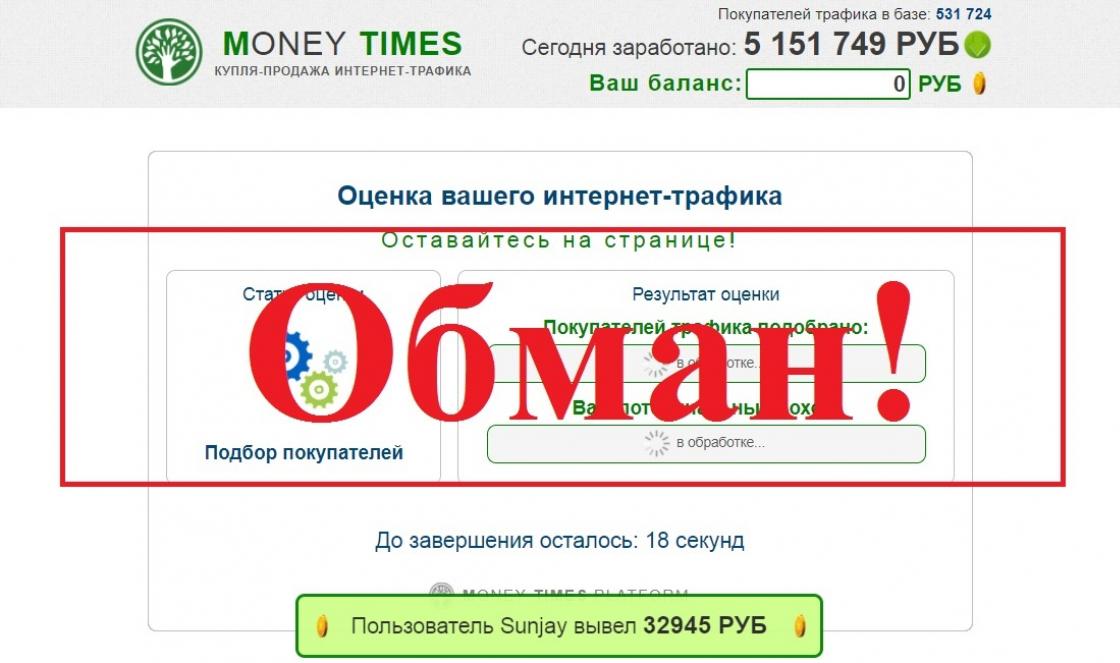Thank you very much, Mikhail, everything was done promptly and most importantly it was clear to me... Since you and I found a common language. I would like to continue to communicate with you in the future. I hope for fruitful cooperation.
Olesya Mikhailovna - general manager LLC "VKS"
On behalf of the State Unitary Enterprise "Sevastopol Aviation Enterprise" we express our gratitude for the professionalism and efficiency of your company! We wish your company further prosperity!
Guskova Liliya Ivanovna - manager. State Unitary Enterprise "SAP"
Thank you, Mikhail, very much for your help with the design. Very qualified employee +5!
Nadiya Shamilyevna - entrepreneur IP Anoshkina
On behalf of the AKB-Auto company and on my own behalf, I express my gratitude to you and all the employees of your company for the productive and high-quality work, sensitivity to client requirements and efficiency in the execution of ordered work.
Nasibullina Alfira - Senior Manager"AKB-Auto"
I would like to thank consultant Mikhail for great job, timely and complete consultations. Very attentive to customer problems and questions, operational solution the most seemingly difficult situations for me. It's a pleasure to work with Mikhail!!! Now I will recommend your company to my clients and friends. And the technical support consultants are also very polite, attentive, and helped with the difficult installation of the key. Thank you!!!
Olga Sevostyanova.
Purchasing the key turned out to be very easy and even pleasant. Many thanks to manager Mikhail for his assistance. Explains complex and difficult-to-understand things succinctly, but very clearly. Besides, I called the hotline toll free line and left an application online, together with Mikhail. They made a key for me in 2 business days. In general, I recommend it if you are saving your time, but at the same time want to have an understanding of what you are buying and what you are paying for. Thank you.
Levitsky Alexander Konstantinovich Samara
Personal thanks to consultant Mikhail Vladimirovich for prompt consultation and work on expediting the receipt of an electronic signature certificate. During the preliminary consultation, the optimal set of individual services is selected. The end result is received immediately.
Stoyanova N.L. - chief accountant LLC "SITECRIM"
Thanks for operational work and competent help! I was very pleased with the consultation!
Dmitry Fomin
Expert System LLC thanks consultant Mikhail for the prompt work! We wish your company growth and prosperity!
Sukhanova M.S. - AppraiserExpert System LLC, Volgograd
Thanks to the consultant, who introduced himself as Mikhail, for his efficiency in working with clients.
Ponomarev Stepan Gennadievich
Many thanks to consultant Mikhail for his assistance in obtaining the digital signature. For prompt work and advice on issues arising during the registration process.
Leonid Nekrasov
The company, represented by consultant Mikhail, does the impossible! Acceleration of accreditation in less than 1 hour! Payment upon delivery of the service. I thought this wouldn't happen. With full responsibility, I can advise you to contact the Center for Issuing Electronic Signatures.
1. What is an electronic signature?
An electronic signature (electronic digital signature) is a requisite of an electronic document that allows you to determine the absence of distortion of information in an electronic document from the moment of its signing and to verify that the signature belongs to the owner of the key certificate electronic signature. The attribute value is obtained as a result of cryptographic transformation of information using the private signature key. An electronic signature is analogous to a handwritten signature. The use of electronic signatures in Russia is regulated by Federal Law No. 63-FZ of April 6, 2011.
2. How to create an electronic signature?
You can create your own electronic signature using the “Key Management” section of the main menu of the system if you have a code word, which you must indicate in the Client Questionnaire when visiting our office in person or during the process of opening an account online.
To create and use an electronic digital signature in the system, you must also sign an Agreement on the use of documents in electronic form at the company’s office or in another possible way.
3. How to change an electronic signature?
An electronic signature cannot be changed. However, you can create a new electronic signature key using the “Key Management” section of the system’s main menu. To do this, you will need to enter your code word. After creating a new electronic signature key, your old key is canceled.
4. How safe is it to use an electronic signature?
An electronic signature is almost impossible to forge. However, you must take some precautions. Keep the electronic signature key in places inaccessible to unauthorized persons! Do not share the key file and access password with anyone! If you have suspicions that your electronic signature key may be used by other persons, immediately notify the Company by phone: +7 812 635 68 65. The Client bears full responsibility for the safety of the electronic signature key and passwords.
5. I forgot my electronic signature key password, what should I do?
The electronic signature key password cannot be recovered. If you have forgotten it, create a new electronic signature using the “Key Management” section of the system’s main menu. To do this, you will need to enter your code word. After creating a new electronic signature key, your old key is canceled.
If you suspect that your electronic signature keys may have been changed by third parties, immediately notify the customer service department by phone. +7 812 635-68-65 to block access to your account and cancel your electronic signature key.
6. I forgot my code word, what should I do?
The code word cannot be recovered. We cannot send it to your address email or say it over the phone. To change the code word, you need to come to one of our offices in person. Check again how you enter your code word. It must be entered exactly as you wrote it in the Client Questionnaire. Check the case of letters (small or capital) and keyboard layout (input language, etc.).
7. Computer requirements for signing documents with an electronic signature
The Java component must be installed and enabled in your browser settings on your computer. Virtual Machine(JVM, Java virtual machine), which is needed to launch and operate applets (downloadable software modules) generation of keys and electronic signatures for documents.
With Microsoft Browser Internet Explorer Usually a Java machine is supplied from Microsoft - Microsoft VM. You can also install a similar component from SUN (SUN Java Virtual Machine browser plug-in), which can be downloaded from the SUN website.
After downloading the file, double-click to start installing the component. After the component is installed, you must restart your computer.
The service works correctly with components 3 of Microsoft VM version 5.0 and higher, as well as Sun Java browser plug-in version 1.4.2_03 and higher, 1.5.0 and higher, 1.6.0 and higher.
You can view information about the installed Java VM component (and also enable/disable it) in the browser menu “Tools” -> “Internet Options” on the “Advanced” tab; in the window that opens, look for the section about VM (Microsoft VM or Java (Sun)).
The version of the Microsoft VM component can be viewed in the menu “View” -> “Java language window” (Java console), if the “Java console enabled” option is enabled on the “Advanced” tab.
If you have both Microsoft VM and Sun Java plug-in installed and enabled in your browser, then one of them must be disabled.
If you use a browser other than Microsoft Internet Explorer, we recommend choosing a browser installation package with Java or additionally installing a Java machine from Sun.
For users operating system Linux, we recommend installing a Java machine from Sun version no lower than 1.5.0, which can be downloaded from
And before sending the documents in the taxpayer’s personal account, they entered password for the electronic signature certificate, or, in simple terms, they signed our “tolmuts” with an electronic signature.
Somehow I lost sight of the fact that not everyone knows what it is. The topic is useful both for assistance in creating an electronic signature in your personal taxpayer account and for general education. Considering that many of my readers are pensioners - people of advanced age and not confident enough in communicating with, “I’ll sort everything out.”
First of all, let's figure out why an electronic signature is needed and what the password for the certificate is. Everything is simple here, just like a simple handwritten signature, it is needed to give any document legal force. But the simple one can be checked against the one in the passport and, at worst, a graphological examination of its authenticity can be carried out. But how to verify and check the electronic one? Everything is much more complicated here. But first, about the types and types.
Types and types of electronic signatures
I’ll say right away that there are not a great many species, but only two:
- simple electronic signature;
- reinforced;
Simple - this is a login and password. It confirms that it was sent by their owner. And nothing more. We are interested in the reinforced one. In addition to identifying the sender, it also confirms that the document has not been changed since signing and is equivalent to a piece of paper signed with a pen.
There are also two types of reinforced ones:
- qualified electronic signature;
- unskilled;
The tax office creates an unqualified enhanced electronic signature and it can be used in document flow only within the framework of the Federal Tax Service! But the use of a qualified signature is much wider, but to obtain it you must personally contact a certification center accredited by the Ministry of Telecom and Mass Communications of Russia. And this service is paid.
If you do purchase it, then you will have the opportunity to register with the tax authorities without going through the ordeal. And then log in using this very signature instead of your login and password when choosing this authorization method. By the way, and in too. And of course, sign all possible electronic documents for her, including the tax office, of course.
This is followed by a general education program. If you are not interested in it, you can skip this section and scroll down. It already describes how to create an electronic signature in a taxpayer’s personal account and also about the password for the certificate. And I ask experts in the field of cryptography not to judge me harshly for some inaccuracies and simplifications in this opus.
Mechanism for sending documents signed with an enhanced electronic signature
It would be more correct to use the word algorithm instead of mechanism. But I will not frighten the main part of our audience - pensermen - with “abstruse” words. And don’t be alarmed, I’ll explain everything. So, how, for example, does Comrade Ivanov hand over signed documents to the Tax Office? Moreover, so that no one can read and replace them. In scientific language something like this:
First, Ivanov and the Tax Office generate public and private encryption keys. Then they exchange open ones among themselves. At the next stage:
- Ivanov encrypts the “message” with his private key and as a result it is signed.
- Next, Ivanov encrypts with the public key, which was previously sent to him by the Tax Service, what happened after completing point 1. Now no one outside will be able to read anything, even if they intercept it.
- After the Tax Service has received Ivanov’s “message”, it first decrypts it with its private key and sees Ivanov’s encrypted document there.
- This is where the Tax Office decrypts it using the public key given to it by Ivanov at the very beginning. As a result, Ivanov’s signature is verified.
And in the “worker-peasant” language of “appearances and passwords” it will be approximately similar to the following event:
First, Ivanov prepares a suitcase with a spare key and a paper with his own signed details, and a tax box also with a spare key. They go to the post office and send parcels to each other. Ivanov puts the key to the suitcase in a parcel post, and a paper with his details in a valuable letter and sends it separately. Tax office - a box by parcel and a parcel with one key, also separately.
Ivanov, having received the parcel and parcel, hides, for example, his signed document in a box and closes it with the key from the received parcel. He puts this secret box in his suitcase and also locks it with his own key. And then he sends this “matryoshka” by parcel to the Tax Office. He keeps the keys to the box and suitcase.
Why it is better to choose to store the key in the Russian Federal Tax Service system, I think you will not have any questions. If you have read the explanations, you will have noticed the undeniable advantages of this particular option.
After sending the request, a waiting window with a spinning circle appears. Sometimes it can linger for quite a long time:
Then a window will appear informing you that the certificate has been successfully issued. Here you can open a window with your certificate by clicking on the “View certificate” link:

in the window that pops up after this, enter the password that you already entered twice at the very beginning and the “Next” button:

And in the next window, admire your certificate, look at these same details that are verified by the tax office when they receive documents from you. It looks something like this:

Error generating ES certificate
In the first time after the launch of the tax website, this was a fairly common occurrence. Then everything seemed to “settle down.” Now such “glitches” have begun to arise again. For example, I find out about this by looking at the traffic statistics of this blog. It is increasing sharply. And all due to the article you are reading now.
In this regard, I can only say that the issue here is most likely not with you or the password, but with the overload of the Federal Tax Service portal. This is especially evident in the last days of filing tax returns of organizations and other tax payments of individuals. The lion's share of them usually occurs in the first quarter, that is, the beginning of the year.
So if the message “Error generating electronic signature certificate” appears on your monitor, don’t be too upset. Be patient and try this operation again. Better yet, come back to this another day. Perhaps the “glitches” will end by this time and you will be lucky.
What to do if you have forgotten the password to access the electronic signature verification key certificate
Don't be upset. There's nothing wrong with that. This is not a password from the taxpayer’s personal account, if lost, you will have to visit the Federal Tax Service again. This is the case if you did not bother to set a code word for its recovery by email.
Everything is much simpler here. Pay attention to the bottom window there is a link “Revoke the current certificate”. Feel free to click on it and then create a new certificate and you will have a new password:
 of your time and in terms of cost savings. I'm not even talking about the fact that this is a more progressive stage in managing your affairs. And don’t be upset if you have lost the password to your electronic signature certificate, you can always recover it.
of your time and in terms of cost savings. I'm not even talking about the fact that this is a more progressive stage in managing your affairs. And don’t be upset if you have lost the password to your electronic signature certificate, you can always recover it.
Good luck to you! And see you soon on the pages of the PenserMan blog.
In multifunctional centers, starting from 2017, you can obtain an electronic (digital) signature key, it is easy to issue an electronic signature for an individual at the MFC, the process does not require much time and money.
Since April 6, 2011, Federal Law No. 63 Federal Law has been in force throughout Russia, regulating the creation and use of such signatures.
It replaced the no longer valid No. 1-FZ. Many people are interested in why an electronic signature is needed and what advantages it provides.
In this review, we will talk about all the legal and everyday nuances associated with obtaining, using and restoring signatures.
Free legal consultation
In the era of the development of cryptography (encryption), experts created programs whose algorithms generate multi-character complex combinations. To use the system, a bunch of two keys is used - public and private.
The first user forwards to those with whom he plans to exchange confidential data. The second one is used by the owner himself. It allows you to send certificates to other people and authenticate official papers.
Both options are software products that have an expiration date. Upon completion, replacement is required. This is reminiscent of the effect of licenses for antivirus programs, for which it is necessary to extend the period of use. This restriction ensures the safety of users.
It is so difficult and expensive to hack and tamper with a file that in the vast majority of cases, attackers simply do not have such resources.
The main scope of application is confirmation of the authenticity of documents for various purposes filled out by individuals (private citizens) or legal entities (enterprises and organizations). We are talking about a complete analogue of a personal painting, which has the same legal force in any authorities.
Types of digital signatures and their differences
Let's move on to a more detailed consideration of the point about what electronic signatures are and how they differ. The first option is a simple email. signature.
It can be used to work on government service websites or used for internal company affairs related to the signing of orders, resolutions, and correspondence.
The sole purpose is to confirm actual authorship. This option has no legal force at the state level.
A more advanced version, which has protection that guarantees authenticity and authorship, is called an unqualified electronic signature.
It can be used for internal and external (by mutual agreement) document flow. In the production of such software products, new generation cryptographic systems are used.
The most effective and legally recognized is a qualified signature, abbreviated as CES. With its help, you can submit tax returns, work with the Pension Fund website, and participate in auctions.
The level of protection in this case is maximum, because cryptographic systems used for keys are tested by FSB experts and certified by security authorities.
Using a qualified electronic signature, you limit access to confidential documents and receive protection against theft important information, incl. industrial espionage.
List of documents for obtaining an electronic digital signature
Some users are not aware of what documents are needed to obtain an electronic signature. The fact is that ordinary people, entrepreneurs and company managers will have a different list of required papers.
In the first case, it is enough to write an application, attaching a receipt and a photocopy of your passport certified by a notary. The second one is more difficult:
- Order on the appointment of the head of the enterprise (certified copy);
- Passport of the person submitting the application (original);
- If a third party is submitting the application, a power of attorney in his name is required;
- Charter of the enterprise (certified copy);
- Statement of payment.
The registration procedure is quick. On average, production takes no more than three days from the date of application. Applications are always processed in order of priority, and this happens without any hitches.
Receipt through multifunctional centers
Often people simply do not know where the accredited service for issuing digital signatures is located, and are interested in whether it is possible to obtain an electronic signature through the MFC at their place of residence.
Experts answer that such a possibility really exists. By contacting the municipal services center, any citizen or representative of a legal entity will be able to receive the keys within ten working days from the date of submission of the application. Such services have been provided since 2017.
To register, you need to make an appointment by phone hotline 88005505030 or come to the branch to get an electronic queue coupon.
Upon arrival, you will need to write an application according to the sample that will be given to you on the spot. You also need to have your passport and... The service is free for the public.
The procedure is extremely simple. First, you register on the website of the certification center, select a registration service, prepare the above papers, pay for the service in a convenient way (bank, terminal, Visa or MasterCard).
There are several ways to obtain an electronic signature for individuals, and they differ in purpose.
How to make an electronic signature for government services
Free legal consultation
If you need to use the capabilities of the gosuslugi.ru website, work with the tax service and Rosreestr portals, you will need a qualified signature. With its help, a citizen can carry out the following operations:
- Receive or replace a civil or TIN;
- Request information about income, debts, fines from the tax and;
- Receive electronically;
- Check the account in the Pension Fund of the Russian Federation;
- Register or deregister in the city, carry out similar operations with the car;
- Apply to a university in another city;
- Conclude contracts for remote work;
- Participate in the electronic trading system throughout the country;
- Register ;
- Obtain a license, patent.
You can obtain this type of digital signature from certification centers. Cost – 950 rub. To do this you will need to perform the following set of steps:
- Visit the official website of the NCC of the Russian Federation and go through a quick registration procedure;
- In your personal account, indicate where you live and where you want to receive an electronic signature;
- Clarify for what purposes it is planned to be used;
- Request an invoice and pay it in a convenient way;
- Arrive at the pickup location at the specified time with a package of necessary documents.
So you can easily make an individual an electronic signature for government services and other tasks related to official document flow and various registrations. As you can see, there is nothing complicated in this process, and it will take a little time.
Digital signature and distribution of powers
Often the signature belongs to a legal entity - more precisely, the head of a company or business owner. But at the same time, all the main “current” tasks are performed by his deputy, the head of the legal department or another official in the company.
In this case, a logical question arises - how to issue a power of attorney for the use of an electronic signature by another person? Is such a procedure possible in principle?
Yes, such a possibility is provided for and enshrined in law. In accordance with the Regulations on the use of digital signature dated December 27, 2012, legal entities has the right to appoint authorized representatives, who, in turn, will use special electronic signatures.
An application with a power of attorney is submitted to the certification center (you can download a sample here). After this, the representative will be issued certificates.
Loss of digital signature and procedures related to restoration
Your laptop was stolen or hard drive was damaged and cannot be restored. What to do in this case, To How to restore an electronic signature in the prescribed manner? If the key is lost, it cannot be recovered. You will have to apply for a new one.
The essence is the same as during the initial appeal. There is also no difference in timing. You simply repeat the previously completed procedure. Warn everyone about such changes. Use the funds backup storage, such as portable flash drives, to avoid unnecessary hassle.
If necessary, you can use the help of specialists who will help you quickly and competently collect all the necessary documents and issue or restore electronic digital signature in the shortest possible time.
If the electronic signature key is lost or stolen, immediately notify the Tensor certification center in any convenient way: by coming to the office in person, by phone or e-mail. You need to have time to revoke the signature before someone uses it to steal money from the account, enter into fictitious transactions, or for other purposes.
How to properly revoke an electronic signature
There are different procedures for revoking a qualified and unqualified electronic signature. Read about how to understand what kind of signature you have. There are two ways to revoke a qualified electronic signature.
Link from email
If you do not have an SBIS account for document flow and reporting, revoke your signature using the link from the e-mail. To do this:
- Contact the CA manager. He will create an application to revoke the electronic signature certificate, and then send you an e-mail with a link to it
- Check the application and fill out the form
- Print and sign the application for revocation of electronic signature
- Send a scan of the application to the manager. If there is nowhere to scan the application, you can bring it to our office or send it by mail
- Signature revoked. You will learn about this when you receive an e-mail notification about the revocation of the electronic signature certificate.
IN VLSI
It is easier to revoke a signature if you have an account in SBIS. You need:
- Open the “Electronic Signatures” register by accessing it from the “Employees” menu or from your organization’s card
- Find the missing signature in the register, then click on the “Revoke” button.
- Indicate in the form the reason for the revocation, your full name and contacts. Check the details and print the application for review
- Send a scan of the signed application to the manager. VLSI will notify you when the electronic signature is revoked
Unqualified signature responds even faster in VLSI. Find the required certificate in the employee’s card and click the “Revoke” button. The signature will be revoked and you won't have to do anything else.
What happens if you don’t revoke your electronic signature in time?
There are two options for the development of events. The first is relatively harmless, when an attacker stole the electronic signature key so that you could not take part in the auction or sign an important contract. This happens in unfair competition.
The second is when the signature is stolen specifically for document fraud. What could this lead to?
- Losing money in your bank account. The money will be withdrawn from the account, but the fact of theft cannot be legally proven - all payments are signed by your electronic signature.
- To loss of property. Using an electronic signature, an attacker can draw up any fictitious agreement. For example, for the sale of company property.
- To the failure of deals. Bank protection can respond to suspicious transfers from your account by blocking it. Then the fraudster will not be able to withdraw money, but you will not be able to work with the account while the incident is being investigated. It will not be possible to pay for a product or service with it, nor will it be possible to receive payment. Transactions will stall or fail altogether.
- To a damaged reputation. With a stolen key, you can sign a “fake” tender application with obviously unfavorable conditions. By refusing the deal, you will ruin your reputation and end up on the register of unscrupulous suppliers. And if you do it, you will incur losses.
- Towards a raider takeover of the company. Using the stolen electronic signature of a key employee, an attacker can change the charter, appoint a new manager, add a founder, or otherwise weaken the company in order to gain control of it.