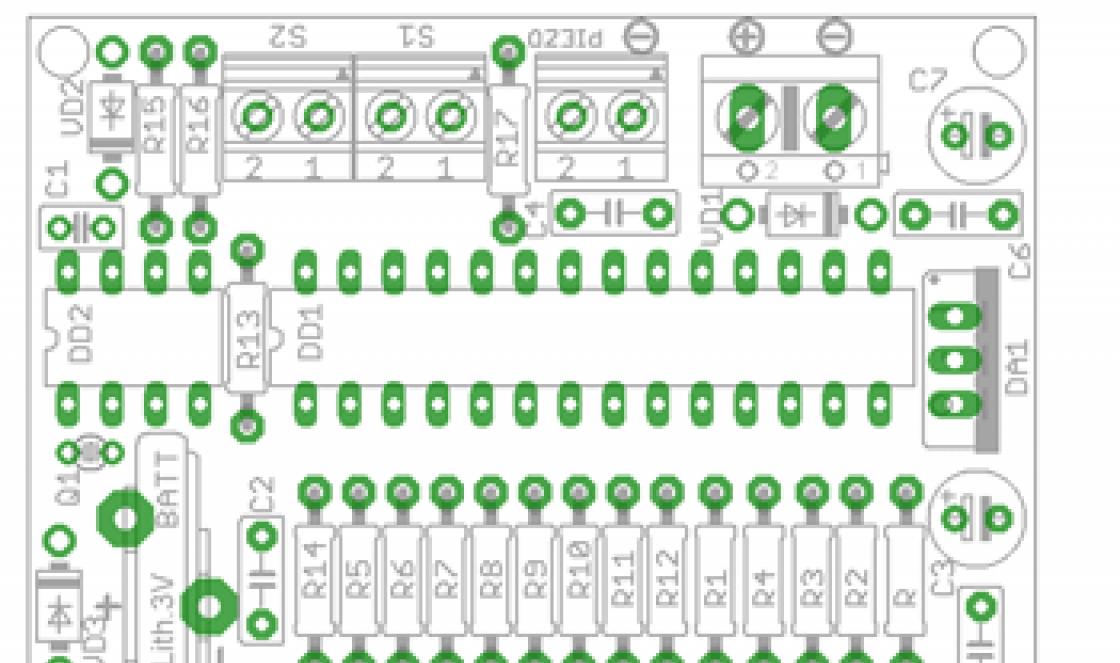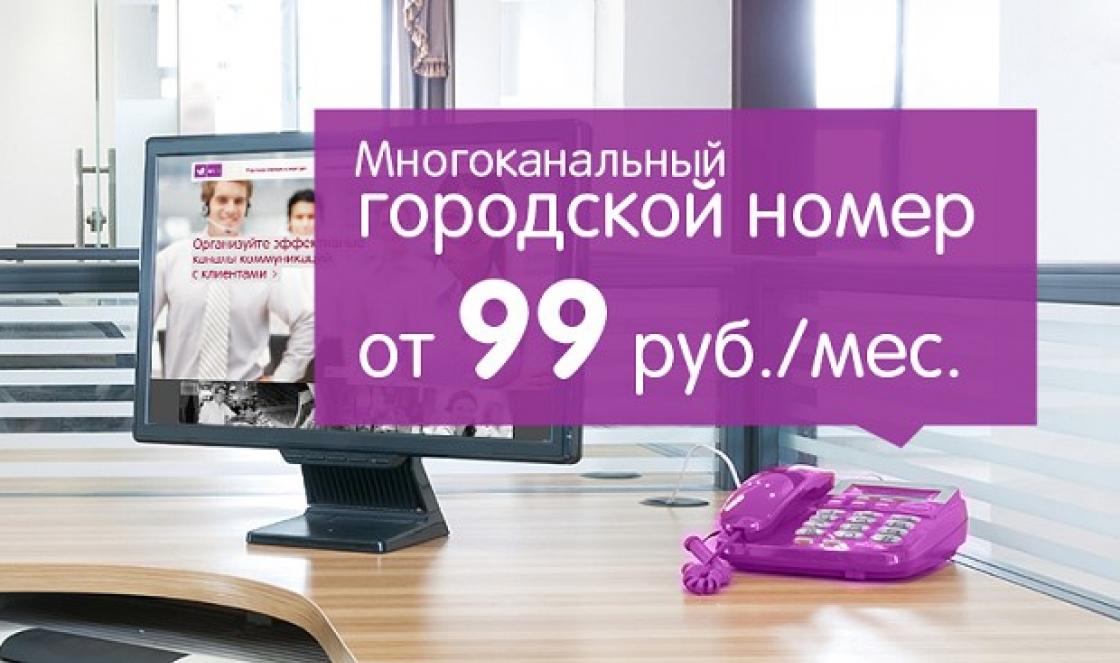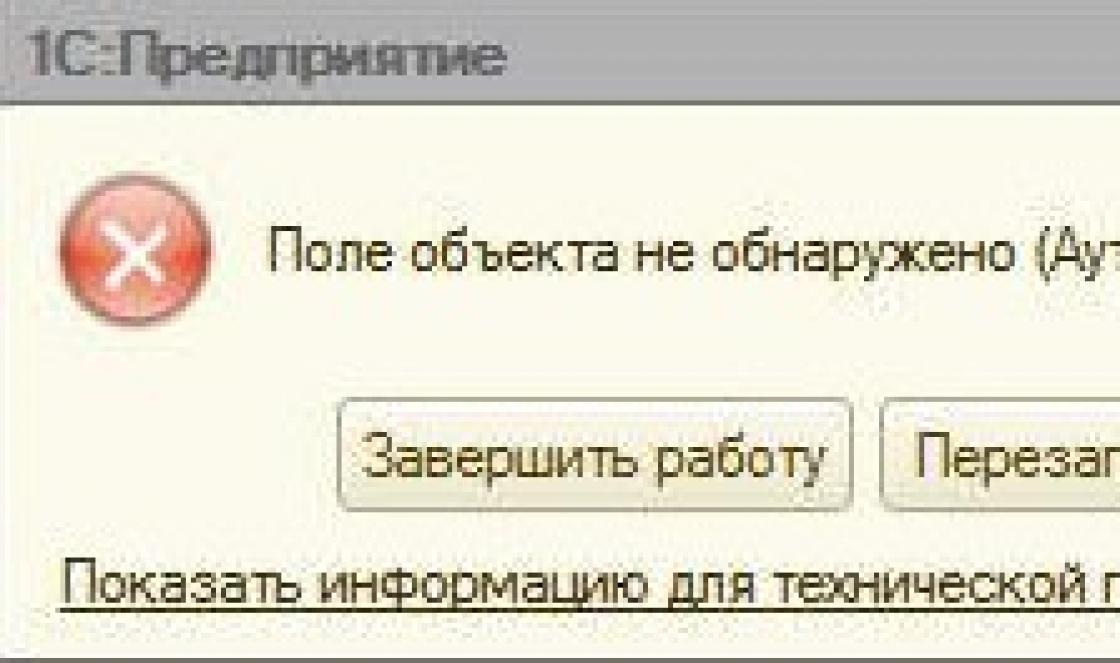Apple Music already pleases with millions of compositions, but thoughts about a paid subscription haunt you? We’ll turn off auto-renewal, and we’ll decide whether to pay or not in three months.
The first day of July greeted us with a pleasant update from Apple. With the release, users were also waiting for a new application Music and updated version iTunes 12.2.0, and with them the music service Apple Music- loud answer Spotify, Google Music and the entire streaming music industry ( detailed review service – ). The first three months of using the service will be available absolutely free, and then the user will be offered a paid subscription. For Russia, the cost of a month of using Apple Music is individual subscription will cost 169 rubles; family access (up to 6 people) – 269 rubles. For other countries the price varies from $1.99/$2.99 (India) to $9.99/$14.99 (US).
Before starting a three-month trial period, Apple provided for forced confirmation from the user to register paid subscription And prolongation of use of the service after 90 days of free broadcasting. It is this fact that scares away potential users - no one wants to pay for a pig in a poke. But you can unsubscribe.
Unsubscribe option in iTunes (Mac)
A prerequisite for using Apple Music on Mac is iTunes installed version no lower 12.2.0 . The updated application has several new tabs in the Music section. To subscribe to the service and receive 3 months free use open the tab For you. If you are in the iTunes Music section, App Store or any other online store menu, just scroll the screen and select the item in the lower left corner "Trial period (90 days)".

By selecting the item 3 months free, you will be asked to decide tariff plan. It’s up to you to decide: for yourself or for all the members of your household who, like you, want to stay with their music anywhere and everywhere.
Now attention! If you've never purchased albums or music from the iTunes Store (apps purchased from the App Store don't count), Apple will greet you with a verification window. Confirmation is strictly required and without it it will be impossible to subscribe to Apple Music.

Checking is paid and its cost is from $0,99 (depends on the country to which the account is linked). The money is debited immediately after you confirm the CVV code of your card in the appropriate menu. And this, alas, cannot be avoided. Verification has nothing to do with the Apple Music service, but is a prerequisite on Apple’s part, making any purchases in the iTunes Store possible.
We continue to subscribe. The next pop-up window will inform you that the subscription to Apple Music is paid and amounts to an nth amount (depending on the country and tariff plan).

Don't hesitate and feel free to click Buy. No money will be debited, but instead on yours mailbox will come confirmation letter from Apple as follows:

The Apple Music service itself will be activated immediately and you can start choosing your music preferences, but for now pay attention to the link contained in the letter "Manage Subscriptions". By clicking on the link you will be taken to subscription management page. You can also get to this menu through properties account in iTunes by opening the corresponding menu item.

The menu that opens will display the current active subscriptions for your account. All that remains for us is disable Auto Update.

You now have three free months ahead of you using the Apple Music service. Whether to subscribe to a streaming service in the future is your personal decision, which you will make consciously, avoiding automatic debiting of funds from your card.
Unsubscribe option in iOS
You can find out how to subscribe to Apple Music from a device running iOS and how it works, and we’ll get straight to the point and pause the subscription renewal from the control menu of the updated application Music in iOS 8.4.
Go to the tab For you and open your account menu by tapping on the corresponding icon. Then select Subscriptions - Manage.

In the menu that opens turn off the Auto Resume slider(you need to drag it - a simple tap will not work).

Apple Music subscription auto-renewal has been disabled. You have 90 days of free use of the service ahead from the moment of its activation.
The Apple Store prompts the user to subscribe. These include the following:
- subscription to Apple Music;
- subscription to Apple news;
- subscription to newspapers and magazines;
- on various programs, available on the App Store;
- subscribe to many online services such as: HBO NOW, Spotify, Netflix, Pandora, Hulu, etc.
To activate them, you need to have a valid payment method or the required amount of funds in your wallet to make payments for the current period. iPhone subscriptions may relapse unless you cancel them first. 24 hours are allotted for this. It is recommended to disable them one day before the automatic debiting of funds from the balance.
According to Apple users will be able to listen to any of 30 million songs, view playlists and clips. If you don’t want to search for suitable music on your own, then you can simply listen to the radio and enjoy the latest hits. This service became available to users on June 30, 2015 with the release of version 8.4. and for the first three months you could use the new product for free. Now, you need to subscribe for a certain amount. It is 169 rubles per month. After a month it needs to be renewed. Money is debited from the account automatically. To disable it, you must follow the following steps:
- Go to the “Music” application
- In the upper left corner, select your profile picture.
- In your account, find “View Apple ID”
- Select “Subscriptions”
- Then, "Manage". This contains all the information about your subscriptions. We find an item with a specified price of 169 rubles. and date of registration.
Just below in the menu is the “Auto Renewal” option. It is in an active state. The green button signals this. This means that from the moment you connect your subscriptions, money will be automatically debited on the exact day of the month in which you connected to this function. To avoid this, you need to disable the “Auto-renewal” slider and thus disconnect from this service.
A message appears on the phone screen: “Turn off auto-renewal?” The user is offered two options for the “Cancel” or “Turn off” buttons. We need to turn it off and press this button. In this way, I was disconnected from Apple Music.
Canceling subscriptions from the App Store
Sometimes it happens that the user is charged iTunes app, or there are unwanted subscriptions to any services or programs, then there is a need to remove them.
- Go to “Settings”
- Open the iTunes App Store
- Click on your “Apple ID”
- Find “Subscriptions” and “Manage”. This item contains all subscriptions and the time of their use.
- Set the “Auto Resume” button to inactive state.

How to unsubscribe from Apple News
- Go to “Settings”
- Select "Basic"
- Click on “Content Update”.
Among various programs we find the “News” section. It must be turned on. To cancel it, you need to move the slider in the opposite direction. You will see that it has become colorless, that is, inactive.

How to unfollow on Instagram
Each registered account on social networks strives to acquire as many followers and collect likes as possible. The more there are, the higher the advertising income. In addition, competitions are regularly held for the most popular accounts. Instagram is no exception. If you want to exclude many subscribers, then this is suitable special program followmeter.
- Install it on your iPhone;
- Enter your profile name or login and password;
- Click “Login”.
This program analyzes and displays the entire number of subscribers, including
there are people who follow you and from whom you have unfollowed. Next, select the “Following” button and delete each unnecessary person one by one.
Free access to legal content is one of the main ways to popularize it. If it is more convenient and easier for a person to use something officially (for example, by subscribing), he is ready to pay for it. This is why Apple Music is so popular everywhere. Let's figure out how it works and what it is: from connecting the service to the moment when you need to unsubscribe from it.
Launch of the official service for listening to music from Apple occurred on June 30, 2015. Apple Music has many tracks in its database that you can listen to online, download, add to a collection and sort in different ways. And if you subscribe to Apple Music, you have access to the official Internet radio, tracks for which are selected by professional musicians and media personalities such as Elton John or Pharrell Williams. The company itself positions the Apple Music service as an opportunity to get any music you may need literally in one click. As always, Apple has outdone themselves in terms of convenience and elegance of technical solutions.
All music on the service is available in streaming form. This means that you only need to have access to the Internet to listen to it from anywhere, or you can download certain tracks to your device. And the service is also able to organize them in the form of a convenient catalog and provide access to music that is already on your device.
In addition to listening and conveniently managing music, the service also offers a number of convenient functions. For example:
At the same time, for the convenience of users, access to all your music can be obtained not only through devices based on iOS and Mac OS, but also through operating systems on Windows based or Android.
Terms of use: cost of paid access, family plan, etc.
The Apple Music service is paid and works on a subscription basis. This means that to access it, you have to pay a certain amount every month to continue using this service. This amount is 169 rubles per month or 10 dollars for US residents. As you can see, the price varies greatly depending on the region. It's even possible to pay for family sharing and use Apple Music from six devices at once. In this case, a month will cost you 15 dollars or 249 rubles.
How to connect to a service with a free period
To connect to Apple Music using iPhone, iPad or iPod touch follow these steps:
In order to connect to Apple Music from Mac OS or Windows OS, do the following:
Payment methods.
To pay for the Apple Mucic service, you can use:
Subscription "For students"
If you are a student at a higher education institution, Apple may provide you with a special subscription price - 75 rubles per month. This is still more expensive than "full" family sharing with six people, but is a much better option for one user.
In order to subscribe to this tariff, you must confirm that you are studying at a higher educational institution. To do this:
How to cancel your Apple Music subscription
If you want to limit yourself to the free period or simply change your mind about using the service, you must cancel the automatic renewal of your subscription to this service. Otherwise, every month you will be charged money for services that you do not need. Fortunately, regardless of the device you use, this is quite easy to do.
Try to unsubscribe in advance. If you disconnect less than a day before the renewal date, there is a chance that the money for the next month will still be written off.
Cancel auto-renewal of Apple Music subscription on iPhone and iPad
How to unsubscribe from a service on Mac and Windows computers
First, we need to go to the account information section. To do this:
Now that we have reached the “Account Information” page, we need to do the following:
Video instruction: How to stop an Apple Music subscription
Small tricks.
If you like Apple Music but want to use it for less, you can use the Student plan. And this can be done even if you are not actually studying at a higher education institution. This is done as follows:
We looked at what the Apple Music service is and what services it offers. And now you also know how to connect it to your device and manage automatic subscription renewal. This will help you have easy access to a variety of music tracks.
Before starting to use Apple Music, each user chose a subscription plan - individual or family. At the same time, start using music service Apple is only available with a valid credit card, which will be charged after three months for one of the selected subscription plans. In this guide we will tell you how to opt out of automatic renewal. Apple subscriptions Music.
Even though Apple Music is one of the most advanced music streaming services, not all owners of Apple equipment plan to use it after the end of the three-month free period. Users from Russia, starting September 30, will have to pay 169 rubles per month for an individual subscription to use Apple Music. This, we note, is almost the most low price, offered by similar services. The same Google Music asks for 189 rubles per month, while having a smaller base of performers and a less wide range of functions.
However, many people like to listen to music from free sources, so we decided to describe in detail the process of canceling an Apple Music subscription, so that in the future credit card there were no unexpected write-offs.
How to turn off automatic subscription to Apple Music on iPhone, iPad or iPod Touch?
Step 1: Launch the Music app on your mobile device
Step 2: Go to your account settings by clicking on the button located in the top left corner

Step 3. Click on the item " View Apple ID»
Step 5. In the section " Subscriptions» click on the button « Manage»

Step 6. Switch the switch " Auto-renewal» to inactive mode

Step 7: Confirm shutdown by pressing " Turn off»

Ready! We would like to note that you will be able to listen to music from Apple Music within the free three-month period - refusing auto-renewal of your subscription does not affect this in any way.
How to disable automatic subscription to Apple Music through iTunes?
Step 1: Launch iTunes
Step 2: Go to your account settings by clicking on the button with your name
 Step 3. Select " Account information»
Step 3. Select " Account information»
 Step 4: Enter your account password Apple records Login ID
Step 4: Enter your account password Apple records Login ID
Step 5. In the section " Settings", opposite the item " Subscriptions» click the « button Manage»
 Step 6. In paragraph " Auto-renewal» activate the switch « Off»
Step 6. In paragraph " Auto-renewal» activate the switch « Off»
 Step 7: Confirm shutdown
Step 7: Confirm shutdown