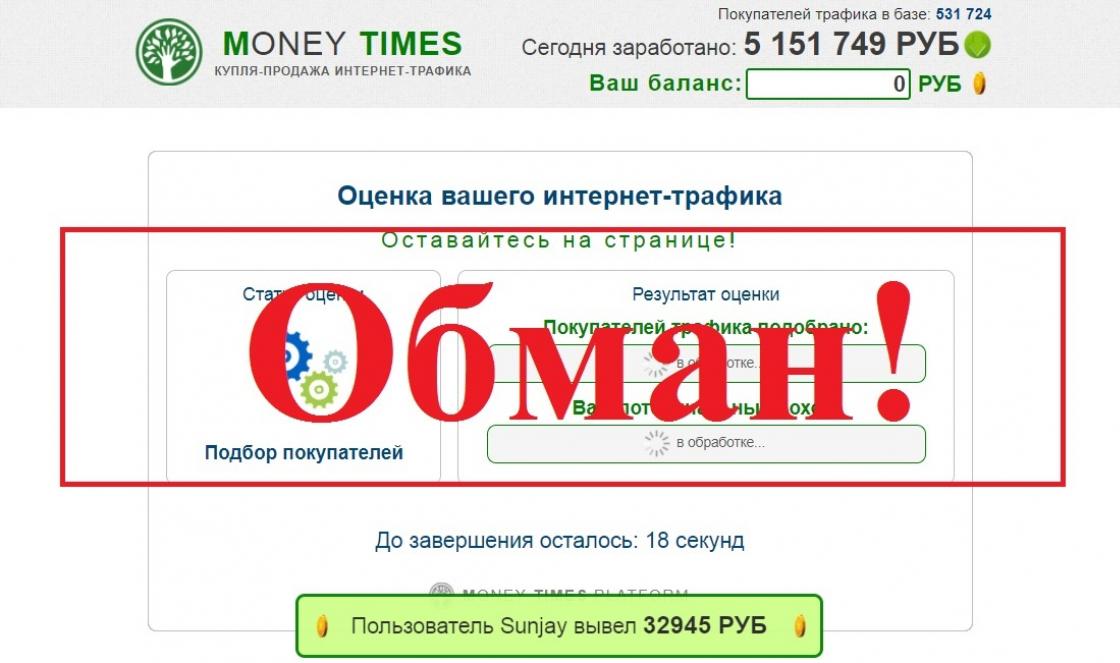Not long ago, the rules for conducting disputes between buyers and sellers changed on the Aliexpress website. Namely, the dispute interface has changed, as well as some elements of this process.
Let's take a look at what the new interface looks like in 2017.
How to open a dispute under the new rules.
After you click on the “open dispute” button, which is located in the details of your order, you are taken to a page where you are asked to choose one of two proposed options.
Option 1- "Return only"– means you want to make a request for compensation without sending the goods back to the seller.
Option 2 - "Return of goods and money"- by choosing this option, you will receive compensation only after How do you return the item to the seller?
When you select one of the options, an interactive form will open, the appearance of which can change in accordance with the selected values.

Here you can select the necessary items, describing the reason why you are opening a dispute. Also indicate the desired amount of compensation and describe the problems encountered.
When filling out this form, pay attention to the hint on the right. Depending on the items selected, examples of providing evidence and descriptions of problems will appear.
Then attach pre-prepared photo/video evidence and click on the “Submit” button.
Description of the dispute

According to the new rules, you and the seller can look for a common solution within 7 days. After which the dispute will automatically go into the escalation stage. That is, Aliexpress mediators will be involved in the dispute and will make a decision on your request. Aliexpress mediators will also be given 7 days.
As a result, the dispute can now last for more than 2 weeks. However, the process may still be delayed in one situation: if you have not received the goods, and the mediators decide that you need to wait until the deadline for delivery of the package. It should be noted that under the new rules you cannot escalate the dispute in advance. The dispute will automatically escalate 7 days after it is opened if you do not reach an agreement with the seller within the allotted time. The new rules retain the condition that if the seller does not respond to your dispute within 5 days, then the decision will automatically be made in your favor. This is indicated in the dispute reminder.
On the dispute page you will be able to see your decision, which the seller must consider. And if the seller does not agree, then the seller’s decision will appear next to it. Which you later you can accept if you are satisfied with the amount and return condition.
- Button " Change " serves to make changes according to your decision. That is, if you want to offer a different amount, return an item, or edit a comment on a dispute, you can do this by clicking this button.
- Additional evidence can now be added using the button “Attach photo/video evidence”, which will appear below your solution. You can add and remove evidence any number of times and at any time.
- Using a button "Dispute Cancellation" you, as before, can stop not a heated dispute with the possibility of opening a dispute again within the buyer protection period or within 15 days from the moment the order is closed.
- Button "Add solution" serves for an additional alternative proposal. This is done so that if you wish, you can immediately offer 2 options for compensation: with sending the goods and without sending the goods back to the seller.
At the bottom of the page in the comments you can conduct a dialogue with the seller and view detailed history spore.
0°
If you have problems using the services of the Aliexpress website, you need to replace the product or the package has not reached its destination, you need to know how to file a dispute on Aliexpress.
Reasons for opening a claim
Among the most common reasons for opening a claim:
- The parcel did not reach you within 50-60 days;
- More than 60 days have passed for the delivery of the goods, but it is still not there;
- The parcel went to the destination country and disappeared, that is, it is not tracked, which is mandatory;
- The order arrived broken or not properly completed;
- The item is the wrong size, color, material;
- The tracking number says that the package disappeared halfway through and it never actually reached the post office.
When is it “time”?
Despite the fact that a dispute helps to solve a problem with the seller in most cases, you should not open it immediately as soon as you have any suspicions. You need to be patient with postal delays in China and other shipping nuances. And when will that “time” come?
You can start a dispute on Aliexpress in about a week, or better yet 9-10 days after the merchant sent the parcel. This will be indicated by changes in the status of the parcel and the appearance of a track code to track the order.
The deadline for opening a dialogue-dispute is 2-3 days before the end of the product protection period. After the allotted days for protection have ended, the order is automatically considered completed, the money will be transferred to the employee and it will be very difficult to do anything later.
How to create a discussion?
Creating and maintaining a dispute includes several simple steps:

Next steps
As soon as you have opened a dispute, the other party to the conflict will receive a message about it. The Chinese employee is given 5 days to make a decision and respond.
If he does not meet the deadline, he automatically loses the dispute, loses his earnings, and your funds will be returned back.
But usually wholesalers still take part in the discussion, and there are several options for the development of events after their answer:
- The seller agrees to the customer's requirements and returns the money. In this case, the discussion has no continuation;
- The merchant will refuse a refund and offer his own solution. Most often, it is a trick from the seller, that is, he will change the refund amount to 0 and hope that the buyer is inattentive.
In the second case, the order status will change to awaiting a response from you, and not from the seller. There will be 3 buttons next to the order:
- Accept, which means agreement with the terms of the “Chinese side”. You should use this button only after making sure 10 times that the amount to be returned suits you;
- Edit—allows you to re-set the required parameters and the amount to be refunded. This action is similar to opening a dispute, you indicate what you want, wait for the response of the other party to the dispute and make your decision;
- There is no point in canceling the dispute until you get what you intended. If the button is pressed accidentally, it is possible to resume the dispute. The main condition for this is the availability of time on the product protection timer;
- Aggravate - a decision that is made in the event of complete and constant disagreement of the seller to return the amount. Translating the dialogue into a complaint means transferring all powers to the administration trading platform.
Transfer of powers
If you still can’t resolve the situation, as they call it, quietly and you don’t see the point in arguing on Aliexpress, you need to escalate the dispute.
After clicking on the escalation button, the order status will change to escalated.
On mailbox specified at creation time personal account, you will receive a confirmation letter stating that the moderators have accepted the application for consideration.
Now we just have to wait for the administration's verdict. This may take a couple of days, or maybe a couple of weeks. The maximum period among existing examples was 60 days. It all depends on the workload of the moderators.
During this time, it is strongly recommended to check the page on the site frequently, since administrators may require additional comments from you, photos or videos. You are given a limited time to respond, specified in the order details.
When the decision on the dispute is made, another letter will be sent by email with the decision. And in the disputes and returns section, the status next to the product will change to “closed”. The amount to be returned will be indicated next to it (if the exchange has decided to return your money).
In the section with all orders there will be an inscription that the payment is awaiting confirmation, a little later that the payment is being processed and, ultimately, that the action is completed.
You can track the movement of money back in the order details. At the top right you will need to click on the payment button:
- We see three sections in front of us: the total amount, the payment received and information about the refund, select the last one;
- It contains an orange construction circuit. Three buttons with signatures of dates and corresponding states of money. These three buttons will be connected in turn by two lines as each element of the chain is completed: reimbursement, processing of funds and full transfer of them back.
This happens within 8-10 days after the verdict is rendered. You will be notified of the receipt of money by a message to your phone or email.
P.S. Friends, when shopping in online stores, be sure to use. As they say, if you save, you earn it!
With this I want to say goodbye to you, happy shopping everyone!
If any problems arise with your order, the first thing that is recommended is to contact the seller via private messages. But it is not always possible to solve this or that problem by discussion, therefore, the activation of which involves the implementation of monetary settlements directly between the seller and the buyer.
During the dispute, the seller can bargain or reject the buyer’s demands in the dispute by putting forward his own offer, lowering the cost of compensation, or even refuse to return cash to the buyer. In this case, buttons for accepting/rejecting the proposal (Accept, Modify, Cancel Dispute and Escalate Dispute) and a countdown timer appear in the dispute interface, which shows how long it will take for the dispute to turn into a claim. If ultimately both parties fail to reach an agreement, the claim is referred to mediators.
By clicking the “Accept” button, you agree to the seller’s offer. This way the order will be considered closed and you will no longer have the opportunity to dispute it again. Therefore, before taking this action, carefully read the seller's offer and check the amount of compensation.
The “Cancel Dispute” button is provided to cancel the dispute by the buyer. It is recommended to close the dispute by first checking the details of the order, namely the timer for the possible opening of the dispute again. If the time within the order has not expired, you can open the dispute again. Otherwise, the dispute will be closed with payment of money in favor of the seller.
Using the “Modify” button, you can change your requirements and continue the dispute with the seller. This way, you can bargain until one of you clicks the “Accept” button, thereby agreeing with the last offer. If you see that there is no point in bargaining, escalate the dispute by clicking Escalate Dispute.
Escalate Dispute
The dispute can escalate if the seller rejects your demands and the Escalate Dispute button becomes available to you. If, after 15 days from the opening of the dispute, the parties have not reached a mutually beneficial agreement, the dispute will automatically be referred to mediators. If necessary, the buyer can convert the dispute into a claim independently, without waiting for the timer to expire. To make this possible, modify the dispute to suit your requirements, then click Escalate Dispute.
The time frame for considering a dispute by a mediator is not regulated, so it is impossible to say specifically how long it will take to consider a claim.
The meaning of the blue alarm clock on Aliexpress
An exception to the above rules is the reason “Purshase Protection is running out, but package is still in transit.”
On the lot page, under the “blue alarm clock” icon, the seller indicates the delivery period, after which the buyer will have the opportunity to escalate the dispute for a full refund if the goods are not received. Thus, it will not allow the buyer to convert the dispute into a claim until the specified period has expired.

There are several statuses of an aggravated dispute:
- Processing – is under consideration (the period is not regulated);
- Waiting for other party`s response – waiting for the seller’s response (period – 7 working days);
- Waiting my response - waiting for the buyer's response
- Waiting for both party`s response - waiting for a response from both sides.
Important! Ignoring the Waiting my response status is not allowed! If you do not respond within the established time frame and do not provide the requested documents, photos or videos, the dispute will be closed in favor of the seller.
Monetary compensation also occurs in several stages. You will be asked to reconsider the seller's latest offer. By clicking the “VIEW SOLUTION” button, you can familiarize yourself with the amount offered by the seller.

If this offer does not interest you, click “NO, THANKS”. Next, you should again wait for the decision of the mediators. If you accept the proposed solution, the dispute and order will be closed, and the agreed amount will be returned to the buyer within the specified period.
The buyer, on his own initiative, can cancel an aggravated dispute by clicking the “CANCEL ARBITRATION” button. In this case, the order will be considered completed, and payment in full will be transferred to the seller. If you are waiting for the item to be resent, this is in no way a reason to cancel an aggravated dispute.
A dispute on Aliexpress is a guarantee of the trading platform for the buyer that if he receives a substandard product or does not receive it at all, he will be able to return his money and defend his rights. But most often, sellers are in no hurry to agree to the terms of the dispute. And then the time comes for the dispute to escalate.
What does exacerbation mean?
Aliexpress is a direct intermediary between buyer and seller. Sellers place their products on the site, buyers select and order.
Important!
After placing an order, the paid amount does not go directly to the seller, but remains blocked in the Aliexpress system. The seller will receive money for the goods only when the purchase reaches the recipient (and he is completely satisfied with the parcel) or the buyer’s protection time has expired.
If the customer is not satisfied with the quality or has not received the goods, he opens a dispute. If during the dispute the parties cannot come to a common decision, then Aliexpress employees get involved and the dispute enters the escalation stage.
Is it possible to do without exacerbation at all?
An open dispute does not always end in aggravation. There are several options when you can avoid this not entirely pleasant and sometimes quite long procedure.
1. When the customer opens a dispute, the seller is given 5 calendar days to make a decision on the further outcome of the situation.
— The seller can accept the terms and then the dispute will be closed in favor of the customer, and the paid amount will be returned to the account.
— The seller will ignore the discussion and at the end of the period given to him, the dispute will be closed automatically in favor of the buyer.
2. The seller does not agree with the terms of the dispute. The dispute moves to the next stage. The Aliexpress administration allocates 15 days for the parties to reach a common decision through discussion.
At this stage, you can make changes and edit the parameters of the dispute. This can be done unlimited quantity once.

Important!
When the dispute escalates, the ability to make changes will not be available.
When to escalate your argument
The dispute is open, there is a discussion with the seller. He does not agree with the buyer's terms in any way. When does “that” moment come when you can escalate the dispute?
- If the store owner’s arguments initially seem unconvincing or completely crazy, you can immediately move on to the aggravation stage.
- If the second party is clearly fraudulently trying to put pressure on the opponent and force him to close the dispute.
Such actions are often practiced by Chinese traders. They tearfully beg to close the dispute and give 5 stars in the review, offering to transfer money bypassing the site, promising incredible discounts on future purchases, promising to send the same or similar product, but only if the dispute is resolved.
- If the seller offers conditions that do not suit the buyer at all.
For example, a low-quality product arrived. A blouse with missing buttons and threads sticking out everywhere and the seams are sewn crookedly. The buyer wants to return 50% of the cost of the goods. And the seller, in turn, offers only 10% or send the blouse back and then he will return the money.
In this case, sending it back does not make sense, since it is paid for by the customer and is not cheap at all, and can often exceed the cost of the ordered item. But you obviously can’t wear such a product and go out in public in it. Thus, the return of half the amount will be quite justified.
But the parties cannot agree on a single solution, and then we can move on to escalating the dispute.
How to properly escalate a dispute on Aliexpress
After the dispute has entered the discussion phase and a period of 15 days has been set, the “Aggravate the dispute” button appears. By clicking on it, the data is updated and the dispute moves to a new stage.
If there is no “Aggravate the dispute” button, then the seller has not yet confirmed his participation in the dispute.
The Aliexpress administration is involved in the dispute. The review can last from several days to several months.
The status now changes to “The dispute has escalated - consideration.”
The dispute has escalated, what next?
At this stage, it is necessary to constantly monitor the state of the dispute, since the administration can at any time enter into a dialogue, start asking clarifying questions or request additional evidence.
Evidence may include:
- Photos.
Good quality and clearly removed product defects.
- Video recordings.
It is best to start shooting from the moment you open the purchase package.
— Screenshots, letters.
If there are correspondence with an opponent, track code tracking or any other information that can serve as evidence, you need to take screenshots and attach them to the discussion.
Details about the status of the dispute can be seen by clicking on the highlighted link labeled: “Dispute Details.” A similar report will be sent to the e-mail attached to the site.
During an aggravation, the seller, as before, can offer ways to resolve the dispute. At any time, you can agree to its terms, or, conversely, reject it and continue to defend your interests.
When the administration of the trading platform gets involved in solving the problem, the status of the dispute changes to “Waiting for a response from the parties.” Each side is given an answer to each other certain time(usually 2-3 days). If no information is received within this period, the dispute is closed in favor of the opposite party.
Important!
At the stage of the debate between the parties, even if all the weighty evidence and arguments have already been exhausted and indicated, it would be correct to repeat and send them again and again. Any hesitant answer or hesitation can affect the loss of the dispute.
Ending a dispute on Aliexpress in your favor
The administration can end the dispute in the following cases:
— The parties came to a compromise.
In this case, the buyer himself can confirm the end of the dispute by clicking on the “Accept” dispute button. You can also cancel at any stage and then the dispute will be automatically closed without the possibility of renewal.

— One of the parties did not give an answer during the debate. The dispute is closed in favor of the opposite side.
— The administration independently made a decision in favor of one of the parties during the discussion.
If the decision is made in favor of the buyer, a status indicating the completion of the dispute will appear. And in the tab with financial information there will be a column with a note about the return of funds. Approximate return times will also be visible.
Important!
A decision may be made to refund a completely different amount than the buyer or seller requested. Aliexpress administrators have the right to make their own decisions on the refund amount.
If the decision is made in favor of the seller, the dispute status will change to completed and the funds will be transferred to the account of the winning party.
If the administration decides that it is necessary to return the goods, a line will appear to enter the track code, and within 10 days it will be necessary to send the unsuccessful purchase back to China.
Information about completed disputes can be found in the “Returns and Disputes” tab.


The decision made by the Aliexpress judges is unambiguous and cannot be disputed. This means that before the start of the dispute itself and its escalation, it is necessary to prepare significant, high-quality evidence and indicate the really important reasons for the dispute.
Recently, the administration made further changes to the description of the process of conducting disputes between buyers and sellers on the AliExpress platform. On the one hand, any changes are difficult for users to perceive and seem incomprehensible, on the other hand, they now determine greater orderliness in the actions of both the buyer and the seller, and allow conflict situations to be resolved more quickly. Of course, this is all in theory, but we’ll see later how things will turn out in practice.
Now let's look at the new procedure for conducting disputes on AliExpress in more detail.
The first thing that catches the eye of a buyer who decides to open a dispute is the interface update.
Once in the “My Orders” list we go to the card of a specific problematic order and click on the “Open a dispute” link there, we find ourselves in the form for opening a dispute.
On the right side of the form, the buyer is given hints to the right choice actions necessary to open a dispute. If you click on the “Show more” link, an updated page will open in a new window with the official rules for conducting a dispute on English.
First of all, the user must decide whether he wants to receive compensation without sending the unsuitable product to the seller or receive full compensation after return shipping. In the first case, you need to click on the “Return Only” button, in the second - “Return of goods and money”. In any case, another form will open, the first field in which will be filled in with the value corresponding to your choice (“Refund only” or “Return of goods and money”). However, you can change it to something else if you change your mind.

The form is interactive, so when you select a value in the previous field, the list of subsequent fields may change.
If "Return Only" is selected, a box will appear with the option "Is Item Received?" If you selected “Yes”, a field will appear asking you to select the reason for the return. This action was required before, before the introduction of new changes. After selecting the root cause, a second field will appear for clarification.
Next, you will need to enter the amount you want to compensate (from 0.01 cents or rubles, depending on the currency in which the goods were paid, to the full cost of the goods). The system will not allow you to request an amount higher than what was paid for the product or a zero amount.
In the next field you will need to write in as much detail as possible about the reason for your return request.
After this field there are two buttons for uploading photo and video files justifying the problems with the ordered product.
By the way, depending on the reason for the refund request, the contents of the additional help window on the right may change. So, if you select the reason “Item is damaged” from the list in the “Problem that has arisen” field, an example image with comments from the administration will appear in an additional window (however, for now, these comments on the photo are written in English), which will help prepare the correct photos for uploading to the system . The information will serve as a weighty argument when deciding on a refund.

Let us also note that the same reasons are not always found in the selection list of the “Problem encountered” field. So, for example, for a product such as metal tips for an electric soldering iron, instead of the “Product Damaged” option, there is a “Damaged” reason, after selecting which the above photo prompt will not be displayed. Perhaps the system has different lists of reasons for different categories of goods, or perhaps the mechanism is not yet fully debugged and there may be bugs in the operation of the form for opening a return request.
All form fields for the received product are required and are marked with a red asterisk. Thus, you must upload at least one file with a photo or video immediately. True, then it will be possible to add or delete files at any stage of the dispute. It is not necessary to download files only when you have not received the goods.
After all the required fields of the form have been filled out and you have clicked on the submit button, you will be taken to the page with the created dispute, which looks like this:

At the top of the content is a chart of the progress of the dispute. The main innovation of the current dispute rules is time intervals. The buyer and seller can resolve the dispute independently within 7 days from the moment it is opened. After this, a special team of specialists from the AliExpress administration will be involved to resolve the conflict, who will also be given one week to submit their proposals. As a result, the dispute can last no more than 14 days. The only exception in this regard is a dispute due to the fact that “Protection expires, but the goods are still on the way.” In this case, there is a possibility that the buyer will have to wait for the expiration of the period allotted for delivery, according to the information from the product card.
Let us immediately note that according to the new rules, neither the seller nor the buyer can escalate the dispute at their own request. That is, the dispute escalates automatically on the 8th day, if before this moment the seller does not accept the buyer’s offer, or the buyer does not agree with the seller’s counter-offer.
Next to the reason for the dispute there is a link “Change the reason”, by clicking on which you can open a special form and change this reason. After opening a dispute, the seller is obliged to respond within 5 calendar days. Otherwise, after this interval, such a dispute will be closed in favor of the buyer. No changes have been made to these rules.
But the fact that all the evidence is collected together in the new interface is very convenient. If you need to edit a dispute, you will not have to download all the files again. At the same time, you can add additional evidence or remove unnecessary evidence at any time. And now there is no such editing as before. You can make changes in “My decision”, in which the buyer sets his conditions for reimbursement. By clicking on the edit button, you can change the following parameters in your solution:
- return or not return the goods to the seller;
- amount of compensation;