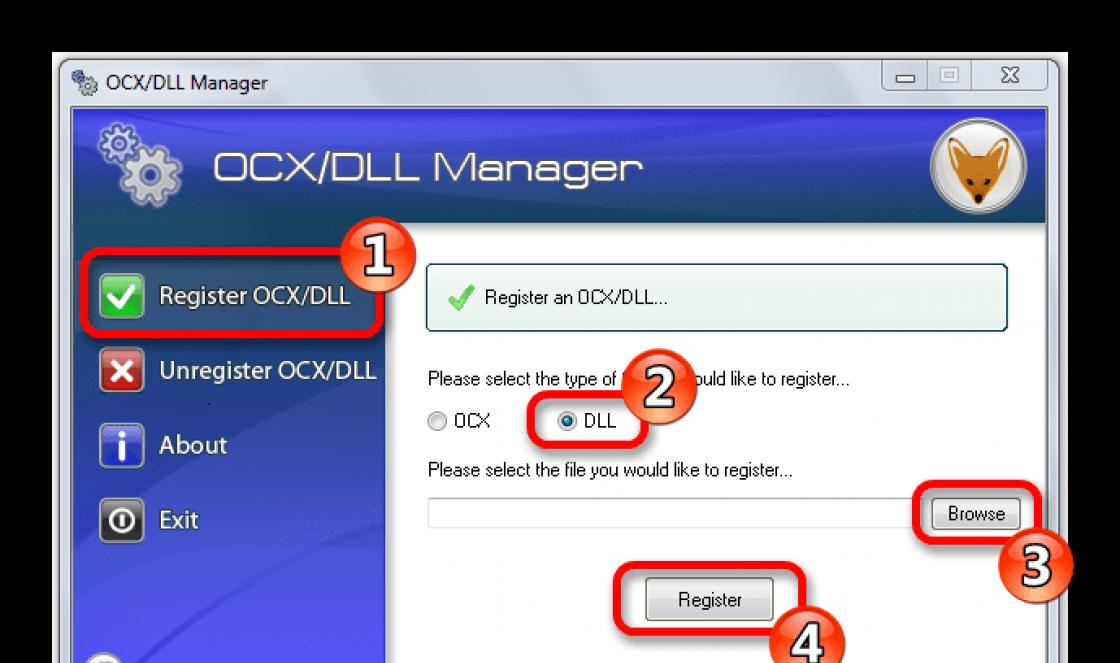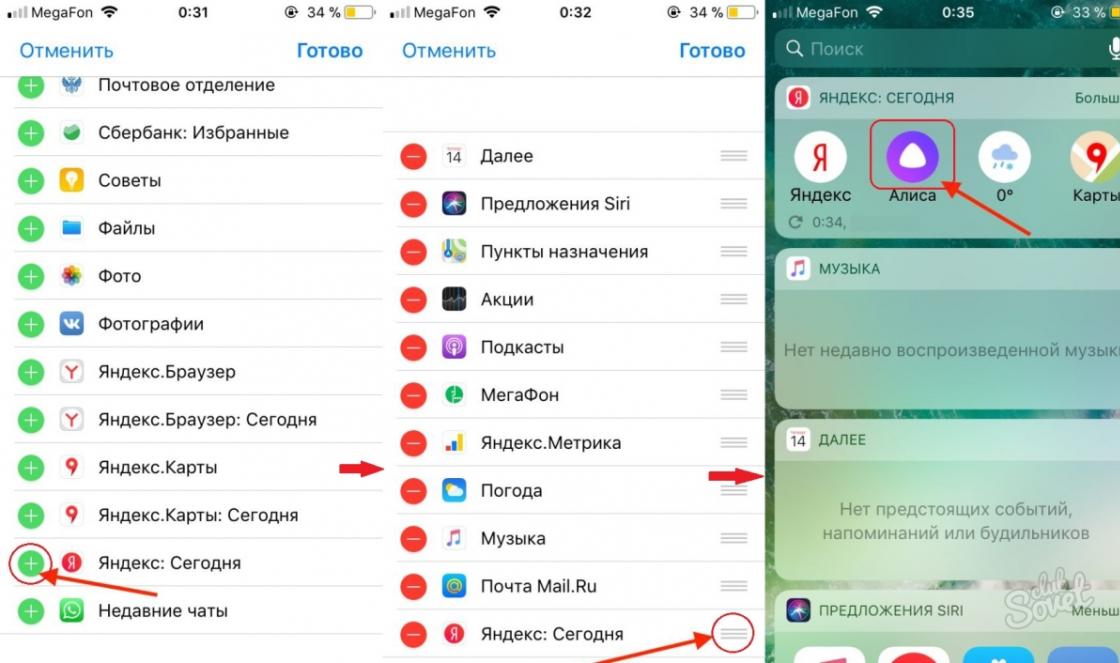This note is intended for users not familiar with cloud data storages - for those who do not know how to start using them.
Today we will talk about what a “cloud” is for storing files. Let's talk about choice. Let's try to create.
What is cloud storage?
"Cloud" is the space allocated to the user on the hard disk of a server located on the Internet. This space can be used like a regular folder, as if it were located on your computer.
Indeed, when you connect the cloud to your computer, a special folder is created on it. The peculiarity of this folder is that everything that gets into it is immediately transferred to the cloud. In a word, content local folder, syncs to exactly the same folder on the server.
What gives the use of the "cloud" to an ordinary user?
For a simple user, cloud storage provides many interesting benefits:
At the moment, there are a huge number of storage facilities of various sizes. There are domestic and foreign. Of the foreign ones, Dropbox and Google Drive can be distinguished. From domestic — [email protected], Yandex.Disk.
It would be wrong not to mention Chinese technologies that allow the user to store more than a terabyte of data. Perhaps such proposals are suitable for someone, but something inside tells you that it is not logical to store 1 TB of photos or documents on a server in China.
So, let's begin. If you have mail on Yandex, Mail.Ru, GMail - congratulations! You do not need to register anywhere else. Users of these services have access to cloud storage immediately.
For those who have Google account Drive.Google.Ru
Yandex account owners — Yandex.Disk
At the time of this writing, we have 100 GB available in our [email protected] storage, since a promotion was held several years ago. Now, when registering for the service, you will be given not much, not a little - 25 GB of cloud space.
We have 10 GB of usable space on Yandex.Disk, Google kindly provided us with 15 GB for three services - Photos, Mail, and the Disk itself.
It would be a sin not to mention another foreign storage popular in Russia - Dropbox.com
Initially, this storage allows you to use only 2 GB of "cloud" space. But this volume can be increased several times almost in a matter of seconds after registration. You need to complete a few simple tasks, but more on that later.
Cloud storage client
Every self-respecting cloud storage service has its own application that allows you to automate all the processes of storing, synchronizing, and managing data. All of the above services have apps for PC, MAC, iOS, Android, and Linux.
When you install such an application on any device, a special directory is created on it - a folder with the name of the cloud. Exactly what gets into this folder and will be synchronized with the cloud.
Applications allow you to import files from flash drives connected to a PC, and a mobile application can send photos taken by a smartphone to the cloud.
By installing the application on all your devices, you will get rid of many problems that arise when storing and moving data. For example, as mentioned above, photos from your smartphone will almost instantly go to the cloud and then to your computers - home, and, if desired, to work. The same thing happens with documents - by saving unfinished work to the cloud, you can finish it at home. The benefits of cloud computing are immediately visible.
You can download applications for Android and iOS in the respective stores, and for PC and MAC, just go to the storage site and download the client.
Connecting to Dropbox from scratch
Create a cloud to store files
Let's try to register in the cloud data storage - Dropbox. To get started, follow this link. Fill in the fields: Name, Surname, mail And Password, put tick agree to the terms of service. Click the button <Зарегистрироваться> .
Immediately after that, you will be redirected to a page where you will be asked to download the Dropbox client. Previously, this was not the case, apparently they decided to take the “bull by the horns” right away.

The client program web installer will download and run. Actually, this is what the following screen offers:

The downloading of the client and its subsequent installation on your computer will begin.

When the installation is complete, you'll see a blue rectangular window prompting you to start and open Dropbox.

Ahead of you are waiting for 4 or 5 screens with a story about the possibilities of storage. You can read it, or you can skip it - you will find all this perfectly later on your own.
Advertising

And now the long-awaited moment has come. A new folder has appeared on your computer - dropbox.
Sign in quickly
Let's go to your account on the Dropbox website. In order to do this quickly (without entering a username and password), open your newly created Dropbox folder, right-click on any empty space and select the item with the blue box icon "View on Dropbox.com" A browser should open and after a couple of seconds, you will be taken to your account in the vault. What's interesting here?
A browser should open and after a couple of seconds, you will be taken to your account in the vault. What's interesting here?
Information
If we click on our name we will see detailed information about our capabilities.

Here we see that we are given only 2 GB of disk space for our needs. “Not enough,” you say, and you will be absolutely right. 2GB for our time is negligible. Why do people use Dropbox?
- Reliable
- Cross-platform (MacOS, iOS, Windows, Linux, Android)
- Free
- Good download speed
- Flexible file management options
- View most documents in the web interface
- Editing documents in the web interface
- There is an opportunity to “deserve” additional space, but more on that below.
- Many sites allow you to interact with your service with your storage
Email confirmation
In order for us to fully use the data storage, it is necessary to confirm the email address. If you did not receive a letter to your mail - re-request it right here, on home page repositories:


Let's check the mail - the letter is there:

Open the envelope and click on the blue confirmation button:

We will be redirected to a page where we will be thanked for the confirmation:

Now, we can work with the cloud calmly.
Create a folder and "share"
Let's try to create a folder with any name. We will name the name of the girl with whom we plan to exchange data using the cloud. 

A small window will pop up in which:
- Enter friend's email
- Assigning permissions to a friend
- Share!

At the same time, a message will be sent to Dropbox on a friend’s computer that you have shared a folder with him, and if he agrees, your folder will be added to his account and become shared.
"Earning" additional space
Dropbox allows you to expand your storage space with all sorts of promotions. For example, for each friend you invite (who installs Dropbox), you will receive an additional 500 MB of disk space.

And in general, it does not hurt to complete all the tasks proposed by the system and you will be rewarded.

To be honest, 16 GB is apparently not the limit of a free account. Old account one of the site's regular visitors:

Learn more about the possibilities of cloud storage
Creating a direct link to a file/folder
It has already been written above that Dropbox, and indeed any other cloud, allows you to flexibly manage, and especially share files. One of the examples was already above. But what if you don't want to create a shared resource with someone in the cloud? Then you can simply send the link by mail, to VK, Odnoklassniki, etc. Open Dropbox on your computer, right-click on the file you want to link to, and click on the appropriate item.


Home and work computers
Set up Dropbox with your account on 2, 3, or more computers and they'll all sync! Home, work, visiting mom, grandmother - it doesn't matter. You can always finish the job by opening the desired file.
View and edit any type of document
Almost any storage allows you to view any document - video, animation, photos, office documents of almost any format. The latter can also be edited directly in the cloud (for example, if your home computer there are no office applications, or for example you want to quickly edit from a tablet). Documents are opened with a simple click on a file on the cloud site. An additional option allows you to switch to edit mode.


Taking screenshots
Taking a screenshot with Dropbox is easy. Yandex.Disk has a function to instantly edit them, which Dropbox cannot boast of. And yet, in order to save the screenshot to a folder C:\Users\Username\Dropbox\Screenshots you just need to press the button

You can immediately “share” the screenshot in the above way and send it to a friend. All screenshots for this post were taken with Dropbox and processed in regular Paint.
Transferring pictures from a smartphone to storage
If you have the Dropbox app installed on your smartphone, you can set it up in such a way that your pictures and videos are instantly sent to the cloud, and therefore to your home computer.
Interaction with web services
Many web services that work with files (for example, online audio file converters) to speed up the download and upload of audio and photo video files, use cloud storage very heavily. You specify a link to a file in the cloud - and in a matter of seconds it "roams" to the editor. By editing, you provide access to the cloud, and the file is uploaded to the cloud in a couple of seconds. You can leave the service, and the client will download the file from the storage to the computer.
A good example is the service of cutting and gluing audio files www.mp3cut.ru, which is on the first line in the query "cut a song online".
As you can see, it supports downloading from two popular storages, plus VK (why not cloud storage?).

Conclusion
We really hope we could help you. Cloud computing is the future that has already arrived. Remember the same ChromeOS - without the Internet it is not much of a useful operating system, but connect to the network - and it will flourish. Everything is cloud based.
Why this repository was chosen today is a lot written above. The purpose of the article is to briefly describe the possibilities of file storages. They are built on the same principle. The difference in volumes, speeds, appearance, etc. Try, register, install, work. Your data will always be safe and sound, no matter what happens.
If you are interested in more detailed description Dropbox, or you want to see something similar for other cloud storage - write in the comments
Even those who have never specifically tried to get cloud storage most likely have several gigabytes on different servers. For example, owners of smartphones with Android OS (as well as users Gmail) by default there is 15 GB in Google Drive. Windows 8, 8.1, and 10 PC owners have at least 5 GB of OneDrive. There are gigabytes of cloud memory for Mail.ru mail users (8 GB) or Yandex.Mail (10 GB). And since the average user has accounts in almost all of these services, without much effort, such a user has access to more than 30 GB of free cloud storage. If desired, this volume can be easily increased by two or three times, and also completely free of charge - by creating additional accounts in the same services or by registering in other similar storages. However, there are situations when you need a large amount of memory, and switching between several different services is inconvenient.
Actually, having one account with a large amount of storage space is convenient in many cases. Cloud storage is a pretty good option for backing up archives or important files, because the servers of large IT companies are well protected from various hardware failures and hacks, and your own external HDD may be lost or damaged. Cloud storages are also indispensable in joint work on files of users remote from each other. If you often have to share files with friends and acquaintances (or with customers - for example, a photographer), then a lot of space in the cloud will not hurt either. And sometimes cloud storage is a more reliable place to store secret information than physical memory (although not always and only in a carefully encrypted form).
Repositories have different characteristics, so what is well suited for solving one problem (for example, joint work), will not be entirely successful for solving another (backing up valuable information).
⇡ Characteristics of cloud storage
If you need cloud storage only as a file sharing service, then when choosing a service, you need to pay attention to the free storage space, tariffs and the maximum size of the uploaded file (some services have such a limitation). These are the main characteristics, but there are others that also affect convenience.
Almost all cloud storages support file preview. But the list of such files may vary. Some services can show documents, photos (of various types), play audio and video files, while others only offer viewing documents (or photos). If the user needs to preview files in order to decide whether to download them or not, then when choosing a storage, you need to pay attention to the list of supported formats.
Some services offer the ability to edit office documents. So, Google Drive is integrated with the office suite "Google Documents", "Yandex.Disk" and "[email protected]" - with Microsoft office Online and so on. Many repositories support document collaboration. When actively working with documents, it is important to choose exactly the storage that is integrated with the appropriate office suite.
To work with repositories different devices you can use both the web version and clients developed for various operating systems that support data synchronization - a folder is created on the user's device, the contents of which are synchronized with the cloud storage. Such applications for common operating systems offer almost all the services discussed in the article. But the functionality of such applications may be different. Sometimes they allow you not to store files on the device, but only in the cloud (this is convenient on smartphones with a small amount of internal memory). If the user needs file synchronization or convenient access to the cloud through the application, then it is necessary to check how the clients work for the required OS.
There are also specific characteristics of some services. For example, a number of storages limit the amount of downloads per month. Some services offer advanced security services that encrypt files so that they can only be opened with a key stored on the device. There are services that support the WebDAV protocol, which allows you to connect cloud storage to a PC as a network drive.
All cloud storages discussed in the article allow you to share files and folders.
The domestic IT giant introduced cloud storage in 2013. Users who registered before January 20, 2014 were provided with 1 TB of cloud storage free of charge. Then the company offered 100 GB for free, then the amount was reduced, and now only 8 GB of cloud memory is available to new users for free. By the way, for users who had 1 TB of memory, but did not use it, the free amount was also reduced to 8 GB.
Web version and mobile applications services support viewing photos, documents, play audio files and video files. To edit documents, spreadsheets and presentations, Microsoft Office Online is offered. On paid plans, support for the WebDAV protocol is available for collaborating on files and connecting the storage as a network drive, and the size of the uploaded file can reach 32 GB (per free plan- 2 GB). The service allows you to create shared folders for multiple users.
As a PC application, "Disk-O:" is used. This application displays the cloud on a PC as a network drive, and you can work with files on this drive offline (changes are synchronized when you connect to the Internet). Mobile applications allow you to free up space on smartphones by sending, for example, taken photos immediately to the cloud storage.
Additional memory is available on a subscription basis (billed monthly and yearly). You can subscribe both through the mobile application (the minimum additional package is 8 GB, costs 29 rubles per month or 290 rubles per year), and through the web version (the minimum additional package is 64 GB, costs 75 rubles per month or 749 rubles per year). year).

Yandex.Disk cloud storage services became available to users in 2012. At first, registration in the service was by invitation, but soon it became available to everyone.
10 GB of cloud memory is available to the user for free. On a free plan, with a large number of downloads of a public file (the official website does not report which one), Yandex can limit downloads for a day. Sometimes Yandex holds promotions that allow you to increase the free volume. The user can additionally purchase several packages of 100 GB or 1 TB each by switching to the Disk Pro service. The cost of 100 GB is 80 rubles per month. For Yandex.Plus subscribers, a 30% discount is provided for additional space in Disk Pro.
The service supports viewing images, documents, archives, books, playing video and audio files. Document editing is available through the Microsoft Office Online package. Support for the WebDAV protocol is provided.
Shared folders that a user has been granted access to do not take up space on their Drive (as in Dropbox, for example), but only on their owners' Drive. The size of the uploaded file can be up to 50 GB. True, the service recommends downloading files larger than 10 GB not through the web version, but through the application.
Unlimited storage is available for photos and videos taken on a smartphone. When this option is enabled, photos are uploaded to the All Photos folder and do not take up space on Yandex.Disk. However, when unlimited is enabled, the photo folder will not sync with the PC app. To do this, you need to specifically create a separate folder for them.

Box is an American cloud storage company created back in 2005. At first, the service was located in the .NET domain zone, and in 2011 it moved to the .COM domain zone. The service is not fully Russified, so sometimes the user will not interfere with knowledge of the English language.
Free users of the service have access to 10 GB of memory, while the file size limit is 250 MB. There is only one paid plan for individual users - Personal Pro. On it for 9 euros per month will be available only 100 GB of memory, and the limit on the size of the uploaded file is 5 GB. But almost all business plans come with unlimited storage.
Box cloud storage supports document editing through Microsoft Office Online, image viewing, PDF and so on. All files on the servers are stored in encrypted form. As an additional security measure, the user can set separate folders password. The service supports the WevDAV protocol.
The vault offers the ability to create notes, plans, to-do lists and other simple documents through the built-in Box Notes service. Files created using this service can be shared with other users.
You can also create documents, Microsoft Office or Google Docs spreadsheets directly in the web version of the repository and then edit them through the appropriate services.

Dropbox is one of the oldest cloud storage services, created in 2007. The company's headquarters is located in San Francisco. The service was originally created specifically as a cloud storage. With the help of special applications, you can synchronize the contents of the folders of any connected devices with the Dropbox server.
The free amount of memory has been the same for a long time and is only 2 GB. Starting March 15, 2019, a restriction was introduced for the free plan - now you can synchronize data on no more than three devices. There are two paid plans for private users - Dropbox Plus (1TB for $9.99/month) and Dropbox Professional (2TB for $19.99/month). On paid plans, offline access to files is available, priority technical support. On the Professional plan, smart sync is available, thanks to which individual folders and files can be stored only in the cloud, freeing up space on your hard drive.
You can edit documents in the cloud storage both through Microsoft Office Online and through the Dropbox Paper package. The service does not support the WebDAV protocol. There is no size limit for uploading files to Dropbox, but you can't upload a file larger than 50 GB through the web version.
An interesting additional feature of Dropbox is connection via API third party services. For example, you can link the storage to the SoundCloud service and save your favorite tracks to your disk.
In 2012, hackers managed to break into the service and gain access to the email addresses and passwords of 68 million users (nearly two-thirds of users). The company recognized the fact of the leak only in 2016 and offered to change the password to those who had not changed it since 2012.

Cloud storage "Google Drive" was created in 2012. At the end of 2018, the renaming of the service to Google One was announced, but so far the old name has been retained on the official website in Russian.
Cloud storage "Google Drive" is perhaps the most used in the world, because it is automatically accessed by all users of Android devices with a Google account (on these devices it is a system one).
Free users are provided with 15 GB of cloud storage. However, this volume is also occupied by attachments from all letters in Gmail and pictures from Google Photos. An additional 100 GB will cost the user 139 rubles per month. An individual can purchase up to 30 TB of cloud storage. Paid plans include expert help and family file sharing.
The service is integrated with the Google Docs office suite, supports viewing PDF files, images, videos, archives, Adobe Photoshop files, and Adobe Illustrator etc. Sharing access to files and folders is possible. TO individual files you can open offline access, which allows you to edit them without an Internet connection.
Upload file size limit - no more than 5 TB, if this file is not intended to be opened using a Google service.
There is no built-in support for the WebDAV protocol in Google Drive.

cloudy iCloud storage intended for users of Apple devices (Mac, iPhone, iPad). You can also download a client for Windows from the site, but you still need to have an Apple ID to use it (as well as to use the web version).
iCloud storage became available to users in 2011. At first, it was used to synchronize data between devices and backup, but in 2014 the iCloud Drive service was introduced - a traditional cloud storage for any files.
Through iCloud, contacts of the user of Apple devices, calendar, photos, and so on are synchronized. With the help of the service, you can find and block your iPhone or iPad.
iCloud users get 5 GB of cloud storage for free. If necessary, you can switch to one of three paid plans - 50 GB for 59 rubles per month, 200 GB for 149 rubles per month and 2 TB for 599 rubles per month. The 200 GB and 2 TB plans can be shared with other family members.
There is no support for the WebDAV protocol in iCloud Drive. Viewing and editing files in the web version is not provided.

The service was launched in 2006 as a file hosting service, but later turned into a classic cloud storage. Like the Box service, MediaFire is not completely Russified, so for the full use of the storage you need to know the basics of the English language.
A feature of the service is the lack of an official client for PC. Moreover, earlier the service offered such an application, but since 2016 it has stopped working. So MediaFire does not have a convenient file synchronization between a computer and a server.
After registration, the user will have access to 10 GB of cloud memory, the amount of which can be increased to 50 GB free of charge by performing certain actions (installing a mobile client, inviting new users). When downloading a file from a free account, the user will have to put up with ads. There is only one paid plan for individual use - for $7.50 per month, the user will have access to 1 TB of memory. On a paid plan, it is possible to protect files with passwords and generate one-time links to files.
When testing in the web version, we were able to view only a photo; to open documents, the system required downloading a file. Document editing is not provided, the WebDAV protocol is not supported.
The upload file size limit is 20 GB.


OneDrive cloud storage was created in 2007 under the name SkyDrive, but was renamed in 2014 due to a lawsuit by a British broadcaster. All users of Windows 8, 8.1 and 10 have a OneDrive account by default. When you install or first start the system, Microsoft offers to set up automatic synchronization of documents with cloud storage (this feature can be turned off or on later). So some Windows users work with this service without even suspecting it.
Due to OneDrive integration with latest versions Windows data synchronization between the computer and the server does not require special settings, the corresponding folder is already present in Explorer after the system is installed.
Free cloud storage is only 5 GB. The user can purchase an additional 50 GB for file storage or get 1 TB in the Microsoft Office 365 package. When using this package, the user can also generate links to files with a certain lifetime. Through the web version, you can upload a file up to 15 GB in size to the storage.
Documents uploaded to the cloud can be edited for free in Microsoft Office Online. You can view images, documents and other files. Cloud storage can be connected to a PC as a network drive using the WebDAV protocol.
pCloud

The pCloud cloud storage is owned by a Swiss company and was established in 2013. To date, the service is used by over 8 million people. A registered user is offered 10 GB of memory for free, but you can get another 10 GB as a bonus. There are two paid plans - premium (500 GB for 3.99 euros per month) and premium plus (2 TB for 7.99 euros per month). A feature of the service is that the user has the opportunity to buy a place in the cloud forever (more precisely, for 99 years: pCloud developers believe that hardly anyone else will live). So, for 175 euros you can buy 500 GB, and for 350 euros - 2 TB. Another license option is to buy a place for the whole family. By purchasing 2 TB forever, the user can share this amount among family members, and each of them will receive their own personal, confidential space.
Cloud storage offers the pCloud Crypto function, with which you can encrypt files placed in a special folder. According to the developers, even service administrators will not be able to open encrypted files, since the user will keep the encryption key. The pCloud Crypto service requires a separate payment.
Available for viewing are images, documents, FB2 e-books, RAR archives and ZIP, which can be unpacked directly in the cloud. The service also plays audio and video files. Editing documents in cloud storage is not supported. It is also impossible to connect the storage to a PC as a network drive using the WebDAV protocol.
The maximum size of downloaded files is not limited. Folders and files, as in all other repositories considered, users can get shared access.
| Service name | Supported platforms | Free Volume | Tariffs | WebDAV support | Office suite integration | File browsing | End-to-End Encryption | Special Restrictions |
| "Cloud" from Mail.ru | 8 GB | 64 GB for 75 rubles/month | Available on paid plans | Microsoft Office Online | There is | Not | The size of the uploaded file on a paid plan is up to 32 GB, on a free plan - up to 2 GB | |
| 128 GB for 149 rubles / month | ||||||||
| 256 GB for 259 rubles / month | ||||||||
| 512 GB for 379 rubles / month | ||||||||
| 1 TB for 699 rubles / month | ||||||||
| 2 TB for 1,390 rubles/month | ||||||||
| 4 TB for 2,690 rubles/month | ||||||||
| "Yandex.Disk" | 10 GB | 100 GB for 80 rubles/month | There is | Microsoft Office Online | There is | Not | Upload file size - no more than 50 GB | |
| 1 TB for 200 rubles/month | ||||||||
| box | Windows, MacOS, iOS, Android, web version | 10 GB | 100 GB for 654 rubles/month | There is | Microsoft Office Online, Google Docs | There is | There is | The maximum file size on the free plan is 250 MB, on the paid plan - 5 GB |
| dropbox | Windows, MacOS, Linux, iOS, Android, web version | 2 GB | 1 TB for 637 rubles / month | Not | Microsoft Office Online, Dropbox Paper | There is | Not | Only three devices can be synced on the free plan |
| 2 TB for 1,275 rubles/month | ||||||||
| "Google Drive" | Windows, MacOS, iOS, Android, web version | 15 GB | 100 GB for 139 rubles/month | Not | Google Docs | There is | Not | Upload file size - no more than 5 TB |
| 200 GB for 219 rubles / month | ||||||||
| 2 TB for 699 rubles / month | ||||||||
| 10 TB for 6,990 rubles/month | ||||||||
| 20 TB for 13,990 rubles/month | ||||||||
| 30 TB for 20,990 rubles/month | ||||||||
| iCloud | Windows, MacOS, iOS, web version | 5 GB | 50 GB for 59 rubles/month | Not | Not | Not | Not | No data |
| 200 GB for 149 rubles / month | ||||||||
| 2 TB for 599 rubles / month | ||||||||
| media fire | iOS, Android, web version | 10 GB, expandable up to 50 GB | 1 TB for 478 rubles / month | Not | Not | Limited | Not | Upload file size - no more than 20 GB |
| Mega | Windows, MacOS, Linux, iOS, Android, web version | 50 GB | 200 GB for 363 rubles/month | Not | Not | Not | Yes, for all files | Limit on the amount of file transfer per month - from 1 to 16 TB depending on the tariff |
| 1 TB for 726 rubles/month | ||||||||
| 4 TB for 1,453 rubles/month | ||||||||
| 8 TB for 2,181 rubles/month | ||||||||
| OneDrive | Windows, MacOS, iOS, Android, web version | 5 GB | When preparing the article, the prices for tariffs on the official website were not loaded | Yes, but requires manual configuration | Microsoft Office Online, Microsoft Office 365 | There is | Not | The size of the uploaded file in the web version is 15 GB |
| pCloud | Windows, MacOS, Linux, iOS, Android, web version | 10 GB | 500 GB for 290 rubles/month | Not | Not | There is | Available as an additional service | Limiting traffic for downloading from a public link: in free version- 50 GB per month, paid - from 500 GB per month |
| 2 TB for 581 rubles / month | ||||||||
| 500 GB for 99 years for 12,724 rubles | ||||||||
| 2 TB for 99 years for 25,449 rubles |
All prices for comparison are indicated in rubles at the exchange rate as of March 21, 2019.
⇡ Which storage to choose
We will simulate several situations and, based on the data from the table and the description of services, we will select the most successful options for cloud storage.
If you need additional space for sending files by mail
If a user runs out of free space in the cloud storage of the mail server (for example, on Yandex.Disk), and at the same time he sends not too many files, then in most cases it will be enough to switch to the cheapest tariff in the storage with which he is associated mail server. For users of "Yandex.Mail" - this is "Yandex.Disk", for Gmail - "Google Drive", for Mail.ru - "Cloud" from Mail.ru, for Outlook - OneDrive. Trying to use other cloud storages that still have free space is not always convenient - you need to upload the file to the server, then generate a link, attach it to an email, and only then send it. And related to mail server storage allows you to attach large files to an email with almost one click.
However, if the minimum paid amount is not enough and you need, say, at least 1 TB of cloud storage, then you can find more interesting options for the price than the storage associated with the mail server offers.
⇡ If you need a large amount of storage (1 TB or more)
According to "Table 1", the most favorable tariff for a volume of 1 TB is offered by "Yandex.Disk" - only 200 rubles per month. Moreover, if you pay for the year, this amount will decrease to 167 rubles per month. And since the service allows you to purchase multiple packages of 1 TB, it turns out to be cheaper regardless of the amount of terabytes you need. The only exception is for Microsoft Office 365 users: they get 1 TB of storage in OneDrive as part of their subscription, and if this space is enough for them, then they do not need to purchase additional storage on another service.
Another interesting option is to purchase a permanent pCloud license. For 25.5 thousand rubles, you can buy 2 TB for 99 years. This license will cost the same as an annual Yandex.Disk subscription (if the cost is constant) for 13 years. In addition, 2 TB purchased in pCloud can be divided among family members. However, you need to remember that pCloud has a limit on the number of file downloads from a public link, and there is no such limit in paid Yandex.Disk plans. So if the user plans to often share links to files, then it’s better to subscribe to Yandex.Disk after all.
⇡ If you need secure storage with file encryption
For those who would not like someone to read the files on the cloud storage (even server administrators), Mega and pCloud offer their services. Absolutely all files are encrypted in Mega. If the user forgets the password, then it will be possible to restore it only with the help of a master key (formed at the time of storage creation), and if it is lost, then access to their files will never be possible.
At startup Storage Mega experts criticized the developers' encryption algorithms, pointing out that in some cases it is possible to intercept the encryption keys. However, there have been no reports of the vault being hacked yet.
Similar encryption is also offered by pCloud cloud storage as part of a subscription to the pCloud Crypto service. Only not all files will be encrypted in the vault, but those that are placed in a special folder. And you will have to pay extra for encrypting files. According to the developers, even server administrators cannot access encrypted files.
⇡ If you need storage to share with other users
For collaboration of a large team, it is better to use cloud storage business rates (they were not considered within the framework of this article). But if users do not need a lot of storage and business tools, then you can get by with services for individual users.
The best collaborative repositories are those that are tightly integrated with document editing services and are widely used for such work. Among the storages considered for this purpose, we can recommend Google Drive and OneDrive (although you can also edit documents together in Yandex.Disk and Cloud from Mail.ru).
Google was perhaps one of the first to offer the possibility of collaborating on documents through Google Docs, in addition, this service is tightly integrated with Gmail and Google Drive, so it is probably the most widely used among those who work with documents. online. If the user plans to join such workers, then it is most logical to work through Google Drive.
At the same time, Microsoft Office is the most popular office suite in the world. In addition, as part of a subscription to Microsoft Office 365, a user has access to a whole terabyte in OneDrive. Therefore, it is easiest for owners of this license to use cloud storage from Microsoft.
⇡ Conclusions
So, to send files by mail, it is best to use the cloud storage associated with the mail server. If you need a large amount of memory, then it is more profitable to purchase a Yandex.Disk subscription, and as a permanent license - 2 TB from pCloud. You can use Mega or pCloud as secure cloud storage, and Google Drive or OneDrive for collaboration.

Despite its foreign origin, Dropbox has already managed in our country. The service cannot boast of such generosity as Yandex.Disk and at first provides its users with only two gigabytes of free space, expandable up to 18 GB - 500 MB for each invited friend.
At the same time, Dropbox can be used on almost any device - from Windows computers to BlackBerry smartphones. In Russia, it works noticeably slower than the Yandex solution, but many users who store their files in Dropbox for a long time choose only it.
As for the pricing policy, Dropbox has it noticeably worse. 250 rubles per month for 100 GB, 500 rubles per month for 200 GB and 1250 rubles for 500 GB. Expensive.

The service from Google is rightfully considered one of the best of its kind. It allows you to open up to 30 kinds of different files right in your web browser and gives you the ability to open Photoshop files even if you don't have the Photoshop program installed on your computer. Add to this applications for iOS, Android and other platforms, a convenient web version, and we will get a good competitive product.
Recently, Google Drive is giving away 15 free gigabytes to every registered user. But if you want to increase your storage, the service offers several tariff plans to choose from - from 100 GB for 150 rubles to 16 TB for 24 thousand rubles.

Google Drive is perfect not only for owners of Android devices, but also for iOS devices.

The "cloud" service from Mail.ru Group was launched quite recently, and at the moment access to it is carried out only by appointment - a request can be left directly on the website of the service. Since the project is still at the testing stage, minor errors may appear during its use, but all of them will be fixed by the release of the final version of the service.
Cloud Mail.ru has already acquired a good iOS application, however, without iPad support, and the amount of free gigabytes in storage excites the imagination. For the first login, the service will give you 10 GB, but after completing simple tasks, the amount of free space will increase to 100 GB. This is the bonus Mail.ru has prepared for the Columbus of its service. The rest of the plans are still under wraps.

Copy
This file storage service I discovered this summer. A young promising startup that literally distributes free gigabytes. When you sign up, you get only 15 GB, but for each invitee, Copy gives you and your friend another 5 GB. Copy works on PC, Mac and Linux, and has apps for Android and iOS.
The service plans to switch to commercial rails in the near future - the price of 250 GB will be 3 thousand rubles a year, and 500 GB - 4.5 thousand rubles a year. But I don't think that there is an urgent need for these tariff plans with a similar system for obtaining free gigabytes.

Why not? Yes, iCloud can hardly be called a serious competitor to the same Dropbox, but it also has its advantages. Buying additional gigabytes will allow you to store in this service backups all your devices. In addition, many modern games and applications for working with documents on iOS synchronize data using iCloud.
iCloud is incredibly easy to use, but only suitable for owners of Apple gadgets. And it has, unfortunately, so far many times more disadvantages than advantages. For example, tariff plans are 10 GB for 650 rubles per year, 20 GB for 1300 rubles per year and 50 GB for 3250 rubles per year. At the same time, the service provides five free gigabytes, which barely fit two backup copies of my iPhone and iPad.

And last but not least. As SkyDrive, it works perfectly with Word, Excel and other applications. The service provides seven free gigabytes to each registered user and has a flexible tariff system: from 20 GB for 300 rubles per year to 100 GB for 1500 rubles per year.
I used this service for a year and a half before I discovered Dropbox and Yandex.Disk, and during all this time it did not cause me serious complaints. SkyDrive is surprisingly fast, although its web version is completely Windows-style, which may turn off some users.
SkyDrive apps for iOS, WP, and Android are available from their respective stores.

It's time to decide the winner. Let's first look at the comparison of tariff plans (the table shows the cost per year in rubles, some tariffs have been removed for ease of comparison).

It can be seen that according to this criterion, Yandex.Disk is unconditionally in the lead. But you should also take into account the number of free gigabytes - Mail.Ru has as many as 100 of them, and with the help of invitations to Copy, free space can be increased to several hundred gigabytes. Other services cannot boast of this.
And here is a comparison by supported platforms - here the first places are won by Yandex.Disk, Copy and SkyDrive.

Since he turned out to be the leader in two criteria at once, we give him the first place. I note that the same Dropbox is an excellent service, however, Disk is able to offer more favorable conditions and is more suitable for Russian realities.

Probably you want to know how to consistently earn on the Internet from 500 rubles a day?
Download my free book
=>>
Hello dear friends blog site. Today, as promised, the continuation of the topic of cloud data storage.
In the last article, the beginning of this extensive topic.
And I will present to your attention the best free cloud storage. Now many companies are trying to create clouds for the convenience of transferring and storing heavy files.
Rating of the best free cloud storage
In order not to get lost in search of successful sites for saving files, I threw off a list of the most popular free cloud storages.
I would like to note that Internet storage data is very popular among the majority of users. And for blogging and further monetization of personal sites, this is a good bonus in the deck of necessary sites. So, meet the 9 best cloud storages.
- 1. Cloud Mail ru
Cloud Mail ru (http://cloud.mail.ru) - full trust, as well as the maximum amount of disk array (100 gigabytes for data storage).
This service is the undisputed leader in the family of free cloud storage.
Wherever you are, there is always the opportunity to use the necessary file by taking a laptop or personal mobile device as a working tool.
Mile ru cloud is designed for any platform, be it Windows, Linux 64-32 bit, MacOS, Android.
You can more clearly study this service and get the full amount of necessary information at http://help.mail.ru/cloud_web.
By the way, quite recently this service announced a new opportunity for developing shared folders with other users. You can, on a mutual basis, drop the necessary information into the created folders.
How will this method be useful to you? This is a potentially convenient option to successfully complete the archive with photos from memorable events.
Your cooperation will provide an opportunity to collect your favorite pictures in a common folder, to carry out group work on the development and completion of documents.
Any interesting moments from the life of common parties can be thrown into the archive of a common folder. For students, there was not a bad opportunity to complete various manuals and notes.
In other words, this option is quite convenient and efficient.
Mega
- 2. Cloud storageMega
Cloud data storage Mega, with the ability to use 50 GB for personal needs. Having managed to invite one of the visitors to the service, you will receive additional gigabytes.
As they say, a good opportunity to get additional free memory thanks to the advertising of this service.
All your files are encrypted on your personal computer, and Mega has no way to view the backup data set. The web address is https://mega.co.nz.
So, in your reserve is 50 GB and attracting interested users to Mega to increase the disk array. Believe me, a great service for most bloggers.
media fire
- 3. File storagemedia fire
MediaFire File Storage (https://www.mediafire.com). 10 GB of personal space. In the load you get 8 GB for the announcement of the service in in social networks or by invited clients.
skydrive
- 4. Internet data storageskydrive
Internet data storage SkyDrive is developed under Windows platform 8.
The idea to create this service belongs to Microsoft, which makes it possible not to worry about the lack of interaction with this operating system and installed programs developed for this platform.
With a license for Windows 8-8.1, the SkyDrive service gives 25 GB of personal space. Without a licensed program, the client has a smaller memory size of 7 gigabytes.
Copy
- 5. Network storageCopy
Network storage Copy (https://www.copy.com ), with the ability to take 15 GB for personal needs. The cloud interface includes a full set of necessary functions, which makes it possible not to get lost when you first visit this service.
Copy cloud storage works with all platforms, and also gives you the ability to encrypt your completed files.
The referral program allows you to increase your personal reserve with an additional 5 gigabytes of disk space.
4Sync
- 6. Cloud storage 4Sync
Cloud storage 4Sync (http://ru.4sync.com/) is quite convenient in terms of its parameters, and a cloud service known among Runet users. Internet storage is designed for most platforms. Working with 4Sync, you get 15 GB of free space. The rest of the reserve is purchased for money.
GGoogle Disk
- 7.GGoogle Disk
Google Drive (https://www.google.com ) is directly linked to Google, where online services (Gmail, Docs) are directly integrated with the named storage. The resulting size for a block of various materials is 15 GB.
You can download google drive to various mobile devices. This will allow you to work from any place you choose. But there are a number of disadvantages this repository files.
Throwing personal documents into a folder, you lose the standard protection, which once again calls into question the storage of private information. If blogosphere your strong point, then without a doubt you have mailbox on google.
In this case, mail, google documents, images will automatically take up space on google service disk. That is why 15 GB is a fairly relative size of this “cloud”.
True, by creating a new account on Google without mail services and other additional services, you can keep the original storage size.
Yandex Disk
- 8. Yandex Disk
Yandex Disk is a domestic cloud network storage located at https://disk.yandex.ru.
Exactly given storage files on the Internet is especially popular with most Russian users on the network.
Yandex is constantly updating the working mechanism personal system, developing new platforms, analyzing and sorting a fairly large number of virtual sites (blogs, websites, online stores, etc.) according to various criteria.
That is why, in the article following this article, I will dwell in more detail on the functionality of the Yandex Disk file storage.
Namely, I will consider how to use this "cloud" for personal needs, and in the process of blogging. And we will analyze with you how to save a set of necessary files on Yandex Disk.
Do not forget, in order not to miss the post about Yandex Disk, click on the blog news site.
dropbox
- 9. Dropbox
Dropbox is a universal file storage with a wide range of applications, where it is possible to synchronize data both on a group of computers and on mobile devices.
The interface of this service will be clear to any novice user. www dropbox com is a cloud storage address with a rather unobtrusive and pleasant design.
After registering on the cloud storage site, you need to install the dropbox program by going to .
The created folder with a set of various information will be synchronized between the Dropbox storage and any computer put into operation.
Thanks to wifi connections there is an opportunity to use email working from any portable device. The only problem is the small size of the proposed space for storing files on the Internet.
2 GB free personal storage. The rest of the amount is purchased for money or increased through a referral program.
9 Best Cloud Storage Solutions - Conclusion
The clear line of other cloud storages is blurred due to the small amount of workspace. The greatest preference is given to the free services laid out above. Now you know the 9 best cloud storages.
Use them and feel comfortable in your daily work. If the information was useful to you, then please click on the social media buttons below, let your friends also know about the 9 best cloud storages.
P.S. I am attaching a screenshot of my earnings in affiliate programs. And I remind you that everyone can earn money in this way, even a beginner! The main thing is to do it correctly, which means to learn from those who are already earning money, that is, from Internet business professionals.
Do you want to know what mistakes beginners make?
99% of beginners make these mistakes and fail in business and making money on the Internet! See to it that you don't repeat these mistakes - “3 + 1 BEGINNER MISTAKES THAT KILL THE RESULTS”.Do you urgently need money?
Download for free: TOP - 5 ways to make money on the Internet”. 5 better ways earnings on the Internet, which are guaranteed to bring you results from 1,000 rubles per day or more.
Hello!
Perhaps most of us have at least once faced such a problem as a lack of free space on a PC hard drive or an urgent need to access the necessary files, documents and photos.
Of course, a standard flash drive can save in such a situation. But how often have you forgotten your flash drive at work, at home, with friends, or even lost it? Yes, and flash drives do not rarely break.
It is much more convenient and safer to store your information in the so-called cloud storage. About what it is, I will tell you today.
What is cloud storage?
Cloud file storage is a special remote server.
Many Internet resources allow users to store personal information on their server.
This service is provided both for a fee and for free. Of course, the most opportunities are provided by services with paid services, however, and free ones can be very comfortable.
Cloud storage is a place where you can store your data, which you will have access to anywhere and anytime. Naturally, subject to the availability of the Internet in this place.
The "cloud" can be used after installing special programs or directly from. Applications for accessing files on the server in our time can be installed not only on a computer, but also on a tablet or smartphone.
Advantages and disadvantages
Everything is clear with what cloud storage means, but what are its advantages? The main advantages of this data storage method are:
- Ease of access to any files and documents;
- In the event of a complete collapse of the operating system, the content uploaded to the "cloud" will remain safe and sound;
- All data can be stored forever;
- Most Internet services provide these services for free.
Of course, in addition to the advantages, such a storage system also has certain disadvantages.
Some services are unable to provide encryption of information during transmission. This affects the security of the transmission of your data.
The speed of transactions depends on your Internet service provider or mobile operator that provides Internet communication services.
But despite all this, one cannot but agree that the advantages of cloud storage are much greater than the disadvantages.
Google Drive
 Cloud storage Google Drive gives the user as much as 15 gigabytes of space. If you need more, you can additionally buy up to 30 TB.
Cloud storage Google Drive gives the user as much as 15 gigabytes of space. If you need more, you can additionally buy up to 30 TB.
Those who have repeatedly used services from Google, for example, google doc, will be comfortable here. Besides, google app Drive is available not only for windows, but also Mac OS, Android, iOS.
Read more about this repository.
Mega
 Mega is a young, but very promising cloud file sharing service created by Megaupload founder Kim Dotcom.
Mega is a young, but very promising cloud file sharing service created by Megaupload founder Kim Dotcom.
The advantage of this service over similar ones is complete confidentiality and data protection. Important features of the service:
- encryption in the browser of all data using the AES algorithm;
- the ability to exchange encrypted files between users;
- keys to files are not published, but are transferred only in Friend-to-Friend mode.
For data storage, Mega provides you with up to 50 GB for free. Also, if necessary, you can additionally purchase:
- 500 GB for $10 per month
- 2TB for $19/month
- 4 TB ($30 per month).
In terms of disk space, Mega is the most profitable among cloud services.
But due to certain shortcomings, this service is still losing, for example, in terms of synchronization with other devices.
Cloud mail.ru

A promising "cloud" from Russian developers from the Mail.Ru Group. Here you can store any information, share it with other users and synchronize it on all devices.
The cloud can be used both through the web interface and through mobile applications for iOS and Android. In applications for mobile devices, the function of auto-uploading photos from an iPad or iPhone is available. By activating this function, you will automatically transfer photos created using the device to the Cloud.
You are immediately given up to 25 GB of free disk space.
Yandex.Disk
 Beautiful free service from the good old Yandex, which makes it possible to save your files and share them with other users on the World Wide Web.
Beautiful free service from the good old Yandex, which makes it possible to save your files and share them with other users on the World Wide Web.
From the very beginning, Yandex.Disk gives the user 10 GB, which is much less than in other services. Additionally you can buy:
- 10 GB for 30 rubles. per month,
- 100 GB for 150 rubles per month,
- 1 TB for 900 rubles per month.
Also, as a bonus, you can additionally give:
- 50 GB for promotions with partners
- 512 megabytes for each referred friend (in this way, you can increase the amount to a maximum of 10 gigabytes).
It is important that Yandex.Disk can be integrated into Microsoft Office 2013, that is, you can immediately save documents to the "cloud" of this service.
There is also a business version of Yandex.Disk, which differs from the standard one by the presence of an API and certain functions to improve security.
Read more about Yandex disk.
dropbox
 This cloud file storage allows users to store their own data and transfer it to each other with a password. That is, in order for your friends to be able to view the files that you have prepared for them, you will need to tell them the password for the document.
This cloud file storage allows users to store their own data and transfer it to each other with a password. That is, in order for your friends to be able to view the files that you have prepared for them, you will need to tell them the password for the document.
The main account gives 2 Giga for free. Additionally, you can purchase 1 Terabyte for 10 euros per month. By signing up for a Business account (12 euros per month) you can get as much space as you need.
Dropbox works great on both PC and mobile devices. Unlike other similar products this application does not copy the edited files to the server, but transfers only the modified, pre-compressed part. This makes Dropbox much faster than its competitors.
Read more about dropbox.
I told you about the most popular services. There are also little-known ones, you can search for information about them from the Web.
Finally, I want to tell you about one great course that helped me increase my knowledge in the field of computer technology. This is a course called Secrets of productive work at the computer».
Thanks to him, in a short period of time you will learn how to perform backup data contained on your PC, restart operating system, make the most of the benefits of the Web, etc.
Ask how much does it cost? Just some 1490 rubles! If you fail to master the course material (which is unlikely), then all money will be returned to you. If so, why not give it a try?
I hope the article was useful to you! Share the link to it with your friends on social media. networks. Subscribe to the blog newsletter to receive notifications of new editions. See you!
Sincerely! Abdullin Ruslan