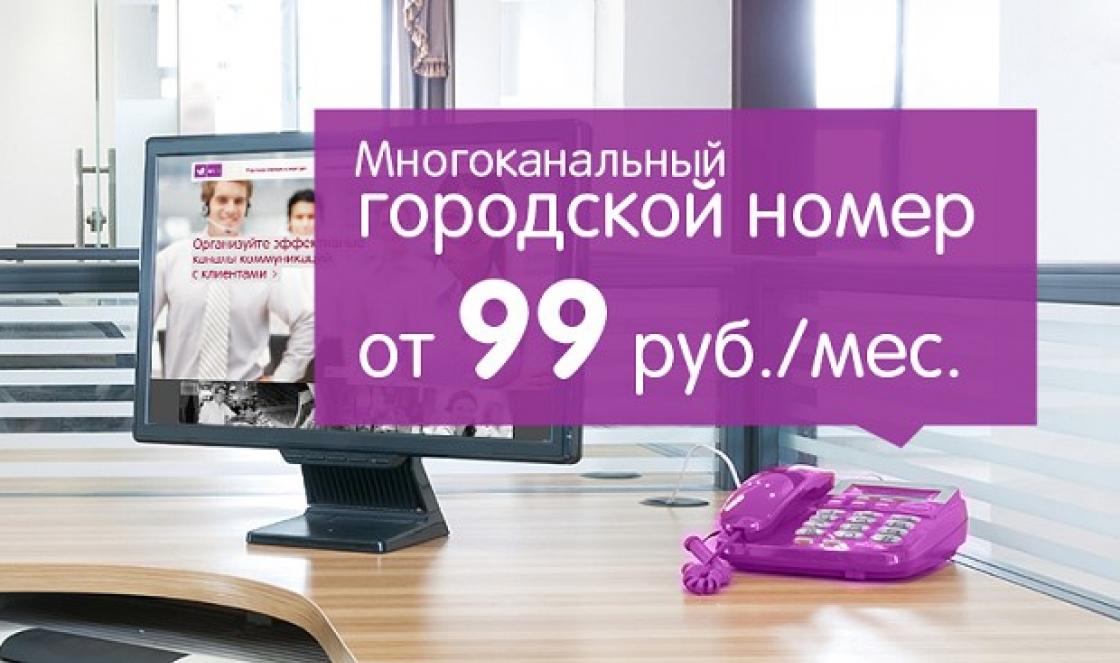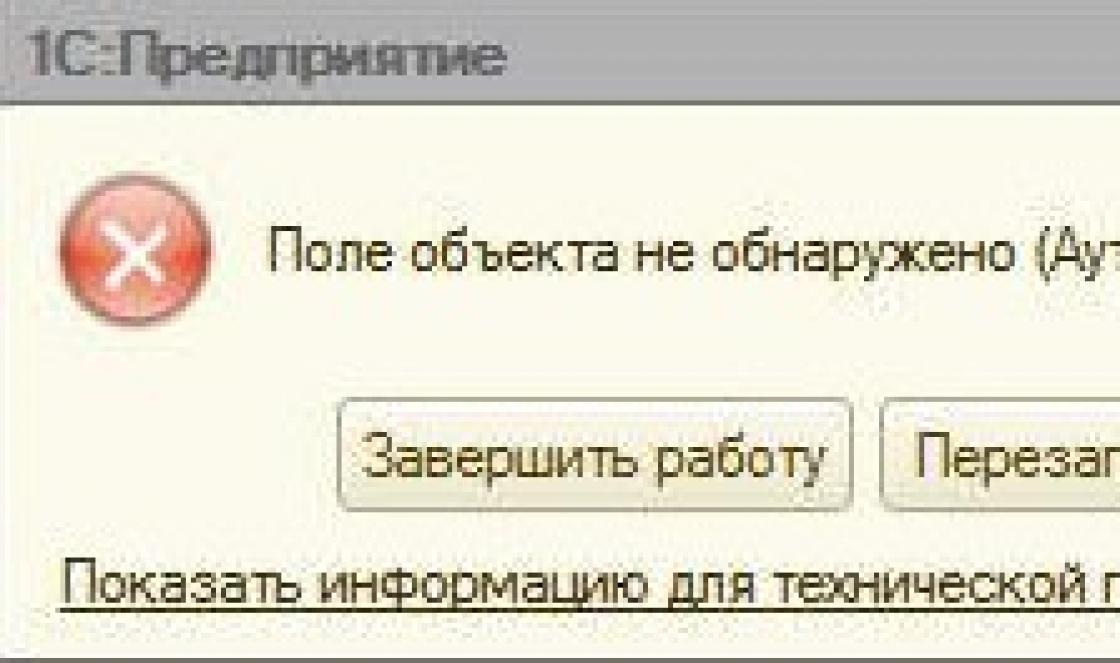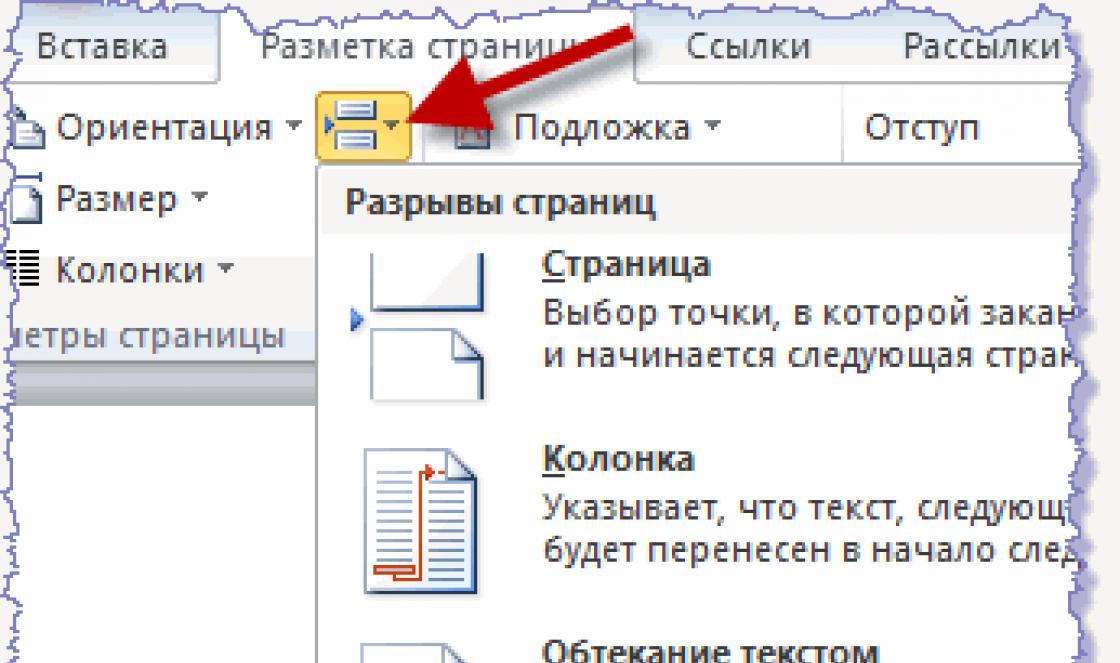Bitrix24 is everything you need for the proper functioning of your company: CRM, task and project management, internal corporate network, chat, video chat and telephony, working with documents online, integration with mail and social networks, the ability to automate business processes, accounting working hours and work reports.
The goal of any company is to make a profit by creating some kind of value. To make this process easy and effective, order Bitrix24 implementation from us.
Free website builder
You can easily create a website yourself using a simple and convenient website builder. The site already has an online chat, a call back, and an application form. All customer contacts from the site are immediately entered into the CRM. You don't need hosting. The site is ready and working!
Business communications
Work in the corporate portal with pleasure - just like in a social network. Collaborate on projects and discuss everything in real time. Use familiar tools for communication, managing tasks, documents, work time and other services. All the tools are at your fingertips - in the interactive Live Feed.
Invite colleagues to a group business chat, communicate with them by voice and video, write messages, edit one document together. Contact a colleague who is offline - call him on his mobile directly from the portal. Call customers on a regular phone from CRM using built-in telephony. Collaborate with partners on the Extranet - on secure and neutral territory.
Task and project management
Busy by task Manage tasks and projects using convenient tools. Task functionality includes integration with calendars, a delegation mechanism, checklists, ready-made task templates, a filter designer and tasks on the Extranet for working with partners. Monitor the timely execution of tasks in departments, helping subordinates avoid violations. Consider the time and other resources required to complete tasks within the project.
Track the progress of project tasks using a Gantt chart - how many tasks are there, how many of them are completed and how many are in progress, which tasks are overdue and which ones have no deadline at all. Check your colleague's workload using a special chart before assigning him a new task. Evaluate your work with tasks by receiving reports by people/departments/projects. Summarize the work for the month - for the department and for each employee.
CRM: customers and sales
CRM forms Maintain a database of contacts and companies with which you cooperate in your CRM. Manage leads and deals from any device, including mobile. Use an email tracker to create leads based on new emails, and save all correspondence in their cards. Record all events (calls, letters, meetings), issue invoices to clients, build reports and a “Sales Funnel”. Plan things without leaving CRM. Create tasks, use business processes to process leads and deals, send emails and call clients directly from CRM on regular phones.
Turn on the 1C tracker, and your CRM will always have an up-to-date product catalog and a “fresh” price list. Integrate CRM with an online store, and your managers will conduct and “press” transactions to successful completion from the CRM itself.
Create a professional web form as easily as an MS Word document. Include fields from any CRM documents (contact, lead, etc.) into the form. Link any web form on the site to your Bitrix24, and the data from this web form will be automatically sent to the CRM.
CRM: Integration with 1C
The portal can be integrated with most popular editions of 1C:Enterprise. There are several levels of synchronization: Accounts and Nomenclature, Counterparties and full two-way synchronization, including transactions created on the Bitrix24 side and sales created on the 1C:Enterprise side
Open lines
Combine everything digital channels communications with clients in Bitrix24 (Vkontakte, Facebook, Telegram, Skype. Coming soon - Viber, Whatsapp). Communicate with clients in real time.
It doesn’t matter which channel the client uses - social network, instant messenger or chat on the website - all messages are redirected to Bitrix24. A free employee answers them in real time and, if necessary, forwards the question to a colleague or to a higher support level. The client now receives the answer in the same environment where he left the question.
Collaborate with documents
Connect Bitrix24.Disk and manage your work files both from your computer and directly from the portal. Connect folders with company files and group drives to your Drive, give access to your colleagues and work with files together. Share documents with colleagues, discuss them in Live Feed, get them external links for social networks and partners
Work with documents even without office software. Through external online services Google Docs and MS Office Online, you can open, view and edit any files of popular formats directly on the portal. Edit any documents on the portal using native applications installed on your computer. The entire history of changes is saved, you can always restore previous version document, and you can easily find the document you need using an internal search.
Planning and recording of working hours
Enable time tracking to increase discipline in your company. Employees will mark the beginning and end of the working day, breaks, absences, and plan tasks for the day. Based on this data, a working time report will be generated for management. These reports will also take into account the time spent on tasks.
Schedule events in Calendar. Download it to mobile phone or a tablet so that it is always with you, even on the road. Gather your colleagues for a meeting directly from Live Feed. Conduct it effectively using the internal meeting service. The service will help you quickly invite participants, automatically send out the agenda and discussion results, create events in personal calendars, and set tasks following the meeting.
HR: Personnel Management
Manage your company's structure visually. Just drag an employee to another department, add a new one, change the manager. Find out who reports to you this employee, find him by searching, quickly get all his data on his personal page, contact him through the portal, get his phone number in the directory. Synchronize contacts from the portal with your mobile phone, MS Outlook and other applications to always stay in touch.
Find out who is absent from the company, who is on a business trip, and who is on maternity leave. Distribute employee vacations using the absence schedule. Place advertisements in the “Live Feed” with the obligatory condition of reading. Create polls to get feedback from colleagues, approve a document, conduct research, or simply vote on something. Monitor the activity of using portal tools by employees and the entire company as a whole. Reward employees with “badges” and congratulate them on holidays.
Automation of company business processes
Manage a variety of business processes in the company through the portal - from shipping orders to interacting with the partner network or clients. Use ready-made business process templates or create your own in the visual designer. Automate your routine operations: registration of business trips, vacations, approval and payment of bills, publication of official orders and instructions.
Automate document flow in your company using " Universal lists" Take into account all incoming documents and set up their step-by-step processing: from receipt by the secretary to approval by management and transfer to the archive. Automate the processing of Leads and Deals using business processes. Include in the business process all possible actions on the CRM element: send letters, assign responsible persons, assign a task to an employee, etc.
Desktop applications
Install a desktop app (Mac or Windows) to communicate with colleagues, even if the portal browser is closed. Communicate with colleagues: call them through the portal and on their mobile phones, invite them to a group chat, including video, see message history. Receive the most important notifications about new events in the Live Feed, likes and comments on them, about assigned tasks and the progress of their implementation. Connect from the Bitrix24.Disk desktop application and work with files in your portal from any device.
Mobile applications
Install mobile application(iOS, Android) and work with the portal from a tablet or smartphone: read and comment on the “Live Feed”; manage documents, tasks and files. Manage your CRM client base on a mobile device, make calendar appointments for colleagues, and confirm your participation in new events. Do a lot more, like send photos from your phone directly to your feed. Push notifications allow you to keep abreast of events in the company and always stay in touch with colleagues.
Integration with 1C, Microsoft, Google, Apple
The boxed version - "1C-Bitrix24" - integrates with many applications from leading software developers.
Safety and reliability
This is a safe product for collaboration. Your data will be stored securely and only you will have access to it in accordance with the user rights system. Your employees can safely open the corporate portal in the cafe, shopping centers, airports - in an unsecured environment, connecting via WiFi or mobile phone. Attackers will not intercept their passwords to use for their own purposes. All connections to the portal are made using an SSL certificate, which ensures the security of your corporate information and password protection. The product provides maximum protection from a wide variety of security threats. The proactive filter (WAF - Web Application Firewal) protects against most known attacks on web applications.
Just try it! It's free!
A potential customer base is a valuable resource for a business and it is very important to use it correctly so as not to lose it. The effectiveness of the company depends on proper interaction with the client base. Loyal customers consistently lead to increased profits. Therefore, it is very important to competently manage your customer base and constantly increase their loyalty. To do this, you need to build a special system aimed not only at attracting new customers, but also saving them.
CRM (customer relationship management system) Bitrix24 helps to cope with this difficult but important task.
Unfortunately, it often happens that a company already has a CRM system and is using it to manage clients, but this does not bring the desired result.
What is the main indicator of successful development for a company? Of course, profit! It is precisely because of profit that an entrepreneur hires sales managers, develops customer loyalty systems and implements CRM to effectively manage all processes.
And now, when it seems that everything necessary has already been implemented, developed and there is a promising customer base - work, be happy and count your profits, the notorious human factor comes into force. Things are forgotten, tasks remain overdue. No manager is immune from mistakes and such forgetfulness. This means that your customers suffer from this, and with them your profit!
A customer saving system will help solve this problem.
Such a system consists of three main components:
- Communication with clients through all communication channels - telephone, feedback forms and chat on the website, instant messengers, CRM forms.
- Supporting current customers and encouraging them to make repeat sales.
- Working with existing client base.
- Record every interaction with a client in the SRM - be it a call, a letter, a meeting at a presentation or exhibition, etc.
- Correctly organize the company's business processes and automate them in the CRM. CRM must constantly remind the manager to keep in touch with the consumer, and also that the client is stuck at some stage of processing. Reminders and control are important at every stage of working with a lead and deal.
- Constantly work with the client base - write, call - ask if everything is in order and if help is needed, inform about profitable promotions, interesting new products and events using e-mail and SMS newsletters.
- Automate re-sale processes - remind the manager about the imminent end of the contract using robots and business processes for prompt communication with the client.
- A good incentive not to forget your business will be informing the manager's head about his delays.
The Bitrix24 team has developed 7 rules that will help you achieve maximum efficiency from working with clients and increase profits by 20-30% and above, make working in CRM convenient for both executives and managers.
Seven rules for an ideal sales system:
1. Any client request must be recorded in the system
We have connected all communication channels and any client request will go into the CRM. All calls, letters, messages in chats and instant messengers will be recorded in the CRM. If the request is new, then a lead should be created, if from a current client, then added to the existing card. Automation of the customer base creates its rapid growth.
Thus, the seller will not have to make contact manually, and the company will retain all its customers. After all, each of them can bring profit in the future. The contact has been recorded and you can work with it - offer help, make advantageous offer.
2. Create a website that will sell
Now you can do this directly from your CRM!
The site must provide information about the company, products/services, and also fulfill its main task - to generate profit.
It is very important that not a single client goes unattended by the manager. Therefore, the site must be integrated with the SRM.
If you don’t yet have your own selling website, Bitrix24 offers to create various website templates directly from the CRM. And you don't need to do any integrations!
All requests from the site are automatically recorded in the SRM. Thanks to this, you can always track how many clients came from the site.
Everything you need to retain a client is already built into the site - a widget: CRM forms, online chat, call back button.
3. Follow prompts and reminders from the SRM and monitor the counters
For CRM to be more than just a reminder and a notepad, it is important to work out your company’s sales plan and incorporate it into the CRM operating mechanism.
The manager will just have to follow the system prompts - fill out the necessary data, contact on time, complete the task, issue a CP and monitor the counters.
It’s worth building and setting up a work plan once, so that later you can work calmly while the CRM does its job - informs, reminds, and gives tasks.
Then the system will become an indispensable assistant in your work and will help increase sales by at least 20%!
4. Automate the sales process using robots
Often, the expression “business process automation” frightens beginners and even confuses them. And I want and inject. Bitrix24 took care of this and launched robots and triggers, working with which does not require special skills.
Trigger literally means “trigger circuit” - it is an event-based process automation mechanism that reacts to certain client actions
For example, a visitor visited a website or commented something on a social network - a trigger immediately tracked him and launched robots. And the robot will already notify managers that it has appeared new client and will set them a task - to contact, make an offer, schedule a meeting. Also, the robot can create invoices and even launch advertising campaigns.
5. Carefully work with the client base, work with clients, reminding them of themselves
Everything is important when working with the database: attracting and processing new clients, working with existing clients and bringing, for some reason, failed clients to a deal.
Work with the client base Bitrix24 will help CRM.Marketing.
Personalized Marketing- a way of interaction between a company and a client, which is based on building communications taking into account the needs, interests and goals of the consumer.
The new tool allows you to break your customer base into segments and make personalized offers.
Using CRM.Marketing in Bitrix24 you can:
- launch a newsletter both for all segments and for specific segments - for example, construction companies; seminar visitors; bought last year, etc.;
- send SMS messages, send messages via messengers;
- make a voice call (CRM automatically calls the client base and reads a pre-prepared text);
- create advertising companies in Yandex, Google, VK, etc.;
- send letters to clients who previously contacted you via social networks or instant messengers.

6. Automation of repeat sales
It is important not only to close the Deal and forget about it, but also to retain existing customers, stimulating them to buy again. Automation will help us here too.
Bitrix24 will remind you that the re-sale deadline is approaching and will automatically create a deal and issue an invoice. The system keeps careful records of repeat sales, analyzing them. Thus, Bitrix24 can consider the first and subsequent sales and show through which channels the sale occurred.
7. Analyze data, keep statistics
The analysis can be done manually, however, it is more convenient to trust the system. Analysis will help identify bottlenecks in sales and solve the problem.
Analytics in SRM shows:
Do you have other tasks or don’t understand how to do this?
", inviting them to a chat to discuss a common current task. At the same time, employees can exchange messages that are available to everyone at once, quickly solving pressing issues. All chats are saved in history, which can be viewed later. The selection of participants is carried out using dialogue, just like and when writing messages to several employees at once in the Live Feed.
Remember : When a colleague joins the chat again, messages from group chat participants made earlier will not be available.
Conversely, you can exclude an employee from the chat if he is no longer needed in the discussion. Your own posts in the dialog window are highlighted with a different background. The avatar of the person who created the group chat will be surrounded by a green frame:

Note : In addition to group chats on the portal, it is also possiblegroup calls.
Contact context menu
In order to call the context menu of a contact, you need to use the right button. Mice. It allows:
Write a message
Make a video call
Open chat history
Go to user profile
Hide dialogue.

Notification Center
This center reports tasks and events on the portal.
For example, it displays pop-up messages from portal users and information about invitations to a group or meeting. In particular, it reports events on the Extranet network for employees who work with users in extranet groups. These messages are always displayed in the upper right corner of the page:

To see the notification history, you need to click on the notification panel button or in the window to the button " Notifications", then in the dialog window click on the button “ Read notifications":

Note : When sending messages from Live Feed, notifications are also sent to an employee if it is addressed to a group to which the user is subscribed, or he is specified in the recipients.
Message archive
To get to this archive, you need to click the button in the upper right corner of the dialog.
A window will open "Message History", and there, in the upper corner, on the right, you need to click on the first letters, you will find all the messages where these letters are. A button will also appear "Delete all messages"- by clicking on it, you will clear the history of communication with a colleague.

Archive of a chat with an employee who has already been fired
To view this archive, you must enter the portal section " Employees", there go to the tab “ Dismissed" and select " Correspondence history":

You can also select “ Correspondence history":

After this, a window will open with an archive of chat messages with the fired employee.
Did you have any questions while reading?
Organize quality communication with clients and increase sales!
Open Lines is a convenient and powerful online consultant. All customer messages from different channels (chat on the website, VKontakte, Facebook, Telegram, etc.) enter a single interface, are distributed among employees and saved in CRM.
Why do companies implement open lines?
- Each open line is assigned its own queue of employees who answer customer questions.
- Messages are distributed strictly in order or evenly.
- You can involve other employees in the dialogue with the client (in open or hidden mode).
- Unanswered messages are returned back to the queue (automatically after a specified time or manually).
- If an employee does not have a working day or break, the message will not be sent to him.
 Chat tracker
Chat tracker
Open lines work with twelve communication channels at once. The client can choose any one: today he will ask a question in an online chat, tomorrow he will clarify it on a social network, and a week later he will write in the messenger. The chat tracker will automatically recognize the client in any of the channels, combine conversations with him in a single profile and save it in CRM.
If a customer has already been added to CRM, a detailed summary of that customer will appear in the chat. If he contacts for the first time, a new lead will appear in CRM. The chat tracker will help you find out the client's contacts so you can recognize him next time.
 Online chat on the site
Online chat on the site
Classic online consultations via chat on the website are another communication channel. If the client is on the company’s website, it is convenient for him to ask here.
What is the advantage of online chat in Bitrix24 Open Lines:
- It's free!
- Chat is easy to install on any website (HTML code).
- The message can be forwarded to another Open Line or to another employee.
- Very easy to set up appearance and display parameters on the site.
- A ready-made public page for an open line - even without a website (for example, a channel for the marketing, sales department).
- Messages from clients are distributed according to queuing rules between employees.
- The communication history is saved in the CRM.
- Responsive design.
Widget for the site: three in one
Place a comprehensive widget on your website so that customers can choose how to contact you: via online chat, call back or feedback form. After all, some people find it convenient to chat, while others prefer to ask by phone. Use all options to increase conversion to sales from your website. For free.
Get feedback from the client - invite him to evaluate the dialogue with the employee in the Open Line. Just one keystroke and feedback from the client - positive or not - will be automatically recorded in the CRM and reflected in the employee’s statistics. Bitrix24 allows clients to easily evaluate the quality of service, and allows you to improve the level of service and set up a KPI and rating system for contact centers.
CRM works unnoticed
- New client contacts are automatically recorded in CRM as a new lead.
- The correspondence history is saved in the client card.
- A question from a client who is in the CRM database will be sent to the responsible manager.
- You have all the statistics of calls through open lines to analyze the level of satisfaction of your customers.
- CRM will help you find out the client’s name - it will automatically prompt you to enter the name after the first message in the chat, e-mail, phone.
- Receive the client's e-mail: auto-suggest at the end of the dialogue with the log sent by email.
- “We don’t have time to answer you”: a form that will collect an email, a response and a link to the chat will be sent to it
Websites for leaders
“A modern website is a platform for a company’s communication with its clients. The client visits the website and wants to communicate with the company in a way convenient for him - through online chat, feedback form, social media, by phone or e-mail. In the product "1C-Bitrix: Site Management" we have provided each site comprehensive solution for communications with site visitors. Using the solution will not require complex integrations and additional costs; all tools are now available out of the box to every site on our platform.”
General manager"1C-Bitrix" Sergey Ryzhikov
A modern website is a set of services. It is important for the client to receive fast and high-quality service. It doesn’t matter whether it’s part of the site or a service. The product provides the entire range of communications in an integrated platform.

Online chat for the site
Open lines
CRM forms
Call back from the site

| Provide customers with fast and free way connections!
|
Communications
Free communications
for all clients of "1C-Bitrix: Site Management"
We offer assistance to new clients. We provide ongoing support
- All digital communication channels are free: online chat, social networks, instant messengers, call back, web forms, etc.
- Special scenarios for working with mobile devices
- Connection in 5 minutes
- Flexible configuration of online chat messages depending on the site section
- The ideal tool for customer support
- Automatic integration with Bitrix24.CRM
Communications - administration
In the administrative section of the product there is a special section “Communications”.

All functionality of the communication block is an integral part of the site management system.


Connect Bitrix24
All block capabilities are integrated with tools cloud service Bitrix24. All points of the communication block become active after connecting to the Bitrix24 website.

The cost of calls is according to the operator's tariffs.
Open lines
With Open Lines, customers can contact the online store in the way that is convenient for them - through social networks, instant messengers or chat on the website. It doesn’t matter which channel the client uses to contact you - sends letters, calls or writes - you receive all messages in a single chat integrated with the online store.Create several Open Lines (for example, for sales and support); configure the appearance and display parameters of lines; integrate your store with Bitrix24 CRM and communicate with all clients from a single business chat.
Clients receive answers in a familiar social environment. A free manager answers in real time and, if necessary, redirects the question to a colleague or to the highest level of support - depending on the line queue settings.

Open lines in online stores

Combine digital channels
People are accustomed to communicating through digital channels. It is accessible and convenient because you always have your phone with you, and answers come instantly. Customers write on social networks and instant messengers and expect the same from communication with an online store: speed, convenience and personal understanding.Open lines unite all digital communication channels with customers of the online store: VKontakte, Facebook, Telegram, Skype, in plans: Viber, WhatsApp, Instagram and others.

For the site - requests are collected and processed in one center. It doesn’t matter through what channel the client contacts you - social networks, instant messengers or chat on the website - you receive all messages in a single platform.

Your clients can write and receive responses in their familiar social environment.
Open lines are integrated with Bitrix24.CRM
All clients and the history of communication with them are automatically recorded in the CRM. For those who came for the first time, a new “lead” is automatically created. CRM identifies the client, records all his actions, and “links” the correspondence history to the card. All you have to do is monitor the statistics on all channels through which your customers came and monitor the quality of service.
Set up queues
Each open line has its own turnCreate separate Lines for company divisions (for example, if you have several websites or online stores) or different areas of business. Set up a queue for each line and the customer won't have to wait. Messages from clients will be distributed strictly in order or evenly - depending on the settings.

Instant response
Don't make your website visitor wait on line. Instantly send it to the right colleagues or to a completely different queue. Set up the queue correctly so that the load is evenly distributed among employees, and missed requests go back into the queue.
Control the quality of customer service - view the entire history of communications and find out how your managers work. Analyze and adjust, improve the quality of communication with clients.
Impress the client
Meet your client better than your competitorsGreet the client by name, recognize him, no matter through what channel he came to you. Answer your client faster and better than your competitors. The client will be happy and will definitely return for repeat purchases.
What open lines give:

Prices

- 1 online chat
- 12 employees in line
Online chat
Online chat on the site
If the client is on the company’s website or in an online store, it is convenient for him to ask here. Help your website clients - provide them with a modern and convenient way of communication - online chat.Online chat with a responsive design is great for guiding the client around the site, providing support, and helping in choosing or placing an order.
Place an automatically generated JS script on a public page of your website and communicate with clients in real time. Reply to clients from any web messenger, including its mobile and desktop versions.
Online chat on the site
Everyone corresponds in messengersPeople are used to communicating via messengers. It is accessible and convenient because you always have your phone with you, and answers come instantly. Customers expect the same from websites and online stores: speed, convenience and personal understanding. But often they can only call or email the store to ask a clarifying question. It's long and inconvenient.
Create another communication channel!
Classic online consultations via the website are another communication channel. If the client is on the company’s website or online store page, it is convenient for him to ask here.

Lines open for business:
- Pre-sales customer consultations via digital channels
- Sales support via online chat on the website, social networks and instant messengers
- Customer support (single-level and multi-level)
- Additional source of leads
- Repeat sales based on data in CRM

Embedded in the site
The adaptive design of online chat allows you to seamlessly integrate it into your website. The appearance and display parameters are configured.

Live chat button

Open chat
Works in real time
Online chat integration with Open Lines allows you to communicate with customers in real time. At the same time, you can reply to them from any web messenger, including mobile and desktop versions.CRM quietly keeps records
CRM is integrated with the website and online store, takes everything into account, automatically records and saves the entire history of communications with clients in online chat.
How to create an online chat

To create 1 online chat (for example, a channel for the sales department) you will need 1 Open line and public page.
- One online chat - one open line
- Easy to install on any website (HTML code)
- Customizing the appearance
- Setting display options
- Public page for an Open Line (for example, a channel for the marketing, sales department)
- Integration with Open Lines
- Integration with CRM
- Responsive Design
How to set up online chat
Online chat is one of the Open Lines channelsConnect as many open lines as you like for different services (service, support, sales, etc.).

Set up an online chat connection on the necessary pages of the site.

Website visitors are satisfied
Increase your customer satisfaction by installing live chat on your website.

- Reply in real time
- Consult on the matter, because the manager knows which pages the client visited and what he was interested in
- Contact the client personally, record communication in CRM, collect a complete portrait of each client on your website
Price for online chat

Online chat can be installed on an unlimited number of sites.
For all sites on “1C-Bitrix: Site Management”:
- 1 online chat
- 12 employees in line
- The number of sessions is unlimited
- The number of users is unlimited
- The number of sessions is unlimited
- Free mobile application for operators (Windows, Mac OS)
CRM forms
CRM forms are a necessary tool for a website and online store that will help you get new clients, supplement information about current ones, and record all this in CRM.
CRM form in your online store
Place forms on your website - inside a page or as a widget - and collect all customer information in your CRM.
- Creation without technical specialists
- Setting Output Options
- Customizing the appearance
- Integration with CRM
What forms are there?
CRM forms on your website will work great for capturing customer data, feedback, resumes, and other similar information-gathering events.


Options for CRM forms for the website
You can quickly place any of these forms on any 1C-Bitrix website - embed it into the site or add it as a widget:
- feedback form
- client questionnaire
- loan application
- pre-order
- resume, etc.
Call back
Call from the site - call back
Encourage potential buyers of your website or online store to become real. Provide them with a fast and convenient way to communicate. Install a special widget on your website, increase sales and increase the loyalty of your customers.A bright widget attracts the attention of customers and captivates them with the opportunity to quickly get an answer to their question. And indeed, the widget calls back the number left by the client and connects the client with a free manager.

The call back functionality from the website is integrated with CRM. For each call, a lead is automatically created in CRM, and a recording of the call itself is attached to the lead.
Connect the call back widget
Don't let the client leaveProvide potential clients with quick phone consultations. Place a special callback widget and “catch” clients directly on the site.

- Quickly place a call back form on your website
- When filling out the number by the client:
- making an incoming call to the company
- a check is performed against the CRM database
- searching for a free operator in the queue
- automatic outgoing call to client number
- recording a conversation with a client
- a call reminder is created after hours
Customize the widget
Callback is one of the Open Lines channelsConnect as many open lines as you like for different services (service, support, sales, etc.). For each line, set callback parameters.

Set up a callback connection on the required pages of the site.

Set the parameters for displaying the chat on the site and the location of the widget itself on the page.
Call back ordered
Reply instantly!The responsible manager receives a notification about a call ordered from the site. The manager can immediately respond and surprise the client with his efficiency. The client will like the fact that they address him personally and respond in real time.
The manager can first prepare: view the client’s card, the store pages he visited and the details of the product he was interested in. The client will be pleased that he is being advised on the matter.
Simple and clear tariff policy
- Free placement of a Call Back form
- Payment only for outgoing calls according to general Bitrix24 telephony tariffs
- Protection by region and city
- Integrated with Live Chat and Open Lines widget