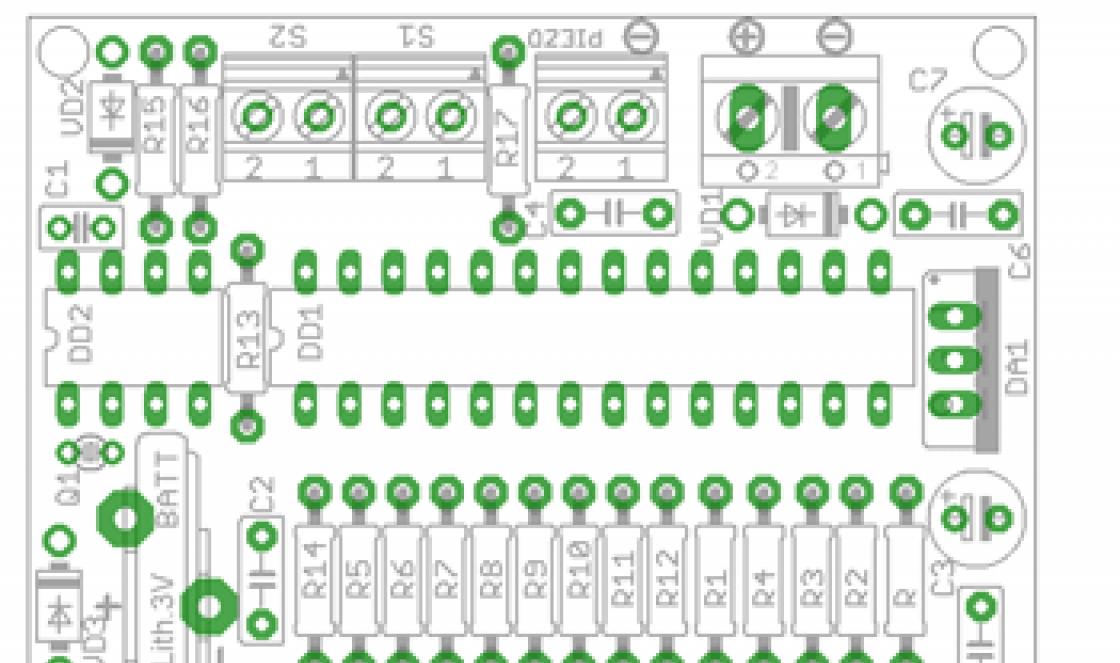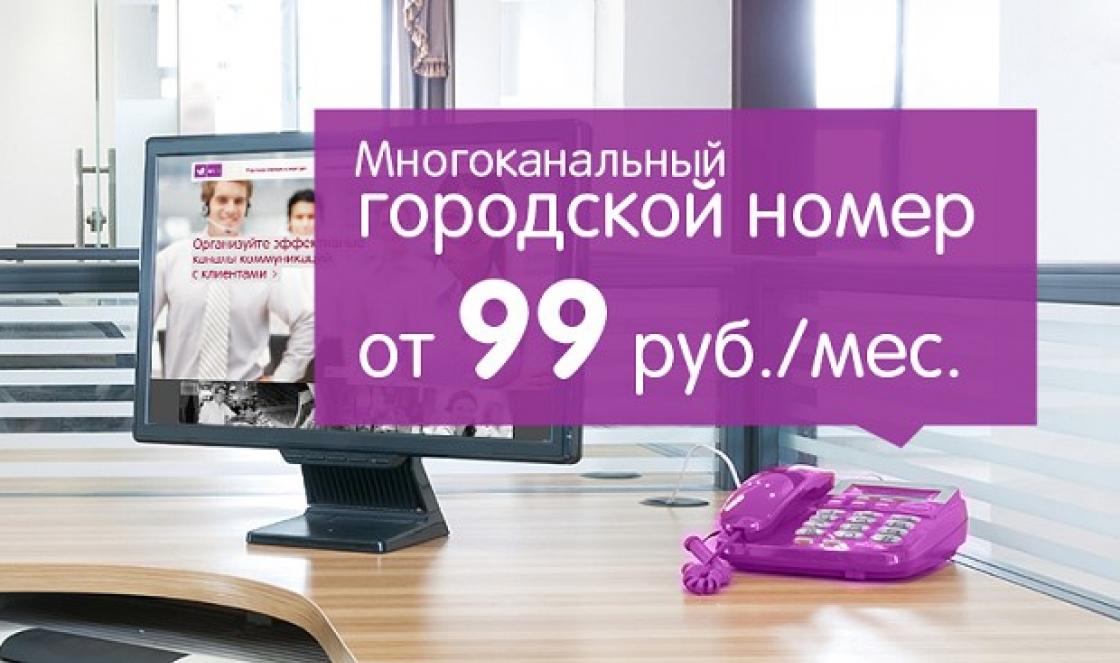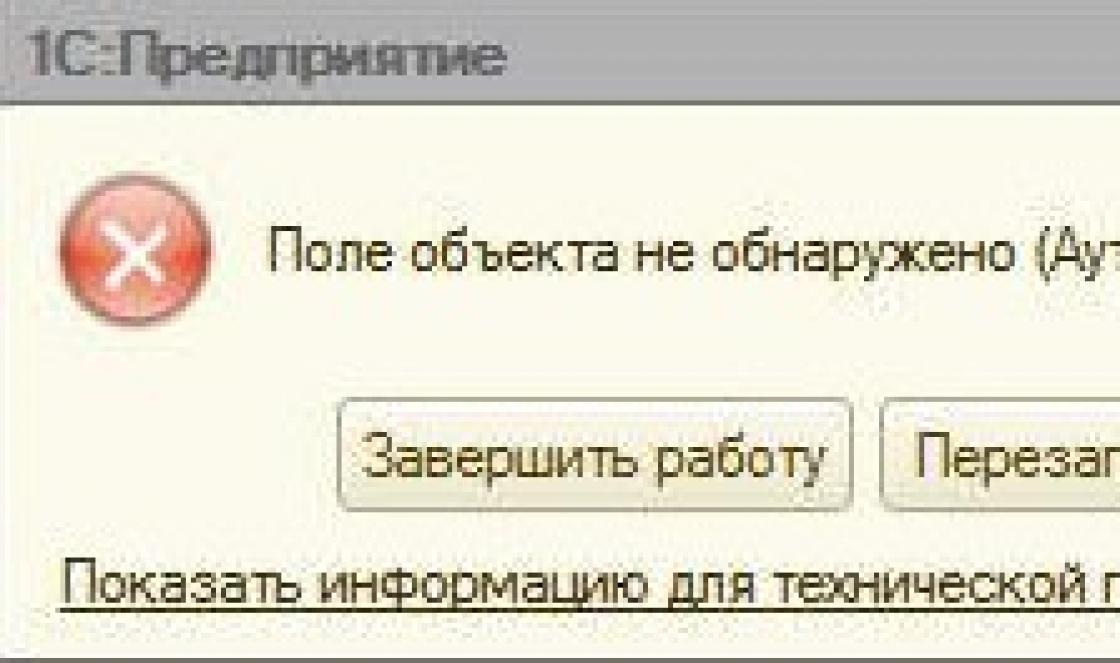Phones are getting new features. With built-in GPS and other useful tools, they can use more or less precise location for apps and website tools.
This generally does not apply to laptops and desktops, where location access is usually determined based on your IP address. This is generally "close enough" if you're in a major city, but outside of that, most websites think I'm about 150 kilometers away from where I actually am.
If you need precise and specific location data to send to web tools, major browsers allow you to manually set your location to a specific longitude and latitude. If a website asking for your location calls the new HTML 5 Geolocation API instead of trying to determine it based on your IP address, you'll get a much more relevant result.
Open a page that wants to know your location. (Here's a good example if you need a page to practice.) Press Ctrl + Shift + I on Windows or Chrome OS or Cmd + Option + I on macOS.

At the bottom of the panel, click the three-dot button to the left of the Console tab, and then click the Sensor button.

In the "Geolocation" section, select "Custom location".

Now enter your location based on latitude and longitude. (If you don't know them by heart, here is a simple tool for this purpose). Reload the page, allow access to the location in the pop-up window, and you will see a pin on the map with the location you selected.

Naturally, you can set a fake location using this tool, and this may be preferable depending on your level of trust in the site in question. Generally, setting something "close enough" to your city or zip code will achieve the results you want.
Note that, unfortunately, there is no way to set a persistent location in Chrome (or, apparently, any other major desktop browser). This means that you will need to go through the process described above when you need an exact location.
Some people have probably encountered this: they want to track you by location, but you are not where you need to be. Or maybe you just want to prank your friends by saying that you are, for example, on the seas during the cold winter season or snowboarding somewhere in the mountains, at a time when all your friends are languishing from the summer heat. This can be easily done by changing your current location to the one you need, be it in your city, on the next street or on another continent.
The first thing you need to do is open the developer menu on your mobile device. To do this, go to the settings, scroll through them to the end and select the item about the phone, go there and look at the very bottom item, which is called Build number and click on it several times in a row (usually seven times is enough). After this, a message is displayed that you are a developer. We look at the settings menu - now a Developer item has appeared there, go into it and check the box next to Fictitious locations. Now your Android is ready to change locations. But how do you know where to enter the coordinates of the desired location? There are a lot of different applications for this; in this article we will look at one of the possible options. ![]()
Let's go to Play Market enter the search bar Coordinate map this application will help you get the coordinates of the places we need. Download it to your phone. After the application is installed, go in and configure it as we need for further work with it. First, select the language for using the application that you speak, then in the coordinate type settings, select decimal degrees (it looks something like this: Lat – 56.311812, Long 43.81443). The next step is to enter the address we are interested in in the search bar of the application, for example, Lebedeva Street, building 3, Nizhny Novgorod (be sure to indicate the city, otherwise it may not be the one you need). The coordinates of the address we have chosen will appear at the top of the application; remember, or better yet, write them down in a notepad. If you don’t know the address, don’t worry, because the application is loaded with a world map, by scrolling through which you can select any point and you will be given data on it. 
Next, we return to the Play Market and download the next application, called Location Spoofer, it will be the final and key point in changing our location. After installation, in the settings, set by decimal degrees and the time during which you want to stay in the selected place. The preparation is complete, all that remains is to fill in the Latitude and Longitude lines with the numbers you copied into a notepad and press start!
Just in case, before sending your location, I advise you to check if it worked for you, for example, in Viber, unfortunately, it does not always work the first time. To do this, you need to click on the small arrow in the message dialing line, which lights up purple when turned on, and send a message. After that, click on your message and see where he identified you. Surprised? Use it with pleasure.
After the time for which you set the fictitious location has expired, it will change to the place where you are, if this does not happen, just restart the phone and everything will return to its place.

Orientation in the forest and on rough terrain

Technologies for processing satellite images ENVI

Car navigation

Setting up GPS

Free geographic information systems

Settlement of the Scythians in Crimea

Departure to search for coins with a metal detector, laptop and GPS navigator

Preparing to go to the cop. Working with the SAS.Planet program.

Overlaying old maps onto satellite images.

Working with a topographic map (part 1 of 5)


Working with a topographic map (part 2 of 5)
To get more relevant search results, give Google access to your location. If Google knows where you are, then, for example, by asking a query cafe, you will see a list of establishments nearby.
How to block Google's access to your location data
You can prevent Google from accessing your location data in your settings. However, you will still receive search results based on your IP address, recent searches, and location history. To turn off this data being sent to Google, go to Timeline in Google Maps.
When you use the Internet, your device transmits to us the address of your ISP, which is usually in the same region as you. Google uses this address to select results that interest you. You cannot prevent the transfer of information about the provider to various services.
How to indicate your home or work address
How to enable or disable geolocation
Advice. To quickly access geolocation settings, swipe down with two fingers from top to bottom of the screen, tap Location.
How to check and update location
In browsers like Chrome and Safari, you can see and update your location right on the search results page. The instructions below do not apply to the Google app.
- Do a Google search on your Android device.
- The bottom of the search results page tells you where you are located.
- To update your location, click Consider my location.
- If a pop-up window appears, click Allow to confirm permission to share location data with us.
Troubleshooting
If location data is unavailable, incorrect, or an error occurs, do the following:
- Make sure your Internet connection speed is fast enough.
- Check if it is enabled
You can mask your real geoposition using Hola apps Fake GPS location. After the first
After launch, you will have to spend a few minutes to make the necessary settings. But in the future you will be able to change coordinates almost instantly in a simple and convenient interface.
After installing Hola Fake GPS location, you must give the program permission to change the geoposition. To do this, first click in the GO application, and then Settings - the “For Developers” section will open. Then find the option “Select apps for fake locations” and use it to select Hola Fake GPS location.



When you make the above settings, the application will be ready to use. To use it to change the coordinates for all other programs, just select a false location on the map and press the GO button. You can choose any locations around the world. To disable coordinate substitution, you need to click on STOP.


False location transmission works in background. By enabling Hola Fake GPS location, you will be able to share your coordinates as usual. social networks and take new pictures in other programs. But now other users will see not your actual location and not the places where you took the photo, but the selected coordinates.
You can also control the operation of Hola Fake GPS location using a special widget that appears on the notification panel after installing the program.
If you decide to use a false geolocation to unblock services that do not work in your country, know that you will most likely not succeed. Suitable for this purpose.
After turning off Hola, other applications may still see dummy coordinates. In such cases, simply restart the GPS module.
The Hola Fake GPS location application is available with a paid subscription or completely free. But in the second case, the program will use the processing power of your device while it is idle and a little traffic.
How to change location on iOS
Unfortunately, in iOS it is not possible to spoof your location using fake GPS data. The high degree of closedness of the system does not allow installing programs from sources other than the official application store App Store, in which there is no place for such tools. Apple moderators check all applications and, if there are functions that violate the rules, refuse to publish to developers.
The only chance to change the location on your iPhone or iPad is to jailbreak it and use one of several tweaks available in Cydia, like LocationHandle or LocationFaker. However, this option is only available to users with iOS 10.2 and earlier versions that can be jailbroken.
Your phone or tablet, using satellites global system positioning, or GPS, wireless networks or mobile phone, can pinpoint your location. Android and installed applications may use this information to tag photos, customize your searches, and return local information.
On Android, you can choose whether to allow access to your location, and - if so - what location tools they can use. Access to location detection for Google apps and other applications is configured separately.
- Tap " Home"(1).
- Tap " All applications"(2).
Attention: If the application screen displays the " Widgets", click the " Applications».
- Tap " Settings"(3).
Attention: If settings are not displayed on the Apps screen, scroll the screen left or right.
- Tap " Location determination"(4).
Attention: You may have to scroll down the screen to see the location button on your phone.
- Tap " Find my location", as necessary, moving the switch to the On or Off position (5).
Attention: If you move the switch to the On position, a dialog box will open asking you to agree to the location. To close the dialog box, tap “I agree.”
- Tap “select” or “disable” (6) GPS satellites as needed.
- Tap to select or disable Wi-Fi and mobile networks (7).
- Tap " Settings»
- In the list of accounts, click Google (9).
- Tap " Location options"(10).
- Tap " Allow Google apps to detect your location", switching as necessary to the position " On." or " Off." (11).
- Tap Google (12).
- Tap " Settings».
Attention: On the location setting screen for Google apps, you can tap location and go to the location screen for other apps.
Do I have to provide location access?
It's entirely up to you. Every time an app requests location access, make sure there is a good reason for doing so. Giving access to your location increases the potential of a phone or tablet, but also raises questions about privacy. For example, allowing social media apps to access your location allows your friends to keep up with your movements, but will also help bad people stalk you. Same goes for adding location information to photos, which allows you to sort them by location, which is useful. However, if you publish these photos, online location information will become known to other people.