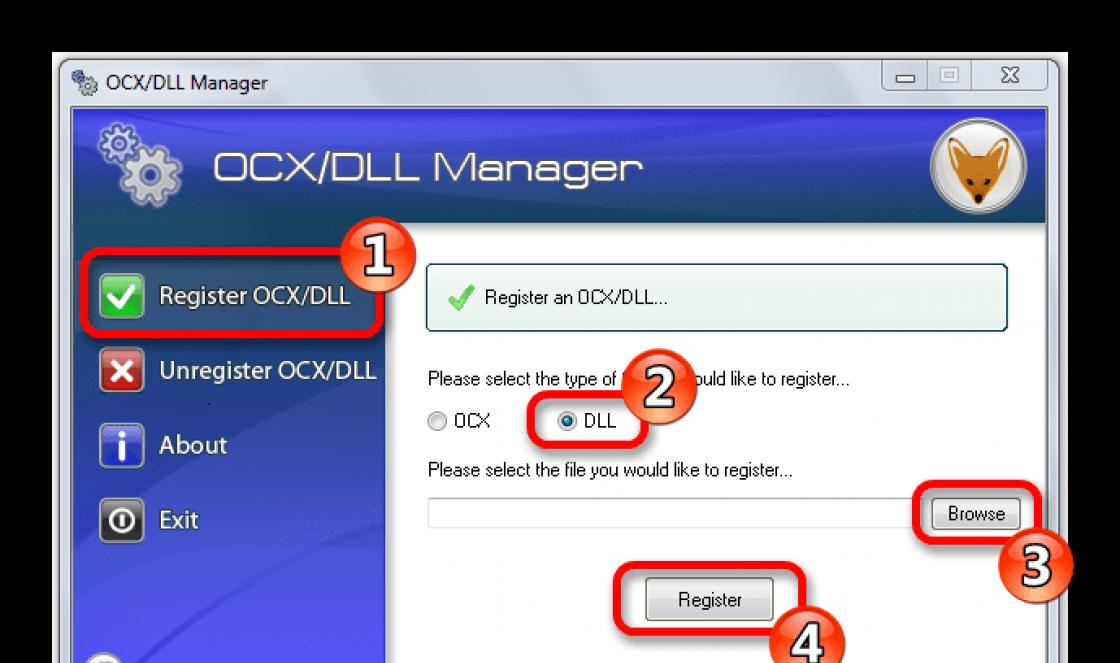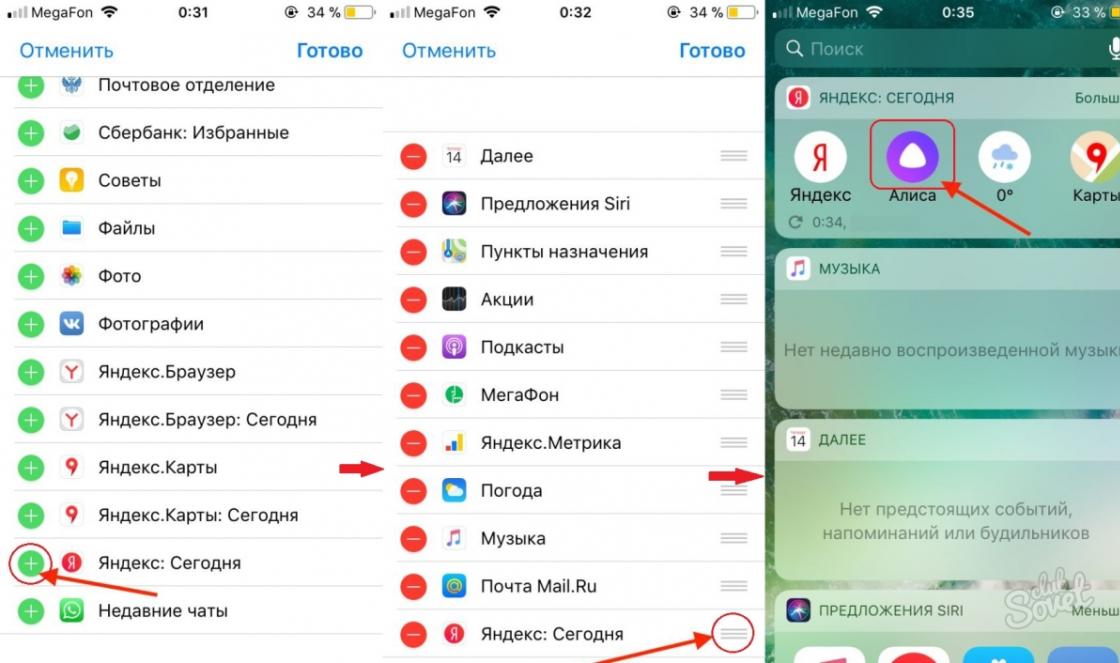On the Internet you can see such a word as addurilka, but do not know its notation. I remember myself, as soon as I started, a lot of unfamiliar terms that I could not always fill in. In order to get a little up to date, I want to touch on the topic set out in the first sentence.
Addurilka (addurl)- this is a special page on which there is a form that must be filled out in order to notify about a new site or page. As a rule, the form consists of one line in which you need to enter the url of the site or page, after which the search engine will be notified of the new entry and should come to visit you.
Why do you need Yandex and Google addurilka
Because Yandex, the only top in Runet, and Google all over the world, then as a rule all sites are optimized for them. Addurils are needed in order to:
- Speed up the indexing of the resource by search engines.
- If you bought backlinks to your resource, to speed up the indexing of these pages.
- If you have placed free links on sites, in directories, then such pages may not always be indexed by search robots, so it is best to use the adduril.
As for the most, now many people do not use addurl, since there is social media with which you can speed up the indexing of the site to a colossally short time. Twitter is especially used, on which robots sit day and night, and with it you can achieve excellent results. Get yourself an account on twitter and develop it, a multifunctional tool.
Addurilka Yandex and Google
Let's get straight to the point. To add a site or page to Yandex addurilka you need to follow the link:

If everything is done correctly, you will receive a message that the address has been added and will be viewed by the robot as it arrives.
Now let's move on to Google. To add an address to addurilku google you need to go to the page:
After the transition, we repeat the same procedure. In the field, enter the address of the page or site and enter the captcha.
At the end, if everything is correct, and I think there should be no problems, you will receive a message that the request has been received and will be processed as soon as possible.
So, you can simply achieve good results in speeding up the indexing of the resource. I recommend using it on young sites that have just launched, as they are less authoritative and not popular with search engines.
Why do we need to register the site in general? Let's say you've worked on building your project, created a few blog posts, written and published a few articles, or invited a dozen friends and started to actively chat on the forum. What needs to be done so that your project is noticed and new users begin to come to it? And in general, where can new users come from?
So, according to statistics, about 90 percent of new visitors come from search (this is the so-called search traffic).
In this regard, immediately after the launch of the project, add it to a special adduril(from the words add url) all known and unknown search engines. In principle, this can not be done, because. bots without such an addition will sooner or later find your resource and index it. However, adding a site to Yandex, Google or Rambler is necessary, first of all, to guarantee this process.
In addition, it is worth registering and be sure to add your site to the so-called panels for webmasters of leading search engines runet and the world. Yandex, Google, Mile.ru and Bing have such "webmasters". In addition to the very fact of adding, you will get the opportunity to track errors that occur on the site, manage indexing and understand exactly how the search engine treats your resource. And, of course, let's not forget about global directories either.
How to add a site to the "add url" of Yandex and other search engines
There is an opinion that this method is even more preferable than registration in search engines, because. Yandex or Google will treat your resource more favorably if they find it themselves. But usually addurilki (add url) is what I personally start optimization and promotion with. True, at the same time, I try to highlight them on the resources frequently visited by search bots (social networks, blog platforms, etc. services).
Therefore, below I will give a list of search engines where you can add your website address. It will probably make sense to register in all possible systems and their directories, because it will most likely not be worse, but it may very well be better.
- Well, firstly, this, of course, is the registration of the site in Yandex, the most popular search engine in the Russian-speaking segment of the network. Approximately 60 percent of users prefer . You can add the url of the main page here: Webmaster.Yandex.ru/AddUrl.xml
- In second place, of course, Google is the world search leader. In Runet, according to unverified data, about 35 percent of users. You can add a link at: Google.com/AddUrl/
- - owned by Microsoft. Previously had the following names: MSN Search - since its inception and until September 11, 2006; Windows Live Search - until March 21, 2007; Live Search - until June 1, 2009. Registration of the site and adding a link is carried out at: Bing.com/docs/submit.aspx
- - a domestic system, a project of the company of the same name, which was launched in June 2007. The search market share is not large, but in some topics, very decent traffic can come from this search engine. You are offered to add the URL of your site to their addurl (add url) at the following address: go.mail.ru/addurl
- The Ukrainian giant Meta.ua, which, before adding the site, will require you to register and only then will allow you to enter the holy of holies (add url): Meta.ua/webmaster/AddUrl.asp
- Google has a Blog Search Section (SPB). If your project is a blog or forum with active , then you can try adding a link to your resource in Google blog search .
The system indexes all blogs and forums that export posts in RSS format. Entries of frequently updated blogs and forums are indexed several times per hour, the database is updated every 5 minutes. Ranking of entries is done automatically.
Add a website to Yandex, Google, Mile.ru and Bing panels
As I mentioned above, more or less large and serious search engines have panels for webmasters. They need them so that site owners can track the correct indexing of their resources, correct errors in time, and also partially influence how the search engine will treat it.
These services are the main tools that can be useful to absolutely all webmasters immense runet. It is important to track the position and vision of your resource for all major search engines at once in order to avoid various unpleasant surprises and make timely adjustments to the indexing and perception of your project by Google, Yandex, Mile.ru and Bing bots (especially the first two search engines).
So, once you have created your site, then do not apply it to add to the following panels for webmasters:
- Yandex Webmaster- has a very large number of tools (from adding a sitemap to confirming texts on your site). Recommended for registration and adding a site without fail (it will work very well).
In a nutshell, you can’t say about all the “useful things” of this service, so I devoted a separate article to it:
- Google Webmaster- Another very serious set of tools from the giant of the world search. The Russian version of the panel (now it is called) is not as fancy as the analogue from Yandex, but it also looks quite decent.

Here you can, for example, understand whether sanctions have been imposed on your site (ban, filter), whether there are viruses on it, and also perform the rest of the set of necessary actions (remove URLs from the index, transfer the site to another domain without loss, evaluate the convenience viewing it on mobile devices and much more). Read the details at the link above.
- Webmaster's office from Mail.ru- serves approximately the same purpose and performs the same tasks of improving indexing and prompt tracking of problems that your site may have at various stages of its existence.

There are also their own "cartoons", which may seem interesting to someone. Read about them in the linked article.
- Bing webmaster- this toolbar can be useful, because with the help of it you can help the Bing crawler, which indexes resources on the Internet, determine which documents of yours should be visited first.

Well, a bunch of other features can be used here, but keep in mind that the popularity of this search engine in RuNet is extremely low and it practically does not depend on the subject. However, adding your site here still does not hurt - just in case. you can read in the article below.
Site registration in trust directories - DMOZ, Yandex...
A few years ago, registering a site in the directories of search engines could significantly affect its promotion, but not now. Now the algorithms of Yandex and Google have become even more perfect and directories have a minimal effect. If you really want to get into trust directories, then use such directories, where in addition to static weight, you will also receive additional traffic to your resource.
Truth sending an application via the add url add form at all does not guarantee the fact that your project will definitely be accepted in them. Approximately, after submitting an application for registration in DMOZ (once upon a time its contents were duplicated in the now deceased Google catalog), you need to wait from 2 to 10 months, and it may turn out that up to a year and a half (as it was in my case) .
When registering in the Yandex Catalog - from 1 month to a year. Much depends not only on the quality of your resource, but also on how correctly you enter the information during registration. So I recommend that you carefully study the rules for adding.
My first Joomla based project was added to DMOZ a few months later. I discovered this by checking once again with the program how my project is doing in terms of indexing. The Site-Auditor has a string to check for the presence of the resource in the DMOZ and other important places.

Below is a list of trusted directories where you can register and add your website url.
 The Open Directory Project (ODP, Open Directory (ODP), also known as AOL's multilingual free collection of useful resources, maintained by a virtual community of volunteer editors. The name DMOZ comes from one of its first domain names, directory.mozilla.org. DMOZ is often criticized for slowness when adding new projects.
The Open Directory Project (ODP, Open Directory (ODP), also known as AOL's multilingual free collection of useful resources, maintained by a virtual community of volunteer editors. The name DMOZ comes from one of its first domain names, directory.mozilla.org. DMOZ is often criticized for slowness when adding new projects.
Its editors attribute this to the fact that they work on a voluntary basis, spending their personal time editing. Previously, information from Dmoz was completely copied to the search engine directory. Google systems which no longer exists. You can apply for inclusion of your creation in DMOZ on this page add url: Dmoz.org/World/Russian/. Please note that you first need to go to the category in which you want to add your project, and only then click on the link top menu"suggest URL".
Good luck to you! See you soon on the blog pages site
You may be interested
 SEO terminology, acronyms and jargon
SEO terminology, acronyms and jargon  Ways to optimize content and take into account the theme of the site during link promotion to minimize costs
Ways to optimize content and take into account the theme of the site during link promotion to minimize costs  Rel Nofollow and Noindex - how to block external links on the site from indexing by Yandex and Google How to easily collect SL and create ads for Yandex.Direct Getting a site out of the Google Penguin filter - step by step guide
Rel Nofollow and Noindex - how to block external links on the site from indexing by Yandex and Google How to easily collect SL and create ads for Yandex.Direct Getting a site out of the Google Penguin filter - step by step guide
 Website trust - what it is, how to measure it in XTools, what affects it and how to increase the authority of your site
Website trust - what it is, how to measure it in XTools, what affects it and how to increase the authority of your site  Yandex, Google and Rambler search query statistics, how and why to work with Wordstat
Yandex, Google and Rambler search query statistics, how and why to work with Wordstat  Megaindex - how to analyze the visibility of a site in Yandex and Google for free, select queries and check positions Features of promoting online stores
Megaindex - how to analyze the visibility of a site in Yandex and Google for free, select queries and check positions Features of promoting online stores  Yandex updates - what are they, how to track up Tits, changes in search results and all other updates
Yandex updates - what are they, how to track up Tits, changes in search results and all other updates
If you want your site to be displayed in search results, it must be indexed.
In this tutorial, we'll look at how to quickly add a website to search engines Google and Yandex.
Quick ways to index a site or page
Adding a Google site
Type "Add URL" into the Google search bar.
Add the address of the new page or site in the field and click Submit.

Adding a site to Yandex
In the window that opens, add a new site and click the "Add" button

Important! These methods may not bring the desired effect on the completeness of indexing. Therefore, we recommend informing search engines about the new site by adding the site and sitemap.xml to Google Search Console and Yandex Webmaster.
How to create Sitemap.xml
If you have a WordPress site, use the Yoast SEO plugin (free).
If another CMS, then online generator up to 500 pages for free here.
If there are more than 500 pages, then you can generate a sitemap.xml for free using the Xenu Link Sleuth program.
Sitemap.xml will be needed to tell search engines about all the pages that are present on the site. Providing this file to search engines can speed up the indexing of site pages.
How to add a site to Google search engine using Google Webmaster Tool
1. Go to home page and click the Add Resource button.

2. In the window that appears, enter the URL of your website. Enter the URL exactly as it appears in the browser bar.
3. Click "Continue" to open the site verification page.
4. Choose a verification method to prove you own the site.

If your site supports multiple protocols (http:// and https://), you must add them as separate sites. Add domains in the same way if there are several.
5. Once confirmed, go to "Crawl" > "Sitemaps"

6. Click on "Add/Check Sitemap" and enter your sitemap's URL
Example: www.yourdomain.com/sitemap.xml
That's all - your site has been submitted for indexing.
Steps to index your site with Yandex Webmaster Tools
You will need Account Yandex to enter Yandex Webmaster Tools. Create a Yandex account with data that will allow you to access several Yandex services, including webmaster tools.
After logging in, you will be redirected to home page Yandex Webmaster.

2. Click "Add" at the top of the page to start the process

In addition to the "Select site" drop-down menu in top panel, you should see a "+" sign. Click on the icon to begin the process of submitting your resource for indexing.
3. Enter the website address
Make sure you enter the correct URL for your website, considering WWW, HTTP, or HTTPS.


4. Checking the process
After completing any verification method on the Verification page, click Verify.
Yandex will check if you have successfully completed the process. Depending on the verification method, this may take up to two days.
Once verified, your site should appear in the list of websites in the top drop-down menu. Now you can view your website settings and reports in Yandex Webmaster Tools.
It is also recommended to add a Sitemap after checking your site, which allows you to quickly and efficiently index pages. To add a Sitemap, go to Indexing > Sitemaps from the menu on the left. Enter your site's Sitemap URL and click Add.

In some cases, if you're having trouble submitting your Sitemap, you can use the built-in Yandex Sitemap authentication tool to check for errors.
Go to Tools > Validator to check for errors in your sitemap. Now you can start analyzing all the statistics related to your site and change the settings in Yandex Webmaster.
How to add a site to indexing in Mail.ru
To add your site to mail.ru, you need only 3 steps:
1. Register your account in the Mail.ru webmaster panel

When registering, you need to add your mobile number. If you don't want to leave, click I don't have mobile phone. After registration, you will be transferred to the mail, so go back to https://webmaster.mail.ru.
2. After login, add your site url

3. Check the rights to your domain

After you click "Confirm", you will find yourself in a window with a list of projects that you have added. The Mail.ru robot will independently bypass the site and add pages to the index.

How to quickly index a new page
Important! The methods described below work only for sites added to Webmaster, the corresponding search engine.
Submit the URL to the index using the " " option (Googlebot is a tool that crawls content and adds new or updated pages to the index).
For this:
- Enter the URL of the page or blog in the input field and click the "View" button
- Make sure the "View" status is successful. If Googlebot can successfully crawl your page, you will be able to submit that page to Google's index. Just click the Submit to Index button.

You can submit up to 500 URLs per month.
To Yandex
With the help of page crawling in Yandex Webmaster, you can tell the indexing bot about the pages that need to be crawled (for example, if you need to replace the text with a new one that has already been updated on the page). To do this, go to Indexing > Recrawling Pages.

It is possible to bypass up to 20 addresses per site per day.
Good day to all, dear readers of my blog site. In today's article, we will look at how you can add a site to the Yandex and Google index in ordinary ways and more.
How to add a site to the index Google and Yandex
Adding a site page to the Google and Yandex index, which has just been created, is not difficult, but ... it is always relevant. I believe that I will not be mistaken if I say that many people do not quite correctly understand how the search engine works. So, it is likely that they think that the search engine automatically starts to find and index a new Internet resource. The fact is that the search engine first needs to find out about the existence of a new site. This is only possible in two cases:
- Availability of external links- the search robot periodically checks those Internet resources that are already known. If one of these projects has a link to a blog or site that has just appeared, the robot will automatically index it and be able to add the site page to the search index, unless, of course, penalties are imposed on the new resource. The fact is that sanctions, as such, are imposed on Domain name, and even if the domain has a new owner, then ... it takes time, or even a letter of support, for the sanctions to be lifted.
- Add URL- practically, if not to say that each search engine has its own form that allows you to add a site to the index. It is important to note that in this form, you can add to the index not only the main page, but also any internal one.
Before continuing, I have to make a small lyrical digression ...
Why add a site to the index Is Google easier than Yandex?

All optimizers know that , unlike Google (These are the search engines that many people rely on.) works unpredictably, I would even say that it has female logic. So, if you add a page to the Google index, it will be indexed almost instantly, even if the new material has not been published for a long time. But with Yandex ... The fact is that Yandex search robot tries to adjust to blog updates(site, resource, call it what you want). Updating refers to how often new material appears (articles, news, publications ...). If you have not published anything for a long time, then if you add a new page of the site to the Yandex index, then a long time may pass ...
Personally, for myself, in such cases I do the following ... After a long stagnation, I try to publish the more new articles in a short time (maximum a week). In this case, Yandex itself will add pages to the index even without a reminder (a form for manually adding a site to the index). It turns out something like this:
The Yandex search robot stands with a bottle of beer and smokes. Suddenly, he sees that something has moved on my blog (a new article has been published). But, ... the robot is in no hurry to resort. Then something moves again… and again…. And…. the robot understands that something is not right here, and runs to figure it out (in a hurry to add new pages of the site to the index).
In fact, the question asked above contains one simple answer - Yandex has much less opportunities, both in terms of finances and in terms of servers, to add a site and page to the search index as quickly as Google.
Yandex?

First of all, follow the link webmaster.yandex.ru/addurl.xml. We see that we have a simple input line. We prescribe the address of the site (if it is not indexed yet) or a given page, enter the captcha and click on the "Add" button. As you can see, everything is simple, but there are pitfalls that you simply must be aware of:
- Domain name- Most ordinary users believe that the domain name is the address of the site, and nothing more. This is partly true, but there are also domain zones, which (ideally) should inform in what language the material will be presented (ru - Russia, ua - Ukraine, by - Belarus). But, this is only ideally, in reality - in what language we want, in this we publish the material. I don’t know how it is now, but earlier Yandex also paid attention to the domain zone, and the domain zones of those countries in which Yandex branches are located were indexed faster than all the others.
- map of site- if you want to add a site to the index, which is just created, then it is better to register in the webmaster panel - webmaster.yandex.ru. There you can add to the index not only the page, but also the sitemap. Plus, here you can see how the indexing process goes, and when the robot visited your creation.
- Sanctions- as I mentioned above, the problem of adding your site to the Yandex index may arise if sanctions are imposed on the domain name - in other words, the resource is blacklisted. This happens if the previous owner of the domain has messed up, but ... just write a letter to Plato (the stage name of Yandex support) and explain everything.
How to add a page to the index Google

To add a site to the Google index, you need to follow the steps almost similar to the previous ones: follow the link www.google.ru/intl/ru/addurl.html (most likely, the address will change to www.google.com/webmasters/tools/submit-url?hl=ru), enter the URL address, enter the captcha, and that's it, the site has been added to the Google index.
Similarly, you should register in the webmaster panel - www.google.com/webmasters/ . Here you can download a sitemap, see how the indexing is going, and much more.
In the direction of Google, or rather its webmaster panel, I must add:
Google allows not only to add a site to an index, or a page, but also to indicate to the robot that the content at a given URL has changed and needs to be re-indexed. If memory serves, you can specify no more than 500 addresses per month there. Why is this necessary if the search robot periodically checks the site anyway? True, but Google isn't superman either, and it can't always immediately see that content has changed. This is all relevant in those cases when you decide to completely rewrite the article and optimize it for new keywords, and you do not want to wait for the robot to visit you again - here, the content will be updated within 1 minute!. Yandex, unfortunately, does not have such an opportunity.
But what if you add a page to the index using services?
Initially, I planned to describe several services that allow you to add several pages of the site to the index. But, in fact, in this case, just a software script adds a page to the same form that Yandex and Google have. Typically, we just enter a list of desired URLs, and the service script does the rest of the work for us. Of course, you have to enter the captcha yourself, but, for a fee, the service will do it for you.
As I said at the beginning of the article, the search engine can add your site to the index if it finds an external link to it. Therefore, it is useful to use a technique such as to speed up the indexing of an Internet resource.
(Last update: 05/03/2019)
Good day, colleagues! Sergey is in touch. If you have published a new article on the site, then do not wait until the search robot deigns to index it immediately. Run, fly and tell him that they say I have good content and it would be necessary to quickly index it in priority order. How it's done? This is my story today. ?
Read, friends, and act: How to add a new page to the Google, Yandex, Bing index? We need to speed up page indexing. To do this, we need to send the page for indexing manually.
How to submit a new website article directly to the search engine index
In order for your new article to be quickly indexed by search engines, all you need to do is inform Yandex, Google and Bing about new page site. Previously, the so-called addurilki (Add URL) were used for this operation, now this shop has been closed. At the moment, the main search engines offer web resource owners to inform the search robot about a new entry on your site - in the webmaster's office. Thus, search engines receive information about new pages or sections of the site.
How to report a new page on a Google, Yandex, Bing website
In order for changes to your site to be reflected in search results faster, about this to the indexing robot in the webmaster's office of the following popular search engines.
How to add a page to the Yandex index
Go to Yandex.Webmaster on the Indexing - Page crawling page. In the form, enter the URL of the updated page. Daily limit of 20 pages:
Enter the URLs of the pages to be indexed in priority order
Click the Submit button. The Yandex robot will visit the address you specified in priority order. When you submit page addresses, they will take on one of the following statuses: Queued - the page has been passed to the robot for crawling. The robot bypassed - the page visited by the robot:
Robot bypassed - page visited by robot
When the robot crawls the page, it will load it into its database. She will be able to appear in search results if she responds to search query user. Rambler/Search - Since June 23, 2011, Rambler/Search has been using Yandex's search technologies supplemented by its own services. Therefore, it is enough to inform only Yandex.
You can request a URL crawl by Googlebots in Search Console. In the URL Check section, paste the page address into the field to check if it is in the Google index by chance. Press Enter:
Website page URL verification
After that, Google will tell you that the URL is not in the Google index. Of course not. Still, because the article is new, it was only born a minute ago. Next, you need to request it to be indexed by clicking the appropriate button:
Request indexing of a new site page
Then Google will inform you with a sign - Checking the possibility of URL indexing:
Possibility of page indexing
And again the window - A request for indexing has been sent:
Request for url indexing sent
That's it, we figured out the two search engines, let's move on to the next ones.
How to submit a new page directly to the Bing index
In Bing webmaster section - "Submit URLs". The Submit URL feature allows you to submit a URL from your website directly to the Bing (Yahoo!) index. If you have important content, it can be quickly indexed this way. This tool can be used up to 50 times a month and up to 10 times a day. These restrictions apply at the individual domain level.
Submit new page directly to Bing index
Enter the address of the new article, click on "Submit" and that's it. By the way, Bing Webmaster has many useful tools such as SEO Analyzer, Search Keywords, Keyword Research and much more. There's a whole list, you can't list everything. If you haven't added your sites to Bing yet, I suggest you do so now. Look at the example of my blog. What search engines come to visit me:
The most famous are present. At least some, but they give traffic and Bing, and Mail, and even Sputnik. Let's go further. What about the rest of the PS. Sputnik used to also have a webmaster's office, but now when you click the Webmaster tab, it displays . Only "Analytics" remains, that is, you can install a counter from the Satellite on your site. Let's move on to Mail.Ru.
The Mail.Ru webmaster's office does not allow indexing a separate site URL. There, apparently, you can only request a reindexing of the site, and then, this opportunity can be used no more than once every 7 days for each of your domains.
You can tell the robot that your site needs to be re-indexed.
Apparently this tool should be used when you have published several new articles on the site. And because of one, I think you should not inform the search engine mail ru. One more important point to speed up the indexing of new content on the site, share the article across your networks.
That, my friends, is all I have. I hope my post is helpful to you. See you again. Bye Bye.
(function(w, d, n, s, t) ( w[n] = w[n] || ; w[n].push(function() ( Ya.Context.AdvManager.render(( blockId: "RA -292864-4", renderTo: "yandex_rtb_R-A-292864-4", async: true )); )); t = d.getElementsByTagName("script"); s = d.createElement("script"); s .type = "text/javascript"; s.src = "//an.yandex.ru/system/context.js"; s.async = true; t.parentNode.insertBefore(s, t); ))(this , this.document, "yandexContextAsyncCallbacks");