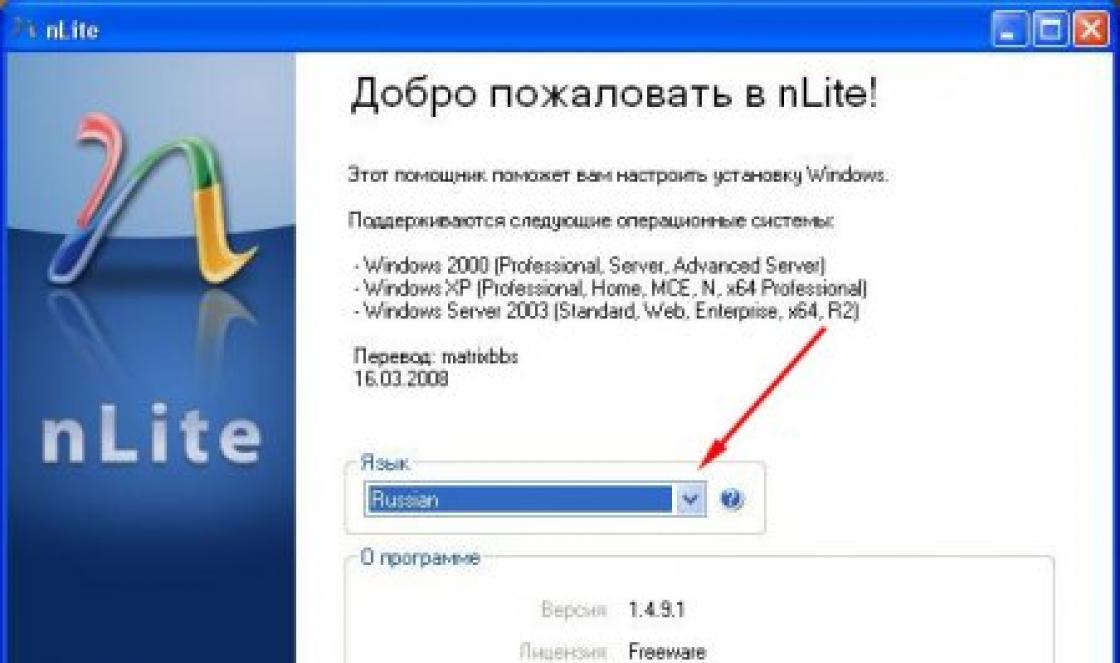I would like to leave my review about this type of service as the Ubank card. I'll start in order. Universal payment service Ubank and MDM Bank have created a joint plastic credit card, I learned about this from my employee in the office.
She urgently needed money to repair her car and ordered it online this map. Registration will not take much time, since you do not need to fill out a huge form to send to the bank and then wait for your application to be processed. The loan amount is at least 25,000 rubles. The card provides a bonus of 1000 rubles. If you spend more than 1000 rubles from your card. That is, you will return it back, as it were, without a blow to your budget and wallet.
In general, Ubank is a modern payment system through which you can pay for a large number of services and send money through a special mobile application. An employee installed it on her phone and actively uses it. You can always track the balance on the card, thanks to it you can pay for a number of services, such as housing and communal services, the Internet, telephone and even make purchases. Each time the balance will appear on the screen in personal account, which is very convenient. Because personally, when I hold my husband’s card, I can only stop at the moment when I’ve already spent a lot of money. And I will receive a message about the balance with a delay.
When ordering a card, fill out a small online form and deliver it by courier within 7 to 10 days directly to you. specified address. No need to wait in huge lines at the bank. When receiving the card, you must have your passport with you as an identification document and a second document. The courier is required to take a photograph of you in order to later enter your photo into the bank’s database. Well, I think everyone does this now, so there’s nothing surprising about it. The initial credit limit on the card will be 500 rubles, and only after approval by the bank can the amount increase to the amount you specified in the application. In this case, you will receive an SMS notification about the consideration of your application in any case.
The advantages include free annual card maintenance, 8% on the balance, 52 days of interest-free commission, free SMS notifications and free card delivery.
Of course, 500 rubles is not enough, but by using them and returning the money to your account on time, you can create a good reputation for yourself in your credit history.
So, having learned all this, I also wrote an online application and am eagerly awaiting my card. I will use it.
Video review
| All(5) |
|---|
This article describes the capabilities of the popular Ubank application for Android and iOS users. The use of the program and its removal from the smartphone are described in detail.
What is Ubank
UBANK is a convenient phone application for managing bank cards. The main advantage is support for all bank accounts - one tool saves the user from downloading numerous programs for managing cards. Everything you need to control expenses is presented in one small product; you can find it on the official Ubank website.
Key Features
The application provides a lot of opportunities to control your accounts.
The main advantages are:
- User-friendly interface, entirely in Russian.
- Support all cards, regardless of bank.
- Translation money by phone number.
- Opportunity receiving a macroloan: money is credited to the card within 15 minutes.
- Top up your balance mobile account.
- Top up your account in various online games.
- Adding cards both manually and using a camera.
- Quick access to the most popular functions: viewing the balance, recent payments, payment for services.
- Commission-free payment the most popular payments;
- Visual diagrams when supervising payments.
Key Benefits
The demand for this software speaks for itself. The service provides some of the most profitable and attractive bonuses:
- Cashback. When paying traffic fines, Internet, cellular communications, housing and communal services and other services, the user receives cashback of 10% of the payment amount. They are transferred to a virtual wallet, and can then be spent on any needs.
- Auto payments.
- Help Desk inside the application.
- Low commission. Transferring money from a card of one bank to a card of another is carried out with the lowest commission to date - from 1.1%.
- Addition discount cards.
- Data protection. The service guarantees the security of payments using 3D-Secure technology.
How to use the application
After installing the application, add your cards, remembering that different banks are supported.
After adding cards, the entire list of functions will become available - make payments, control your balance, use pleasant bonuses at your discretion. 
For those who monitor their finances, there is a menu for cost monitoring. The chart shows statistics on costs for certain services. 
Ubank also offers its insurance services, including for various everyday situations, such as the theft of a phone or cash after its direct withdrawal. 
The main menu displays the services that the application provides. From the same menu you can add a new card by entering or taking a photo of her number. You will have to enter the expiration date and CVV code yourself. 
Afterwards, a confirmation code will be sent to the number linked to the bank card. For binding to the service, Ubank takes 1 ruble. 
Thanks to the ability to order a Ubank card, the service turns into a full-fledged banking system that provides very favorable conditions: free service, discounts, 7% on the balance and of course, overdraft (short-term loan). 
A very interesting development is the “ Achievements» user, for which he receives real money into his account. The client receives the first 5 rubles simply for linking the card. 
What the app can really interest you in is its loans. As you can see from the screenshot, if you take 7,700 rubles for 15 days, you will need to return 10,003 rubles. And it seems that 2,203 rubles is not so much, but if you calculate it in annual terms, the figure comes out to 718%. And this is a truly impressive amount.
Removing Ubank from your phone
Uninstallation does not require any specific actions. Go to " Settings» device, then to “Applications”. Find UBank in the list, click on it, go to settings and select “ Delete».
On some Samsung smartphones and Fly Ubank is pre-installed software, and it can only be removed if it is completely flashing the phone with the removal of all data. In this case, the application can only be disabled. To do this, go to “Settings” - “Applications” - “All”, look for the desired program. First, stop the Ubank application, then disable it, after removing all updates. 
Note for residents of Belarus and Ukraine
Unfortunately, the service provides its numerous services only to Russian citizens. For Belarus and Ukraine, only transfers between bank cards are available, but they are also slow and quite expensive.
I want to tell you about two interesting Android applications from Samsung that I came across this month. And also how to get rid of them.
A very entertaining application. At first, for some time I did not encounter it at all, but then, suddenly, it began to give me notifications that it wanted to update itself. Several times I just agreed and updated it without question, but then I decided to find out what it was all about.
The service page in Google Market turned out to be very informative. First, pay attention to the screenshots of the application. They truthfully reflect exactly the two scenarios that I encountered as a user. Application system information window. And an open notification area with a notification that Samsung Push Service wants to update itself. It seems like the app can't do anything other than update itself.
But this is a false impression, let's move on to the reviews.
I'll quote a few. I have an English interface and English reviews, and I'm too lazy to translate them, but they are very good:
I can"t believe this is free!!! My truck broke down on the way to work today. Luckily I updated just before I left. My wife says grocery shopping has become a breeze, and life in general has just become easier. We still take the stroller with us on walks. But since the update it just somehow effortless. Moving the grass is not a chore anymore, and the trash cans seem to make it to the curb by themselves. "No." "Then who did?"
Thank god, thanks to Samsung. After the upgrade, my wife started to do the ironing faster and I"m able to change my car"s motor oil without even leaving the couch.
I was having suicidal thoughts before I got this app. After I downloaded the app, I read some of the hilarious reviews on Google Play that made me feel happy again. I felt like I had a purpose on Earth just like this app does. Thanks Samsung!!
I always considered myself to be a shove kind of guy, but thanks to this app, I now understand and appreciate the value of a push service!
This app is incredible! It really does push. I sit in my chair and it pushes me to where ever I need to go! It is so great that my chair is now a registered vehicle in my state! It"s truly a life saver now that I don"t need to pay for gas. Whenever I make sweet, tender love to my girlfriend, I will think of you, Samsung. And by girlfriend I mean hand. And by sweet, tender love I mean masturbating furiously to hentai.
After reading all these wonderful reviews, and reading the description. I finally decided to update it. Now I decided to get a second dog, and update my old one! Thanks samsung!
Update ;)
“uBank” or how to remove an uninstallable application from Android
One day I log into my phone and see a strange new application that I did not install: “uBank”. I opened it, looked, saw that it was somehow connected with bank cards, paying for all sorts of nonsense through the phone, and so on, I was surprised that I suddenly had such an application and closed it.
But it is annoying when some uninvited applications appear and become an eyesore in the list of all applications. It’s even more annoying when they can’t be removed, as if they were a system application.

uBank's additional sin is that they spam everything
Almost every modern bank offers its clients a range of online services that provide remote access to your account and allow you to manage financial flows from anywhere in the world.
The convenience of such offers is ensured by the fact that a person does not have to visit branches of a financial institution or go to a terminal to carry out certain banking transactions. The main disadvantage is that each bank has its own set of offers, limited by agreements with partners. Users of the service have to look for a financial institution whose services will best meet their needs. As an option, you can adapt your needs to the capabilities of a particular institution. A completely different matter is the universal banking application called uBank. What is this? Let's try to figure it out below.
What is the uBank financial app? General information
UBank is a universal mobile application that allows you to control your finances at any time. It simplifies online payments as much as possible. The software is adapted for electronic payments and payment for specific services.
Let's take a general look at the application. It has a universal Internet banking format, which allows you to manipulate all accounts, credit cards and electronic wallets, regardless of which payment system or which bank they are linked to.
Considering the uBank application, what it is and what capabilities it has, it is worth talking about the comprehensive security of each payment and saving on payments for certain services and goods. Despite the fact that the service removes a certain percentage of the commission for all manipulations, it simultaneously offers a wide range of promotions and discounts.
Application features
The most expanded list of services and offers is one of the features uBank applications. What it is and what it includes, we will consider below. Each participant in the universal financial system can pay for the services of Internet providers and operators mobile communications, farms and traffic police fines. The software opens up opportunities for purchases in online games. System participants can make transfers to other users. Invoices are issued according to a similar scheme. The uBank application has a simple interface and is characterized by a modern, minimalistic style. Downloading and using the application is absolutely free.
Priority Goals
The development of full-fledged and mobile B2C and B2B payment solutions that can meet the needs of modern users not only in terms of ease of use, but also depending on the list of available services and offers is one of the main tasks of creating the uBank application. What it is is already obvious, but the advantages are worth mentioning separately:
- Comfortable and simplified work with credit cards and electronic wallets.
- Comprehensive payment security.
- Open registration via mobile phone.
- Unhindered access to full list operations performed.
The team of specialists who developed the application set themselves a simple, but at the same time multifaceted goal. She sought to create a universal language of communication between buyers and sellers, which, in principle, was achieved.
Technical side of the issue
The uBank app is what people used to call an innovative online banking system. It is designed for smartphones that operate on the basis iOS systems, Android and Windows, and can also be installed on Samsung devices, Fly and Huawei, which are common in Russia. The program is available in the offer store for every smartphone owner.
Software for iOS is effective in combination with operating system version 6.1 or higher. The program is adapted for Android and requires operating system no lower than version 2.2.3. The software format for Windows is compatible with OS versions 7.5, 8 and 8.1 and has significant external and functional differences.
uBank, which has only positive reviews due to its versatility, has a certain similarity with standard applications banks. But if in the latter it is customary to enter an account or card number as a user identifier, then in this situation the linking is carried out directly to the mobile phone number.
What does the system user see?
The first window that opens in front of the user provides detailed information about the client's account balance in the system. You can also get information about the status of your card accounts, about the latest transactions performed and about payments of the system as a whole.
Considering the question of what uBank is on a phone, it is worth mentioning two formats for working with this application:
- The card is linked to the account to make through payments. When making a payment, a commission is deducted from the system client’s account, but in fact the payment is made through a linked card.
- Operations are carried out directly from the account in the system, after the application user tops it up from a card or any other available method.
Features of using a virtual bank
By using one of the schemes, you can send funds to a variety of services, to any financial institutions, to any card accounts. To link a card, just take a photo of it using the camera in the application. As an option, manual deposit of funds is available. When making each payment, the system requests a CVV code, which guarantees additional protection. To connect a card to an account, one monetary unit is debited from it, which is returned after linking.
Commission within the system
Some services are paid without commission, but for certain manipulations a fee of two percent of the amount may be charged. It is worth paying attention to the fact that some banks charge a fee for crediting money to a card account. This feature is beyond the responsibility of the system, and at the moment It is better to clarify the specifics of the service directly with the bank, including when applying for large loans.
The uBank application, reviews of which always characterize the software on the positive side due to its convenience and flexibility, does not charge for internal transfers made in favor of any person whose number is in phone book(provided that he already has this program installed on his smartphone).
Let's summarize. Overall App Rating
After a detailed examination of the program, it becomes quite obvious that questions about how to install or how to remove uBank from a phone cannot be called complex. Everything is intuitive and clear. Compared to other payment systems, uBank implements everything as simply as possible and is aimed at a wide range of users.
It is worth mentioning that there are a huge number of additional offers, in particular, setting up a regular payment or payment history is available, allowing you to control your financial flows. Each operation is transparent, simple and understandable, completely devoid of the possibility of accidental execution. Updates are regularly released that make the software even more convenient for everyday use.