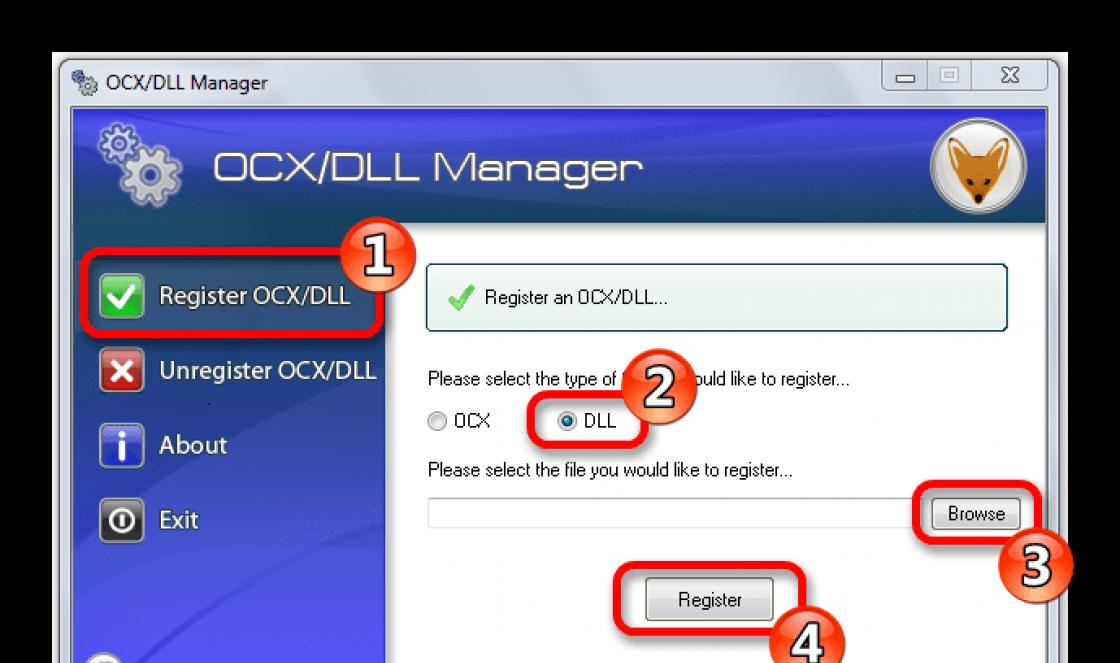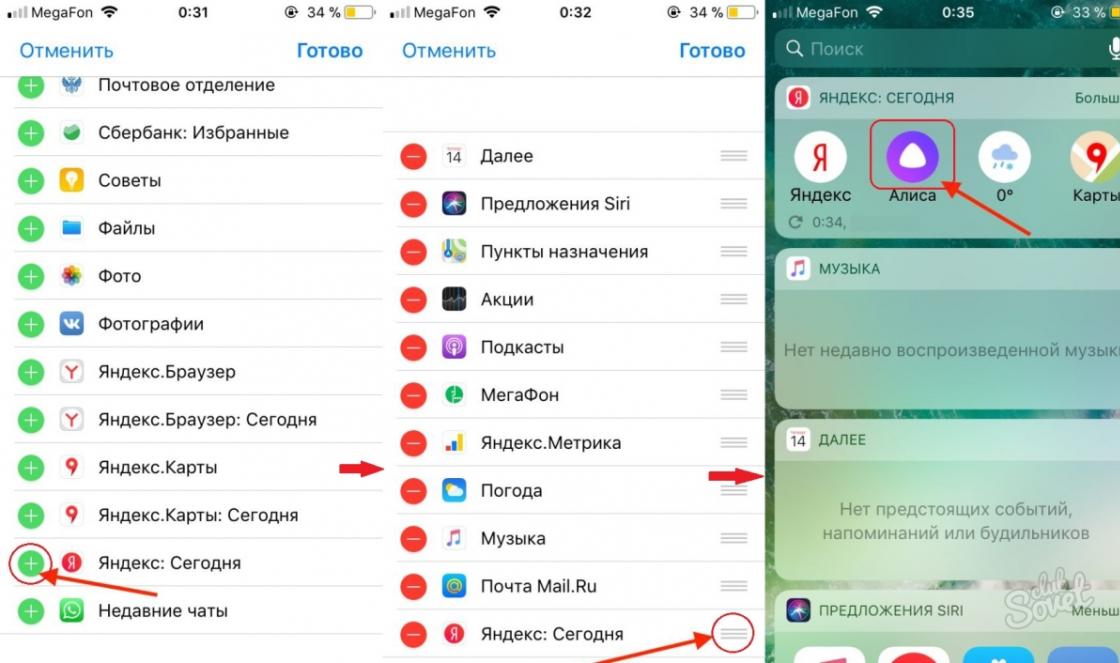a brief description of
Midland G-5 walkie-talkies provide free radio communication anywhere in the world! They do not need to be registered with Rossvyaznadzor. Availability additional features- CTCSS subcodes, voice activation, channel scan, end of transmission signal - make the use of the radio station very convenient. In addition, the radios can be powered both from the batteries that are supplied in the kit, and from batteries.
Registration is not required
Midland G-5 radios operate in the frequency band 446 - 446.1 MHz (this range is also called "PMR", that is, "private mobile radio"), their power when transmitting a radio signal is 0.5 watts. Such equipment is not subject to registration.
Communication anytime, anywhere
The manufacturer claims a radio communication range of 4-5 km. This is in conditions if both walkie-talkies are used on the street, and there are no obstacles between them. If one walkie-talkie is indoors and the other is outdoors, the communication range drops. Also, the communication range will be less when using walkie-talkies, for example, in the forest. These walkie-talkies are ideal for communication inside buildings. They use a signal in the range of ultrashort waves, and such waves have the ability to pass through obstacles. Therefore, with the help of Midland G-5 walkie-talkies, even interlocutors can talk, one of which is in the basement of the building, and the other in the attic or roof! Thus, with the help of these walkie-talkies, both builders and, for example, workers laying or repairing water pipes and communication lines inside the building can communicate. The walkie-talkies come with batteries and a charger that can charge two walkie-talkies from the mains at once. Instead of batteries, you can use AAA batteries ("little fingers"). The ability to power the radio from batteries is relevant in cases where it is not possible to charge the radio from an electrical outlet (for example, during a hike).

It is very convenient and simple to use, there are many useful functions
How to use the walkie-talkie can be described in a few words. Press the button - speak, release - listen. The PTT is a button on the left side of the radio. When pressed, the transmitter turns on, when released, the receiver turns on. Everything is simple! In the same block with the tangent, the key for turning on the display backlight is also made. You can talk on one of eight channels (channels differ from each other in frequency). The main thing is that the channel number for you and your interlocutor matches. It may happen that someone else uses the same channel as you. Of course, you can switch to another channel. But even this will not save you from situations when the walkie-talkies suddenly “come to life” with the voices of talking drivers (this happens, for example, near highways). There is an exit! You need to set the CTCSS subcode (Midland G-5 has 38 of them). It should also be the same for both interlocutors. At the same time, walkie-talkies transmit a signal encoded in a certain way, and receive only a signal with such a code, and signals that do not have such a code are “recognized” as extraneous noise and suppressed. It is very unlikely that anyone else, except you and your interlocutor, may have walkie-talkies tuned to the same channel and receive / transmit the same subcode as yours in the coverage area of the walkie-talkies. Thus, no one will interfere with your communication. But your conversation can still be heard by the owners of walkie-talkies tuned to the same channel and with no coding turned on, so we still do not recommend conducting confidential conversations on the walkie-talkie. The voice activation feature is very useful. Thanks to her, the radio is switched on in the “transmission” mode without pressing the PTT. This mode is very useful in situations where it is not possible to hold the radio in your hand (for example, while driving a car, while doing sports or industrial mountaineering). However, in this mode, the radio can be included in the transmission mode, and when it is not necessary, this circumstance should be borne in mind. It also has a channel scan feature. In this mode, the radio is tuned to receive the frequency of each channel in turn. If a signal from another walkie-talkie is received on this channel, then the scanning walkie-talkie remains in the receive mode of this channel, and you can talk with the owner of the walkie-talkie whose signal was received. This function is useful in cases where, for example, one of the people to be contacted is currently broadcasting something, but it is not known on which channel. Thanks to the "Roger beep" function, when the PTT is released and the radio enters the radio reception mode, a short beep is transmitted. It replaces the words "end of transmission, reception". Removable clip allows you to carry the walkie-talkie on your belt. If the clip is not in use, it can be removed.
Size: px
Start impression from page:
transcript
1 User Manual Transceiver Radio MIDLAND G5 8CH PMR446
2 MIDLAND G5 Transceiver 8 CHANNELS PMR446 MIDLAND G5 is a new generation PMR 446 radio that does not require registration in those European countries where access to the pan-European PMR446 band (MHz) is allowed. Detailed information about the rules for radio communication in the PMR 446 band in Russia can be obtained from your dealers. Key Features: Frequencies MHz Frequency spacing: 12.5 kHz
3 8 Channels Power 500mW ERP Range up to 45km ** Power Sources: AAA size batteries, rechargeable or alkaline Alphanumeric LCD backlit VOX (voice control) 38 CTCSS tones Battery life up to 35 hours (alkaline batteries) ) Operating temperature from 20 to +55 Weight 63 g Dimensions 53x89x28 mm Audio accessory socket: 2.5 mm (SPKMIC) Charger socket (CH6) Individual specifications are subject to change without prior notice. Installing Batteries Place the unit face down, pull the cover towards the bottom of the radio. Then install 3 AAA size batteries or accumulators.
4 Display backlight Press the button and the display backlight will turn on for about 7 seconds. The backlight of the display can also be turned on by pressing the L button, pressing this button again will turn off the backlight. ** Range The maximum range is obtained when the radio is used outdoors. Only external obstacles such as trees, tall buildings and other structures can limit the maximum coverage area. When using the device in a car or inside metal structures, the coverage area may also be reduced. Package Contents 2 MIDLAND G5 radios 2 belt clips 2 battery packs 1 double connector charger English manual LET'S TALK! Switching the radio on/off Press the button for 3 seconds. The device will emit 3 beeps of different tones (beeps can be turned off). All icons will appear on the display for 1 second (self-test), then the display will show the number of the last selected channel. Volume control Using the buttons, you can adjust the volume to the desired level. Channel selection Press the button once and then use the buttons to select one of the 8 channels. Press the PTT button to confirm or just wait 5 seconds. Channel RX/TX Frequency (MHz) Channel RX/TX Frequency (MHz) Transmission Mode For the clearest voice transmission, hold the radio 4-10 cm from your mouth. Press the PTT button and speak into the microphone. The display shows TX while the signal is being transmitted: When you release the PTT button, the radio emits a beep to let other users know that you have ended the transmission session. (This feature is disabled by default, how to enable it - see Roger Beep: end of transmission signal)
5 Signal reception mode Just release the PTT button. In signal reception mode, the display shows the sign RX: Squelch background noise (Squelch). In the MIDLAND G5 radio, the background noise suppression (squelch) function is turned on automatically. Auto Power Saving Mode The MIDLAND G5 radio is equipped with an automatic power saving system. If the receiver does not receive a signal for 7 seconds or more, the instrument will automatically enter power save mode. This allows you to increase battery life by 50%. When the rechargeable batteries or batteries run out, an icon appears on the display. In this case, you need to charge the batteries or change the alkaline batteries. CHG jack Charger socket. Insert the plug of the charger into the CHG socket. Use only approved chargers to charge the battery. Caution: Do not attempt to recharge alkaline batteries. Keyboard lock Press the SCAN button for a little longer than 3 seconds: the Lc icon will appear on the display to confirm that the buttons are locked. The PTT and L buttons will remain active. Repeat the same steps to unlock the keypad. VOX BASIC FUNCTIONS: Voice control Turning on the VOX function Press the button three times. VOX will flash on the top left of the display and Of will appear to the right of the channel number. Select On using the buttons. To confirm your selection, press the PTT button or simply wait 5 seconds. With VOX enabled, you can transmit without using the PTT button: the transmitter will be activated automatically when you speak into the radio's microphone. Turning off the VOX function
6 Press the button again. VOX will flash at the top left of the display and On will appear to the right of the channel number. Select Of with the buttons. To confirm your selection, press the PTT button or simply wait 5 seconds. ROGER BEEP: Transmission End Beep When you release the PTT button, the radio will emit a beep to let other users know that you have ended the transmission session. This feature is disabled by default. To turn it on, follow the instructions below: 1. Press the button 4 times, the display will show Rb of (“Off”) 2. Select On using the buttons. 3. Press the PTT button or the button to confirm. 4. Roger Beep function is on Scan function (SCAN) This function allows you to monitor busy channels. In scan mode, the radio checks all 8 channels for signal and stops on the active channel for about 5 seconds, then scan resumes. Turning on the scan function: 1. Press the SCAN button : the display will show the scanned channels. 2. Use the buttons to skip the channel with strong background noise. Transmit in scan mode: When you press the PTT button, the radio will start transmitting on the channel from which the scan started. To stop transmitting, press the SCAN button again. Setting the CTCSS subtones MIDLAND G5 can receive a signal in two modes: a) open communication: in this case, you can hear all the signals transmitted on the selected channel b) communication by CTCSS groups: you can only receive messages from users whose radio stations are set to same channel and CTCSS code. To activate 1 of the 38 CTCSS tones in transmit and receive mode: 1. Turn on the radio. 2. Select one of the 8 channels using the buttons. 3. Press the button twice, the display will show the channel number and to the right of it, the flashing CTCSS code. 4. Use the buttons to select the desired CTCSS code.
7 5. Press the PTT button to confirm or wait 5 seconds. Disabling CTCSS tones If you want to communicate without using CTCSS codes: 1. Press the button twice, the display will show the channel number and, to the right of it, a flashing CTCSS code. 2. Use the buttons to select the of option.
User Manual ALAN 777 Transceiver Radio 8 CH PMR446 + 69 CH LPD ALAN 777 Radio Transceiver 8 CH PMR446 + 69 CH LPD New radio ALAN 777 -
LLC "TRON-VTM" Operation manual for radio station Alan 777 www.tron-vtm.ru Ekaterinburg 2006 2 CONTENTS Introduction... 3 1. Specifications..4 2. Main features and functions... 5 3.
Midland M24, M48, M99 PTT MIC/CHG USER MANUAL Midland M24, M48 and M99 PMR 446 Radios Congratulations on your purchase! Family of M24, M48 and M99 radios operating
User's Manual Transceiver radio station Midland G7 PMR/LPD radio station. www. Midland G7 PMR/LPD radio station. 1. INTRODUCTION We present to your attention the radio station MIDLAND G7 efficient
Maxon S1 PMR/LPD radio station. 1. INTRODUCTION We present to your attention the Maxon S1 radio station, an effective solution for both professionals who need to maintain reliable radio communication with colleagues.
ROGER RTX Portable Low Power LPD Radio KP-11 Operating Instructions Compass + Radio Moscow 2004 2 Radio Controls Radio Display 1. Radio operating mode. usual
STYLE PLUS user manual Headphone/Microphone Antenna PTT call Volume Microphone LCD screen On/Off Up/Down Speaker Key layout Main screen (Fig.1) 1-Icon -- Normal state
PMR446 G11 Radio User's Manual www.bezpomex.ru Mi d l a n d PMR446 MIDLAND G11 Radio Thank you for choosing a Midland product! Midland G11
User manual Transceiver radio station MIDLAND G-225 Manufacturer's website: http://www.midland.ru http://www.midlandradio.com LPD radio station, model G-225 Main functional features
LPD Radio GXT600/635/650/656 Series User Manual GXT600/635/650/656 Series User Manual Contents Introduction 4 Important Notes 5 LCD Display 6 Controls 7 Installation
LPD Radio GXT300/325/400/450 User Manual 1 GXT300/325/400/450 Series User Manual Contents: Introduction 1 Important Notes, FCC Licensing 2 LCD Display 2 Control Buttons
LPD Radio GXT300/325/400/450 User Manual 1 WWW.MIDLAND.RU 2 GXT300/325/400/450 Series User Manual Contents: Introduction 1 Important Notes, FCC Licensing 2 LCD Display
Radios Orbita T-388 Buy radios Baofeng.rf Operation manual Figure 1 Figure 2 Description of the device components (Figures 1 and 2) 1. Antenna. 2. Reception icon - displayed when a signal is received.
PMR/LPD Radio G7 XT G7 XTR MIDLAND USER MANUAL www.midland.ru
Midland G70XT User Manual P M R / L P D RADIO DISTANCE Contents Midland G70XT Radio 1 Package contents 2 Coverage area (for PMR radio)
RADIO LXT325 USER MANUAL Welcome to Midland! Thank you for choosing a Midland product. Your transceiver is a product of today's high
G14 PMR446/LPD Radio Thank you for choosing a Midland product! G14 is a portable radio station, which you can freely use in almost all European countries. For getting
VECTOR VT-44 MILITARY LPD Radio Operating Instructions. Please read this manual carefully before operating your radio. Contents: Features...2
Intercom (radio station) WT-415 (certificate of conformity of Ukraine UA1.030.0056287-04) Operating instructions Functional features: Introduction -8 channels; -38 CTCSS tones; -scanning
LPD Radio GXT500/550/565 User Manual WWW.MIDLAND.RU GXT500/550/565 Series User Manual Contents Introduction 4-5 LCD Display 6-7 Control Buttons 8-9 Battery Installation 9-10
Midland GXT850 User Manual P M R / L P D RADIO DISTANCE Contents Midland GXT850 Radio 1 Contents 2 Coverage (for PMR radio) 3 Key Features 4 SAFETY
Model JJ-CONNECT FreeQuency Micra USER MANUAL www.jj-connect.ru Contents 1. Precautions...2 2. Radio control buttons...4 6. Antenna...4 8. Up button...4 9. Button
RADIO STATION RETEVIS H-777 400 470 MHz Operating Instructions RETEVIS H-777 is a professional radio station with many functions and possibilities. 5 watt transmitter output and state of the art digital
XT10 & XT1 1 & XT30 LICENSED RADIO XT10 & XT11 & XT30 Welcome to Midland! Thank you for choosing Midland products. Your transceiver is
VECTOR VT-44H LPD/PMR Radio Operating Instructions. Thank you for purchasing the VECTOR radio. We are confident that this quality, easy-to-use radio will provide you with reliable
User Manual ALAN 40 40 40 40 40 40 40 40 40 40 Contents Introduction...1 Radio Features and Control Locations...1 How to Use the Radio...5 Specifications...5
Intercom (radio station) WT-401 (certificate of conformity of Ukraine UA1.030.0056287-04) Operating instructions Functional features: -8 channels; -38 CTCSS tones; -FM radio; -scanning
Portable radio station Jet! XT Owner's Manual Table of Contents Table of Contents....................2 Radio Overview.................................. ......................3 LCD Display ..................................4
KENWOOD TK-450S(P) Communication leader MAG77.RU 1. Preparation for work. Installing and charging the battery. Batteries supplied with the kit have a minimum charge or are completely discharged (this is due to
KENWOOD TK 450 S (3178) 1. Preparation for work. Installing and charging the battery. The batteries supplied in the kit have a minimum charge or are completely discharged (this is due to the delivery time
Operation manual for radio station MegaJet MJ-500 MegaJet MJ-550 MegaJet MJ-555 2 CONTROLS AND DISPLAYS Pic. 1. MegaJet MJ-550 radio controls 1. Microphone jack 6-pin
Contents Package Contents...2 Warnings...2 Specifications...2 Controls...4 LCD Display...5 Basic Functions...6 Advanced Functions...10 Menu Operations...16 Channel Programming. ..eighteen
R200 SAFETY PRECAUTIONS In the event of a malfunction, refer only to qualified personnel Do not use the radio in explosive environments, in smoky or dusty areas
BAOFENG BF-888s (400 470MHz) Analog radio BAOFENG BF-888s user manual is a professional radio with many functions and features. 5 watts of transmitter output power
RADIO STATION BAOFENG BF-888s 400 470 MHz Operating Instructions BAOFENG BF-888s is a professional radio station with many functions and features. 5 watts of transmitter output power and state-of-the-art
KENWOOD KG-UVD1P http:// (always a large selection of KENWOOD walkie-talkies) User manual. BATTERY. The supplied rechargeable battery is not charged. Charge it if it's new
Portable radio station VOSTOK ST-54 LPD 433.075-434.775 MHz PMR 446.00625-446.09375 MHz VOSTOK Operating Instructions www.vostok.red VOSTOK VOSTOK Thank you for purchasing the VOSTOK radio station.
Table of Contents Getting Started ..................................3 Radio Overview. ...............................3 Basic radio operation .............................. ........4 Switching between
Thank you for choosing the KR-23 radio station. With innovative design, thoughtful construction and beautiful appearance, our radio station is a product developed by our company to meet the need
Owner's Manual Getting Acquainted Antenna Channel Switch Knob Power/Volume Knob Speaker Audio Out Microphone Audio In Indicator Light Lights red when transmitting, green when receiving.
Brief instructions for dual-band walkie-talkie kenwood TH-F5 DUAL Battery Charging: If the radio indicates that the battery is low, please charge it. Please use only original
VECTOR VT-47 SPORT Radio station LPD/PMR range Operating manual. Thank you for purchasing the VECTOR radio. We are confident that this reliable, easy-to-use radio will provide
Professional FM radio RACIO R100 Instruction manual Structure and controls Antenna Speaker Microphone Channel selector On/Off volume control LED indicator
User manual Transceiver radio station ALAN 516 Manufacturer website: http://www.midland.ru ALAN 516 Specifications and operating rules Introduction Radio station ALAN 516 is designed
VT-43R-2 LPD / PMR band Operating Instructions Thank you for purchasing the VECTOR radio. We are confident that this reliable, easy-to-use radio will provide you with reliable communications. radio station
VX-146 Portable Radio Station KOMPAS+RADIO User Manual Moscow 2007 2 Congratulations! You have become the owner of a valuable product from VERTEX STANDARD - a device for two-way radio communication.
ROGER KP-23 portable radio station KOMPAS+RADIO User Manual Moscow 2006 Thank you for choosing the KR-23 radio station. Our radio station with innovative design, thoughtful construction and beautiful
1 Yosan JC-2204 TURBO BRIEF TECHNICAL CHARACTERISTICS AND DISTINCTIVE FEATURES NAME VALUE Frequency range, MHz 25.615 ~ 28.305 Number of channels 40 Receiver sensitivity, mkv (12
Instructions for use BAIKAL-17 Portable FM radio station User warning: illegal operation entails punishment in accordance with the current legislation. Maintenance
Midland GB1 Owner's Manual Thank you for choosing Midland products! Midland introduces the first PMR446 portable radio. Midland GB1 is a compact radio equipped with
VX-246 Portable Radio Station KOMPAS+RADIO User Manual Moscow 2007 2 Congratulations! You have become the owner of a valuable product from VERTEX STANDARD - a device for two-way radio communication.
APPROVE CEO NPP MRP LLC Denisov S. N. March 21, 2006 Radio station VEGA VG-304. Manual. RE 6571-002-93546648-2006 Murom CONTENTS. CONTENTS... 2 BODIES
VECTOR VT-47 PILOT LPD/PMR Radio Operating Instructions. Thank you for purchasing the VECTOR radio. We are confident that this reliable, easy-to-use radio will provide
MR 950 Low Power Handheld Radio User Manual 1 Description of Device Buttons... 2 2 LCD Screen... 2 3 Getting Started... 3 3.1 Removing the Bracket... 3 3.2 Installing the Bracket... 3
WUSB user manual WUSB alarm user manual Characteristics Battery type: 4LR44/4A76. Battery voltage: 6V. Standby consumption: 0.006mA. Maximum consumption
Midland G5 has been produced since 2006 and is considered one of the successful and best-selling PMR radios. At first glance, it looks like the G-225, but noticeably smaller in size. The circuitry of these radios is almost identical. The receiver is built according to the super-heterodyne circuit, the input is not broadband, a 446 MHz quartz filter is used, which is very good. The first IF is 21MHz, the second IF is 450kHz. Schematic solutions are classic. G5 powered by 3 AAA batteries (3.7-4.5V). Inside, the station is made with high quality, the installation is neat, nothing dangles, where screens are needed, all the adjusting elements are located on one side. The body is made of cheap plastic, but quite grippy, the first impression is pleasant.
appearance of the radio station G5
About the number of channels
Radio frequencies for PMR stations are always 8, plus 38 CTCSS subtone codes. DCS encoding is not supported here. Total 8×38=304 virtual channels in which users do not interfere with each other. This is more than enough, given the short communication range (1-3 km) of these walkie-talkies. It turns out that on a conditional territory with a side of a square of 10 km, 608 people can communicate without interfering with each other! In fact, more, because at the same time everyone will not talk.
Channel numbering can be indicated by a 3-digit number. For example, when asked to switch to channel 120, this means 1 radio channel with code frequency 20. Channel 838 is radio channel 8 with code 38, and so on. And in total there are 304 such combinations (from 101 to 838). Despite the fact that 8 channels are usually more than enough, in the G5 they can be increased. Below is a table of correspondence between PMR channels and frequencies (in MHz).
Shop purchase
I bought the cheapest option costing 999 rubles. for a couple of radios without headsets, chargers and batteries. These accessories are easy to make yourself (I don't like the standard accessories) or buy them separately.
In the store, you need to insert 3 AAA elements into each walkie-talkie and make sure that they work by asking the manager to go to another corner of the store. Audibility should be excellent, the signal is legible. I have not met, but they say that marriage comes across.
Home check
Now let's check the G5 (with the help of instruments) for compliance with the declared characteristics, and, if necessary, adjust it. For this: we measure the receiver sensitivity, transmitter power (at a load of 50 ohms), antenna resonance, deviation level, squelch threshold, frequency setting accuracy, consumption currents in different modes.
I should note that in addition to the level of noise reduction and frequency, nothing had to be adjusted. The characteristics are as follows:
Duration of continuous work of G5 with accumulators 1000 mA/h. measured by the YAESU method (6s transmit, 6s receive, 48s standby receive), is more than 20 hours (VX-3R works 7 hours). The time of continuous operation of the G5, in the standby reception mode with rare reception and transmission sessions, was about two days.

The amplitude-frequency characteristic of the receiving path is visible on the graph, everything is fine here. A smooth blockage is visible towards high frequencies and even a limitation from below, as it should be. The two vertical lines show the frequencies 300Hz and 2700Hz. There are no complaints about the frequency response of the receiver.
Let's compare some important characteristics Midland G5 with modern, miniature, VHF amateur radio stations:
| model | J RX without economizer | JTX at max. power | TX power | feels. RX | dimensions | weight |
|---|---|---|---|---|---|---|
| VX-3R | 61ma | 1.1-1.3A | 1-1.5W | 0.16mkv | 47x81x23mm | 130gr |
| IC-P7A | 80mA | 1.3-1.5A | 1.5W | 0.18mkv | 47x81x28mm | 160gr |
| DJ-S45CQL | 60mA | 450mA | 0.5W | 0.18mkv | 57x98x28mm | 164gr |
| Midland G5 | 28ma | 240mA | 0.2W | 0.18mkv | 50x85x25mm | 65gr |
Setting
Checking frequency matching. We take a frequency meter, in extreme cases, a receiver that has the ability to work in SSB at 446 MHz, for example FT-817. If the discrepancy is more than 500Hz, adjust the frequency by carefully turning the trimmer capacitor CT201 with a non-inductive screwdriver. I had one station tuned exactly, the other 600Hz lower. I had to adjust it. Frequency setting accuracy is important when communicating at maximum range, when signals are weak.
I want to be careful! Do not adjust the frequency by ear, without instruments! You will knock down the frequencies, but you will not be able to set it back. If there is no device, do not touch it!
In my kit deviation level was set up perfectly. However, if necessary, it is regulated by a trimming resistor RV2. The optimal deviation is about ± 2.5-3 kHz. If you do more or less, then with a weak signal, speech will be less intelligible, and with a strong signal, distortion is possible.
There are no complaints about the modulation (frequency response of the transmitter). There is a rise in high frequencies, speech is legible even in noise, with a weak signal level. The modulation quality (by ear) does not differ from pros and amateur radio stations.
Sometimes there is such a picture, one walkie-talkie from the kit receives signals loudly, and the other the same signal is much quieter. It's not about sensitivity. Misconfigured in some instances receiver IF circuit, it is located to the left of the LTM 450HTU filter, in the photo below. The easiest and most affordable way to configure it looks like this:
1. Remove the back cover, connect the power and turn on the radio.
2. Set the maximum volume.
3. Press PTT on the other radio and bring it up so that a small whistle is heard.
4. With a non-inductive screwdriver (this is important!) Slowly turn the IF circuit.
5. We achieve the maximum volume of the whistle.
6. The setup is finished, we assemble the radio.
Squelch Threshold in both radios was very high (about 0.8 μV), because of this, weak but intelligible signals were not heard at all. We decrease the squelch opening threshold by turning the RV1 resistor clockwise until the station hisses, then we go back about three degrees and leave it like that. After that, the broadcast came to life! Became heard distant and weak signals.
After setting up the set of two G5s described above and modifying the antennas, the communication range increased by about 60%, from the one before the setting. The effect is clearly positive and I recommend checking the purchased walkie-talkies.

G5 radio setup items
When to enable CTCSS
In the city, numerous interference from PCs, cable networks, other conversations, etc., are eliminated by turning on CTCSS. The range of communication with CTCSS drops by about 10%, because the signal-to-noise threshold increases, at which the presence of a subtone signal is detected. It is recommended to turn on CTCSS when your signals are strong, and the interference from other correspondents is weak, there is a direct line of sight or the correspondents are standing still.
Disassembly with an antenna
With the built-in helical antenna, I found two main drawbacks. The antenna has a length of 35mm (not enough) and more importantly, it has a resonance peak in the region of 467MHz, but 446MHz is needed. This means that the antenna efficiency is poor, this is the main factor reducing the communication range. To eliminate these shortcomings, it is possible in different ways.
Setting up a native antenna consists in adding two turns or a loop, there is a place for this. Thus, we shift the resonance towards 446 MHz, this will give a small positive result. The efficiency of the antenna will improve slightly, but it will remain greatly shortened. In my G5, for some reason, an antenna was installed designed for the FRS range, which has 26 turns, an example in the photo.
Full size ¼λ antenna(the best option!) is made from a piece of wire 155-162mm long (depending on thickness), which is soldered instead of a spiral. The wire must be elastic (to keep its shape), insulated. In the upper part of the case, where the antenna ends, we cut out a hole for the wire to exit. It is not necessary to adjust such an antenna, since its resonance is wide and you will not miss 466 MHz, and if you miss, it will work much more efficiently than the "native" spiral. Instead of a wire, you can use a piece of thin (4-6mm) coaxial cable of any resistance. It is necessary to cut off about 150-160mm and short-circuit the central core with a braid on both sides. A coaxial cable is good because it bends and it’s not scary to put the station in your pocket or backpack. The photo shows two pieces of wire of different thicknesses and a ½λ antenna.

native antenna (35mm) and new (161mm) from 50 ohm cable
Only with a ¼λ antenna will you get a feel for what the G5 is capable of. In terms of efficiency, a full-sized antenna is equivalent to increasing the transmitter power by about 4 times. This means that any radio station with a shortened 2-3W antenna will be heard as well as a G5 with a ¼λ antenna. You can compare the efficiency of the new antenna in transmission mode, according to the readings of a selective voltmeter (field indicator). Communication range will increase by 20-50%. In dense building conditions, the difference may be insignificant, but the stability of the p / connection will improve.
External antenna
If you want to use the G5 with a car or fixed antenna, install an SMA or BNC connector in the station. Since the impedance of the antenna input is 50 ohms, there will be no problems with connecting any external antennas in the 400-470 MHz range. The communication range with the antenna on the car increases by about 50-100%, compared with the spiral. When connecting a stationary antenna (three 5/8λ) on the roof of the house, the range will increase by 100-300%. Communication stability is improved, signal fading is reduced in motion.
A directional antenna will give you even more range. But! Here it is necessary to make a reservation. The fact is that at 446 MHz, with an increase in the communication range, its stability decreases. This means that communication at a distance of 15 km can be established, but at different times of the year, day and in different weather, the connection may disappear or deteriorate greatly, and then be restored again.
At frequencies of 446 MHz, do not chase the range! Communication stability is a more important indicator. The G5 is good as a personal radio with a range of 0.5-3km under normal conditions and 5-10km with line of sight.
Earphone
I almost never use a headset. In the city, for me, the earpiece is more in demand, stick it in your ear and calmly listen to the negotiations without attracting attention. On a hike, the earpiece is also useful, put the station in the inner pocket, the earpiece in your ear and it is not afraid of frost, wind, rain, etc. The earphone is convenient to use in a very noisy room or in a car.
I made an adapter to which you can connect any headphones with a standard 3.5mm jack. When connected in parallel, the volume is too loud, even when the level is 0, so I connected them in series (to increase the resistance and reduce the volume). The photo shows how I did it: photo1, photo2.
Headset
I made it from a headset from an old Philips phone. Everything fit in it, it was only necessary to add a 2k resistor in series with a microphone, which, when a button was pressed, sat on the case. Using a headset usually results in a reduced communication range because the radio is under clothing.
Lanyard
To prevent the station from getting lost or falling out of your hands, we use a hand strap (lanyard). It provides additional options for mounting the radio in any place on the equipment, backpack, tent, etc. Bracket for fastening on the belt, not very reliable, you need to make sure. At the top of the bracket there is a slot into which we thread the belt. If necessary, it can be expanded with a file. It is convenient to carry the radio station on a belt, in a shirt pocket (where it fits easily) or in a cell phone case: photo1, photo2.
Incompatibility with HAM radios
Many amateur and professional radios can operate in the 446MHz region, but are not compatible with PMR radios. This is due to the lack of a 6.25 kHz step and a transmitter deviation of ±2.5 kHz (NARROW mode).
For example, the popular radio stations FT-60, VX-3, VX-6 (in the disclosed version) cover the PMR frequencies, but with an offset, because they have tuning steps of 5,10,12.5kHz, etc. There is no 6.25kHz step and communication with PMR radios is not possible due to the discrepancy between frequencies. It is possible to try to combine channels with a step of 5 kHz, but it is useless. Communication will not be possible further than 30 meters, since the frequency mismatch of 1.25 kHz is too large for narrowband FM.
Compatible with radios that do not have a 6.25kHz step
So, we know that stations that do not have a 6.25kHz step cannot work with G5 (for example, VX-3, VX-6, FT-60, etc.). How to fix this incompatibility? Very simple, you will need a frequency meter or even an SSB receiver at 446 MHz, since an error of 200-300 Hz is not critical.
We disassemble the G5, connect the power, switch to channel 4, connect the frequency meter. The frequency of channel 4 is 466043.75kHz, we shift the frequency by +6.25kHz up the frequency and we get 446050kHz. To do this, carefully turn the trimmer capacitor CT201counterclockwise with a non-inductive screwdriver. The frequency offset is controlled by a frequency meter or by zero beats of the SSB receiver.
In VX-6, set the step to 12.5kHz, set the frequency to 466050kHz or another (see table below). Now both stations work fine with each other. True, now the compatibility of the G5 with other PMR stations has been lost, but this can also be solved.
Making 16 channels
Want to have two grids of 8 channels, please! To do this, you will need a frequency counter or an SSB receiver. The idea is based on a frequency shift of +6.25kHz. After that, the G5 becomes compatible with any amateur station with a step of 12.5kHz. It turns out two grids, PMR and HAM (amateur). Switching between grids  produced by microswitch S1 installed near CT201. In series with the switch there is a capacitor C * with a positive TKE, its capacity must be selected (approximately 5-30pF). First, we set the trimmer, and after setting the shift and determining its capacity, we set it to constant. We connect it with the shortest possible wires to S1, which we display on the side, a few centimeters lower than the PTT button, for this we make a cutout in the case. The table shows the frequencies in both switch positions:
produced by microswitch S1 installed near CT201. In series with the switch there is a capacitor C * with a positive TKE, its capacity must be selected (approximately 5-30pF). First, we set the trimmer, and after setting the shift and determining its capacity, we set it to constant. We connect it with the shortest possible wires to S1, which we display on the side, a few centimeters lower than the PTT button, for this we make a cutout in the case. The table shows the frequencies in both switch positions:
Naturally, there will be no symbols on the display when changing the grid. In the HAM grid, the G5 works just as stably as in the PMR. There were no negative effects of this modification.
Now you can work with both unlicensed PMRs and any other VHF radios with 12.5kHz pitch. If all PMR channels are busy, you have 8 more channels where you will not be disturbed. Do all soldering very carefully!
Charger
Since I have a minimum set of two G5s, after a while there was a need to charge AAA batteries. There are three in the station. I bought GP 1000mA batteries. You can charge them separately or directly in the radio station. Charge current \u003d battery capacity / 10, which means that a 1000mAh battery needs to be charged with a current of 100mA for 16 hours.
As a memory, I found a cell phone charger lying around, OUTPUT 9V 350mA is written on the case, that’s it. I took a 2.5mm plug (three-pin) and soldered instead of the native one to charging (+ on the tip, - on the case). See photo of the finished design.
Please note that 5V chargers will not work!
Any charger or power supply with an output voltage of 9-10V will do. It is important that the charge current on the batteries be about 60-100mA. When testing charging, you need to check it with a milliammeter. In the list of standard accessories for the G5, there are chargers for the car and the network. Maybe it's easier for someone to buy than to do it yourself.
Tests
Test on the territory of the radio transmitting center showed that the G5 is resistant to jamming and out-of-band interference from a variety of other transmitters. In this respect, the Midland G5 is better than the Yaesu VX-3 with its broadband input, and here's why:

On part of the circuit we see UHF, then a CF4 narrow-band quartz filter, then a mixer, a CF1 first IF filter and an IF. As you can see, any out-of-band signals will be cut before the first mixer.
In the cold-10С the station continues to work. There is a non-critical frequency drift. For a river station without thermal stabilization of the reference generator, the result is good. It is possible to operate the G5 in the cold, but not for long, it is better to constantly keep it in the inner pocket of your clothes and take it out if necessary.
Sensitivity I compared the G5 with the FT-817 by listening to conversations on different channels. By ear, both stations received weak signals approximately the same. There was no such thing that negotiations were sorted out on the FT-817, but not on the G5. The receiver sensitivity of the G5 is at the level of professional radio stations.
Communication range in a typical microdistrict with 5 and 9-storey buildings, with dense buildings, ranged from 300 to 600 meters. This is a good indicator, which corresponds to amateur radio stations at a power of 0.2-0.5W. If one G5 "climbed" to the 9th floor, and the second "walked" along the street, the range increased to 1-2 km. In the woods, a pair of unmodified G5s had a range of 400 meters. After the alteration, the range was already 700m!
On the box (in which the G5 is sold) they write: 1km in the city, 3km in the village, 5km in the mountains. For a transmitter power of 0.5W and a tuned antenna, these are real numbers, but a lot depends on the specific conditions.
The real power of my station turned out to be half as much, 0.2W instead of 0.5W. I don’t know, maybe I got such a G5, or maybe everyone is like that. On the other hand, 0.2W is quite enough.
Travel Tips
I always advise climbers to take a radio station with them. In a campaign of any complexity, it will come in handy. Even if you are alone or in a group. My travel kit is shown in the photo.
So that when using the radio station, there are no unnecessary questions from the "authorities" (although this is the rarest case, this did not happen to me), print out a small memo-reminder about the number of the decree of the government of the Russian Federation, according to which you have the right to use the radio.
In the campaign, the radio station must be protected from moisture and frost! Keep in inner pocket. If the G5 was lying in the rain or dropped into the water, you need to remove the batteries, disassemble it and dry it. To do this, take a screwdriver. Disassembly takes 30 seconds, you need to unscrew five screws.
Putting something like "AAA GP Ultra Alkaline" in the G5, you can take it on a hike for 3-7 days, without recharging and spare batteries, if work is carried out intermittently. When the radio is on all the time, the batteries will last for 2-3 days.
Please note that the radio draws 0.5mA when turned off. The discharge occurs through the R79 + R33 chain (see the diagram), therefore, it is recommended to remove one battery from the compartment at night and during long breaks (from 2 hours or more) (to break the circuit).
conclusions
Characteristics of the PMR Midland radio stations G5 meet modern requirements. At a price of 500 rubles apiece, it has no flaws. The sound quality of reception / transmission (after tuning) is no worse than amateur and professional models. Communication range corresponds to amateur radio stations with the same power (eg Alinco DJ-S45CQL). Excellent value for money! G5 can be recommended for hiking and cycling as a replacement for more expensive radios.
It is advisable to carry out comparative tests of radio stations only after they have been checked and adjusted by instruments (rework). Then they will be more reliable.
The modifications described above increase the communication range and ease of use of this radio station, so I recommend making them.
PMR Radio Regulations
1. Be polite on air.
2. If the channel is busy, do not interfere in the conversation and do not interfere. Change frequency.
3. If someone calls for help, answer and ask how you can help.
4. Calling frequency for tourists (in the Caucasus), 8 PMR channel, without subtone or with code 08 (88.5Hz).
Warning: after alteration, you 100% lose the warranty. If you do everything according to the instructions, you can only physically spoil the radio - overheat, close the adjacent contacts with solder by accident, etc. After the improvements, if everything is done correctly, the communication range in the modified kit will increase by 1.5-2 times.
We take the Midland G5 kit for 1000-1500 rubles. The price depends on the configuration and the greed of the seller. The package may also include 6 batteries, or 6 batteries and a charger. In principle, we only need walkie-talkies, so if there is a choice of kits with different prices, take whatever is cheaper.
Photo 1 - store set.
Remove the back cover - photo 3. 
In photo 4, the arrows show the adjustment points. First of all, we are interested in noise reduction, but we will deal with it after soldering the antenna.
Photo 4. 
We unsolder the regular spring, which, according to the reviews of some radio amateurs, is tuned to resonance in the region of 467 MHz. Alternatively, you can lengthen it a little with a couple of turns, approaching 446. Then the appearance of the radios will not change at all. But I prefer the regular quarter-tail. Moreover, it is easier to estimate the length of the tail by eye with the indicator, which I described in the note (a primitive field indicator)
Walkie-talkie with a soldered spring - photo 5. 
Next, take the donor wire for the antenna. In my case, this is a regular TV cable. Photo 6 
We remove the braid with an external insulator, remove the braid altogether. As for the insulator - I put it back. But you can not put, at your discretion. I leave it a little longer (5 millimeters), and then seal it with ordinary silicone sealant so that the antenna tail does not oxidize.
As an option, you can solder to the braid, and not to the central core, but this is physically inconvenient, although the broadband of such an antenna will turn out a little better (but we don’t need it here).
The length of the new antenna is approximately 155-165 mm.
After the new antenna is soldered, we select the extra plastic in the plastic tails where the spring was hidden. So that the radio can be assembled, but at the same time the new antenna is tightly crimped. Photo 7 
After that, we check the soldering of the antenna. Compared to the second radio, the converted one should deflect the arrow when PTT is pressed much more noticeably (at the same distance from the device). If this does not happen - the problem is in the soldering. Despite the fact that even with a soldered antenna at a short distance, the walkie-talkie catches the second one, so don’t be deceived, you can’t check this way (one walkie-talkie to another).
Next, turning on the radio, turn the noise reduction clockwise until the station begins to hiss. After that, turn counterclockwise quite a bit so that the hiss disappears.
Be careful, different household appliances may sound at different frequencies. For example, I have a router on the 3rd PMR channel. When tuning, if there are frequencies with a background, it is better to tune in clean channels.
If the station has become too sensitive and opens noise reduction, for example, on the first channel, when the transmission is on another, turn the noise reduction back a little. Also, with extraneous crackles on the channels, the noise reduction should be returned a little, because. the radio just became overly sensitive, which is also not very good.
Photo 8 close-up - the result of the work. 
The new antenna is also fixed with a heat shrink tube, as a result, the result is completely similar to factory products.
If there is no heat shrinkage, you can tighten it with electrical tape. The main thing is that the plastic compresses the new antenna and does not allow it to move relative to the soldering, then it does not solder.
In the general case, we do not touch the molulation. If one walkie-talkie receives a signal quieter than the other, then this circuit can be adjusted with a non-inductive screwdriver. To do this, set the max. volume on the adjustable walkie-talkie, remove the back cover, press the PTT on the second walkie-talkie and, bringing the second walkie-talkie, achieve a slight whistle from the first (configurable). Then, turning the contour on the adjustable radio, we achieve the maximum volume of the whistle. That's all for modulation.
It is generally better not to touch the frequency capacitor without normal devices. For those who have a frequency meter, it makes no sense to explain what and how to do in this article, they can handle it themselves, the rest are better off just not twisting it.
After resoldering the antenna, my field indicator at the same distance from the standard factory spring deviated about 4 times weaker than from the alteration. The range on past alterations increased by about 2 times. Good luck.