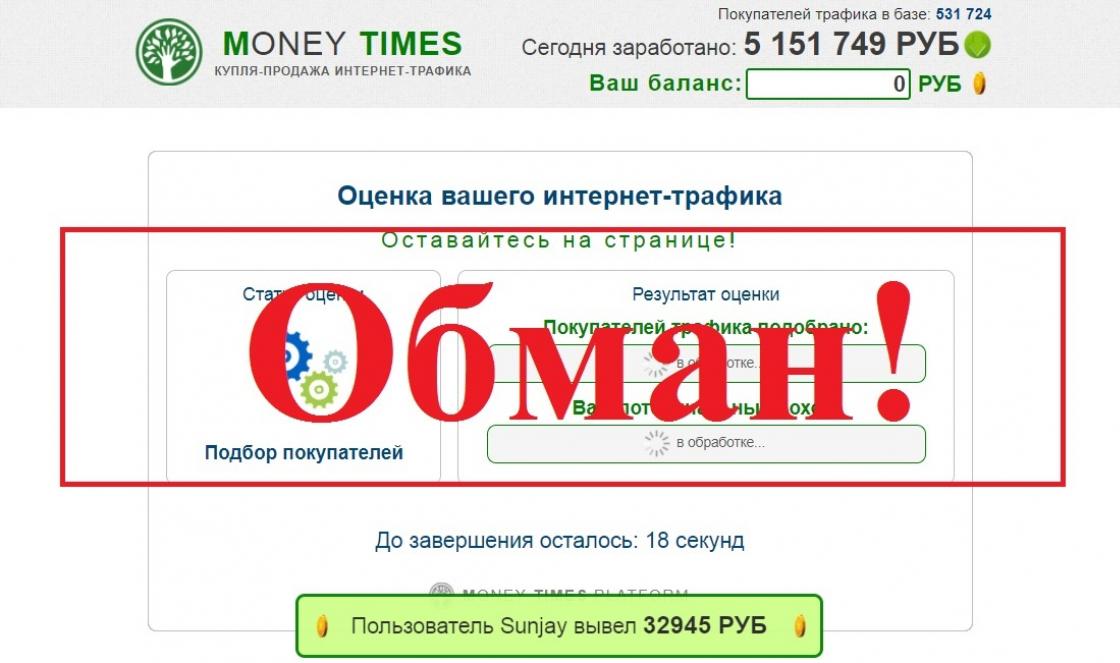Hello.
While many errors and problems on the computer can be tolerated, defects on the screen (the same stripes as in the picture on the left) cannot be tolerated! Not only do they interfere with your view, but they can also damage your vision if you work on such an image on the screen for a long time.
Stripes on the screen can appear for various reasons, but most often they are associated with problems with the video card (many people say that artifacts have appeared on the video card...).
Artifacts mean any distortion of the image on a PC monitor. Most often, they appear as ripples, color distortion, stripes with squares across the entire area of the monitor. So what to do with them?
Right away I want to make a small disclaimer. Many people confuse artifacts on the video card with dead pixels on the monitor (a clear difference is demonstrated in Fig. 1).
A dead pixel is a white dot on the screen that does not change color when the picture on the screen changes. Therefore, it is quite easy to detect by filling the screen with different colors one by one.
Artifacts are distortions on the monitor screen that are not related to problems with the monitor itself. It’s just that the video card sends such a distorted signal to it (this happens for many reasons).
There are software artifacts (related to drivers, for example) and hardware artifacts (related to the hardware itself).
Software artifacts
As a rule, they appear when launching some 3D games or applications. If you experience artifacts and booting Windows(also in ), most likely you are dealing with hardware artifacts (about them below in the article).
There are a lot of reasons for the appearance of artifacts in the game, but I will analyze the most popular ones.
1) Firstly, I recommend checking video card temperature at work. The thing is that if the temperature has reached critical values, then everything is possible, from distortion of the picture on the screen to failure of the device.

You can read about how to find out the temperature of a video card in my previous article:
If the temperature of the video card exceeds the norm, I recommend cleaning the computer from dust (and paying special attention to the video card when cleaning). Also pay attention to the operation of the coolers; perhaps one of them is not working (or is clogged with dust and does not spin).
Overheating most often occurs in hot summer months. To reduce component temperatures system unit, it is even recommended to open the cover of the unit and place a regular fan opposite it. This primitive method will help to significantly reduce the temperature inside the system unit.

How to clean your computer from dust:
2) The second reason (and quite common) is drivers for video card. I would like to note that neither new nor old drivers provide a guarantee of good performance. Therefore, I recommend updating the driver first, and then (if the picture is just as bad) rolling back the driver or installing an even older one.
Sometimes using “old” drivers is more justified, and for example, they more than once helped me enjoy a game that refused to work normally with new versions of drivers.

How to update drivers with just 1 click:
3) Update DirectX and .NetFrameWork. There is nothing special to comment here, I will give a couple of links to my previous articles:
4) Lack of shader support will almost certainly result in artifacts on the screen ( shaders- these are a kind of scripts for a video card that allow you to implement various special functions. effects in games: dust, ripples on the water, particles of dirt, etc., everything that makes the game so realistic).
Typically, if you try to run new game on an old video card - an error is displayed stating that it is not supported. But sometimes this does not happen, and the game runs on a video card that does not support the required shaders (there are also special shader emulators that help run new games on old PCs).
In this case, you just need to carefully study system requirements games, and if your video card is too old (and weak), then, as a rule, you won’t be able to do anything (except overclocking...).
5) At overclocking a video card Artifacts may appear. In this case, reset the frequencies and return everything to its original state. In general, overclocking is a rather complicated topic and if not handled correctly, you can easily damage the device.
6) A glitchy game can also cause image distortion on the screen. You can usually find out about this by looking at various player communities (forums, blogs, etc.). If similar problem If there is one, you won’t be the only one who will encounter it. Surely, they will also suggest a solution to this problem (if there is one...).
And hardware artifacts
In addition to software artifacts, there may also be hardware artifacts, the cause of which is poorly functioning hardware. As a rule, you will have to observe them absolutely everywhere you are: in the BIOS, on the desktop, when loading Windows, in games, any 2D and 3D applications, etc. The reason for this, most often, is the detachment of the graphics chip; less often, there are problems with overheating of the memory chips.
For hardware artifacts, you can do the following:
1) Replace chip on video card. Expensive (relative to the cost of the video card), it’s tedious to look for an office that will carry out repairs, it takes a long time to search for the right chip, and other problems. It is still unknown how this repair will be carried out for you...
2) Trying on your own warm up the video card. This topic is quite extensive. But I will say right away that such a repair, even if it helps, will not help for long: the video card will work from a week to six months (sometimes up to a year). You can read about warming up the video card from this author: http://my-mods.net/archives/1387
3) Replacing the video card with a new one. The fastest and simplest option, which sooner or later everyone comes to when artifacts appear...
That's all for me. Good PC work to everyone and fewer errors :)
In this article we will look at the most common causes of video interference in video surveillance systems. The appearance of interference in video images is usually associated with the installation location of the system equipment. They can be seen when the system is first started, but it is worth considering that during commissioning, not all equipment can work, and there is always the possibility of interference during further operation. Thus, at large industrial facilities with long communication lines, it is usually not immediately possible to avoid the appearance of interference without applying special measures. Distortions may arise if, when designing a video surveillance system, due attention was not paid to the issues of power supply, grounding, shielding and the use (or at least the possibility of such use) of additional technical means.
And so directly about the reasons: The most common cause of interference in video surveillance systems is “stray” grounding currents. The principle of the formation of such interference is extremely simple. Let's consider the mechanism of interference formation in an image taken from an ordinary analog video camera when using communication lines based on a coaxial cable, in the simplest system video surveillance. When using a coaxial cable, we get an asymmetrical video signal transmission scheme, when using which, the braid (screen) of the cable acts as a second conductor for transmitting the video signal. This connection diagram is shown in Fig. 1
Rice. 1 single-ended video transmission circuit
In an ideal, theoretical example, the cable braid will be “clean” of any unnecessary currents, but in a real, working video surveillance system, along the braid (screen) of the coaxial cable, in addition to useful signals, “stray” currents will flow. The reason for their appearance is the presence of a potential difference between spaced apart devices of the video surveillance system. An example of the manifestation of “stray” currents is shown in Fig. 2
An example of “cleaning” a video surveillance system from “stray” currents is shown in Fig. 3
- The appearance of interference and distortion of the video signal begins. More noticeable as the image transmission distance increases and the level of the useful signal decreases.
- If the equipment is particularly poorly grounded, there is a high probability of receiving an electric shock when connecting/disconnecting cable connectors.
Fig.4 External manifestation of impulse noise
The most widely used are isolating video transformers and optoelectronic isolations.
Their connection diagram is quite simple, it is shown in Fig. 6. At the same time, the video transformer can be installed on both the transmitting and receiving sides. With this connection, “stray” power frequency currents on the cable braid are eliminated. Optoelectronic isolation operates similarly, but requires a power source; therefore, they are usually installed on the receiving side of cable lines.
Fig.6 Video transformer connection diagram
The result is the elimination of “stray” currents, and as a result, the normalization of images from CCTV cameras.
IN lately Digital video signal recording systems based on conventional computers (PC) have become widespread. However, in multi-channel systems PC-based, with cable lines of several tens of meters or more in length, interference with a wide frequency spectrum is formed in the image, the source of which is design features pulse sources computer power supply. It should also be noted that when replacing a PC-based DVR with a similar stand-alone “none PC” DVR, distortion is significantly reduced or eliminated completely. The difference in the design and circuitry of a household computer and a specialized standalone video recorder makes itself felt. In any case, distortion and image noise are eliminated by connecting all video cameras to the computer through galvanic isolation and video transformers.
An equally common cause of image distortion is electromagnetic interference and interference on cable lines.
Electrical wires of cable lines (coaxial cable or twisted pair) are characterized by characteristic impedance and capacitance, which limit the maximum distance of video signal transmission from the transmitter to the receiver.
When selecting cable products, preference should be given to high-quality domestic products and reputable import manufacturers. It is worth noting that cable products domestic production is “at the top” and, as a rule, surpasses most imported analogues.
At industrial facilities, a huge number of signal cable lines and power cables form a large, broadband antenna that receives electromagnetic fields emitted by various sources. These may include interference from neighboring cables, radio emissions, magnetic and electromagnetic emissions from transformers, switching power supplies, power lines, chokes of energy-saving lamps, etc. It is also worth considering that the copper or aluminum braid of a coaxial cable does not at all protect the broadband video signal from low-frequency, industrial noise and interference. The mechanism of formation of common-mode interference relative to ground is shown in Fig. 9. Common mode interference also negatively affects the power supply circuits of video surveillance system equipment. Therefore, in industrial facilities, long power supply circuits with low voltage DC, it is recommended to lay it in a screen or grounded metal sleeve. The impact of induced voltages E1 and E2 (Fig. 9) on the central core and screen of the coaxial cable leads to the appearance of interference voltage E3, which is added to the useful video signal. The value of E3 depends on the magnitude of the induced interference E1 and E2, the parameters of the communication line and many other factors. Next comes the simple law of the Signal – Noise ratio. Accordingly, if the Noise level (E3) is higher than the level of the useful signal, distortion of the latter or its complete replacement will occur. At the same time, it is worth considering that the analog video signal is broadband, and its individual parts can be of very low levels, which also affects the occurrence of interference and distortion.

Fig.9 Electromagnetic interference and interference on cable lines
Common mode interference, and as a result distortion and interference of the video image, are present in any video surveillance system, but due to their insignificant level, as a rule, they do not cause significant problems and may be completely unnoticeable. It’s another matter when the result of their influence becomes unacceptable from the point of view of image quality, and it is necessary to take measures to eliminate their negative impact.
Sources of common mode interference can be:
- Machine tools, electric motors, gas-discharge lamps;
- transformer substations and high-voltage power lines;
- pulse converters, power supplies and uninterruptible power supplies;
- electric welding;
- electric transport;
- transmitting antennas;
- lightning discharges;
power cables for all listed equipment and much more.
The visual appearance of common mode interference depends on its strength and frequency range. In Fig. Figure 7 clearly shows image distortions caused by laying coaxial cables in close proximity to powerful power cables of industrial equipment. The nature of the distortion indicates the presence of common-mode interference from equipment with random, pulsed power consumption. Often at industrial facilities there are many sources of interference, and it is impossible to lay coaxial cables in such a way as to eliminate the introduction of common-mode interference into the image. Radio frequency interference from transmitting antennas located in close proximity leads to image distortion and flickering of the picture on the monitor screen. Rice. 10.
Symmetrical twisted-pair video transmission lines are significantly less susceptible to common-mode interference. The use of shielded twisted pair allows, at an industrial facility, to obtain a maximum video transmission distance, much greater compared to coaxial cables. It should be noted that the maximum transmission distance of a video signal over a coaxial cable is limited by external interference and interference, and is up to 400 m, and over a twisted pair cable - by frequency losses of the video signal in the communication line, and can reach 600 m, when using passive equipment, and 2500 m. when using active video signal transmission equipment. But a universal tool that works on both symmetrical and unbalanced lines and eliminates all the “garbage” from the effects of common-mode interference are specialized broadband filters. The filter is included in the break of any two-wire communication line and reduces image distortion to an acceptable level, without introducing losses into the video signal. It is worth noting that such filters, as a rule, are already built into active equipment for transmitting video signals over twisted pair cables.
The ideal way to transmit a video signal that is not subject to any of the listed forms of interference, interference and distortion is fiber-optic transmission of the video signal, however, it does not exclude the occurrence of distortions caused by interference in the equipment power supply.
In Fig. 8 and Fig. Figure 11 shows the result of including filters in the communication line via coaxial cables, with the effects of common-mode interference discussed above.
From the above, the following conclusions can be drawn:
- in industrial facilities there are various causes of interference and distortion of the video signal;
- the likelihood of distortion increases with the length and number of video signal transmission lines;
- The most typical causes of interference are “stray” grounding currents and common mode interference on the signal cables of the video surveillance system.
The main methods of combating image noise are:
- shielding and grounding;
- galvanic isolation;
- filtering common-mode interference along video signal transmission lines;
- filtering interference through power supply circuits of video equipment;
- separation and orientation of communication lines relative to power circuits and sources of interference;
- selection of high-quality cable products;
- use of symmetrical wire communication lines based on twisted pair;
- use of fiber-optic communication lines.
When designing a video surveillance system and selecting its components, it is recommended to seek advice from manufacturers and installers of video equipment, and, if possible, resort to the services of professionals. Our specialists will help you choose from the wide variety of devices that are optimal for your specific task. Do not forget that the quality of the system is established precisely at the design stage. The technical project or technical assignment for the construction of a video surveillance system must provide for additional equipment that ensures the quality of video image transmission. Otherwise, you are guaranteed to make mistakes. Unfortunately, in normal practice, the choice in favor of one or another equipment is often not based on technical specifications, but only on its price.
When choosing equipment and specialists, remember:
"The miser pays twice"
Interference on the TV screen makes watching it uncomfortable, and sometimes completely impossible. The image quality suffers greatly from various stripes, jitter, ripples, grids on the screen and other noise that defies description.
But even more than the image on the TV screen, it suffers vision TV viewer! Watching TV with noise on the screen tires your eyesight. This activity is very unsafe for eye health, especially for children and people with vision problems.
Every year new and more advanced TV models are released. It would seem that the manufacturers of this type of equipment really cannot cope with the problem of interference so that they do not appear on the screen at all?
In fact, what matters more is what kind of TV, not TV. Cable and digital television better protected from interference than analog.
Did you know that the increase in the number of more modern televisions in citizens' homes is only exacerbating the problem of screen interference?
Today, everyone has so many different electrical equipment and appliances in their home that they begin to “compete,” constantly interrupting each other. What can we say about the huge number of sources of interference outside the walls of the house!
Number of sources of external interference only increases! Because of this, the problem of high-quality images on TV is becoming more and more urgent.
The most common cause of noise on the TV screen is external interference. To them sources include:
- household appliances in the house,
- high-voltage transmission lines on the street,
- nearby radio stations, industrial enterprises, and so on.
However, there is also internal interference. They are precisely caused by malfunctions of the TV itself.
If on your TV screen, instead of your favorite TV series or football match, there are ripples, stripes and lines, trembling, a grid, and you can hear buzzing and hissing, call a VseRemont24 technician to your home!
A certified and experienced technician will come to your home the same day and carry out a free diagnosis first, and then all the necessary TV repairs.
When there are ripples and noise on the screen
 When, when you turn on the TV, there is interference in the form of gray ripples, a characteristic hiss is heard, first probable cause - faulty antenna. Sometimes it’s enough to tune it better, sometimes it needs replacement.
When, when you turn on the TV, there is interference in the form of gray ripples, a characteristic hiss is heard, first probable cause - faulty antenna. Sometimes it’s enough to tune it better, sometimes it needs replacement.
You also need to diagnose the antenna cable (it could fray, bend, or break) and carefully inspect the plug. They may also need to be replaced.
You can easily check the health of your antenna by connecting it to another TV (known to be working properly) and comparing the quality of the resulting image.
Second A possible cause of ripples and noise is ungrounded or poorly shielded wiring wires. It is necessary to replace the old cables with new thick ones and shielding.
Third The reason is that the channel settings have gone wrong. In this case, the problem can be resolved by simply reconfiguring the channels. You can do it yourself or order this service at VseRemont24 at a price from 500 rub.
When there are lines and stripes on the screen
Oblique and horizontal, continuous and dotted, wide and narrow stripes and lines also often appear on the screens of LCD, CRT, and plasma TVs.
Such stripes and lines are a clear sign that some home appliance or remote sources They jam the TV signal. Identify the source of interference and accept everything if possible necessary measures to eliminate it.
The VseRemont24 specialist will also help you deal with this problem. Most likely you will need to install a directional antenna.
If you only see stripes on the screen some channels, they need to be reconfigured.
 If only one channel shows with interference, most likely, these are not your problems, but his. Ask your neighbors how this channel shows them.
If only one channel shows with interference, most likely, these are not your problems, but his. Ask your neighbors how this channel shows them.
Sometimes TV owners see interference on their screen that is difficult to describe in words. In such cases, specialists often diagnose breakdown one of the internal units, any part of the TV or microcircuit.
Even ordinary dust, as well as high humidity in the house, can cause failure of any of the internal components of the TV.
Attention! Do not risk your health and life by trying to disassemble, diagnose and repair the TV yourself if something inside it is broken! This should only be done by an experienced master!
The technician will determine the exact cost of repairing a TV that shows interference instead of an image after he diagnoses the TV and determines the complexity of the repair it needs.
It happens that during operation, interference occurs on the TV. They may look like multi-colored vertical or horizontal stripes, noise, or flickering. The general quality of such problems is that they interfere with comfortable viewing and also damage vision. Therefore, many are interested in what to do if they appear.
Certain types of interference can be eliminated on your own, but in most situations you have to seek help from a specialist.
Before you can fix the problem, you first need to diagnose it. There are several types of defects:
- ripples with hissing;
- noises;
- horizontal or vertical stripes on the TV screen;
- shiver;
- grid on display.
Both old CRT TV models and modern plasma and LCD panels are susceptible to these problems.
Reasons
Can cause defects external reasons related to wires, antennas and incorrect settings, as well as failure of internal equipment elements.
Internal defects
Such problems manifest themselves as ripples. Internal defects occur in the following cases:
- if water or dust gets inside the device, then white dots are visible on the display;
- when the TV was dropped or hit during transportation;
- when using unsuitable cleaning products;
- small colored dots may indicate dead pixels, the likely cause of which is a manufacturing defect.
Falling the TV can cause the matrix to break. Then, instead of an image, only a black screen will be visible. The appearance of dark areas along the edges and a shift of the picture towards red shades indicates problems with the backlight module. If the chip breaks, the display may turn gray.
Internal faults occur quite rarely. Usually the cause of interference is damage to the peripherals or communication problems with the provider.
Faulty antenna
Ripples with hissing and the appearance of horizontal stripes indicate problems with the antenna. They may appear due to bent wires or damaged plugs. To check the operation of the antenna, connect it to another device. You can also try reconfiguring it or restarting the receiver.
Wiring
Interference can be caused by worn electrical wiring and power problems. In this case the user will see blue screen. Then you should inspect all wires for damage or damaged insulation.
The reason may also be a lack of grounding - horizontal narrow stripes with blurry edges will appear on the display.
Lost settings
If vertical stripes, noise or ripples do not appear on all channels, it is worth performing an auto-tune. The rules for conducting it can be read in the instructions for the TV.
Provider problems
Due to technical problems at the broadcast station or service provider, there may be no picture on the display. To make sure of this, check if the green indicator on the router is lit. If it doesn’t light up, call the provider’s office and find out when the repair work will be completed.
External interference
The most common cause of noise and ripples is external interference. They can be caused by other radio devices that are located next to the TV. Wi-Fi router, microwave oven, computer - all this equipment with its electromagnetic field can affect the operation of the television receiver. If possible, move the source of interference away from the TV.
Repair
Keep in mind that only the antenna can be repaired at home. For more serious problems, call a professional, as fixing it yourself may make things worse.
To replace the plug on the antenna cable:
- Remove the old plug.
- Strip the wire from 1-1.5 cm of insulation.
- Attach the new connector to the end so that its body does not come into contact with the central channel of the cable.
- Screw a new F-plug with the same thread size to the connector.
The result should be a reliable connection to the screen and the TV receiver will stop rippling. Also, place the electrical cable and antenna cable away from each other.
If interference appears on the TV, you must first determine the cause of its occurrence, and only then fix the problem. It is important to correctly calculate your capabilities and for serious repair work it is better to involve a professional. Otherwise, you can only aggravate the problem and significantly increase repair costs.