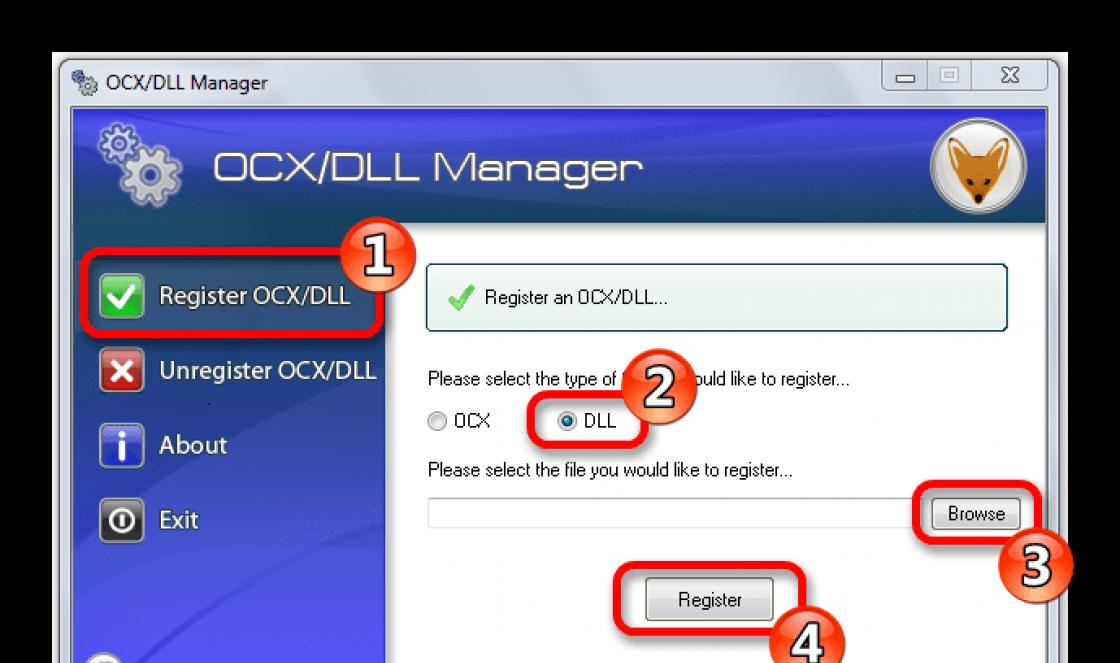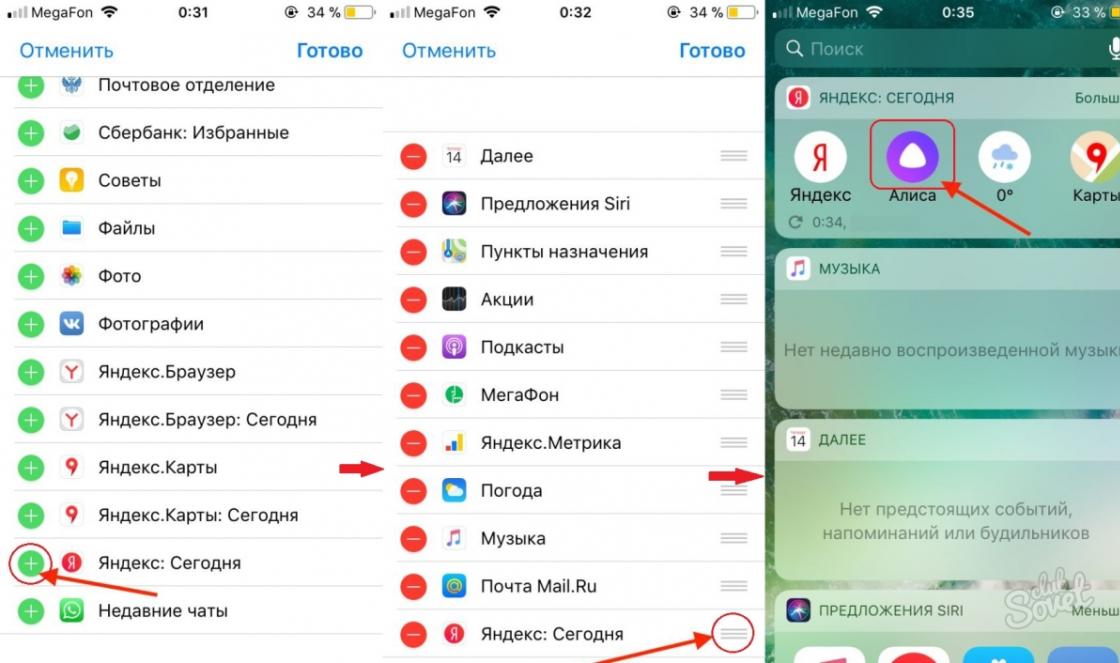Hard disk cooling
With the advent of hard drives with 7200 rpm magnetic disk rotation speeds, users in practice have been able to experience a strong heat dissipation during their operation. Basically, the heating source is not the microcircuits on the controller board, but the magnetic head positioning system and the spindle motor, located in a sealed unit. Magnetic disks are the most sensitive to elevated temperatures, because. demagnetization and therefore loss of information when heated is faster. This is expressed in direct proportion to the number of hours between failures.
Figure 2.2 - SMARTHDD operation
The temperature sensor was not included in the mandatory minimum SMART attributes, causing manufacturers to use different SMART attribute numbers containing temperature information and temperature reference systems (Celsius or Fahrenheit). "SMARTHDD" is able to automatically detect differences in the implementation of devices and lead to a single temperature value format.
For better cooling, the hard drive should not be pressed against the case from above or below, because. this hinders the air circulation necessary for efficient cooling. For the same reason, you should not place a tangle of wires near the drive. The decrease in temperature is facilitated by a decrease in the level of AAM and APM. From a reliability point of view, operating the hard drive at temperatures above 55°C is not recommended. At high temperatures, you need to install an additional fan in the computer that provides active (forced) cooling hard drive. The reason why the user may refuse additional cooling is the noise from a low-quality fan or the high cost of a high-quality cooling system, although usually the noise from an additional fan, especially against the background of other fans (processor, video, power supply), is almost inaudible.
Cooling Options
The main method of cooling modern HDD 3.5? there is forced airflow with a fan. Other options for heat removal - passive radiators, heat pipes, liquid systems, etc. - have not gained popularity, although a number of companies (in particular, Zalman and Scythe) have offered similar solutions at different times. They were silent, durable, but they were cumbersome and expensive, which predetermined a narrow niche in the market (assembly of extra quiet computers, etc.).
The selection of a cooler for disks has its own specifics. First of all, the total heat release of the railway and especially its density are relatively small, so a light breeze is enough to remove the overheating. Recall also that the optimal disk temperature under load is 35-40? (approximately 10º above ambient) and that all its surfaces should be cooled evenly.
Under such conditions the best choice there will be a low-speed large-sized fan blowing into the end of the basket with the HDD, but not touching it in order to avoid vibrations. This is how the airflow of the basket is arranged in modern high-quality cases. The fan is attached to the cutout of the front panel, and the decorative cover is equipped with air intakes. Extraction through back panel, which is often found in middle-class cases, is also quite effective (of course, with proper sealing of other places).
Practice has shown that a 120mm fan can cool up to five hard drives, so that the needs of ordinary users are fully covered. For one or two disks, the airflow is even excessive, so in order to reduce noise, you can reduce the rotation speed to 600-1000 rpm. It will not be superfluous to protect yourself from the ubiquitous dust by placing an air filter made of thin foam rubber.
A significant part of the heat of the hard drive can be dissipated on the basket, which serves as a passive heat sink. Here, the thickness of the metal and the tight uniform clamping of the sidewalls are important (high-quality cases have an advantage, and the fastening of the hard drive with six screws has also proven itself well). With efficient heat dissipation, the entire chassis heats up noticeably during operation. If the disk is mounted on a sled or through shock-absorbing elements (silicone, rubber bushings are worse), then this cooling path is practically blocked, and all hope remains for airflow.
The situation becomes more complicated when there is no standard fan socket. You can do modding, change the case to a more suitable one, or rearrange the hard drive to a cooler place. Placement in a five-inch bay proved to be quite good: its dimensions allow you to install a medium-sized fan (40-60 mm), and the brackets securing the disk do not interfere with airflow and convection. We advise you to use a ready-made mounting kit - both simple and improved models are on sale (with vibration and noise isolation, passive radiators, temperature indication).
Inexpensive ($5-10) coolers are also produced, which are mounted directly on the railway case. You should be careful not to use them: not only does a high-speed fan, or even two, blow almost only one board, covering it with dust, the risk of short circuits increases, but all the vibrations of the impeller are transmitted to the disk. They especially increase after a few months of operation, when a low-quality plain bearing becomes loose (they don’t put others there). In this state, the cooler does more harm than good and must be replaced.
In closing, remember that all of the discussion in this section has been about desktop drives. Notebook and server drives have their own specifics, which are also reflected in the approach to cooling.
The first consume only 0.4-0.9 W at rest and 2-3.2 W during active work, they heat up relatively weakly and do not need special measures. The maximum that is found in laptops is a U-shaped plate screwed to the sidewalls for better heat dissipation. For even smaller drives (sizes 1.8?, 1.3?, 1? and even 0.85?), heating can be completely ignored: their power consumption even at the peak does not exceed one watt.
The latter, on the contrary, are very hot due to the high-speed spindle (most often 15,000 rpm) and constant load, and active airflow is required for them. A well-thought-out cooling system in servers includes massive skids and baskets, separate air ducts, redundant hot-swappable fans, etc. Thanks to this, server disks operate in a stable thermal regime and last much longer than their household counterparts.
Does your computer often "slow down" and tightly "hang"? You hear strange sounds that resemble the grinding of metal on glass, and these sounds are heard from the bowels of your system block?
Congratulations: you've started having problems with your hard drive!
Hard drive problems are by no means uncommon: several factors come into play. For example, time, the number of on-off "tin", as well as the temperature balance. The last factor is especially important and we will talk about it.
So!
What causes a hard drive to overheat? How than? Breakdown, of course. The heating of the disk body leads to the fact that some negative processes begin to occur on the surface of the rotating "blanks", in particular, the magnetic head begins to "fly off". This magnetic head is a very sensitive device, which is initially very finely tuned: the head transmits and receives information (files) that you write to your "tin".
As a result, if the head is subjected to daily overheating, your hard drive will fail very quickly. And keep in mind: the maximum allowable temperature of the hard drive is + 50 * C (and even then, at this temperature, the "tin" is already beginning to "squeeze out"). It's that simple!
Now consider the moment of cooling "tin". How can it be cooled down? Naturally, with the help of a cooler. Although, if you have a lot of time and energy, you can fan the hard drive with a fan!
And what: very effective. But if everything is in order with your head, then you don’t need to do this: they may not understand correctly. But how should it? Mechanical cooling is required, that is, a cooler. But there are "force majeure" circumstances. For example, your system unit is simply not equipped to install an additional cooler that you could supply to cool your hard drive. Also, you may not have an additional slot (socket) for connecting an additional cooler connector. And trying to solder something there on your own is a rather dangerous occupation.
So what? And leave the hard drive in a state of constant overheating? No, don't. There is a way out and it is so simple that you will be very surprised. Look here: the power supply is equipped with an internal and quite powerful cooler, right? And why don't you use the power of this cooler in the right direction, that is, to cool the hard drive?! This is done very simply. Remove the power supply from its usual place, put it on the floor, turn it "face" towards the hard drive. (Attention: you do not need to open the power supply and remove the cooler from there - everything must remain intact.
This information is for "complete dummies" who, sometimes, do not "catch up" with the essence of the advice and show stupid initiative). Naturally, not every cooler can just be picked up and turned around. But if you turn on your brains, then you will succeed. The main thing: pay attention to the wires that can interfere with the rotation and direction of the cooler. In fact, these wires are not a hindrance: they can just be tangled and therefore prevent you from deploying the power supply. Untangle the wires and select the angle of rotation of the PSU (PSU - power supply). How to install - do not forget to connect the power cable.
Everything, start the system. Now put your hand under the hard drive: can you feel the airflow? That's it!
As you can see, everything is simple and you do not need to buy or solder anything.
It is clear that this topic will not be interesting for rich users. But for the more modest - this is what you need!
All the best to you and see you soon!
By virtue of his vocation, he often began to solve computer problems associated with hard drive wear. Therefore, this article will focus on how prolong disk life with data. After all, after a HDD failure, not in all cases, information can be saved. Even if it is real to return your files, then in terms of money, the repair in service centers will be comparable to the cost of a new computer for office tasks.
There are quite a few recommendations for the proper operation of a hard drive, ranging from ensuring good food(buying an expensive power supply), ending with minimizing external vibration effects on the disk. But today I will share my experience of making the life of a hard drive easier by installing an additional air cooling system on it. After all, the colder the rotating parts, and not only them, the less they are subject to wear. In modern cases, coolers are installed in the front part, which drive the air flow from the outside, inside the computer, blowing at the same time the hard drive. But this is not always enough.
When choosing a cooling device for hdd, you should take into account that in new models of cases with latches in the drive bays, there may not be enough space for a drive with a cooling unit attached to it.
I go directly to the description of the process. For someone, my personal experience is useless and he will do everything himself, but for many it will be useful to read and see the photos before getting into all this themselves.
Well, let's get started. Do not forget to de-energize the system unit before starting work !!!
After removing the side wall, remove the connectors from the hard drive.

We unscrew the fixing screws that hold the hdd in the sled. If necessary, you will have to remove the second side cover to gain access to the screws on the other side of the case. But in my case, the basket for 3.5" drives can be removed from the case along with the drives, which is very convenient.

I will interrupt the description with advice on choosing a fan for a hard drive.
First - I advise you to purchase a model with two coolers, because. the fans installed in such a system rotate in different directions. One blows, the other blows out heated air.
Secondly, if all the power connectors in your computer are occupied, then in any case you will have to choose a model with an adapter in order to simultaneously connect a fan for the HDD and a second device that previously occupied this connector.
Well, it's worth taking a closer look at the characteristics of the coolers themselves. If you are sensitive to excessive fan noise, then you should choose coolers with slower rotational speeds. Well, you understand, the faster the fan blades rotate, the more efficient the cooling, but there is more noise from such. And therefore, you need to choose the ratio of efficiency - noise.

Let's go further! To perform the operation of docking a disk with a fan, the first one must already be removed from the system unit. We place the disc on a flat surface, face down, because. cooling is attached to the bottom surface of the hdd, from the side of the controller. Then we put the fan on top, combine the mounting holes and tighten the screws.

All four pieces are desirable, so that the surfaces fit snugly and the device does not rattle during operation.

And now ours is fixed on the hard drive. Now we return the disk to the case, the main thing is that the cooling device does not interfere with the correct fixing of the drive. If all the holes matched - congratulations, you have chosen the right HDD fan.
Next, you need to provide power to the coolers of the cooling system. We are looking for a free molex connector and connect it to the fan connector.

If there is no unused connector, turn off any other device using the same connection. We connect ours in its place new system cooling and then connect the old device (disconnected in the previous sentence) to the free connector that is on the wire from the fan, provided that you purchased it (fan) with just such an adapter.

The last manipulations with the connectors, we connect the hard drive back. I hope you have not forgotten which connectors were used on your HDD.
In the last photo you see the final result of a simple procedure for installation of cooling on hdd.

After starting the computer, visually check the rotation of the impeller installed fan. The effectiveness of the work done can be checked by touch, but it is better to use the program AIDA64 , which incorporates the function of scanning the temperatures of the constituent parts of the computer. After installing and running this program, click on the Computer tab and then go to Sensors. Hard drive readings are listed at the end of the "Temperatures" list. In my example, there are three disks. In your case, it can be anything, most likely one.

Naturally, if you want to record in numbers how much colder your storage device has become, you need to run this program before installing the cooling system in order to view and remember the temperature of the "DO" disk. And run AIDA64 "AFTER". In this particular example, the HDD heating turned out to be reduced by 11 degrees.
I stop talking about this, I want this article to be not just reading material, but a guide to action. Take care of your information, it is better not to bring it up to disk repair.
Does the hard drive need cooling? It is unlikely that there is an unambiguous, uniquely correct answer to this question. Some argue that the lack of additional HDD cooling will inevitably lead to its premature death, others say that hard drives are able to withstand much higher temperatures, and if the issue of cooling was so critical, manufacturers themselves installed cooling systems without fail. However, everyone will probably agree that lowering the temperature (to reasonable limits) will at least not worsen the characteristics of one or another component of the computer system, and the hard drive is no exception.
Now there are a huge number of HDD coolers on the market. The most common and inexpensive option is to install a conventional fan cooler. For me personally, as for an ardent opponent of the appearance of an additional source of noise in the computer, the "prospect" of installing such a cooler was purely negative. In addition, more than once in my lifetime I had to observe dead drives, hung with fans almost from all sides. And the fan itself, like any other mechanical device, tends to break, get clogged with dust, stop, in the end, only worsening heat removal from the HDD. Therefore, once I noticed an interesting hard drive cooling system based on heat pipes from Zalman, I had a desire to get such a "thing".
And now, Zalman ZM-2HC2 in his hands, let's see how he copes with his duties.

But first things first. So, the scope of delivery:
- in fact, the cooling system itself
- instruction
- set of fixing screws

Here it is worth noting that in addition to the usual screws and bolts, there are also rubber stands that are the connecting link between the cooler and the case, the iron parts of which are not a single whole, as it might seem at first glance. Naturally, this decision should have a beneficial effect on vibration and sound insulation. And taking into account the lack of electrical contact between the HDD case and the "ground", the manufacturer took care of this by equipping the device with a jumper that serves to ground the HDD.


In addition, two stickers with hole marks were found in the kit.
To tell the truth, it was not immediately clear what they were for and where to sculpt them. But reading the documentation, albeit a simple one, made it clear. It turns out that in addition to the banal installation of this monster in a 5.25 "bay, it is also possible to install it on the bottom of the system unit. And these stickers are designed to facilitate this procedure.

Radiators are made of aluminum, heat pipes in the amount of 11 pieces are copper. Looking closely, you can understand the manufacturing technology, or rather, the method of combining radiators and tubes into a single whole.

For testing, a Seagate ST3320620AS hard drive - 320GB, 7200rpm, 16MB cache, SATA was chosen as a test subject.
After installing the cooling system, appearance the assembly began to resemble some kind of clearly integral block of an intergalactic liner.

The HDD was installed in a Foxconn 3GTS-002 case. Temperature readings were taken when installing both in 3.5" and 5.25" bays in order to establish the temperature difference when the HDD was in different parts of the case.
The ambient temperature was maintained at 20-21 degrees. The case covers were closed, no additional fans were installed in the case.
For maximum warm-up, operations were used to copy large amounts of data from one partition to another, in particular:
- copying small files, total 24GB
- copying 35GB of data, each file is at least 500MB
- and finally, in order to make the "rustling" of the heads even stronger, the two above operations were launched simultaneously.
Head temperatures were taken using the HDDLife program. In principle, you can use any such program (HDD Thermometer , HDD Temperature), since they all receive data based on S.M.A.R.T information.

In addition to the temperature of the heads, the temperature of the hard disk case was also measured. This was done using a conventional multimeter tester with an external temperature sensor. Of course, relying on the readings of such a device does not make sense, however, we were primarily interested in the temperature difference, and not their exact readings.
When installed in a 5.25" bay, two rails were used:

The first thing that was done was to check the temperature difference in the two compartments without installing a cooler. The mentioned file operations took about an hour and a half. As a result, the maximum temperature reached by S.M.A.R.T. was 56°C and the HDD case temperature was 46°C. Moreover, the indicators for different compartments were identical.
The time has come for the Zalman ZM-2HC2. The cooler was attached to the hard drive and the whole structure was installed in the case. Here a problem arose. The fact is that the case has a slide system and, in addition, one of the sides does not have mounting holes. Considering that the entire structure is attached to the case on flexible rubber holders, it is not possible to install a cooling system in such a case without preliminary preparation.
What did the tests show? Oddly enough, but Zalman disappointed. The temperature did not change a single degree and also amounted to 56 and 46°C for the HDD heads and case, respectively. Radiators and heat pipes heated up in much the same way as the hard drive itself. It was possible to notice only that the warming up to the maximum temperature took longer than 10-15 minutes. And one more pleasant moment - the noise of head positioning on an already not very noisy hard disk has become almost inaudible.

Frankly, after such results, there was no desire to conduct any further testing. But still we will continue.
The next test was vibration and noise isolation. To get a greater effect, another drive was taken, namely ST360021A - 60GB, 7200rpm IDE (all further tests were already performed on this drive), which, when installed in the KME CX-5759 case, rumbled like a real tractor.
Temperature measurements were also taken. True, now the hard drive did not warm up to the fullest, but only worked in its usual, so to speak, "office" mode. In the 3-inch bay, the temperature of the heads was kept at 42°C. But after installing it in a 5.25 "-bay, the temperature increased by 6 ° C. Now Zalman is still the same 48 ° C. But the rubber racks coped with sound insulation with a bang. The hard drive could only be heard in complete silence, and even then listening - to determine what the computer is doing by the noise of the HDD as before, it was no longer possible.
But still, the device is called Heatpipe HDD Cooler, therefore, first of all, it should be engaged in cooling. What is wrong?
Taking into account the fact that when using a hard drive without a cooler, it had direct contact with the metal parts of the case, and, accordingly, dissipated part of the heat through them, another experiment was carried out.
The hard drive lost contact with the case - it was suspended in a 5.25 "-bay with rubber bands, and thus hung in the air. And here it is! Zalman's little "triumph" - the temperature in this mode rose and stayed at around 50 ° C, sometimes jumping up to 51 (although, if desired, these 2-3 degrees can generally be attributed to errors. It was also hard not to notice that the HDD reached its maximum temperature in a period of time twice as short. This suggests that with the heat absorption of the Zalman cooler just everything is in order, but there are problems with its dispersion into the environment.
For the next experiment, a 12mm fan manufactured by the same eminent company was installed in the case and powered from 12V. He was engaged in the extraction of warm air from the insides of the PC. It was hard to call such a computer quiet.
After allowing air to circulate in the computer case, temperatures dropped an average of 8°C. The temperature difference between HDD heads with and without a cooling system fluctuated in the range of 1-2°C, which also cannot be called something extraordinary.
In the end, in order to somehow justify the developers of this seemingly wonderful cooler, the last test was carried out - installing the drive on the bottom of the case. By the way, with this installation, the noise was absorbed even better.
However, the temperature regime remained unchanged - 42°C, as in the case of installation in a 3.5" bay. Once again, I would like to draw your attention to the fact that in this case there is no direct contact between the HDD and the iron elements of the case.
After connecting an old friend, a 120mm fan, to the case, the temperature dropped, but only by 4-5°C. The temperature turned out to be even higher than when installed in a 3.5" bay (most likely, in this case this is due to the specific location of the fan and the drive itself).
 After receiving such unintelligible results, attempts were nevertheless made to change the state of affairs. We also used a drive from another manufacturer - Samsung SP0842N, tests with which did not bring anything new (except that the average temperature for this drive was about 53°C), we also installed a regular Maxtron HDD fan cooler, with which the temperature still dropped at 8-10...
After receiving such unintelligible results, attempts were nevertheless made to change the state of affairs. We also used a drive from another manufacturer - Samsung SP0842N, tests with which did not bring anything new (except that the average temperature for this drive was about 53°C), we also installed a regular Maxtron HDD fan cooler, with which the temperature still dropped at 8-10...
Conclusion
Summing up, I would like to ask Zalman engineers: why does the word Cooler flaunt on the packaging? Heat pipes? Radiators? All this, of course, is very good, if the test results did not show what they showed. Rather, this device should have been called a vibration absorber. Judge for yourself. What we have? At the very beginning, the drive is installed in a 3.5" bay, where its temperature in some cases can be 5-10°C lower than in a 5" bay, and this is where you will have to move the drive when installing a cooler on it.
For ST360021A it is 42°C. Further, when this drive is transferred to a part of the case with a higher temperature, its temperature, in turn, rises to 50-51°C, and after installing the cooling system it drops by 2-3 degrees. In total, we get a total increase in temperature by about 6 ° C and complete silence ...
Of the minuses, we also note the too high cost for such a device - about $ 25-30.
Of the benefits - an interesting design and appearance, as well as excellent vibration and sound insulation.
In the end, I got the impression that all this aluminum-copper construction serves to maintain the temperature of the drive at an acceptable level after depriving it of contact with the computer case, through which some of the heat could be dissipated, and using it as a cooler without additional airflow does not make sense .
ForewordModern hard drives The 3.5” form factor is getting faster, more complex, and more and more information every year. Therefore, manufacturers are closely monitoring both the temperature regime of media and their noise level, since both of these components concern users who care about the safety of their information no less than speed or volume. And yet, for those who are not satisfied with the temperature regime of their drives or the noise level, there are special devices that could be called simply coolers if they performed only the function of cooling the hard drive.
However, in addition to reducing the temperature of the HDD, these devices are also designed to reduce the noise level, and the second function is often even more priority than the first. Increasingly popular home file server or HTPC systems require not only very quiet cooling systems for the processor and video card, but also the media installed in such cases as silently as possible. Interestingly, the user finds himself chirping or whistling HDD already after he managed to achieve the most quiet operation of the remaining components of the system unit. This is where the problem of reducing the noise level of the hard drive comes in.
The third obvious function of such devices is the ability to place disks in five-inch bays of the case, when three-inch ones are no longer enough. It is difficult to find the latter in modern expensive cases, since 3.5" bays in them, as a rule, are not less than six, which is enough for the vast majority of users. Nevertheless, given that the case changes an order of magnitude less often than its "stuffing", the situation when the 3.5" bays in it are not enough is by no means as rare as it might seem at first glance. This is where the devices that we will review and test today come to the rescue.
To prepare and conduct such tests, we managed to get six HDD cooler boxes manufactured by GlacialTech, Scythe, Tuniq, Xilence and A.C. Ryan. The task of today's material is quite simple - of all these devices to find the best in terms of noise level and temperature, also not forgetting about reliability, convenience and ease of assembly, ergonomics and cost.
GlacialTech IceCrown 1000
The first model - IceCrown 1000 - was released by GlacialTech, Inc. back in 2005, so by now it has even been discontinued. Nevertheless, this HDD cooler can still be freely purchased for a modest amount by today's standards - 24 US dollars. The cooler comes in a small flat box with an image of IceCrown 1000 on the front and specifications with a brief description of the installation procedure on the back:
The cooler comes with 12 screws with rubber washers, which fell apart after the first use, as well as a wire for grounding the hard drive:

IceCrown 1000 consists of two parts: an aluminum radiator measuring 145x146x41 mm and weighing 360 grams and a frame with a fan measuring 102x100x19 mm:

The radiator is a half-open box built into the five-inch bay of the system unit case:


Two long internal ribs are used to fix a hard disk in it, and short external ones are used to fix the heatsink itself with the disk installed in it in the case compartment. Note that the hard drive in this installation will be in contact with the radiator with its upper surface, but there are no thermal pads in the kit, which is rather strange. There is no thermal paste either, apparently, the manufacturer considers such a “dry” contact sufficient to ensure efficient heat transfer.
IceCrown 1000 can operate in passive mode, however, to cool the spindle and drive electronics, the manufacturer provided for the installation of an aluminum frame with a fan on the bottom of the drive:


The 80x80x15 mm fan rotates at a constant speed of 1300 rpm and creates an air flow of 14.4 CFM with a noise level of no more than 15 dBA. The fan is manufactured in China by Everflow (model R128015DL):

Sleeve bearing life is unknown, but will most likely be somewhat less than the life of your hard drive.
Installing a hard drive in IceCrown 1000 is very simple, just like a fan on it:



The cooler with a hard drive installed in it is mounted in a five-inch bay of the system unit case in an elementary way, and looks like this:

If the IceCrown 1000 is in passive mode, it only requires one 5" bay. If a fan is installed, the compartment under the drive box must be free.
Scythe Himuro (SCH-1000)
Unlike the GlacialTech cooler just reviewed, the Himuro model from the Japanese company Scythe Co., Ltd. Japan was released in 2008, which for such very rarely updated devices is not a deadline at all. The small box that the cooler comes in is full of various information, which is quite typical for Scythe products:

Together with the box for the disk, there is only an installation instruction and a set of screws:

The device is a passive aluminum radiator measuring 132x178x41 mm and weighing 790 grams:

A distinctive feature of Scythe Himuro is the fact that all the walls of the box, without exception, have ribs, that is, in essence, they are a radiator:


Scythe Himuro consists of two components: the base and the lid.

Dense foam rubber is glued to the bottom of the base and one of the inner sides of the lid, and the sides of the base and the top of the lid are equipped with thermal pads to ensure efficient heat transfer between the walls of the hard drive case and the cooler radiators.
The entire procedure for installing a drive comes down to placing the HDD inside the box, leading the power cable and SATA cable through the back slot, followed by fixing the top cover with screws.

Then it remains only to insert Scythe Himuro into any free five-inch bay of the system unit case and secure with screws. Everything. Oh yes, the side rubber feet with aluminum inserts are removable from this box and can be placed on either side of it:

We add that the recommended cost of Scythe Himuro is only 25 US dollars.
Scythe Quiet Drive (SQD-1000)
The next model of the "terabyte pacifier" was also released by the Japanese company Scythe, but appeared a couple of years earlier than Himuro. Scythe Quiet Drive is packaged in a small box, which, like Himuro's packaging, is full of all sorts of information:

The cooler box comes with two thermal pads, screws, assembly and installation instructions, a power cable, and a paired power and SATA cable:

Unlike Himuro, the box does not have any ribs. On the contrary, the outer surface of the walls is smooth and glossy:

Attachments are installed on its sides, and a slot for cables is visible at the back, covered with foam rubber:


Scythe Quiet Drive measures 145x198x36.5mm and weighs 860 grams. Inside the box, a solid frame made of dense foam rubber and two aluminum covers for the hard drive were found:


The procedure for assembling and installing a disk in a box is presented in the following diagram:

In our opinion, everything is simple and clear, albeit more time-consuming than in the case of Scythe Himuro. It should be noted that the box closes very tightly, and even the cables coming out of the disk are clamped with foam rubber when the cover screws are tightened. Scythe Quiet Drive occupies one five-inch bay of the system unit and is closed with a plug. The disadvantage of this cooler is its length - 198 mm, which can create certain problems during installation, and some short Quiet Drive cases cannot be installed at all. The recommended cost of the box is $38.
Tuniq Sanctum
With coolers from Tuniq Co.Ltd. for cooling CPUs we are already well acquainted with you, now it's time to study the hard drive cooler - Tuniq Sanctum. The system for cooling and reducing the noise level of the hard drive comes in a small flat box with a picture of a cooler on the front side and its specifications on the back:

Sanctum comes with two thermal pads, installation instructions, power and SATA cables, and screws:

Tuniq Sanctum is available in two versions - black and silver. We were given a silver box for testing:

The dimensions of the device are 148x208x42 mm, and this is the longest cooler among those tested today, which is undoubtedly its drawback. Sanctum weighs no more than 650 grams and is made of aluminum.

The front panel is made in the form of a wave and looks very interesting:


Only a small gap for cables is visible at the back. The base of the box and the top cover are radiators, as they are equipped with low fins.
The top cover is attached around the perimeter with four screws. Under it, accessories and thick foam inserts were found:

There are two such inserts in total - one lies at the bottom of the box, and the second will border the disk along its perimeter:

Installing a drive in the Tuniq Sanctum is as easy as in all the other coolers we tested today. A thermal pad is glued to the bottom of the box, on which the disk is then installed. A thermal pad is also glued on top of it:


After that, it remains only to bring the cables through the slot on the back of the box and close it tightly with a lid by tightening four screws. Tuniq Sanctum is installed in a five-inch bay of the system unit case. The decorative panel of this cooler will be outside the case, so when purchasing Sanctum for the recommended $23, it is advisable to choose the color of the box in advance so that it fits harmoniously into the front panel of your case.
Xilence HD Cooler CL
The following product is released by Taiwanese company XILENCE Technology Co., Ltd. , which is also well known to our regular readers from cooler tests. The box, fairly battered by the vicissitudes of shipping, is decorated in red and black colors:

The cooler package contains only a cable for grounding the disk, screws and installation instructions:

A rather compact box measuring 137x161x40 mm, made of anodized aluminum, looks very neat and aesthetically pleasing:

Its cover and sides are equipped with 5 mm fins, which will dissipate the heat generated by the hard drive. Rubber bushings with nuts inside are inserted into the sides of the box:


They act as dampers to reduce the transmission of vibrations to the case of the system unit.
The lid and two sides of the Xilence HD Cooler CL are equipped with thermal pads, and the front end and bottom are equipped with dense foam pads:

Procedure installation of a hard a disk in a box is so simple that it can be done with your eyes closed on the morning after your birthday. The only thing to note is that the bottom of the cooler closes very tightly, pressing the drive against the thermal pads.
The front panel of the Xilence HD Cooler CL looks pretty nice, so the box installed in the five-inch bay of the system unit case does not even need to be closed with a plug:

The recommended cost of the Xilence HD Cooler CL is a modest $20.
Xilencer XTOR (A.C. Ryan)
Finally, the sixth and last hard drive cooler for today is Xilencer XTOR, released by the little-known company A.C. Ryan. The box is relatively simple, with a thin cardboard outer shell and a flat box inside:
At first glance, the cooler comes with a lot of accessories:

However, after a more detailed analysis, there were not so many of them: an IDE hard drive power cable, screws, two pairs of foam blocks of different lengths, two plugs on the ends of the cooler and assembly instructions - that's the whole simple "scarb" of Xilencer XTOR:

The cooler is very simple. It consists of two aluminum halves with ribs that simply fit together when assembled:

The Xilencer XTOR measures 143x175x43 mm and weighs about 800 grams.


There are no thermal pads in the kit, so the hard drive contacts the heatsinks "dry". Short foam inserts are inserted from the ends of the Xilencer XTOR, in one of which the user must independently make a cutout for the drive cables. Then, plastic pads are screwed to the ends of the box with self-tapping screws:

Here is the whole assembly. I was surprised that Xilencer XTOR is not fixed at all in the five-inch bay of the system unit case. Apparently, the manufacturer believes that long foam bars, laid in the sides of the box when it is installed in the case, are quite enough to fix the Xilencer XTOR in the compartment. Well, maybe so, because these bars will also play the role of dampers. Let's add that the recommended cost of the cooler is $19.

Test configuration, tools and testing methodology
Testing was carried out on the following configuration:
Motherboard: ASUS P6T Deluxe (Intel X58 Express, LGA 1366, BIOS 2004);
CPU: Intel Core i7-920, 2.67GHz (Bloomfield, C0, 1.2V, 4x256KB L2, 8MB L3);
Cooling system: Noctua NH-D14 (without fans);
Thermal interface: Arctic Cooling MX-2;
RAM: DDR3 3x2 GB Wintec AMPX 3AXH1600C8WS6GT (1600 MHz / 8-8-8-24 / 1.65 V);
Video card: ATI Radeon HD 5670 512 MB GDDR5, 775/4000 MHz (with Alpenföhn Heidi heatsink);
System drive: western digital VelociRaptor (SATA-II, 300 GB, 10000 RPM, 16 MB, NCQ) in Scythe Quiet Drive 3.5" box in top 5.25" bay;
Chassis: Antec Twelve Hundred (all fans off)
Control and monitoring panel: Zalman ZM-MFC2;
Power supply: Zalman ZM1000-HP 1000W, 140mm fan.
As you can see, the configuration is set to the lowest possible noise level. In fact, the only component that makes any noise is the 140mm fan in the power supply. However, it is located at a sufficient distance from the place where the tests of hard drive coolers were carried out, so it could not affect the results of noise level measurements in any way, just like the system hard drive located in the upper compartment of the case, sealed in a Scythe Quiet Drive box.
For testing, the noisiest hard drive of the three models at my disposal was chosen. It turned out to be Western Digital Caviar Black WD6401AALS 640 GB 7200 rpm:

All coolers were installed one by one in the fifth five-inch compartment of the Antec Twelve Hundred case from the bottom:

The noise level of a hard drive installed inside the HDD coolers was measured using the CENTER-321 electronic sound level meter from one to three in the morning in a completely enclosed room of about 20 m2 with double-glazed windows. The sound level meter, fixed on a tripod, was always located strictly at one point at a distance of exactly 130 mm from the center of the end of each box or the hard disk itself (for example, in the case of GlacialTech IceCrown 1000):

The lower limit of sound level meter measurements is 29.8 dBA, and the subjectively comfortable (not to be confused with low) noise level of coolers when measured from such a distance is about 36 dBA.
The hard disk noise level was measured in three modes: a) without any operations; b) during linear reading of data from a disk; c) with random access to data. All modes were emulated using the Everest 5.30.2027b program, which also monitored the disk temperature:

To warm up the hard disk, we used the HDD stress test from the same Everest, which runs for one hour, which is more than enough for the disk to reach its maximum temperature. There were two such disk testing cycles inside each cooler, and the temperature stabilization time between cycles was one hour. Room temperature during testing ranged from 24.8 to 25°C.
Test results and their analysis
Cooler EfficiencyLet's look at the diagram with the results of testing the temperature regime of a disk inside HDD coolers, as well as one hard disk installed in a standard chassis basket with and without a 120mm fan:

The first impression from the results obtained is - why cool the hard drive at all? Let me remind you that we tested a modern fast disk from one of the leaders in terms of speed and, nevertheless, the maximum temperature of the carrier after two successive hourly load cycles did not exceed even a modest 42 ° C! In our opinion, at such modest temperatures, active cooling is not required at all. Well, if you still put the solution to this problem at the forefront, then you don’t need to think of anything with radiators and all sorts of boxes there, but simply install a quiet 120 mm fan on the hard drive and forget about this “problem” forever. Note that only when the disk is blown with a 120 mm fan, the temperature in the load did not change by a single degree.
GlacialTech IceCrown 1000 predictably wins against hard drive coolers. Out of box coolers, Scythe Himuro is slightly better than other coolers, but its advantage over Scythe Quiet Drive and Xilence HD Cooler CL is only 1 °C. A hard drive without airflow, as well as Tuniq Sanctum and Xilencer XTOR, lose another 1 ° C to the latter, which is very difficult to call a loss.
Noise level
Now, in our opinion, a diagram that is more interesting from a practical point of view with the results of measuring the noise level of a hard drive installed inside the coolers discussed in the article and simply in the regular basket of the system unit case:

Here the results are much more interesting. The absolute leader in terms of noise level is Scythe Quiet Drive - this box pacifies the hard drive much better than other devices of today's testing, even during random data search operations, the media operates very close to the subjective comfort limit, and during linear read operations and in idle mode, you can hear the hard drive , just leaning your ear directly against the box. Bravo, Scythe!
The Tuniq Sanctum box loses a little to the leader. The Scythe Himuro and Xilence HD Cooler CL are even worse, the difference between them is very small. The worst out of the box cooler was the Xilencer XTOR, but even this device noticeably reduces the noise level of the hard drive compared to the GlacialTech IceCrown 1000 or a "bare" hard drive installed in a cage. The latter, by the way, predictably demonstrates the worst results, and in comparison with the Scythe Quiet Drive, the sonorous crack of its heads in the random search mode is comparable to an empty tin can rolling on asphalt.
Conclusion
Summing up the results of today's testing, we can say that the devices studied and tested today for cooling and reducing the noise level of a hard drive are useful primarily for lovers of quiet system units, since the results of measuring the temperature regime of a disk allow us to conclude that additional cooling is not available for a modern HDD. required at all. As already mentioned a little higher, if you still care about this issue, then simply install a 120 mm fan on the storage medium and that's it - the problem will be solved. None of the coolers reviewed today provided the hard disk with such a temperature regime as was provided when the disk was cooled by a conventional fan.But the problem of reducing the noise level of the drive, in our opinion, is much more urgent, and Scythe Quiet Drive copes with its solution best of all: installing a drive in this box will allow you to almost completely get rid of the noise emitted by the drive. Only during random disk access operations can it be heard against the background of a silent system unit, and in all other modes and when installing Scythe Quiet Drive with a disk in a quiet computer, it is almost impossible to distinguish the noise of the hard drive against its background. In addition, installing a disk in this box, even after a long load, does not lead to an increase in temperature compared to the usual installation of a disk in a standard chassis basket. The only downside of the Scythe Quiet Drive is its length (198mm). If this device were shorter by 20 mm, it would be easier to place it in the case.
The leader is followed by three cooler-boxes for drives - Tuniq Sanctum, Scythe Himuro and Xilence HD Cooler CL. The first one is minimally behind the Scythe Quiet Drive in terms of noise, but at the same time it is 10 mm longer. The other two devices are noticeably shorter and easier to assemble, so they may well deserve your attention. In addition, all three of these are cheaper than the Scythe Quiet Drive, which is also important. Xilencer XTOR became the worst of the box coolers for hard drives, and GlacialTech IceCrown 1000 does not help reduce the noise level of a magnetic storage medium at all, but cools the drive well. However, as always, the choice is yours.