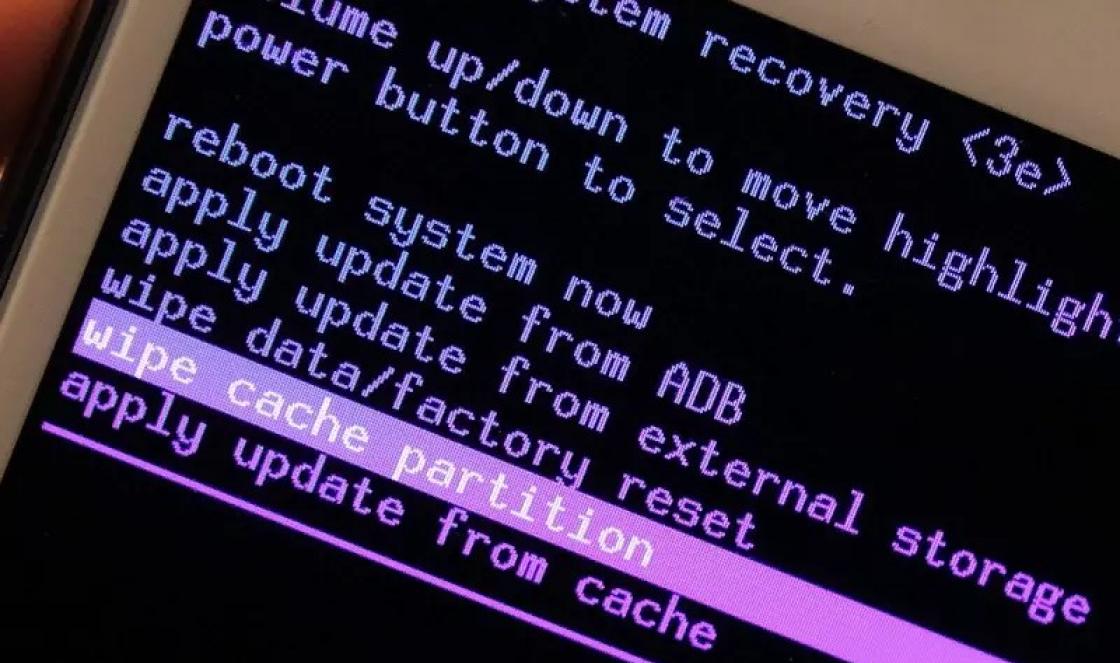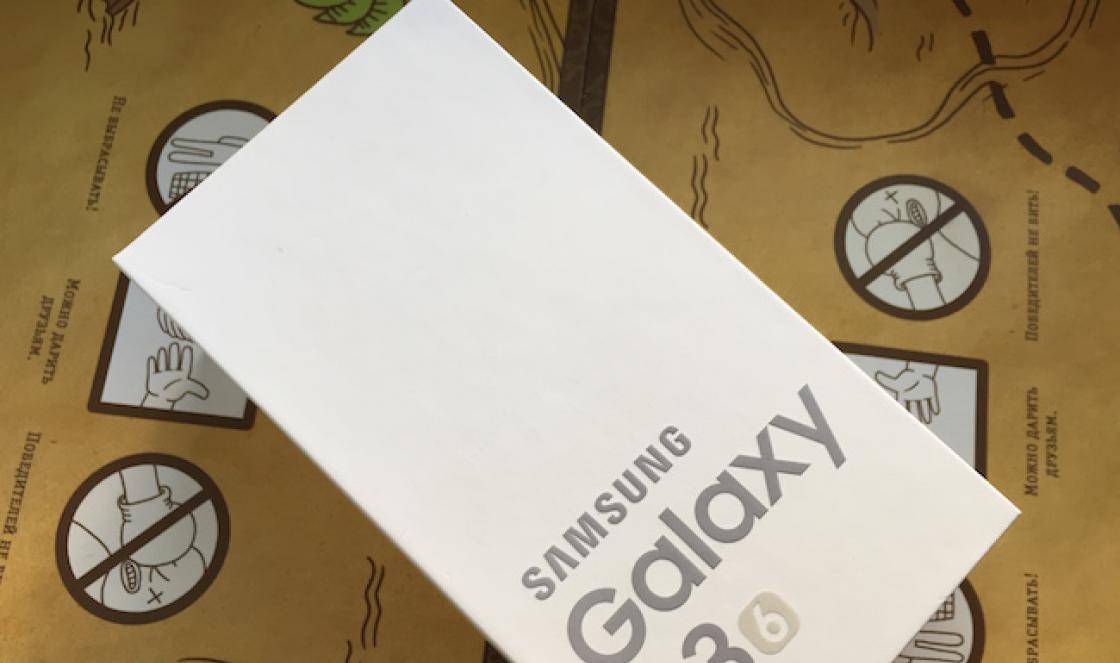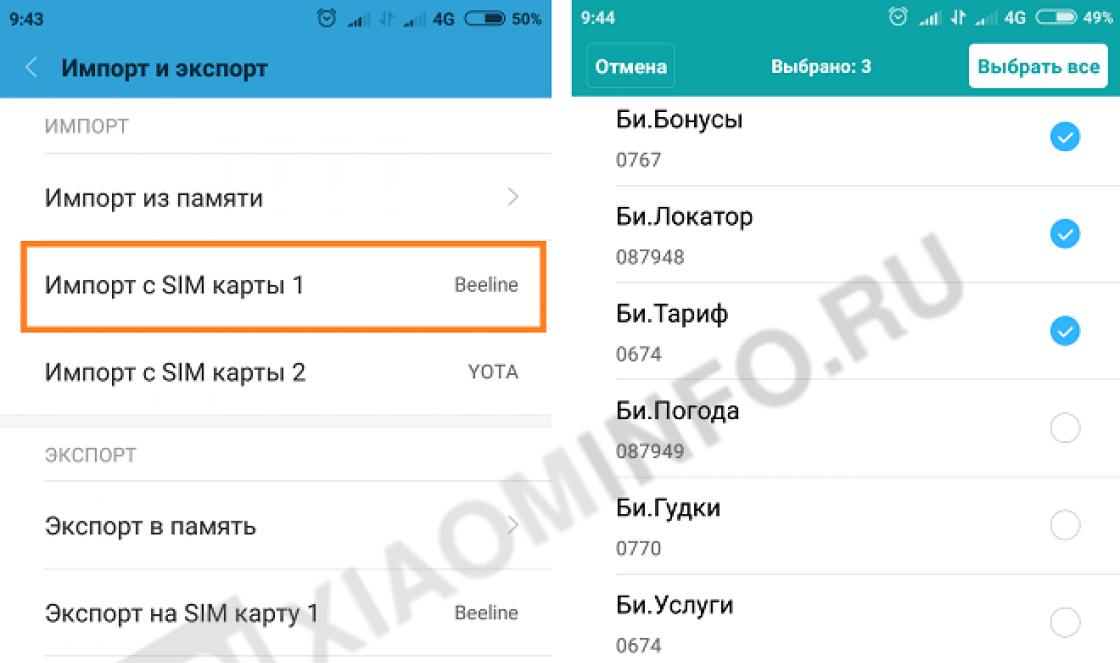Firmware SPI Flash W25Q128BVFG receiver GS 8306
This article is about restoring performance satellite receiver GS 8306 / GS 8305 designed for viewing channels of the satellite operator Tricolor TV.
Previously, we published two articles on the topics: “Operating modes of the GS 8306 receiver”; “Updating the GS 8306 firmware”, however, as practice has shown, not all the methods described in these articles brought the receiver to work.
We regularly receive questions about returning the receiver to working condition with the following symptom:
On the GS 8306 receiver indicator, both LEDs are constantly lit; the receiver does not respond to remote control commands.

The cause of this condition is most likely a “flying” firmware GS 8306 Tricolor, as a result of which the GS 8306 receiver does not turn on. Automatic firmware GS 8306 Tricolor With external USB drive in most cases does not lead to success.
The way out of this situation is SPI Flash firmware, which is located on motherboard satellite receiver GS 8306.
To implement repair GS 8306 Tricolor You will need to have a chip programmer and a soldering station available. Without these devices, it makes no sense to begin work to restore the functionality of the receiving equipment. If all of the above devices are at hand and you know how to use them, then you can start repair GS 8306 Tricolor.
The first step is to provide access to the GS 8306 motherboard, which contains the SPI Flash chip required for firmware. To do this, we disassemble the body of the GS 8306 receiver by tightening the screws and nuts located on the rear and bottom panels.

By unscrewing the screws, you can remove back panel and top cover digital set-top box GS 8306. Access to the motherboard immediately opens.

The board itself does not need to be unscrewed from the base of the receiver case, since it will in no way interfere with the removal of the SPI Flash chip from the board.

The next stage of restoration will be desoldering the microcircuit, for which we use a soldering hair dryer to warm up the places where the legs of the microcircuit are soldered to the contact tracks of the board. After sufficient warming up, the microcircuit is removed from the board without much effort.

Next, using the adapter, you need to load a working dump into the chip firmware GS 8306 Tricolor: 1.1.001 or 1.2.001 , (dump firmware GS 8307 Tricolor: 1.0.015) at the same time we make sure that the microcircuit itself is working, otherwise we replace it.
   |
After firmware GS 8306 Tricolor will be poured into the microcircuit, it is necessary, observing the marks on the microcircuit and the key on the motherboard, to solder the chip into place, visually making sure that all the legs of the microcircuit are in contact with the contact tracks.
Before assembling the GS 8306 receiver, let’s make sure it’s working by connecting the satellite dish, power supply and audio-video cord to the appropriate connectors.If the firmware was successful and we did everything correctly, then the GS 8306 receiver menu sections will appear on the TV screen.
In the receiver’s “status” menu, we check whether the receiver’s firmware version corresponds to the latest current version (at the time of publication of the article on July 19, 2016. current version firmware 1.2.001). If the firmware version is different, download from official sources latest version firmware and using external USB storage, update the receiver. You can find out how to do this in our article."GS 8306 Firmware Update" . Go to the “status” menu again and check that the firmware version is updated to the latest.
Later, you can assemble the receiver and enjoy watching your favorite TV channels.
P.S. After running updates in automatic mode for receivers GS 8306(8305) and GS 8307(8308) in September 2016. from satellite, we began to receive a lot of questions about bringing the GS 8306 and GS 8307 receivers into working condition, for which all stages of the firmware update were not completed, as a result of which the receivers do not boot.
To restore the functionality of the receiver, you need to flash the SPI Flash chips in the GS 8306 receiver or SPI Flash in the GS 8307 receiver, working version sewing according to a similar pattern.
After restoring the firmware or replacing the microcircuit with working firmware, look for an alternative firmware online, version 1.2.21789 for GS 8306 or 1.0.21789 for GS 8307 (in which auto-update from satellite is disabled) and install it from a USB flash drive.
If you do not have a programmer or soldering station at your disposal, make repair GS 8306 Tricolor and GS 8307 you can contact our company atKirov, Solnechny proezd, 8, t. 44-13-50 .
You can also order a microcircuit from us
We update GS 8306 from USB to the new version 1.9.160, beginning
GS 8306 has waited its turn and we are updating it via USB. For this we have a new software version 1.9.160. Let's see what difficulties there may be during pouring. Because unfortunately updates on the operator's receivers Lately don't go very smoothly.
GS 8306 version p.o. 1.9.160
GS 8306 update process
2. The receiver begins the update process. The entire button is lit, but there is no image on the screen! It is impossible to check the update process on the screen; both receiver outputs do not work!
GS 8306 version p.o. 1.9.160, upper diode.
3. One diode of the receiver lights up constantly, the second blinks occasionally. This is all normal, the main thing is not to turn off the receiver from the network! If you turn off the power now, the receiver will fly far and long!
GS 8306 version p.o. 1.9.160, the update process is complete.
4. After the receiver has loaded everything, both diodes will go off! We wait at least 10 seconds. If you turn it off earlier, the receiver will be damaged! Of course, it’s scary, but that’s how everything is done here….
GS8306 p.o. 1.9.160 inclusion.
5. After everything has been updated, turn off the receiver from the network. We remove the flash drive from the USB. We turn on the receiver and configure all programs.
GS8306 version p.o. 1.9.160 status check.
That's all, we have updated our receiver, now we can watch television programs. The main thing to remember is that during the update our receiver may break and this is not a joke. The majority of users will not be able to repair the receiver themselves.
If you still have doubts about how to update, watch the video. In this video, the entire update takes place in real time.
Let's add another video about this firmware.
Not all satellite television subscribers understand how to update Tricolor TV on their own. Meanwhile, this process can be extremely important for maintaining high-quality operation of the equipment and watching your favorite channels. Without keeping the software up to date, you may suddenly lose the ability to watch TV and use the receiver for its intended purpose.
In addition, users must know where to look for information about the availability of a new software version. Without this useful information, monitoring the status of the console will be quite difficult.
One should also take into account the important fact that each receiver model, including the GS 8306, receives a separate update package, so the appearance of a new version for one device is not a guarantee that there is firmware for another brand of receiver.
Why update?
The main reason for updating Tricolor receivers is to keep their software up to date and in working condition. This is necessary so that the provider is able to support broadcasting of all available channels connected by the user.
If the owner of the receiver refuses to install the latest version of the software, there is a high probability that he will have difficulties watching certain TV channels and programs. This is especially true for broadcasts in Ultra HD, since they are the most demanding on the state of the receiver.
It should be emphasized that it is the disappearance of individual programs and channels that is one of the main factors signaling the need to think about the state of technology. Of course, if the difficulties are not caused by a banal malfunction of the console. In this case, it is enough to reboot or reset the settings to the factory level.

Methods for updating Tricolor TV receiver software
When faced with problems, it’s worth figuring out whether you really need to update the Tricolor receiver. To do this, you need to look at the current software version in the set-top box menu and compare it with the current one on the official portal of the satellite company. If the indicators are different, the equipment needs to be updated.
In 2020, there are 2 main ways to install firmware:
- by starting the process automatically, using the transfer the desired program from satellite;
- by downloading the appropriate software yourself.
In the latter case, you should be especially careful when deciding on choosing a site with the program. Any mistake or careless action will result in equipment failure. At the same time, it will be possible to restore its operation only in service centers, that is, it will no longer be possible to do without additional serious costs.
How to update the Tricolor TV GS 8306 receiver in 2020
In order to avoid problems with the operation of Tricolor TV equipment, software updates should occur automatically. For this you will need:
- turn off the power to the equipment and turn it on again after a few seconds;
- switch to the information channel (by default you should use the 0 button on the remote control, but sometimes the desired TV channel may be different);
- wait for a message prompting you to download updates;
- agree with the proposal by selecting the “yes” option;
- wait until the procedure is completely completed without trying to influence what is happening and use the TV.
When the process is completed, the equipment will turn off and turn on again. Just in case, users can check which version of the software they have installed.
It is important to remember that the procedure once started should not be interrupted under any circumstances. If it is stopped before completion, the receiver will be faulty.

How to update software on Tricolor TV yourself
When using a flash drive, it is best to use the instructions for updating the Tricolor TV equipment software, which will be included with the downloaded program. This is due to the existence of various features this process available from different models receiver and modules. But, if instructions could not be found, the firmware will proceed as follows:
- the first step is to clarify which version of the software is the latest and find it on the Internet;
- then you need to install the downloaded file on the flash drive;
- the memory card will have to be inserted into the USB port of the set-top box;
- then in the menu you just have to find the item that offers to update the software and start the download;
- After completing the procedure, the equipment will automatically reboot.
Sometimes the installation begins on its own immediately after connecting the flash drive; in such situations, you should not interfere with what is happening and monitor the continuity of the download.
Where to go in case of failure
It was already mentioned above how important it is to correctly carry out the process of downloading fresh software. Any mistake or accidental deviation from the instructions can lead to serious problems that cannot be fixed without the help of a technician.
That is why, if the user does not know which approach to choose and doubts that he can cope on his own, he should immediately abandon experiments. They are fraught with serious trouble.

It is much wiser to immediately turn to Tricolor TV specialists for help. Help in updating the software device will guarantee that the user will avoid mistakes and protect himself from overpaying for possible repairs. To use the services of a specialist, you should contact your nearest service center or call the company’s support service and follow the recommendations and advice of consultants.
If you couldn’t avoid trouble, all you have to do is go to a repair shop. The address of the service center can be found on the official portal of the provider or by calling hotline. You can also seek advice from the dealer from whom you purchased the equipment. But you should be prepared to spend. In most cases, breakdowns during the update are not covered under warranty. This also applies to situations where the process was interrupted through no fault of the owners of the equipment (for example, a power outage).
It is natural that the Tricolor TV company is trying in every possible way to improve its services, which is why updates appear frequently. If you miss the release of new products and do not update your devices, then various difficulties associated with displaying channels and more are possible. You can avoid them by technically updating such popular receiver models as the GS 8306 or GS 8307.
How to update the receiver firmware
Updating the software of the GS 8307 or GS 8306 receiver is replacing the old firmware with an updated version that meets the requirements of 2017. Updates from the past, 2016, are still relevant, but not for long. Please check the firmware version installed on your device; it may already be outdated at this point.
For example, let's take the popular Tricolor TV GS receivers, namely GS 8307. The software version that must be installed on this device is 1.9.160. It was released in the last months of 2016, so it continues to operate this quarter. But there is every reason to expect that another new product will soon be released, which will have to be urgently installed in order to keep the receiver working.
It is not recommended to ignore updates, although no one forces you to use them. It’s just that as soon as the program is updated, the receiver, in theory, should work better. But for an inexperienced user it will be useful to know that when updating software, the following important rules should be followed:
- At the moment when new software is being installed, you cannot turn off the set-top box, otherwise interrupting this process will cause serious damage;
- The GS 8307 software should be updated in two stages. But human participation is exclusively accompanying, since the entire procedure takes place automatically, and the most a person can do is press the remote control keys several times;
- The time you need to spend updating the receiver is at least twenty minutes. But a lot depends on the model of the device and how correctly the procedure is carried out;
- To avoid technical errors and to ensure that the receiver continues to work perfectly, you must strictly follow the instructions, which will definitely be visible on the TV screen.
 Step-by-step procedure for updating Tricolor TV 8306
Step-by-step procedure for updating Tricolor TV 8306
In recent years, Tricolor television has been considered one of the most popular among analogues. But a significant disadvantage of this operator is the fact that it is necessary to frequently update the system. Of course, this point can only be called a minus with a big stretch, but, in truth, the need to constantly monitor updates so as not to lose your favorite channel suits few people.
Instructions for updating the receiver firmware look like this:
- You need to search for channels through manual control. To do this, find the corresponding item in the menu and click it;
- When the previous step is completed, you need to unplug the power cable from the network so that the receiver turns off, and, after waiting a few seconds (up to a minute), turn it back on;
- On the receiver, turn on the information channel under number “333”;
- If the menu works as it should, a notification will appear on the screen saying that a new firmware version has appeared on the company’s website, and the user can update his device;
- If you are interested in the offer, you can accept the update by pressing on the remote control remote control confirmation of actions;
- The next step is to monitor the update process in the automatic window and perform simple manipulations that will help speed up the completion of the procedure;
- At the end of the first stage, the receiver will automatically reboot, so there is no need to be alarmed - this is only a transitional stage for the next part of the updates;
- When the second stage of the update is completed, a message will appear. Next, you need to set the parameters, language, date and time;
- If everything is correct, you need to search for TV channels again, after which the 8306 Tricolor receiver will be almost ready for use.
 When all the necessary manipulations have been completed, the user needs to go to the “Setup Wizard” section to make sure that the software version has changed to a more modern one. The new firmware has a lot of nice bonuses, in particular, it features a new graphical interface for the Stingray software, which, judging by the comments, many people liked.
When all the necessary manipulations have been completed, the user needs to go to the “Setup Wizard” section to make sure that the software version has changed to a more modern one. The new firmware has a lot of nice bonuses, in particular, it features a new graphical interface for the Stingray software, which, judging by the comments, many people liked.
Problems after flashing
Unfortunately, even the best and most modern firmware is not a panacea for problems that can affect the receiver where it is installed. The software is still “raw” because it appeared not so long ago and the developers did not have time to remove errors. So it turns out that for some users everything works fine, while for others it’s the other way around.
In the latter case, the problem can be solved. For example, by restarting the update again or using a flash drive rather than installing programs over the network. But if there are errors of a technical nature and they appeared after the firmware, then it is better to return to the old parameters until the Tricolor company corrects the errors that caused the trouble.
If you go to old version The firmware does not work due to technical issues, then you need to go to a service center, otherwise the equipment may be damaged. In principle, even after updating the receiver with low-quality firmware, you can correct the situation by waiting until a higher-quality sample comes out and flashing the device again. The errors are not too serious, so the wait will be minimally inconvenient.
Signal quality deterioration, incorrect setting Tricolor TV channels may indicate that the receiver software version is outdated. To eliminate control errors, get rid of operational problems and even expand the range of capabilities of the Tricolor TV GS-8306 receiver, you need to update the software. You can cope with this task without contacting a specialist; it will take about a third of an hour, a little knowledge of how to flash the equipment you have at home, and its subsequent configuration.
Preparing for a software update
Before flashing the receiver, you need to make sure that the device reliably receives the signal. Due to the fact that software will be installed directly via satellite, any technical failure could be fatal for the receiver. For the same reason it is necessary to ensure uninterruptible power supply, otherwise it may not turn on the next time you start it.
If you are outside the city in windy weather, a thunderstorm, or during a given period of time there are periodic power outages, then it is better not to risk it and postpone the procedure for a while.
How to reflash the receiver yourself
The firmware will take you about 20 minutes, but at this time you should not neglect the instructions and turn off the receiver or TV. The sequence of actions is as follows:

If you have doubts about your own abilities, as well as fears that the set-top box may no longer turn on due to an interruption in the data loading process, it is better to contact a service center.
The company’s specialists can not only reflash the receiver, but also produce equipment diagnostics. In this case, it is worth finding out in advance about the cost of the services provided and the timing of their implementation.
What will the new firmware version change?
The processes of information exchange and improvement of communication channels do not stand still. In order to improve picture quality and sound quality, developers are working tirelessly to create a new software environment. Although the devices in users' homes will remain old, timely software updates can expand functionality and make the interface of the satellite set-top box simpler and more convenient.
Do not forget that a new version of the software for the GS-8306 Tricolor TV model is planned for 2017. This means you can’t miss the opportunity to have it in your home or dacha. satellite television improved quality.
Opportunities will open up for you:
- sorting films by alphabet, genre and show time;
- reading descriptions of films and TV series that interest you;
- setting a timer to turn on selected viewing sessions.
Summing up
Now you know exactly how to update the software of your Tricolor GS-8006 receiver . Detailed instructions will certainly help to maintain the correct operation of the equipment throughout its entire service life and not waste money on the help of specialists. In addition, it becomes possible, without changing the device, to expand the functionality of the set-top box and change the interface, which with each new version becomes more and more intuitive, understandable and attractive.