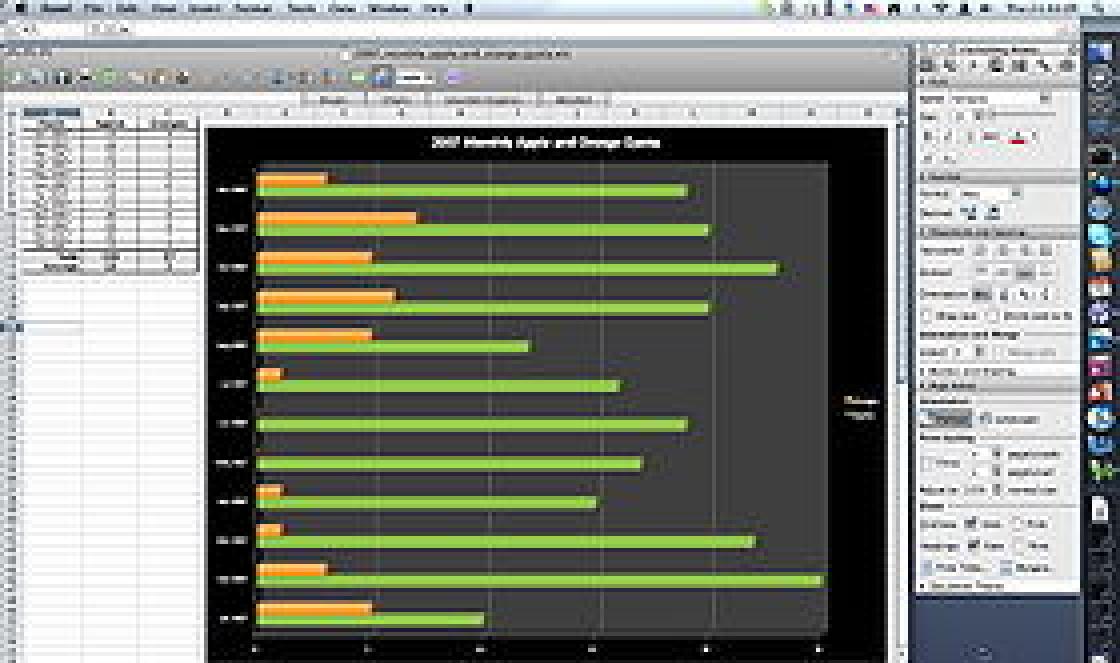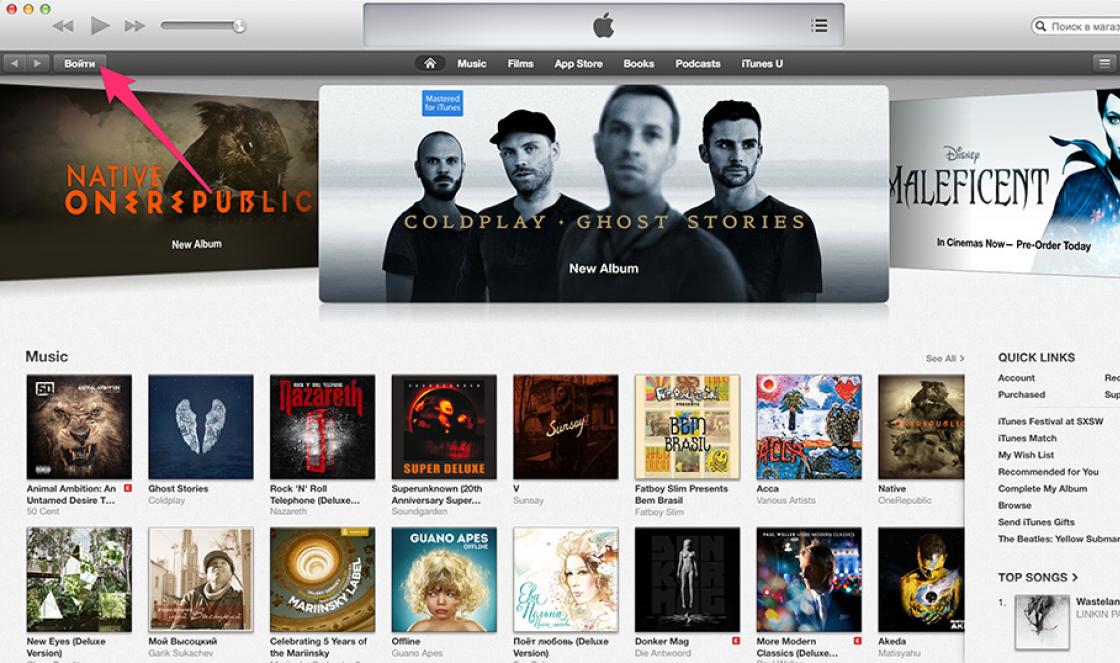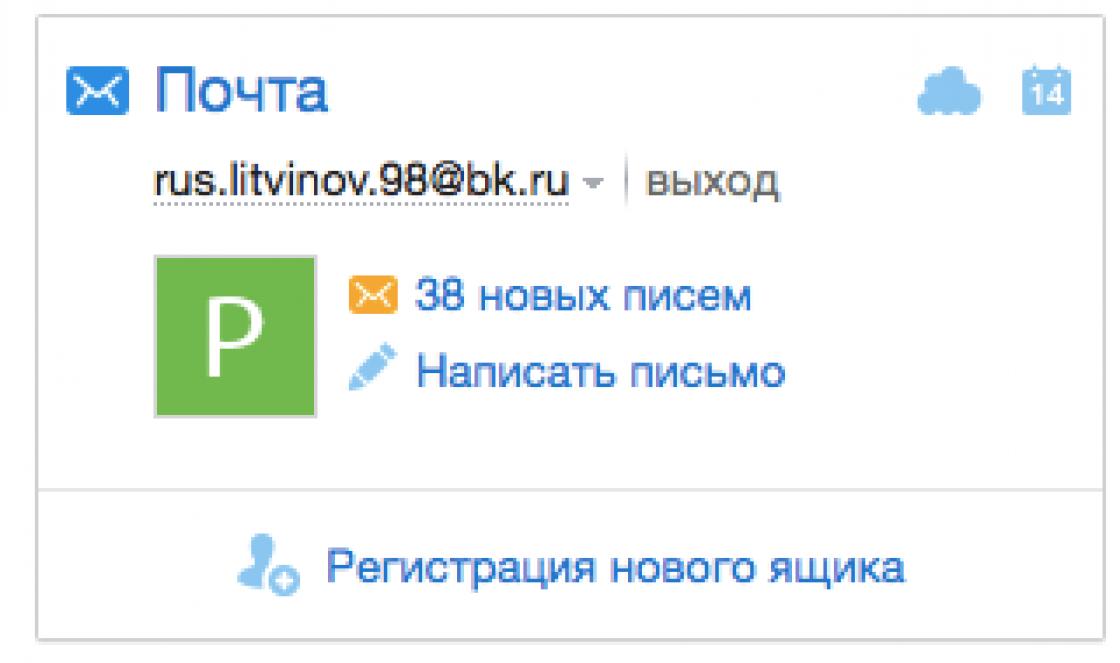Review of amateur radio programs for Android devices
Good afternoon, dear Radio Amateurs!
Today on the site, we will look at quite interest Ask – amateur radio programs for devices running Android OS.
IN Lately The electronic equipment market is rapidly filling with inexpensive (mostly Chinese, but fairly decent quality) devices that use operating system Android. You can already buy a good tablet for 5,000 rubles. Therefore, I was interested in the question: are there amateur radio programs for such devices? It turns out there is, and not a little. Below I will give you an overview of several such programs, and we will look at one of them in more detail.
So, the first program is OscilPrime Oscilloscope Legacy
This program allows you to turn your Tablet PC into a two-channel low-frequency oscilloscope:
The signal under study can be supplied to the audio connector and through USB port. In addition, the program has a built-in sinusoidal signal generator. The sweep can be triggered either by the decline of the signal under study or by its edge. The program is easy to use and has limited settings.
Next program – EveryCircuit(paid – 300 rubles) or EveryCircuit Free(free).
This program allows you to assemble simple radio circuits on the tablet screen and simulate their operation:

The program is simple and not difficult to understand. As a disadvantage, we can note the lack of “Russian language”, a small base of elements and the high cost of the full version. But despite the shortcomings, the program will allow you to think through some aspects of circuit design when building simple devices.
As you can see, dear radio amateurs, progress does not stand still, programmers take care of us and release new programs. Even if they are not yet as developed as for “big” computers, I think that soon “small” computers will catch up with their “big brothers” in amateur radio software.
You can download all these programs (and not only them) through “ Play Store” on your gadget.
And finally, I want to introduce you to another amateur radio program that deserves close attention, and not only by beginning radio amateurs.
The program is called ElectroDroid.
There are both paid and free version this program. The difference between the paid version is that additional features and there are no annoying ads.
ElectroDroid is a powerful toolkit and reference for the electronics developer:

The program consists of several sections:
– calculation
– pinout
– directory
– plugins
Let's start from the end - plugins. This function allows you to expand the capabilities of the program by adding new functions. All new plugins are installed within the program.
Calculation– this section is intended for carrying out various amateur radio calculations. In the top picture you can see almost all the program's capabilities in this mode (some are hidden at the bottom). As you can see, there is quite a wide variety of small subroutines for carrying out simple, but at the same time useful amateur radio calculations.
Tsokolevka. This section of the program presents the pinout of the most popular and frequently used connectors, wires and devices in amateur radio practice:

Directory. This section presents various reference data on radio elements, as well as tables of various data needed in amateur radio practice. This section will especially please fans of PIC microcontrollers - reference data on almost all PIC microcontrollers is collected here (it’s a pity, of course, that there is no such reference book on AVR microcontrollers):

You can also download this program from the Play Market, or (using the services of our hackers) download full version this program below:
(1.9 MiB, 10,240 hits)
Simulator electronic circuits in Russian is an ordinary SPICE simulator called TINA-TI with an easy-to-understand graphical shell. This program It works without any limit on the number of devices used and easily handles all-round work. Perfectly suited for simulating the behavioral response of a variety of analog circuits, as well as switching power supplies. Using TINA-TI, you can easily design a circuit of any degree of complexity, connect previously created fragments, examine and recognize the quality indicators of the circuit.
All presented elements available electronic circuit simulator in Russian TINA-TI, are dispersed into six types: passive components, switching switches, semiconductor devices, measuring devices, miniature models of devices of increased complexity. Additionally, this software includes many representative samples.
Electronic circuit simulator compiled in Russian, so with its help you can easily master drawing and adjustment circuit diagrams. The process of creating a circuit in itself is not complicated, and after this operation is completed, the simulation stage begins. The program can do below listed species research: evaluation of direct and alternating current. This analysis includes calculation of key stresses, plotting the final result, determining intermediate parameters and testing temperature.
Next comes the study of intermediate processes and noise distortions. Depending on the category of research, the curriculum forms the final result in the form of graphics or tables. Before starting the simulation, TINA-TI checks the circuit for errors or errors. When any deviations are detected, all the defects will be shown in a separate window in the form of a list. If you click on an inscription with an error not recognized by the simulator, the part or part of the drawing will be indicated by markers.
Additionally, TINA-TI can measure and test various signals. To implement this type research, for this there are virtual devices: a digital multimeter, an oscilloscope, a signal tester, a source of periodic signals and a recording device. All simulation devices available in the program correspond as closely as possible to the actual ones in use. measuring devices. They can be virtually connected in any part of the circuit under study. All information data received by conventional devices is stored in the computer memory.
A program for simulating radio circuits, with visual
demonstration of the operation of the constructed circuit
in the form of a 3D finished device and transient graphs.
Program for drawing up radio circuits.
Also included here is the possibility of wiring printed circuit boards
and programming PIC controllers.
The distribution includes a visual presentation.
54Mb


Program for creating electronic circuits.
A good convenient simulator of electronic circuits.
It is very easy to draw radio circuits - interface
organized in the simplest possible way.
Program for creating electronic projects.
Before starting the simulation mode, do not forget in the menu
Simulate->Edit Simulation Cmd in the Transient tab
specify the Stop Time calculation time, for example 25m (25ms).
In simulation mode, a graph will open on half the screen.
When we click the cursor on the required wire on the circuit elements,
the graph will display the change in potential at this point
during the specified calculation time. To see
graph of current changes through a device element follows
just click the cursor on the required element of the circuits.
54Mb download simulator LTspiceIV

PCB tracing software
for digital electronics
password: mycad2000
copy crack to the directory with the program
and run 10Mb
Tags: Here is software for designing and modeling schematic solutions. It's not difficult to figure it out. Radio engineering programs are useful for radio amateurs. And this is not surprising. This program is needed for simulation of radio engineering structures. These books contain the most interesting ideas for useful devices, giving each radio amateur the opportunity to choose what he needs from a great variety of solutions and designs on the hall sensor a3144, tested and tested in practice.
Suggested Solution
Exercises are given at the end of each section. They provide the schematic and results obtained during the simulation when to run the circuit. Students are asked to solve these problems to compare their answers with those given in the book. The purpose of these exercises is not to learn circuit diagrams, but to give you practice using the program. It is also software for constructing circuit simulations.Intuitive user interface
- Multi-level hierarchy and support for multi-sheet boards allows you to quickly and efficiently develop complex circuit drawings.
- positioning
- The Arrange, List Position, and Automatic Component Arrangement functions help you quickly and easily optimize component placement and board dimensions.
- Powerful tracing capabilities
- A modern meshless autorouter is capable of efficiently and quickly routing complex multilayer boards with different types components, as well as simple two-layer projects.
- Comprehensive design review
- Wide possibilities for checking the project at various stages of creation make it possible to identify errors before sending files to the manufacturer. The verification includes the following stages: automated verification of new components in libraries, identifying possible signs of errors and minimizing the “human factor”; schema connection validity check (ERC); checking clearances, dimensions and various signs of errors on the board (DRC); checking the integrity of connections on the board; comparison with the original project.
Error Correction Method
Errors are displayed in the form of a list and displayed in the project; they can be corrected on the fly by restarting the check. They simplify their work. Here you can download radio engineering programs for free. Ours has a special focus. Download radio programs for free directly from this page - just click on the link. In addition to electrical parameters, data on housings, pinouts and markings are provided. When knowledge and practice are added to this framework, curiosity turns into inquisitiveness, and amateur radio becomes a wonderful activity that can not only entertain you in your leisure hours, but enriches you with experience that will help you in your work, no matter what profession you choose. At any professional activity There are many similarities in approaches and ways of finding solutions. Mastering this means mastering a profession. Many fundamental electrical devices of the program can be developed on the fly with a minimum of menus.Qucs, also known as Quite Universal Circuit Simulator, was developed as an accessible, open-source, GUI-based electronic circuit and circuit simulator. The program supports all kinds of circuit simulation, such as DC, AC, S-parameters, harmonic balance analysis, noise analysis and so on. The simulation results can be viewed on the presentation page or program window.
Qucsator, the server side of the program, is a simulator command line, which manages a list of networks of a specific Qucs dataset I/O format. By default it was created to work with the Qucs project, but can be used with other applications. The program has support for exporting symbol images with Verilog-A files to C++ code, support for direct communication with Verilog-HDL symbols and VHDL subcircuits. Latest versions Qucs has a GNU/Octave interface.
Key Features and Functions
- support for Verilog-HDL and Verilog-A syntax in text documents;
- support for exporting code in C++;
- support for equations for Verilog-HDL and VHDL subchains;
- pre-compiled VHDL modules and libraries;
- support for all modern components;
- open source makes it possible to develop extensions;
- customizable and expandable interface;
- built-in file converter;
- ability to download additional interface languages.