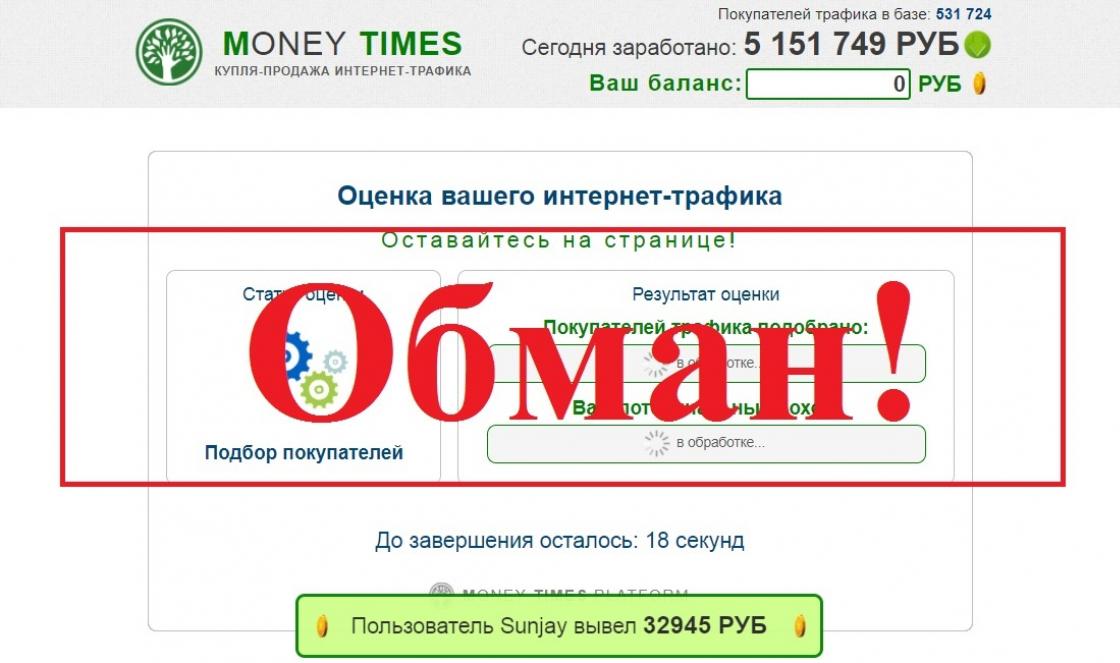Finding a person via the Internet is quite simple - now almost everyone has their own page on social networks. You just need to somehow reach her.
There are several ways to do this (I talked about them), but they are all based on searching for information. You must indicate your first name, last name, age, city of residence and other information. But even if you know everything about a person, down to his blood type, this is not a guarantee that he will be found.
It’s a completely different matter if you have a photograph of him, even a general one. Now there are services that can recognize faces and search for pages on social networks.
Preparing the photo
First you need to crop the photo. Thus, we will reduce its size (usually it is large) and remove all unnecessary things. This is especially true if the photo is a group one.
1. Start → Accessories - Windows → Paint.
2. Open the photo in this program (you can simply drag it inside the window).
3. Select the “Select” tool at the top and circle the desired person.

4. Click the “Crop” button.
Search on VKontakte and Odnoklassniki
Search4faces is a special service for searching people on the social networks VKontakte and Odnoklassniki. To search, follow the link and click on the “Download” button.

Add a photo (you can simply drag it inside the window) and click “Upload”.

Then specify the necessary settings and click “Find”.

That's all - all that remains is to find your lost one in the list :)

Didn't work out? Try the findclone.ru service. It works in a similar way, but searches only on VKontakte. Registration required.
Search the entire Internet
Search by image. There are two special services for this: one from Google (images.google.com), the other from Yandex (images.yandex.ru). They are very easy to use: you just need to drag the photo into the search bar.

Google Image Search

Search by image Yandex
The result will appear immediately. First, the same picture will be shown, but in other sizes (if available on the network), just below - similar photographs. Below are the Internet pages on which they are posted.

Sometimes you need to find duplicate photos. For example, a beautiful girl posted a photo on the Internet, but you are not sure that it is she in the picture. In this case, you may need to search the photo on the Internet. If the network is full of such photos, then it is clearly fake. Special services and programs have been created for this purpose. Let's look at some of them.
How to find duplicate photos on the Internet
So, you have a photo and you want to find all its duplicates on the Internet. Use services from Yandex or Google, or separate programs.
The algorithm of actions is as follows:
- Follow the link.
- In the search bar, click on the camera thumbnail.
- Provide a link to the desired photo or upload a photo from your PC.
- Click on the link “All sizes”.



Now the sites where this image appears will be displayed.
Yandex
Yandex also has a service similar to the previous one:


Teeneye
Another service for searching by image is Tinay. Along with duplicate photos, he also finds their components. Tineye has its own, largest database of indexed images. It has everything, and this is not sarcasm. It's easy to use:


FindFace
In addition to online services, there is special program search for photos on the Internet. FindFace is looking for people's pages on social network VKontakte on which it is installed similar photo. It works online, that is, it does not require installation on a computer:

To my surprise, she actually selected 30 pages with faces as close as possible to the original. However, FindFace only searches for people in Russia.
By the way, in Google Play You can download the FindFace app for Android and use it from your phone.
PhotoTracker Lite
To quickly search for similar images using services from Yandex, Google and Tinay, install the PhotoTracker Lite browser extension. It works with almost everyone modern browsers. You can find it in the Chrome extension store.
After installation, you need to right-click on any picture on the Internet and select “Find this image”.
Conclusion
Now you know how to find duplicate photos of people, objects and other objects on the Internet.
One of the most accessible methods to find a person is to search on social networks, including VKontakte. You can search using different parameters, it all depends on what data you have. There are two ways to find the page you need from a photo.
You have an image and, based on it, you need to find the person’s page. It should be said that for a successful search, the photo should not be covered by the user’s settings. In this case, attempts will not yield results.
Another problem is the lack of photography as such on the Internet. Some people prefer to put beautiful pictures instead of their photos. Therefore, the search becomes more difficult.
To find a user by photo:
- Log in to your VK account;
- Upload an image to your profile;
- Click on the picture to open it in full size;
- In the line where the page address is written, select the photo id and copy;

- Click on the News tab (in the column on the left);
- In the folder that opens on the right, select “Photos”;
- Place the cursor in the search bar and enter “copy:id from image”;

- Click search. The system will display all the results found. There may be a lot of them or none at all.
If there are many matches, you will have to check each of them. To do this, select a photo and, by clicking on it, see who posted the image. In this way you check everything until you find what you are looking for.
Please note that there are fake pages, so-called fake profiles. When accounts are deliberately created with names and photographs real people. This is done mainly for the purpose of fraud.
Through browsers
Any browser has the ability to search for images and photos. When using them, the system searches for matches across the entire existing database, and not just in the VK social network. To get started, open your browser. The principle is the same everywhere, consider an example with using Google Chrome.

If you didn’t find the account you were looking for with such a photo, then it doesn’t exist or the photo is in a closed album.
In another browser, follow the example above. The algorithm is the same, only the interface may differ.
In Yandex browser, select home page Pictures tab.
Next, enter the path to the image you saved and click “Find”. Sometimes this way you can view already deleted photos in contact. And even pages. If your search is unsuccessful, do not be discouraged.
Yandex and Google allow you to search by faces and also find similar images.
Why is this necessary?
For example, this will help find other photos of a person from an existing photo.
I think the simplest thing is to find copies of the image in various formats, with additional elements, etc.
Let's take a photo of the famous actress Monica Bellucci and use it to test Yandex and Google.
U search engines There are special operators that allow you to search by person.
Now we take a photo of a person from social networks, result: 
Obviously, there are no other photos of this particular lady here, but there are plenty of relatively similar ones.
More nuances of Yandex image search are in the following video:
Conclusions
| NEW: based on photos and other information. |
Finding copies of images is not difficult for search engines. However, if we are talking about searching by face for other photographs of this person, for now such a search is more relevant for people who have many photos on the Internet that are openly accessible for indexing.
Explore the article– here you can also find information about photo storage services, which can also be used to search for similar faces or specific people.
The visitor can submit any digital image, which contains face, and FaceMorpher Web Edition will find face and find its features very accurately and completely automatically, without user intervention. ... Perform an animation change persons smoothly and realistically transforming one face after another. ...In the same way, you can change your age faces or make him younger by...
The program is based on reliable recognition faces , which finds 100000 persons in a second. ... Identification program faces for PC and web applications. ... The main requirement for the trial version is a constant Internet connection. ... NET and Delphi 7. ... The SDK can work with many web cameras on Windows, Linux and Mac OS X. ... The program includes documentation and programming examples in C,...
...), which makes it easier recognition emotions or discrimination among emotions that appear under the influence facial muscles. ... This emotion test will allow psychologists, neuropsychologists, neurologists, teachers, speech therapists and others to gain access to the processing of emotional dysfunctions that are expressed by human face and voice.
Built-in recognition faces , 30 day trial version. ... For more details, please browse our website or contact us. ... Commercial EDK types: - tools with library for ARM developers, - tools with source code for large-scale development using ARM-based or other mobile hardware.
Based on reliable technology recognition, which guarantees reliability in recognition persons, in 1:1 and 1:N modes, instant detection persons, processing and definition at 100,000 speed persons per second. ...A program that can define numerous faces SDK. ... trial version Requires a permanent Internet connection.
Use super technology for recognition persons. ... Enter a name for anyone faces from a photo for a quick annotation and you can quickly find faces their ancestors in photographs. ... This program has most of the innovative features that have been developed in the field of genealogy in recent decades: - Technology for recognition faces ; - Input of visual data;...
Key advantages of the product: - Absolutely safe and reliable - Preventing access by other users - Auto-start - Artificial intelligence - User-friendly Key Features: - Installation wizard, installation and registration - Secure login registration in Window and Domain Accounts using authentication faces -Screen saver lock is protected by signs faces ...
Profiling ( recognition visitors on repeat visits. ... - Recognition product (customers can define text lines, etc... - Wishlist in the main customer menu, now with a list of links and ordering from third parties persons. ... - Included source codes with real license source codes. ... - Minimum purchase settings (customer must purchase for more than $XX.
Advanced system recognition The DLL uses two functions: Training and recognition . ...Create your own biometric authentication security system by face for Windows using VC++ or VB. ...Uses a special algorithm that has a large number service programs with Artificial Intelligence with the addition of image optimization, works with web cameras with...
Today, a large number of even personal malicious publications are appearing - they are used only by certain persons . ... ProSecurity is a program based on recognition system behavior, ensures security and protects your computer. ... This program provides protection by intercepting security-threatening behavior and implementing certain measures: the program...