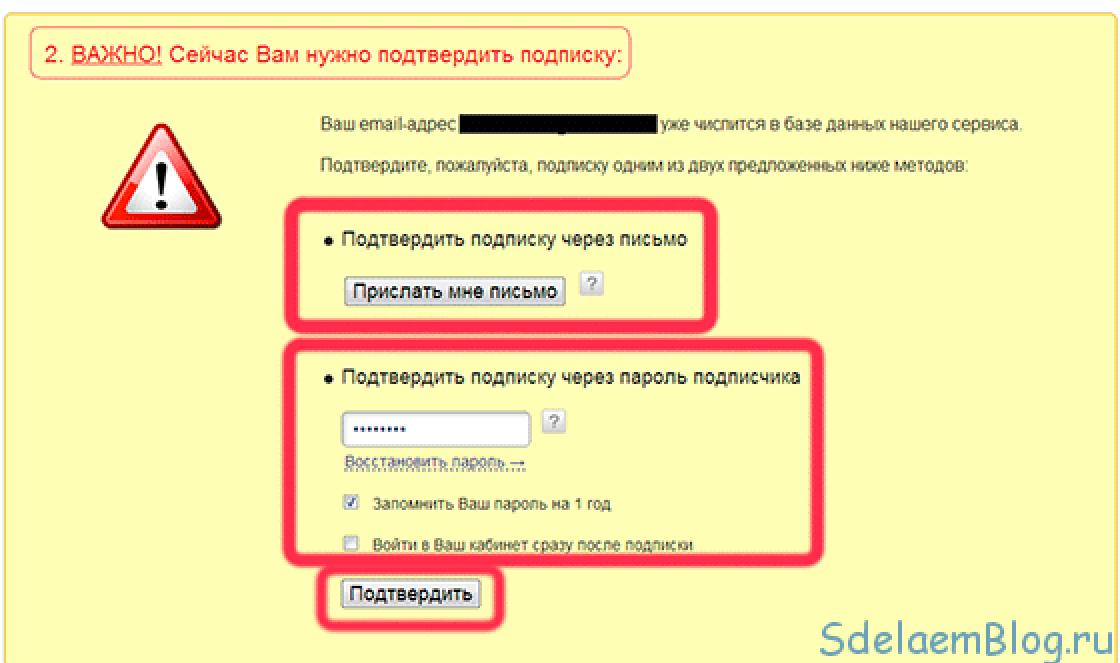There are currently several types of connectors USB(Universal Serial Bus) which come in three versions - USB v1.1, USB v2.0 And USB v3.0. Version v1.1 is practically not used due to the too low data transfer speed (12 Mbit/s), so it is used only for compatibility. The second version of USB 2.0 now dominates the market. Majority modern devices support this version, which provides an information exchange speed of 480 Mbit/s, which is equivalent to a copy speed of 48 MB/s. However, due to non-ideal implementation and design features, in practice the actual speed rarely exceeds 30-33 MB/sec. Many hard drives capable of reading information at a speed 3-4 times faster. The USB v2.0 connector is a bottleneck that slows down the operation of modern drives. At the same time, for mice, keyboards and some other devices this does not matter much. The third version of USB v3.0 is marked in blue, which indicates that it belongs to the latest generation. The bandwidth of the third version of USB provides a speed of 5 Gbit/s, which is equivalent to 500 MB/s. Taking into account the fact that modern hard drives have a speed of 150-170 MB/sec, the third version of USB has a large reserve of data transfer speed.
Structurally, USB 1.1 and 2.0 versions are fully compatible with each other. If one of the connected parties supports version v1.1, then data exchange will occur at a reduced speed, and operating system will display the message: “Your device can run faster,” which means your computer is using a fast USB port 2.0, and the connected device version 1.1 is slow. Compatibility between USB 2.0 and 3.0 looks a little different. Any USB device v2.0 can be connected to the third version port, indicated in blue. But the reverse connection (with the exception of type A) is impossible. Modern USB v3.0 cables and devices have additional pins that allow you to increase the speed of the interface.
USB power
Any USB connector is powered by a voltage of 5 V and a current of up to 0.5 A, and for USB version 3.0 - 0.9 A. In practice, this means that the maximum power of the connected device does not exceed 2.5 W or 4.5 W for USB 3.0. For this reason, connecting low-power and portable devices (phones, players, flash drives, memory cards) will not cause problems, while large and massive equipment is powered from an external network.
USB v2.0 and USB v3.0 connectors are also classified by type (Type A and Type B) and size (MiniUSB and MicroUSB).
USB 2.0 type A
Connector USB type A is the most widespread and is the most recognizable among the existing ones. Most devices (mice, keyboards, flash drives, cameras and many others) are equipped with USB type A, which was developed back in the 90s. The main advantage of this port is its reliability, which allows it to withstand a large number of connections without losing integrity. Although the cross-section of the connector is rectangular, it is protected against incorrect connection, so it cannot be inserted backwards. However, it is quite large in size, so it is not suitable for portable devices, which has resulted in the creation of smaller modifications.
The USB type B connector is less popular. All modifications of type B, including Mini and Micro, have a square or trapezoidal shape. The traditional full-length Type B is the only type that has a square cross-section. Due to its rather large size, it is used in various peripheral and large-sized stationary devices (scanners, printers, sometimes ADSL modems). Typically, manufacturers of printers or multifunctional devices rarely include such a cable in their products, so the buyer has to purchase it separately.

Mini USB 2.0 Type B
The reason for the appearance of tiny Mini USB Type B connectors was the abundance of miniature devices on the market. And the appearance of portable hard drives ensured their real mass popularity. Unlike large connectors with 4 pins, Mini USB Type B has five pins, however, one of them is not used. Unfortunately, miniaturization has had a negative impact on reliability. During operation, after some time the Mini USB connector begins to loosen, although it does not fall out of the port. At this time, it is still actively used in portable hard drives, players, card readers and other compact equipment. The second modification of Mini USB type A is almost never used. Mini USB is gradually being replaced by a more advanced modification of Micro USB.

The Micro USB type B connector is a modified version of the previous type Mini USB type B and has very miniature dimensions, which allows manufacturers to use it in modern technology with a small thickness. Thanks to the improved fastening, the plug sits very tightly in the socket and does not fall out of it. In 2011 this type connector has been approved as a unified standard for charging smartphones, phones, tablets, players and other portable equipment. This solution allows you to charge your entire fleet of electronics using one cable. The standard is showing growth trends and it can be assumed that in a few years almost all new devices will be equipped with it. Type A is used extremely rarely.

USB 3.0 type A
The USB v3.0 standard provides significantly higher data transfer speeds. Additional contacts, which made it possible to increase speed, led to a change in the appearance of almost all USB connectors of the third version. However, type A has not changed in appearance, except for the blue color of the core. This means that backward compatibility is maintained. In other words, a USB 3.0 type A device can be connected to a USB 2 port and vice versa. This is the main difference between the connector and other version 3.0 connectors. Such ports are commonly found in modern laptops and computers.

USB v3.0 type B is used in medium and large high-performance peripheral devices ah - NAS, as well as in stationary hard drives. The connector has undergone major changes, so it cannot be connected to USB 2.0, in particular to USB 2.0 type B. Cables with such connectors are also not often sold.

Micro USB v3.0 is the successor to the “classic” Micro USB connector and has the same characteristics - compactness, reliability, high-quality connection, but at the same time provides higher data transfer speeds. Mainly used in modern external ultra-fast hard drives and SSDs. It is becoming increasingly popular. The connector largely duplicates Micro USB version 2.

Difference between Micro USB and Mini USB.
Users sometimes confuse Mini USB connectors with Micro USB connectors, which are really similar. The main difference is that the first one is slightly larger in size, and the second one has special latches on the back side, which make it easier to distinguish these two types of connectors. In other respects they are identical. Today there are many devices with these types of connectors, so it is preferable to have two different cables.

The USB interface is widely used in modern electronic devices. Almost all mobile devices a micro- or mini-USB connector is installed. If the connector stops working, then to repair it you need to know the micro-USB pinout. The situation is complicated by the fact that many gadget manufacturers carry out the wiring of contacts in their own way. Having studied possible options pinouts, you can deal with the problem.
Purpose and types
The USB connector has a good set of functions. With its help, you can not only transfer large amounts of information at high speed, but also provide the device with power. The new interface quickly replaced old ports on computers, for example, PS/2. Now all peripherals are connected to the PC using USB ports.
To date, 3 versions of the USB connector have been created:

Pinout features
When talking about the pinout of a USB connector, you need to understand the symbols indicated on the diagrams. It’s worth starting with the type of connector - active (type A) or passive (type B). Using an active connector, information can be exchanged in two directions, and a passive connector only allows it to be received. You should also distinguish between two forms of connector:
- F - "mother".
- M - "dad".
In this matter, everything should be clear and without explanation.
USB connector
 First, a few words need to be said about the compatibility of the three versions of the interface. Standards 1.1 and 2.0 are completely similar in design and differ only in the speed of information transfer. If one of the parties in the connection has a higher version, then work will be carried out at low speed. The OS will display the following message:“This device is capable of running faster.”
First, a few words need to be said about the compatibility of the three versions of the interface. Standards 1.1 and 2.0 are completely similar in design and differ only in the speed of information transfer. If one of the parties in the connection has a higher version, then work will be carried out at low speed. The OS will display the following message:“This device is capable of running faster.”
With compatibility between 3.0 and 2.0, everything is somewhat more complicated. A device or cable of the second version can be connected to the new connector, and backward compatibility exists only for active type A connectors. It should be noted that the USB interface allows you to supply a voltage of 5 V to the connected gadget with a current of no more than 0.5 A. For the USB 2.0 standard, the color layout from left to right is as follows:
- Red - positive contact of constant voltage of 5 V.
- White - data-.
- Green - data+.
- Black is the common wire or ground.
The connector circuit is quite simple, and if necessary, repairing it will not be difficult. Since version 3.0 has increased the number of contacts, its pinout also differs from the previous standard. Thus, the color scheme of the contacts is as follows:

Micro and mini connectors
 Connectors of this form factor have five contacts, one of which is not always used. Conductors of green, black, red and white colors perform similar functions to USB 2.0. The mini-USB pinout corresponds to the micro-USB pinout. In type A connectors, the violet conductor is shorted to the black, but in passive connectors it is not used.
Connectors of this form factor have five contacts, one of which is not always used. Conductors of green, black, red and white colors perform similar functions to USB 2.0. The mini-USB pinout corresponds to the micro-USB pinout. In type A connectors, the violet conductor is shorted to the black, but in passive connectors it is not used.
These connectors appeared due to the entry into the market of a large number of small devices. Since they are similar in appearance, users often have doubts about whether the connector belongs to a particular form factor. In addition to some differences in dimensions, micro-USBs have latches on the back side.
Miniaturization of the connector had a negative impact on reliability. Although mini-USB has a large resource, after a fairly short period of time it begins to dangle, but does not fall out of the nest. Micro-USB is a modified version of mini-USB. Thanks to the improved fastening, it turned out to be more reliable. Since 2011, this connector has become a single standard for charging all mobile devices.
 However, manufacturers are making some changes to the scheme. So, the pinout of the micro-USB connector For iPhone charging involves two changes compared to the standard. In these devices, the red and white wires are connected to the black through a resistance of 50 kOhm, and to the white - 75 kOhm. There are also differences from the standard and Samsung smartphones Galaxy. In it, the white and green conductors are closed, and pin 5 is connected to pin 4 using a 200 kOhm resistor.
However, manufacturers are making some changes to the scheme. So, the pinout of the micro-USB connector For iPhone charging involves two changes compared to the standard. In these devices, the red and white wires are connected to the black through a resistance of 50 kOhm, and to the white - 75 kOhm. There are also differences from the standard and Samsung smartphones Galaxy. In it, the white and green conductors are closed, and pin 5 is connected to pin 4 using a 200 kOhm resistor.
Knowing the pinout various types USB connectors, you can find and fix the problem. Most often this is required in a situation where the “native” one has failed charger, but the user has a power supply from a smartphone from another manufacturer.
It has been developed since 1994, and the development team consisted of engineers from leading companies in the field of IT technologies - Microsoft, Apple, Intel and others. During the research process, one goal was pursued - to find a universal port that could be used for most devices.
Thus, users were provided with a USB connector, which was almost immediately supported by various developers and began to be actively used in a variety of devices, ranging from personal computers and ending with mobile gadgets. However, it so happened that cables with such connectors could not be used everywhere, and they themselves were different, and therefore some require unsoldering a mini-USB connector in order to make the appropriate adapter.
However, few people know how this procedure should be carried out correctly.
Concepts you need to know
Wiring a USB connector begins with learning the basic concepts:
- VCC - positive potential contact For modern USB cables, the indicator of this contact is +5 Volts, it is worth noting that in radioelectric circuits this abbreviation fully corresponds to the supply voltage of PNP, as well as NPN transistors.
- GND - negative potential contact of the power supply. In modern equipment, including also various models motherboards, this device connected to the housing in order to provide effective protection from static electricity or any external sources of electromagnetic interference.
- D- is an information contact that has zero potential, regarding which information is broadcast.
- D+ is an information contact that has a logical unit. This contact is used to broadcast information from the host to the device or vice versa. On the physical level this process represents the transmission of rectangular pulses with a positive charge, while the pulses have different amplitudes and duty cycles.
- Male is the plug of this connector, which is often called “male” among modern users who wire the USB connector for a mouse and other devices.
- Female - the socket into which the plug is inserted. Users are called "mother".
- RX - receiving information.
- TX - information transfer.
USB-OTG
OTG is a connection method via USB cable two peripheral devices without the need for a computer. Also, this wiring of a micro-USB connector is often called USB-host in professional circles. In other words, a flash drive or some kind of hard drive can thus be directly connected to a tablet or mobile phone in the same way as to a full-fledged personal computer.

In addition, you can connect mice or keyboards to gadgets, if they support the ability to use them. Cameras and other gadgets are often connected to printers in this way.
What limitations does it have?
The limitations that this type of micro-USB connector has are the following:

For example, if we are talking about connecting some kind of USB flash drive to the phone, then in this case the “USB_AF-USB_AM_micro” adapter is most often used. In this case, a flash drive is inserted into the connector, while the plug is connected to the mobile phone.
Cable Feature

The main feature that distinguishes the wiring of a USB connector in the OTG format is that in the plug, pin 4 must be connected to pin 5. In a standard data cable, to this contact Nothing is soldered at all, but this plug is called USB-BM micro. It is for this reason that you need to get to the fourth contact, and then use a jumper to connect it to the GND wire. After this procedure, the plug will be renamed USB-AM micro. It is the presence of a jumper between these contacts in the plug that allows the device to determine that some kind of peripheral device is about to be connected to it. If the device does not see this jumper, it will act as a passive device, and any flash drives connected to it will simply be completely ignored.
How are devices identified?

Many people believe that when connected in OTG mode both devices fully automatically determine which of them will be the host and which will be the slave. In fact, in this case, only the user determines who exactly in this case will be the master, since in which device the plug equipped with a jumper between 4 and 5 contacts will be inserted, then of them will be the host.
How to make it?
Through the translucent insulation you can see several multi-colored wires. You will need to melt the insulation near the black wire, then solder one end of the jumper to the GND pin. On the opposite side you can see a white wire, as well as an unused pin. In this case, we need to melt the insulation near the unused contact, and then solder the second end of the jumper to it.
It is worth noting that the wiring diagram for a micro USB connector is much simpler.
The unraveled plug, which you equipped with a jumper, will need to be insulated, for which a specialized heat-shrinkable tube is used. After this, you will just need to take the “mother” from the extension cord and solder it to our color-matched plug. If the cables are shielded, then you will also need to connect the shields, among other things.
Can it be charged?
If peripherals are connected to the device via OTG, then it will have to power it, which can significantly reduce the overall operating time of the device from the built-in battery. In this regard, many people wonder whether it is possible to recharge such a device through an external source. This is possible, but this requires support for a special mode in the device, as well as a separate wiring of the USB connector for charging.

In fact, the charging mode is most often provided by modern gadget developers, but not everyone allows such a procedure. It should be noted that to switch to this charging mode, a separate USB connector wiring diagram must be used, in which the contacts are closed through a separate resistor.
The universal USB bus is one of the popular interfaces of a personal computer. It allows you to produce serial connection various devices(up to 127 units). USB buses also support the function of connecting and disconnecting devices while the personal computer is running. In this case, devices can receive power directly through the mentioned element, which eliminates the need to use additional power supplies. In this article we will look at what the standard USB pinout is. This information may be useful when making your own USB adapters or devices that receive power through the interface we are considering. In addition, we will look at what micro-USB and, of course, mini-USB pinouts are.
Description and wiring of the USB interface
Almost every PC user knows what a USB connector looks like. This is a flat four-pin Type A interface. The female USB connector is labeled AF, and the male USB connector is labeled AM. The USB Type A pinout consists of four pins. The first wire is marked red and voltage is applied to it DC+5 V. A maximum current of 500 mA can be supplied. The second contact - white - is intended for (D-). The third wire (green) is also used for data transmission (D+). The last contact is marked black and is supplied with zero supply voltage (common wire).
Type A connectors are considered active; host power supplies, etc., are connected to them). Type B connectors are considered passive; devices such as printers, scanners, etc. are connected to them. Type B connectors are square with two beveled corners. “Mom” is labeled BF, and “father” is labeled VM. The USB type B pinout has the same four pins (two at the top and two at the bottom), the purpose is identical to type A.

Wiring of micro-USB type connectors
Connectors of this type are most often used to connect tablets and smartphones. They are significantly smaller in size than a standard USB interface. Another feature is the presence of five contacts. The marking of such connectors is as follows: micro-AF(BF) - “female” and micro-AM(VM) - “male”.
Micro USB pinout:
The first pin (red) is intended to supply +5 V supply voltage;
The second and third wires (white and green) are used for data transmission;
The fourth contact (ID) in type B connectors is not used, but in type A connectors it is connected to a common wire to support the OTG function;
The last, fifth, contact (black) is supply voltage zero.
In addition to those listed, the cable may have another wire used for “shielding”; it is not assigned a number.

Mini USB pinout
Mini-USB connectors also contain five pins. These connectors are marked as follows: mini-AF (BF) - “female” and mini-AM (VM) - “male”. The pinout is identical to the micro-USB type.
Conclusion
Information about wiring for USB connectors is very relevant, since this type of interface is used in almost all mobile and desktop devices and gadgets. These connectors are used both for charging the built-in batteries and for data transfer.
The USB interface began to be widely used about 20 years ago, to be precise, since the spring of 1997. It was then that the universal serial bus was implemented in hardware in many motherboards personal computers. Currently, this type of connecting peripherals to a PC is a standard, versions have been released that have significantly increased the data exchange speed, and new types of connectors have appeared. Let's try to understand the specifications, pinouts and other features of USB.
What are the advantages of Universal Serial Bus?
Implementation this method connections made it possible:
- Quickly connect various peripheral devices to your PC, from the keyboard to external disk drives.
- Make full use of Plug&Play technology, which simplifies the connection and configuration of peripherals.
- Refusal of a number of outdated interfaces, which had a positive impact on the functionality of computing systems.
- The bus allows not only to transfer data, but also to supply power to connected devices, with a load current limit of 0.5 and 0.9 A for the old and new generations. This made it possible to use USB to charge phones, as well as connect various gadgets (mini fans, lights, etc.).
- It has become possible to manufacture mobile controllers, for example, USB network RJ-45 cards, electronic keys for entering and exiting the system
Types of USB connectors - main differences and features
There are three specifications (versions) of this type connections that are partially compatible with each other:
- The very first option that has become widespread is v 1. It is an improved modification previous version(1.0), which practically did not make it out of the prototype phase due to serious errors in the data transfer protocol. This specification has the following characteristics:
- Dual-mode data transfer at high and low speed (12.0 and 1.50 Mbps, respectively).
- Possibility of connecting more than a hundred different devices (including hubs).
- The maximum cord length is 3.0 and 5.0 m for high and low transfer speeds, respectively.
- The rated bus voltage is 5.0 V, the permissible load current of the connected equipment is 0.5 A.
Today this standard is practically not used due to its low throughput.
- The dominant second specification today... This standard is fully compatible with the previous modification. A distinctive feature is the presence of a high-speed data exchange protocol (up to 480.0 Mbit per second).
Thanks to full hardware compatibility with the younger version, peripheral devices this standard can be connected to the previous modification. True, the throughput will decrease up to 35-40 times, and in some cases more.
Since these versions are fully compatible, their cables and connectors are identical.
Please note that, despite the bandwidth specified in the specification, the actual data exchange speed in the second generation is somewhat lower (about 30-35 MB per second). This is due to the implementation of the protocol, which leads to delays between data packets. Since modern drives have a read speed four times higher than the throughput of the second modification, that is, it does not meet current requirements.
- The 3rd generation universal bus was developed specifically to solve problems of insufficient bandwidth. According to the specification, this modification is capable of exchanging information at a speed of 5.0 Gbit per second, which is almost three times the reading speed of modern drives. Plugs and sockets of the latest modification are usually marked blue to facilitate identification of belonging to this specification.

Another feature of the third generation is the increase rated current up to 0.9 A, which allows you to power a number of devices and eliminate the need for separate power supplies for them.
As for compatibility with the previous version, it is partially implemented; this will be discussed in detail below.
Classification and pinout
Connectors are usually classified by type, there are only two of them:

Note that such convectors are compatible only between earlier modifications.

In addition, there are extension cables for the ports of this interface. At one end there is a type A plug, and at the other there is a socket for it, that is, in fact, a “female” - “male” connection. Such cords can be very useful, for example, to connect a flash drive without crawling under the table to the system unit.

Now let's look at how contacts are wired for each of the types listed above.
USB 2.0 connector pinout (types A and B)
Since the physical plugs and sockets of early versions 1.1 and 2.0 do not differ from each other, we will present the wiring of the latter.
 Figure 6. Wiring the plug and socket of type A connector
Figure 6. Wiring the plug and socket of type A connector Designation:
- A - nest.
- B – plug.
- 1 – power supply +5.0 V.
- 2 and 3 signal wires.
- 4 – mass.
In the figure, the coloring of the contacts is shown according to the colors of the wire, and corresponds to the accepted specification.
Now let's look at the wiring of the classic socket B.

Designation:
- A – plug connected to the socket on peripheral devices.
- B – socket on a peripheral device.
- 1 – power contact (+5 V).
- 2 and 3 – signal contacts.
- 4 – ground wire contact.
The colors of the contacts correspond to the accepted coloring of the wires in the cord.
USB 3.0 pinout (types A and B)
In the third generation, peripheral devices are connected via 10 (9 if there is no shielding braid) wires; accordingly, the number of contacts is also increased. But they are located in such a way that it is possible to connect devices of earlier generations. That is, the +5.0 V contacts, GND, D+ and D-, are located in the same way as in the previous version. The wiring for Type A socket is shown in the figure below.
 Figure 8. Pinout of Type A connector in USB 3.0
Figure 8. Pinout of Type A connector in USB 3.0 Designation:
- A – plug.
- B – nest.
- 1, 2, 3, 4 – connectors fully correspond to the pinout of the plug for version 2.0 (see B in Fig. 6), the colors of the wires also match.
- 5 (SS_TX-) and 6 (SS_TX+) connectors for data transmission wires via the SUPER_SPEED protocol.
- 7 – ground (GND) for signal wires.
- 8 (SS_RX-) and 9 (SS_RX+) connectors for data receiving wires using the SUPER_SPEED protocol.
The colors in the figure correspond to those generally accepted for this standard.
As mentioned above, a plug from an earlier model can be inserted into the socket of this port; accordingly, the throughput will decrease. As for the plug of the third generation of the universal bus, it is impossible to insert it into the sockets of the early release.
Now let's look at the pinout for the type B socket. Unlike the previous type, such a socket is incompatible with any plug of earlier versions.

Designations:
A and B are plug and socket, respectively.
Digital signatures for contacts correspond to the description in Figure 8.
The color is as close as possible to the color markings of the wires in the cord.
Micro USB connector pinout
To begin with, we present the wiring for this specification.

As can be seen from the figure, this is a 5 pin connection; both the plug (A) and socket (B) have four contacts. Their purpose and digital and color designation correspond to the accepted standard, which was given above.
Description of the micro USB connector for version 3.0.
For this connection, a characteristically shaped 10 pin connector is used. In fact, it consists of two parts of 5 pin each, and one of them fully corresponds to the previous version of the interface. This implementation is somewhat confusing, especially considering the incompatibility of these types. Probably, the developers planned to make it possible to work with connectors of earlier modifications, but subsequently abandoned this idea or have not yet implemented it.

The figure shows the pinout of the plug (A) and appearance sockets (B) micro USB.
Contacts 1 to 5 fully correspond to the second generation micro connector, the purpose of the other contacts is as follows:
- 6 and 7 – data transmission via high-speed protocol (SS_TX- and SS_TX+, respectively).
- 8 – mass for high-speed information channels.
- 9 and 10 – data reception via high-speed protocol (SS_RX- and SS_RX+, respectively).
Mini USB pinout
This connection option is used only in early versions of the interface; in the third generation this type is not used.

As you can see, the wiring of the plug and socket is almost identical to the micro USB, respectively, the color scheme of the wires and the contact numbers are also the same. Actually, the differences are only in shape and size.
In this article we have presented only standard types of connections; many manufacturers of digital equipment practice introducing their own standards; there you can find connectors for 7 pin, 8 pin, etc. This introduces certain difficulties, especially when the question arises of finding a charger for mobile phone. It should also be noted that manufacturers of such “exclusive” products are in no hurry to tell how the USB pinout is done in such contactors. But, as a rule, this information is easy to find on thematic forums.