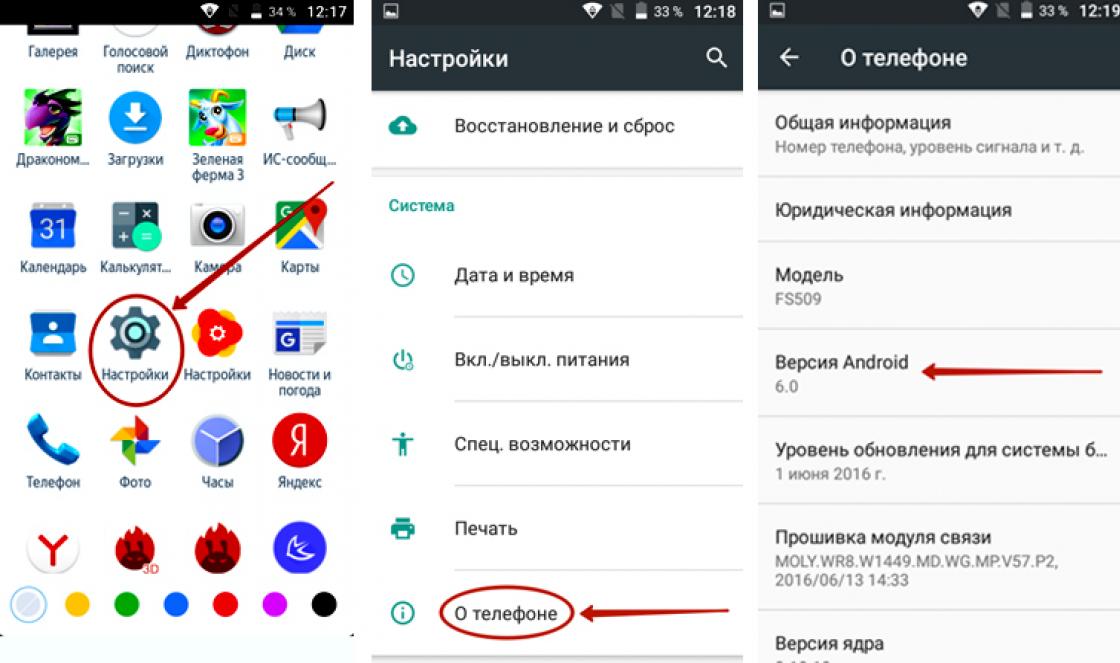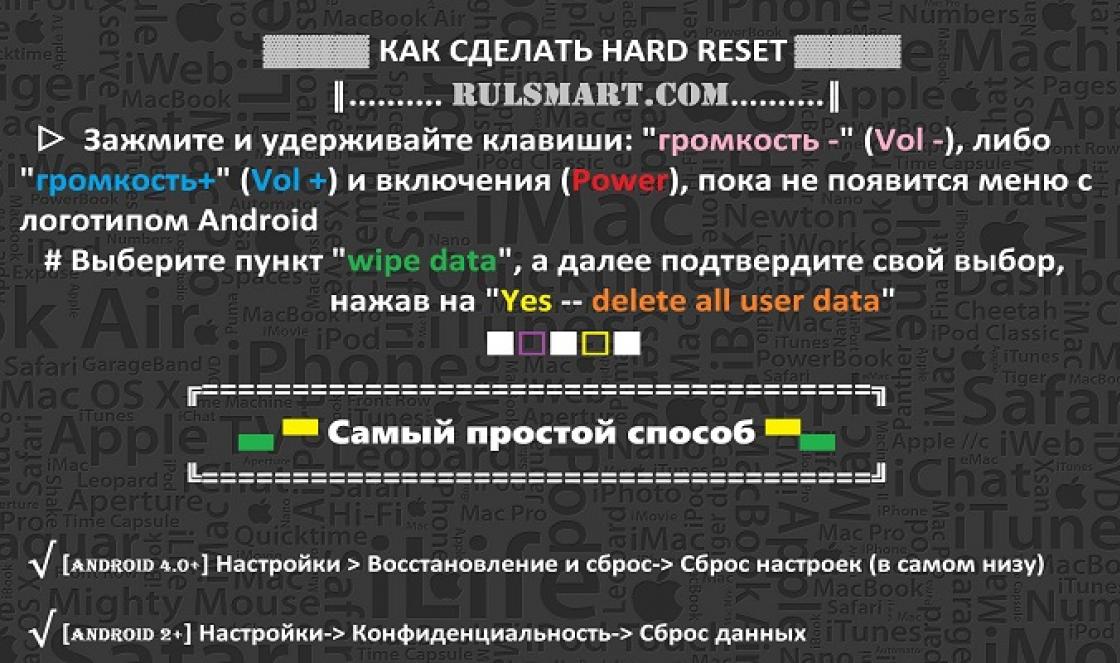As it turned out, making an external USB sound card is easy and inexpensive. In this article I will tell you how I did it.
Background:
A couple of years ago, on the Internet, on one of the forums, I came across a topic about audio DACs. I got very excited about the idea of soldering an audio card(!) and began to read descriptions of various designs with great interest. I was repelled from repeating them by complex (I had no idea where I would pull out the “square bus” I2C on a computer or where to get S / PDIF) circuits and expensive (this was the most compelling argument) components. There is very little material on this subject in Russian even now ...
After a couple of months, I found a simple design based on a PCM2702 chip and, most importantly, with a USB connection to a computer. I was not afraid of the SSOP chip package, but I was afraid of the price - more than 500 rubles apiece. I was also afraid to spoil such an expensive microcircuit with my inexperience (overheating, static ... you never know?). I started looking for other solutions. And I came across a design on PCM2705. This is also a USB codec, but with lower performance compared to PCM2702.
I found the microcircuit in a flea market on one of the forums. I ordered one for myself and a friend. I do not remember exactly at what price, but no more than 150 rubles apiece.
I repeated the scheme almost one-on-one with the original source. And he has almost a clean datasheet there.
Pay:
I made my own version of the printed circuit board. I already mastered laser-ironing technology then.
First start:
I soldered it (I thought I couldn’t solder it with a five-millimeter tip, but thanks to DI-HALT for the microwave idea).
With trembling hands I connected it to the computer ... The OS detected a new device. Installed drivers. Plugged in headphones and sings! And besides, it is no worse than the sound built into the laptop. And even better! At least I heard the difference in the bass. Didn't notice it on HF. But my headphones are not the best quality.
A friend also soldered, connected and ... does not work. I changed the capacitors in the quartz strapping - it didn’t help, I changed the quartz itself - it worked!
Do you use?
I use. Sometimes I turn it on when I want more quality sound. I would turn it on more often, but it’s inconvenient to use it - the case never did, I drag the laptop back and forth ...
Modernization:
If you use an external power supply with low-noise stabilizers, the sound will become better, because. USB bus power contains a lot of different interference. You can also experiment with resistors R7, R8 - put less and increase capacitors C12, C13 - transmission will improve low frequencies.
It was still possible to output S / PDIF, but I had nowhere to stick the track on printed circuit board, and I didn't need it then. And so, on the 5th output of the microcircuit, it is located.
A double-sided, well-designed printed circuit board would not harm this design. Since a whole layer of copper will be taken under the “ground”, this will shorten the return current paths and reduce the level of interference. On this moment, if a mobile phone lies next to this DAC and receives an incoming call or message, then the familiar “you-you-you-you ... you-you-you-you ... you-s-s-s-s .. ...".
Can't find PCM2705...
Analogues of PCM2705 is the PCM2704-2707 line. Briefly about them:
PCM2704: 28-Pin SSOP, Headphone and S/PDIF Output, External ROM Interface
PCM2705: 28-Pin SSOP, Headphone and S/PDIF Output, Serial Programming Interface
PCM2706: 32-Pin TQFP, Headphone and S/PDIF Output, I2S Interface, External ROM Interface
PCM2707: 32-Pin TQFP, Headphone and S/PDIF Output, I2S Interface, Serial Programming Interface
You can use any of them, they are the same quality.
I attach the datasheet in the archive along with the circuit and the board (open in Sprint Layout 5).
The main thing in our business is to take the right start! I don’t have to worry about building a product line from cheap consumer goods to the very high-end. Therefore, I can afford to immediately choose the digital-to-analog converter chip I like and build a design around it. So, the “mystical DAC” was taken as the basis "as they call it on the Web. I will not make a big secret out of a small microcircuit, but let's keep the intrigue for a start.
Build a good DAC for my beloved, I have been going since the last century, but somehow my hands did not reach and more priority tasks took over. And here, to my joy, a customer appeared who, on the one hand, was able to appreciate a good sound, on the other hand, he was willing to put up with a certain level of "home-made" in the finished device. Naturally, I will make every effort to ensure that my customers are satisfied with their choice. What my "pre-production" products lose compared to mass-produced devices of well-known brands is:
- part of the editing is made with a cobweb on "mole rats", and not on a print, which has a positive effect on the sound quality, but, alas, will not be available in serial samples;
- I do not skimp on trifles such as a surge protector or shunt capacitances, which, by the way, has been repeatedly accused by all recognized authorities;
- My "brand" is not yet widely known in narrow circles 🙂
Get started, pay attention...
Where to begin? That's right, best of all from a finished device, even a simple one, but containing key components. In China for US $ 50 a good set was purchased in general for self assembly DAC. As I already , the Chinese economic genius is not distinguished by special technical talents, so everything in that set was at a minimum, exactly according to the datasheets. Except that the creators of the set built food, as it seemed to them, downright very high quality: stuck " Krenok" with garlands. But the kits were accompanied by very consistent R-core transformers.

At this stage, the task was not to somehow specifically control the digital receiver or DAC, so the hard-wired minimalist S / PDIF-> I2S-> DAC chain suited me perfectly.
Consciously did not seek to find a DAC with a USB input. The reason is simple: the computer is very loud and there is no desire to let all this garbage into the audio device. Of course, there are methods, but so far I have not come across a single DAC with a competent decoupling USB input(devices for 1K green and above, as well as products of Russian audio "left-handers" do not count).

I consider it necessary to note that despite all my nit-picking about circuitry, etc., the quality of the printed circuit board is simply excellent!
We take control of the situation in our hands
In the documentation for the DAC, in one place it is written that the analog power leg must be shunted with an electrolyte of 10 microfarads and ceramics of 0.1 microfarads. In the diagram, leg 18 is shunted in this way.
 A little further in the same document it is said that it is desirable to shunt the input on leg 17 with an electrolyte of 10 μF and ceramics of 0.1 μF. The developer acted in full compliance, executive comrade, just well done!
A little further in the same document it is said that it is desirable to shunt the input on leg 17 with an electrolyte of 10 μF and ceramics of 0.1 μF. The developer acted in full compliance, executive comrade, just well done!
In another place of the documentation it is said that the 17th leg Can run directly to analog power. What we see in the diagram 🙂
What is most amusing, not only in the circuit, but also on the printed circuit board, everything is divorced like this: with two electrolytes and two capacitors of 0.1 microfarad each, with a short stack right between the 17th and 18th legs of the chip (the path to the capacitors from the 17th leg goes under the chip body) :

Everything came just so dirty from the factory. How I washed it is another story 🙂
For those who are especially curious: the step of the legs of the microcircuit case is 0.65mm.
My friend Vadich-Borisych somehow came across a gorgeous picture on VKontakte: " resistance is futile". Here, it inspired me, it is just as useless here as the duplicated shunt capacitors on the schematic above, I redrawn the "circuit" especially for you:

I needed to manage what was happening on the 17th leg. I had to cut it alive. It’s good that a jumper has not yet been brought under the chip - the prospect of unsoldering one leg of the SSOP case is somehow not encouraging.

Mediocrity - overboard
What digital-to-analogue converter does without operational amplifiers?
That's right, only quality DAC. So I just didn’t solder the modest filter on the NE5532. Maybe it was worth it to have something to listen to for comparison and make sure how unconvincing deep loop OOS play ... But I already have a CD player from a venerable manufacturer that very diligently plays back the very mediocre sound of op-amps, albeit hidden behind the sonorous name HDAM and soldered into screens. And there are enough other similar "samples".

Learn, learn, and... think!
 Perhaps, without exception, DACs from manufacturers from the "Celestial Empire" observe the same locomotives from "Krenok" (the photo on the right is not mine, it was caught on the Web). By turning on the series voltage regulators like a fan, the developers are obviously trying to achieve better power decoupling and reduce the penetration of interference from the digital part to the analog one. Unfortunately, the masses lack what I call "current thinking" in circuitry. In fact, everything is simple and ... a little sad.
Perhaps, without exception, DACs from manufacturers from the "Celestial Empire" observe the same locomotives from "Krenok" (the photo on the right is not mine, it was caught on the Web). By turning on the series voltage regulators like a fan, the developers are obviously trying to achieve better power decoupling and reduce the penetration of interference from the digital part to the analog one. Unfortunately, the masses lack what I call "current thinking" in circuitry. In fact, everything is simple and ... a little sad.
Look at some LM317 from the exit side. Surely you will find a 10uF electrolyte and a few more small containers. Now let's estimate the time constant in this circuit: just look at the datasheet and make sure that the output "roll" resistance is very small, which is what the developers of the integrated stabilizer were trying to achieve. To be honest, I’m too lazy to count accurately now, but it “sees” interference with frequencies, say, from 100 kHz and below the bank, right at its output, that is, the control electrode and, as it was designed, transmits these ripples “upward on command”, diligently trying to keep the voltage at your exit.

Current fluctuations fall on the output of a higher voltage stabilizer. Following the same logic, still fairly high-frequency current changes roam almost unhindered throughout the entire chain of stabilizers. And they whistle and make noise all around.
The only rational grain in the use of two linear regulators in a row, I see only that small precise regulators usually do not tolerate high input voltages, and kits for self-assembly of DACs often fall into the hands of soldering riggers, who often do not even bother to look into docks to applied components, and those kits should still work...
The propagation of sufficiently high-frequency interference is easily prevented by adding ... ordinary resistors to the circuit. Simple RC filters at the entrance linear stabilizers will provide excellent decoupling of RF ripples in both directions, dramatically reducing the "distance" in the circuit where current surges will get (including the "ground" wire!)
So the power supply has undergone major changes on the board. Alas, there were a couple of cut tracks and surface mounting.

Sometimes a small resistor is much more efficient than a large capacitor:

We respect the heritage of our ancestors
Instead of a blunt bridge, we put super-fast diodes in the rectifier, which significantly reduces the "shocks" of the current at the moments of locking the diodes. This technique is quite popular and quite meaningful, so we will use it too:

By the way, it is precisely the misunderstanding of how to untie linear RF stabilizers that leads meticulous developers to the fact that they begin to install a separate transformer for each block circuit. Another very popular, but also costly solution to the problem of series regulators: the use of bundles of current source - parallel regulator. In this case, everything is in order with the decoupling, only here the power has to be dissipated with a considerable margin.
Let's not demand too much from the "whale"
A separate article is needed to describe a series of experiments with various stabilizers. Here I will only note that, to the credit of the developers from the Celestial Empire, the LDO stabilizer lm1117 chosen by them may the best option from commercially available and relatively affordable integrated stabilizers. Any 78XU, LM317 and others like them just rest because of the incongruously large output impedance (measured at 100KHz). Alas, the precision LP2951s also went into the same basket. The TL431 behaves a little better in the shunt stabilizer circuit, but it has its own story: TL431s are very different, depending on who made them. 1117 wins by a wide margin. Alas, it also turns out to be the noisiest stabilizer. Rumbles, squeaks and with load and without.
I had to assemble the stabilizer myself, on discrete components. From just two modest transistors, following the HotFET ideology, it was possible to “squeeze out” everything that requires dozens of transistors in an integrated design and still falls short. Of course, a few more active components were required to ensure the work of the "sweet couple" ... but this is again a completely different story.


An interesting result of macro photography: I didn’t notice with the naked eye that the board was not completely washed off the flux.
Polymers rule the roost
The last refinement, aimed at achieving the most faithful sound transmission, was the "smoothing" of the power supply.
In critical places, ordinary (albeit not bad ChemiCon) aluminum electrolytes from the kit were replaced with solid-state aluminum Sanyo OS-CON. Since I collected two identical sets in parallel, it was possible to arrange "A / B" testing. The difference is on the verge of audibility, but it is there! Without a signal with conventional electrolytes, at (very) high gain, there was a kind of "noise space" in the headphones. Polymer electrolytes take us to the absolute.
 Sanyo OS-CON - purple barrels without a notch on the lid.
Sanyo OS-CON - purple barrels without a notch on the lid.
If you don't want to think with your head, use your hands
 On almost all boards and DAC sets using the CS8416 digital receiver, the Chinese put a toggle switch so that the user can choose between an optical and copper S / PDIF input (the photo on the right is a typical example found on the Web). So: no switch is needed there, the receiver microcircuit may well listen to two inputs without any outside help, be it a rough toggle switch or a wise microcontroller.
On almost all boards and DAC sets using the CS8416 digital receiver, the Chinese put a toggle switch so that the user can choose between an optical and copper S / PDIF input (the photo on the right is a typical example found on the Web). So: no switch is needed there, the receiver microcircuit may well listen to two inputs without any outside help, be it a rough toggle switch or a wise microcontroller.
I am sharing with you a trick that I spied on a demo board from Cristal Semiconductor themselves. It is enough to connect, for example, a copper S / PDIF to RXN, and the output of the optical TOSLINK receiver to RXP0.

I hope I don't need to explain how this works? 😉
Even in the reference design, the firms plowed, they forgot the shunt capacitor in the TORX power supply 🙁
Economy or illiteracy?
It is very useful to read the documentation of manufacturers, especially those that make the very microcircuits that audiophiles then pray for. I reveal the most secret secret: reference design board, evaluation board and similar "probes" from manufacturers usually contain examples literate using the same chips. Moreover, it is not at all necessary to buy all these boards, and the price tags for such "samples" are very different: 50, 400, and a thousand greenbacks can exceed. But, my dear developers, the documentation for all these boards is available in the public domain! Okay, good teaching.
So, what did the Chinese miss, or what did they save on: modest 1000pF shunt ceramic capacitors in parallel to 10uF and 0.1uF. It would seem - why, because with such capacities we shunt frequencies from tens of megahertz and above. The audio range is considered to be up to 20 kHz, well, up to hundreds of kHz. But no one canceled the digital part in the digital-to-analog converter. So, it is interference at tens of megahertz that freely walks through inexpensive self-built DACs, making all PLLs tremble in fear and thus creating ideal conditions for the appearance of terrifying JITTER.

Another popular way to save on matches
The vast majority of manufacturers of both digital audio sources and digital-to-analog converters save 30...50 cents on each device. We, the users, pay for this. Read details.
What is high-end without lamps?
 The hordes of tube-DAC and tube-headphone-amplifier "s amuse me in the price range from one and a half hundred to hundreds of dollars, which have flooded the market lately. People seem to like how the light bulb hisses and distorts at 15 ... 24 volts of the anode. However, analysis of all the sores of such DACs and pseudo-tube headphone amplifiers is a topic for a separate article, but not one.
The hordes of tube-DAC and tube-headphone-amplifier "s amuse me in the price range from one and a half hundred to hundreds of dollars, which have flooded the market lately. People seem to like how the light bulb hisses and distorts at 15 ... 24 volts of the anode. However, analysis of all the sores of such DACs and pseudo-tube headphone amplifiers is a topic for a separate article, but not one.
(the photo on the right is an example, I don’t have such a light bulb)
Rich topic. I just skimmed over the tops here, I didn’t touch the analog part at all. And how interesting it can be to set up the "ground" correctly or to organize a simple and, at the same time, convenient control of the apparatus. And what are some attenuators worth - after all, they can be chosen with different resistances, built according to different topologies, included in different parts of the path. Matching sources to load is a very, very interesting question, you know! ... But for today it's time for me to wrap up.
BOM, or Bill of Materials
Of course, the matter is not limited to fifty dollars. Ceramic capacitors from the kit have been replaced with film. Schottky diodes, high-quality electrolytes, and a lot more had to be added, not to mention the case. And, of course, my HotFET amplifier: only 2 (two) amplification stages from the DAC output to the headphones or amplifier output. Neither more nor less, but only in the amplifier itself I counted 32 transistors in the stereo version. Yes, all transistors are JFETs and depletion MOSFETs. No way I don’t fit into fifty dollars of green even in terms of components 🙂 And note that this is without any audiophile esotericism. Well, yes, I also have my own opinion on this matter. After all, there are people who believe that by putting the "correct" components - any circuit can be made to sound. If you, dear reader, are from their ranks, teach me, I will listen, argue, listen and tell everyone about my experiences right on this site.
So where is the promised freebie???
Friends, this article is just reflections, marginal notes, was written in hot pursuit of the alteration of the Chinese DAC. I myself would never get involved in such an adventure again: although it turned out well, it was too expensive in terms of time and effort. And I don't recommend it to anyone. When I dealt with that set, the poison just oozed, which was reflected in the article 🙂 I apologize for the slightly arrogant style of presentation, and if it did not live up to your expectations and did not offer distribution of almost free Hayend Dacs to the population 😉
If you were interested, please let me know. There is still a lot of material in the bins, but the strength, the motivation to publish and draw up all this is mainly given by the reviews, comments of my readers.
I was faced with the task of making a simple and compact USB sound card as possible. My choice fell on the PCM2900 chip. She knows everything that I need, and then somehow I already came across her. I built the output amplifier on the LM386.
So, all the schemes are drawn, the board is divorced. Let's start assembling.


We print out the underside of the board from the project on glossy paper. It is necessary to prepare a sheet of foil textolite in advance and clean it with fine sandpaper to remove all minor scratches and dirt and then degrease it. We apply the printed sheet with a pattern to the textolite. In order to avoid accidental shift of the pattern, it is necessary to fix it, for example, with a sticker.

Next, we transfer the drawing to textolite using. I don’t see the point in describing the method completely, there is more than enough information on this site. After etching, I drill all the necessary transitional and technological holes according to the project.


I only etched the bottom side. The top is completely closed from the solution with adhesive tape. Since I don’t have many tracks on the upper side, I decided to make them with hanging wires. To avoid shorting the legs of the output elements and wires on the upper layer with a fill, we remove the copper around each via with a large-diameter drill.

We connect the tracks with all the holes according to the drawing

Then, after washing the board with alcohol, we proceed to the installation of all the elements on the bottom layer of the board and rinse again. It will not be superfluous to use an ultrasonic bath for these purposes, although not everyone has the opportunity.

Then all the elements on the top layer

After that, rinse everything again and check for possible errors. Well, now the first inclusion. In a microchipPCM2900 already has built-in drivers for WINDOWS. When connected to a computer in the system this device as a playback device and a recording device is defined as USB Audio CODEC.


Then the case is prepared, all the necessary holes are sawn and drilled, and the board is installed in the case.

I really didn’t make any inscriptions on the case, which is not very convenient, but you can get used to it. I can’t say about the sound quality of specific numbers. I didn’t measure anything and I don’t even know how. But the sound is not bad, a little better than the built-in sound card. I think it was possible to achieve better if we used good op-amps instead of output LM386. But I tried to make from what I had.
I had changes in the board that I made after manufacturing - I reduced the gain of the output microcircuits from 200 to 20. And it still turned out to be too much. Fortunately, for such changes it was only necessary to solder the capacitors C25 and C26.
List of radio elements
| Designation | Type | Denomination | Quantity | Note | Shop | My notepad |
|---|---|---|---|---|---|---|
| U1 | Operational amplifier | 1 | To notepad | |||
| U2 | Chip | PCM2900 | 1 | To notepad | ||
| U3, U4 | Audio amplifier | LM386 | 2 | To notepad | ||
| Q1 | Transistor | 1 | To notepad | |||
| D1 | Light-emitting diode | 1 | To notepad | |||
| C1, C8, C13, C20, C23, C24, C27, C28 | Capacitor | 0.1uF | 8 | To notepad | ||
| C2, C11, C12, C25, C26 | Capacitor | 10 uF | 5 | To notepad | ||
| C3, C4 | Capacitor | 1800 pF | 2 | To notepad | ||
| C5, C6 | Capacitor | 330 pF | 2 | To notepad | ||
| C7 | 100uF | 1 | To notepad | |||
| C9, C10, C14-C19 | Capacitor | 1 uF | 8 | To notepad | ||
| C21, C22 | Capacitor | 2 | To notepad | |||
| C29, C30 | Capacitor | 0.05uF | 2 | To notepad | ||
| C31, C32 | electrolytic capacitor | 220uF | 2 | To notepad | ||
| R1, R2, R6, R7 | Resistor | 12 kOhm | 4 | To notepad | ||
| R3, R4 | Resistor | 3.9 kOhm | 2 | To notepad | ||
| R5, R13 | Resistor | 0 ohm | 2 | To notepad | ||
| R8, R9 | Resistor | 100 ohm | 2 | To notepad | ||
| R10, R16 | Resistor | 1.5 kOhm | 2 | To notepad | ||
| R11, R12 | Resistor | 22 ohm | 2 | To notepad | ||
| R14 | Resistor | 33 kOhm | 1 |
This series of articles will be devoted to assembling an external USB sound card for a PC at home.
So, I think I'm not the only one using a personal computer as an audio signal source. But, the quality of playback of built-in, and not only, sound cards is not entirely pleasing to the ear. And the sound card market is not impressive either by quality or price for quality. It was decided to do it yourself. The search for a schematic solution began. The choice fell on codecs of the PCM29 series**.
In a self-made sound card, I also wanted to have analog inputs - we can record something we want. I still chose my choice on the PCM2902 chip - a 16-bit delta - sigma ADC-DAC. Here is the datasheet for this "animal" - PCM2902.
So, let's look at what you can get from this microcircuit! As it turns out, quite a lot!
Let's get started!
Main technical characteristics
Characteristics at VBUS= 4.84 V, VCCCI = 3.5 V:
DAC
Sampling frequency - 32, 44.1, 48 KHz
Current consumption - 90 mA
Rated output voltage - (0 dB) 1.1V RMS
Upper range limit - (-3 dB) 22.7 kHz (fs = 48 kHz)
Post-filter cutoff frequency - 28 kHz
Output impedance - 100 Ohm
Signal-to-noise ratio > 95 dBA
THD + noise - (1 kHz) 0.005% (B = 22 kHz)
Channel separation > 99 dB (1 kHz), at > 76 dB (20 kHz)
ADC
Sample rate - 8, 11.025, 16, 22.05, 32, 44.1, 48 kHz
Input signal level - 2.1V
Input impedance - 10 kOhm
THD + noise - (1 kHz, -0.5 dBFS) 0.01% (B = 22 kHz)
Channel separation > 73 dB (1 kHz), at > 47 dB (20 kHz)
Yes, the parameters are pretty good. This codec, in addition to analog input and output, also has a digital S / PDIF input / output on board. Complete USB support 1.1 specifications. Works in full - duplex mode.
Here is the PCM2902 block diagram:
Here is the basic wiring diagram from the datasheet. 
Here is the pin assignment: 
Then there was a search on the net for information on the use of this microcircuit. After reviewing a bunch of foreign sites, having read the forums, the switching scheme was slightly modernized, namely:
1. It was immediately decided to get rid of USB power. Since if you power the device from a USB port, you can pull a lot of "digital garbage" that walks along the PC power buses. To ensure the best quality of analog-to-digital conversion, it is recommended to power the VCCCI pin from a separate regulator with an output voltage of 3.3V.
2. A diode must be included in the ground circuit of this stabilizer, which raises the voltage at the output of the stabilizer to 3.5V, which minimizes ADC distortion.
3. It is necessary to separate the digital and analog "ground" - this also reduces the amount of interference from the PC.
4. Refused S/PDIF input-output - I just don't need them.
5. The PCM2902 has an interesting HID (Human Interface Device) volume control of its own, the buttons connected to the HID0, HID1, HID2 inputs can respectively control the MUTE, VOLUME + and VOLUME - modes, which eliminates the need to move the sliders in the mixer by PC. I didn’t need it either, I threw them away, I still plan to assemble a volume control that would provide for the possibility of adjusting the volume from the IR remote control.
6. It was also decided to use a separate power supply for the analog and digital parts.
7. Pin 28 of the microcircuit is an indicator of the state in which the microcircuit is located - a high level is a working state, a low level is a disabled state. Here you can use this output to control the state of the codec.
As a result, the following scheme was born: 
Larger
A few notes about the diagram:
1. LED1 indicates that the device is connected to USB port PC.
2. Capacitors C3, C4, through which the input signal goes to the codec, it is desirable to take high-quality film ones.
3. Be sure to separate the analog and digital "ground", in the diagram this is done using FB1 - a turnless choke, which is a ferrite ring on a current-carrying wire. They are sometimes referred to as "ferrite beads". This is what such a thing looks like
4. The analog part of the PCM2902 chip is powered by the IRU1117-33 stabilizer
A 1N4148 silicon diode is included in the negative output of the stabilizer, thanks to which we have 3.5 volts at the output of the stabilizer.
5. Connected to pin 28 of the microcircuit transistor key loaded with LED2. When the microcircuit is connected to the USB port and operates in the normal mode, this LED does not light up, if the connection with the port is broken or the microcircuit is "hung" - the LED lights up.
5. The signal taken from the analog outputs of the microcircuit passes through a passive LPF filter with a cutoff frequency of about 28 kHz. This is done in order to get rid of the "flaws" of digital quantization in the output signal. In the future, it is planned to add an active filter to the OS.
6. Buttons S1-S3 "for an amateur". For example, I do not like the volume buttons on the panel to adjust. In the future, I will do the volume control with a resistor and using the IR remote control.
Now about the power supply.
Since I have a lot of 9-volt switching power supplies from network hubs lying around, I decided to use them. 
The 9 volt voltage removed from them is supplied to two independent 5 volt stabilizers.
Stabilizers are made on LM317 microcircuits, connected according to their standard switching circuit. Trimmer resistors R2, R4 set the output voltage to 5 volts. Here is the schematic: 
So, we figured out the scheme, now we proceed to the installation. The device was assembled on two boards - the chip itself with the strapping and the voltage regulator board.
The PCM2902 chip is manufactured only in the SSOP-2 package 
So, you need to solder it to the board very carefully.
A printed circuit board was designed and everything was mounted on it. Soldered everything first SMD components. A little tricky with a 3.3 volt stabilizer. Incorrectly separated input and output. I had to cut the tracks and connect with conductors. 

A few photos of the soldered chip 

For comparison 
Next, I mounted all the output components 
On the electrolyte - this is a little flux from the syringe horrible, it is new, not swollen)))
Here is a photo of the voltage stabilizer board 
Here is the LM317 in the TO-252 case, there were only those. 

After mounting the PCM2902 chip, if a flux was used, be sure to thoroughly wash it with a solvent, otherwise there will be severe “freezes” later. Before soldering the microcircuit, it is advisable to assemble a 3.3 volt stabilizer on the board, and select the VD1 diode until 3.5 volts are obtained at the output.
After I collected the whole thing in a “heap”, it was the turn of the check. We supply power to the board, check the power on the legs of the microcircuit. Now connect the USB cable to the PC.
Drivers for this chip are already in Windows, for which many thanks to the guys from Microsoft)))) My PC is running Windows 7. So, I connected the assembled board to the USB port. Windows immediately grunted about connecting a new device and found and installed drivers for it. PCM2902 is defined as USB Audio codec. 
To make sure that everything is determined, go to the Device Manager and see the following: 
Everything is fine, everything is determined!
Now we need to set everything up a bit!
Go to control panel - hardware and sound - sound. And we see the following: 
Our USB Audio codec should be the default device, if not, then make it so. The built-in sound card can be disabled in the same place. Now click on the Properties button. The Properties menu appears. We go to the advanced tab and in the Format field, by default, set 2 channels 16bit, 48000Hz. 
Now go to the Recording tab.
Select the default USB Audio codec microphone and click the properties button.
Select the Listen tab and set everything as in the picture. 
Now go to the Advanced tab and in the Format field, by default, set 2 channels 16bit, 48000Hz. 
Well, actually, the setup is finished. You can connect an amplifier to the analog output and listen to music. True, here a slight whistle will be heard in the output signal, since we have a passive low-pass post-filter, in order to completely get rid of this, then an active filter will be assembled. But, despite this, the sound is quite decent, much better than the built-in sound system gave out.
Now let's test all this stuff with RightMark Audio Analyzer 6.2.3.
To do this, the input of each channel is connected to its output.
We start the program 
We set 16bit, 48kHz. Press the Modes button. Here the program will display all the modes in which our homemade sound card can work. 
Then click on the Ping button. The program will check the recording and playback capability of the device. 
Next, in the block where it says Start tests, click on the red button with the speaker symbol inside Playback / Recording. Such windows will appear, using the Windows mixer, you need to set the optimal signal level. At this time, the program generates a test signal. 
After passing the test, the program generates a report. Here's what happened.
USB Audio CODEC
RightMark Audio Analyzer test
Circuit under test: External loopback (line-out - line-in)
Operating mode: 16-bit, 48 kHz 







According to the test of the program, the parameters are also not bad, and the subjective assessment “by ear” was very successful! I like the sound, it's so dense, not sharp, words can't convey, you have to listen!
That's all in the first part. In the next part, the assembly of the active post-filter and the tube buffer for the analog output will be published.
As it turned out, making an external USB sound card is easy and inexpensive.
Background:
A couple of years ago, on the Internet, on one of the forums, I came across a topic about audio DACs. I got very excited about the idea of soldering an audio card(!) and began to read descriptions of various designs with great interest. I was repelled from repeating them by complex (I had no idea where I would pull out the “square bus” I2C on a computer or where to get S / PDIF) circuits and expensive (this was the most compelling argument) components. There is very little material in Russian to read something on this topic, and now ...
After a couple of months, I found a simple design based on a PCM2702 chip and, most importantly, with a USB connection to a computer. I was not afraid of the SSOP of the chip package, but I was afraid of the price - more than 500 rubles apiece. I was also afraid to spoil such an expensive microcircuit with my inexperience (overheating, static ... you never know?). I started looking for other solutions. And I came across a design on PCM2705. This is also a USB codec, but with lower performance compared to PCM2702. I found the microcircuit in a flea market on one of the forums. I ordered one for myself and a friend. I do not remember exactly at what price, but no more than 150 rubles apiece.
Scheme:
I repeated the scheme almost one-on-one with the original source. And he has almost a clean datasheet there.

Pay:
I made my own version of the printed circuit board. LUT I then already mastered.

First start:
I soldered it (I thought I couldn’t solder it with a five-millimeter tip, but thanks to DI-HALT for the microwave idea).

With trembling hands I connected it to the computer ... The OS detected a new device. Installed drivers. Connected headphones - sings! And besides, it is no worse than the sound built into the laptop. And even better! At least I heard the difference in the bass. Didn't notice it on HF. But my headphones are not the best quality. A friend also soldered, connected and ... does not work. I changed the capacitors in the quartz strapping - it didn’t help, I changed the quartz itself - it worked!


Modernization:
On one of the forums they wrote that if you apply external power in this circuit, it will become better. You can also experiment with resistors R7, R8 - put less and increase the capacitors C12, C13 - the transmission of low frequencies will improve. It was still possible to output S / PDIF, but I had nowhere to stick the track on the printed circuit board, and I didn’t need it then :) And so, it is located on the 5th pin.
Can't find PCM2705...
PCM2705 analogues are PCM2704-2707 microcircuits. Briefly about them:
PCM2704: 28-Pin SSOP, Headphone and S/PDIF Output, External ROM Interface
PCM2705: 28-Pin SSOP, Headphone and S/PDIF Output, Serial Programming Interface
PCM2706: 32-Pin TQFP, Headphone and S/PDIF Output, I2S Interface, External ROM Interface
PCM2707: 32-Pin TQFP, Headphone and S/PDIF Output, I2S Interface, Serial Programming Interface
You can use any of them, they are the same quality. I am attaching the datasheet.
Download archive:
You do not have access to download files from our server