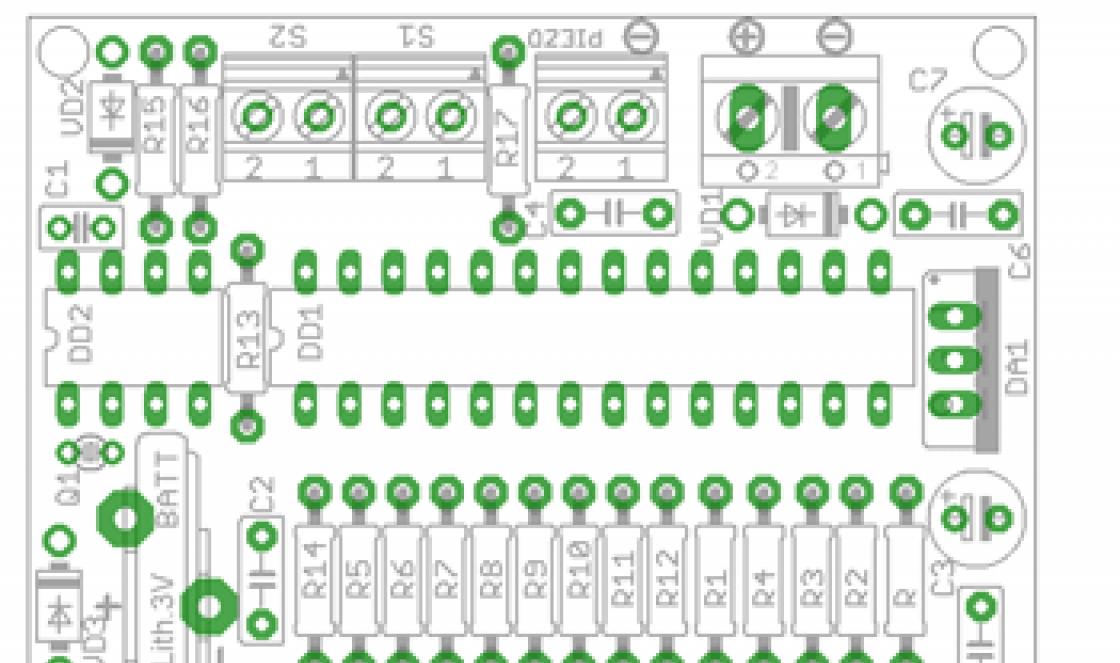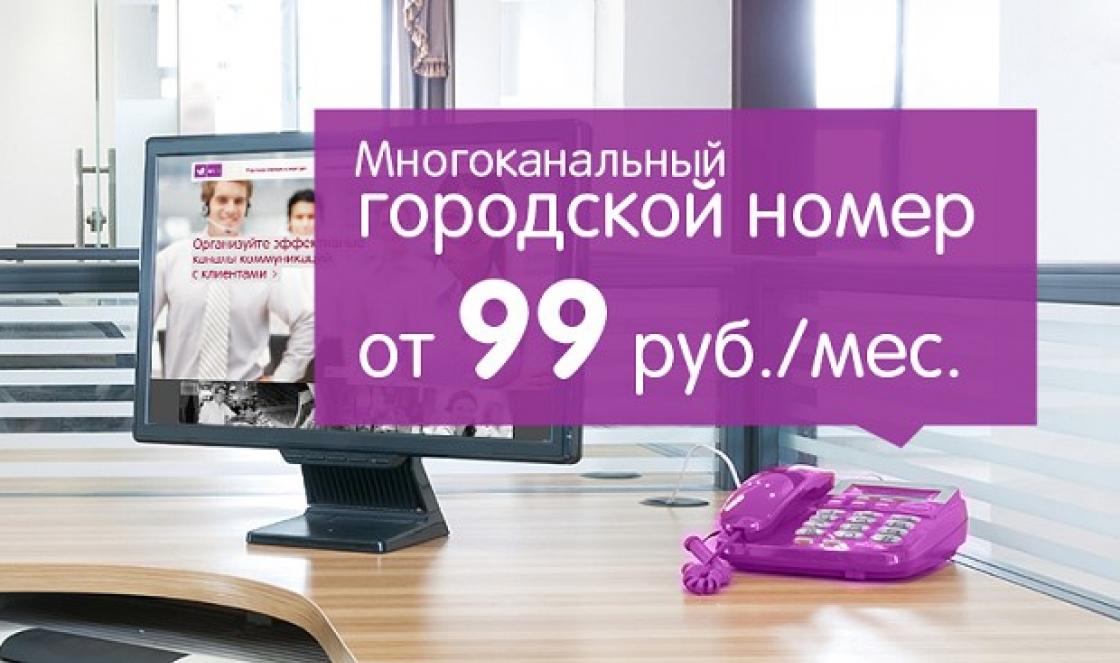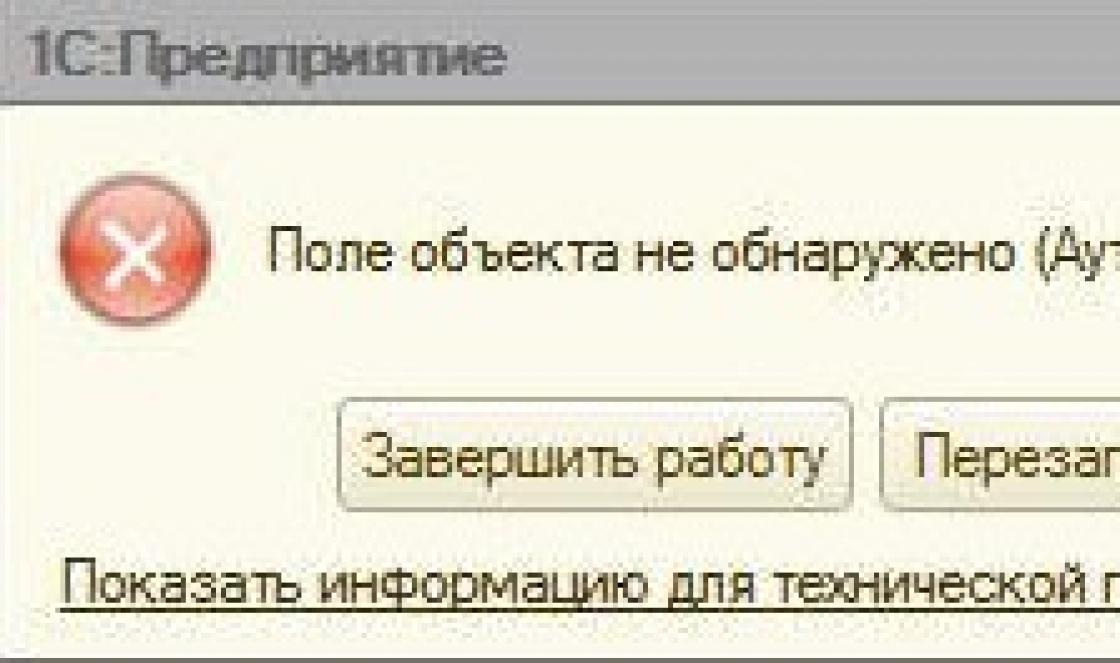One of the main programs installed on almost any home computer is, of course, music players. It is difficult to imagine a modern computer that will not have tools and tools that play mp3 audio files.
In this article we will look at the most popular ones, touch on the pros and cons, and briefly summarize.
Aimp
A relatively new music player that immediately gained great popularity among users.
Below we list the main features:
- A huge number of supported audio/video file formats: *.CDA, *.AAC, *.AC3, *.APE, *.DTS, *.FLAC, *.IT, *.MIDI, *.MO3, *.MOD, * .M4A, *.M4B, *.MP1, *.MP2, *.MP3,
*.MPC, *.MTM, *.OFR, *.OGG, *.OPUS, *.RMI, *.S3M, *.SPX, *.TAK, *.TTA, *.UMX, *.WAV, *. WMA, *.WV, *.XM. - Multiple audio output modes: DirectSound / ASIO / WASAPI / WASAPI Exclusive.
- 32-bit audio processing.
- Equalizer + customized modes for the most popular genres of music: pop, techno, rap, rock, etc.
- Supports multiple playlists.
- Fast operating speed.
- Convenient multi-user mode.
- Several languages, including Russian.
- Setting up and supporting hot keys.
- Convenient search through open playlists.
- Create bookmarks and much more.
WinAmp
The legendary program is probably included in all best ratings and is installed on every second home PC.
Main features:
- Supports a huge number of audio and video files.
- A library of your files on your computer.
- Convenient search for audio files.
- Equalizer, bookmarks, playlists.
- Supports numerous modules.
- Hotkeys, etc.
Among the shortcomings, we can highlight (especially in the latest versions) freezes and brakes, which periodically occur on some PCs. However, this often happens due to the fault of the users themselves: they install various covers, visual images, plug-ins that significantly load the system.
Foobar 2000
An excellent and fast player that will work on all the most popular Windows operating systems: 2000, XP, 2003, Vista, 7, 8.
The most pleasing thing is that it is designed in a minimalist style, while at the same time having great functionality. Here you will find lists with playlists, support for a large number of music file formats, a convenient tag editor, and low resource consumption! This is perhaps one of the best qualities: after the gluttony of WinAmp with its brakes, this program turns everything upside down!
Another thing worth mentioning is that many players don't support the DVD Audio format, but Foobar does a great job with it!
Also, more and more disk images in lossless format are appearing on the Internet, which Foobar 2000 opens without installing any add-ons or plugins!
XMplay
Audio player with a lot of different functions. Works well with all common multimedia files: OGG, MP3, MP2, MP1, WMA, WAV, MO3. There is good support for playlists created even in other programs!
The player also has support for various skins: you can download some of them on the developer’s website. The software can be customized as you please - it can become unrecognizable!
What’s important: XMplay neatly integrates into the Explorer context menu, making it easy and quick to launch any tracks you want.
Among the disadvantages, one can highlight the high demands on resources if the tool is heavily loaded with various skins and add-ons. Otherwise, it’s a good player that will appeal to a good half of users. By the way, it is most popular in the Western market, in Russia, everyone is used to using other programs.
jetAudio Basic
At first glance, the program seemed too cumbersome (38MB, versus 3MB for Foobar). But the number of possibilities that the player provides simply amazes the unprepared user...
Here you have a library with support for searching by any field of a music file, an equalizer, support for a huge number of formats, ratings and ratings for files, etc.
It is recommended to install such a monster for big music fans, or for those who lack the standard capabilities of smaller programs. As a last resort, if the reproduced sound in other players does not suit you, try installing jetAudio Basic, perhaps by applying a bunch of filters and smoothers you will achieve an excellent result!
Foobnix
This music player is not as famous as the previous ones, but it has several undeniable advantages.
Firstly, support for CUE, secondly, support for converting a file from one format to another: mp3, ogg, mp2, ac3, m4a, wav! Thirdly, you can find and download music online!
Well, there’s no need to talk about the standard set like an equalizer, hotkeys, CD covers and other information. Now this is available in all self-respecting players.
By the way, this program can be integrated with the VKontakte social network, and you can download music from there and watch friends’ music.
Windows Media
Built into the operating system
A well-known player about which it was impossible not to say a few words. Many people dislike it for its bulkiness and clumsiness. Also, its early versions could not be called convenient, which is precisely why other instruments developed.
Currently, Windows Media allows you to play all popular audio and video file formats. You can burn a disc of the songs you like, or vice versa, copy it to your hard drive.
The player is a kind of combine - ready to solve the most popular problems. If you don’t listen to music very often, perhaps you don’t need third-party programs for listening to music, will Windows Media be enough?
STP
A very small program, but one that could not be ignored! The main advantages of this player: high speed, works minimized in the taskbar and does not distract you, customize hot keys (you can switch the track while in any application or game).
Also, like many other players of this kind, there is an equalizer, lists, and playlists. By the way, you can also edit tags using hotkeys! In general, one of the best programs for lovers of minimalism and switching audio files by pressing some two buttons! Mainly focused on supporting mp3 files.
Here I tried to describe in detail the advantages and disadvantages of popular players. It's up to you to decide which one to use! Good luck!
Flac player (Free Lossless Audio Codec) is basically a format for audio coding. It is an open source. This format has the ability to compress the audio without much affecting the quality. If you were to compress the audio file, the Flac would normally let you shrink the file size to half of the original size. So if you are thinking that it is similar to WinZip, then you are correct. But, as Flac happens to be specially made to take care of audio files, it will do better than WinZip in the sound domain.
So this compressing wouldn’t compromise with the quality. As this is open-source, new versions keep on getting released from time to time, and a lot of improvement can be seen. There are some fine players that are available for Flac on Windows Operating system.
So all the Audiophiles, be geared up to find the best flac media players available for the Windows Operating System.
VLC Media Player

VideoLan Player (VLC Media Player) is another popular player among the users. VLC player supports FLAC format for audios. The player also has the ability to support video files. The player comes as a robust media player supporting a range of file formats. The flexibility to run almost any type of file makes it a winner from the list of other media players.
VLC media player is certainly a major player in the game with wide offerings. One major advantage that it holds is that it is free. People just cannot get enough of VLC media player. It can play almost any format of an audio file. VLC media player can be run on multiple platforms like Android, Linux and iOS.
You don’t have to worry even if you do not install the software on your machine, you can still run it from an external device like USB. VLC media player has been integrated with certain streaming channels, and this certainly strikes an advantage for the VLC media player.
The interface for the player is not a high-end one, so if you are looking for a player that can be customized as per your whims and fancies, then VLC media player may not be the player for you. But, if your concern is playing FLAC files or even other files, then this is one media player that you need to store it on your machine.
GOM Media Player

GOM Media Player comes next in the list of free FLAC players for the Windows operating system. With GOM Player you can easily play any FLAC files and also a wide range of other format files easily. It is one of the best platforms that offer advanced features to run media files.
GOM Player is a freeware that comes with an interactive GUI and provides you with lots of customization options. You can easily play HD format files with the help of GOM Media Player. The player also offers lyrics support and enable you to synchronize music files. The GOM player also offers text-to-speech output functionality to help you easily convert any file to audio format.
The player offers you the facility of playing your FLAC files or as a matter of fact any format files in a continuous repetitive loop with the help of “A-B repeat” functionality. GOM Player even plays damaged or locked files without any difficulty. It also allows you to stream media from the internet, thus maximizing your media experience.
foobar2000

foobar2000 is one of the best Flac audio players available for Windows Operating System. Foobar2000 is a freeware. The player is best admired by the users for the customization settings that it comes up with. The player just provides customization options in an unimaginable way. Users just love the interface because it can be operated with minimum efforts. There are advanced features that will help you to change the layout.
Developers will have the liberty to change the interface and get a new look as per the requirements. The player has got the ability for advanced tagging as well. For all the lazy people, the player comes along with few keyboard shortcuts that will save your time and effort.
Along with the FLAC format, there is a range of other formats that will be supported by foobar2000. If you like to organize your things better, foobar2000 will let you do that as it offers a provision to create folders and handle media library. The player can handle a lot of content, so for people who have a large playlist with customized settings, this will be proving as a great player.
Users will also find Gapless playback feature along with ReplayGain. ReplayGain is basically a feature that would adjust the volumes automatically, without you having to change as different songs have different natural volumes. Users can find new releases for the player at regular intervals.
Amateur users may struggle in the beginning, but once they get a hang of it, they will be able to work smoothly.
Winamp

Winamp is one of the oldest media players available in the market for the Windows operating system. With the course of time, Winamp has managed to release new versions to accommodate new features. Winamp was one of the most popular player used, but things changed as it could not excite the users anymore. But, the latest release may spark the fire among the users.
Winamp is certainly one such Flac player that will let you feel if you are time-traveled to the old days, and drive you all nostalgic, all you need to do is just apply the old skins. The player may just consume more space than expected in your machine for the song library.
Users can manage the playlist with ease. If you seem to be more serious about the music that you listen to, then you may also appreciate the music and think of organizing the player well. Users can find information related to tracks, artists, and album from the player. So, all in all, the user can take care of his music library well with the help of the player.
If you happen to have digital device like iPod or any other, then you will be able to sync the Winamp player along with these devices. Importing the playlist is also quite an easy experience. If you ever wanted to surf online, you can do this as well with the Winamp, as there is an online browsing provision available. The switching of browsing and song-playing has been made easy, so you can listen to songs and navigate simultaneously with minimum efforts. You can even listen to some online radios.
If you play with some settings on the interface, you will understand that customization options are quite appealing. You have the control to choose the length of the information on the browser. The player also has an improved video player that looks quite strong. Winamp has many versions to offer, including a paid version.
MediaMonkey

MediaMonkey is another perfect media player available to run flac format on Windows Operating System. Once you get the player, you will see a default interface. The default one is quite simple to an extent that people may not even find it that interesting. But, users shouldn’t worry about this, as they will have a whole range of customizing options available. Users can get to change skins and apply the one that they like.
The moment you install it, the application will search for audio and video files on the machine. Once it does that, it will fetch all those files. You can smoothly organize the files as you want with the necessary information.
Users can also avail a paid version that is called as MediaMonkey Gold. But, basic version will offer you great features that will enthrall you for sure. You can manage the playlist, and if that falls short, you can even let the player find tracks from the device that is connected externally.
If at any point of time you think that playlist does not suffice, and you get a craving to listen to more songs, then you can always switch on to online radio channels that are available. Users can control the volume for the tracks also.
If you were to use MediaMonkey on the mobile device, it will be an easy experience. The application will work just fine, and you will be able to sync the player with your computer as well.
MusicBee

MusicBee is one fine media player that supports FLAC format along with some other formats on Windows Operating System. It pitches itself as a player for music management. MusicBee can be installed on the machine without any complications.
MusicBee also comes along with features like music management, music conversions, automatic playlist, automatic tagging and CD ripping. You can even tag manually. After running the installation, you can choose to import the music files from various other music libraries as well. Once you do that, you can organize your files as well.
If you want to change settings with regards to sound, then you have the equalizer available, and if still, this doesn’t cater to your requirements, you may think of getting additional plugins from other players like Winamp or change the existing settings. Either you can create your own playlist, or leave it to automatic playlist creation.
So far so good, but if you by chance happen to dislike the appearance, then you have the liberty to resort to customization and suit yourself. You can make the panels disappear if they tend to irritate you. To add more delight, you can change the skins for your player. But, you need to be cautious that if you meddle with the skin when the tracks are on, then the player will restart itself.
The experience with using MusicBee is amazing and the features that it comes along are more than enough to make you happy.
5K Player

5K Player is a top-notch media player available free for the Windows Operating system. The player allows you to run media files with High Definition, thus allowing you to truly enjoy your time while video viewing or listening to music.
5K Player supports almost all formats including FLAC files. It has a very easy to use interface with lots of customization options. It guides you through every option available for use and displays only important functionalities at the front of the layout.
5K player consists of two configuration windows that allow you to personalize your media experience. You can change the color and brightness settings in real-time when your videos are being played. The player lets you convert videos into MP3 or AAC file format, which is quite a unique functionality. 5K player also has an equalizer and tuner facility enabling to have an amazing audio experience.
You can also use the 5K player to download media files directly from YouTube or other online streaming services. 5K player gives you the freedom to connect with the television and play your audio or video files of any format without any glitches. All you require is an Airplay functionality to perform this task. 5K Player provides this Airplay feature, so that you can share media files to different speakers and screens
Trout
Trout is a great audio player that supports FLAC format for Windows Operating System. The player is also portable; this will save the headache of installing the software, although installing is quite smooth for Trout. Trout is such a player that runs on minimum resources and does not affect the performance of your computer.
Users can create folders and arrange the files easily. You will be also able to manage your playlists well using Trout. But if you were to compare the above-mentioned players with Trout for library management, then this application may take a backseat. But you can still work with tagging, searching, and editing. The application is not as heavy as other media players. If you happen to have an account on Last.fm, then you can sync that with Trout.
The player will work fine for the users who want a basic player with decent playing options. If you need a gaudy media player, then you might want something other than this. The navigation with Trout is simple and performing tasks related to tracks can be done effortlessly. The application is certainly for people who want it simple and sorted.
iTunes
iTunes is another media player available on Windows OS that supports FLAC format. The platform is perfect for the people who are looking for a player that could help manage the music chores. Music lovers will be able to sort the tracks according to rating, artist, album or even year.
The application will also enable you to listen to online radio. Users will be happy to listen to stations where the songs are hand-picked by the music lovers. Users can even play podcasts. iTunes is an application that is equally compatible with mobile device, as it is on the computer. You can even sync devices and get music from multiple platforms. This is a great feature that many users bank upon to enrich their music experience.
The interface that you see for the iTunes is also quite impressive. You can even reduce the dimensions and let the interface have a smaller window. The application will even provide recommendations based on your listening pattern. So don’t be surprised if iTunes comes with tracks from the genre that you love. You can even buy some songs online with this player.
Users will also be able to play with information about the file. They can even play the visualizer along with the tracks. The experience in using the iTunes can be rated as one of the best.
ZPlayer
ZPlayer is an audio player that is built on Java platform, which supports a wide category of file formats including Flac. The player can be run MS Windows Operating System, Mac OS and Linux as well. The player is also quite popular among the mobile users, as it is used on the Android platform as well.
Users can even get new plugins for ZPlayer, if users are too fascinated by Winamp plugins, they may get those as well. Users can even take control of the sound by changing the settings with the equalizer. There is a provision for conversion that is automatic between channels.
As the application has been built upon Java, you need Java on your machine to run ZPlayer. Appearance wise, ZPlayer does not strike off as a high-end audio player. But, the player has got some great features that will simply overwhelm the users. Users can even get the player without any advertisements. The player will provide the users with the history of the songs played in the past. Based on the user behavior, the player can also suggest an auto-generated playlist.
If you have an account with last.fm, then you can even utilize the scrobbling feature with ZPlayer. Apart from this, you can even try listening to songs from the online radios that are available. Not familiar with English? You can expect support in some other languages as well. If audio was not enough, you can even play videos with the player. The player is certainly worth a try.
JetAudio
JetAudio is just another music player from the list available for Windows OS that will support FLAC format. The player also supports a lot of other file formats that are available for multimedia. JetAudio has been in the market since a long time.
JetAudio has a simple user interface which is very convenient to operate. One of the most intriguing features of the player is that its interface has 10-band spectrum visualization that acts an Equalizer to help you play different genres of music like Rock, Jazz, Pop, Classical, Vocal and many more.
Just name a format, be it audio or video, you will find that JetAudio has a provision to support it. It also helps you to record sound with abundant sound effects. You can also perform the action of CD burning and data conversion.
The player provides you with excellent personalization options. You can choose from a wide variety of layouts to make the interface even more attractive. JetAudio also provides you the flexibility to create and design your own skins using JetAudio Skin Development Kit (SDK) feature.
Some of the additional features of JetAudio include visualization plugins that help to display animated visualizations in sync with the music being played. The player also provides lyrics support that provides you the ability to generate synchronized and unsynchronized lyrics for your music file.
The only drawback of JetAudio is that it doesn’t provide you the option of device syncing. You cannot even sync JetAudio MP3 players with the audio player.
Pot Player
Pot Player is one of the best media players available for the Windows operating system. Pot Player allows you to play different formats of files be it audio or video including FLAC files, with ease. It provides you with excellent functionalities with customization options.
Pot Player has a multifaceted interface with lots of options displayed for your use. It offers various playlist controls to personalize your media experience. With Pot Player you have the liberty to play audio and video files continuously. You can decide the starting and ending point of the file you want to repeat and Pot Player will use the A-B repeat feature to carry out the process.
Pot Player also allows you to play 3D files without any glitch. The player provides you the facility to load thousands of songs and videos, and play them back to back without even a blink.
You can use Pot Player to process and use the function of de-noising to get a clear audio file. It also enables you to play partially downloaded or damaged without any difficulty. Pot Player also comes with a unique feature called as “Hardware Acceleration”, with which you can boost the CPU’s speed to play heavy audio and video files easily, you are certainly to fall for this feature.
ComboPlayer is a multimedia combine that downloads movies for you via torrents, opens files from all audio and video formats, shows online broadcasts, television, images from surveillance cameras, allows you to listen to the radio, create your own media library and synchronize files between different computers. It is noteworthy that you use all functions, except for viewing a few special channels, absolutely free of charge!
For those who need a universal media player, the undisputed solution is KMPlayer, which can be downloaded for free and used for almost all known file formats. Its best alternative is Daum Potplayer. A developer who broke away from the KMP project made almost the same Video Player, only faster and more functional. We highly recommend you take a look.
Another good solution would be to use VLC Media Player, which is perfect for Windiws 10 and Mac OS. It will perform well if you need to play streaming video often and in large quantities. The best program for owners of old computers with lagging and slow systems is the small Light Alloy player with minimum requirements to PC resources.
Consumers of television and radio shows, and fans of currently popular podcasts will love BS.Player. Its installation will make it possible to play not only recorded multimedia, but also watch analogue or digital TV. If the user does not want to clutter up the hard drive with media recordings, but watches them from the Internet, Real Player Cloud will do an excellent job of playing streaming cloud video. And for those who one day encounter damaged or insufficient video/audio, GOM Player will be very useful.
Those who switched from Apple technology to Microsoft and are accustomed to using the rich iTunes center should try Windows Media Player, a free product from Microsoft. If you are a music lover and are interested in which media players to download for free for your tablet, AIMP is ideal. It is most loved by portable device users.
For novice users who do not need any special frills, but simply want a reliable, simple and stable player that takes up a minimum of system resources, Zoom Player Free is suitable. As they gain experience, they will be able to expand their knowledge and use new player features. And for those who watch videos with subtitles, the fast ALLPlayer will provide great opportunities.
The review did not include several more outdated, but still popular media players. The most noteworthy of them are AVS Media Player and WindowsPlayer, as well as Crystal Player and Kantaris Media Player. Unfortunately, they are inferior to the presented products in terms of functionality or other important operating parameters.
There was already an article on Trashbox with a selection of the best music players on Android, but 3 years will soon pass since its publication, so it’s time to update this topic. In this article you will find the most convenient, beautiful and functional applications for listening to music on Android. Read more under the cut.
We tested many different music players for Android and collected the best of them. This article presents applications that have similar functionality, but in some ways differ from each other - in design or capabilities. However, each of these programs can be fully used to listen to music on Android.


Music player Stellio comes from Belarus. And oddly enough, in the CIS they were able to create a very good application for listening to music on smartphones, tablets and even smart watches with Android Wear. Stellio has everything you need to a simple user, and to the hardened music lover:





One of the “tricks” of Stellio is changing the color scheme of the interface to match the style of the album cover. That is why the chameleon became the symbol of the program. And all this is flavored with an extensive settings menu, where you can customize almost any function for yourself.

Stellio widget



Poweramp for Android is the ArchLinux of music players - it's both powerful and easy to use. The program has an original archaic interface, which has few additional menus. The main actions take place on the main screen, where you can switch between albums and tracks by swiping. The main navigation takes place in a special menu, where you can view your library by folders or by already compiled categories.





There is a good equalizer with presets for every taste, as well as a tool for adjusting tone and volume. The settings menu is where PowerAMP comes into its own. Here you can distort the interface as soon as your heart desires or play with sound effects. There is a function for loading album covers from Internet services. You can also set up scrobbling on Last.fm. Like Stellio, the PowerAMP player pleased me with its good recognition of FLAC rips with CUE.

PowerAMP widget
The desktop widget is standard. PowerAMP also has support for custom interface skins. They are created both by the developers themselves and by a huge community. IN Google Play you can find a large number of these skins. The most beautiful ones are in HD quality. They are in a separate category.




BlackPlayer is an application with a very nice interface in Windows style Phone. Navigation in this player is done with vertical gestures to the right and left. The standard black color scheme makes the app look very stylish. All this with smooth and beautiful animations. One of the interesting features in BlackPlayer is loading the biographies of performers and groups. Information about them is downloaded from Last.fm, so descriptions are often translated into Russian. So small but useful features please.






The equalizer is not the coolest, but it’s fine for adjusting the sound for any headphones. You can also apply sound effects. In the settings you can find ample opportunities for editing the interface - you can even apply your own font. Cover downloading and scrobbling are also available. BlackPlayer's desktop widget is not the coolest - just a big “plate” with three buttons. It could have been better. I also managed to discover an important drawback - the player could not properly recognize an uncut FLAC recording with a CUE playlist.

BlackPlayer widget



But it has everything the average user needs:
- Simple and nice interface.
- Supports all popular and other formats: ape, mp3, wav, ogg, aac, flac, mp4, m4a, wv and others.
- Good equalizer with presets.
- Support for Internet radio and CUE playlists in uncut FLAC.

Widget for desktop and lock screen.







Phonograph is a young player, which was created under the impression of a new “material” design at the time of its release. The program interface is designed in a minimalist style with bright, but not offensive, elements. The main navigation occurs in four tabs: songs, albums, artists and playlists. In terms of functions and capabilities, Phonograph is even more ascetic than AIMP, but it is also free.





Phonograph doesn't even have its own equalizer, but it does support external ones. That is, you can download a third-party equalizer from Android and enable it in the player. Also among the shortcomings is the lack of support for uncut FLAC rips with CUE playlists. You can listen to them, but they are not displayed as a playlist and their tags are not recognized.

Phonograph widget
Among the strengths of Phonograph: convenient and attractive interface with customizability, ease of use, free.
Along with Phonograph, it is worth noting the Shuttle player, which is very similar in its interface concept and set of functions. These are two very similar apps, but Shuttle has more features.




JetAudio is another mobile player that has moved to Android from computers. On Windows, this program was famous primarily for its powerful set of capabilities in terms of customizing the interface and sound. The developers tried to transfer all these features to the mobile JetAudio. The application has a built-in ten-band equalizer (even more in the paid version) with many presets. For those who like to mock the sound, several modules with effects are provided. In general, JetAudio will help you achieve more or less decent sound even on the worst headphones.





To make watching movies or listening to music on your computer truly comfortable, you need to download a truly high-quality player. Below is a selection of really cool players for Windows that you should definitely try.
One of the most convenient, functional and beautiful music players today is AIMP. The external resemblance to WinAmp allowed users to quickly get used to and love this program. Over the years, the functionality of the player has grown and today it is one of the most complete sets of tools for music lovers, who have something to boast about over their competitors.
06/15/2018, Marcel Ilyasov
There are a great many audio, video and media players in the world, which largely duplicate each other’s functionality and often differ only in design. But there are still products that have their own “zest”, thanks to which this or that player wins over the public. AVS Media Player is one of the players that has its own characteristics; it is a very good media player with a large number of settings and wide capabilities. It allows you to view a huge number of video formats (avi, wmv, mpeg, Video CD, dvd, 3gp and many others), audio (mp3, flac, aif, cda), images (jpeg, png, pcx, psd).
04/10/2018, Marcel Ilyasov
Today you can find a huge variety of different players on the Internet, both for playing streaming and non-streaming video/audio. There are many combinations of both player functions and codecs, some better, some worse. So what should you choose? Use standard system codecs? Or maybe it would be easier to install a collection of codecs, something like the K-Lite mega pack? Let's figure it out.
02.09.2017, Anton Maksimov
SoundByte is a player for playing music from Internet services SoundCloud and Fanburst. It not only allows you to listen to a variety of music, but do it comfortably, because the player is incredibly convenient and easy to use.

Surely many have used the universal player that comes with Microsoft Windows(after the release of Windows 8 it was no longer included with the system). And probably many have noticed that it is quite functional, can do a lot of things, but at the same time it is quite slow and does not reproduce all formats. If this is your situation, I recommend trying the ultra-fast Media Player Classic Home Cinema. This is a free audio and video player that is characterized by very high speed, simple interface, and support for all key codecs out of the box.
07/27/2012, Anton Maksimov
A free, minimalistic music player called Stoffi Music Player has recently been updated to version 1.32.169.8631. This player is notable because it looks very similar to a Windows Explorer window and is built into the Windows Media system.
Despite its minimalism, Stoffi Music Player takes up about 70 MB of memory, which may seem indecently large for this level of player. If you look more closely, you will notice that in addition to simply playing music files, this player can...
19.03.2012 , Stanislav Romanov
A huge amount of music is available today on various Internet services. Unfortunately, not everyone knows where to look for them, which results in many resorting to downloading pirated products. The creators of the Freemake Music Box program have come up with a way to combine a lot of free audio and video in one place - in a universal player that allows you to listen to music and watch videos, create playlists with your favorite songs. All information is taken from various publicly available sources and accumulated on your computer. All you need to work with such a player is to write the name of your favorite composition or its author.
11.01.2012 , Stanislav Romanov
Every music lover sooner or later comes to the conclusion that an ordinary player that simply plays music is not enough for him. It would be nice to get a universal aggregator with a powerful equalizer, a bunch of different settings and gadgets. It would be nice if it could be used to completely manage your entire media library - edit data, delete unnecessary compositions, burn collections to discs, and so on. And appearance is not the last thing - a stylish interface will come in handy. “Fantastic”, you say? No! Such a program exists and I am happy to talk about it.

01/26/2010, Anton Maksimov
Kodi (formerly called XBMC) is a universal open-source multimedia aggregator source code, which combines playback of audio and video content, as well as viewing photos. You can put all your music, videos and photos into settings and view them using this tool. Kodi was developed for HTPC (home theater systems based on personal computers), but it can also be used on a regular personal computer.