Supporting Devices:
HTC X2, HTC One X10, HTC U Play, HTC U Ultra, HTC U11, HTC U11+, HTC U11 EYEs, HTC One S9, HTC One A9s, HTC One E9+, HTC One E9s, HTC One E9s dual sim, HTC One X9, HTC One X9 dual sim, HTC 10, HTC 10 evo, HTC Desire 10 lifestyle, HTC Desire 10 pro, HTC Desire 10 compact, HTC Desire 830, HTC Desire 830 dual sim, HTC Desire 828, HTC Desire 828 dual sim, HTC Desire 826 4G, HTC Desire 826, HTC Desire 826 dual sim, HTC Desire 825, HTC Desire 820G dual sim, HTC Desire 820G+ dual sim, HTC Desire 820G PLUS dual sim, HTC Desire 820s, HTC Desire 728, HTC Desire 728 dual sim, HTC Desire 728G dual sim, HTC Desire 650, HTC Desire 650 dual sim, HTC Desire 630 dual sim, HTC Desire 628, HTC Desire 628 dual sim, HTC Desire 626s, HTC Desire 626 dual sim, HTC Desire 626G+ dual sim, HTC Desire 626G dual sim, HTC Desire 625, HTC Desire 555, HTC Desire 550, HTC Desire 530, HTC Desire 526, HTC Desire 526G, HTC Desire 526G+, HTC Desire 526G+ dual sim, HTC Desire 520, HTC Desire 326G dual sim, HTC One A9, HTC One E9 dual sim, HTC Desire 700, HTC Desire 610, HTC One M8S, HTC Butterfly 3, HTC One ME dual sim, HTC One M9+, HTC One E9+ dual sim, HTC Desire 626, HTC One (M9), HTC Desire EYE, HTC One(E8), HTC One mini 2, HTC Desire 612, HTC Desire 510, HTC Butterfly 2, HTC One (M8), HTC Desire 816, HTC One max, HTC One, HTC One dual, HTC One mini, HTC Butterfly s, HTC J One, Desire L by HTC, Desire P by HTC, Desire Q by HTC, Droid DNA by HTC, HTC Butterfly, HTC Desire 200, HTC Desire 300, HTC Desire 500, HTC Desire 600, HTC Desire 600c dual, HTC Desire 601, HTC Desire 606w, HTC Desire 609d, HTC Desire 610, HTC Desire C, HTC Desire SV, HTC Desire U, HTC Desire V, HTC Desire VC, HTC Desire X, HTC Droid Incredible 4G, HTC E1, HTC EVO 4G LTE, HTC J, HTC J Butterfly, HTC One S, HTC One S Special Edition, HTC One SC, HTC One SU, HTC One SV, HTC One V, HTC One VX, HTC One X, HTC One X+, HTC One XC, HTC One XL, HTC T327d, HTC T327w, HTC T329d, HTC T329w, INFOBAR A02.
Supported languages:
Burma(Windows only), Czech, Danish, French, German, Italian, Japanese, Norwegian, Polish, Portuguese, Russian, Simplified Chinese, Spanish, Swedish, Traditional Chinese, UK English, US English
HTC END USER LICENSE AGREEMENT
HTC Sync Manager
BY DOWNLOADING, INSTALLING OR USING THE SOFTWARE, YOU AGREE TO BE BOUND BY THE TERMS OF THIS END USER LICENSE AGREEMENT (“AGREEMENT”). IF YOU DO NOT ACCEPT THE TERMS OF THE AGREEMENT, DO NOT INSTALL, COPY OR USE THE SOFTWARE. OTHERWISE, CHECK THE CHECK TO RECEIVE YOUR ACCEPTANCE OF THE TERMS. THIS AGREEMENT CONTAINS A BINDING ARBITRATION PROVISION AND A CLASS ACTION WAIVER IF YOU RESIDE IN THE UNITED STATES (SEE SECTION 11). This Agreement is made between HTC Corporation (or, depending on where you live, one of its affiliates) and you (the individual) for the HTC Sync Manager software included with this Agreement, including all associated storage media, documentation in printed or electronic form, updates and software support services, unless such items are accompanied by other terms and conditions (collectively, the “Software”). You and HTC are collectively referred to as "We".
- GRANT OF LICENSE. During the term of this Agreement, and subject to your full compliance with all terms and conditions of the Agreement, HTC grants you a personal, non-exclusive, non-transferable license to install and use the Software in object code form for non-commercial purposes on a reasonable number of personal computers that you own and use. to exchange data (information, files or content) with portable devices manufactured by HTC that contain HTC software. In addition, you may retain one (1) additional copy of the Software for backup purposes only.
- LICENSE LIMITATIONS. The license set forth in Section 1 is subject to your compliance with the following restrictions. You are not allowed:
a) work around any technical limitations of the Software or use the Software (alone or in combination with any special device, program or service) in an attempt to circumvent technical means, designed to control access to or rights to a content file or other work;
b) reverse engineer, decompile, decipher, disassemble or otherwise attempt to gain access to source code Software, with the sole exception of performing the above actions to the extent expressly permitted by applicable law, notwithstanding this limitation;
c) publish, rent, lease, or sublicense the Software;
d) distribute, transfer, disclose or otherwise make available the Software to any third party;
e) modify the Software or create any derivatives thereof, in whole or in part;
f) remove any labels or proprietary notices from the Software or any copy thereof;
g) use the Software for any commercial purposes;
h) use the Software in violation of the rights of HTC, its affiliates or any third parties, or in any other manner inconsistent with all applicable laws;
i) use the Software in any manner not permitted under this Agreement. - RETENTION OF RIGHTS AND OWNERSHIP. HTC, its affiliates and its suppliers own the title, copyright and other intellectual property rights in the Software and reserve all rights not expressly granted to you under this Agreement. The Software is protected by copyright and other intellectual property laws and conventions.
- SUPPORT SERVICES. Because the Software is provided "as is", HTC may not provide support services for the Software. In the event that HTC provides updates, enhancements, add-ons, or any Internet-based service component to the Software after the date you received your initial copy of the Software (collectively, “Updates”), such Updates will remain subject to this Agreement. If HTC provides additional terms with an Update, those terms will apply only to that Update. HTC reserves the right to terminate your access to any online services provided or available to you while using the Software. HTC, in its sole discretion, may release subsequent versions of the Software and may require you to obtain and use the most current version.
- AUTOMATIC UPDATES. HTC may automatically download firmware and software updates to your devices to update, enhance, protect, or further improve your devices and applications. For example, the hardware and software for your devices and the HTC software features described below are set by default to automatic connection via the Internet to network servers and exchange data with your computer and other devices without additional action on your part. By using the Software and your devices, you consent to the download of these updates and the operation of these features.
a) Content Sync. Software settings may allow you to choose to automatically update content and other information (such as your music, photos, contacts, calendar, bookmarks, documents, etc.) on your devices when the devices are connected (wired or wireless connection) to your computer. Choosing automatic update content and other information on your devices through the Software, you authorize HTC, its suppliers and content providers to download content and other information to your devices.
b) Software updates. You agree that the Software may automatically contact Internet servers of HTC and its suppliers for the purpose of checking for Software Updates. You authorize HTC to notify you of the availability of Updates. By indicating that you want the Update(s), you authorize HTC or its suppliers to download the Update(s) and install them as part of the Software.
c) Hardware and software updates. The software will check the HTC server for firmware updates for your devices that are at the moment are or have been connected to your computer. If there are available updates, the user will be able to update the device hardware and software using software.
d) Backup. Software settings allow you to back up personal data on devices (such as music, photos, contacts, calendar, bookmarks, documents, etc.) and save them on the local drive of the connected computer.
e) Data Recovery. The software options allow you to restore personal data (such as music, photos, contacts, calendar, bookmarks, documents, etc.) from a selected backup file saved on your computer. - TERMINATION (CANCELLATION). This Agreement will automatically terminate if you violate any of the terms and conditions of this Agreement. In the event of cancellation, you must immediately destroy/delete all copies of the Software, but the following sections of this Agreement will remain in full force and effect: Sections 3, 6, 7, 8, 9, 10, 11, 12, 13, 14, 15 and 16.
- DISCLAIMER. TO THE MAXIMUM EXTENT PERMITTED BY APPLICABLE LAW, THE SOFTWARE AND SUPPORT SERVICES (IF AVAILABLE) ARE PROVIDED “AS IS AND WITHOUT WARRANTY.” HTC, ITS AFFILIATES AND SUPPLIERS HEREBY DISCLAIM ALL OTHER WARRANTIES AND CONDITIONS, WHETHER EXPRESS, IMPLIED OR STATUTORY, INCLUDING WITHOUT LIMITATION ANY IMPLIED WARRANTIES, LIABILITIES OR CONDITIONS OF MERCHANTABILITY OR FITNESS FOR A PARTICULAR PURPOSE. IN ADDITION, THERE IS NO WARRANTY OF TITLE, NON-INFRINGEMENT, CONFORMITY TO DESCRIPTION, FREENESS OF VIRUSES OR ERRORS, ACCURACY OR COMPLETENESS OF RESPONSES OR RESULTS WITH RESPECT TO THE SOFTWARE OR SERVICES KI, AND ALSO THAT THE SOFTWARE WILL WORK, THAT ITS OPERATION WILL BE UNINTERRUPTED OR ERROR-FREE OR THAT ANY DEFECTS WILL BE CORRECTED. YOU ASSUME THE ENTIRE RISK OF USE AND OPERATION OF THE SOFTWARE AND SUPPORT SERVICES (IF AVAILABLE). YOU ACCESS AND USE THE SOFTWARE AT YOUR OWN RISK AND YOU WILL BE SOLELY RESPONSIBLE FOR ANY HARM TO YOUR COMPUTER OR OTHER SYSTEMS OR LOSS OF DATA RESULTING FROM THE USE OF THE SOFTWARE .
- LIMITATION AND EXCLUSION OF REMEDIES AND LIABILITY FOR DAMAGES IN NO EVENT WILL HTC, ITS AFFILIATES OR SUPPLIERS BE LIABLE FOR, AND YOU WILL NOT BE ABLE TO SEEK RELIEF FOR ANY DAMAGES SPECIAL, INCIDENTAL, PUNITIVE, INDIRECT OR CONSEQUENTIAL DAMAGES (INCLUDING WITHOUT LIMITATION, DAMAGES RESULTING FROM LOST PROFITS OR LOST DATA, DAMAGE TO YOUR COMPUTER OR OTHER SYSTEMS, OR LOSS OF REPUTATION) ARISING OUT OF OR IN ANY CONNECTION WITH YOUR USE OR INABILITY USE OF THE SOFTWARE, PROVISION OR FAILURE TO PROVIDE SUPPORT OR OTHER SERVICES, CONTENT ( INCLUDING CODE) FROM THIRD PARTIES, UNAUTHORIZED ACCESS TO OR ALTERATION OF YOUR DATA OR OTHERWISE ARISING OUT OF OR IN CONNECTION WITH THE SOFTWARE, SUPPORT SERVICES, OR THIS AGREEMENT, REGARDLESS OF THE BASIS OR CASE WITHOUT THE NATURE OF THE CLAIM, AND EVEN IF THIS PARTY HAS BEEN ADVISED OF THE POSSIBILITY SHOULD SUCH DAMAGES OCCUR, THE REMEDIES OTHERWISE PROVIDED UNDER THIS AGREEMENT WILL FAIL OF ITS ESSENTIAL PURPOSE.
THE MAXIMUM LIABILITY OF HTC AND ITS AFFILIATES AND SUPPLIERS UNDER THIS AGREEMENT AND YOUR EXCLUSIVE REMEDY SHALL BE LIMITED TO THE ACTUAL DIRECT DAMAGES SUFFERED BY YOU IN CONNECTION WITH THE REASONABLE DAMAGES THE CREDIT FOR THIS SOFTWARE IS US $5.00. NO CLAIM, REGARDLESS OF FORM, MAY BE BROUGHT ARISING OUT OF OR IN CONNECTION WITH THIS AGREEMENT EXCEPT ONE YEAR AFTER YOU HAVE KNOWN OF THE INCIDENT GIVING UP THE CAUSE OF ACTION.
THE ABOVE LIMITATIONS MAY NOT APPLY TO YOU IF YOUR COUNTRY DOES NOT ALLOW THE EXCLUSION OR LIMITATION OF INCIDENTAL, CONSEQUENTIAL OR OTHER DAMAGES. YOU MAY HAVE ADDITIONAL CONSUMER RIGHTS UNDER YOUR LOCAL LAW THAT CANNOT BE CHANGED BY THIS AGREEMENT. - RELEASE OF LIABILITY. You agree to indemnify, hold harmless and hold harmless HTC, its officers, directors and employees from and against any losses, damages, fines and expenses (including costs and attorneys' fees) incurred as a result of or in connection with any claims, arising from your (i) viewing, downloading, encrypting, compressing, copying or transmitting any materials (other than materials provided by HTC) related to the Software in violation of another party's rights or any law, or (ii) have violated any terms of this Agreement. If you import the Software from the United States or the European Union, you shall indemnify and hold HTC and its affiliates harmless from any import or export duties or other requirements that may arise as a result of such importation.
- LIMITATION OF USE. The software was developed for systems that do not require trouble-free operation. You may not use the Software as part of any device or system where failure of the Software would result in a foreseeable risk of injury or death to any person. This includes use in nuclear installations, aviation navigation or communications systems and air traffic control.
- GOVERNING LAW AND JURISDICTION FOR DISPUTE RESOLUTION. The United Nations Convention on Contracts for the International Sale of Goods does not apply to this Agreement.
a) North and South America . If you acquired the Software in North or South America, you have a contractual relationship with HTC America, Inc., and the interpretation of this Agreement shall be governed by the laws of the State of Washington applicable to claims for breach thereof, without regard to its conflict of law principles. All other claims, including claims brought under state consumer protection laws, unfair competition laws and tort laws, will be governed by the laws of the state in which you reside in the United States or, if you reside outside the United States (but in North or South America), ), the laws of your country of residence. IF YOU PURCHASED THE SOFTWARE IN THE UNITED STATES, WE EACH AGREE THAT ANY AND ALL CLAIMS OR DISPUTES ARISING OUT OF OR IN CONNECTION WITH THE SOFTWARE OR THIS AGREEMENT OR ANY ASPECT RELATING TO US AND SHALL BE PERMITTED IN KING COUNTY, WASHINGTON STATE BY MANDATORY AN ARBITRATION CONDUCTED BY A SINGLE NEUTRAL ARBITRATOR OR, IF THE CLAIM IS POSSIBLE, IN SMALL CLAIMS COURT. WE EACH ALSO AGREE THAT THIS AGREEMENT AFFECTS INTERSTATE TRADE AND THEREFORE IS SUBJECT TO THE FEDERAL ARBITRATION ACT, INCLUDING ANY ISSUE OF WHETHER A PARTICULAR CLAIM OR DISPUTE IS SUBJECT TO ARBITRATION PROCEEDINGS (REGARDLESS OF CHOICE OF GOVERNING LAW IN THIS SECTION ). WE EACH AGREE THAT WE WILL RESULT IN ARBITRATION ON AN INDIVIDUAL BASIS AND NOT ON A CLASS, CONSOLIDATED OR REPRESENTATIVE BASIS, REGARDLESS OF ANY ARBITRATOR'S RULES. IF ANY COURT OR ARBITRATOR FINDS THAT SUCH CLASS ACTION WAIVER IS UNENFORCEABLE, THEN THE DISPUTE SHALL BE HEARD IN A STATE OR FEDERAL COURT IN KING COUNTY, WASHINGTON. WE EACH ALSO AGREE THAT FOR CLAIMS SUBMITTED TO ARBITRATION, THE ARBITRATOR'S AWARD SHALL BE FINAL AND BINDING AND MAY BE ENTERED AS A JUDGMENT IN ANY COURT OF APPROPRIATE COURT JURISDICTIONS. With respect to each dispute or claim, each of us must give the other party an opportunity to resolve it by sending the other party a written description along with relevant documents, justification and a proposed solution. Notice to HTC America, Inc. must be sent to the contact person specified in section 16. We will attempt to notify you in writing if we have your address. email or postal address. If we do not have your address, we will post a notice in the legal notices section of our website. We each agree to resolve disputes and claims in good faith. If we are unable to resolve a dispute or claim within 60 days after we receive your notice or after we mail or post our notice to you, we each have the right to submit the dispute or claim to arbitration or, if the claim qualifies, to small court. claims If you choose to seek arbitration, to begin arbitration, you must send a letter requesting arbitration and describing your claim to the HTC America, Inc. contact listed in Section 16. All claims will be arbitrated by the American Arbitration Association. Arbitration Association (AAA) and are subject to the AAA's Supplementary Procedures for Consumer Related Disputes. We are each responsible for our own costs associated with the arbitration, except that HTC America, Inc will pay the administrative or filing fees associated with the arbitration, including the arbitrator's fees. The arbitrator may award on an individual basis any relief permitted by law, including injunctive relief, determination of the rights and liabilities of the parties, and waiver of attorneys' fees.
b) Europe, Middle East and Africa. If you acquired the Software in Europe, the Middle East or Africa, you are entering into a contractual relationship with HTC Europe Co., Ltd., and the interpretation of this Agreement will be governed by the laws of England and Wales, which will apply to claims for breach thereof, notwithstanding principles of conflict of laws. All other claims, including claims brought under consumer protection laws, unfair competition laws and torts, will be governed by the laws of the country in which you reside. You irrevocably agree to submit to the exclusive jurisdiction and venue of the courts of London (England and Wales) in relation to any disputes arising out of or in connection with this Agreement.
c) Australia, New Zealand and Asia (excluding Middle East). If you acquired the Software in Australia, New Zealand or Asia (excluding the Middle East), you have a contractual relationship with HTC Corporation, and the interpretation of this Agreement will be governed by the laws of Taiwan, which will apply to claims for breach thereof, without regard to principles of conflict of laws. All other claims, including claims brought under consumer protection laws, unfair competition laws and torts, will be governed by the laws of the country in which you reside. You irrevocably submit to the Taipei District Court as the court of first instance having jurisdiction over any dispute arising out of or in connection with this Agreement. - LEGAL IMPORTANCE. This Agreement does not change your rights under the laws of your country of residence unless the laws of your country allow it to legally change your rights. You may have rights under the laws of the country in which you reside that are in addition to or different from the rights set forth in this Agreement.
- COMPLIANCE WITH THE LAW; EXPORT RULES. You are responsible for complying with all national and international laws, rules and regulations applicable to the Software and your use of the Software, including the United States Export Administration Regulations (which apply to the Software), as well as end user, end use and delivery region restrictions, issued by the US government or other countries. You acknowledge that the place of origin of the Software is the United States.
- GENERAL PROVISIONS. The section titles in this Agreement are used solely for the convenience of the parties and have no legal or contractual significance. HTC's failure to act with respect to a breach by you does not waive HTC's rights to act with respect to subsequent or similar breaches. No waiver of any provision of this Agreement shall be effective unless it is in writing and signed, and any such waiver shall not constitute a waiver of any other provision or of the same provision in another instance. If any term, obligation or limitation of this Agreement is found by a court of competent jurisdiction to be illegal, invalid or unenforceable, the remaining terms, obligations and limitations shall remain in full force and effect and shall not in any way affect their validity or validity. . You may not assign, transfer or sublicense your rights (if any) under this Agreement. This Agreement will continue to be binding upon all of HTC's successors and assigns.
- COMPLETENESS OF THE AGREEMENT. This Agreement and any additional terms provided with any Updates constitute the entire agreement with respect to the Software. Online services and support services (if any) may be subject to additional terms and conditions.
- GRACENOTE ® END USER LICENSE AGREEMENT This application contains software developed by Gracenote, Inc., a corporation located in Emeryville, California, USA (“Gracenote”). The Gracenote Software (“Gracenote Software”) allows the application to identify discs and files and retrieve music information (“Gracenote Data”), including title, artist name, track number, and title, from servers on the Internet or embedded databases (hereinafter referred to as “Gracenote Servers”), as well as perform other functions. Gracenote data may only be used through the intended end user functionality of the application or device.
You agree to use the Gracenote Data, Gracenote Software and Gracenote Servers only for your personal, non-commercial use. You agree not to assign, copy or transfer the Gracenote Software or any Gracenote Data to any third party. YOU AGREE TO USE GRACENOTE DATA, GRACENOTE SOFTWARE, AND GRACENOTE SERVERS ONLY AS SPECIFIED IN THIS AGREEMENT.
You agree that if you violate these restrictions, your non-exclusive license to use the Gracenote Data will continue. Software Gracenote and the Gracenote Servers will cease to exist. If your license terminates, you agree to cease all use of the Gracenote Data, Gracenote Software and Gracenote Servers. Gracenote retains all rights, including ownership, in and to the Gracenote Data, Gracenote Software and Gracenote Servers. Under no circumstances will Gracenote be liable for payment for any information you provide. You agree that Gracenote, Inc. on its own behalf may require you to exercise these rights in accordance with this Agreement.
Gracenote uses a unique request tracking identifier to maintain statistics. The random assignment of a numeric identifier allows Gracenote to count requests without obtaining personal information about the user. For more information, please visit the Gracenote Privacy Policy at www.gracenote.com.
The Gracenote Software and each component of the Gracenote Data are provided "AS IS". Gracenote makes no representations or warranties of any kind, express or implied, regarding the accuracy of any Gracenote Data on the Gracenote Servers. Gracenote reserves the right to change the category of Data or remove it from its servers for any reason it has reasonable cause. Gracenote does not warrant that the Gracenote Software or Gracenote Servers will be error-free or uninterrupted. Gracenote has no obligation to provide any new, enhanced or additional types or categories of Data that Gracenote, in its sole discretion, may provide in the future, and reserves the right to discontinue the service at any time.
GRACENOTE DISCLAIMS ALL WARRANTIES, EXPRESS OR IMPLIED, INCLUDING, BUT NOT LIMITED TO, THE IMPLIED WARRANTIES OF MERCHANTABILITY, FITNESS FOR A PARTICULAR PURPOSE, OR NON-INFRINGEMENT. GRACENOTE DOES NOT GUARANTEE ANY RESULTS USING THE GRACENOTE SOFTWARE OR THE GRACENOTE SERVERS. UNDER NO CIRCUMSTANCES WILL GRACENOTE BE LIABLE FOR ANY SPECIAL OR CONSEQUENTIAL DAMAGES, LOST PROFITS OR LOST REVENUES. - MP3 and mp3PRO
The supply of this product includes only a license for private, non-commercial use of the product and does not provide a license or any rights for commercial (profit-making) live broadcasting (terrestrial, satellite, cable, etc.), broadcasting, Internet streaming , intranets and/or other digital content distribution networks or systems, such as pay-audio or audio-on-demand applications. A separate license is required for such use. For more information, visit www.mp3licensing.com. - CONTACT INFORMATION. If you have any questions regarding this Agreement, please direct all notices and correspondence to the following addresses:
For HTC America, Inc.
Attn: VP of Legal Affairs
13920 SE Eastgate Way, Suite 400
Bellevue, WA 98005
Attn: General Counsel
No. 23, Xinghua Rd.,
TaiwanFor HTC Corporation
Attn: General Counsel
No. 23, Xinghua Rd.,
Taoyuan City, Taoyuan County 330
TaiwanFor HTC Europe Co., Ltd.
Salamanca, Wellington Street
Slough, Berkshire SL1 1YP,
United KingdomWith a copy to: HTC Corporation
Attn: General Counsel
No. 23, Xinghua Rd.,
Taoyuan City, Taoyuan County 330
Taiwan
I have read and accept the END USER LICENSE AGREEMENT
Read and accept the END USER LICENSE AGREEMENT
The HTC Sync Manager application is designed to easily and conveniently synchronize any files between an HTC phone running Sense 4.0 or higher, desktop computer or mobile device. The program is distributed free of charge. You can download it on the official HTC website or from us (the link will be further in the text).
With HTC Sync Manager you can:
- Manage your library of photos, videos and music on your computer.
- Play music and videos with built-in player, play iTunes and Windows Media playlists.
- Import music, photos, and videos from your HTC.
- Synchronize playlists, calendar, contacts, documents, browser favorites between your computer and HTC device.
- Transfer photos, videos, contacts, messages, and other information from iPhone to your HTC device.
- View and manage files on your HTC device (Mac only).
HTC Sync Manager app features
After installation, the user gets the opportunity to synchronize data from many programs, Internet browser bookmarks, various media files, notes, contacts, documents, playlists of their popular players. The application will simplify the process of creating and synchronizing backup copies important files, will increase the efficiency of working with data.
The universal program HTC Sync Manager will help the user quickly organize a large number of documents, photos, video and audio files by sorting all the data by purpose. The application allows you to create playlists, import selected songs from your iTunes or Windows library Media Player. Owners of iPhone series smartphones will be able to easily and safely transfer the necessary contacts, messages, catalogs of photos, videos, music from their device to their HTC phone.
Which HTC models support HTC Sync Manager
HTC Sync Manager works with the following devices: HTC One A9, HTC Desire 626, HTC One ME dual sim, HTC One E9 dual sim, HTC One M9+, HTC One E9+ dual sim, HTC One (M9), HTC Desire EYE, HTC One(E8), HTC One mini 2, HTC Desire 612, HTC Desire 510, HTC Butterfly 2, HTC Desire 820, HTC One (M8), HTC Desire 816, HTC One max, HTC One, HTC One dual, HTC One mini , HTC Butterfly s, HTC J One, Desire L by HTC, Desire P by HTC, Desire Q by HTC, Droid DNA by HTC, HTC Butterfly, HTC Desire 200, HTC Desire 300, HTC Desire 500, HTC Desire 600c dual, HTC Desire 601, HTC Desire 600, HTC Desire 606w, HTC Desire 609d, HTC Desire 610, HTC Desire C, HTC Desire SV, HTC Desire U, HTC Desire V, HTC Desire VC, HTC Desire X, HTC Droid Incredible 4G, HTC E1 , HTC EVO 4G LTE, HTC J, HTC J Butterfly, HTC One S, HTC One S Special Edition, HTC One SC, HTC One SV, HTC One SU, HTC One V, HTC One X, HTC One VX, HTC One X+ , HTC One XL, HTC One XC, HTC T327d, HTC T327w, HTC T329w, HTC T329d, INFOBAR A02.
HTC Sync Manager localization versions
The application interface has been translated into several languages, including Burma (Windows only), Czech, Danish, French, German, Italian, Japanese, Norwegian, Polish, Portuguese, Russian, Simplified Chinese, Spanish, Swedish, Traditional Chinese, UK English, US English . It is functional, intuitive and easy to use.
Which versions of Windows does HTC Sync Manager work with:
- Windows XP Home/Professional/Media Center Edition Service Pack 2 and 3 (32-bit)
- Windows Vista Ultimate / Enterprise / Business / Home Premium / Home Basic Edition (32 and 64 bit) Service Pack 1
- Windows 7 Ultimate/ Professional/ Home Premium/ Home Basic Edition (32 and 64 bit)
- Windows 8/8.1, Windows 8/8.1 Pro, Windows 8/8.1 Enterprise (32 and 64 bit)
- Windows 10 Home/Enterprise/Professional Edition (32 and 64 bit)
- Microsoft Office Outlook 2003, 2007, 2010 and 2013 (32 and 64 bit)
Users of phones running HTC Sense 3.6 and earlier must download new version HTC Sync ( this is a different program!) And USB driver. All information is available at the link ““.
Also, installing the driver will save the user from possible problems with device detection when connecting it to a computer. After downloading, the installation file is launched for execution. If the system already has an identical driver of an outdated version, it will be updated in the background.
Installing HTC Sync Manager on a Windows computer
The application supports working with a mobile device via a USB port, wireless communication Wi-Fi or Bluetooth. Before you connect your phone, you must install HTC Sync Manager properly.
Installation process:
- Download the installation file from the official website to your computer.
- Run the file and follow the instructions of the installation program.
- Connect using a USB cable mobile phone HTC to the appropriate port on your computer.
- Wait until the program determines the model of the connected device. Problems may arise at this stage. Sometimes the application cannot detect the user's device. Therefore, you need to go into your phone settings and enable “USB Debugging”.
- The program will find and recognize the device. Next, the user must specify the name of the connection and save it in the settings.
How to use HTC Sync Manager
1. Connect your smartphone or other HTC device to your PC with a USB cable.
2. When the device prompts you to select a type USB connections, click “HTC Sync”, then click “Done”.
3. Wait until HTC Sync Manager recognizes your device. Enter the name of your device in the appropriate field of the installer on your PC. Click "Save".
4. A panel will appear in which you can configure synchronization parameters, and then perform it.
Possible problems when working with HTC Sync Manager and their solutions
HTC Sync Manager does not see the phone
If the program does not detect the connected device, you should disconnect USB cable from the computer. You need to activate the USB connection debugging function on your phone. The “USB Debugging” item is located in the settings. Select the line “Applications” and then “Development”. Find a USB 2.0 port on your computer. Modern equipment has multiple USB ports, which operate at higher speeds and may interfere with some devices. Reconnect your phone and wait a few seconds.
If the problem persists, you need to check the functionality of the cable. Connect your phone to another device that doesn't have the HTC Sync Manager app and driver. If everything is in order with the cable, a message about the detected device will appear on the computer screen. The problem may occur at the junction of the cable with the connector, and if such suspicions occur, it is better to replace the USB cable.
Download and install the HTC driver and restart your computer. Connect your phone to the USB 2.0 connector. If the problem persists, you should go to the “Device Manager” and look among the installed equipment for a device not recognized by the computer. Right-click on it and select the Update Driver option. Next, click on the item “Search for a driver on this computer” and “Select a driver from the list already installed drivers" From the list provided, select "USB MTP Device".
You can also install or update the driver manually. After selecting the “Search for a driver on this computer” option, click on the browse button and specify the desired driver, which is located in the same folder as the HTC Sync Manager program.
HTC Sync Manager does not sync data
If the application refuses to synchronize data, you should check the “USB Debugging” setting and, if necessary, deactivate the function by unchecking the box.
How to disable HTC Sync Manager startup?
You can disable automatic launch of the program when you connect your phone to the computer in the main application window. Just uncheck the box next to “Open when connecting a device.”
Where can I download HTC Sync Manager for free?
Download for free latest version The HTC Sync Manager 3.1.67.0 installation package in Russian can be found here.
You can download the instructions in Russian. If you can’t handle it yourself, you can use
HTC Sync Manager is a simple solution for synchronizing your HTC smartphone with Outlook contacts, WEB browser bookmarks, and for backing up data.
The beginning of the 90s was the starting point in the development of smartphones. To organize full synchronization of your favorite mobile device with personal computer or laptop, you just need to download HTC Sync Manager for free, and then complete the installation procedure. The application is compatible with all versions of Windows OS, so even if you have an outdated OS, HTC Sync Manager will still work on it.
Note that the first smartphone to receive the Android OS in 2008 was the HTC Dream. Since then, HTC has constantly released innovative models and gradually became one of the best in this area.
Being one of the leading companies in its field, HTC presented an official application for synchronizing its products with computer devices.

The latest version of HTC Sync Manager will completely “merge” the two devices. Only the right one is required USB connection between your HTC device and PC. HTC Sync Manager has a user-friendly interface and is easy to use. The program comes with the necessary drivers for installation when you connect your device.
Once the connection is established, you will be asked to enter a name for your device, after which the program is completely ready to use. The program's graphical interface keeps all its capabilities in one place, making it easy to use in any of the available operations. The top of the screen gives you access to your phone's contents with one click, sort files into separate folders for music, photos and documents. The left side contains lists of parameters, and right side loads your current selection.

You can browse sections of your phone, explore galleries and videos, listen to music, and easily create new playlists. In addition to media management capabilities, HTC Sync Manager also provides data transfer capabilities, allowing you to quickly synchronize contacts and calendar items, bookmarks and documents when your phone connection is successful. Everything is safely created and ready to be updated on your phone.
Another feature is an "app installer" that can store mobile programs on PC and deploys them to your phone.
Download in Russian HTC Sync Manager Anyone can use it for free. During the installation process, you must specify the language that you are comfortable using.
[Update to version 3.3.63 from 10/04/2013] This program intended for HTC smartphones on Android OS. Unlike HTC Sync Manager, it is only suitable for smartphones with the HTC Sense shell below version 4.0, i.e. for older phone models. With HTC Sync, you can sync your bookmarks from your device and PC browsers, calendar and Outlook contacts. This software is also applicable for installing applications, downloading music, photos, pictures, documents.
Download HTC Sync
You can download the latest version of the program to your computer for free from the company’s official website using this link (version 3.3.63, size 158 MB). You can read about how to install games, programs and other applications for Android using this software in the article “How to install programs on Android”.
What to do if HTC Sync does not see your phone?
If the HTC Sync program does not see your htc phone, then the following message will appear on the communicator screen:

Below are 3 ways to help fix this error.
- Disconnect the wire from the phone, restart the program on the computer, connect the phone and select "HTC Sync" from the list that appears.
- Check the default USB connection type in Settings > PC Connection. You can select the Ask me check box to open the Connect to PC dialog box every time you connect your phone to your computer.
- If you have an HTC Wildfire and when connected to a PC, the synchronization program does not see the phone and the phone does not have the “HTC Sync” mode in the list, then unplug the cord, go to “Settings > Applications > Development” and check the box next to “USB Debugging”. Everything is ready! You can connect your smartphone to your computer again.
How to use the program?
Firstly, you need to find out what system requirements This software is required for a computer. This application only works on operating system Windows and does not work on Unix and Mac.
System requirements for PC:
OS: Windows XP SP2/SP3; Windows Vista SP1; Windows 7.
Processor: Intel Pentium 3 and more powerful.
RAM: 1 GB or more.
60 MB of free hard disk space.
If your computer meets the requirements listed above, then you can start downloading and installing the program.
Installation, getting started and synchronization:
Install HTC Sync on your computer and launch it. The following window will appear:

Connect your communicator to your computer via the USB cable that comes with the device. Select "HTC Sync" and click the "Done" button.


A new “Driver Installation” icon will appear in the lower right part of the computer screen; as soon as the driver is installed, the following inscriptions will appear on the screens of the smartphone and computer (if such inscriptions do not appear, then read above “What to do if the program does not see the phone”):


Enter any device name; you will only need this name in order to distinguish between phones if there are several of them. Click the “Save” button, then the following window will open:

Using this program, you can synchronize music, gallery (photos and other pictures), calendar, contacts, browser bookmarks, documents and places (Locations) with your computer. For example, I clicked on “Gallery”, initially synchronization in all points is turned off, to turn it on, you need to click on the “On” button, and then configure the synchronization parameters below. Below are screenshots of the settings for the “Gallery” item (the one circled in red is where you clicked). After you have configured all the items that you want to synchronize, click on the large green button on the top right “Sync now”.


If there is something you still don’t understand, you can read about it in the help in the program itself (entirely in Russian). To call up help, double-click on “Help” in the upper right part of the program.

Basic functions
- viewing and managing multimedia from your phone to your PC;
- import playlists from popular players installed on your PC to your phone;
- playing playlists, videos and music in the built-in player;
- viewing file lists and managing them via your phone;
- transfer of messages, pictures, contacts and other data;
- import multimedia from a mobile device to a PC;
- copying multimedia from PC to mobile device;
- backup information from phone to computer;
- synchronization of playlists, contacts, calendar, web page bookmarks between devices.
Advantages and Disadvantages
Advantages:
- free distribution;
- easy management of media files;
- fast data transfer;
- editing photos from phone to PC;
- automatic data update every time you connect;
- the ability to backup/restore files;
- large number of supported devices.
Flaws:
- not found.
Analogs
HTC Sync. Free program to synchronize laptops and desktop computers With mobile devices HTC, which work on the basis Android platforms and Smart. It helps install third party applications, transfer audio, photo and video content and much more. etc. Contains all the necessary drivers.
ActiveSync. Free app, which makes it possible to synchronize your PC with a variety of mobile devices using Wi-Fi, Bluetooth or USB. In it you can maintain your calendar, create tasks, record contacts, exchange media files, documents or mail between devices.
How to use and install HTC Sync Manager
To install the program, download the installer and follow the further instructions on the screen.
Once the installation is complete, you need to connect your phone to your PC via USB, after which the manager will open.
To import music from your phone to your PC, use the “Music”, “Settings” item and the “copy” function.
Import music
To import photos and videos, go to the “Gallery”, “Settings” section and select automatic import of photos and videos there. After selecting the required options, click the “Apply” button.

Settings
To transfer documents, go to the “Files”, “Synchronization Settings” section, find the “Document Synchronization” option there. Then click "Add" and select the required folder.
To back up your contacts, go to the appropriate section, click “Manage contacts”, then “Import and export” and the “Export to phone memory” button. After this indicate account and use the “Ok” button.
HTC Sync Manager will serve as an excellent manager for connecting HTC devices to your computer.