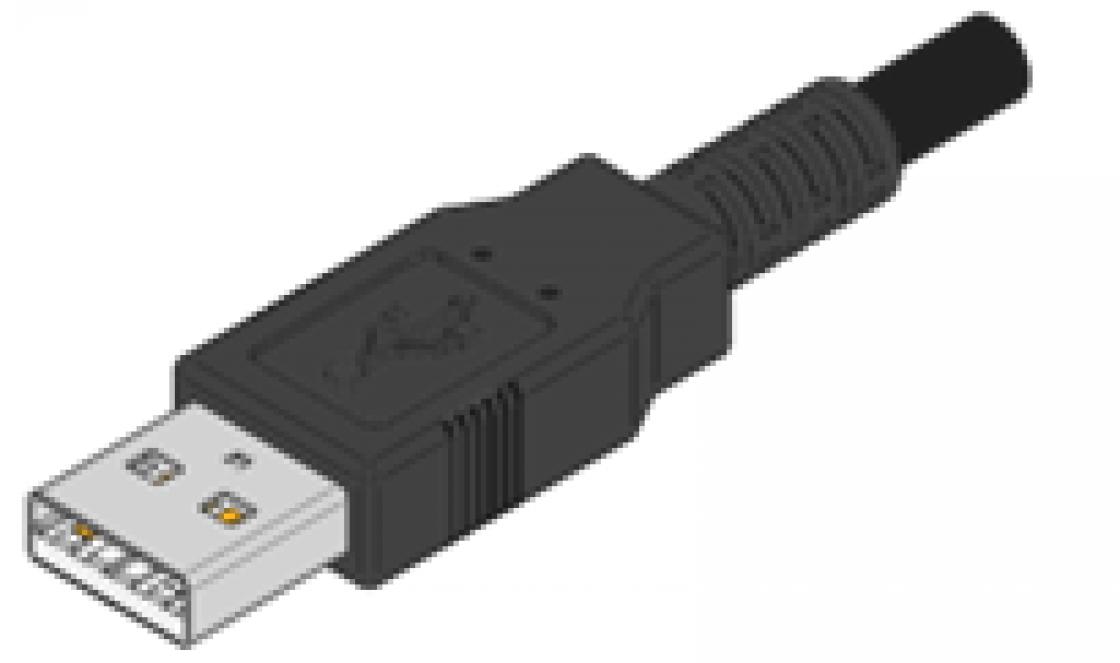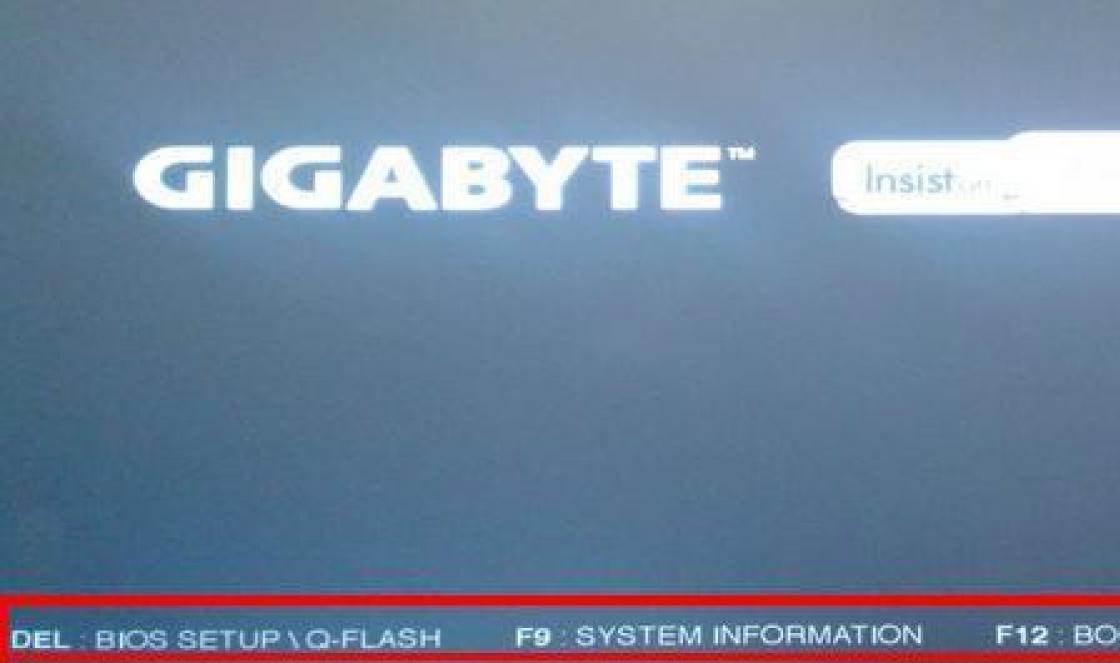Reading 6 min. Views 1.8k. Published on 14.12.2017
What is it needed for ? The first thing that comes to mind is that developers need such programs. But often emulators are also used by ordinary users. This is due to the fact that there are a number of ecosystems, games and applications that were developed only for the Android platform and are not available for Windows. In order to be able to run your favorite programs on your PC, you need to install a suitable emulator. Let's talk about the latter in more detail, which ones exist and which one to choose depending on the needs of the user.
I want to draw your attention to the situation with some games. For example, to play pubg mobile on a computer, it is recommended to use the official emulator, which is already configured to the maximum for easy control and easy installation of the game on your PC. For using a third-party android emulator, there is a possibility of sanctions being imposed on your account.
Gaming BlueStacks 3
The emulator that comes to mind first when talking about such programs. Some users sincerely believe that this is the only program that can simulate Android on Windows. It is worth noting that the developers are constantly improving the application. Over time, the product began to position itself as a program capable of supporting high-quality mobile platform games.
The emulator has an extensive software library, and all applications and games in the catalog are specially optimized. Therefore, there are guarantees that they will function correctly on a computer. Some of the programs are built into the emulator interface. It is important to understand that installing applications from third-party resources cannot guarantee full operation.
All necessary functions are implemented:
- screen orientation change;
- shaking simulation;
- screenshots;
- GPS;
- simplified work with files.
The disadvantages of this application include a cumbersome interface and low performance. In addition, this emulator requires appropriate characteristics from the PC itself, and on weak devices it may not support most applications.
Download BlueStacks 3 from the official website
It has a wide functionality, but an overloaded interface. An excellent program for creating a full-fledged Android device on Windows base. Perfectly compatible with almost all available on Google Play apps. The internal memory that is emulated by the device is quite capacious, which allows you not to worry about its lack. It features high performance, multi-touch support and the ability to control from a smartphone.
The application is suitable for both ordinary users and developers of mobile applications. The former will appreciate the ability to launch the most demanding games, while the latter will be able to test their own development in a quality manner.
The internal interface also completely repeats the Android device. For correct operationAndroid emulator for PCrequires at least 2 GB of RAM and a processor capable of rendering.
You can download Droid4X on the developers website.
Genymotion is a developer's dream

Fast and recognized as one of the bestAndroid emulators for PC. Best Program to test new mobile applications, in connection with which it is very popular among developers. But this does not mean that the program is not suitable for users who are not busy creating and testing new applications.
The emulator is compatible not only with Windows, but also with Mac OS or Linux. In order for Genymotion to work as correctly as possible, a pre-installed VirtualBox is required. The program is freely available, but has functionality available for a fee. The second version of the program has much more extensive features and is suitable for large development companies.
The disadvantages include the lack of a Russified version and the inability to emulate a voice call. The program has a lot of advantages, it is important that it is the fastest emulator available, it emulates WiFi, GPRS, 3G, LTE, back and front camera, flashes, changes IMEI and much more.
In general, the application differs little from analogues, it does not have a Russian-language interface, but there are open ROOT rights. CapabilitiesAndroid emulator for PC, the following:
- setting up the mouse and keyboard to simulate a sensor;
- screen orientation change;
- geodata imitation;
- recording video content in avi format;
- the ability to take a screenshot;
- screen capture;
- using a virtual camera;
- change screen resolution;
- installing applications from the Market;
- installation of third-party programs.
By default, the emulator has a browser installed that simplifies the search for programs and applications, in addition, there is a catalog with free optimized applications. KoPlayer allows the user to independently set the necessary parameters of the Android device, for example, the volume random access memory. The application is worthy of praise for being able to work correctly even on low-powered PCs.
A product of Chinese developers, which appeared not so long ago, but has already gained popularity among active users of such programs. According to the manufacturer, the emulator is one of the most stable and powerful offers among the existing competitors. Supported by all processors, even AMD. At the same time, it is freely available and completely free.
The interface of Nox APP Player resembles the functional Genymotion. Moreover, some points are borrowed from Droid4X, this is clearly seen in the keyboard settings, but gyroscope adjustments have been added. The application also allows you to set the desired parameters of the Android device that you want to simulate.
To install the emulator you need:
- XP/Vista/7/8/10;
- processor with visualization support;
- RAM from 512 MB;
- with OpenGL 2.0 and above;
- gigabytes of free disk space.
According to its characteristics, Nox APP Player can be an excellent alternative to emulators suitable for developing and testing applications. However, it has one huge advantage - it is free.
Download Nox APP Player from the official site.
Andy - simple and clear

A simple and convenient emulator designed to run simple programs. It is far from gaming applications, because it simply does not pull heavy games of modern gadgets. The rest of the emulator is quite good. There are no special bells and whistles in it, everything is extremely simple and no frills.
All simple applications run without problems through this emulator. Available features:
- simulated GPS;
- access to microphone and webcam;
- full screen mode.
The downside of the application is the presence of intrusive advertising. This is the only emulator with this feature.
MEMU - gaming

The development is focused on mobile games. A feature of the emulator is gamepad support and keyboard layout for gaming features (you can bind keys to on-screen buttons). It is worth noting that such opportunities are clearly lacking in the leading gaming application that imitates an Android device.
It handles heavy games well, but the graphics quality in full screen mode leaves much to be desired. There is root access and a good catalog of optimized games.
This is far from full list and whichbetter depends on the situation and the purpose of its use. In any case, all the developments presented above are worthy of the user's attention and will find application depending on the need for installation.
LDPlayer is rightfully considered one of the best and most productive emulators of the Android mobile platform, which is designed for use on personal computers. The purpose of this product is very simple - it is to run programs, games and other applications for smartphones on your computer, without connecting any equipment. Working with this emulator is very easy and simple, because this program completely identical to the Android operating system - both visually and technically. So just download...
ARC Welder is a very powerful and versatile software for Windows 7, which allows you to run games, applications and various programs, provided for the Android mobile platform, directly in the browser Google Chrome. This function is needed directly for testing file content. Due to the fact that this extension is used only in the browser, it will not be possible to fully launch heavy and very demanding games here, since GPU the browser will simply not be able to ...
Nowadays, technology has advanced so much that it no longer seems like a fantasy to run a full-fledged PC game on your pocket device. But each of you would like to play in or in anywhere. Do you think it's unrealistic? But no! All this is possible now, for this you just need a stable and fast Internet ...
Well, I think it's worth starting with what we have. 2 ways. First ask yourself: do you need all this? I warn you, you will have to tinker! And now it’s worth deciding what you want to run on your pocket. Already a cult classic or modern heavy games?

For the first method, a special application called ExaGear , as well as the distribution of the game. It's all! Below you will see more details about the launch of the classic.
With the second method, everything is not so clear. Let me tell you straight away alternative way is a stream from your PC. That is, you exercise full control over your computer, but with Android or iOS devices. To do this, we need, again, a special application - KinoConsole , as well as stable Internet both at the output and at the reception. Learn it!
1) Launching the good old classics:

It is worth clarifying what kind of classic we are talking about. We will run step by step and , for example: Might & Magic Heroes III, Sid Meier's Civilization III, Disciples II, Fallout 1/2 and many others.
There are 2 versions this application – ExaGear Strategies to run strategies, and ExaGear RPG- to run RPG games. They differ only in the control adapted for special games. In this case iOS devices disappear, because there is simply no application for the system! Check out the system requirements and go to the guide itself:
System requirements:
P.S. Processors Intel, i.e. x86 are not supported!
Guide for launching games through ExaGear:
1. Download ExaGear Strategies or ExaGear RPG, depending on the selected game, from the app store Google.
2. After installing the application, connect your smartphone to the PC and move the unpacked game distribution to the folder ExaGear(it is in the root).
3. Disconnect your phone and launch the app. You should automatically see an executable.exe file. Click on it, choose control and go!
1602 Anno: Creation of a New World
Age of Empires 1
Age of Empires 2: The Age of Kings & The Conquerors
Age of Japan
Age Of Wonders
Agharta: The Hollow Earth
Amerzone: The Explorer's Legacy
Arcanum: Of Steamworks & Magick Obscura
Baldur's Gate
Baldur's Gate 2: Shadows of Amn & Throne of Bhaal
Blood Omen: Legacy Of Kain
Caesar III
Carmageddon 2: Carpocalypse Now!
Civilization II: Test Of Time
Clans
Command & Conquer: Red Alert 2
Command & Conquer: Tiberian Sun & Firestorm
Commandos: Behind Enemy Lines
Counter-Strike 1.6
Cultures: The Discovery of Vinland
Cultures 2: The Gates of Asgard
Cultures 3: Northland
Cultures 4: 8th Wonder of the World
Desperados: Wanted Dead or Alive
Deus Ex
Diablo Alpha
Diablo 2 Lord of Destruction
Disciples I: Sacred Lands
Divine Divinity: Birth of a Legend
Dragonfire: The Well of Souls
East Front II: Fall of the Reich
Emperor: Rise of the Middle Kingdom
Enemy Infestation
Extreme Tactics
F-16 Multirole Fighter
Fallout 1.2
Fallout: A Post Nuclear Role Playing Game
Fallout Tactics
Fallout: Nevada
Fallout 2
Fallout 2 Restoration Project
Full Throttle
Jagged Alliance 2: Gold Pack
Half Life Day One
half-life
Half Life by GFOXSH
Heroes of Might and Magic
Heroes of Might and Magic 2
Heroes of Might and Magic 4
Hexplore
High Orbit Ion Cannon
home world
Kingdom Under Fire
Imperialism II
Lamentation Sword
Lionheart: Legacy of the Crusader
Lords of the Realm II
M.A.X.: Mechanized Assault and eXploration Gold
Majesty: The Fantasy Kingdom Sim
Master of Orion II: Battle at Antares
Midtown Madness
Might and Magic VI,VII,VIII
NOx
pajama sam
Panzer General 2
Pax Imperia: Eminent Domain
postal
Quake I, Quake II
Railroad Tycoon 2
Rising Lands
risk 2
Planescape: Torment
Sam & Max: Hit The Road
Sanitarium
Savage Wheels
Septerra Core: Legacy of the Creator
shadowflare
Sid Meier's Alpha Centauri
Space Clash: The Last Frontier
Squad Battles: Advance of the Reich
Star Wars: Rebellion
starcraft
strong hold
Stronghold: Crusader Extreme
Submarine Titans
Sudden Strike 3 (Confrontation 3)
Sudden Strike 4 (Confrontation 4)
The Neverhood
The Settlers IV
Throne of Darkness
Total Annihilation
Total Annihilation: Kingdoms & The Iron Plague
Traffic Giant / Transport Giant
Tropico
unreal gold
Unreal Tournament
Warcraft 2: Battle.net Edition
Warhammer 40000: Rites of War
Zeus: Master of Olympus
Allods: Seal of Secrets
Allods 2: Master of Souls
Pilot Brothers - All in One
Pilot Brothers 3D: Pest Case
Pilot Brothers: The Case of the Serial Maniac
Pilot Brothers: Olympics
Zlatogorie
How to get a neighbor 1, 2 (Neighbors from Hell 1, 2)
Prince: Legends of the forest country
Morkhukhn Jones and the Last Chicken Campaign
The advantage of this method is that everything is processed right in your hands. That is, there will be no delays, offline play is also possible. The only thing worth saying about the management is that it is not very convenient, you will have to get used to it, but I think if you are a fan of turn-based strategies, then you are a rather assiduous and patient person, so you will be able to do it. There is support network games, multiplayer fully working!
Details about control options, errors and about the emulator itself can be found on the website w3bsit3-dns.com. Thanks to the site for the information provided, there you can also ask questions to the developers. The authors of the applications are Russian guys, so support them with a purchase full version applications!
2) Launching absolutely any game:
Here the application will help us KinoConsole , with the help of it we will stream from a PC to our pocket "bucket". This time the method is suitable for all platforms, even the owners of VindoFonov did not stand aside!
You must understand that for a good game you need a very stable and fast Internet connection, about 10 MB / s at least. If the PC and phone are in the same WiFi networks then everything will just fly. And to play at long distances, you need LTE! This time system requirements are not needed, but only a computer is needed, on which the games will be launched.
Guide for launching games through KinoConsole:
1. Download the application for your device: Android, iOS, Windows Phone.
2. Download and install special server for PC: KinoConsole_1_44.exe
3. We start the PC server and set it up: enter the password for access from the phone, enter Google account, turn off VR (so you can control your fingers).
4. Open the application on your smartphone, if you are in the same WiFi network, the computer will automatically find it. If you are far away, then log into your Google account and open an additional menu in the settings. In it we press "Connect to..." and enter your external IP address.
5. After connecting, you will see a list of games installed on your computer. Let's run any of them.

The advantage of this method is that you can launch and play anything you want. There is direct control of your PC, there is a separate application from the same developers to control the desktop directly. By combining them, you can get a powerful tool.
P.S. For control, the program emulates gamepad connections, so on a smartphone, control is configured in the form of a gamepad. To do this, open an additional menu and look at the corresponding item for setting up control. You can also open a menu of hotkeys and some settings by tapping anywhere on the screen simultaneously with three fingers.
There are other analogues of this program - Kainy is one of them. Management in this program is more convenient, because. the keyboard layout is configured on the screen, not the gamepad. The principle of operation is exactly the same, but in operation it is more complicated: preparation for connection takes longer. At WiFi connection everything works very well, but when working on LTE, everything is much worse than with KinoConsole, which is why I took this software as a basis.
I would like to summarize by the fact that cloud services are also actively developing now, which also use the streaming function, but not from your PC. There will definitely be no restrictions here, and even more so on the nose of the fifth generation network (5G). They have already been announced, it remains to wait until they reach Russia.
You must understand that both ways are imperfect. Errors and bugs are possible, I warned that I would have to tinker. The mobile market has made a huge leap forward over the past 5 years, and now there are processors that can compete with full-fledged PC processors.

It is also not yet clear what is being prepared for us rock star this year - for many years in a row they have been steadily releasing a new part of mobile phones. However, all kinds of ports have already been made, except perhaps and, and not every processor can pull out such games. So we are waiting for a smartphone more powerful than your calculator in the near future!
These are the ways we moved our PC into the pocket.
Try both methods and write your impressions in the comments!
Android is one of the most popular mobile platforms, running millions of smartphones and tablets around the world. Not surprisingly, hundreds of thousands of applications, both paid and free, have been developed for such a widespread system.
All these applications can be easily run on a regular computer. All that is needed for this is the installation file of the application and an Android emulator. Launching mobile applications can come in handy in different situations - to check their work in the development process or just to look before downloading to a phone or tablet.
You can run Android application on PC different ways, but using an emulator is the easiest and 100% working method. You just need to decide which emulator you should use - after all, there are a lot of such programs today. All of them have their advantages and disadvantages, which we will try to understand.
Consider eight free emulators, for each program there is a link to the official website of the developer:
Important Note: Emulators may require Intel VT-x or AMD-v virtualization, which runs in the BIOS, to work. Usually it is started by default, but if the programs do not work, it is worth checking this point.
Nox App Player
This emulator, according to many users, is the most the best option of all possible.
The program is compatible with all common Windows versions- 7, 8.1 and 10. In addition, the emulator is very undemanding to computer resources and can work without brakes even on not particularly powerful laptops managed by modern operating system.
After starting the program, it will take a couple of minutes to fully load. The user will then see the standard android screen– system version 4.4.2 is emulated on a device with 30 GB of internal memory.
The system interface is no different from that on any mobile device - there are all the usual keys for control; among pre-installed programs you can find a standard browser and file manager.

Initially, the program English language, but in the settings you can enable the Russian version of the interface.
In the emulator settings, you can adjust the display mode and performance. By default, the program has a screen resolution of 1280x720, but if this size of the workspace does not suit you, you can choose one of three other options, including Full HD mode.

You can also switch the screen orientation between tablet and phone. Depending on the resources of the computer, the performance mode is selected; a low level allows you to run the emulator on weak PCs. If necessary, you can manually allocate a certain amount of RAM and processor power to the program.
System management does not differ from that on any device - the physical keyboard of the computer is initially connected, but you can also use its standard on-screen version. Sound and webcam are also connected automatically, without additional settings. Fully functional Play market– after logging into your Google account, you can freely download and install any applications.
The functionality of the emulator extends the capabilities of the Android system. On the right side of the program window, you can see a series of icons with which you can perform the following actions:
- running third party .apk files with hard drive computer;
- simulation of any location that will be perceived by the system as a GPS-coordination;
- uploading any files internal memory emulated device;
- taking screenshots;
- running multiple emulations at the same time.
In general, the emulator allows you to run almost any Android application on Windows without brakes - simple games, Instagram and others. The emulator is optimized almost perfectly, and nothing should hang. However, resource-intensive 3D games may not run if the machine's resources are insufficient.
Important: if the emulator does not work, check that the path to it is in English - there should not be Cyrillic in the names of files and folders.
You can download the best Android emulator Nox App Player from the official website: bignox.com.
BlueStacks is a Russian-language emulator that does not completely recreate the Android shell, but simply allows you to run applications designed for this platform. The program is aimed at games, and in them it shows better performance than its counterparts.

After launching the program, you will need to sign in to your Google account or create one. The emulator will then list the most popular games available for download.

The functionality is not limited to this - you can also launch third-party applications, either through the button in the emulator menu, or simply by dragging the file onto the program window.

If you have a mobile device under Android control, you can install the BlueStacks Cloud Connect program on it, which allows you to synchronize games between a smartphone or tablet and an emulator on Windows.

You can download BlueStacks from the official website: bluestacks.com/ru/
Koplayer is a free and very simple emulator that has only the most basic features to run Android games on a Windows computer.

Settings, interface and performance are almost the same as other emulators; you can also use .apk files downloaded not from the official store, and manual allocation of memory to applications is available.
A distinctive feature of this emulator is the ability to fine-tune the gaming keyboard. You can assign a variety of actions to the keys: pressing the screen and touchscreen gestures, simulating the operation of the accelerometer, and much more.

All settings can be made individual for each individual game.
You can download Koplayer from the official website.
Droid4x is an emulator that stands out from other similar programs with its quality of performance, nice interface and high speed. Refers to a group of emulators that completely imitate the shell of the Android system.

Droid4x is well optimized and generally tailored for running games - the ability to fine-tune the controls also helps with a convenient gameplay. So, you can bind individual points of the emulated screen to the keys on the physical keyboard of the computer.

The program's arsenal includes a fully functional Play Market, the ability to launch third party applications from any folder file system Windows.

Like Nox App Player, the program can simulate any GPS coordinates. The program has an English-language interface, but the Android system can be configured to any convenient language.
The performance of the emulator in games is tied to the resources of the computer; thanks to good optimization, you can run heavy 3D games (for example, Asphalt) on weak laptops and old desktop computers. Graphics and speed of work will differ slightly from this when you run the application on a modern mobile device.
You can download the Droid4x Android emulator from the developer portal.
One of the main features of the Genymotion emulator (formerly known as Android VM) is multiplatform, that is, it can be run on computers running not only Windows 7, 8.1 and 10, but also Linux with macOS.

In addition, the program has built-in hardware graphics acceleration. The emulator allows you to run a simulation mobile devices on the Android platform many versions, up to the latest - 6.0, and the base of available devices is constantly expanding.
It is worth noting that the functionality of the emulator is tailored not for ordinary users who want to run Android applications and games on a computer, but for software developers for mobile devices. The following advantages of Genymotion will help programmers:
- simulation of calls, SMS, battery consumption and other functions typical of smartphones and tablets;
integration with many popular application development environments; - Wi-Fi connection emulation;
- imitation of the work of both the rear and front cameras;
- the ability to create screencasts.
After registering on the official website, you will be offered several links to download the emulator. It is advisable to download the version with the built-in virtual machine so as not to run it separately; in addition, this option will automatically select the necessary settings.
After starting the program, you will need to create a new virtual device. To do this, you need to enter your registration data and select the appropriate device from the list of available ones. Apart from android versions, you can select the screen resolution, number of cores, and allocate RAM manually. Then the emulator will download all the software components for the simulation from the site, after which the desktop will open, which is familiar to the user of mobile devices.
The main functions are available immediately and their additional parsing is not required. You can learn more about advanced features for the application developer in the help for the emulator; Please note that some of the functions are available only in the paid version of the program.

Important: so that the emulator does not give errors during operation, it should be run as an administrator.
You can download the Genymotion Android emulator from the official website:.
Chinese program, available for Windows XP, 7 and 8.1. It differs from analogues by a significantly higher speed of work, which is achieved due to the fact that Windroy does not emulate Android in the literal sense of the word, but ports the main components of the system to a computer, during which all its resources go into work.

Apart from accelerated work, this leads to a large number of bugs; however, the program is under development, so some of the errors will be corrected over time.

Unlike other emulators, you need to install Windroy in the root directory on your computer's hard drive.
You can download Windroy here:.
A very easy to understand and use program, which is one of the most used Android emulators among users.

Nothing special stands out, but it works quickly and has good compatibility with Windows of different versions. Suitable if none of the analogs starts.

This program is downloaded from the official website for Android application developers and is not an emulator, but rather a development environment. But applications can be run - this is important for checking and debugging programs written by a programmer.

All in all, this is the official way to run Android apps on personal computer, which can be difficult to master for an inexperienced user.
If none of the emulators starts, you can use other ways to run Android applications on your computer. For example, install mobile system on the HDD PC by creating a separate partition for this. It is also possible to launch Android from a flash drive or install the system in virtual machine. If you are interested, write in the comments, we will tell you how to do it.
If you are unable to do something on your own, then we advise you to contact the ambulance computer help - pchelp24.com, reasonable prices, experienced specialists, free call and diagnostics.
A couple of years ago, I didn’t even have a thought to download an android emulator for my usual Windows computer. But the popularity of the brainchild of Google cannot but surprise, of course, this affected the entire industry. information technologies- it turned out just unrealistically many different applications and games that work exclusively on Android and you can download them from, which I wrote about recently. That is why it was decided to write this guide to choosing the best emulator - in a nutshell it will not work, there is plenty to choose from.
In fact, there are really many reasons why it becomes necessary to run the Android Emulator on your personal computer or laptop. For example, app developers can test their software before publishing it to the App Store on various configurations. Fans of a wide variety of games can use their favorite mice and keyboards over the years as game controls - and this is really necessary (however, I do not think that they will replace the gyroscope control). In any case, emulating Android applications on Windows is possible, and my task is to tell you about the best in this niche.
Two years ago, I had the imprudence to install the Hay Day game on my tablet, well, I hung there for several days. The habit did its job - playing on a computer is more familiar and convenient for me, but the online version does not exist in nature and it was decided to install the Bluestacks emulator. At that time, probably the only adequate option for launching games for android on a PC running Windows.
Important note: Some emulators require the BIOS (or UEFI) to enable support for Intel VT-x or AMD-v hardware virtualization. Usually they are always active, but if you are experiencing problems with some of the emulators from the list, then check these options. However, that's not all, I noticed that when installing the Hyper-V component in the system, many of the above emulators simply refused to start - I did not find a solution to this problem, so choose what is more important for you. (There are a lot of alternatives to Hyper-V and they do not conflict - this is not said to offend Microsoft)
Since we are talking about virtualization in general, it should be understood that the android emulator is a rather gluttonous thing and requires a sufficient amount of RAM. You can see its amount in the properties of the system (for beginners, there is a detailed note on how to determine computer parameters -), if you have less than 4 gigabytes of RAM, then most likely you may not achieve comfortable work.

Do not forget that for correct operation and maximum performance, it is recommended to install the latest drivers for the graphics adapter. I did not include commercial versions in this review, because I understand that most likely it is needed to satisfy interest, and indeed, to see how it happens there.
Nox App Player - perhaps the best emulator
To be honest, I met this emulator quite recently, but nevertheless it deserves the first line in our review. More recently, I thought that "Bluestacks" is the best thing for our tasks, but I was very wrong. (although it probably did before). Now in this segment there is healthy competition and a lot of really worthy options. Most likely, if you do not have problems with NOX App Player, then your acquaintance with android virtualization will end here - you simply will not find a better one. Everything works great even on modern Windows 10 and I did not find any problems with installation or settings, everything is intuitively simple and clear.

After installing and running the program, and it installs quite quickly - just a couple of minutes, we will see the familiar Android screen in front of us (unfortunately, not the latest version, but only 4.4.2, but this is enough to run a huge number of games and applications). The system is already preinstalled Google Play Market, so there should be no problems with choosing what to play. There is a small note: be prepared to verify your Google account, authorization in NOX App Player causes mistrust among the “corporation of goodness”.

Unfortunately, the program does not have localization into Russian, but the android itself is allowed to switch to Russian - you can do this in the same way as on a phone or tablet. But all the program settings will remain in English, but this is not the most a big problem set once and forget.

Now let's move on to the settings (you can open them by clicking on the gear icon at the top of the program). We are interested in the "Advanced" tab - by default, the emulator will start at a resolution of 1280 × 720, for some it may turn out to be a lot, or vice versa - too small, just select the one you need and restart the application. You can also configure your emulated device here, for example, Performance Setting - these are performance settings, as it turned out, even in the minimum configuration nothing slowed me down, which indicates good optimization.

For the test, I tried to install the game Need For Speed: No Limits - everything works exceptionally smoothly and there are no issues with control. Of course, racing is not the best example, but as far as I know, this game quite demanding on resources, but everything works just fine.

I would like to write a few words about the action icons that are located to the right of the emulator window, let's go over some of them:
- There is the ability to install applications from APK files from a computer, this feature is useful if you have problems with the Google Play Store.
- You can select your location manually and the emulator will think that it is receiving the real GPS coordinates of the receiver, but we set them ourselves.
- Creating screenshots, I think there is nothing special to explain here - the most common picture with the contents of the window at a certain moment.
What can be summed up after the mini description of the android emulator Nox App Player? If you need to install Prescope, Instagram or similar programs, then this emulator is ideal for these purposes. There are no questions about the speed of work, even heavy 3D toys work great, but you should understand that a lot depends on the performance of your computer.
UPD: If Nox App Player does not start or refuses to install, then most likely the username contains Russian characters. You can create a new user using only English characters or rename an existing one
You can download NOX App Player for free on the official website http://en.bignox.com/
Andy is my choice
I can’t say why, but I settled on this emulator - it seemed to me the most thoughtful and convenient. Unfortunately, the interface is similar to the previous one - in English, but Android itself is in Russian, which is familiar to us. No special problems with installation and launch were found, everything went like clockwork.

This android emulator has a pre-installed application store and for the test I tried to install Township and check how everything works. To be honest, I got stuck and lost for about an hour - everything works smoothly, does not crash or buggy.

There is nothing special to configure, I think it’s worth highlighting the emulator’s screen resolution settings, if suddenly the window turns out to be too large or small. The settings are called by clicking on the program icon in the taskbar next to the clock, the menu item is called Set [email protected], here the resolution we cherish is chosen. Naturally, after applying the settings, the program must be restarted for the settings to take effect.

If you are worried that this emulator has few settings, then you are mistaken, everything you need is here. You can also configure the allocated amount of RAM (do not forget that it cannot be more than physically installed in your computer) and the number of processor cores. On this I think we can finish the description of this wonderful application.
You can download Andy Emulator Android by going to the official website http://www.andyroid.net/
Bluestacks - former favorite
Bluestacks is probably the most popular and well-known Android operating system emulator for a Windows computer. A big plus of this program is the presence of the Russian language, but this is not quite an emulator - rather an environment for running games. This is probably why Bluestacks shows just excellent performance in gaming applications, if you don’t need anything else, then you can stop at this option.

Unfortunately, after the update, it has ceased to be completely free - you will be forced to install certain applications every day or offered to pay a subscription of $ 2 per month. However, no one is stopping us from removing unnecessary programs immediately after installation, but as they say, the sediment remained ...

The test game Hay Day installed and launched without problems and synced perfectly with the facebook account. I didn’t have a desire to play, but there were no problems with this emulator before and I don’t think there will be now.
The main feature of Bluestacks TV is the ability to broadcast the game online on Twitch, I think this feature will be especially in demand by streamers and will help make Android game reviews easier than ever before.

Complex and demanding games also run without problems, but it feels slower than the same Andy or Nox App Player, so the choice is yours.
You can download the Bluestacks emulator by going to the official website of the program http://www.bluestacks.com/ru/index.html
Droid4x - Gamer's Choice
I often saw the Droid4X emulator in the comments - so I decided to test it too. As it turned out, he has enough problems - this concerns stability, I constantly had problems during testing. However, it has a lot of useful and necessary functions, so we will not discount it.

Of course, I can not say that my computer is weak. (Core i5 and 24GB RAM, HD5870 graphics card), but the configuration is quite old by the standards of computers, but I did not notice any hints of brakes in games, everything is going very smoothly. There is a fly in the ointment, I could not start Plants VS Zombie 2 - the game constantly crashed and under no circumstances wanted to start, there were some problems with the keyboard that resolved themselves. The most annoying thing is that the emulator just freezes completely several times in just half an hour of work, for sure it will be very annoying. Maybe I have these problems specifically - it is quite possible that everything will work stably for you, but, unfortunately, it did not suit me.

Of course, he also has a bright side - this concerns management. The fact is that it is already remarkably adapted to the familiar keyboard and mouse out of the box (swiping left or right, zooming in or out using the mouse wheel - this is all native and familiar to us for a long time).
Droid4X also allows you to bind the buttons of the computer keyboard to the desired areas of the screen, this can be very useful for games, in my opinion this emulator was conceived for games - there were no problems with the Play Market.

In general, the verdict is a solid and productive Android emulator for a computer, but I have problems with it, I can’t say how it will be for you, try it.
You can download Droid4X on the official website http://www.droid4x.com/
Genymotion is the best for developers
The Genymotion emulator is very different from all the programs presented in today's list, it allows you to emulate not only Android itself, but a wide range of real-life devices. It works fast enough and supports hardware graphics acceleration, which is good news. The Russian language is not provided here, so some users may have difficulty learning.

The audience of this emulator is not avid gamers, but most likely software developers, and I just couldn’t launch a lot of games. To get the desired program, we need to be sure to register on the site and we will be able to download the distribution kit for personal use. I recommend using the version with VirtualBox - it's the first one on the list. A separate launch of VirtualBox is not needed - you launch Genymotion and it does everything without your intervention.

So, as I already wrote - there is an opportunity to choose the version of Android and the model real device, I do not think that this is a necessary function for an ordinary user, and developers will certainly be happy with such functionality. Click Next and the emulator automatically pulls everything from the Internet, we just have to fine-tune the application.

In the configuration, we can choose the number of cores and the amount of RAM for the device, and we can also change the resolution - everything is only the most necessary.

Next, you need to select our newly created device in the list, and click "Play", in a couple of minutes the image of the system we have chosen will be ready for use. The capabilities of the emulator are well documented, but again, the language barrier can prevent you from working with the program.
You can download Genymotion as usual on the official website of the program https://www.genymotion.com/. This emulator also has a paid version with advanced functionality, but we are not interested, we are looking for the one that For Personal Use and rejoice.
Test results and my thoughts
Currently, there are a lot of android emulators, for almost every taste and color. I distributed them based on my subjective opinion and it is not necessarily the only true one - it is possible that for you, the presence of some functions will be decisive and then the favorite of this review will not be Nox App Player or Andy, but perhaps Bluestacks - he is the only one who can stream to Twitch out of the box , and the price of 2 bucks, in general, is rather symbolic and does not hit the pocket of a modern gamer much.