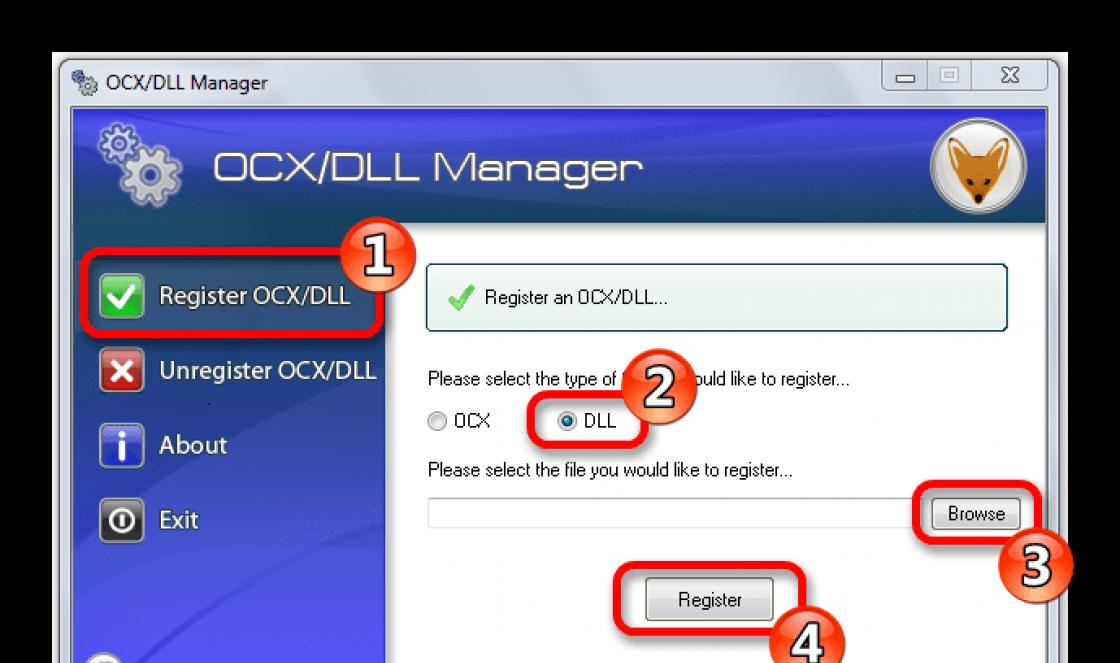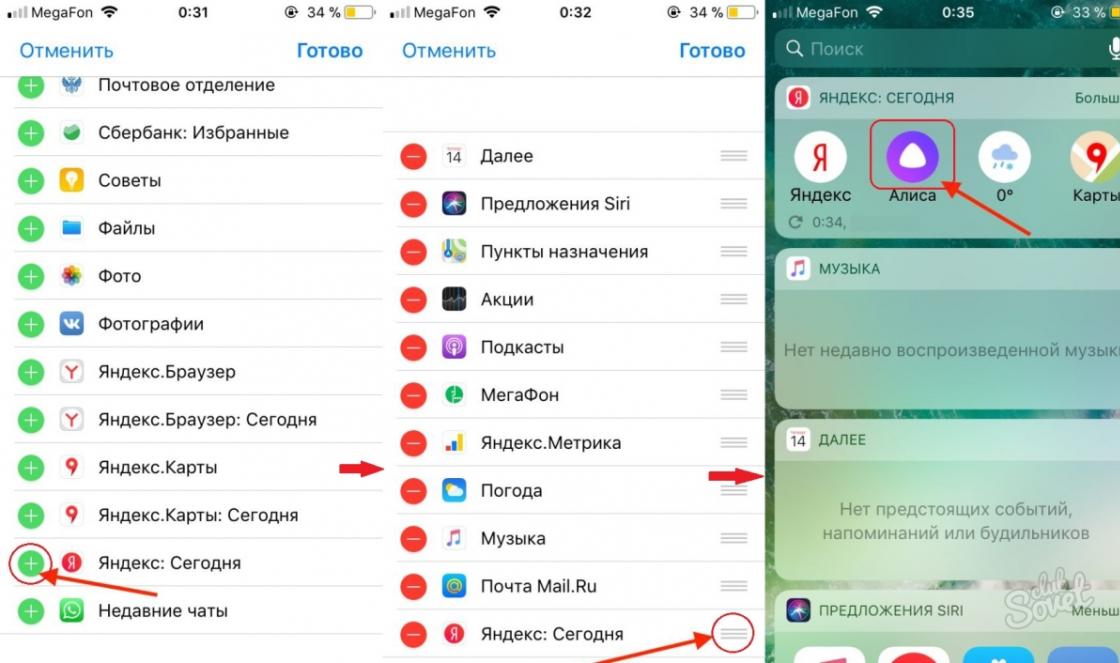5.6.1. General rules
They may not lead to where the text information indicates.
2. Do not send sensitive personal or financial information unless it is encrypted during transmission!
Recall that regular emails are not encrypted.
3. Be careful when working with sites!
Fake websites that look like those of large companies are designed to deceive customers and collect their personal information. Please make sure that the websites you use have privacy and security statements and read them carefully.
4. Make sure the URL you need appears in the "address" or "host" field of your browser.
Some sites may look similar to the site you want, but in reality they are fake. Spend a few extra seconds, check, and if necessary, type the URL of the site you need personally.
5. When transferring confidential information, look for the padlock symbol in the lower right corner of the web page.
This symbol indicates that the site is running in secure mode. You must see it BEFORE you type. confidential information.
6. When exiting a network application, do so in accordance with established procedures.
Don't just close your browser! Follow the instructions for leaving the safe area to ensure your safety.
7. Avoid carrying out any banking transactions in places where Internet services are public,
such as an Internet cafe.
It is very difficult to determine if these computers are missing hacker programs that capture your personal information and account information. If you need to perform an operation from a public computer, be sure to
change your PIN from your computer after you have used a public computer.

This is of great importance as there is a risk that keystrokes (including numbers bank card and credit card, as well as PIN) using special programs built into a public computer without your knowledge.
5.6.2. Basic rules for handling login and password
1. Login is your unique identifier, which, together with a password known only to you, makes it possible to prevent unauthorized access to the network under your name of another person.
Never share your password with others!
2. Use strong passwords or PINs for your online accounts.
Choose words that others will find hard to guess and use a different password for each of your accounts.
Use letters and numbers, and combinations of uppercase and lowercase letters if passwords or PINs distinguish them.
3. Be suspicious of any company or person that asks for your password, passport number, or other sensitive information.
Do not respond to emails asking for your personal information! remember, that all actions performed under your
login / password are legally considered committed by you.
5.6.3. Features of safe work in wireless networks
Wireless networks have a lot in common with wired networks, but there are also differences. In order to penetrate a wired network, a hacker needs to physically connect to it, and in the wireless version, he just needs to install an antenna in a gateway located in the coverage area of the network.
Therefore, in the wireless segments of the network, the degree of threat of hacker attacks and, consequently, the risks of the whole set of security-related problems increases significantly.
For example, attackers can not only use a fake access point to distort the traffic passing through the radio channels and eavesdrop on it to extract confidential information, but also attack computers, provoking denials of service, by banal radio jamming.

5.6.4. Basic rules for fighting viruses
Computer virus is a program that violates the integrity of information on your computer, in some cases even leading to the failure of the equipment included in your computer.
Today, computer viruses are an integral part of the information contained in both local and global networks.
However, the influence of viruses can be neutralized by adhering to the rules below.
1. Install only positively proven antivirus programs.
Despite the large selection of anti-virus systems, you should use only packages that have proven themselves in our market.
viruses is inherent in the Runet, i.e. Russian part of the Internet.
2. Periodically update your anti-virus program.
Anti-virus scanners can only protect against those computer viruses, data about which is contained in the anti-virus database.
This is not enough to guarantee absolute protection, if only because new types of virus programs appear and spread very quickly. In this regard, it is necessary to update the anti-virus databases regularly. The more often this simple operation is performed, the more secure the workplace will be.
3. Be careful with files in emails.
Never open suspicious files from people you don't know.
4. Never run programs sent by an unknown person.
This rule is well known and needs no explanation. However, files received from "reliable" correspondents (acquaintances, colleagues and friends) can also be infected. Your friends may not know that letters are being sent from their computer without authorization: a virus is able to send messages on behalf of someone else without the owner of the computer noticing!
Before opening any file, it is necessary to check it with anti-virus tools. Naturally, good anti-virus packages check automatically.
When you buy a car, you know that it has certain built-in safety features. After you get behind the wheel, it may suddenly turn out that the manufacturer made a mistake and either recalls your car or invites you to service center to replace a defective part. In addition, you should drive carefully to protect your vehicle from damage during daily use.
Your computer is somewhat like a car in terms of security requirements. It comes with an embedded operating system (for example, ) and this operating system provides some security. Sometimes it has flaws, and updates should be received to maintain security. When using a computer, there are often dangerous situations that you should be aware of.
Threats to computer security can come from being copied, but most often the danger is hidden by programs that you download from the Internet. They can be downloaded when you click on a link, open an email attachment, or download software without realizing that it also comes with malware.
There are three main types of dangerous programs to be aware of.
- Virus is a small program developed by a few dishonest people to spread all over the Internet and infect computers. A virus can do many different things, but it usually attacks your data by deleting files, encrypting data, and making changes to system settings that cause your computer to stop working.
- Spyware They are in charge of monitoring your actions with the computer. Some spyware simply helps the companies you deal with track your activities so they can figure out how best to sell you something. Other spyware is used for more insidious purposes, such as stealing your passwords.
- Advertising programs (Adware) is the equivalent of telephone marketing, when phone calls annoy you during lunch. After downloading a “free” program with ads on your computer, pop-ups will try to sell you at least something all day long. In addition to being annoying, such programs can quickly clog up your computer. Its performance slows down and it becomes difficult to do anything at all with it.
How to protect your computer while browsing the Internet
To help protect your information and computer from various types of malware, you can do the following:
- Install paid or free anti-virus, anti-spyware or anti-adware programs. Attackers come up with new viruses every day, so it's important to use software that keeps your virus database up to date and protects your computer from them. Antivirus programs (antiviruses) provide access to updated virus databases, which are constantly updated by antivirus companies. Also, don't forget to regularly scan your computer for viruses with the built-in computer scan for malware. You can use the appropriate software settings to automatic update anti-virus program and computer scan. Refer to the help system of your antivirus program for instructions on how to use these features.
- Install a program that has means of detecting adware and spyware. For example, you can download freeware programs such as SpyBot or Spyware Terminator, or if you have free funds and want to purchase a paid product, which usually works better.
- Use Windows tools to regularly update the security features of this operating system and to correct the identified problems. You can also enable a firewall that prevents unauthorized people or programs from accessing your computer without your permission.
- Customize the privacy and security features of your favorite browser. How to set up for safe browsing will be described in the following site materials.

Understand what dangers may lie in wait for you. Some of the dangers come from Internet villains seeking to steal your money or make you feel bad, while others are related to technology, such as computer viruses. In the first case, use common sense to keep yourself safe at least off the Internet, and in the second case, use special tools and browser settings that will provide the necessary protection.
You can do the following to protect your information and your computer from various types of malware. Control the information you share about yourself. Abuses such as “identity theft” (theft of information contained in identity documents for fraudulent purposes, such as obtaining a bank loan) most often occur when you or someone you know emails sensitive information. Learn how to identify who is providing this information (including yourself) and what information you need to keep private, and you'll be much more secure online.
Avoid scams and inappropriate content. Use the access restriction feature to prevent you from visiting potentially dangerous places on the Internet and from accessing sites that you consider inappropriate. You should also know how to recognize various email scams so you don't fall victim to them.
Create strong passwords. Passwords shouldn't be hard to remember, but they should be hard to guess.
Share.
- Be careful with links contained in emails. They may not lead to where the text information indicates.
- Do not send sensitive personal or financial information unless it is encrypted (when operating on a secure website). Regular emails are not encrypted.
- Be careful! Fake websites that look like large companies are designed to deceive customers and collect their personal information. Please make sure that the websites you visit have privacy and security statements and review them carefully. Make sure the URL you need appears in the "address" or "host" field of your browser. Some websites may look similar to what you need but are actually fake. Take a few extra seconds and type the URL yourself.
- When transferring confidential information, look for the padlock symbol in the lower right corner of the web page. This symbol indicates that the site is running in secure mode. You must see it BEFORE you enter confidential information.
- Use strong passwords or PINs for your online accounts. Choose words that others will find difficult to guess and use a different password for each of your accounts. Use letters and numbers, and a combination of uppercase and lowercase letters if passwords or PINs distinguish between uppercase and lowercase letters.
- When exiting the program, do so in accordance with established procedures. Don't just close your browser! Follow the instructions for leaving the safe area to ensure your safety.
- Avoid conducting any banking transactions in places where Internet services are public, such as Internet cafes. It is very difficult to determine if these computers are missing hacker programs that capture your personal information and account information. If you need to make a transaction from a public computer, change your PIN from your computer after you have used the public computer. This is of great importance, as there is a risk that keystrokes (including bank card and credit card numbers, as well as PIN) will be captured by special programs built into a shared computer without your knowledge.
Login and password
Login is your unique identifier, "name", which makes it possible to protect your computer connected to the Network from unauthorized access to the network by another person. When registering in our network, you indicate your login and enter a password known only to you.Basic rules for handling Login and Password
- Please do not share your password with others!
- Do not respond to emails asking for your personal information!
- Be suspicious of any company or person that asks for your password, passport number, or other sensitive information. NetByNet employees never ask for this kind of information by e-mail.
- Periodically check your computer with an antivirus program for spyware that steals passwords and personal data.
- Remember that all actions performed under your username / password are legally considered to be committed by you.
Viruses
A computer virus is a program that violates the integrity of information on your computer, in some cases also leading to the failure of the equipment that is part of your computer. In modern conditions, computer viruses are an integral part of the information contained in local and global (Internet) networks, however, the impact of viruses on your computer can be neutralized by adhering to the following rules.
Basic rules of anti-virus security.
- Install reputable antivirus software
- Despite the large selection of anti-virus systems, you should use only packages that have proven themselves in our market. You can contact us for recommendations on antivirus software. You should also give preference to well-supported products of our region, because, despite the global nature of the network, most of the viruses are inherent in the Runet (Russian-speaking Internet).
- Update your antivirus software periodically
- Anti-virus scanners can only protect against those computer viruses whose data is contained in the anti-virus database. This is not enough to guarantee absolute protection, if only because new types of virus programs are emerging. Therefore, it is necessary to update anti-virus databases regularly. The more often this simple operation is performed, the more secure the workplace will be.
- Be careful with files in emails. Never open suspicious files from people you don't know.
- Never run programs sent by an unknown person! This rule is well known and needs no explanation. However, files received from "reliable" correspondents (acquaintances, colleagues, friends) can also be infected. Your friends may not know that letters are being sent from their computer without authorization: a virus is able to send messages on behalf of someone else without the owner of the computer noticing! Before opening any file, it is necessary to check it with anti-virus tools. Naturally, good anti-virus packages check automatically.
- Limit the circle of people using your computer
- The ideal option is a situation where no one but you has access to your computer. However, if this is not possible, it is necessary to clearly delineate access rights and determine the range of permitted actions for other persons. First of all, this concerns working with floppy disks and CDs, the Internet and e-mail.
- Make regular backups
- By following this rule, you will be able to save data not only if your computer is damaged by a virus, but also in the event of a serious breakdown in the computer hardware.
- Do not panic!
In no way do we want to give users the impression that viruses are an unrecoverable disaster. Viruses are the same programs as, say, a calculator or Notebook Windows. Their distinguishing feature is that viruses are able to multiply (i.e. create copies of themselves), integrate into other files or boot sectors, and perform other unauthorized actions. Much more harm can be caused by rash actions aimed at neutralizing the virus. When working on a corporate network, you should immediately contact system administrator. If you are just a home user, then contact the company from which you purchased the antivirus program. Let the professionals take care of the security of your computer, otherwise you may permanently lose the information stored on your computer.
In conclusion, it should be added that malicious programs may not be viruses per se, but they certainly create difficulties when working on a computer. These can be, for example, intrusive advertising programs that enter the address of their page into the system as the start page when browsing the Internet, and do not give the opportunity to change it in the future. Therefore, in addition to anti-virus software, it is a good idea to install AdAware programs that protect against such malware.
Operation via WiFi radios
Wireless networks have a lot in common with wired networks, but there are also differences. In order to break into a wired network, a hacker needs to physically connect to it. In the Wi-Fi version, it is enough for him to install an antenna in the nearest gateway in the network coverage area.
What theoretically can an attacker get in wireless network, the setting of which was not given due attention?
Here is the standard list:
- access to resources and disks of users of the Wi-Fi network, and through it - to LAN resources;
- eavesdropping on traffic, extracting confidential information from it;
- distortion of information passing through the network;
- theft of Internet traffic;
- attack on user PCs and network servers (for example, Denial of Service or even radio jamming);
- the introduction of a fake access point;
- sending spam, illegal activity on your behalf.
The basic rules for organizing and configuring a private Wi-Fi network (if there is no task to make it public) are as follows:
- Please read the documentation carefully before purchasing network devices. Find out which protocols or encryption technologies they support. Check if your OS supports these encryption technologies. If not, then download the updates on the developer's website. If a number of technologies are not supported by the OS, then this should be supported at the driver level;
- Pay attention to devices using WPA2 and 802.11i, as this standard uses the new Advanced Encryption Standard (AES) for security;
- If the access point allows you to deny access to its settings using wireless connection then use this opportunity. Configure AP only by wire. Do not use SNMP protocol, web interface and telnet over the radio;
- If the access point allows you to control client access by MAC addresses (Media Access Control, it can be called Access List in the settings), use this feature. Although the MAC address can be spoofed, it is nevertheless an additional barrier to an attacker;
- If the equipment allows you to disable the broadcast of the SSID, use this option (the option may be called "closed network"), but in this case, the SSID can be intercepted when a legitimate client connects;
- Deny access for clients with the default SSID "ANY" if the hardware allows it. Do not use simple SSIDs in your networks - come up with something unique that is not tied to the name of your organization and is not available in dictionaries. However, the SSID is not encrypted and can be easily intercepted (or spy on the client's PC);
- Locate antennas as far as possible from windows, external walls of the building, and limit the power of radio emission to reduce the likelihood of connecting "from the street". Use directional antennas, do not use the default radio channel;
- If you are prompted to choose between technologies when installing network device drivers WEP encryption, WEP/WPA (medium), WPA, select WPA (You can use Pre-Shared Key (PSK) for small networks). If your devices do not support WPA, be sure to enable at least WEP. When choosing a device, never buy something that does not even support 128bit WEP.
- Always use the longest possible keys. 128-bit is the minimum (but if there are 40/64-bit cards on the network, then you won't be able to connect to them). Never prescribe simple, "default" or obvious keys and passwords in the settings (birthday, 12345), change them periodically (there is usually a convenient choice of four predefined keys in the settings - let customers know which day of the week which key is used ).
- Do not give anyone information about how and with what passwords you connect (if passwords are used). Data corruption or theft, as well as listening to traffic by injecting it into the transmitted stream, is a very laborious task under the conditions that long dynamically changing keys are used. Therefore, it is easier for hackers to use the human factor;
- If you use static keys and passwords, take care to change them frequently. It is better to do this to one person - the administrator;
if the device settings offer a choice between "Shared Key" and "Open System" WEP authentication methods, select "Shared Key". If the AP does not support MAC filtering, then to enter the "Open System" it is enough to know the SSID, in the case of "Shared Key" the client must know the WEP key (www.proxim.com/ support/ all/ harmony/ technotes/ tn2001-08-10c.html). However, in the case of "Shared Key" interception of the key is possible, and the access key is the same for all clients. Because of this, many sources recommend "Open System"; - Be sure to use a complex password to access the hotspot settings. If the access point does not allow you to restrict access with a password, its place is in a landfill;
- If you are prompted to enter a passphrase to generate a key, then use a set of letters and numbers without spaces. When entering the WEP key manually, enter values for all key fields (for hexadecimal notation, you can enter numbers 0-9 and letters a-f).
- If possible, avoid using TCP/IP on wireless networks to organize folders, files, and shared printers. The organization of shared resources using NetBEUI is safer in this case. Do not allow guest access to shared resources, use long complex passwords;
- If possible, do not use DHCP in a wireless network - manually distributing static IP addresses between legitimate clients is safer;
- Install firewalls on all PCs inside the wireless network, try not to install an access point outside the firewall, use a minimum of protocols inside the WLAN (for example, only HTTP and SMTP). The fact is that in corporate networks there is usually only one firewall - at the Internet access, while a hacker who has gained access via Wi-Fi can get into the LAN, bypassing the corporate firewall;
- Regularly investigate the vulnerabilities of your network using specialized security scanners (including hacker ones like NetStumbler), update firmware and device drivers, install patches for Windows.
Please remember that if your wi-fi network is compromised and an attacker commits illegal actions on the Network on your behalf, it is very difficult to prove your innocence.
Internet security is a very important issue of today. And it concerns everyone, from children to pensioners. It is becoming more and more relevant due to the massive arrival of Internet users who are almost, if not completely unprepared for the threats that await them. Therefore, this article will be devoted to such an issue as security on the Internet. After all, not one user suffers, but many others, united in one global structure.
The dangers that lie in wait for us online
In short, there are two main possibilities for how your computer can become a victim. The first is that you yourself, wandering through various sites or installing software from unverified sources, and sometimes from verified ones, infect your computer. Secondly, a situation is also possible when attackers deliberately, using, for example, Trojans or viruses, make your device a source of danger.
As a result of all this, the computer, sometimes even secretly from its owner, starts sending spam, participates in DDoS attacks on various sites, and steals passwords. It also happens that the provider is forced to forcibly disconnect such a device from it. It turns out that if the user is not aware of what the basics of security on the Internet are, he will have a hard time.
Why do attackers need access to the user's computer
In vain, an ordinary user thinks that no one needs his computer. It used to be that hackers often wrote viruses just for fun, but now it's almost always done for commercial gain. About 20 years ago, an attacker enjoyed the fact that he could simply format HDD. Or make it so that when you turn on the computer, instead of the standard desktop, some cool pictures will appear. Now they are doing everything possible so that the PC owner does not know for as long as possible that his device is infected and secretly performs additional functions.

What is all this for? In addition, as mentioned above, hackers try to gain access to your emails, wallets, accounts in social networks, forums. It happens, for example, that you go to bed with 20,000 rubles on your electronic wallet, and in the morning you receive an SMS message stating that there is no more money on it. And from the mail all your contacts, and not only, receive spam letters, and even trojans. Hackers can combine many infected computers into a single powerful network, carry out a DDoS attack even on powerful government servers. From the simplest, but also bringing money: they will block the operation of the operating system and demand money for fixing the problem. And, by the way, the money will be taken, but the computer will be left blocked. So security on the Internet should be the basis of your work on it.
How do intruders get into a computer? detailed information
In order to crack PC protection, even if it exists, hackers use a number of methods, and users needlessly think that by simply installing an antivirus, they got rid of the danger, for example, to pick up malware. Therefore, before looking for information on how to properly maintain security on the Internet, you need to understand where viruses and trojans come from. Now we will list the main ways of their penetration and methods of stealing various information.

- The first method is called Thanks to various psychological tricks, tricks and gullibility of users, hackers send you a completely harmless file or letter, and you yourself launch a Trojan in it. Or, at the request of the alleged administration of the service, you give out all your passwords and appearances.
- The second method - various free software is offered, pirated disks, where a lot of viruses, trojans and the like are hidden.
- Security holes are constantly appearing in software, including those from the most reliable trusted sources. This also applies to operating systems. Here attackers carefully and monitor such moments, try not to miss them, but use them for their own purposes. You go to some page of a site that has been checked a hundred times and - once - your device is infected.
- The fourth method has received special distribution recently. This is phishing when fake websites are created. And instead of the page of your bank, you find yourself on its fake copy. We won’t talk about what could be next, you can guess for yourself.
Initial protection of the user's computer
Ideally, having bought a PC, the user must perform a number of operations before rushing to surf the endless expanses of the network. We will now present some of the very first Internet security lessons.

Further Safety Lessons
Now a little information on how to ensure the safety of working on the Internet. After completing the previous section, continue to remember to protect yourself daily.

Some more Internet safety lessons
Now let's briefly talk about some more precautions. If you receive a password verification email from your bank, don't hesitate to send it to them. Banks never make such requests. All have a spam filter. Trust him. If you receive a letter about winning a million rubles or an inheritance of five million dollars, delete them immediately. We recommend installing comprehensive protection. It is more reliable than an antivirus from one manufacturer, a firewall from another, and an antispyware program from a third.

Give preference to paid versions. Since Opera and Internet Explorer- the most common browsers, for them and viruses there are most of all. Use alternative options: Apple Safari, Google Chrome and Mozilla Firefox. Do not use unlicensed software, as it may initially have spyware installed. If you shop online, use only trusted options. The same applies to any other online service. Follow all these requirements, and then security on the Internet will be more or less guaranteed.
Children and the Internet
In connection with the development modern technologies More and more children are getting access to the Internet. And if before they mostly played games without even going online, now everything is completely different, and you yourself know everything. Therefore, a new task has appeared - to ensure the safety of children on the Internet. This is quite difficult, since initially it develops completely uncontrollably.

It contains a lot of information that children should not have access to. In addition, they need to be taught how not to "catch" viruses and trojans. Who will help them with this if not adults. In addition, information security on the Internet is very important, since children are completely inexperienced users. They can easily fall for the bait of an experienced scammer or intruder.
How to teach kids how to use the internet
The very first advice is that the child should spend the first sessions on the network with one of the adults. It is advisable to use programs such as to control all the activities of children on the Internet.

It is necessary to limit the independent use of mail and chats, because it can even be dangerous. Since there, for example, pedophiles can look for victims. We will give some recommendations on how you can try to ensure the maximum safety of children on the Internet.

When your child is 14-16 years old, it is unlikely that you will be able to understand computers, the Internet and all such things more than him. Although, of course, one should not forget about control and influence on it. Moreover, it is necessary to remember about such a problem as ensuring security on the Internet. After all, if the computer is shared, or all devices are connected to a single home network, then the threats will be common. In addition, you can always view reports on the activities of the child. It is recommended not to conflict with the child about this, but to try to communicate and find a common language. Despite objections, try to force them to accept the rules for using the Internet, tell them which sites cannot be visited.

A PC with network access must be installed in a common room. This will hold your child back a little. Install software that blocks unwanted sites, do not allow any programs to be installed without your consent. And do not forget to ensure that children do not become addicted to the Internet. We hope that our tips will help protect your computers from threats.
The number of Internet users in Russia is growing every year, according to Mediascope for the period from October 2016 to March 2017, it increased by 2% and reached 87 million people, which indicates 71% of the total population of the country. At the same time, the goals of Internet users are diverse, communication in the social. networks, finding the right information, buying goods and services, selling goods and doing business.
At the same time, the number of cyber threats is also growing, with reports constantly popping up in the media about the theft of passwords from mailboxes numbering in the millions, the laying out of famous TV shows before the premiere (we are talking about the HBO series “Game of Thrones”), or interference in the elections of different countries (who does not aware Russian hackers helped Trump become President of the United States to rig voting data).
But the media only covers high-profile cyber attacks that give a great public response, bypassing everyday cybercrimes, which, according to experts, by 2018 can reach 2 trillion rubles in damages, which will affect the wallet of almost every tenth Runet user, because our users neglect elementary Internet safety rules.
To prevent users of our blog from falling into the number of these “bad” statistics, I have prepared 10 rules that must be observed and adhered to.
1. Strong password
The password is the basis of security, which most of the Runet users frankly neglect, using simple passwords or the same for all resources, mail, social networks, forums and even personal accounts of payment systems.
And if large services care about the security of their users' data, then small forums, online trackers, online stores neglect this and become a tasty morsel for hackers, because when the database is hacked, they also get access to user mail, because they have a password for everything services are the same.
On the advice of experts, the password should consist of at least eight characters, including letters in different case, numbers and special characters in a chaotic order or in an order understandable only to the user.
Passwords must be different for key services such as mailbox, Personal Area banking services, the main social network. If you have difficulty coming up with a password, use a password generator, for example, randstuff.ru, but do not forget to write them down on paper so as not to forget.
1Password (Mac, iOS, Android, Windows support)
LastPass (Web, Mac, iOS, Android, Windows support)
Dashlane (Web, Mac, iOS, Android, Windows)
OneSafe (Mac, iOS, Android, Windows)
iCloud Keychain (iOS, Mac)
Splikity (iOS, Android, Chrome, Firefox, Safari)
Do not forget to change passwords every three to six months, thereby reducing the risks of hacking, some services already have a forced password change, in certain periods, mainly social network and e-wallets.
2. Good antivirus

You should not rely on built-in protection, even if you have the latest version of Windows 10 installed, experts advise installing third-party antiviruses, because they are more effective, since now there are plenty to choose from, including free versions, the most popular of which are:
-
Avira Free Antivirus
Adaware Antivirus Free
Comodo Antivirus
Panda Free Antivirus
Qihoo 360 Total Security
Avast Free Antivirus
AVG AntiVirus Free
Bitdefender Antivirus Free Edition
Antivirus Kaspersky Free
ZoneAlarm Free Antivirus+
At the same time, do not forget about updates to both the operating system itself and third party applications, which are installed after a reboot. It is better if the Internet connection allows you to set the settings to autoload.
3. Connection security

One of the most important aspects of security when working on the Internet, as well as the safety of your login and password when working in various Internet services, is the use of an encrypted connection using the HTTPS protocol, which can be checked in the address bar, it is visually displayed as a padlock.
The presence or absence of this icon can signal to you that the site is secure, and also whether it is phishing, if, for example, you followed the link to Sberbank online, and ended up on an unprotected site with a similar name, as in the example in the screenshot below.

Therefore, pay attention to where you go, especially on links from SMS and messages from subscribers not from your circle or spam.
4. Binding to a phone number

Most large Internet services have additional security measures, one of which is linking your account to a number mobile phone, which is currently considered the most secure available, for example, the same code word, which, in fact, is the second password.
This function is mainly used in online banking and electronic wallets, because even if your login and password are taken over by attackers, it will be technically difficult to intercept SMS in order to complete the transaction or action they need. Therefore, mail services and social networks now also have the ability to link to a mobile number. What I strongly recommend to use immediately in order to secure your information as much as possible.
5. Avoid Pirates

It just so happened that in our country it is not customary to pay for someone else's intellectual work and the majority prefers not to buy software, but to download it for free from various torrent trackers or other similar resources. At the same time, without suspecting that more than 76% of such software has viruses, trojans and other malicious code, with the help of which they not only steal confidential information about the user, but can also use the device without the knowledge of the owner, for example, in hacker attacks or connect to cryptocurrency mining .
In only one licensed Windows XP experts found up to 63 different viruses, trojans, spyware and other malicious code. At the same time, when downloading and installing such a “pirate”, anti-virus programs do not see most of the malicious code, so if you still use unlicensed software, you are at risk.
6. Filter your information

With the advent social networks, publicity has become commonplace, many without thinking about the consequences openly share information that attackers can use for their own purposes, starting from the year and date of birth, full name, nicknames, ending with the nickname of their favorite dog, which, inappropriately, is also the password to Odnoklassniki.
The collection of information about the user is carried out to apply social engineering methods to him, when, based on the data, scammers can slip you a phishing site or send you an email from your boss (from a similar mailbox) with a link to a Trojan, which will subsequently result in certain damage or simply pick a password for your mailbox and from there to all the services where you are registered, and all because of the nickname of your favorite dog...
7. Free Wi-Fi Danger

Be careful when using Wi-Fi hotspots in public places, although few people think about this and the word free Wi-Fi is enthused, it still increases the risk of losing your personal data.
Therefore, before connecting, make sure that the Wi-Fi network name (SSID) belongs to a valid source. Do not connect to random unsecured Wi-Fi networks. If possible, use a Virtual Private Network (VPN). VPN allows you to work in a separate, secure private network, even with a public connection. Or you can use an app like Hotspot Shield that sets up the VPN automatically.
Compliance with the above rules will significantly reduce the risk of losing your personal data or reduce it to zero. But the main thing is to be more careful, because according to surveys, most users become victims of scammers due to their inattention.
For example, in an online survey conducted by the Mail.Ru Group, which was attended by 1,783 people aged 15 to 64 who live in cities with a population of over 100 thousand people and access the Internet at least once a week, users became victims of fraud for three reasons: they used simple passwords, they downloaded viruses, they switched to fraudulent sites.