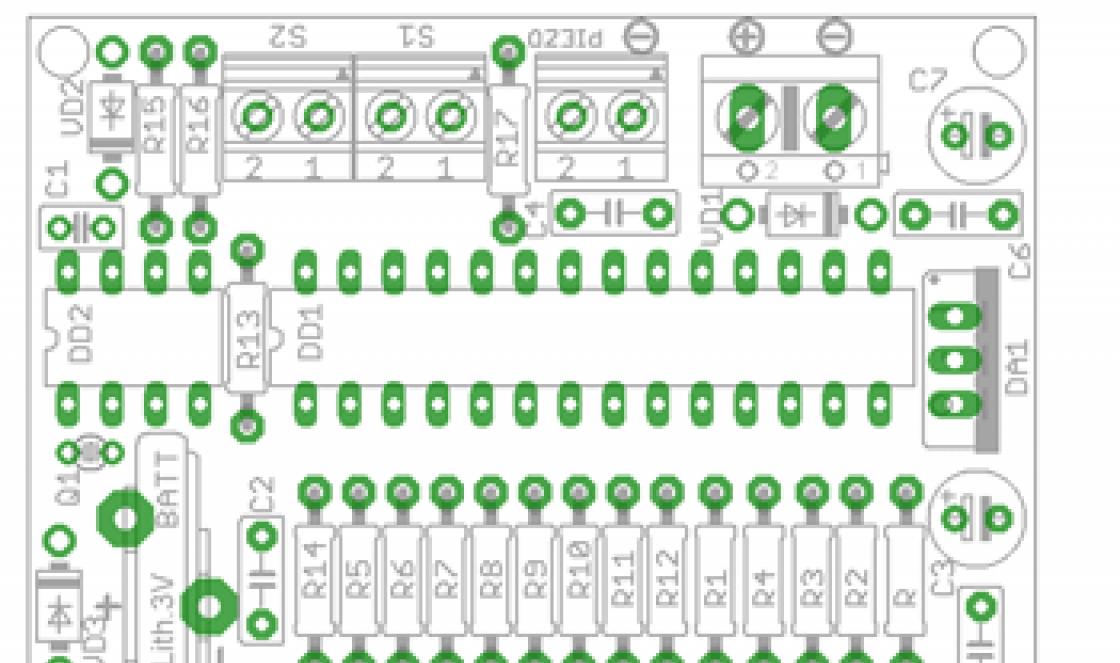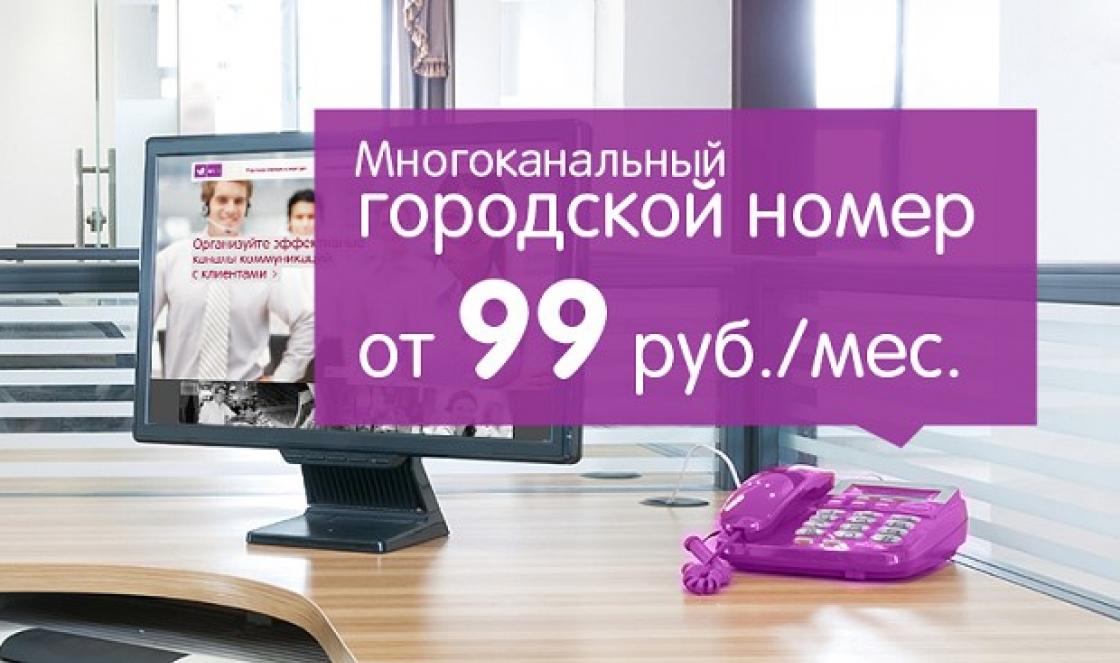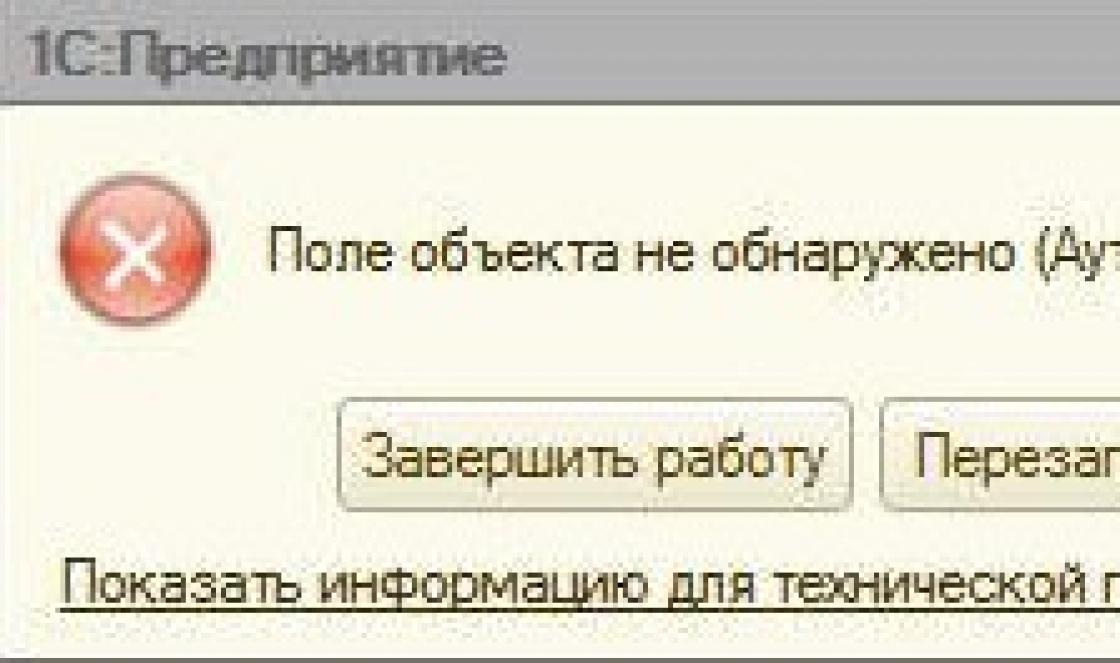Slight heating Samsung smartphone Galaxy during active use or charging the battery is considered a normal occurrence that should not be paid special attention to. However, if the temperature mobile device increases even in a calm state or when performing simple operations, one can draw conclusions about its incorrect operation. If the device is under warranty, it should be taken to a service center. Otherwise, you can try to identify and eliminate the source of the problem yourself. Let's look at why a Samsung phone gets very hot and how to deal with it.
Possible causes of Samsung overheating and how to fix them
Many manufacturers of modern gadgets are trying to give their products a minimum body thickness and powerful characteristics. This is achieved by using the latest technology and very close placement of electrical circuit components on printed circuit board. And in the absence of an effective cooling system, this leads to noticeable heating of the phone during active use.
The normal temperature of a smartphone is 24-28°C at rest and 40-50°C at maximum load. These indicators may increase while the battery is charging, since the electrochemical processes occurring in the battery release heat.
The following elements can heat up excessively in Samsung:
- battery;
- CPU;
- screen.
Therefore, it is in them that you need to look for the cause of overheating.
The following factors can lead to an increase in the temperature of these elements:
- Using a third party charger. If, when charging your phone, you use a more powerful charger than what is provided in the package, this can lead not only to overheating of the battery, but also to its premature failure.
- Failure of the power supply element. If the back cover of your phone gets very hot, remove the battery (if possible, of course) and visually inspect it for bulges and other defects. If present, replace the battery with a new one, as the old one may ignite during further use.
- Screen operation at maximum brightness. Typically, the reason the display heats up is watching video content for a long time or playing 3D games at extreme brightness. To reduce the load, try reducing the brightness using standard settings Samsung or activate adaptive adjustment.


- Usage wireless connections. Modules wireless communication Wi-Fi, GPS, Bluetooth and mobile internet When active, they consume a lot of energy, which negatively affects the battery temperature. Therefore, when not needed, it is better to keep them switched off.


- Poor coverage. In the absence of a stable signal Samsung Galaxy will constantly look for the best point to connect, which will also lead to heating of the battery. This is especially noticeable in LTE and 3G networks. Therefore, in areas with poor reception, it is recommended to switch to the 2G network.


- CPU overload. Running the CPU at maximum loads greatly affects its temperature and increases power consumption.
If everything is more or less clear with the first five factors that cause Samsung overheating, then the last reason should be discussed in more detail.
Why does the CPU temperature rise?
All modern Samsung Galaxy phones are equipped with CPU and battery temperature monitoring sensors. When a critical value is reached on one of the specified elements, they notify the user about the occurrence of a dangerous situation and independently turn off the mobile device.
These same sensors, together with special software allow the smartphone owner to find out the real temperature of the processor and battery. To monitor the battery status, you can use the TempMonitor program, and for the CPU, the CPU Monitor utility is suitable. The procedure for working with them will be as follows:

The following factors can cause the CPU temperature to increase:
- launching high-demand games and other programs that work with 3D graphics;
- simultaneous opening of a large number of background applications;
- clogging internal memory smartphone with residual files and other garbage;
- exposure to malware.
Ways to reduce CPU temperature
When opening demanding applications on Samsung, all CPU cores will run on maximum frequency, which will invariably lead to strong heating of the device and rapid battery consumption. That is why on average phones it is recommended to use such software with periodic pauses to give the device a chance to cool down a little.
Many users of modern gadgets have already appreciated the advantages of the Samsung Galaxy S6, which, alas, is not immune to excessive heating. Most often this happens when launching a game or using a browser, but there are other reasons why the Samsung Galaxy S6 gets hot.
In what cases can Samsung Galaxy get hot?
Most often, the central processor, display and battery can heat up in a smartphone. The reasons for this may be the following:
- The smartphone has powerful hardware.
- You use heavy applications and games.
- Your battery is faulty.
What to do if the Galaxy S6 gets very hot
First, try disabling heavy applications; in most cases, they are the reason why the Samsung Galaxy S6 gets hot. As a last resort, do not forget to turn them off when you stop using them.
When using a connection, it is best to choose one option - for example, 3G - rather than constantly switching to Wi-Fi and so on. If your Samsung Galaxy S6 continues to overheat, it is best to contact a service center.
Galaxy S6 Overheating Repair
IN service center LP Pro, your device will receive highly qualified assistance in the shortest possible time. We provide a guarantee for all types of repair work, as well as installed original spare parts.
Samsung Galaxy S6 today can rightly be called one of the most cool smartphones on the planet. However, even this gadget has certain problems. We present to your attention a list of the most popular disadvantages of Galaxy S6 and Galaxy S6 Edge, as well as methods to solve them.
The information was collected from various sources on the Internet, including from ordinary users. If you have any comments or additions, please share them in the comments to this article.
Battery drains quickly
You can just take a look at Samsung specifications Galaxy S6 and see that it is a real engineering miracle. However, in order to obtain thin dimensions, we had to sacrifice a battery, which is even smaller than that of. Samsung decided to take this step because the Exynos 7420 processor is more energy efficient due to the 14nm architecture. But many complain that the Galaxy S6 discharges quickly; in active mode it may not be enough even for a full daylight hours.
Solution: the company quickly responded to the problem and released an updated version Samsung apps Push Service (can be downloaded for free from the market), which includes a “patch to reduce data usage and energy consumption.” By the way, on the program page you can find some very funny comments.

You can also try turning on the “energy saving” mode in the settings or carrying a power bank with you in your bag.
No microSD card slot
Many people were upset by Samsung's move to abandon external MicroSD drives. Moreover, until this moment the company equipped them with support on all of its flagship models. Not enough memory in Galaxy S6? Of course, you can buy versions with 64GB and 128GB on board, but they cost even more than an already expensive smartphone.
Solution: Unfortunately, you cannot purchase an additional MicroSD slot for a smartphone, so you can only try to somehow get around the problem. For example, buy USB adapter OTG:

The thing is inexpensive, especially on all sorts of aliexpress, and with it you can connect any memory cards to your device. However, this option cannot be used all the time, because it would be stupid if something was constantly sticking out from your cool Galaxy S6. As an alternative, use cloud storage for video and photo files. Finally, you can try to save space.
Screen problems
Some buyers are reporting a strange problem with the Galaxy S6 screen. They say the display has a lot of very subtle dents, as if the phone had spent some time in a pocket with a bunch of keys. But such reviews are the exception; most owners do not confirm this information.

Solution: Most likely, this is a single bug that was noticed in the first batches of the smartphone. But we advise you to simply check everything carefully at the time of purchase. Moreover, if the problem becomes widespread, a loud scandal will force Samsung to quickly correct the situation.
Galaxy S6 is not protected from water
One stress test of a smartphone showed that it remained alive after being submerged in water for 10 minutes. But the second test, lasting 24 minutes, killed him completely. And, unfortunately, the model does not have any hints of water resistance.
Flash bug
People started talking about this problem first of all. It turns out that the flash in the Samsung Galaxy S6 works when it shouldn't. And even when the camera is turned off. However, not everyone has this problem.

Solution: Samsung is working on this problem, so it should be forgotten very soon. But if you want to get rid of it right now, try full reset settings.
Double-sided glass
This is a potential problem because Samsung has previously used plastic that is not prone to breakage, but the S6 uses Corning Gorilla Glass 4 on both sides. Of course, during normal use you don’t have to worry about the integrity of the gadget, but falls need to be treated with great caution.
Solution: Samsung has clearly thought about the same thing, because aluminum edges can be exactly what “takes away” some of the damage. But if you're really worried, buy a good rubber bumper.
No wireless charging included
Samsung Galaxy S6 supports wireless charging, here are just the docking stations for implementation this process not included.

Solution: go ahead and buy yourself a wireless charger. And it’s not necessarily official from Samsung, because... The smartphone supports any third-party solutions. The cheapest options can be bought from Chinese comrades on Ali.
The camera lens protrudes slightly
The super-thin phone has a significant drawback - the camera lens protrudes slightly in relation to the body, which makes it not entirely solid and more susceptible to damage. And after a few weeks of active use, the paint around the camera may begin to peel off.
Solution: another reason to buy a case or bumper. Additional millimeters of thickness will help remove the defect, plus the likelihood of damage from a fall will be significantly reduced.
Lots of junk programs
This is one of the most critical comments from happy owners of the Samsung Galaxy S6. After the purchase, a lot of hidden and not entirely necessary things are discovered in their smartphone software.
Solution: it needs to be removed. You can try to do this manually, or you can trust more powerful tools like, which can easily clean your device of debris.
What to do when your Samsung phone gets hot and discharges quickly? What is the reason for the abnormal heating of the Android phone?
If your samsung phone It's normal for the Galaxy to get warm after a few hours of use or while charging. However, if it gets so hot that it becomes impossible to hold, then it is no longer normal. Something needs to be done about this. It is necessary to find out whether the problem is operating system or technical, then a specialist should take a look at the device.
In this post, I will tell you a couple of things that you should do if you notice that your phone is getting abnormally warm or even overheating.
This problem should not be underestimated, as you may have heard how Galaxy Note 7 shook up the Android community and kept them on the edge of their seats for months after reports of fires caused by the device's faulty battery. So, for the safety of readers, I offer some practical troubleshooting steps if your phone starts to heat up.
The purpose of this troubleshooting guide is to understand if there really is a problem with your phone and to make sure that you, as the owner, are safe. Again, this problem should not be taken lightly because overheating is most often caused by a battery that may not be working properly.
Batteries mobile phone can explode, and I personally encountered such a case. That being said, here's what you need to do...

Step 1: Unplug the charger and unplug it from the phone
If you are charging your device and notice that it is getting hotter than ever, stop the charging process. We don't yet know if the problem is with the phone, the battery or the charger, but for your safety please stop charging your phone.
After unplugging your phone from the charger, continue to monitor the phone's temperature to know if it continues to get warm even though it's not charging anymore.
Step 2: Turn off your phone
If the temperature does not decrease after disconnecting the charger, turn off the phone to see if the temperature decreases. If it's still hot after a few minutes, then don't do anything to it and just take it back to the store and have a technician look at it.
Step 3: Charge your phone while power off
On the other hand, if the temperature drops after disconnecting the charger, then it is possible that the charger is only warming up when turned on while charging. Now you can try charging it while it's off to see if it's capable of replenishing the battery without getting too hot.
If many applications are running in background, the phone may become warm and charging it in this state will also contribute slightly to the heating. So, having found out that the phone charges normally when turned off, move on to the next step.
Step 4: Launch the phone app in safe mode and put it on charge
Now let's try to check if the Samsung can still charge without getting hot when all third party applications temporarily disabled. Start your phone in safe mode this time, and then connect the charger.
Charge your phone for 5 minutes and try to see if it is overheating. If the heating is within limits, then the problem could be caused by some applications that are running in the background. Try to see if you can do something with these apps. You may already have an idea of which of your applications are causing the problem.
How to boot your phone in safe mode:
- Turn off your device.
- Press and hold the Power button.
- When SAMSUNG appears on the screen, release the Power button.
- Immediately after you release the Power key, press and hold the Volume Down key.
- Continue holding the Volume Down key until the device finishes rebooting.
- Safe Mode will be displayed in the lower left corner of the screen.
- Release the Volume Down key when you see that Safe Mode is enabled.
- Remove apps that are causing problems.

Step 5: Reset your phone
Considering that the phone may still get warm even in Safe Mode, or if your phone still gets hot even if it is not charging, reboot it immediately to see if the problem is caused by system conflicts or certain features.
However, if possible, do backup files and data, and then do a factory reset to avoid bricking your device after a reset.
Why does my Samsung Galaxy battery drain quickly?
1. Close all unused applications. This can be done using the Recent Apps button located to the left of the Home button. Additional available features optimize your device's automatic brightness.

2. You can also use additional function battery optimization located in settings. Go to the advanced option and select “Optimize battery usage.” Here you can choose to optimize selected or all applications. Please note features that disable background and data synchronization when using this mode.

3. Turn off unwanted features such as Bluetooth or location mode. Check and disable location tracking - in case it is proprietary and the map app uses it, the battery will drain faster, in addition, your phone will constantly search for a GPS signal, which will cause heating.

It's better to keep it turned off when you're not using cards. Many other apps also tend to use location tracking, so it's best to turn it off to ensure higher energy savings and reduce the smartphone's heat.
4. Using 4G and 3G data for a longer period - when 3G or 4G data is continuously used by the smartphone, the processor and GPU work continuously, which causes heat.

5. Too many apps running at the same time – Sometimes too many apps are open on the smartphone, which can lead to heating due to unnecessary processes running in the background.

6. Check regularly for application and software updates. To do this, go to the Play store, find “My Apps” and select update all. To check for operating system updates, go to settings and find the “Phone” tab, and then “System update”.

If all of the above methods failed to fix Samsung overheating, then the problem is not operating system, but in smartphone components. It is necessary to contact a service center to inspect the device malfunctions.
Let's start with the main thing, the display rounded at the corners is a feature of the smartphone that “exploded” the flow of interest in it. Is it convenient or not? Why did they even do this? If it’s hard to answer 1 question, everyone’s tastes are different (although people write that it’s still more convenient to use the regular s6). Then question 2 is easier to answer. First of all, it's attractive. Secondly, the rounded corners display some notifications. Thirdly, when the s6 edge is lying with the display down, you can determine who is calling by the flickering of the screen, which you, of course, will see.
Although the smartphone is new, it has retained its signature, recognizable look. Like some global manufacturers, Samsung decided to make the smartphone completely “glass”, that is, the back of the smartphone is covered protective glass(as on the front) Gorilla Glass 4. This gave the smartphone a noticeable slipperiness. You can really accidentally drop it, the body is very slippery.
Underlined appearance The Samsung s6 Edge is a bit different from the iPhone, I mean the placement of the speaker and the refusal of microSD, but more on that later.
I would also like to emphasize that the smartphone is quite light, 132 grams, and this is very little with a 5.1-inch screen.
In the box, in addition to the smartphone, “charging” and microUSB cable, there are headphones of fairly decent quality.
Width
Height
Thickness
Weight

Shell
Samsung TouchWiz works quickly. It became more like "regular" Android. You can set up notifications information flows, which will be displayed on the rounded edges of the smartphone screen. It’s an interesting thing, but you can live without it. We have already written about such a thing as setting the color for a specific group of contacts. There is ordinary energy saving, and there is extreme energy saving. If the smartphone discharges quickly enough, this will be a popular function. There is a fingerprint scanner, heart rate sensors, and notifications. They all work great.
Specifications
CPU
Exynos 7420, 8 cores - 4 cores 1500 (MHz) and 4 cores 2100 (MHz)
Video processor
Of course, this is one of the most powerful processors on the market and newest video chip, but the smartphone heats up very quickly and strongly during operation under heavy loads. The regular S6 didn't get so hot. “Iron,” of course, is the most powerful. It will not lose its relevance for quite a long period of time. For those who don't know, Exynos is Samsung's own processor. It turned out that it was heating up insanely, alas, there is such a fact.
Memory
New Samsung devices have abandoned support for microSD. Explaining this by saying that they work painfully slowly. It seems to me that this was done because of their greed, first of all, and secondly because of the “convenience” of the user. Agree, it’s convenient to transfer data from your old phone to a new one by simply moving the memory card. Here we are deprived of this opportunity. Smartphones are coming out with 128, 64 and 32 GB of memory. RAM 3 GB is an unusually large amount.
Connection
This newest device from a renowned company, a market leader. There are no connection problems. This smartphone supports all standard communications that exist in the world today. Absolutely everything.
Look
updated as new information becomes available and published after careful review